Reduce Zimbra downtime in case of a server crash using Zextras Backup
Only that which has already broken and lies does not break or fall. Every IT manager knows this golden rule, which is why the availability of backup and emergency recovery systems in any modern IT solution has become an industry standard. This not only avoids the loss of important information, but also minimizes plant downtime due to various accidents and abnormal situations.

Any administrator of the free version of the Zimbra Collaboration Suite knows that it does not have a built-in backup and recovery mechanism, and most third-party solutions require that the server be suspended to make a backup copy. Real-time backup features are reserved by developers for users of the commercial version of Zimbra. However, this does not mean that you will have to purchase an expensive license only in order to be able to make and deploy backup copies on the fly. The backup system that is completely identical in functionality can be installed directly in the Zimbra Collaboration Suite Open-Source Edition.
This can be done with the Zextras Backup modular extension included in the Zextras Suite emlet suite. Zextras Backup provides the administrator with the same set of tools for backing up information on a server with Zimbra as the commercial version of ZCS, but at the same time it is much cheaper. In particular, with the help of Zextras Backup, you can back up information stored on the Zimbra server, ensure its safety in an emergency situation, and even restore the work of Zimbra in a few clicks even after the physical destruction of the server. However, first things first.
The main innovation contained in Zextras Backup is a special real-time scanner. Its principle of operation is that it scans the server logs from Zimbra and tracks any changes that occur in the Zimbra Collaboration Suite files and instantly backs up the modified files thanks to incremental backup mechanisms. Thus, each newly created or modified file will be copied to backup media and therefore even in the event of a physical destruction of the server as a result of a fire, you will have a backup copy of even the information that was created on the server a few seconds before the crash. Also, a similar mechanism for backing up information can be used to roll back changes that have occurred over a certain period.
The real-time scanner is enabled in the administration console with just one button. You can also activate it on the command line using the zxsuite backup setProperty ZxBackup_RealTimeScanner TRUE command .
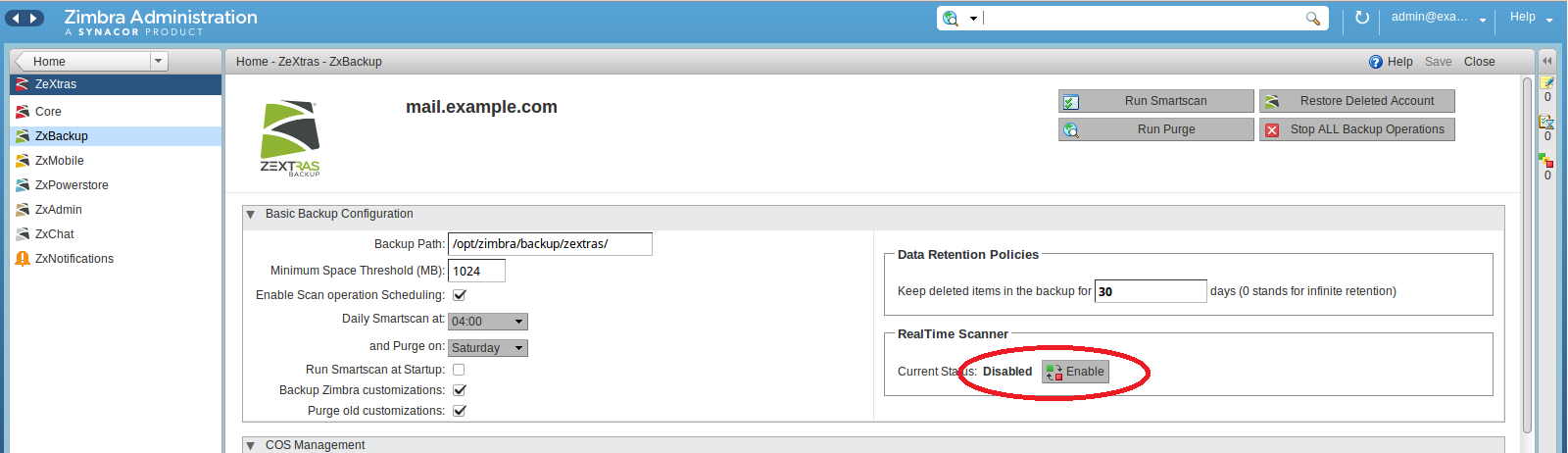
Another feature that the Zextras Backup extension provides is External Backup. With this feature, you can create backup copies on connected media and use them when migrating to another server.
Experienced IT managers, however, may note that having a backup copy on hand does not save the company from long downtime, because in order to deploy it, you must first put a new server into operation, then install an operating system on it, and ZImbra Collaboration Suite and only then restore the backup from the old server. All this can take more than one day, and the amount of losses from such a long idle time can exceed many times the salary of the IT manager who made it.
That is why all the snapshots of data that Zextras Backup creates are self-consistent, consistent and ready for immediate deployment. For example, without stopping Zimbra, you can remove a backup from it and copy it to a remote server using rsync. This means that your data will be reliably protected even in the event of the failure of the main backup storage, and the commissioning process of the Zimbra backup server with the backup data deployed on it can be reduced to a few minutes.

Any administrator of the free version of the Zimbra Collaboration Suite knows that it does not have a built-in backup and recovery mechanism, and most third-party solutions require that the server be suspended to make a backup copy. Real-time backup features are reserved by developers for users of the commercial version of Zimbra. However, this does not mean that you will have to purchase an expensive license only in order to be able to make and deploy backup copies on the fly. The backup system that is completely identical in functionality can be installed directly in the Zimbra Collaboration Suite Open-Source Edition.
This can be done with the Zextras Backup modular extension included in the Zextras Suite emlet suite. Zextras Backup provides the administrator with the same set of tools for backing up information on a server with Zimbra as the commercial version of ZCS, but at the same time it is much cheaper. In particular, with the help of Zextras Backup, you can back up information stored on the Zimbra server, ensure its safety in an emergency situation, and even restore the work of Zimbra in a few clicks even after the physical destruction of the server. However, first things first.
The main innovation contained in Zextras Backup is a special real-time scanner. Its principle of operation is that it scans the server logs from Zimbra and tracks any changes that occur in the Zimbra Collaboration Suite files and instantly backs up the modified files thanks to incremental backup mechanisms. Thus, each newly created or modified file will be copied to backup media and therefore even in the event of a physical destruction of the server as a result of a fire, you will have a backup copy of even the information that was created on the server a few seconds before the crash. Also, a similar mechanism for backing up information can be used to roll back changes that have occurred over a certain period.
The real-time scanner is enabled in the administration console with just one button. You can also activate it on the command line using the zxsuite backup setProperty ZxBackup_RealTimeScanner TRUE command .
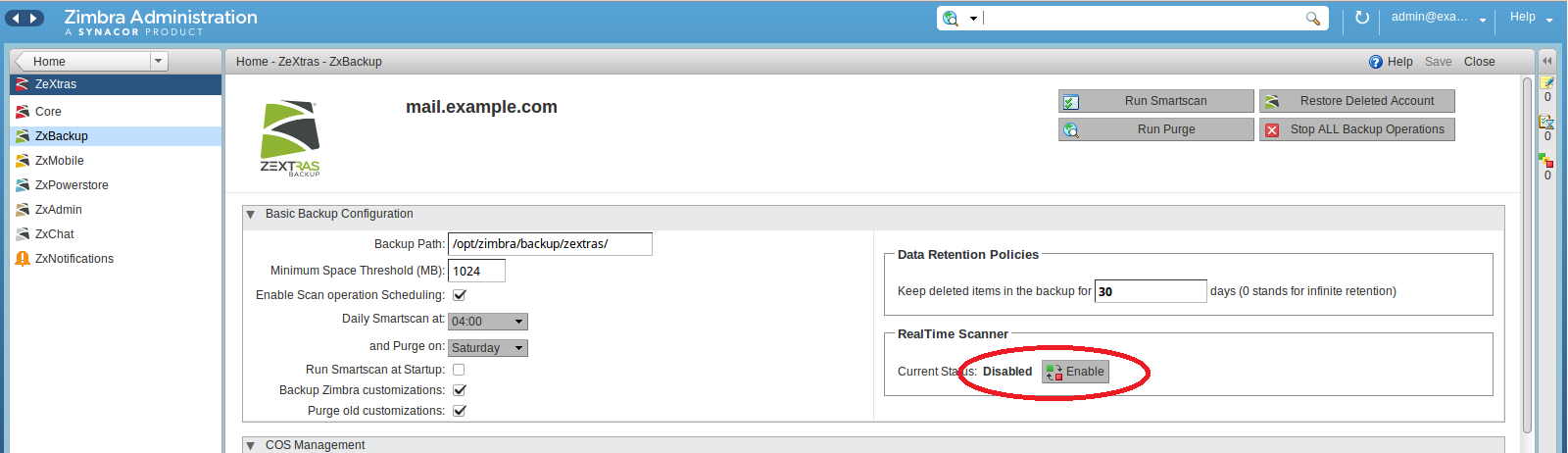
Another feature that the Zextras Backup extension provides is External Backup. With this feature, you can create backup copies on connected media and use them when migrating to another server.
Experienced IT managers, however, may note that having a backup copy on hand does not save the company from long downtime, because in order to deploy it, you must first put a new server into operation, then install an operating system on it, and ZImbra Collaboration Suite and only then restore the backup from the old server. All this can take more than one day, and the amount of losses from such a long idle time can exceed many times the salary of the IT manager who made it.
That is why all the snapshots of data that Zextras Backup creates are self-consistent, consistent and ready for immediate deployment. For example, without stopping Zimbra, you can remove a backup from it and copy it to a remote server using rsync. This means that your data will be reliably protected even in the event of the failure of the main backup storage, and the commissioning process of the Zimbra backup server with the backup data deployed on it can be reduced to a few minutes.
