Manager's daily report
It often happens that several remote teams work on the implementation of one project. Each team is in its own office, in its own city or even country. It also happens that teams share not only distances, but also time zones. It is necessary to somehow coordinate the work of these teams.
First goal. In large and medium-sized projects, often the necessary information does not reach the addressees at the right time. It is necessary to convey information to interested parties on time.
The second goal. Between remote teams communication must be established. If the work of one team is blocked by inaction or some actions of another team, then this should be reported as soon as possible.
The third goal.People working on a large project are often overworked. Not enough time for direct work - not that to prepare a report. Nevertheless, it is better to adhere to the principle - to simplify the work of colleagues. No matter how busy you are, your colleagues may be more busy. Therefore, despite the fact that often the necessary information can be extracted by consumers independently, it is better to prepare this information for your colleagues yourself. Agree that it is much easier to read a report prepared by someone than to extract the same information yourself from the task control system.
The manager’s daily report is issued in the form of an e-mail and sent to the Daily Reports mailing group, to which all project participants are subscribed.
Practice shows that a manager spends about 15 minutes writing a report. It is most correct if the manager writes the report not before leaving the office, but forms it during the working day.
The manager’s daily report consists of 4 sections.
Status
In this section, the manager reports on the current status of the project. Three values are possible:
If the manager indicates the status “as planned,” this means that the team has time to complete all the planned tasks by the specified deadline, and there are no prerequisites for disrupting the project.
If the manager indicates that the project is “under supervision”, this means that the team is moving at a lower speed than necessary in order to be in time with the implementation of all tasks. However, the risk of “not having time” is not too strong, and it can be eliminated with the help of overtime. In this case, one important aspect should be taken into account - the time the team is late should not exceed the day the entire team works. Those. it should be easily compensated by overtime. The “monitored” status should also be set when there are any risks or problems that could lead to a missed deadline, but the probability of their occurrence is not high.
If the manager indicates the status “at risk”, then this means that there is a high risk of disruption to the project. The team’s lag behind the schedule is significant, and one day of overtime will not be able to compensate for this lag. It also makes sense to put the status “at risk” when there are threats that can disrupt the project, and the probability of their occurrence is high, and the negative consequences are serious.
If the manager puts the status “at risk” or “under supervision”, then he must offer solutions to that part of the problems that depend on his team.
Statistics
In this section, the manager provides some statistics for the team. Typically, this is the amount of work (in man-hours) and available resources (in man-hours) that remain until the end of the sprint.
EXAMPLE.
Workload: 532 hours
Resources: 480 hours
Lag: 52 hours
Progress
In this section, the manager provides objective information about the progress of the team. If the report is written at the production stage, then this information includes statistics - how much tasks (in man-hours) have already been completed and how much is left. Often such statistics are presented in graphical form - in the form of a diagram of the combustion of tasks. The diagram is a broken line that shows the change in the volume of work over a time interval. In fact, this is the speed with which the team is working.
EXAMPLE. Task combustion chart for a team of 10 engineers on a two-week sprint.
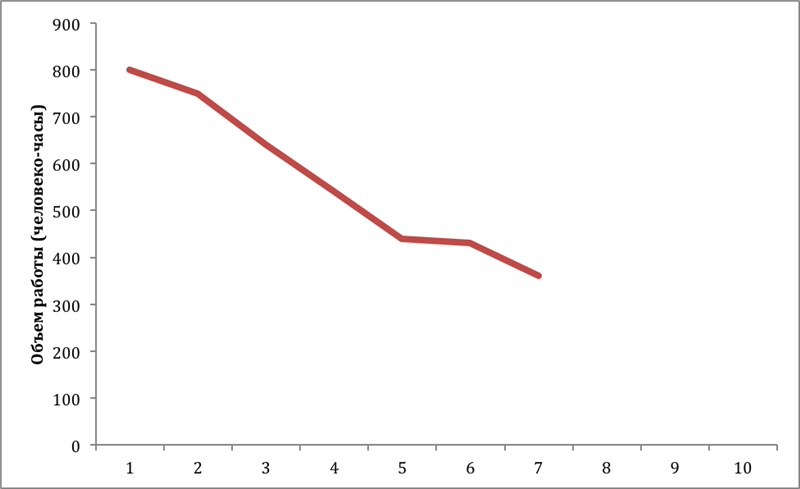
If the report is generated at the post-production stage, then the progress information includes the number or list of defects fixed for the current day.
EXAMPLE.
Fixed defects 35
Plan: 40 defects
Backlog: 5 defects
Risks and Challenges
In this section manager lists the risks, threats, challenges or depending on other teams, which could lead to the disruption of timing, and that can not be eliminated by the local team effort.
EXAMPLES
Online jobs are blocked because there is no connection to the server.
It is not possible to post changes because the build is broken. You need to fix the build.
Targets and goals
First goal. In large and medium-sized projects, often the necessary information does not reach the addressees at the right time. It is necessary to convey information to interested parties on time.
The second goal. Between remote teams communication must be established. If the work of one team is blocked by inaction or some actions of another team, then this should be reported as soon as possible.
The third goal.People working on a large project are often overworked. Not enough time for direct work - not that to prepare a report. Nevertheless, it is better to adhere to the principle - to simplify the work of colleagues. No matter how busy you are, your colleagues may be more busy. Therefore, despite the fact that often the necessary information can be extracted by consumers independently, it is better to prepare this information for your colleagues yourself. Agree that it is much easier to read a report prepared by someone than to extract the same information yourself from the task control system.
rules
The manager’s daily report is issued in the form of an e-mail and sent to the Daily Reports mailing group, to which all project participants are subscribed.
Practice shows that a manager spends about 15 minutes writing a report. It is most correct if the manager writes the report not before leaving the office, but forms it during the working day.
Report template
The manager’s daily report consists of 4 sections.
Status
In this section, the manager reports on the current status of the project. Three values are possible:
- the project is going as planned;
- the project is under supervision;
- the project is at risk.
If the manager indicates the status “as planned,” this means that the team has time to complete all the planned tasks by the specified deadline, and there are no prerequisites for disrupting the project.
If the manager indicates that the project is “under supervision”, this means that the team is moving at a lower speed than necessary in order to be in time with the implementation of all tasks. However, the risk of “not having time” is not too strong, and it can be eliminated with the help of overtime. In this case, one important aspect should be taken into account - the time the team is late should not exceed the day the entire team works. Those. it should be easily compensated by overtime. The “monitored” status should also be set when there are any risks or problems that could lead to a missed deadline, but the probability of their occurrence is not high.
If the manager indicates the status “at risk”, then this means that there is a high risk of disruption to the project. The team’s lag behind the schedule is significant, and one day of overtime will not be able to compensate for this lag. It also makes sense to put the status “at risk” when there are threats that can disrupt the project, and the probability of their occurrence is high, and the negative consequences are serious.
If the manager puts the status “at risk” or “under supervision”, then he must offer solutions to that part of the problems that depend on his team.
Statistics
In this section, the manager provides some statistics for the team. Typically, this is the amount of work (in man-hours) and available resources (in man-hours) that remain until the end of the sprint.
EXAMPLE.
Workload: 532 hours
Resources: 480 hours
Lag: 52 hours
Progress
In this section, the manager provides objective information about the progress of the team. If the report is written at the production stage, then this information includes statistics - how much tasks (in man-hours) have already been completed and how much is left. Often such statistics are presented in graphical form - in the form of a diagram of the combustion of tasks. The diagram is a broken line that shows the change in the volume of work over a time interval. In fact, this is the speed with which the team is working.
EXAMPLE. Task combustion chart for a team of 10 engineers on a two-week sprint.
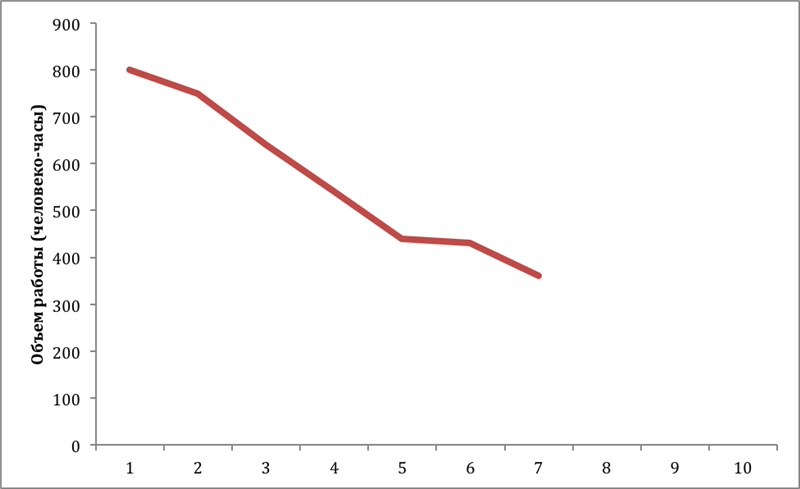
If the report is generated at the post-production stage, then the progress information includes the number or list of defects fixed for the current day.
EXAMPLE.
Fixed defects 35
Plan: 40 defects
Backlog: 5 defects
Risks and Challenges
In this section manager lists the risks, threats, challenges or depending on other teams, which could lead to the disruption of timing, and that can not be eliminated by the local team effort.
EXAMPLES
Online jobs are blocked because there is no connection to the server.
It is not possible to post changes because the build is broken. You need to fix the build.
