Work with email: How to reduce the number of incoming messages to zero

In our blog, we write a lot about creating email newsletters and working with email. We have already discussed the difficulties of combating spam , the future of email , the protection of email correspondence , as well as email techniques used by the leaders of large IT companies.
Some of these use an approach Inbox Zero - Tiago Forte, CEO of Forte Labs, dedicated to improving the efficiency, wrote in his blog article on how to start the application of this technique and to reduce the number of incoming messages to zero. We bring to your attention the main points of this material.
Forte writes that he spends 17 minutes a day on e-mail, which is 7.43% of his working time over the past 12 months. For comparison, the average employee spends 28% of his time parsing emails, composing messages, and replying to them.

Everyone knows that the main idea of Inbox Zero technology is to “process each email in one go” (One-Touch approach). But most users do not understand that this simple technique requires considerable effort - it must be based on a carefully designed system.
Imagine for a second the person who is checking his email inbox. He looks through the letters received during the day, selecting the journals and letters that need to be studied.
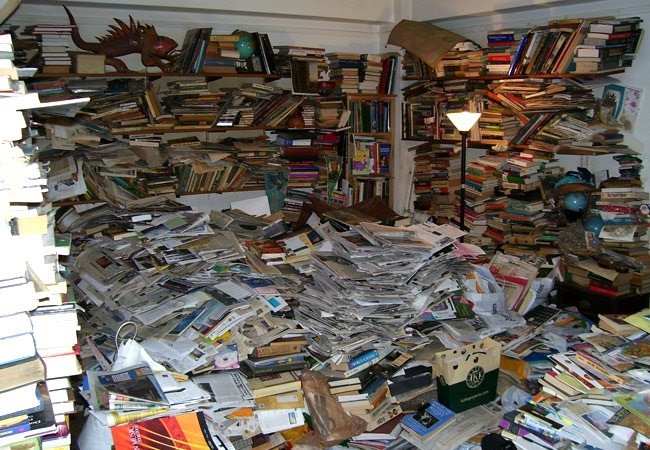
“I do not need a system - let everything be stored in my inbox!”
Then he leaves everything in the Inbox - an expired receipt for electricity, spam, a personal card and tax forms. This ritual is repeated every day, its mailbox is filled with new letters and literally pops at the seams.
That is how most people work in email. Their mailboxes are inflated to incredible sizes, letters are sent almost continuously, and the variety of categories of letters is growing. But the truth is that you will need much less time and effort to maintain an empty mailbox than a crowded one, Forte is convinced.
Here are 5 easy steps on your way to an empty email account.
A few simple tips:
1. Unsubscribe from all newsletters, notifications and group chats, unless they are of special importance ( Unroll.me service may be useful for you )
2. Redirect all your email accounts to Gmail or any other email service that you use for work.
3. Use Mailstrom to delete hundreds (or thousands) of unnecessary emails at a time, and then move the remaining from the Inbox to a specially marked folder.
And don’t worry about missing out on some important information. First of all, study the letters that are within reach, and you can return to the rest later.
Mail must be used for its intended purpose
The main problem is that people use email for everything. After all, you wouldn’t buy a multifunctional cleaner for toaster-punch-toilet, right? And the combination of a leaf harvesting machine with a hand blender would not seem like a good idea to you?
But at the same time, we somehow manage to introduce absolutely incompatible functions into the most important working tool, turning it into a likeness of Frankenstein. The mailbox serves as a means of communication for us, a task list, a project administrator, a notification system, a book list, an archive for storing files, an archive of negotiations, a planning tool, an application for notes and more.
We “hired” email to do one simple job, and now it’s like a handyman who lives in our basement and performs a bunch of additional tasks until late at night. So let's return the email to its original function, which it performs better than any other tool: receiving new messages.
With any other function one of specialized applications will cope much better. The most paradoxical thing is that reducing the work of Gmail to only one key function is not so simple. The Gmail development team has provided everything that we may need to work in e-mail, and now we just have to abandon these fancy devices in order to get something useful.
To simplify the email management process:
4. Disable the "Additional folders" function
When you learn to process each letter in just a few seconds, additional folders will only complicate the process. Oddly enough, thanks to the economies of scale, a large volume of letters will only play into your hands.
5. Disable all smart features.
All these features are poorly adapted to an outdated system. They are just a short-term solution to a long-term problem.
Asterisks, privacy indicators, system tags, categories, circles, markers, filters - get rid of all this and breathe in with relief.
6. Disable all chats and applications on social networks
Interaction in real time and chats will not disappear anywhere, but turning off all unnecessary functions, you will spend so little time in email and will be so focused on the quick processing of electronic messages that chats will only distract you.
7. Turn off all notifications
Your inbox is someone's task list. Remember this every time you give permission to anyone to interrupt your work at any time for any reason.
Try disabling notifications for at least a week. And also turn off all notifications in the operating system on your computer, phone and other devices.
It is necessary to install four systems of distribution / information processing
The mailbox is overflowing for the same reason that any input system is blocked: the lack of efficient information distribution / processing systems.
Letters accumulate because there is nowhere to distribute them. However, be careful, otherwise you can inadvertently get rid of the necessary and useful information. The idea behind Inbox Zero technology is not to ignore incoming messages or theatrically declare “email bankruptcy”. I have the exact opposite attitude: every email is important without exception.
If you have not installed information processing systems that cover 100% of incoming messages, consider that you simply drained the lake with a pump - the lower the water level now, the faster the lake will fill again. Absolutely any incoming letter can be processed by one of 4 information distribution / processing systems: a digital calendar, task manager, an application for storing and accessing information, and an application for deferred reading.
The calendar, as a tool for working with information, is quite simple and straightforward - let's look at other tools, after which we will move on to the rules that will help to use all of these tools effectively at once.
Task manager
Task Manager is a digital version of the task list. The digital task manager has many advantages, but for us the most important thing is the one and only function: the ability of this program to save your letters as tasks in one click and to set reminders for them.
Forte writes that he uses it himself and advises others to work with the Things task manager (suitable only for Mac and iOS), since he copes with this function perfectly: when you press a certain combination of keys (ctrl-alt-space), a small translucent window appears on the screen with an automatically displayed link to the initial email and a cursor to indicate the task:

Another good task manager for those who do not use Apple's technology is Todoist. This is a special Gmail extension that is designed to integrate the email client into the Todoist task manager. The Add Task button appears on the Gmail toolbar on the right. By clicking on it, you can write the task in a special window, which will become a link to the original email:
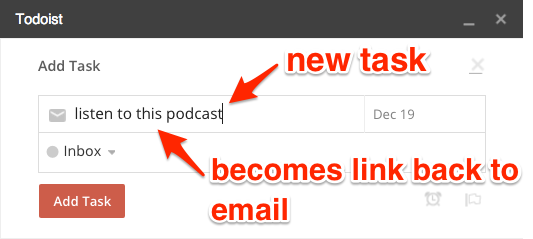
It is important that these links work regardless of where the email is moved, so the user does not have to sort letters into categories, put labels, check boxes, etc. P. It is enough to follow the link in the task manager, and the desired email will appear on the screen.
This small feature is not only the basis of the task manager, but also the entire One-Touch approach. Since the whole system depends on the ability of the user to transfer tasks from a cluttered electronic mail box to a tool specially designed for this, he will trust such a tool that can instantly and accurately redirect it to the right email at the right time, regardless of whether it was received 2 hours or 2 years ago.
Applications for storing and accessing information
This is probably the most useful tool few know about. Its goal is extremely simple: to save information that may be useful in the future - documents, notes or any files that you for some reason do not want to delete.
Most often, people save this information to a computer, to Dropbox or another cloud service, or simply leave it in the email archive or in the project management application. This approach is not rational for a number of reasons, but it’s enough that this is quite valuable information, for the storage of which a specially designed tool is needed.
No matter what application you use (Forte recommends Evernote), the main thing is that you can quickly and easily transfer any necessary information from the mailbox to it.
Lazy reading app
The application for deferred reading allows you to save videos, the content of web pages, articles, blog posts so that you can read them later. In such an application, you can put emails that do not require you to take actions (like those that you enter in the task manager), as well as information that you would like to read / see / listen in your free time, but are not sure what it costs to store it.
This is just one of 4 additional information processing / distribution systems, but you will be surprised how much such a single-purpose tool can bring. It doesn’t matter what kind of delayed reading application you use (the choice of Forte - Instapaper), the main thing is to be able to send letters directly from e-mail to it.

Need to streamline your workflow.
Work in email does not obey the laws of classical Newtonian physics. As the number of incoming messages increases from 100 to 200, 300 and 400, the time and energy spent on processing them do not grow directly proportionally to 2, 3 and 4 times.
In this case, the chaos theory is more likely to work: at a certain moment, the amount of necessary time / energy crosses a critical line, an unpredictable, invisible border. One phase is replaced by another, just as ice turns into water, and water - into steam. Changing settings negatively affects your entire workflow.
The above information distribution / processing systems are not enough. It is also necessary to develop a method. A carefully thought-out method of processing incoming messages will allow us to determine the period of time spent on each email, depending on time limits and other conditions.
Here you can resort to the rule of 2 minutes, according to which you should not postpone for later those tasks that take no more than 2 minutes. The problem is that this time criterion is not universal. If, after returning from vacation, you find 1,200 new letters in your mailbox and decide to follow the two-minute rule, then you will spend several days doing two-minute tasks and probably miss really important tasks. A similar situation can happen after the weekend.
We should create an alternative, say, for example, the 10-second rule, which will allow (but not oblige) to process hundreds of incoming letters in 15-20 minutes if necessary, so that we can quickly get down to our real work and not worry about the ticking bomb in the mailbox.
The key idea of the One-Touch approach is that when you receive a letter that requires you to perform a specific task, you should not immediately begin to complete it - you must decide what actions to take and at what time, and then move the letter to the appropriate attachment. Thus, you develop the ability to quickly make decisions (execute, save, read or delete), thereby delaying the execution of the task until a more suitable moment in the future.
Thanks to this method, checking email does not require more effort than checking regular mail - you only decide what to do, but you don’t. And 3 points of the Gmail application will help you with this:
8. Turn on Auto Transition in Gmail Lab
With methodical verification of e-mail, the most difficult thing is not to be distracted by new letters. It is very difficult to make a decision on each letter in order of priority, without delaying and not missing a single one on the list. Turn on the automatic transition function, and instead of going to the inbox again and again, you will immediately go to the next letter in chronological order.
9. Activate hotkeys
Most of the time when working in email, we perform the same simple steps. Activate the hot keys, and you can process dozens of emails at a time without even touching the mouse:
- Write a letter in a new window: with
- Reply: r
- Reply to all: a
- Forward: f
- Add to archive: e
- Send: cmd-enter
10. Activate the " branch of the discussions "
Forte offers to process emails in chronological order from old to new, because your desire to get to fresh emails will make you deal with old ones. By activating the “discussion branches”, you will see previous replies to group messages and, thus, will not mistakenly respond to old messages.
It's important to be able to make instant decisions when sorting emails
All that was discussed above - information distribution / processing systems and workflow optimization - enhance the ability to make instant decisions on the distribution / sorting of incoming letters.

Probably 60-70% of all letters will be sent to the archive, since they mainly contain notifications that you just need to view. You can also create a reminder, as in step 4, in case your letter goes unanswered and you need to resend it.
Any system with an uncontrolled positive feedback loop will ultimately fail.
An email processing system is not created to send and receive them even more often. In fact, this is the problem. E-mail has a very powerful positive feedback: the more letters you send and receive, the more letters your colleagues, partners and customers send and receive. We are conducting an arms race in which there are no winners, and increasing our effectiveness only exacerbates the situation.
As he writesDonella Meadows, positive feedback chains, are sources of development and growth, but also sources of destruction and decline. A system with an uncontrolled chain of positive feedback will ultimately collapse - so today we feel the need to be in touch 24 hours a day, which exceeds our biological and neurochemical limits.
Our main goal is to reduce reactivity, because everything that makes us act has control over us. The sign that you have changed, that the system is working, will be the day when you, having received an e-mail with the frightening heading “Very Important”, do not rush to an urgent task, but do the same as with any other letter. You will complete the task when you decide to complete it.
You will need your new super ability to respond to everything “not instantly,” because when you learn to focus your energy, rather than dissipate it, and begin to entrust the routine work to tools, systems, assistants, subordinates, and perhaps someday to machines with artificial intelligence, the result is not long in coming. The remaining part of the work will require you a lot more intellectual and creative efforts.
