Azure DevOps free for small companies in 1 hour
Good day!
We have long wanted to implement devOps, but there was no time and money for maintenance, or you want to understand how devOps works in action using the example of an Internet agency, then we read further.
In this article, we will look at how to deploy Azure’s free devops for your company (up to 5 developers for free) without specific technical skills and a lot of settings.

The goal of implementing any devops processes is to speed up the development of the company, in our case, the acceleration will be achieved through automated code verification, its automatic testing using reference screenshots and automatic uploading of the site to the server.
So, what processes will be executed using devOps in our example:
creating screenshots of the resulting site and comparing them with the designer's layout (Screenshot based testing);
receiving test results and screenshots via Telegram bot.
What is required to have for this:
So let's start the move to DevOps.
Now we will consider the steps separately, from the names it is clear what each is responsible for.
By the way, it’s written here about creating a bot for Telegram .
There is a good article on how to test the layout here .
The project code and all the scripts laid out on gitgub .
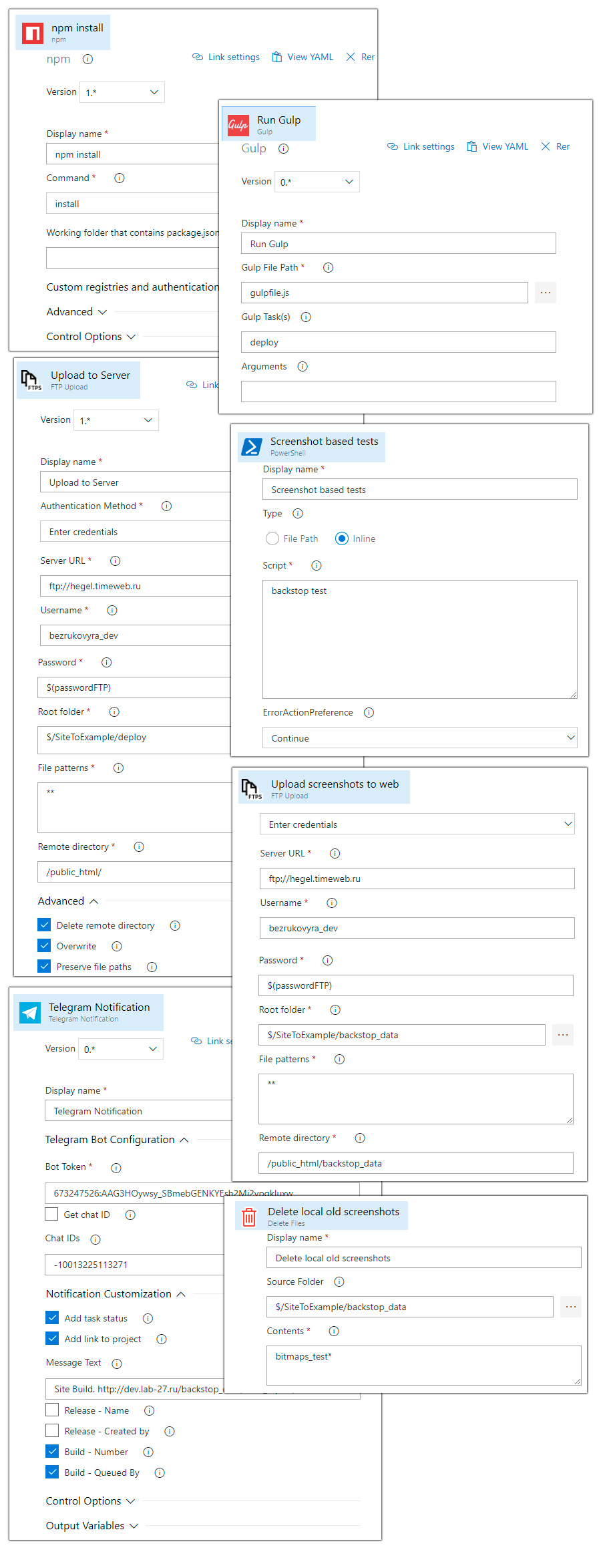
The article was written so that newbies could see one of the simplest ways to organize devops with minimal resource and time costs.
UPD 2018.12.03
In connection with the comments I decided to add:
- devops azure is free for teams of 5 people
- during registration no bank cards are needed, etc. need email and some name for your organization
- in order to use the assembly for free, you must install the assembly agent on any machine that has access to the Internet, but for the money you can use the assembly agents provided by microsoft. (I installed a virtual machine with win10, on which the build takes place)
- the tokens on the screenshots are for example, extra characters are added to them
We have long wanted to implement devOps, but there was no time and money for maintenance, or you want to understand how devOps works in action using the example of an Internet agency, then we read further.
In this article, we will look at how to deploy Azure’s free devops for your company (up to 5 developers for free) without specific technical skills and a lot of settings.

The goal of implementing any devops processes is to speed up the development of the company, in our case, the acceleration will be achieved through automated code verification, its automatic testing using reference screenshots and automatic uploading of the site to the server.
So, what processes will be executed using devOps in our example:
- when you commit the code of one of the developers, the build starts;
- Typescript / Less transplantation / etc;
- if errors occur during the transpilation process, the developer will receive a warning and his commit will be rejected;
- deploy transpili project to server (dev-site);
creating screenshots of the resulting site and comparing them with the designer's layout (Screenshot based testing);
receiving test results and screenshots via Telegram bot.
What is required to have for this:
- microsoft account;
- telegram channel;
- any computer with Internet access (for the operation of the build agent).
So let's start the move to DevOps.
- Registering a microsoft account at azure.com
- We create our own company [1], this is an area in which projects (websites) will be created, and also in this area of visibility will work people to whom you will send invitations
- We create a project within the company [2, 3, 4], everything is as usual here, the project is private and public. Also, immediately choose a repository between the built-in azure and git. You can choose the second option, the integration is fully implemented, so devops will not suffer. I chose the first option to reduce the amount of 3rd party funds.
- - In the created project [5], proceed to setting up the steps of the assembly [6] and create the first assembly [7].
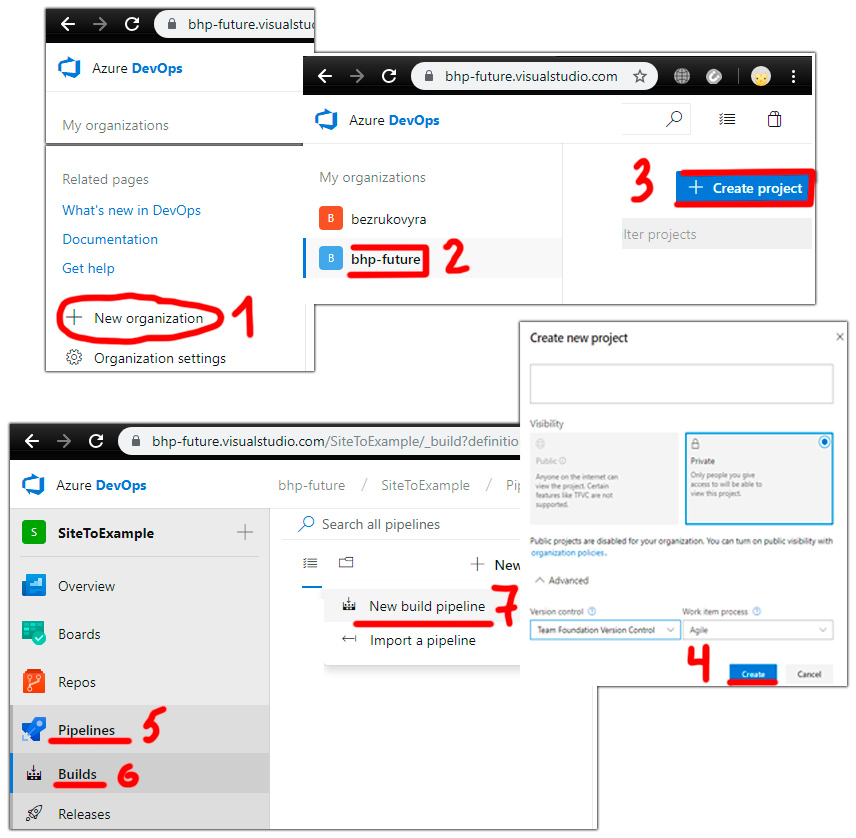
- Do not forget to add the build agent . This is a client that we install on a machine with Internet access, which will perform assembly steps for certain events, for example, when adding code to the version control system.
- Add the necessary steps

Now we will consider the steps separately, from the names it is clear what each is responsible for.
By the way, it’s written here about creating a bot for Telegram .
There is a good article on how to test the layout here .
The project code and all the scripts laid out on gitgub .
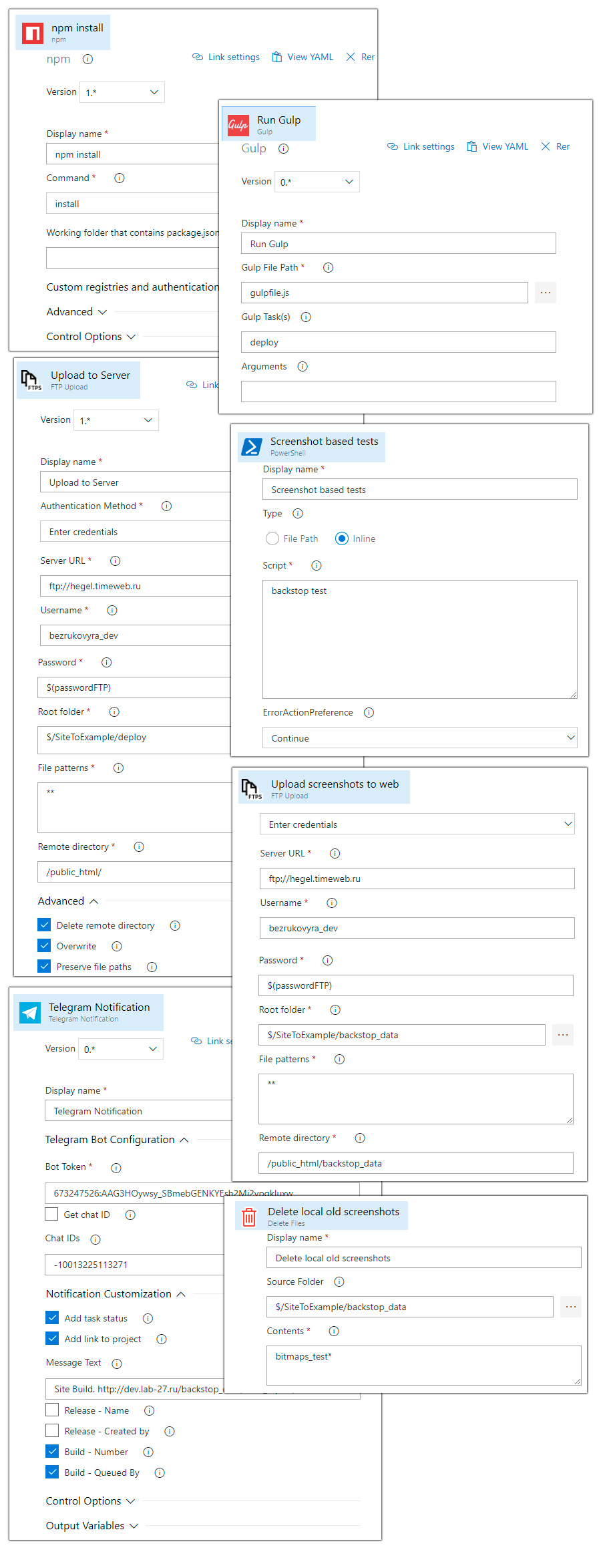
The article was written so that newbies could see one of the simplest ways to organize devops with minimal resource and time costs.
UPD 2018.12.03
In connection with the comments I decided to add:
- devops azure is free for teams of 5 people
- during registration no bank cards are needed, etc. need email and some name for your organization
- in order to use the assembly for free, you must install the assembly agent on any machine that has access to the Internet, but for the money you can use the assembly agents provided by microsoft. (I installed a virtual machine with win10, on which the build takes place)
- the tokens on the screenshots are for example, extra characters are added to them
