BUILD 2015 News: Visual Studio Code, Visual Studio 2015 RC, Team Foundation Server 2015 RC, Visual Studio 2013 Update 5
 Microsoft BUILD conference is the moment of release of new tools for developers and announcements. And without a doubt, this year we have surpassed ourselves. In this post we would like to talk about the main news that we released, but do not forget to also look at the announcements that are published on the blogs of Scott Guthrie , Terry Myerson , Somasegar and Brian Harry . If you prefer to watch the video, we also published a video of the main announcements . The main news and a summary of this material - we have released Visual Studio 2015 Release Candidate (RC) , .NET Framework 4.6 , Team Foundation Server 2015 RC, and Visual Studio 2013 Update 5 RC as well as a preliminary version of the new tool running on MacOS, Linux and Windows - Visual Studio Code . Right now you can start the download while reading this post.
Microsoft BUILD conference is the moment of release of new tools for developers and announcements. And without a doubt, this year we have surpassed ourselves. In this post we would like to talk about the main news that we released, but do not forget to also look at the announcements that are published on the blogs of Scott Guthrie , Terry Myerson , Somasegar and Brian Harry . If you prefer to watch the video, we also published a video of the main announcements . The main news and a summary of this material - we have released Visual Studio 2015 Release Candidate (RC) , .NET Framework 4.6 , Team Foundation Server 2015 RC, and Visual Studio 2013 Update 5 RC as well as a preliminary version of the new tool running on MacOS, Linux and Windows - Visual Studio Code . Right now you can start the download while reading this post.Visual Studio 2015 RC
Visual Studio 2015 included a lot of great innovations, starting with improvements in the code editor (tooltips, CodeLens and code maps) and improvements related to authentication. Let's start with what you asked for, an improved version of the VS SDK for VS 2015.
Creating extensions for VS 2015. Together with this release, the VS 2015 SDK is now available for download.. We improved some aspects of creating extensions for Visual Studio, in particular, we created NuGet packages for Visual Studio SDK assemblies, and thus you can reference these assemblies using NuGet. We also removed the need to use an assistant when creating a project or expanding the functions of your add-on, now just add a new element from the list of available templates. For more information, see the VS Extensibility Dev Center website , also see extension examples and SDK documentation .
Debugger improvements. Visual Studio 2015 includes a number of improvements that you often asked us about, in particular, debugging lambda expressions ,Improvements to the Edit & Continue functions , debugging of child processes , as well as reworked familiar tools, such as configuring breakpoints and the Exceptions configuration window . In Visual Studio 2015, we also included the excellent PerfTips and Memory Usage tool, as well as the redesigned IntelliTrace toolkit .
.NET Framework 4.6:cross-platform support and the new JIT. In the autumn, an announcement was made, which we are pleased to present as a fait accompli: .NET is now available on Linux and MacOS operating systems. Along with this, we continue to work on changes in the framework that will allow us to achieve greater cross-platformness (for example, the function of converting DateTime to Unix time). But this is certainly not all, we also included in the release a new version of the 64-bit JIT compiler, which has performance improvements compared to the previous version. For more information, see the .NET Framework 4.6 release notes and roll-up post .NET blog links .
Authentication with corporate accounts in addition to MSA.In Visual Studio 2015, we improved the experience with authentication at startup . A notable innovation is the ability to use corporate accounts in addition to Microsoft accounts, now you can use your email for identification, and easily manage these accounts for authentication with Visual Studio Online and Azure.

Improved update notification mechanism . In Visual Studio 2013, we first turned on the notification mechanism through the Notifications Hub in order to simplify the ability to quickly update the environment and its components. In addition to this, in VS 2015 RC, we added a new type of notifications, Learn more about a recent Visual Studio crash, which allows you to fix any problems if the community has already encountered them. Notifications now contain brief information, type, and grouping ability.
,

New Add Connected Services dialog. We redesigned the mechanism for adding services using the Add Connected Services dialog (in the References context menu of the Solution Explorer window) in order to make it easier and more efficient. In addition to this, the ability to expand the functions of this dialog with the Connected Services SDK has also been added . Using this dialog you can add the following types of services:
- Azure Application Insights for Application Diagnostics and Exception Analysis
- Azure Storage for efficient storage storage
- Azure Mobile Services to save application data in the cloud using .NET or Node.js Web API
- Azure Active Directory single sign-on to provide authentication mechanisms in your ASP.NET application
- Salesforce to configure services and access data hosted on the Salesforce platform through Salesforce REST APIs
- Office 365 for access to calendars, contacts, mail, files, sites, users and groups in Office 365
Additional services can be added to this dialog using the Extensions and Updates mechanism.

Editor improvements. We continue to work on one of the most important parts of Visual Studio - the code editor. Now you have the opportunity to see tips in the form of bulbs and correct common errors with one click. New functions of the Error List window allow you to quickly fix errors found in your code and apply recommendations for fixing your code after analyzing it.

CodeLens. A key innovation affecting CodeLens technology is the ability to use this function not only in the maximum edition of Visual Studio but also in the younger edition. Now you can enable CodeLens tooltips in VS 2015 Professional as well as inVisual Studio Online . In addition to this, we have added file level indicators for C ++, JavaScript, SQL, XAML, HTML, and CSS. You can learn more about these features from CodeLens availability for C ++ JavaScript and SQL files .

Code Map. We have improved the mechanisms for how code cards display current information and simplified the zoom and navigation on the code card. In addition to this, you can see unit test projects on code cards, and they will be highlighted as a separate type. You can get more detailed information from the note at this link: detailed post on latest changes in Code Map .

Visual Studio Tools for Apache Cordova.Using Tools for Apache Cordova you can create, debug and test cross-platform applications for Android, iOS, Windows, and Windows Phone, all from one single Visual Studio project. In this release, we have expanded the list of supported devices and OS versions, including Android 4.4, Android 4.3 and earlier with jsHybugger, iOS 6, 7, and 8, and of course the Windows Store 8.1. For more information, see Visual Studio Tools for Apache Cordova .

Visual Studio Tools for Universal Windows App Development.We integrated the tools for creating universal Windows applications right into the Visual Studio installer. This toolkit allows you to create, update, build, deploy and debug universal Windows applications for all devices, including familiar Windows computers, Windows Phone-based phones, and Xbox. In addition to this, you can create desktop applications that will have access to the Windows 10 API. (Note - the current release is not suitable for creating release-ready applications with the target platform Windows 10). You can install these tools during the installation of Visual Studio 2015 by selecting Custom mode and then marking “Universal Windows App Development Tools.” You can learn more information fromUniversal Windows Application Guides and the Windows Insider Portal .
Improvements to the C ++ language and environment.One of the constant requests from our users is to improve support for C ++ language standards. In this release, we continue to implement the capabilities of the C ++ 11, C ++ 14, and even C ++ 17 standards in the compiler to make your work simpler, resulting in an elegant and compatible code. Some of these new features include: resumable functions (resume / await), generic (polymorphic) lambda expressions, decltype (auto), thread-safe “magic” statics, and return type deduction. In addition to this, and understanding the importance of supporting access to various platforms and functionality, we have included improvements in the development of cross-platform C ++ applications. You can use Visual Studio 2015 to generate dynamic and static libraries, native binary applications and Xamarin applications for the Android platform. We also included experimental support for creating iOS applications right in the Visual Studio 2015 environment. Now you can create C ++ code for the iOS platform using all the convenience of IntelliSense, refactoring, and other great editor features. Work on support for the iOS platform is still ongoing, and soon we will talk about this in more detail.

If you are interested in this type of development, be sure to check out the report “Building Multi-Device Applications in C ++ with Visual Studio 2015”. To learn more about C / C ++, visit the Visual C ++ team blog . Detailed information about the news is published in the Visual C ++ section of the release notes .
Improved support for high DPI screens. We are continuing to make Visual Studio comfortable to use on high-resolution screens. For example, we added a special service that manages all the icons for various types of screen resolutions and with different zoom levels.

Team Foundation Server 2015 RC
Along with the release of the preliminary version of the TFS 2015 CTP, we expanded the licensing rules to include web testing, flexible project portfolio management, query-based graphing and team rooms in the basic license. This means that all teams of up to five can take advantage of the Team Web Access features for free, and for larger teams these features will be cheaper. In addition to licensing changes, TFS 2015 also included:
Policies - Gated Build and Code Review.If you are working with a project using Git as a version control system, you can create brunch policies that require the successful assembly of the project before posting changes to this brunch. Similarly, you can require the code to be approved before putting it into the brunch using Code Review. With the help of policies, you can assign a minimum number of approvers, a specific approver for certain types of files or paths in the version control system.
Quick code editing. If you need to quickly edit the codeNow you can use your web browser and post the changes immediately to the source code repository. In this case, you will have the opportunity to compare changes using the diff view window. If the file is a Markdown or HTML file, you can preview it.
Kanban Board. The new feature we added to Kanban boards is called Kanban Split Columns . In order to track your work more efficiently, each column of your board can be divided into two sub-columns Doing and Done. In the process of moving tasks on your board from one column to another, what is critical is what your team understands by the term Done. In this release, we added the ability to specify a done definition for each column on your board.
Many will note that in RC, cards have undergone some changes in appearance. They became wider and have a white solid fill (before that they were colored). These changes are associated with deeper work to enable the ability to customize cards, including additional fields and tags. While these settings are not available for RC, but soon they will appear with the next update. Additional information on working with Kanban boards in TFS. .
You can learn more about all the changes and updates from Team Foundation Server 2015 RC Release Notes and the Brian Harry blog .
Other Visual Studio Tools Available Today
Visual Studio Emulator for Android . Our fast, free, Hyper-V-based emulator has new features that Android app developers will appreciate. First of all, these are Device Profiles and WiFi simulation. We have prepared high-quality profiles for the main popular devices on the market for manufacturers such as Samsung, Motorola, Sony, and LG, so you can debug your application for the full range of screen configurations, Android OS versions and other properties. Emulator configuration management is available through the menu Options> Tools> Visual Studio Emulator for Android.
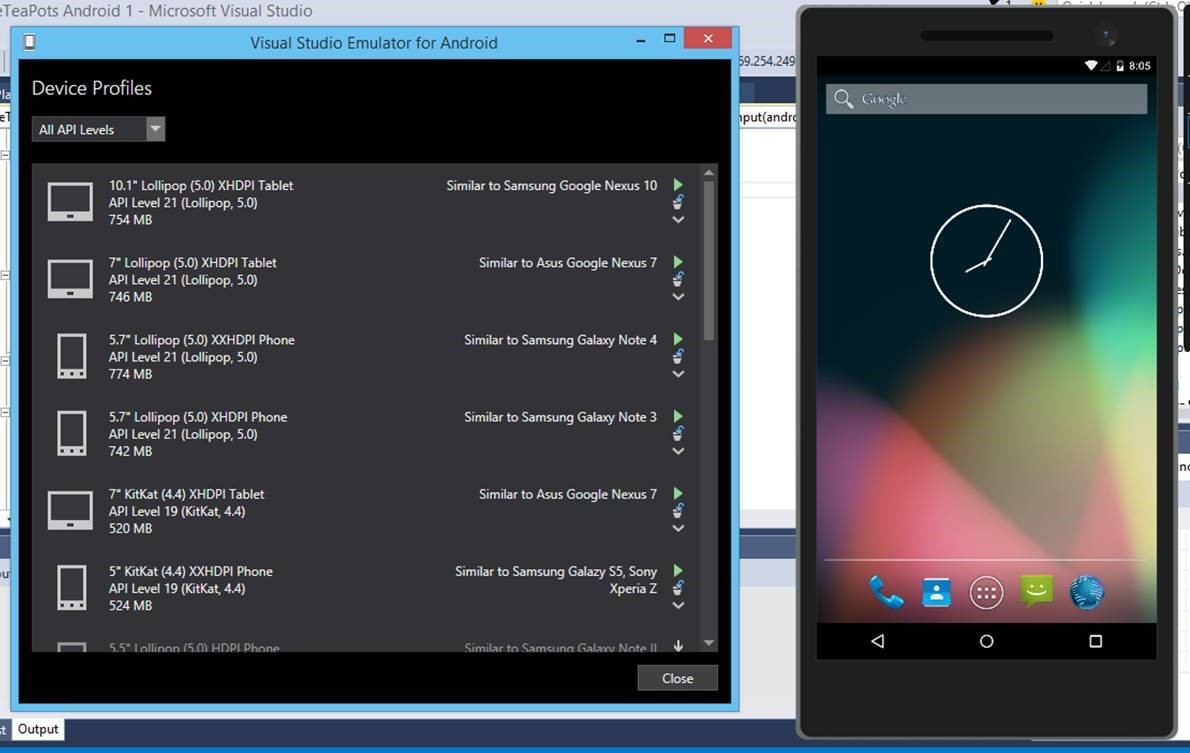
Visual Studio 2015 Tools for Docker Preview . Visual Studio 2015 RC Tools for Docker - Preview Now Available. You can create virtual machines with docker engine support, and configure docker using the Visual Studio interface and scripts, package containers and publish them to virtual machines. This feature is very helpful when working with the .NET platform on the Linux operating system.
Microsoft Azure SDK for .NET 2.6 . This release includes new and advanced Azure developer tools, including Azure Resource Manager Tools, HDInsight Tools, and many enhancements to the current integrated tools. You can learn more about new features from the publication what's new in this release of Azure SDK 2.6 .
Entity Framework 7 Beta 4. The latest version of the Entity Framework expands platforms and storage capabilities. Windows Phone, the Windows Store, ASP.NET 5, and traditional desktop applications can now take full advantage of the Entity Framework. EF7 supports relational storage as well as non-relational mechanisms such as Azure Table Storage and Redis. This release contains an early version of the EF7 runtime that connects to ASP.NET 5 projects. For more information on EF7 features, see what is EF7 all about and the ADO.NET blog post .
ASP.NET 5 Beta 4. The preliminary version of ASP.NET 5 Preview updates the runtime environment, includes a mechanism for lightweight processing of requests, and expands the possibilities of cross-platform use on Windows, Mac, and Linux. You can read the full list of changes in the ASP.NET release notes section . You can learn more about new features from the publication in the ASP.NET blog .
What is Release Candidate?
In conclusion, I would like to clarify what “release candidate” means to us. If you are familiar with the preliminary versions of Community Tecnology Preview (CTP), then you know that these releases are intended to collect opinions and feedback from enthusiasts who want to participate in testing the preliminary version of our product. If we called the current RC release, it means that we are confident in the quality of this release, the set of features that we wanted to implement is approaching the final goals, and we expect feedback before announcing the final release. As part of RC, some of the release components are labeled “go live” meaning full support for this technology or opportunity in commercial mode, and you can create exploitable solutions based on these technologies. You can learn more about the term “go live” fromlicense agreement . Some important points of the current release:
- Side by Side . Visual Studio 2015 RC can work in parallel with the installed Visual Studio 2013.
- Install over Preview . You can install VS 2015 RC on top of any VS 2015 Preview without having to uninstall the previous version. For TFS 2015 Preview, this option is not provided, and you need to complete the installation of TFS 2015 or upgrade from the previous version of TFS RTM (for example, from TFS 2013 Update 4). You will be able to upgrade from TFS 2015 RC to TFS 2015 RTM.
- Windows 10 with VS 2015 RC “go-live.” Applications developed for Windows 10 cannot be published to the Windows Store. In order to publish and distribute Windows 10 applications, you will need to rebuild the project using the final version of Visual Studio 2015.
- ASP . NET 5 Preview with VS 2015 RC . ASP.NET 5 is still in a preliminary development phase and is not recommended for commercial use. For these purposes you can use ASP.NET 4.6.
- Upgrade to RTM. Upgrading from RC to the final release (“RTM”) of Visual Studio and TFS 2015 should be a simple operation. For TFS, the upgrade process from RC to RTM will work as it usually did: you will need to install the latest version and run the update assistant. Remember to back up your TFS databases before doing this.
