Testing the Intel® Storage System JBOD 2000 Family Shelf
Just recently I had a chance to test a disk shelf from Intel. “It would seem that it might be surprising in a regular disk shelf,” I thought, but after a detailed examination, the shelf was not quite typical. Actually, I’ll tell about this.
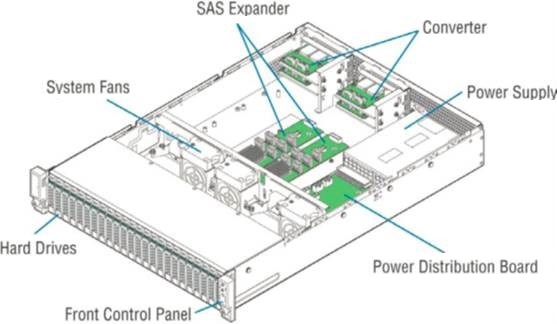
IntelStorage System JBOD 2000 Family is not just storage systems or a disk shelf, it is full-fledged DAS (Direct Attach Storage).
Devices have the ability to connect a pair of servers to one shelf (or a cascade of shelves), which allows you to organize a two-node cluster . The vendor calls such a scheme - Dual SAS Domain Clustered Cascaded .
Basically, these disk systems use the chassis of the Intel Server System R2000GZ / GL server platform - this reduced Intel's shelf development costs and had a beneficial effect on its final cost, in addition to this, it became very difficult to distinguish this JBOD from the server.

IntelStorage System JBOD2224S2DP:
• 3x backplane of 8x 2.5 ”disks (total of 24 disks per shelf)
• 2x 36 Port Expanders for fault tolerance and access to SAS disks
• 2x 460W power supply with redundancy in 1 + 1
• 3x 10” system Fan for cooling the case and disks
• 2x SAS converter Primary External, Secondary External)
• 1x SAS Output for cascading shelves
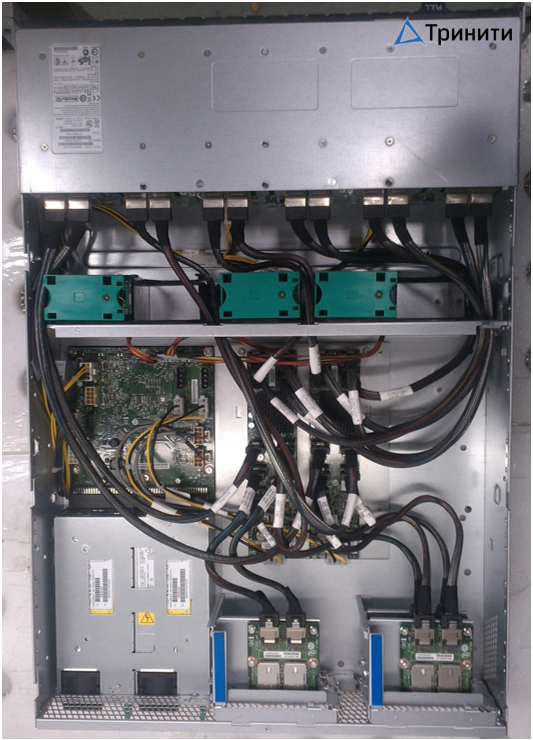

A maximum of 24 disks can be installed in this shelf, but at the same time there are two 36 port SAS expanders, why ask so much, because 2 to 36 are 72 and we have a maximum of 24 disks? Everything is very simple, SAS disks include 2 ports (2 lines) of data exchange. Accordingly, one line goes to the first controller, and the second to the second. Thus, we speed up access to data and protect ourselves in case of failure of one of the controllers.
But for a SATA drive, one controller is enough, because SATA drives have only one data line. Also, the shelf has two power supplies and a Power Distribution Board with redundant power supplies for the 1 + 1 system, i.e. the system will work if one of the power supplies fails. In addition, each power supply has a hot swap function and can be replaced without shutting down the system. SAS converters essentially play the role of adapters from internal SFF 8087 to external SFF 8088 for connecting to server controllers.
Testing was carried out in the configuration of a fault-tolerant file cluster of 2 servers and one disk shelf, which provides continuous access to data when one of the SAS channels crashes or one of the servers completely fails.
For testing, two types of 2.5-inch drives were used, namely: 4xSSD Intel DC S3700 Series (100GB, 2.5in SATA 6Gb / s, 25nm, MLC), 4xHDD Hitachi C10K900 300GB (2.5 ", SAS, 10k rpm).

Consider the simplest configurations, such as RAID 0 and RAID 1, with 2 disks in each array.
First, let's look at the SSD :
Example RAID 0 on a 2x SSD
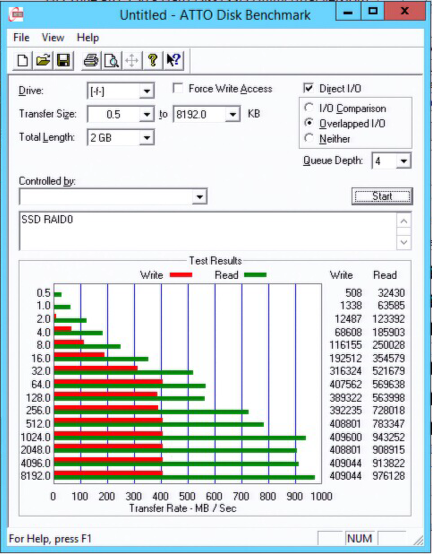
Example RAID 1 on 2x SSD
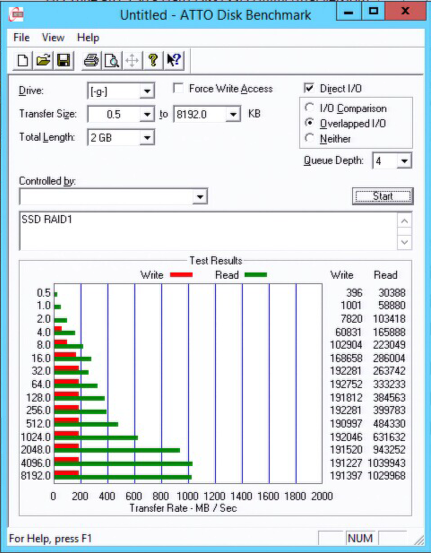
Let's look at SAS disks:
Example RAID 0 on 2 SAS disks
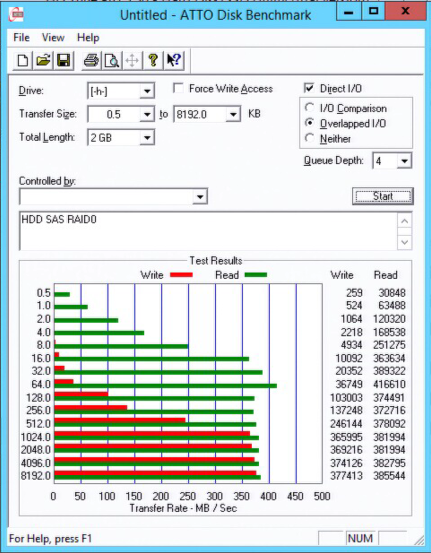
RAID 1 example on 2 SAS disks

Now let's look at a more complex configuration, namely a RAID 6 volume of 4xSAS drives and 4xSATA SSD:
Example RAID 6 on 4x SSD

RAID6 example on 4 SAS disks
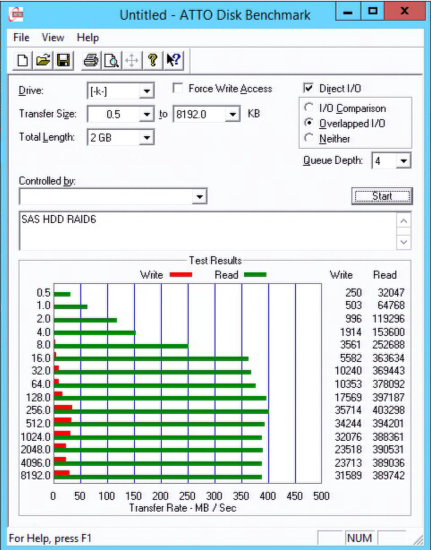
In conclusion, I note that these shelves are a very competitive product both in price and in quality. An important advantage is the ease of implementation, and good scalability due to the possibility of cascading. Support for high-speed SAS / SATA 6 Gb / s drives and the relatively small 2U size allow you to increase the maximum possible disk density in any data center or office server.
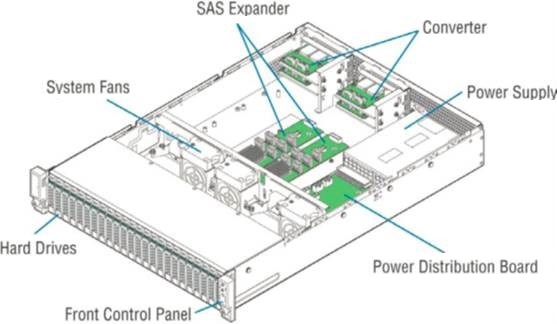
Why disk shelves are needed and what they eat with
IntelStorage System JBOD 2000 Family is not just storage systems or a disk shelf, it is full-fledged DAS (Direct Attach Storage).
Devices have the ability to connect a pair of servers to one shelf (or a cascade of shelves), which allows you to organize a two-node cluster . The vendor calls such a scheme - Dual SAS Domain Clustered Cascaded .
Basically, these disk systems use the chassis of the Intel Server System R2000GZ / GL server platform - this reduced Intel's shelf development costs and had a beneficial effect on its final cost, in addition to this, it became very difficult to distinguish this JBOD from the server.
Now about the inner world
IntelStorage System JBOD2224S2DP:
• 3x backplane of 8x 2.5 ”disks (total of 24 disks per shelf)
• 2x 36 Port Expanders for fault tolerance and access to SAS disks
• 2x 460W power supply with redundancy in 1 + 1
• 3x 10” system Fan for cooling the case and disks
• 2x SAS converter Primary External, Secondary External)
• 1x SAS Output for cascading shelves

More about the construct.
A maximum of 24 disks can be installed in this shelf, but at the same time there are two 36 port SAS expanders, why ask so much, because 2 to 36 are 72 and we have a maximum of 24 disks? Everything is very simple, SAS disks include 2 ports (2 lines) of data exchange. Accordingly, one line goes to the first controller, and the second to the second. Thus, we speed up access to data and protect ourselves in case of failure of one of the controllers.
But for a SATA drive, one controller is enough, because SATA drives have only one data line. Also, the shelf has two power supplies and a Power Distribution Board with redundant power supplies for the 1 + 1 system, i.e. the system will work if one of the power supplies fails. In addition, each power supply has a hot swap function and can be replaced without shutting down the system. SAS converters essentially play the role of adapters from internal SFF 8087 to external SFF 8088 for connecting to server controllers.
A little bit about the tests.
Testing was carried out in the configuration of a fault-tolerant file cluster of 2 servers and one disk shelf, which provides continuous access to data when one of the SAS channels crashes or one of the servers completely fails.
For testing, two types of 2.5-inch drives were used, namely: 4xSSD Intel DC S3700 Series (100GB, 2.5in SATA 6Gb / s, 25nm, MLC), 4xHDD Hitachi C10K900 300GB (2.5 ", SAS, 10k rpm).
Consider the simplest configurations, such as RAID 0 and RAID 1, with 2 disks in each array.
First, let's look at the SSD :
Example RAID 0 on a 2x SSD
Example RAID 1 on 2x SSD
Let's look at SAS disks:
Example RAID 0 on 2 SAS disks
RAID 1 example on 2 SAS disks
Now let's look at a more complex configuration, namely a RAID 6 volume of 4xSAS drives and 4xSATA SSD:
Example RAID 6 on 4x SSD
RAID6 example on 4 SAS disks
In conclusion, I note that these shelves are a very competitive product both in price and in quality. An important advantage is the ease of implementation, and good scalability due to the possibility of cascading. Support for high-speed SAS / SATA 6 Gb / s drives and the relatively small 2U size allow you to increase the maximum possible disk density in any data center or office server.
