How to facilitate hosting clients creating private networks and virtual servers: 1cloud project experience
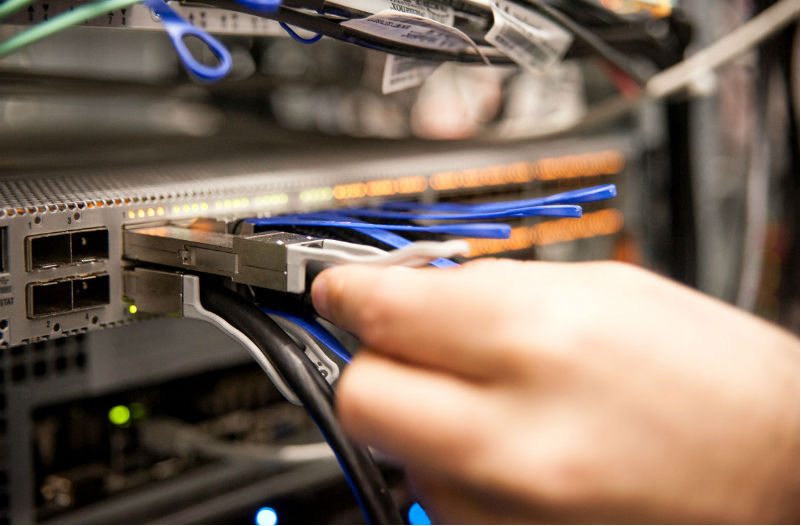
The infrastructure of the hosting providers is quite complicated (we talked about how everything is built with us), and a significant part of the clients are not technical specialists. Therefore, it is required to maximize ease of all work processes, including those aimed at optimizing the infrastructure.
Today we will talk about how the 1cloud service implements functions for creating private networks and virtual server templates.
Private networks
There are a number of reasons why building a private network is good for business. Here are security issues (not all traffic can be “driven” through the public Internet, plus not all servers have access there, in principle), and speed improvements (usually, the speed of public connections varies from 10 to 100 Mbit / s, the width of the private channel the network we have is 10 Gbps), and improve the efficiency of applications.
Recently, in the interface of the 1cloud control panel (we previously wrote about the redesign of the project website ), it became possible to organize a private virtual network (one or more) and include client servers in it.
A network is created very simply - you just need to drive in its name in the corresponding menu, then this name will appear in the list of available networks:

Further, you can connect existing servers to this network:
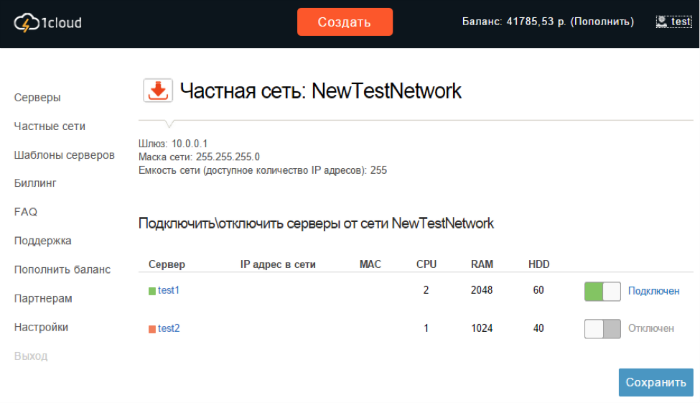
Another option: first create servers and connect them to an existing network, or create a new private network:
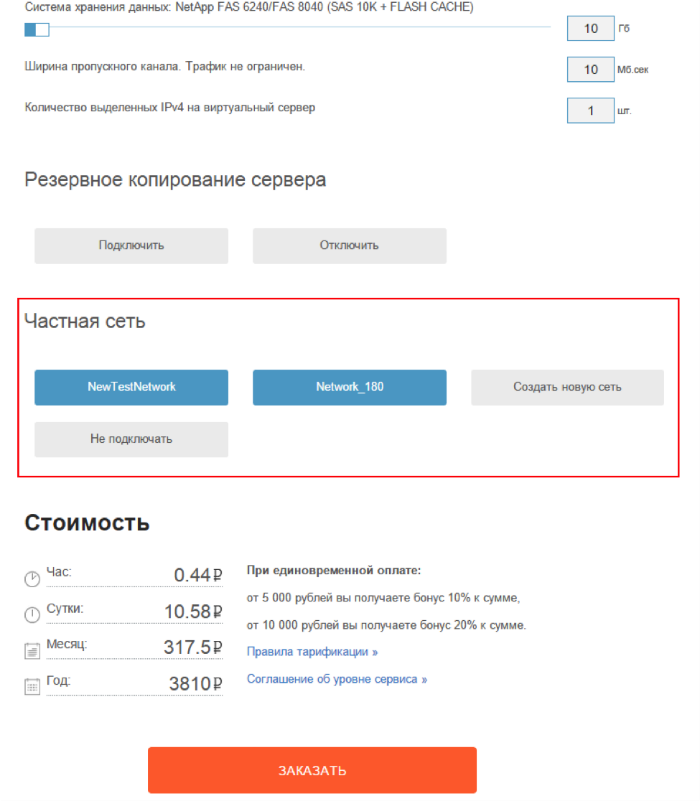
The final chord is to prescribe the issued settings at the operating system level. You can see these settings on the card of a specific virtual network (or on the server card):
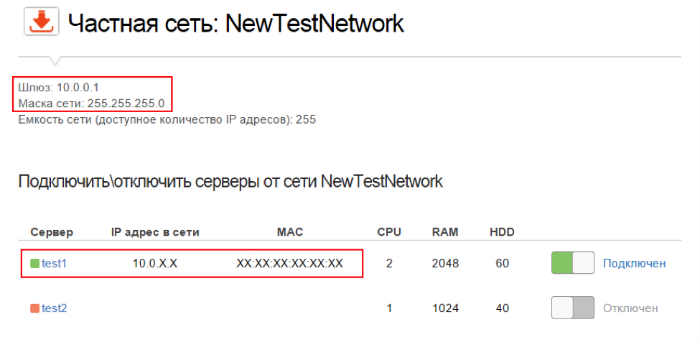
Virtual Server Templates
Setting up a server is a non-trivial task for a non-specialist, so we decided to make it easier for customers to work with the hosting infrastructure and speed up the process of scaling it up, giving them the ability to save templates of already configured virtual servers. This allows you to create already configured copies of virtual machines from scratch in the future.
The steps of the process are essentially the same as in the case of creating a virtual network. First you need to create a virtual server template, which will then be displayed in the corresponding list in the admin panel:
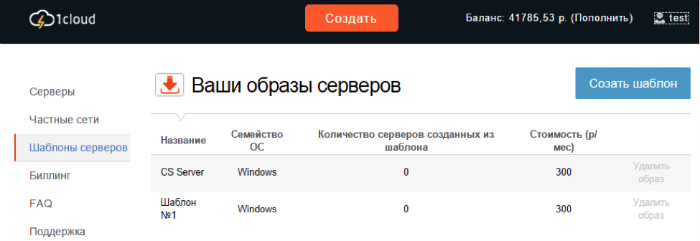
Then you can create a new virtual server from this template for installation:
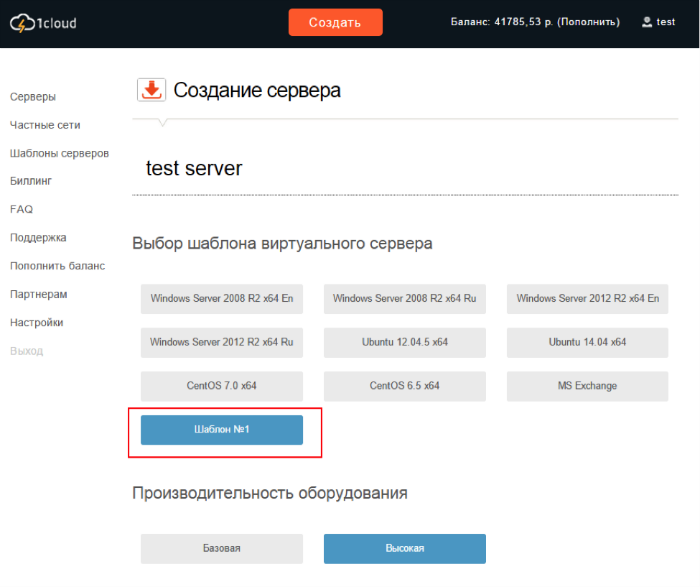
Plans
We plan to make work with the hosting infrastructure more convenient for customers - in order to achieve this we have planned several innovations at once (we described the capabilities for ordering high-performance services in a separate topic ). One of the upcoming releases is a load balancing service, which will allow customers to order load balancing for an application that is also running on servers in geographically dispersed data centers.
That's all for today, thanks for watching! We will be happy to answer questions in the comments.
