New utorrent bugs or what Bittorrent programmers are preparing for us
Many utorrent users switch to new versions of the program out of habit or until they stop working for something. Someone stopped at 2.2.1 or 2.0.4 as the latter, more or less stable, and someone to this day is faithful to 1.8.2 and even 1.7.7. Why is the third version of utorrent so scary and attractive? Let's try to track and understand the changes that were and those that await us in the future.
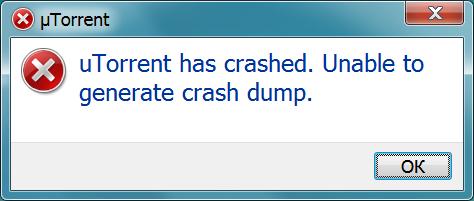
My first installed utorrent was 1.8.2. Just at that time when in these clients magnet links began to be fastened. Perhaps the mistakes made by utorrent programmers when adding this function turned out to be too noticeable to users 1.7.7 and 1.8.2. It can be said, from this moment, contradictory approaches to creating the program began to be applied in many ways.
Then the developers tried to bring to mind the alpha version 1.9, which had many innovations. Of the notable ones such as: support for udp trackers, a new utp protocol, applications, the work of additional parameters in a magnet link. But version 2.0 went into a stable release, which they tried to patch up to version 2.2.1 for a long time.
And here the fun begins. Since version 3.0, radical changes have come into the program, they were prepared for us by special alpha versions of utorrent under the names Falcon and Griffin. But most of us noticed only a huge number of glitches and problems in the hard drive. Therefore, for a long time, many rightly refused to switch from 2.2.1 to 3.x. And there was a lot of new
things in 3.x: A technology called DNA was interesting enough. Under this name they tried to shove two ideas at once:
1. Download files via p2p using special files that were run on a computer without a torrent client, or they could be run in utorrent itself, while the blue DNA icon appeared in the main window of utorrent (unfortunately, the screenshot was not saved). Such special files offered to download to their customers, for example, the ASUS website in the driver downloads section. By launching them, the user could then download the driver files themselves via p2p.
2. View the video in the player embedded on the http page with partial download from p2p.
Magnet links understood the new additional parameters ws (web seed) and fl (downloading a torrent file via a direct http link)
The client had a built-in mechanism for streaming media files when it was possible to download and watch a movie at the same time.
Many providers waited for the isp.bep22 option to be enabled by default.
In addition to the ip filter in the client, users were able to create a special file of priority IP ranges to which utorrent connects to the song queue. Thus, many managed to significantly increase the download speed.
View "ratings" and "comments."
And finally, the forgotten, but still working, ability to transfer files to friends or acquaintances from a torrent client through a special proxy server using the http protocol. Which by the way, can be used as a proxy web sid.
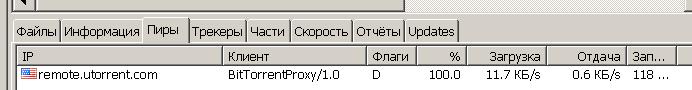
You just need to drag any file or folder into the program window and utorrent will create a special link to the http page from which your friend who is not aware of the existence of torrents and p2p will be able to download files from your computer even if you are both a NAT provider. Unfortunately, apparently, soon the developers will remove this setting from the program, because in new versions of utorrent it works only for dancing with a tambourine. But who still wants to return its performance to their utorrent 3.x, change the following parameters in the hidden settings of the program.
Pressing and holding SHIFT and F2 go to Settings ---- Advanced. At the very bottom of the list, find and change the values in the lines:
webui.raptor_host - raptor.utorrent.com
webui.raptor_port - 80
webui.raptor_secure - false
webui.talon_host - remote.utorrent.com
webui.talon_port - 80
webui.talon_secure - false
In the Remote Access setting, you must create and enter a name and password, it won’t work without them!
Subsequent versions up to and including 3.3.2 can be called work on bugs. And all in the end would be good with the stability of the program in the future ... if not for new ideas and with them the new utorrent 3.4
Do you think, after failures with DNA and raptor.utorrent.com, the developers cast plans for integrating torrent and web in a long box? No matter how! It all starts in a new circle. This time utorrent should turn into a file http server, but of course with its own p2p features.
A small digression before continuing.
You should understand that Bittorrent is a commercial organization that has not been interested in decentralizing p2p for a long time. Many features in the program disappear and appear, and most of us are not even aware of their existence. All aspirations in developing utorrent are aimed at making money. For this reason, do not expect anything good in the new builds of the program. With great probability, everything that will be written below will be removed or radically redone in utorrent 3.5, that is, you will not be able to use it.
Of the minor noticeable changes in utorrent 3.4.2, for me, probably, there will be work with https web-sides (Dropbox still still distributes some of my torrents on the rutracker) and non-disabling advertising of the Pro version.
The most interesting is hidden from our eyes, but if you pull on the "rope", you can find and "feel" what is being done for us now and may work in future versions of the program.
The first hint is hidden in the Playback setting.
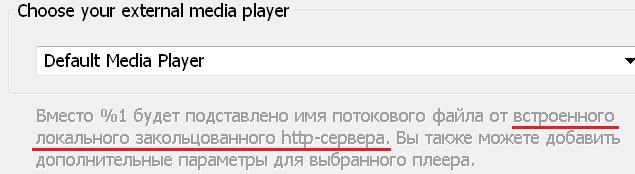
Then there was an option to copy the file link
The copied link turned out like this
By inserting this link into your browser, you will get the file playing by the built-in browser player, or just downloading it to the download folder.
There are several parameters related to utorrent
webui.allow_pairing
webui.proxy_auth
webui.token_auth
settings in this link But since half of the parameters in the link do not work (everything related to hashes), you can shorten it to
sid = torrent number (it can be any; it is given utorrent when adding a torrent).
file = file number (sort of like a constant, assigned by the position in the Path column)
15906 - the selected port in the utorrent settings
Here the question arises: “What can you do with all this?” So far, it’s possible to only fantasize and experiment. In principle, you can play around with these settings yourself and see how they work. Here's an example of how you can use this http server built into the program:
Depending on whether you are going to transfer files to all or your favorites, you can enable or disable the webui.proxy_auth option in the settings. If it is turned on, before opening the page utorrent may ask you to go through authorization. Therefore, at the beginning, do not forget to enter the name and password in the settings of the web interface utorrent (guest login does not work)
If webui.proxy_auth is disabled, the content will be available to everyone without a pop-up authorization window.
As you may have guessed at first, the name of the option “Copy Stream URL” and all copied links with IP 127.0.0.1 are made only for playing downloaded content on the same computer. However, why developers had to make it so difficult (with an integrated http server) is not entirely clear ...
The mechanism of the client’s work on such links is interesting. For example, you download a torrent file from the tracker and run it in utorrent, put the task to stop (do not download), then copy the Copy Stream URL link of some file from the list and paste this link into your browser. As soon as the browser follows the link in utorrent, the process of sequential download of parts of only this file starts, with a gradual transfer to the browser. If the browser stops loading and / or even closes the browser program, utorrent will also respond by stopping the task.
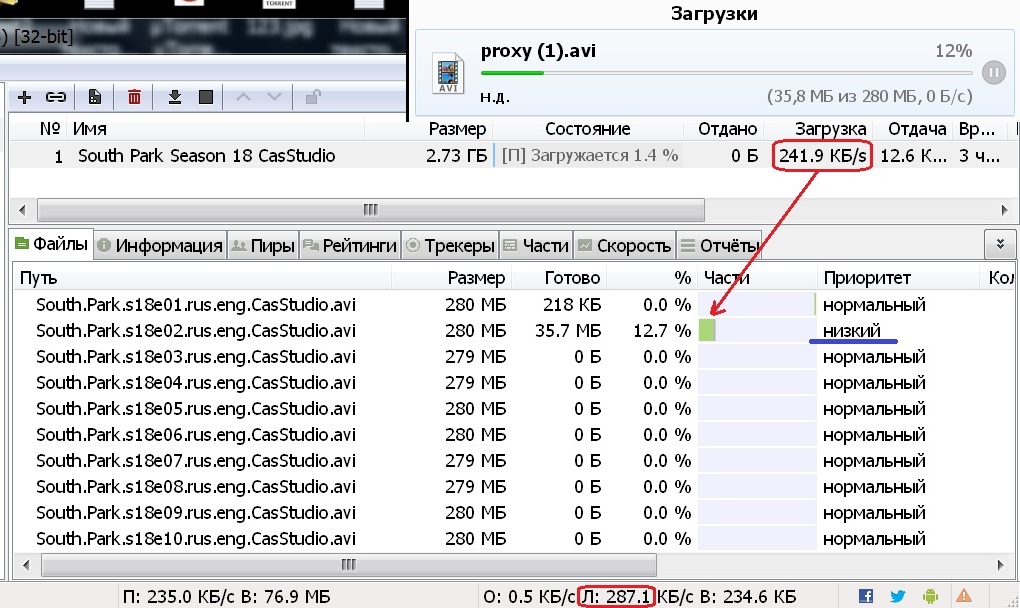
Utorrent’s new features were also noticed by The Pirate Bay www.piratebayuk.co.uk/setup.php But somehow it’s all complicated, they get usability there.
Unfortunately utorrent does not work just like a web server, but rather like a file http server. Accordingly, it can only upload files from the p2p network, then the browser takes these files from utorrent and displays them on its page. In addition to that, a downloaded torrent with files on different utorrents will have different sid =, but file = should be the same since the names and number of files in the torrent will be the same for everyone.
In order to transfer the site to torrents, you need to make the global editing mechanism sid = in links in the form of a user script or extension in the browser that each user installs. And also in the torrent file it will be necessary to put an incredibly huge bunch of html pages for each distribution. Another thing is if a special viewing program is installed on the user's computer that can work via utorrent links. In the program settings, the user could specify his sid = torrent. The display of online distributions on the tracker and in a special program can be approximately the same both in appearance and in content. The total weight of the files uploaded by the user of such an archive will be significantly less than if the entire archive were downloaded. The user should not and will not download / store on the computer topics that are not interesting to him.
The contents of the archive of the site can be divided into several torrent files, and not shove all into one. So in the main torrent file there will be a file / files with all the links of the “site map”, the rest of the torrent files will belong to a certain category and will be stored as files with links to description files (screenshots, text, magnet links, etc.) and for example, poster and screenshot files (although, again, you can select them in a separate torrent file (s), with the ability to specify additional sid =).
Ah dreams, dreams ...
Unfortunately, this topic is not fully disclosed and investigated, since my knowledge in programming is approximately equal to zero.
Maybe one of you will be able to research this topic and find out how this mechanism should work. I would be grateful if you share your thoughts on this subject.
In utorrent 3.4, the ability to automatically update tasks in the client has been added. So after downloading the torrent file of a series from the tracker, in the future you can not follow the release of new series and distribution updates on the forum, but immediately get the updated torrent and new series.
In the process of creating a torrent file (with a special program) or in the torrent properties of the utorrent task, the http link for updating the torrent file is written.
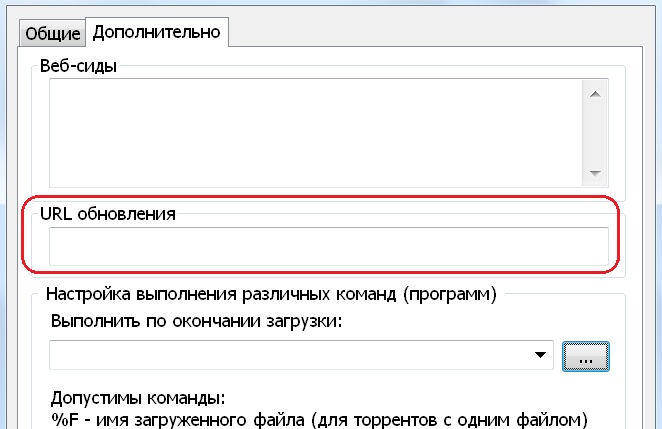
After restarting the client, a blue “dot” will appear near the task, which means that utorrent periodically polls the site for downloading a new torrent file.
In utorrent itself you can see the update feed for each torrent (date and files).

Utorrent developers published a special manual bittorrent.org/beps/bep_0039.html.
It also turned out to get their experimental torrent file, which inside contains the corresponding entries in the info section.
At the time when I got this torrent file, the update link was loading
In correspondence with the developer utorrent it turned out to pull only this
One of the interesting options will probably be vpn.dark_mode. If you enable it, the client loses the usual connection with trackers and peers. What actually needs to happen in order to not “burn” IP. If you logically develop the thought further, it should work something like remote.utorrent.com, with the only difference being that a certain server should be both a proxy server and a retracker. That is, when this option is enabled, utorrent should download / distribute only through this server. At the same time, other peers should also, in theory, enable this option.
However, I did not manage to experimentally get this option to work.
A mysterious and frightening setting is distributed_share.enable and its hidden settings (SHIFT + F2). There is a suspicion that in Bittorrent they make some kind of social network with p2p elements ...
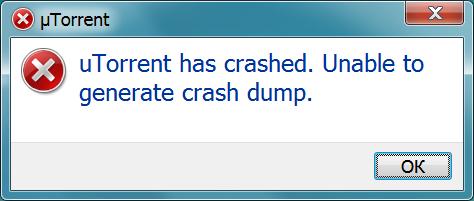
Utorrent evolution
My first installed utorrent was 1.8.2. Just at that time when in these clients magnet links began to be fastened. Perhaps the mistakes made by utorrent programmers when adding this function turned out to be too noticeable to users 1.7.7 and 1.8.2. It can be said, from this moment, contradictory approaches to creating the program began to be applied in many ways.
Then the developers tried to bring to mind the alpha version 1.9, which had many innovations. Of the notable ones such as: support for udp trackers, a new utp protocol, applications, the work of additional parameters in a magnet link. But version 2.0 went into a stable release, which they tried to patch up to version 2.2.1 for a long time.
And here the fun begins. Since version 3.0, radical changes have come into the program, they were prepared for us by special alpha versions of utorrent under the names Falcon and Griffin. But most of us noticed only a huge number of glitches and problems in the hard drive. Therefore, for a long time, many rightly refused to switch from 2.2.1 to 3.x. And there was a lot of new
things in 3.x: A technology called DNA was interesting enough. Under this name they tried to shove two ideas at once:
1. Download files via p2p using special files that were run on a computer without a torrent client, or they could be run in utorrent itself, while the blue DNA icon appeared in the main window of utorrent (unfortunately, the screenshot was not saved). Such special files offered to download to their customers, for example, the ASUS website in the driver downloads section. By launching them, the user could then download the driver files themselves via p2p.
2. View the video in the player embedded on the http page with partial download from p2p.
Magnet links understood the new additional parameters ws (web seed) and fl (downloading a torrent file via a direct http link)
The client had a built-in mechanism for streaming media files when it was possible to download and watch a movie at the same time.
Many providers waited for the isp.bep22 option to be enabled by default.
In addition to the ip filter in the client, users were able to create a special file of priority IP ranges to which utorrent connects to the song queue. Thus, many managed to significantly increase the download speed.
View "ratings" and "comments."
And finally, the forgotten, but still working, ability to transfer files to friends or acquaintances from a torrent client through a special proxy server using the http protocol. Which by the way, can be used as a proxy web sid.
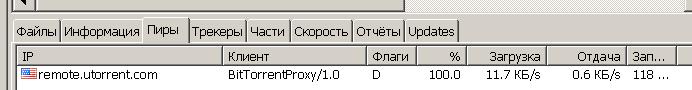
You just need to drag any file or folder into the program window and utorrent will create a special link to the http page from which your friend who is not aware of the existence of torrents and p2p will be able to download files from your computer even if you are both a NAT provider. Unfortunately, apparently, soon the developers will remove this setting from the program, because in new versions of utorrent it works only for dancing with a tambourine. But who still wants to return its performance to their utorrent 3.x, change the following parameters in the hidden settings of the program.
Pressing and holding SHIFT and F2 go to Settings ---- Advanced. At the very bottom of the list, find and change the values in the lines:
webui.raptor_host - raptor.utorrent.com
webui.raptor_port - 80
webui.raptor_secure - false
webui.talon_host - remote.utorrent.com
webui.talon_port - 80
webui.talon_secure - false
In the Remote Access setting, you must create and enter a name and password, it won’t work without them!
Subsequent versions up to and including 3.3.2 can be called work on bugs. And all in the end would be good with the stability of the program in the future ... if not for new ideas and with them the new utorrent 3.4
Utorrent 3.4 - the forgotten revolution?
Do you think, after failures with DNA and raptor.utorrent.com, the developers cast plans for integrating torrent and web in a long box? No matter how! It all starts in a new circle. This time utorrent should turn into a file http server, but of course with its own p2p features.
A small digression before continuing.
You should understand that Bittorrent is a commercial organization that has not been interested in decentralizing p2p for a long time. Many features in the program disappear and appear, and most of us are not even aware of their existence. All aspirations in developing utorrent are aimed at making money. For this reason, do not expect anything good in the new builds of the program. With great probability, everything that will be written below will be removed or radically redone in utorrent 3.5, that is, you will not be able to use it.
Of the minor noticeable changes in utorrent 3.4.2, for me, probably, there will be work with https web-sides (Dropbox still still distributes some of my torrents on the rutracker) and non-disabling advertising of the Pro version.
The most interesting is hidden from our eyes, but if you pull on the "rope", you can find and "feel" what is being done for us now and may work in future versions of the program.
The first hint is hidden in the Playback setting.
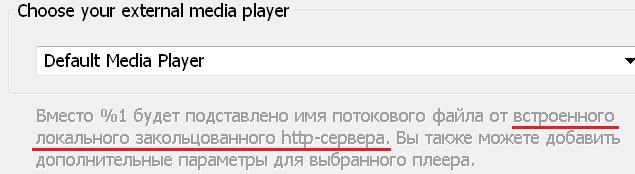
Then there was an option to copy the file link
Copy Stream URL

The copied link turned out like this
http://pairing:1B40250178C560733172CE3C811A4ACA831D6FB8@127.0.0.1:15906/proxy?sid=2&file=0&token=1B40250178C560733172CE3C811A4ACA831D6FB8&pairing=1B40250178C560733172CE3C811A4ACA831D6FB8&service=STREAMING">By inserting this link into your browser, you will get the file playing by the built-in browser player, or just downloading it to the download folder.
There are several parameters related to utorrent
webui.allow_pairing
webui.proxy_auth
webui.token_auth
settings in this link But since half of the parameters in the link do not work (everything related to hashes), you can shorten it to
http://127.0.0.1:15906/proxy?sid=2&file=0sid = torrent number (it can be any; it is given utorrent when adding a torrent).
file = file number (sort of like a constant, assigned by the position in the Path column)
15906 - the selected port in the utorrent settings
Here the question arises: “What can you do with all this?” So far, it’s possible to only fantasize and experiment. In principle, you can play around with these settings yourself and see how they work. Here's an example of how you can use this http server built into the program:
Direct file transfer via http
To do this, you must have a white static or dynamic IP on the Internet or at least on the local network, as well as the port specified in the utorrent settings. In the copied links, 127.0.0.1 needs to be replaced with your Internet or local IP.http://44.0.5.15:15906/proxy?sid=2&file=0Depending on whether you are going to transfer files to all or your favorites, you can enable or disable the webui.proxy_auth option in the settings. If it is turned on, before opening the page utorrent may ask you to go through authorization. Therefore, at the beginning, do not forget to enter the name and password in the settings of the web interface utorrent (guest login does not work)
authorization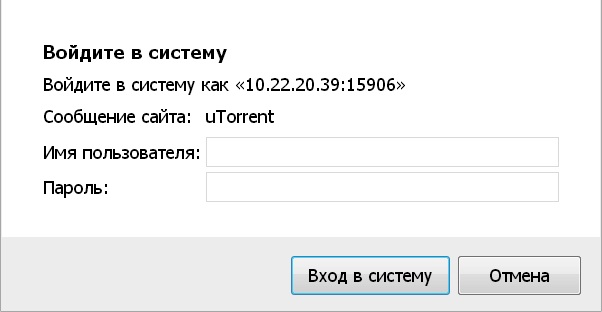
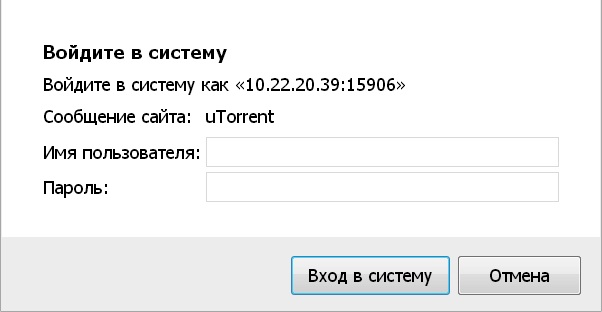
If webui.proxy_auth is disabled, the content will be available to everyone without a pop-up authorization window.
Serial download and viewing torrent media files
As you may have guessed at first, the name of the option “Copy Stream URL” and all copied links with IP 127.0.0.1 are made only for playing downloaded content on the same computer. However, why developers had to make it so difficult (with an integrated http server) is not entirely clear ...
The mechanism of the client’s work on such links is interesting. For example, you download a torrent file from the tracker and run it in utorrent, put the task to stop (do not download), then copy the Copy Stream URL link of some file from the list and paste this link into your browser. As soon as the browser follows the link in utorrent, the process of sequential download of parts of only this file starts, with a gradual transfer to the browser. If the browser stops loading and / or even closes the browser program, utorrent will also respond by stopping the task.
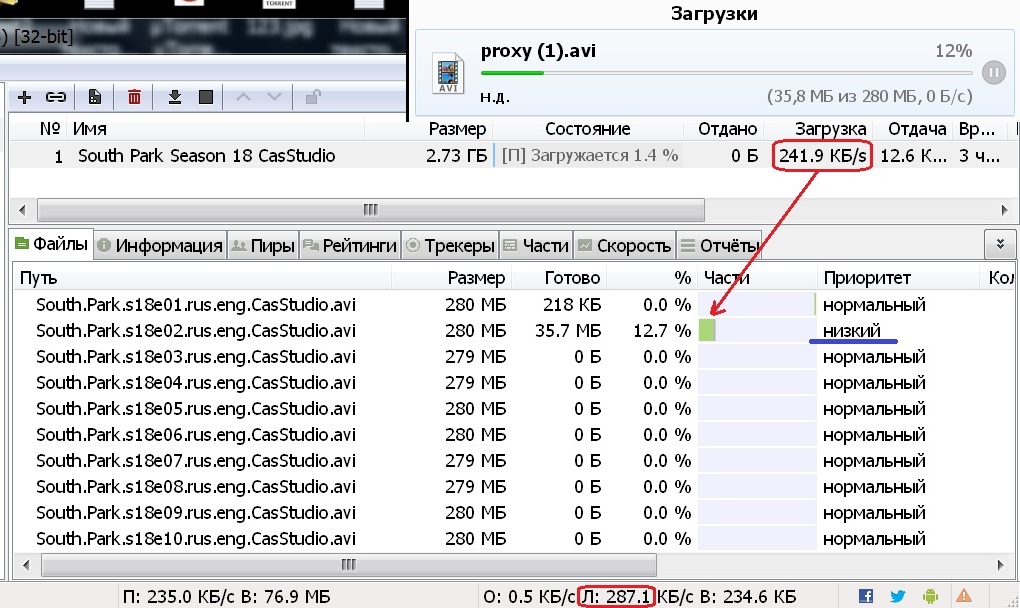
base of a site or directory in a p2p network
Utorrent’s new features were also noticed by The Pirate Bay www.piratebayuk.co.uk/setup.php But somehow it’s all complicated, they get usability there.
Step 2. Install and configure xampp
Download and Install xampp. (Visit the Xampp homepage here). Once Installed go to: Start-> All Programs-> Apache Friends-> XAMPP-> XAMPP Control Panel. Then complete the following operations:
Unfortunately utorrent does not work just like a web server, but rather like a file http server. Accordingly, it can only upload files from the p2p network, then the browser takes these files from utorrent and displays them on its page. In addition to that, a downloaded torrent with files on different utorrents will have different sid =, but file = should be the same since the names and number of files in the torrent will be the same for everyone.
In order to transfer the site to torrents, you need to make the global editing mechanism sid = in links in the form of a user script or extension in the browser that each user installs. And also in the torrent file it will be necessary to put an incredibly huge bunch of html pages for each distribution. Another thing is if a special viewing program is installed on the user's computer that can work via utorrent links. In the program settings, the user could specify his sid = torrent. The display of online distributions on the tracker and in a special program can be approximately the same both in appearance and in content. The total weight of the files uploaded by the user of such an archive will be significantly less than if the entire archive were downloaded. The user should not and will not download / store on the computer topics that are not interesting to him.
The contents of the archive of the site can be divided into several torrent files, and not shove all into one. So in the main torrent file there will be a file / files with all the links of the “site map”, the rest of the torrent files will belong to a certain category and will be stored as files with links to description files (screenshots, text, magnet links, etc.) and for example, poster and screenshot files (although, again, you can select them in a separate torrent file (s), with the ability to specify additional sid =).
Ah dreams, dreams ...
Automatically update torrent files
Unfortunately, this topic is not fully disclosed and investigated, since my knowledge in programming is approximately equal to zero.
Maybe one of you will be able to research this topic and find out how this mechanism should work. I would be grateful if you share your thoughts on this subject.
In utorrent 3.4, the ability to automatically update tasks in the client has been added. So after downloading the torrent file of a series from the tracker, in the future you can not follow the release of new series and distribution updates on the forum, but immediately get the updated torrent and new series.
In the process of creating a torrent file (with a special program) or in the torrent properties of the utorrent task, the http link for updating the torrent file is written.
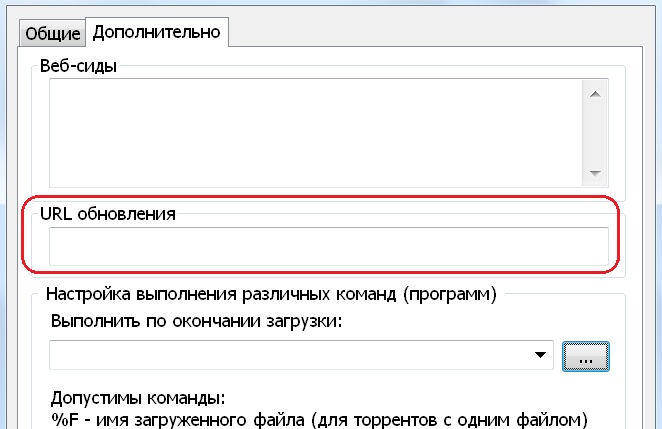
After restarting the client, a blue “dot” will appear near the task, which means that utorrent periodically polls the site for downloading a new torrent file.
In utorrent itself you can see the update feed for each torrent (date and files).

Utorrent developers published a special manual bittorrent.org/beps/bep_0039.html.
It also turned out to get their experimental torrent file, which inside contains the corresponding entries in the info section.
insides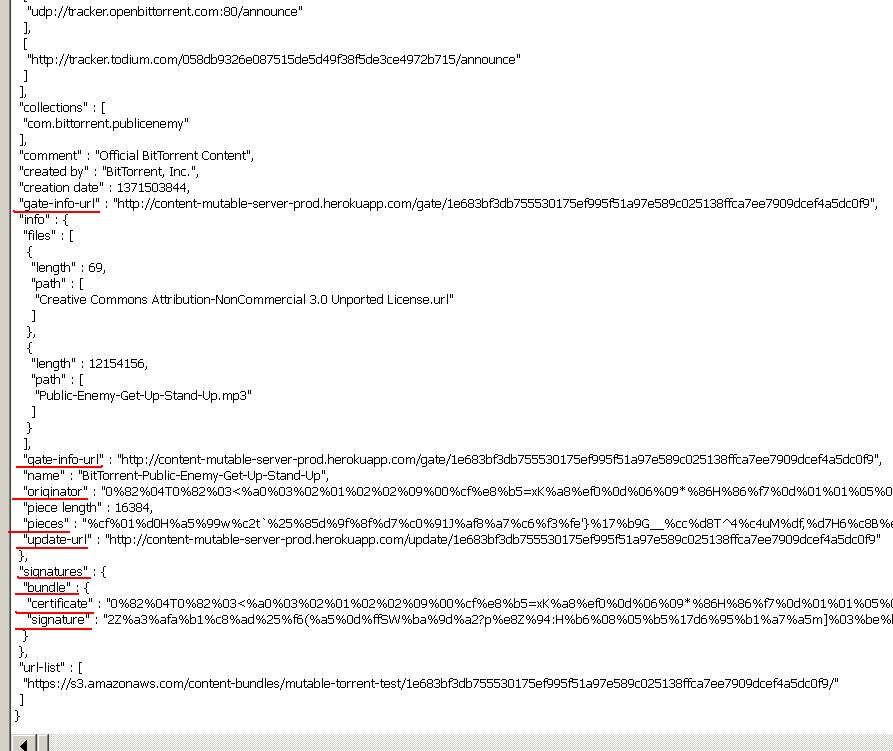
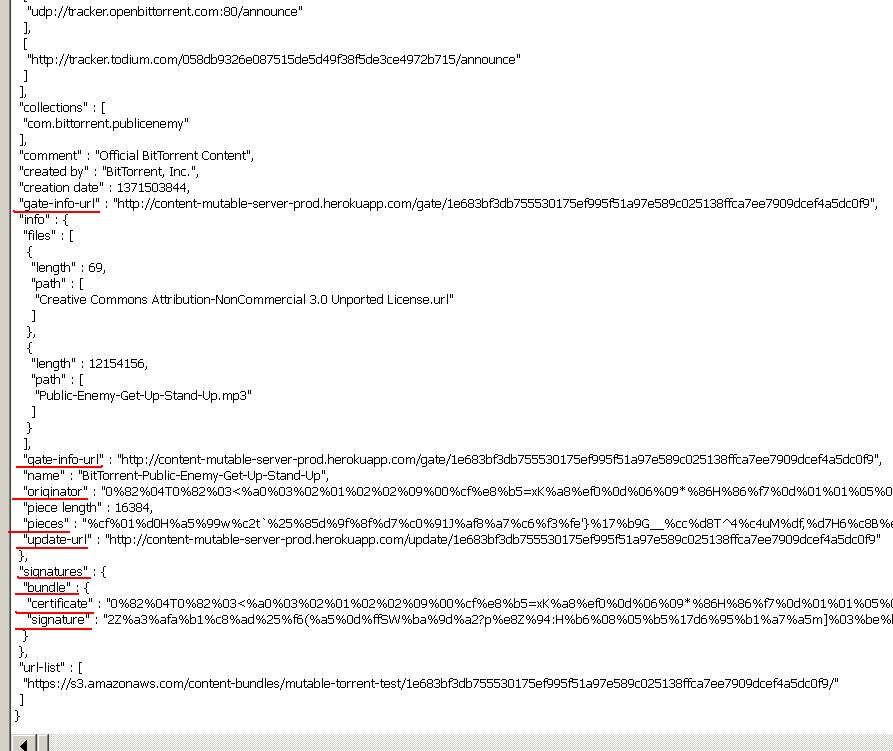
At the time when I got this torrent file, the update link was loading
{
"message": "no update",
"success": true
}
In correspondence with the developer utorrent it turned out to pull only this
For the torrent to be updatable, it has to have either a “collections” key or “similar” key or both, and torrent downloaded by the update-url must be signed by the original torrent's originator.
"Collections" key or "similar" key is described in:
www.bittorrent.org/beps/bep_0038.html
update-url is described in:
www.bittorrent.org/beps/bep_0039.html
the signing is described in:
www. bittorrent.org/beps/bep_0035.html
thanks,
-Jeanette
Other unexplored utorrent 3.4.x settings
One of the interesting options will probably be vpn.dark_mode. If you enable it, the client loses the usual connection with trackers and peers. What actually needs to happen in order to not “burn” IP. If you logically develop the thought further, it should work something like remote.utorrent.com, with the only difference being that a certain server should be both a proxy server and a retracker. That is, when this option is enabled, utorrent should download / distribute only through this server. At the same time, other peers should also, in theory, enable this option.
However, I did not manage to experimentally get this option to work.
A mysterious and frightening setting is distributed_share.enable and its hidden settings (SHIFT + F2). There is a suspicion that in Bittorrent they make some kind of social network with p2p elements ...
