The main types of search queries used by users of online stores, is your site ready for them? (Part 1)
In one of the articles, we already considered what the search should be, but then we touched on this issue in terms of design and UX. In the article below we will look at the main types of queries that users use.
Analysis of the current situation in most online stores showed that, despite the importance of fine-tuning an effective tool such as a search field, most sites do not pay enough attention to this. Most often, standard settings are configured that are configured for an inaccurate match. This approach significantly reduces the functionality of the site and becomes a tangible obstacle to the transformation of the user into a buyer.
Given the amount of information, it was decided to break up the article into several parts.
1 Exact search
Quite often, the user knows what he is looking for. This situation arises when a potential buyer has already made his choice, but compares prices and conditions of various online stores. Scoring the exact name in the search, he expects to see the price of this product or a message stating that such a product is not available.
The problem arises because the name of the same product may vary. Different suppliers use a different approach to item names in their documentation. Someone uses a model, someone uses a serial number, someone uses a combination of them, and someone adds their parameters, partially changing the basic name of the product. Naturally, when creating a product position in an online store, you should try to bring its name to the most common form, but this does not guarantee that the user will look for exactly this option. In addition, the user is not immune to typos. In this case, often a typo is completely invisible to the person who typed the text, and requires considerable time for its detection, this is especially true for mobile devices.
All of the above means that the search should not only support the “search by exact match” option, but also allow you to find the product you are looking for, despite all the difficulties. For this, it is necessary to “fix” for each commodity position a list of “synonyms” that will be perceived by the search along with the main name. The search results should display exactly the name that the user entered so as not to mislead him.
If the product is not available in the online store, you must clearly inform the user about it, but at the same time provide him with a list of similar products, indicating the main characteristics and prices.
Despite the obvious need for such an approach, not all of the top online stores fully effectively support accurate search.
2 Category Search
If a user seeks help in order to find a category, this should serve as a message that you should consider simplifying navigation on your site. But if your store offers a really large assortment, you still can not avoid this situation.
It would seem that nothing is simpler, but at the request of “computer” in one of the largest online stores in Russia, for some reason I was given a wide selection of docking stations for tablets.

A very important aspect to support this type of query is the provision of results that will help the user find the product he needs, regardless of whether this category exists in your store or is included in another section. A great option is a list of categories that may include the items you are looking for.

3 Search for symptoms.
This criterion is critical for online drug and cosmetics stores. Often in such stores they are looking for not a specific product, but a solution for a particular symptom. For example, at the request of “dry skin” in one of the online stores I am offered a remedy for oily sheen and cleansing gels for problem skin.
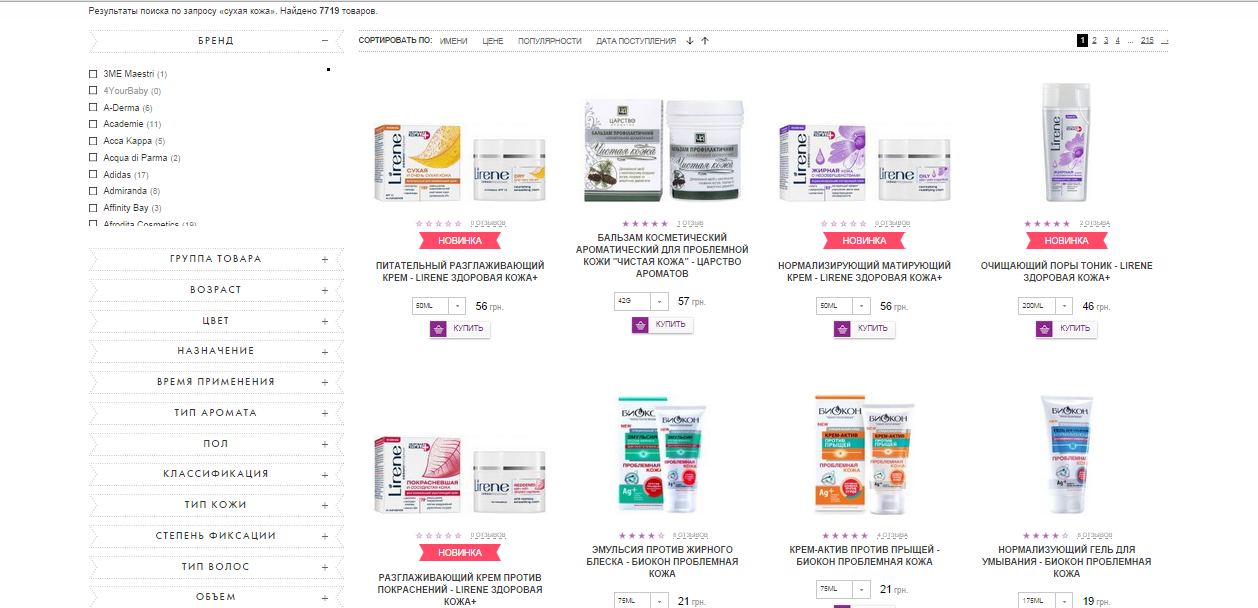
And this store is far from an isolated case. It is clear that the search is configured by inaccurate coincidence, which is most often quite convenient, but does not cover a significant number of queries. Therefore, it is important to ensure that the basic properties of such products can serve as a criterion for the search.
4 Search for information or sections of a site
The design of some online stores forces you to spend a decent amount of time looking for delivery or return terms, acceptable payment methods for the order, or other information that is not related to the characteristics of the goods. A store that cares about its customers should give something more informative on the request “delivery” than in the picture below:

By the way, even a careful study of the top menu did not help to find a link to the information sought. Naturally, first of all, it is worth taking care that the user does not have to resort to search help to understand the features of your online store. But even if you think that you have done everything necessary for this, you should not limit your visitors.
Analysis of the current situation in most online stores showed that, despite the importance of fine-tuning an effective tool such as a search field, most sites do not pay enough attention to this. Most often, standard settings are configured that are configured for an inaccurate match. This approach significantly reduces the functionality of the site and becomes a tangible obstacle to the transformation of the user into a buyer.
Given the amount of information, it was decided to break up the article into several parts.
1 Exact search
Quite often, the user knows what he is looking for. This situation arises when a potential buyer has already made his choice, but compares prices and conditions of various online stores. Scoring the exact name in the search, he expects to see the price of this product or a message stating that such a product is not available.
The problem arises because the name of the same product may vary. Different suppliers use a different approach to item names in their documentation. Someone uses a model, someone uses a serial number, someone uses a combination of them, and someone adds their parameters, partially changing the basic name of the product. Naturally, when creating a product position in an online store, you should try to bring its name to the most common form, but this does not guarantee that the user will look for exactly this option. In addition, the user is not immune to typos. In this case, often a typo is completely invisible to the person who typed the text, and requires considerable time for its detection, this is especially true for mobile devices.
All of the above means that the search should not only support the “search by exact match” option, but also allow you to find the product you are looking for, despite all the difficulties. For this, it is necessary to “fix” for each commodity position a list of “synonyms” that will be perceived by the search along with the main name. The search results should display exactly the name that the user entered so as not to mislead him.
If the product is not available in the online store, you must clearly inform the user about it, but at the same time provide him with a list of similar products, indicating the main characteristics and prices.
Despite the obvious need for such an approach, not all of the top online stores fully effectively support accurate search.
2 Category Search
If a user seeks help in order to find a category, this should serve as a message that you should consider simplifying navigation on your site. But if your store offers a really large assortment, you still can not avoid this situation.
It would seem that nothing is simpler, but at the request of “computer” in one of the largest online stores in Russia, for some reason I was given a wide selection of docking stations for tablets.
A very important aspect to support this type of query is the provision of results that will help the user find the product he needs, regardless of whether this category exists in your store or is included in another section. A great option is a list of categories that may include the items you are looking for.
3 Search for symptoms.
This criterion is critical for online drug and cosmetics stores. Often in such stores they are looking for not a specific product, but a solution for a particular symptom. For example, at the request of “dry skin” in one of the online stores I am offered a remedy for oily sheen and cleansing gels for problem skin.
And this store is far from an isolated case. It is clear that the search is configured by inaccurate coincidence, which is most often quite convenient, but does not cover a significant number of queries. Therefore, it is important to ensure that the basic properties of such products can serve as a criterion for the search.
4 Search for information or sections of a site
The design of some online stores forces you to spend a decent amount of time looking for delivery or return terms, acceptable payment methods for the order, or other information that is not related to the characteristics of the goods. A store that cares about its customers should give something more informative on the request “delivery” than in the picture below:
By the way, even a careful study of the top menu did not help to find a link to the information sought. Naturally, first of all, it is worth taking care that the user does not have to resort to search help to understand the features of your online store. But even if you think that you have done everything necessary for this, you should not limit your visitors.
