7 little tricks when working on Windows
About eight years ago, I came across a branch of an IT forum (I can’t remember the name, probably). There, many bearded admins of the old school with embarrassing surprise admitted that they did not know: the page in the browser can be scrolled by a space. There are a lot of useful little things that are not known to everyone even among IT specialists, and now I will tell you a few. He picked up something that, it seems to me, is little known and at the same time interesting not only to those who are engaged in technical support. It turned out mainly about Windows.
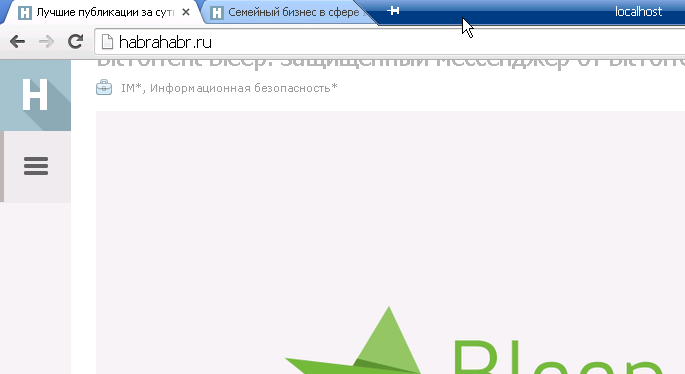
1. mstsc: annoying top panel in the Microsoft "Remote Desktop Client" can be removed. On the “screen” tab there is a checkbox “display connection panel ...”. At first glance it’s obvious, but the checkmark somehow turned out to be so inconspicuous that a bunch of familiar admins do not know about it, although most of the panels are annoying. Yes, and on the forums, it happens, they ask about alternative RDP clients, they got, they say, this fixed panel. To exit full screen mode, press Ctrl + Alt + Break.
2 . Once, I preoccupied with finding a normal console for Windows. After getting acquainted with Linux shells, I thought: a console was probably written with convenient auto-completion and, most importantly, a stored history. Tried ConEmuand a couple of analogs, they are good, but they don’t provide the above, because they are terminal emulators, not shells (the terminal refers to the shell like a browser to the engine). However, a console with the above features exists. This is the Far Manager console (opens with Ctrl + O). Due to the fact that this is part of the file manager, and not a separate product, it is not easy to google it on request about the shell for Windows.
3 . For those who have Windows older than Vista: if you want to test the memory, it is not necessary to prepare a boot disk / flash drive. Run mdsched from the console or type in the search in the start of “memory” (memory).
4 . The results of the check disk can be seen in the "Applications" magazine (source of the Chkdsk event).
5. If you suspect a buggy HDD on the desktop, try changing the SATA cable. From personal experience, they often have problems. Once, in a small company, he witnessed a two-year saga with a file server on Linux (desktop iron), which for some reason suffered from a memory leak. We changed disks, changed the motherboard, installed a PCI SATA controller ... When the amount of RAM on the machine reached 24 gigabytes, and there was nowhere to increase it further, someone guessed to change the cable and the problem was solved.
6 . To copy text from a dialog box, press ctrl + c.
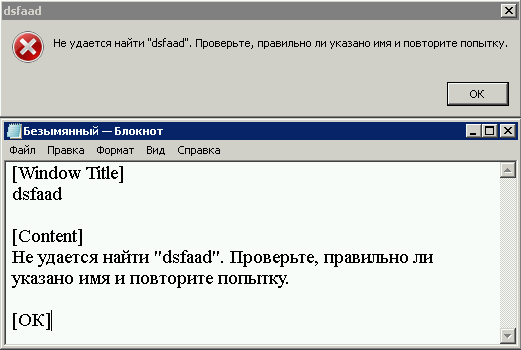
7 . Pictures from the browser can be saved by dragging them to a folder.
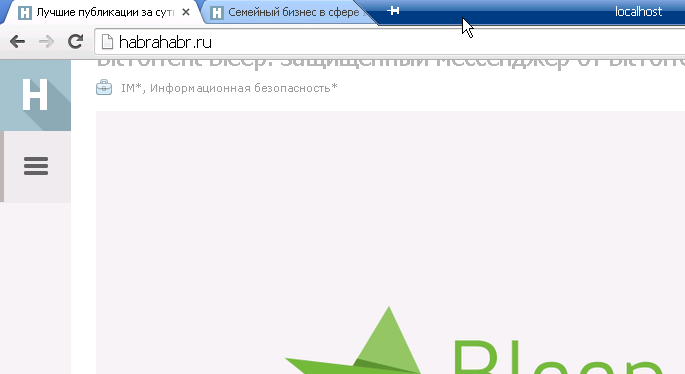
1. mstsc: annoying top panel in the Microsoft "Remote Desktop Client" can be removed. On the “screen” tab there is a checkbox “display connection panel ...”. At first glance it’s obvious, but the checkmark somehow turned out to be so inconspicuous that a bunch of familiar admins do not know about it, although most of the panels are annoying. Yes, and on the forums, it happens, they ask about alternative RDP clients, they got, they say, this fixed panel. To exit full screen mode, press Ctrl + Alt + Break.
2 . Once, I preoccupied with finding a normal console for Windows. After getting acquainted with Linux shells, I thought: a console was probably written with convenient auto-completion and, most importantly, a stored history. Tried ConEmuand a couple of analogs, they are good, but they don’t provide the above, because they are terminal emulators, not shells (the terminal refers to the shell like a browser to the engine). However, a console with the above features exists. This is the Far Manager console (opens with Ctrl + O). Due to the fact that this is part of the file manager, and not a separate product, it is not easy to google it on request about the shell for Windows.
3 . For those who have Windows older than Vista: if you want to test the memory, it is not necessary to prepare a boot disk / flash drive. Run mdsched from the console or type in the search in the start of “memory” (memory).
4 . The results of the check disk can be seen in the "Applications" magazine (source of the Chkdsk event).
5. If you suspect a buggy HDD on the desktop, try changing the SATA cable. From personal experience, they often have problems. Once, in a small company, he witnessed a two-year saga with a file server on Linux (desktop iron), which for some reason suffered from a memory leak. We changed disks, changed the motherboard, installed a PCI SATA controller ... When the amount of RAM on the machine reached 24 gigabytes, and there was nowhere to increase it further, someone guessed to change the cable and the problem was solved.
6 . To copy text from a dialog box, press ctrl + c.
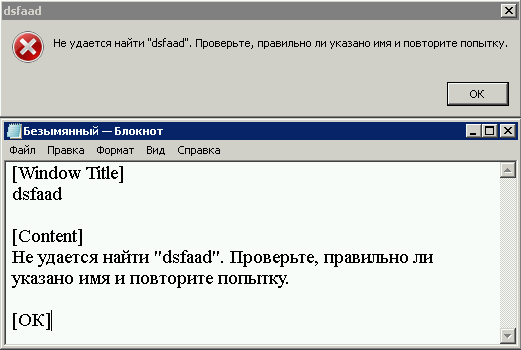
7 . Pictures from the browser can be saved by dragging them to a folder.
