Automate the creation and editing of lists of used sources using Mendeley
Lists of sources used have to be used quite often. Students write term papers and diplomas, undergraduates, graduate students and doctoral students write dissertations. Researchers write articles and reports and much more. I am sure that each of the readers at least once in their life had to compile a cited list of literature and indicate references to literature in the text.
When creating an article on the Web, you can insert hyperlinks to sources directly in the text, or add a bullet list in the "basement" in which these sources and any literature recommended for reading will be listed in random order. However, in the scientific community and in the education system, strict (and sometimes contradictory) requirements are imposed on the rules for the design of such lists, which to observe manually is a dreary and thankless task.
In this article, I will share my experience of automating the creation of a list of used sources using Mendeley. When writing texts, I use MS Word 2007 because itwas better acquired by the employer. All of the following can be repeated in Open Office.
In fact, starting with version 2007, MS Word has a built-in mechanism for generating literature lists, which even supports (supposedly) GOST.
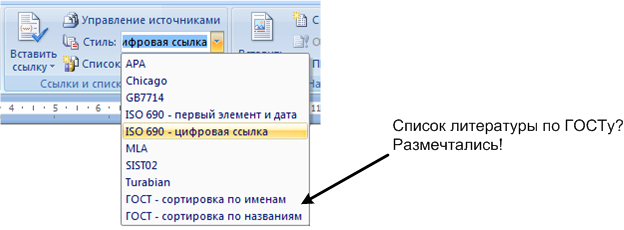
In theory, everything is simple - you put all the literature used in the database and then refer to it as necessary. At the end of the document you have a list. Links in the required format will be scattered throughout the text. But in practice, everything is more complicated. Firstly, the user needs to enter all the sources of literature used, filling in all the fields of the form.
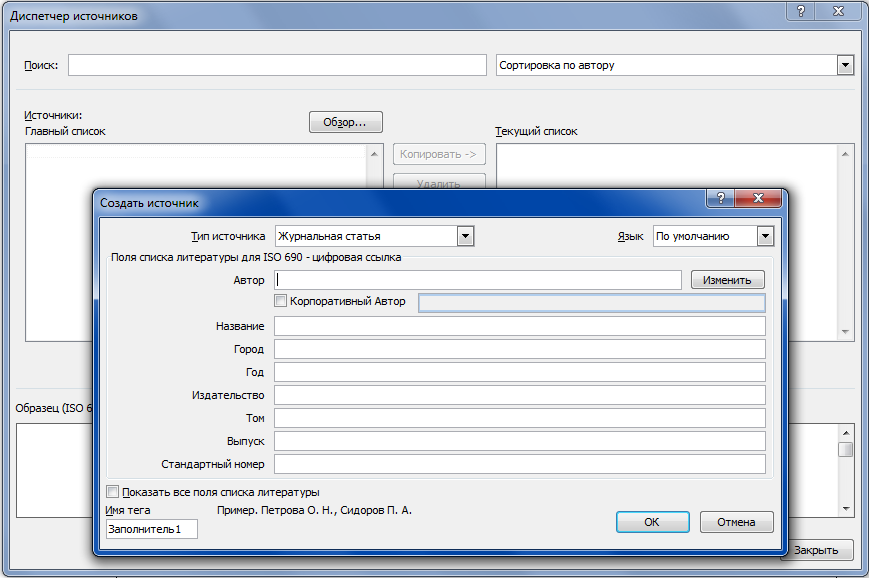
To make a dozen works is not small work. Filling a database of hundreds of items is a risk of a nervous breakdown. For some reason, I didn’t find anything useful in database searches. However, all the work will still be in vain, because the built-in template is far from GOST. There are not even the notorious square brackets. However, the last problemis treated by editing the template .
So, what didn’t suit me in Word:
Currently, I use Mendeley to create bibliographies and link to literature in the text. This is not the only (and possibly not the best) system, but it suits me and I want to share my experience of using it.
Mendeley works as follows: you create your account, download and install software, and start your own database of source cards. It is also useful to download and install the plugin for MS Word (or Open Office).
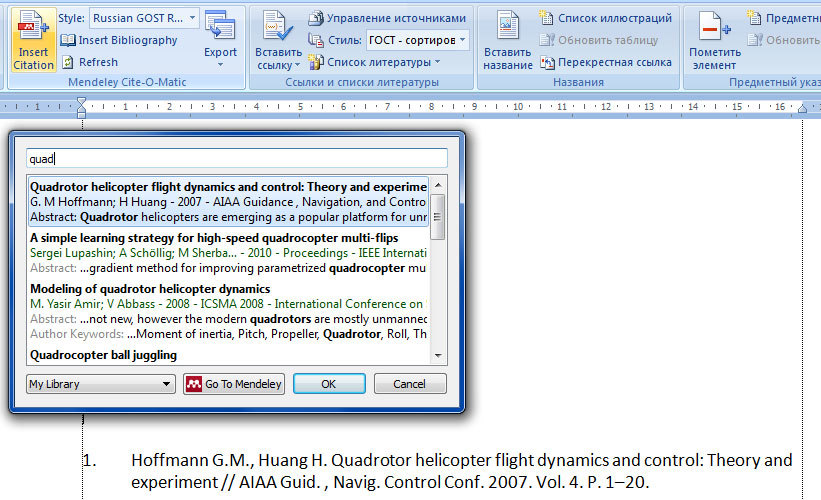
Adding literature links using the plug-in for MS Word
You can also use the plug-in for the browser, which sometimes facilitates the addition of sources found on the Internet.
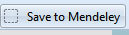
By dragging an object found on the network, you can get a ready-made card in Mendeley. And you can not get it. In any case - very carefully edit the cards received using the plug-in in the browser.
By installing the desktop version or by logging into your account through the browser, you can use the search in the database of already created cards. True, the search does not work with Russian-language publications, but it almost always finds foreign literature, and it is rarely necessary to manually enter it. Cards found on the network can be added to and edited (it is worth checking someone else's cards for errors and incomplete filling - I came across cards filled with inattentive idlers. In any case, editing the finished one is easier than filling in everything yourself).
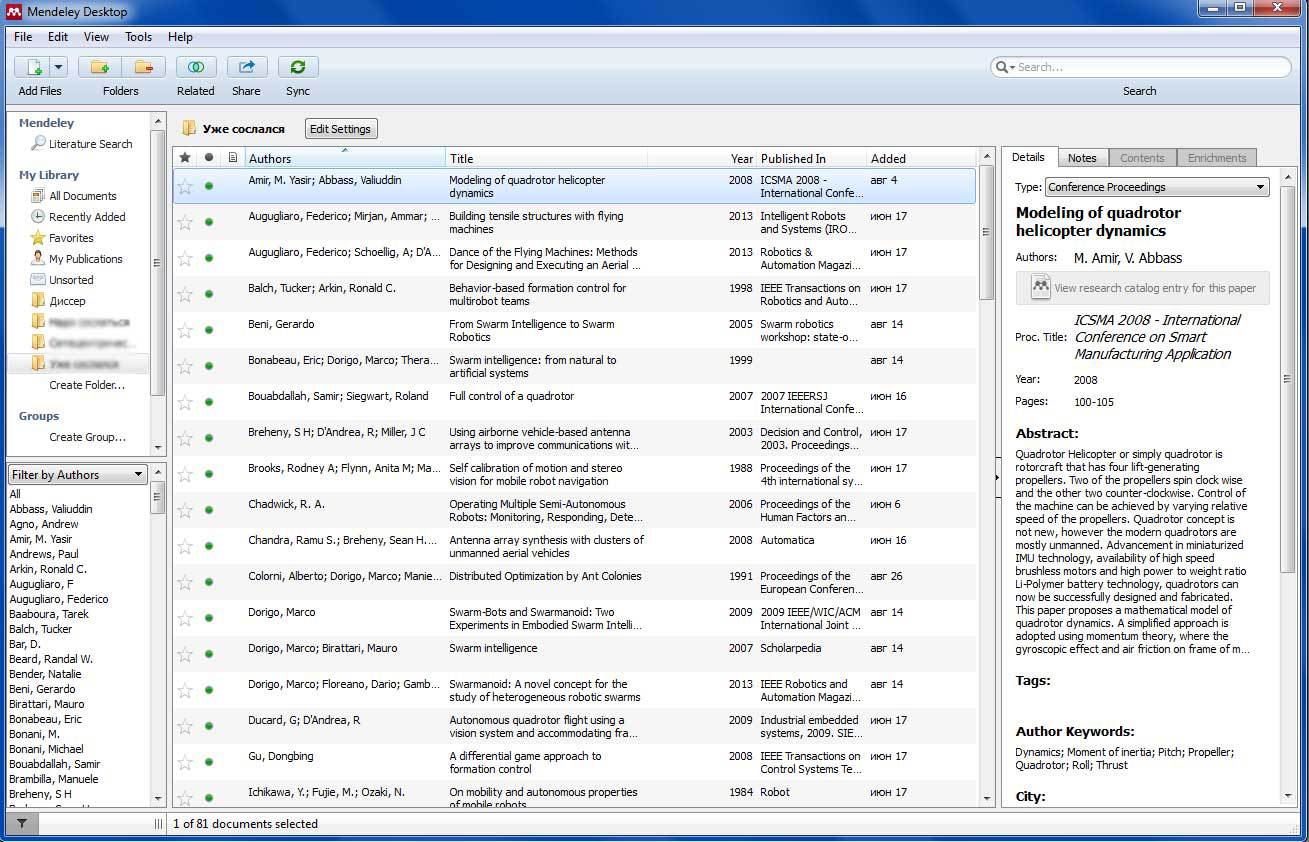
Screenshot of Mendeley Decktop during work
However, even if the search in the internal Mendeley database did not bring any results, do not rush to fill out the card manually. We go to the Google Academy and try to find the required source there. If a source is found, then we find a link “Import to BibTeX” under it, save the object by reference as a file and open it with Mendeley Desktop. As a rule, we get a half-filled source card already. Editing such a card is easier than filling out it manually.
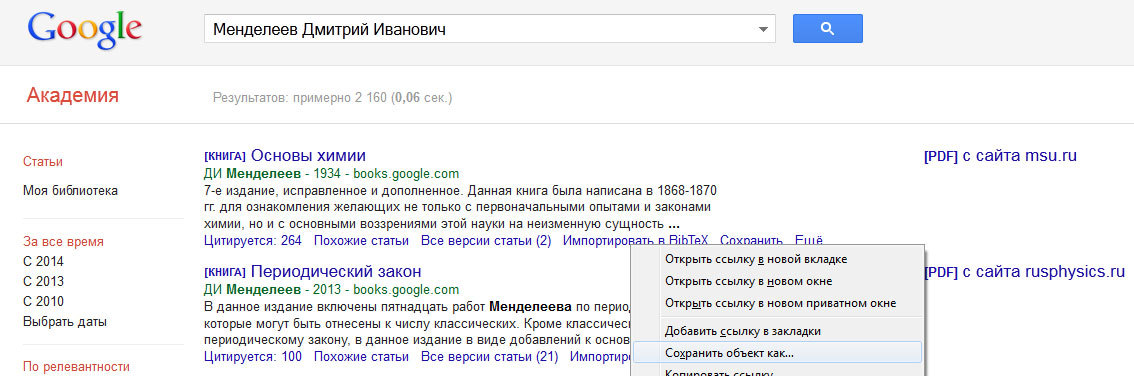
An example of how to get a ready-made BibTeX file through Google Academy.
Regarding the link formatting templates and the list of references, in addition to the huge number of templates already installed by default, you can add your own. These templates are not written haphazardly, but in a special “language of quotation style”Citation Style Language (CSL) , which in turn is based on XML.
I will not provide links to specific templates that I use in my work, as I am not sure that they are the most successful. I can only say that the requirements of Russian scientific publishers, foreign publishers, dissertation councils, and the like, vary significantly, but so far I have managed to find a good template for each of them.
As a rule, the same sources can be used in different articles, in a dissertation, scientific report, etc. Once you add it to your profile you will receive a link to it in a few mouse clicks.
In addition to the fact that Mendeley allows you to easily and quickly generate lists of literature, it also helps in the search for literature, allowing you to find “related articles”, as well as search by author, keywords, etc.
Filling out a Mendeley profile implies some semblance of a social network for scientists. There is also the possibility of teamwork, but so far I have not been able to convince colleagues to use this system (maybe this article will help), so there is no experience with such work.
Mendeley allows you to store not only bibliographic data of articles and their annotations, but also attach pdf files with full text. And also to download full-text versions of those articles that other members of the system have posted in the public domain.
You can study the functionality and interface of the system with the help of instructional videos and well-written (though in English) help .
Some flaws can be called "features", but I will not use this trick.
Mendeley can be useful to students, graduate students, scientists, and indeed anyone. Having spent a little time studying this system, you can save a lot of nerves when working with bibliographies, especially when in a carefully verified document you have to swap two subsections and the manually cleaned reference numbering system goes to waste.
This article does not claim to be a complete and comprehensive review of the Mendeley system and is intended only to draw the attention of interested parties to the use of such automation tools. The author personally knows a lot of eminent scientists (including those from the field of technical sciences) who still spend precious time compiling a list of literature manually.
Seven practical methods and tools to optimize the work on the dissertation - one paragraph
Social network as a tool for scientific work - common words
FAQ for Mendeley and Zotero
www.mendeley.com - official site (English)
When creating an article on the Web, you can insert hyperlinks to sources directly in the text, or add a bullet list in the "basement" in which these sources and any literature recommended for reading will be listed in random order. However, in the scientific community and in the education system, strict (and sometimes contradictory) requirements are imposed on the rules for the design of such lists, which to observe manually is a dreary and thankless task.
In this article, I will share my experience of automating the creation of a list of used sources using Mendeley. When writing texts, I use MS Word 2007 because it
What did not please the means of creating bibliographies built into MS Word?
In fact, starting with version 2007, MS Word has a built-in mechanism for generating literature lists, which even supports (supposedly) GOST.
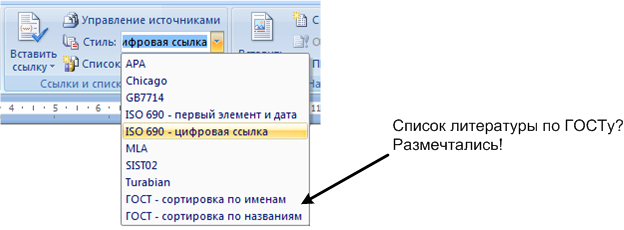
In theory, everything is simple - you put all the literature used in the database and then refer to it as necessary. At the end of the document you have a list. Links in the required format will be scattered throughout the text. But in practice, everything is more complicated. Firstly, the user needs to enter all the sources of literature used, filling in all the fields of the form.
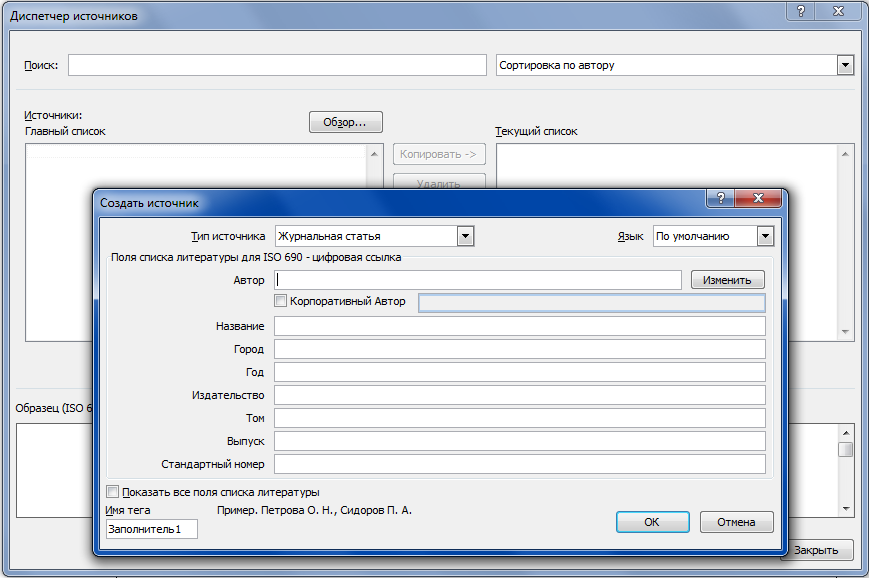
To make a dozen works is not small work. Filling a database of hundreds of items is a risk of a nervous breakdown. For some reason, I didn’t find anything useful in database searches. However, all the work will still be in vain, because the built-in template is far from GOST. There are not even the notorious square brackets. However, the last problemis treated by editing the template .
So, what didn’t suit me in Word:
- The need to manually fill in a huge number of fields for each publication
- Lack of a normal base with already filled out literature cards
- The need to edit the formatting template manually at your own peril and risk (what if the software updates and my edits lead to a loss of functionality?)
Briefly about Mendeley
Currently, I use Mendeley to create bibliographies and link to literature in the text. This is not the only (and possibly not the best) system, but it suits me and I want to share my experience of using it.
Mendeley works as follows: you create your account, download and install software, and start your own database of source cards. It is also useful to download and install the plugin for MS Word (or Open Office).
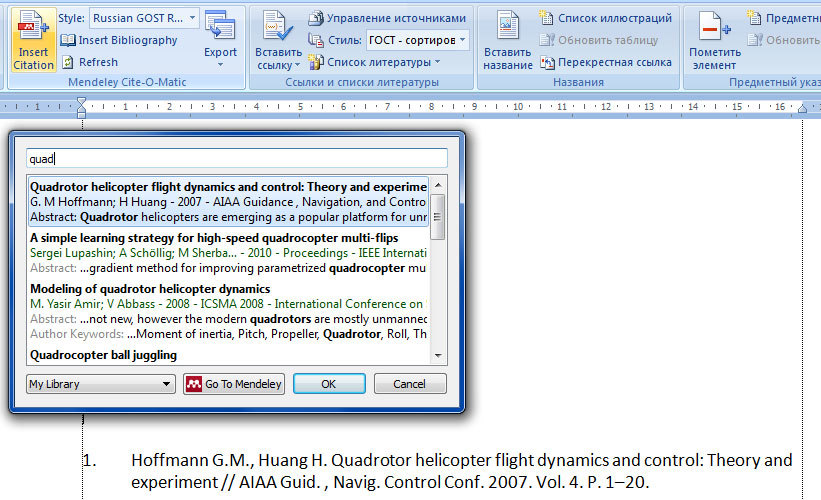
Adding literature links using the plug-in for MS Word
You can also use the plug-in for the browser, which sometimes facilitates the addition of sources found on the Internet.
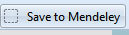
By dragging an object found on the network, you can get a ready-made card in Mendeley. And you can not get it. In any case - very carefully edit the cards received using the plug-in in the browser.
By installing the desktop version or by logging into your account through the browser, you can use the search in the database of already created cards. True, the search does not work with Russian-language publications, but it almost always finds foreign literature, and it is rarely necessary to manually enter it. Cards found on the network can be added to and edited (it is worth checking someone else's cards for errors and incomplete filling - I came across cards filled with inattentive idlers. In any case, editing the finished one is easier than filling in everything yourself).
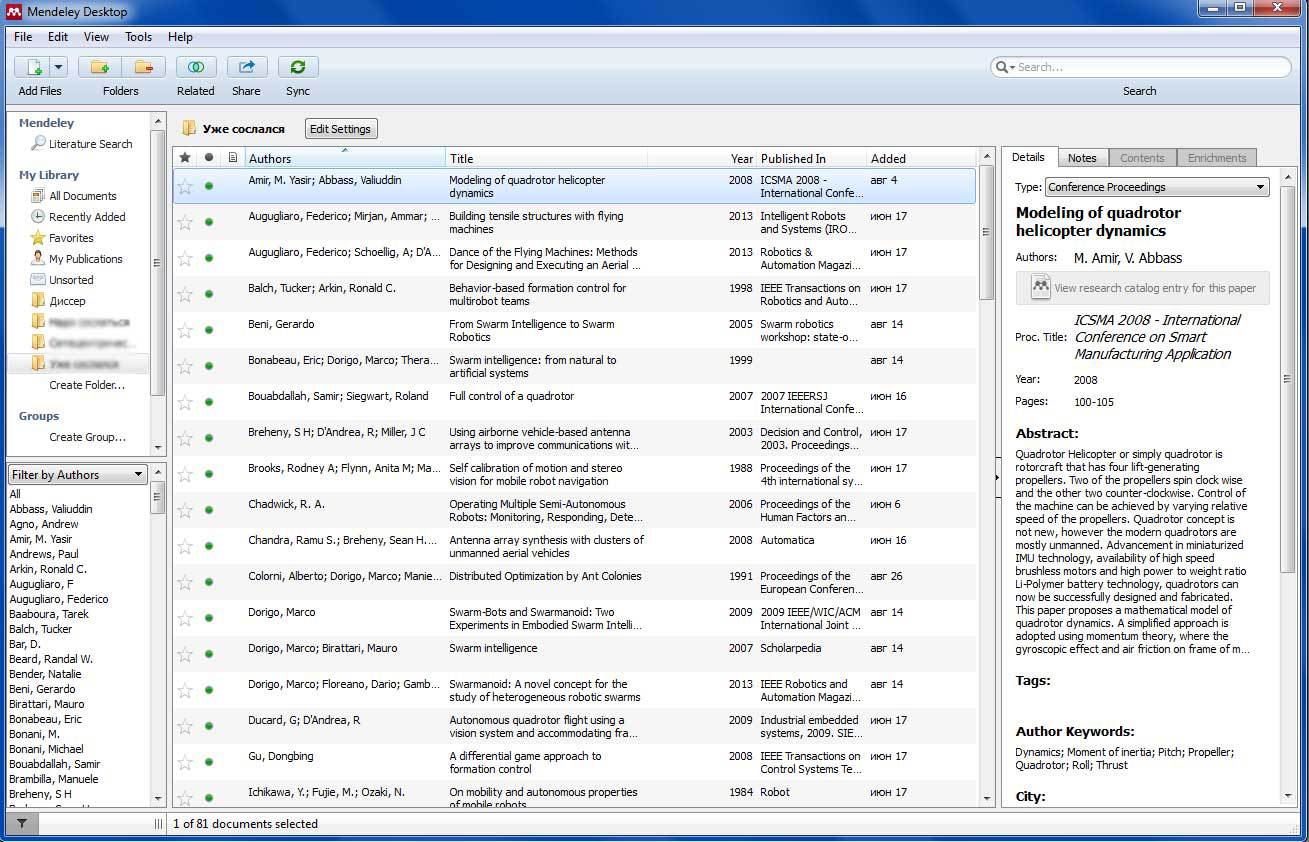
Screenshot of Mendeley Decktop during work
However, even if the search in the internal Mendeley database did not bring any results, do not rush to fill out the card manually. We go to the Google Academy and try to find the required source there. If a source is found, then we find a link “Import to BibTeX” under it, save the object by reference as a file and open it with Mendeley Desktop. As a rule, we get a half-filled source card already. Editing such a card is easier than filling out it manually.
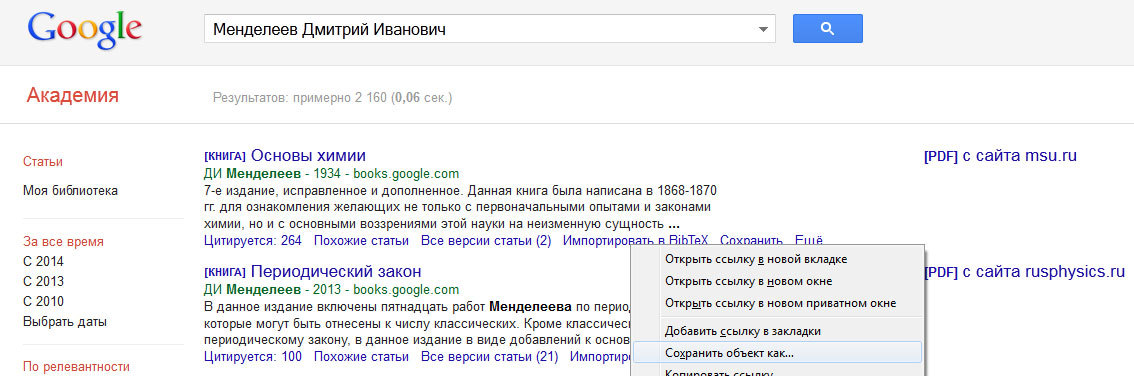
An example of how to get a ready-made BibTeX file through Google Academy.
Regarding the link formatting templates and the list of references, in addition to the huge number of templates already installed by default, you can add your own. These templates are not written haphazardly, but in a special “language of quotation style”Citation Style Language (CSL) , which in turn is based on XML.
I will not provide links to specific templates that I use in my work, as I am not sure that they are the most successful. I can only say that the requirements of Russian scientific publishers, foreign publishers, dissertation councils, and the like, vary significantly, but so far I have managed to find a good template for each of them.
General algorithm for using the Mendeley system
- Register, download software, install plugins
- We create the necessary folders (for example, “Coursework”, “Diploma”, “Scientific report”, etc.) as desired
- We search for the necessary literature in the search and drag the necessary cards into our folder
- If something was not found in Mendeley, we search in Google or elsewhere, open the saved BibTeX files and add to your folder
- Check the correctness of the cards found.
- If nothing was found anywhere - create a new card and fill it in manually, if desired / need, attach the file of the article itself
- We open the text of our future work in MS Word / Open Office and add links in the right places, select a list formatting template and add a list of sources at the end of the document
- We carefully review the resulting list of sources. If something went wrong, edit the source cards, or edit / drop the template and look for / write a new one
- Rejoice at the result
As a rule, the same sources can be used in different articles, in a dissertation, scientific report, etc. Once you add it to your profile you will receive a link to it in a few mouse clicks.
Mendeley as an assistant in literary search
In addition to the fact that Mendeley allows you to easily and quickly generate lists of literature, it also helps in the search for literature, allowing you to find “related articles”, as well as search by author, keywords, etc.
Filling out a Mendeley profile implies some semblance of a social network for scientists. There is also the possibility of teamwork, but so far I have not been able to convince colleagues to use this system (maybe this article will help), so there is no experience with such work.
Mendeley allows you to store not only bibliographic data of articles and their annotations, but also attach pdf files with full text. And also to download full-text versions of those articles that other members of the system have posted in the public domain.
You can study the functionality and interface of the system with the help of instructional videos and well-written (though in English) help .
Other useful features of Mendeley
- The presence of a plug-in for Open Office (I personally did not check its performance)
- The ability to flexibly configure a lot of things besides the styles of the list of references (for example, the order in which files are stored on disk)
- Ability to integrate with similar systems, primarily Zatero
- You can store cards of your own publications and hope that other users of the system will find them when searching by keywords, use, link and increase your citation index
- There is a version of Mendeley Desktop not only for Windows, but also for Linux and MacOS
- There is a mobile application for the iPhone
- API published
Disadvantages of Mendeley
Some flaws can be called "features", but I will not use this trick.
- A literature search does not work with Russian-language sources (be prepared to enter them manually)
- Even the desktop version requires an Internet connection. Off-line mode is not provided.
- It is necessary to register, create your account and work with it
- If your document has links to 100 or more literature sources and you have made edits (added one more source, opened a link for editing), get ready for a little slowdown of MS Word
- The possibilities of a free account are limited: the storage volume of full-text versions of articles, the number of working groups and the number of group members. (However, I don’t attach pdf files to all the articles I work with, and I keep most of them separately, which allows me to freely use my free account)
- No Android app or other non-apple mobile platforms
Conclusion
Mendeley can be useful to students, graduate students, scientists, and indeed anyone. Having spent a little time studying this system, you can save a lot of nerves when working with bibliographies, especially when in a carefully verified document you have to swap two subsections and the manually cleaned reference numbering system goes to waste.
This article does not claim to be a complete and comprehensive review of the Mendeley system and is intended only to draw the attention of interested parties to the use of such automation tools. The author personally knows a lot of eminent scientists (including those from the field of technical sciences) who still spend precious time compiling a list of literature manually.
Other mentions of Mendeley on Habré:
Seven practical methods and tools to optimize the work on the dissertation - one paragraph
Social network as a tool for scientific work - common words
You can also read on other resources:
FAQ for Mendeley and Zotero
www.mendeley.com - official site (English)
