ASUS Gladius - a review of the gaming mouse from the Republic Of Gamers series
Continuing the development of accessories for gaming computers and laptops as part of the ROG (Republic of Games) gaming line, Asus has launched a new product on the market.
Meet:

Gladius, the mouse got its name from the name of the sword of the Roman gladiator Maximus.
Thus, Asus conducts a direct connection in its ROG line between the ROG Maximus motherboard, giving it the role of a soldier and its weapon - a sword, the role of which in our case is played by the gaming mouse - Gladius.
When creating this mouse, Asus focuses on the complete constructive modification of its mouse-building technology to ensure a comfortable and honed game process.
Shortly before the start of official sales, by many well-known Internet resources specializing in the field of digital devices, announcements of this product were made with the technical characteristics of the device, so in recent days this information was not secret.
However, until September 9, the site of the Asus Russian branch was subscribed to a non-disclosure subscription))
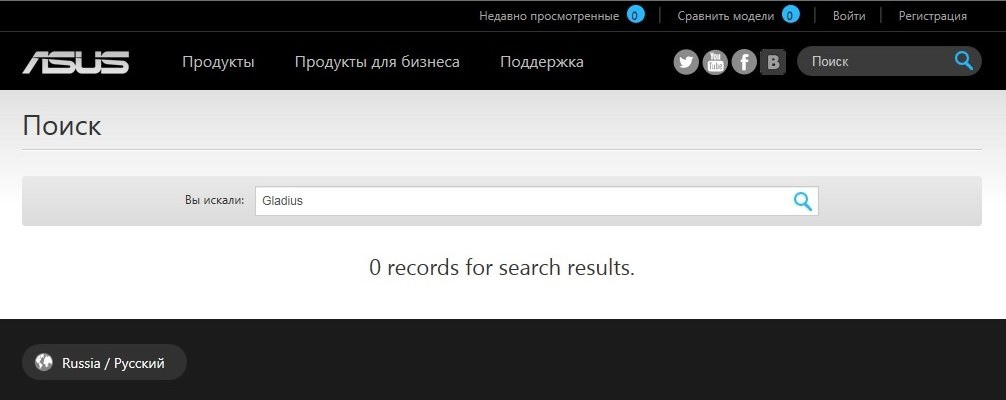
Nevertheless, the Asus main site in the ROG section published a press release of this product dated September 5, 2014, which also contained photos of the device and a brief description of the key technical points that the manufacturer focuses on when positioning the product on the game controller market.

The very first information on this product that I found was dated on the official website of June 7, 2014 and contained all the same, with the exception of other illustrations.
It was also noted that this mouse is designed to compete with devices such as Razer Deathadder 2013 and SteelSeries Rival. It is worth noting that Asus chose serious competitors to fight on the market, both companies specialize in developing game controllers, which means that the approach of these Brands to their products is very serious.
Actually, I will not bore with historical moments and begin to approach the object under study itself))
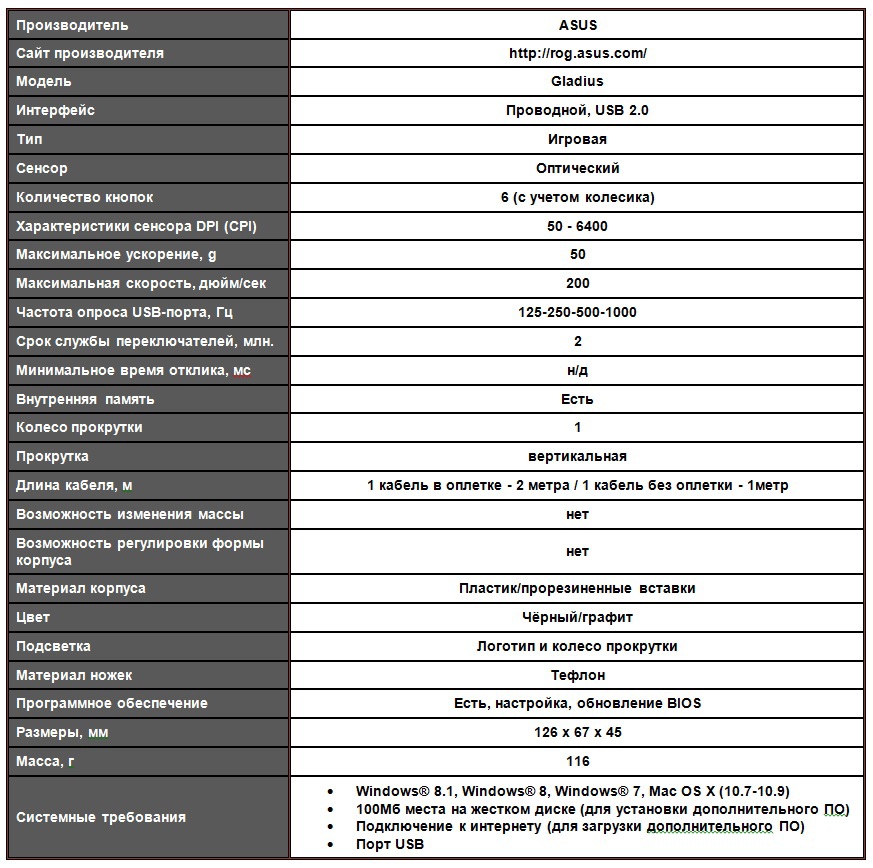
The mouse comes in a small box with dimensions 140 x 230 x 70mm. Printing has a matte texture with glossy inserts for inscriptions and photographs. The colors used are classic for ROG rulers, burgundy and almost black colors, the inscriptions are made in white and red.
On the front side of the box is a large image of the mouse itself in gloss and three lines of the main advantages that the manufacturer declares.

The reverse side shows us the disassembled mouse in the manner of how it is done with signatures to the main elements of the mouse’s design. Below is a list of key technical specifications.

The sides are filled with illustrations, which emphasize the individual elements of the device.

On the conditional bottom of the box, as usual, there are serial and batch numbers, compliance with various standards and the coordinates of the manufacturer.
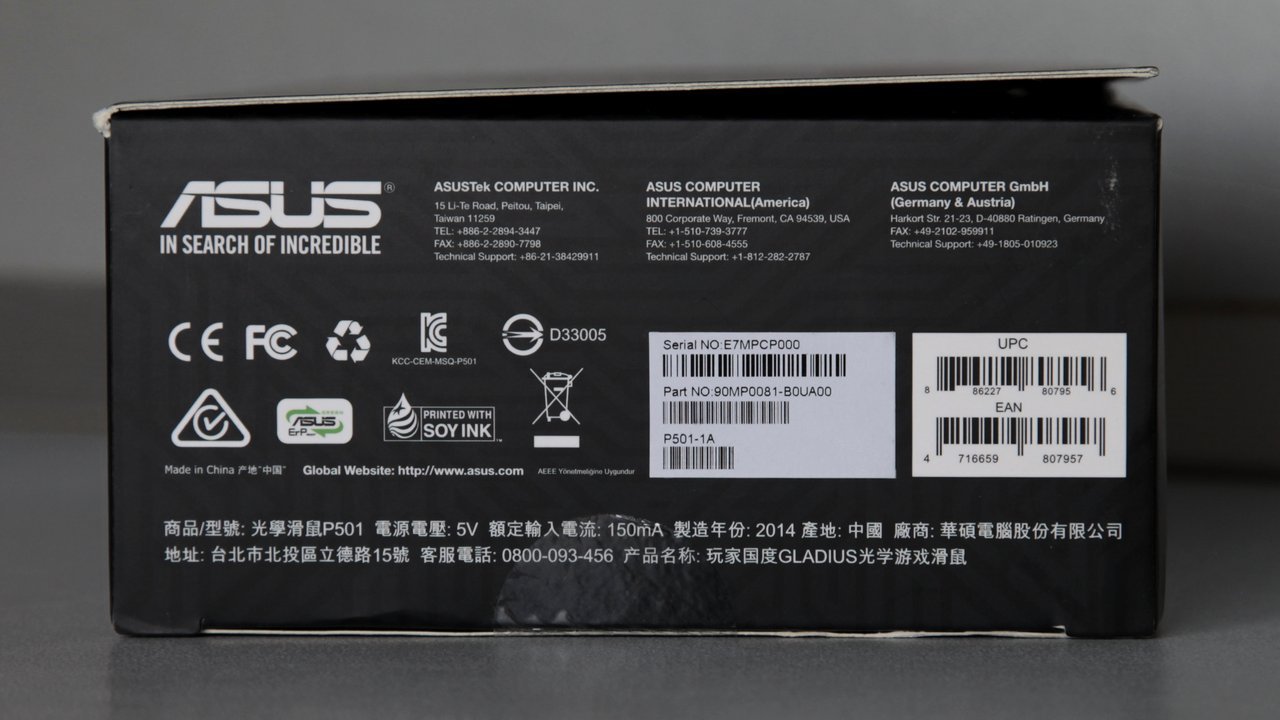
When you open the lid on the front side of the box, we get a view of the mouse itself and a letter describing the historical origin of the name of the mouse and positioning it as a weapon, for computer games with reference to the Asus Maximus motherboard.

The mouse is packed in a separate plastic block with an insert made of thin cardboard with a transparent plastic cover, the block itself is quite easily removed from the box.

Together with the mouse-storage, the entire delivery package is removed from the box, which includes:
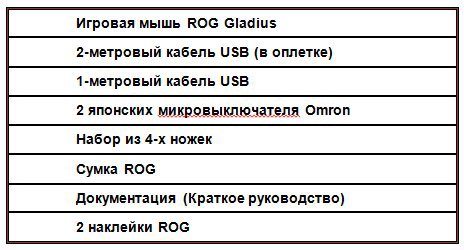

The quick guide contains a section in Russian. The mouse bag from the delivery is not bad, a little harsh due to the synthetic material, as a whole leaves a pleasant feeling and will be very useful when transporting the mouse.

Cables from a set of different stiffness, a short meter cable is softer than a two-meter braided cable.

The braided cable for rigidity is exactly the same as the Logitech G9X, but slightly thinner. Cables have very interesting forms of USB connectors embossed with the inscription “Republic of gamers”

Due to the fact that the cables are removable, the micro USB connectors have a special shape of the plastic case, with guides that accurately position the connector when connected to the mouse.


Particular attention Asus focuses on the "chip" interchangeable microswitches of the Japanese company Omron.
There are complaints on the network that over time (one and a half years), the contacts inside the microswitch oxidize, which creates problems for the operation of the device. And if Asus cannot solve such Omron problems, then it very logically solved this problem by the ability to quickly change the microswitches themselves, adding two more spare “mikriks” to the delivery set. To replace the microswitches, you need to unscrew the bolts, and for this you need to remove all 4 legs, in connection with this, there are also spare legs in the delivery set.

A simple and elegant solution for the manufacturer))
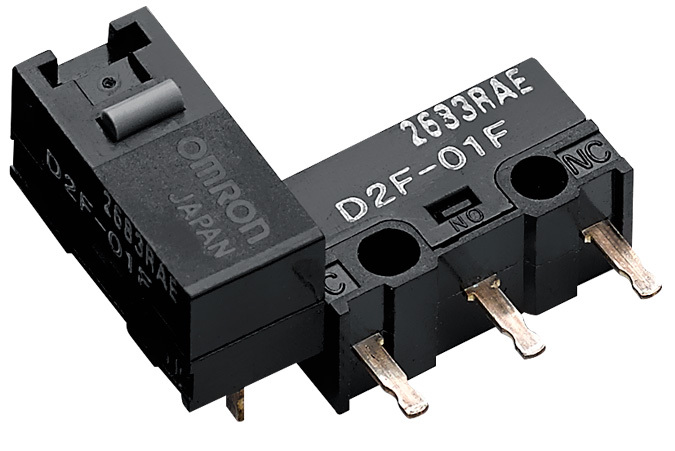
According to the manufacturer, the conditional life of the “micrik” from Omron is up to 2 million cycles of taps. Given that Asus provides two sets of microswitches, from the point of view of mathematics, we get logical up to 4 million cycles of taps. These figures allow Asus to bring its product to the battle with a competitor represented by the SteelSeries mouse - Rival, which has a safety margin of microswitches of up to 3 million.
Well, let's get back to the mouse itself.
The mouse is designed for right-handed people and this is clearly indicated by its design and the location of the side keys.

The mouse itself is larger than average size and its length is 126mm and, in my opinion, with a good ratio of length - height. Height 45mm.

Bottom four Teflon legs. Legs sit in recesses that uniquely determine their fit when installing a new kit.

The legs are slightly shorter than the landing sites. This is done so that it would be possible to conveniently carry out the dismantling of the old kit before changing the microswitches.
Also below is a lock slider securing the connected USB cable. The most convenient way to move the slider is with the fingernail of the index finger of the right hand while holding the mouse with the other fingers, you will need your left hand to remove the cable itself. I got used to the implementation of this operation the third time))
In general, the shape of the mouse itself is successful.




The color scheme of the mouse is calm, the black bottom and graphite top. All surfaces are matte, except for three buttons, two side and top buttons, which is responsible for switching the DPI mode.
I really liked the scroll wheel - moderately wide, without backlash with a clear indication of the position of the wheel. The scroll wheel visually resembles the wheel of a Razer DeathAdder 2013 mouse.
The manufacturer pays special attention to separate left and right keys. Maybe this really makes some kind of deep sense, but the keys have a slight backlash, which you pay attention to one way or another, especially for me there was a noticeable “chatter” of the right key.
The top DPI mode change button and two side keys do not cause any complaints either in the quality of the material or in the absence of backlash and the quality of the clicks. The DPI change button has the most bass and at the same time muted sound of all available buttons. Next are the side buttons but with a higher volume, then the key of pressing the scroll wheel and the thinnest sound of the left and right keys.
In other words, all the buttons sound in their own way and with different volumes, I think over time the owner can determine by the sound which key was pressed in the dark))
I want to pay a little attention to the side keys separately, while using the mouse they have never been accidentally pressed, in my opinion a very good location and geometry (bevel angles) of the keys themselves.
I did not disassemble the mouse, but examining the edge of the rubber lining under the thumb, ring finger and little finger, suggested that the rubber lining was glued. The quality of fixing the linings, in my opinion, is pretty good and gives the impression that they are one with the body. Confirm or refute this can be in the process of long operation.
The manufacturer presented the general design in one of the published illustrations.
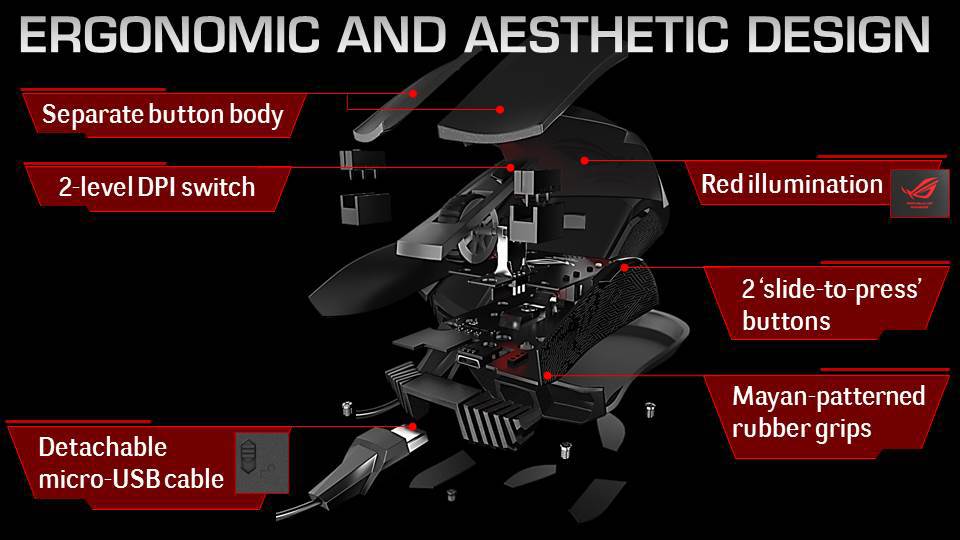
The mouse implements a system for highlighting the logo (on the “palm” area), scroll wheels and strips near the DPI change button (turns on when the DPI value is reduced).

Or this is how it looks live. The


backlight, unlike the competitor in the face of Rival, does not change, because Gladius is clearly positioned as a mouse in the ROG line and corresponds to the color ideology of this line.
The fact is that I got the mouse before the official sales date and I had difficulty getting the appropriate software. Because of this, the date of publication of the material was shifted. Additionally, due to the lack of specialized software, the mouse had to be operated with the default settings.
Of course, the fact that there was no way to play with the DPI settings was more upsetting. However, the settings from the factory were not pretty bad, which did not cause any special problems in the games. It was felt that it should be cooler, otherwise it is just an ordinary, albeit comfortable, mouse.
All this time I used two mice in parallel, the Gladius test mouse and my two-year-old G9X. Due to the fact that the G9X has five gradations of DPI sensitivity, and changing the G9X mode one by one, comparing with Gladius in parallel, I realized that the basic settings for the button are in the range of less than 600 dpi for the minimum and less than 1800 dpi for the maximum (on G9X, the steps were set to 600 - 1200 - 1800 ...). Later it turned out that these values are 400 and 1600 dpi.
Another point in the operation of Gladius was related to the geometry of my hand.
Everyone understands that a mouse cannot be universally convenient for everyone. Firstly, everyone has different geometry of the hand, fingers can be longer or shorter, thinner or thicker, the palm is wider or narrower. And to all this, the convenience factor of gripping the mouse itself is added. I’m used to “finger grip” for me, the mouse should be short and wide in the grip zone. If you switch to grip with your palm, then because of the long hand of the hand, the mouse turned out to be short for me. But I definitely liked the height of the Gladius! In my grip style, the height of the Gladius was optimal, after switching to the G9X, I clearly lacked the height of the buttons.
However, the width of the Gladius was not enough for my fingers to grip, and the right inclined plane was a bit inconvenient.
Therefore, I conclude that the mouse will be convenient for the owners of the right hand shorter than 20 cm and the palm itself shorter than 11 cm for all three types of grip, it may be convenient for the owners of the same hand as mine if I have developed a habit of narrower the waist of the mouse than the G9X.
Nevertheless, the grip itself did not cause me much discomfort, just when changing mice, I noted that the size of Gladius was not under my arm.
But what really bothered me when I grabbed the mouse was the tactile feel of the rubber coating on the side faces of the mouse. Everything seems to be fine, there is an anti-slip pattern, but I got the impression that the pattern was made not for the sake of convenience, but for the sake of a certain beauty. Additionally, after some time of operation at the fingertips there was a feeling that the rubber was becoming greasy. There is nothing strange in this, with our hands we “grease” all the surfaces we touch, especially when we touch them very often (for example, smartphone screens, keyboard keys, car steering wheel). But for 2 years of operation of the G9X, I have never wiped it and it still creates a feeling of a matte and non-slippery surface except for one place where the top layer began to be wiped to plastic and polished.
The weekly operation of Gladius quickly revealed a weak spot in the form of tactile sensations from the rubber surface. Just in case, I note that I wash my hands very often;) I
also admit that this feature is connected exclusively with my physiology and I will close this question on this))
On September 10th, the mouse appeared on the Asus.com product list, and with that, software became available.
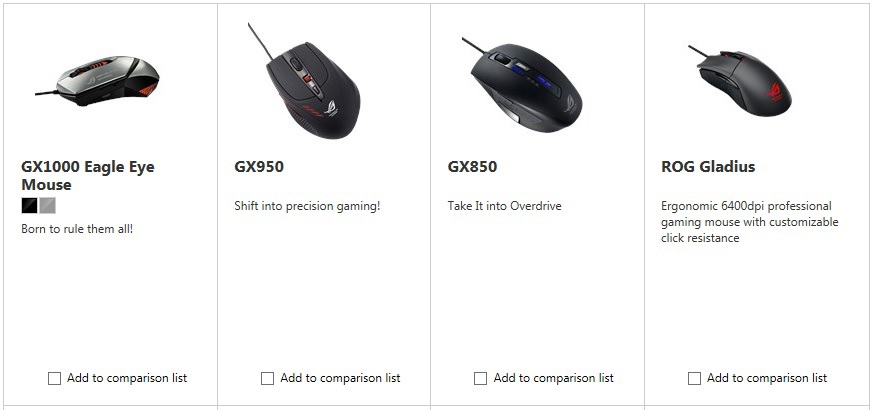
After installation, the program immediately issued a window offering to update the mouse firmware, which was done immediately.

Next, I suggest that you familiarize yourself with the possibilities that the software provides.
A window for configuring mouse buttons with the ability to assign different functions to them.

You can create different profiles and assign different functions to the buttons inside the profile, including macros.

In the next window, you can fine-tune the response of the optical sensor, accuracy, sensitivity values for slow and fast movement, as well as polling frequency via USB
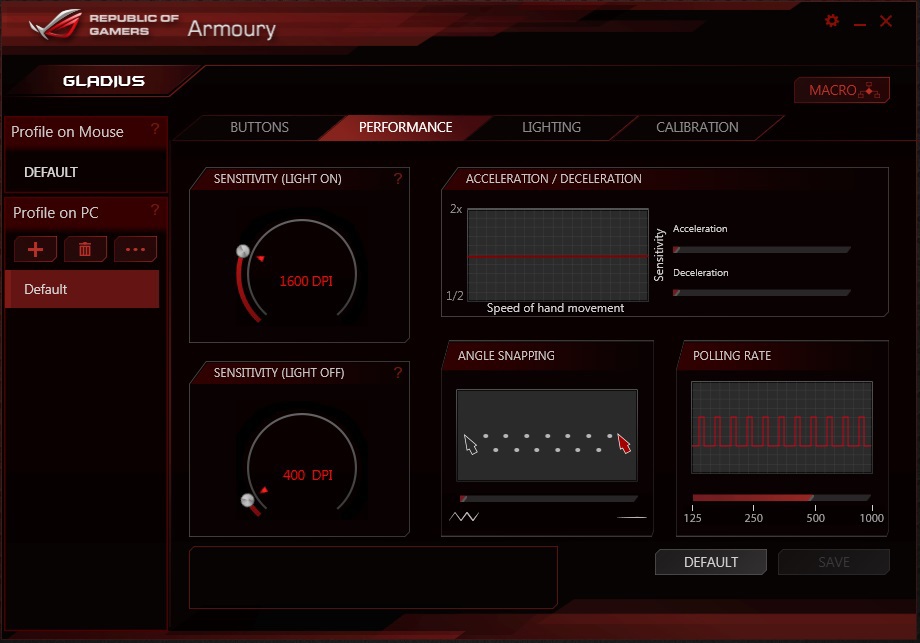

Window for setting the backlight mode, with the ability to turn off specific areas and change the type of backlight from flickering to constant light. Unfortunately, these functions did not work for me in this software version.

And the last, quite useful window is the adaptation of the optical sensor to work with different surface materials.
The fact is that at first I checked the mouse on different surfaces and was surprised by the capriciousness of the mouse to surfaces that are different from the material of the mat. The mouse sensor was very twitchy on the white surface of the IKEA table, but refused to work on the glass surface at all.
Software adaptation of the sensor eliminated all the shortcomings.

There are two adaptation modes - manual (essentially automatic) and selection of surface materials from the list


In the case of manual adaptation, you need to hold down the left mouse button and scroll wheel on the desired surface until the program displays a window with a notification that the adaptation has been completed, otherwise you will need to repeat the procedure.
In conclusion of the software review, I will say that the capabilities of this set of functions really allow you to fine-tune the operation of the Gladius optical sensor to your needs and capabilities in computer games.
Gladius is positioned as a mouse for games in the FPS genre. Of course, this does not mean at all that this is its only purpose, many, in principle, are ascetics in terms of the need to have additional buttons on the mouse and are more comfortable with keyboard capabilities. Due to the presence of a button with a variable DPI (two values are set to minimum and maximum) Gladius can be well suited for working with * CAD family programs or graphic editors.
Nevertheless, I checked the mouse’s work in World of Tanks, and in spite of a different genre, the meaning of the game remains the same - werun skating - we shoot, and even the fact that the mouse was not quite suitable for me left a very good impression game process.

But I will say that in order to achieve the necessary results I had to tinker with fine-tuning the functions in the profile software.
The presence of only two variable DPI values only simplified the operation process in this game due to the fact that I do not need to monitor intermediate DPI values, but in fact I only need two modes - sniper mode and artillery mode for quickly moving the sight on the map.
Plus, the ability to change sensitivity curves at different speeds for moving the mouse gives a more flexible working scheme for Gladius.
Then everything will depend only on your hands;)
The presented new product from Asus completes the line of gaming mice in the ROG line and thereby expands the freedom of choice for adherents of both this brand as a whole and the Asus product line for gamers in particular.
An interesting presentation of the mouse as a simple and at the same time accurate and trouble-free weapon for a gamer in the corresponding genre of computer games corresponds to reality, and a marketing move with a conceptual linking of product names to each other strengthens the market position among fans of this brand.
The combination of technical capabilities of the Gladius gaming mouse and the functionality of specialized software give it the legal right to take part in the struggle for the consumer among the designated competitors, as well as expand the choice of the tool for your needs among the adherents of the ROG line of mice.
The main question for non-ROG fans is the question of price. At the time of sale, Asus declares a recommended price of 3,500 rubles, which may be logical for a new product. The rest of the conclusions on marketing research, I think, you will make yourself.
Nevertheless, this is definitely an interesting product to attract your attention.
And for starters, I suggest you enjoy the video from the manufacturer;)
Meet:
GLADIUS Gaming Mouse

Gladius, the mouse got its name from the name of the sword of the Roman gladiator Maximus.
Thus, Asus conducts a direct connection in its ROG line between the ROG Maximus motherboard, giving it the role of a soldier and its weapon - a sword, the role of which in our case is played by the gaming mouse - Gladius.
When creating this mouse, Asus focuses on the complete constructive modification of its mouse-building technology to ensure a comfortable and honed game process.
Shortly before the start of official sales, by many well-known Internet resources specializing in the field of digital devices, announcements of this product were made with the technical characteristics of the device, so in recent days this information was not secret.
However, until September 9, the site of the Asus Russian branch was subscribed to a non-disclosure subscription))
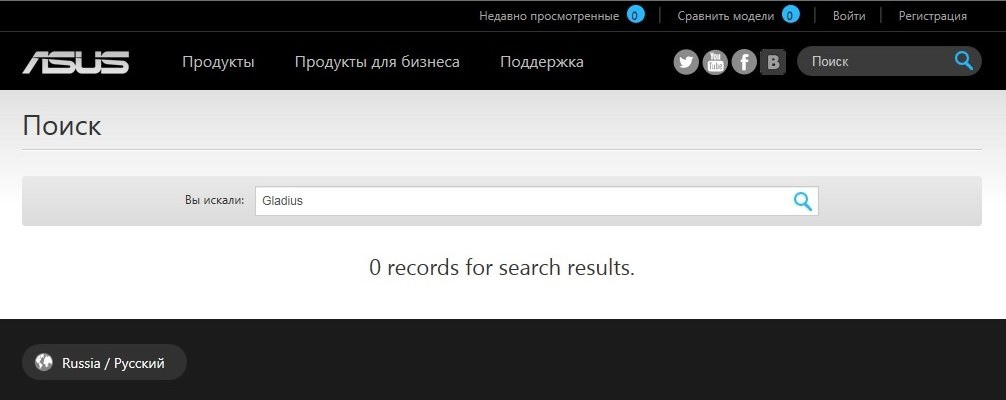
Nevertheless, the Asus main site in the ROG section published a press release of this product dated September 5, 2014, which also contained photos of the device and a brief description of the key technical points that the manufacturer focuses on when positioning the product on the game controller market.

The very first information on this product that I found was dated on the official website of June 7, 2014 and contained all the same, with the exception of other illustrations.
It was also noted that this mouse is designed to compete with devices such as Razer Deathadder 2013 and SteelSeries Rival. It is worth noting that Asus chose serious competitors to fight on the market, both companies specialize in developing game controllers, which means that the approach of these Brands to their products is very serious.
Actually, I will not bore with historical moments and begin to approach the object under study itself))
Specifications
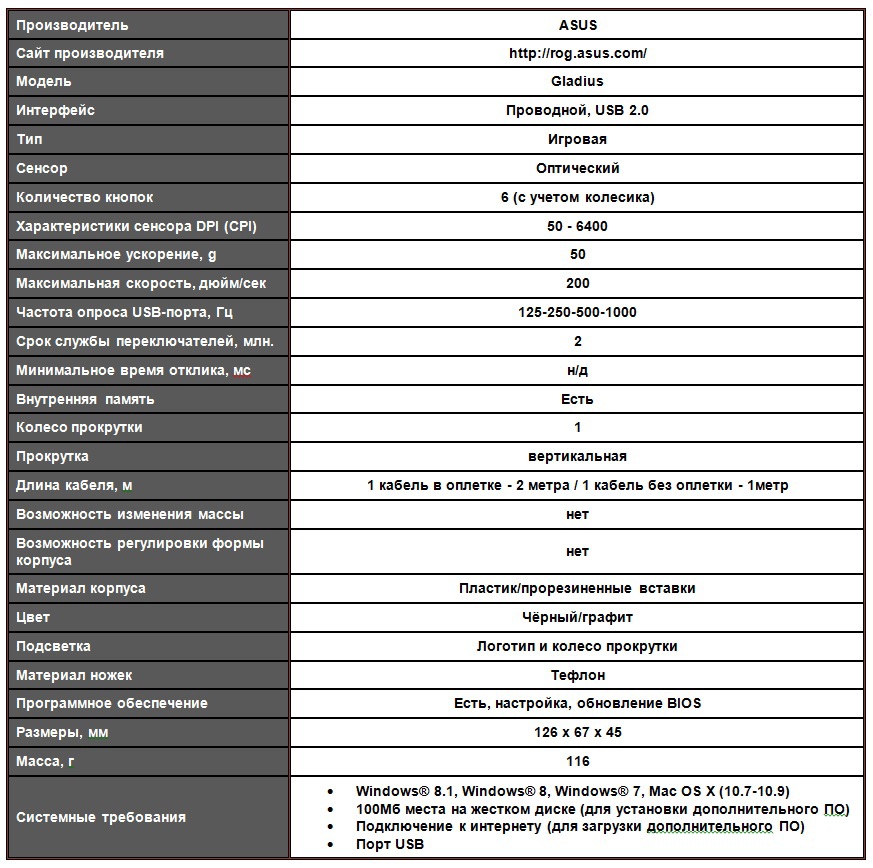
Packaging, packaging and design
The mouse comes in a small box with dimensions 140 x 230 x 70mm. Printing has a matte texture with glossy inserts for inscriptions and photographs. The colors used are classic for ROG rulers, burgundy and almost black colors, the inscriptions are made in white and red.
On the front side of the box is a large image of the mouse itself in gloss and three lines of the main advantages that the manufacturer declares.

The reverse side shows us the disassembled mouse in the manner of how it is done with signatures to the main elements of the mouse’s design. Below is a list of key technical specifications.

The sides are filled with illustrations, which emphasize the individual elements of the device.

On the conditional bottom of the box, as usual, there are serial and batch numbers, compliance with various standards and the coordinates of the manufacturer.
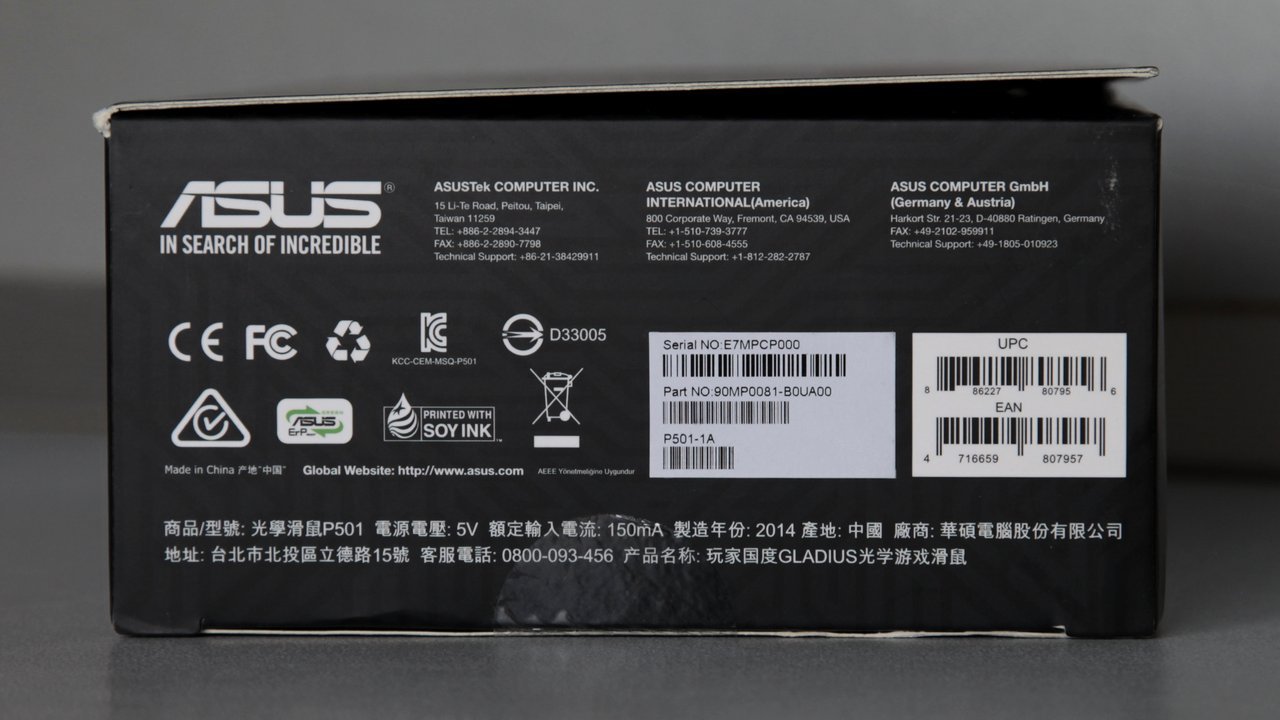
When you open the lid on the front side of the box, we get a view of the mouse itself and a letter describing the historical origin of the name of the mouse and positioning it as a weapon, for computer games with reference to the Asus Maximus motherboard.

The mouse is packed in a separate plastic block with an insert made of thin cardboard with a transparent plastic cover, the block itself is quite easily removed from the box.

Together with the mouse-storage, the entire delivery package is removed from the box, which includes:
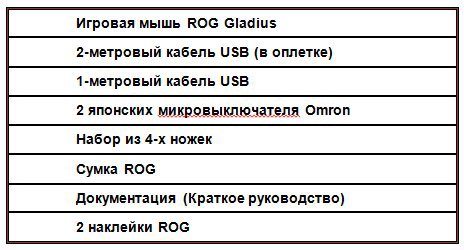

The quick guide contains a section in Russian. The mouse bag from the delivery is not bad, a little harsh due to the synthetic material, as a whole leaves a pleasant feeling and will be very useful when transporting the mouse.

Cables from a set of different stiffness, a short meter cable is softer than a two-meter braided cable.

The braided cable for rigidity is exactly the same as the Logitech G9X, but slightly thinner. Cables have very interesting forms of USB connectors embossed with the inscription “Republic of gamers”

Due to the fact that the cables are removable, the micro USB connectors have a special shape of the plastic case, with guides that accurately position the connector when connected to the mouse.


Particular attention Asus focuses on the "chip" interchangeable microswitches of the Japanese company Omron.
There are complaints on the network that over time (one and a half years), the contacts inside the microswitch oxidize, which creates problems for the operation of the device. And if Asus cannot solve such Omron problems, then it very logically solved this problem by the ability to quickly change the microswitches themselves, adding two more spare “mikriks” to the delivery set. To replace the microswitches, you need to unscrew the bolts, and for this you need to remove all 4 legs, in connection with this, there are also spare legs in the delivery set.

A simple and elegant solution for the manufacturer))
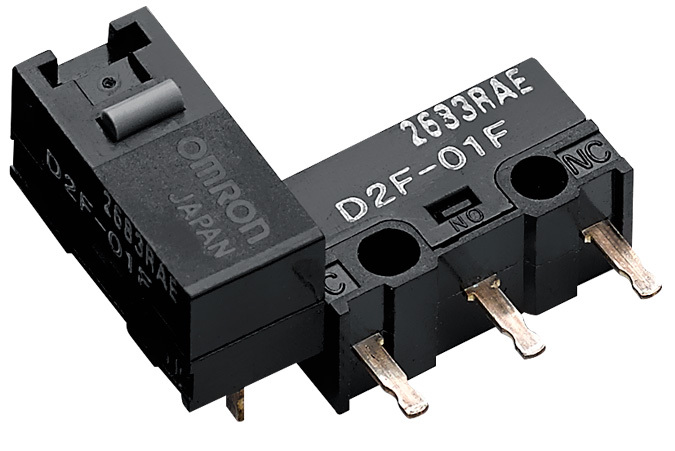
According to the manufacturer, the conditional life of the “micrik” from Omron is up to 2 million cycles of taps. Given that Asus provides two sets of microswitches, from the point of view of mathematics, we get logical up to 4 million cycles of taps. These figures allow Asus to bring its product to the battle with a competitor represented by the SteelSeries mouse - Rival, which has a safety margin of microswitches of up to 3 million.
Well, let's get back to the mouse itself.
Mouse
The mouse is designed for right-handed people and this is clearly indicated by its design and the location of the side keys.

The mouse itself is larger than average size and its length is 126mm and, in my opinion, with a good ratio of length - height. Height 45mm.

Bottom four Teflon legs. Legs sit in recesses that uniquely determine their fit when installing a new kit.

The legs are slightly shorter than the landing sites. This is done so that it would be possible to conveniently carry out the dismantling of the old kit before changing the microswitches.
Also below is a lock slider securing the connected USB cable. The most convenient way to move the slider is with the fingernail of the index finger of the right hand while holding the mouse with the other fingers, you will need your left hand to remove the cable itself. I got used to the implementation of this operation the third time))
In general, the shape of the mouse itself is successful.




The color scheme of the mouse is calm, the black bottom and graphite top. All surfaces are matte, except for three buttons, two side and top buttons, which is responsible for switching the DPI mode.
I really liked the scroll wheel - moderately wide, without backlash with a clear indication of the position of the wheel. The scroll wheel visually resembles the wheel of a Razer DeathAdder 2013 mouse.
The manufacturer pays special attention to separate left and right keys. Maybe this really makes some kind of deep sense, but the keys have a slight backlash, which you pay attention to one way or another, especially for me there was a noticeable “chatter” of the right key.
The top DPI mode change button and two side keys do not cause any complaints either in the quality of the material or in the absence of backlash and the quality of the clicks. The DPI change button has the most bass and at the same time muted sound of all available buttons. Next are the side buttons but with a higher volume, then the key of pressing the scroll wheel and the thinnest sound of the left and right keys.
In other words, all the buttons sound in their own way and with different volumes, I think over time the owner can determine by the sound which key was pressed in the dark))
I want to pay a little attention to the side keys separately, while using the mouse they have never been accidentally pressed, in my opinion a very good location and geometry (bevel angles) of the keys themselves.
I did not disassemble the mouse, but examining the edge of the rubber lining under the thumb, ring finger and little finger, suggested that the rubber lining was glued. The quality of fixing the linings, in my opinion, is pretty good and gives the impression that they are one with the body. Confirm or refute this can be in the process of long operation.
The manufacturer presented the general design in one of the published illustrations.
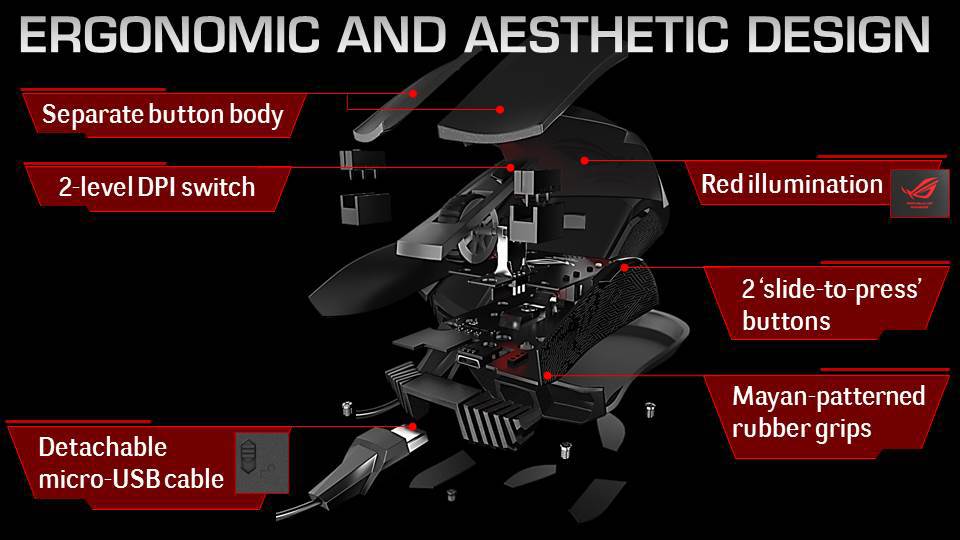
Illuminations
The mouse implements a system for highlighting the logo (on the “palm” area), scroll wheels and strips near the DPI change button (turns on when the DPI value is reduced).

Or this is how it looks live. The


backlight, unlike the competitor in the face of Rival, does not change, because Gladius is clearly positioned as a mouse in the ROG line and corresponds to the color ideology of this line.
Operating notes
The fact is that I got the mouse before the official sales date and I had difficulty getting the appropriate software. Because of this, the date of publication of the material was shifted. Additionally, due to the lack of specialized software, the mouse had to be operated with the default settings.
Of course, the fact that there was no way to play with the DPI settings was more upsetting. However, the settings from the factory were not pretty bad, which did not cause any special problems in the games. It was felt that it should be cooler, otherwise it is just an ordinary, albeit comfortable, mouse.
All this time I used two mice in parallel, the Gladius test mouse and my two-year-old G9X. Due to the fact that the G9X has five gradations of DPI sensitivity, and changing the G9X mode one by one, comparing with Gladius in parallel, I realized that the basic settings for the button are in the range of less than 600 dpi for the minimum and less than 1800 dpi for the maximum (on G9X, the steps were set to 600 - 1200 - 1800 ...). Later it turned out that these values are 400 and 1600 dpi.
Size matters!
Another point in the operation of Gladius was related to the geometry of my hand.
Everyone understands that a mouse cannot be universally convenient for everyone. Firstly, everyone has different geometry of the hand, fingers can be longer or shorter, thinner or thicker, the palm is wider or narrower. And to all this, the convenience factor of gripping the mouse itself is added. I’m used to “finger grip” for me, the mouse should be short and wide in the grip zone. If you switch to grip with your palm, then because of the long hand of the hand, the mouse turned out to be short for me. But I definitely liked the height of the Gladius! In my grip style, the height of the Gladius was optimal, after switching to the G9X, I clearly lacked the height of the buttons.
However, the width of the Gladius was not enough for my fingers to grip, and the right inclined plane was a bit inconvenient.
Therefore, I conclude that the mouse will be convenient for the owners of the right hand shorter than 20 cm and the palm itself shorter than 11 cm for all three types of grip, it may be convenient for the owners of the same hand as mine if I have developed a habit of narrower the waist of the mouse than the G9X.
Nevertheless, the grip itself did not cause me much discomfort, just when changing mice, I noted that the size of Gladius was not under my arm.
But what really bothered me when I grabbed the mouse was the tactile feel of the rubber coating on the side faces of the mouse. Everything seems to be fine, there is an anti-slip pattern, but I got the impression that the pattern was made not for the sake of convenience, but for the sake of a certain beauty. Additionally, after some time of operation at the fingertips there was a feeling that the rubber was becoming greasy. There is nothing strange in this, with our hands we “grease” all the surfaces we touch, especially when we touch them very often (for example, smartphone screens, keyboard keys, car steering wheel). But for 2 years of operation of the G9X, I have never wiped it and it still creates a feeling of a matte and non-slippery surface except for one place where the top layer began to be wiped to plastic and polished.
The weekly operation of Gladius quickly revealed a weak spot in the form of tactile sensations from the rubber surface. Just in case, I note that I wash my hands very often;) I
also admit that this feature is connected exclusively with my physiology and I will close this question on this))
Software
On September 10th, the mouse appeared on the Asus.com product list, and with that, software became available.
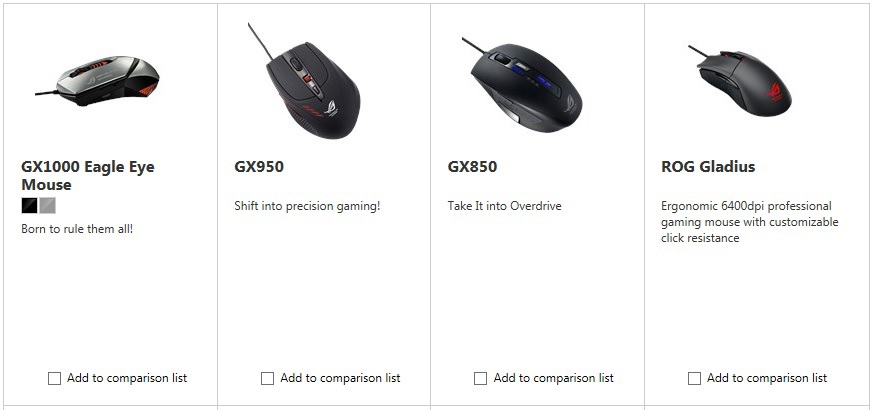
After installation, the program immediately issued a window offering to update the mouse firmware, which was done immediately.

Next, I suggest that you familiarize yourself with the possibilities that the software provides.
A window for configuring mouse buttons with the ability to assign different functions to them.

You can create different profiles and assign different functions to the buttons inside the profile, including macros.

In the next window, you can fine-tune the response of the optical sensor, accuracy, sensitivity values for slow and fast movement, as well as polling frequency via USB
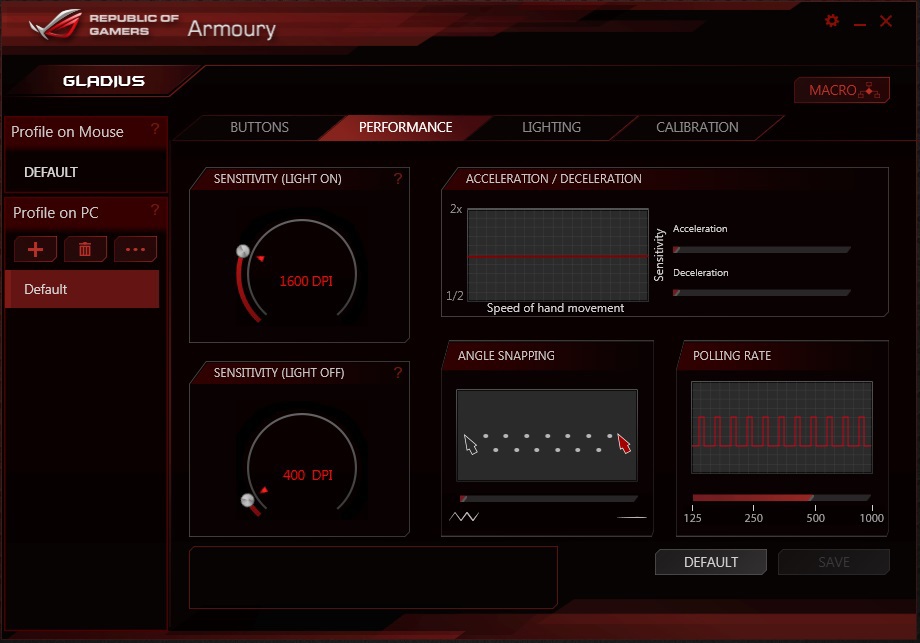

Window for setting the backlight mode, with the ability to turn off specific areas and change the type of backlight from flickering to constant light. Unfortunately, these functions did not work for me in this software version.

And the last, quite useful window is the adaptation of the optical sensor to work with different surface materials.
The fact is that at first I checked the mouse on different surfaces and was surprised by the capriciousness of the mouse to surfaces that are different from the material of the mat. The mouse sensor was very twitchy on the white surface of the IKEA table, but refused to work on the glass surface at all.
Software adaptation of the sensor eliminated all the shortcomings.

There are two adaptation modes - manual (essentially automatic) and selection of surface materials from the list


In the case of manual adaptation, you need to hold down the left mouse button and scroll wheel on the desired surface until the program displays a window with a notification that the adaptation has been completed, otherwise you will need to repeat the procedure.
In conclusion of the software review, I will say that the capabilities of this set of functions really allow you to fine-tune the operation of the Gladius optical sensor to your needs and capabilities in computer games.
Work in the Games
Gladius is positioned as a mouse for games in the FPS genre. Of course, this does not mean at all that this is its only purpose, many, in principle, are ascetics in terms of the need to have additional buttons on the mouse and are more comfortable with keyboard capabilities. Due to the presence of a button with a variable DPI (two values are set to minimum and maximum) Gladius can be well suited for working with * CAD family programs or graphic editors.
Nevertheless, I checked the mouse’s work in World of Tanks, and in spite of a different genre, the meaning of the game remains the same - we

But I will say that in order to achieve the necessary results I had to tinker with fine-tuning the functions in the profile software.
The presence of only two variable DPI values only simplified the operation process in this game due to the fact that I do not need to monitor intermediate DPI values, but in fact I only need two modes - sniper mode and artillery mode for quickly moving the sight on the map.
Plus, the ability to change sensitivity curves at different speeds for moving the mouse gives a more flexible working scheme for Gladius.
Then everything will depend only on your hands;)
conclusions
The presented new product from Asus completes the line of gaming mice in the ROG line and thereby expands the freedom of choice for adherents of both this brand as a whole and the Asus product line for gamers in particular.
An interesting presentation of the mouse as a simple and at the same time accurate and trouble-free weapon for a gamer in the corresponding genre of computer games corresponds to reality, and a marketing move with a conceptual linking of product names to each other strengthens the market position among fans of this brand.
The combination of technical capabilities of the Gladius gaming mouse and the functionality of specialized software give it the legal right to take part in the struggle for the consumer among the designated competitors, as well as expand the choice of the tool for your needs among the adherents of the ROG line of mice.
The main question for non-ROG fans is the question of price. At the time of sale, Asus declares a recommended price of 3,500 rubles, which may be logical for a new product. The rest of the conclusions on marketing research, I think, you will make yourself.
Nevertheless, this is definitely an interesting product to attract your attention.
And for starters, I suggest you enjoy the video from the manufacturer;)
