Opera 24 - cannot be executed
Not so long ago, namely on September 2 of this year, a new version of my favorite browser was released.
For reasons unknown to me, this was not mentioned on Habré.
And all is well: the latest version of the engine at number 37, improved stability and other improvements, and even a new interesting feature!
By the way, the feature is really interesting, in my opinion. When you hover over a tab, a window appears with the contents of this tab.

But my post, unfortunately, is not about which Opera has become wonderful. The new version “improved” the support for monitors with a high density of points. What does it mean? This means that now all sites and the browser interface are slightly enlarged by default. Only 25%. This is provided that in the system settings the corresponding parameter is 125%. It looks awful.
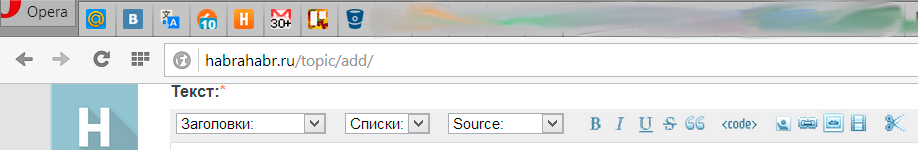
Firefox from version 22 also behaves in a similar way, if I'm not mistaken. That's only in Firefox, this feature can be disabled deep in the settings, but in Opera I could not do it. At the support forum , a discussion broke out about this and users are not particularly happy with this innovation.
I'm already used to the fact that even on a monitor with a high pixel density, sites look the way they should look. Without any increase. But here the developers of a wonderful browser decide for me, period! They know better what is needed and what is not needed by the user.
If you make such a decision for me, then be so kind as to make a button / checkmark / anything in the settings that says “ignore system settings for magnification”.
After such improvements, all desire to use this browser disappears. All that remains is Chrome, which displays sites as they are.
For reasons unknown to me, this was not mentioned on Habré.
And all is well: the latest version of the engine at number 37, improved stability and other improvements, and even a new interesting feature!
By the way, the feature is really interesting, in my opinion. When you hover over a tab, a window appears with the contents of this tab.

But my post, unfortunately, is not about which Opera has become wonderful. The new version “improved” the support for monitors with a high density of points. What does it mean? This means that now all sites and the browser interface are slightly enlarged by default. Only 25%. This is provided that in the system settings the corresponding parameter is 125%. It looks awful.
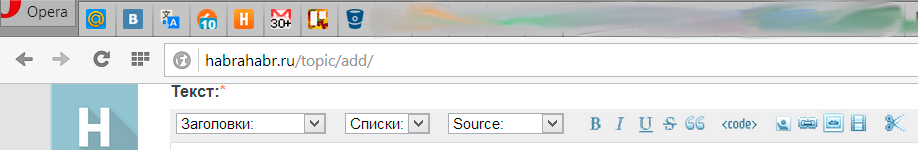
Firefox from version 22 also behaves in a similar way, if I'm not mistaken. That's only in Firefox, this feature can be disabled deep in the settings, but in Opera I could not do it. At the support forum , a discussion broke out about this and users are not particularly happy with this innovation.
I'm already used to the fact that even on a monitor with a high pixel density, sites look the way they should look. Without any increase. But here the developers of a wonderful browser decide for me, period! They know better what is needed and what is not needed by the user.
If you make such a decision for me, then be so kind as to make a button / checkmark / anything in the settings that says “ignore system settings for magnification”.
After such improvements, all desire to use this browser disappears. All that remains is Chrome, which displays sites as they are.
Only registered users can participate in the survey. Please come in.
So what to do
- 79.6% execute 591
- 20.3% pardon 151
