Vivaldi 2.0 in our favor

Hello!
Time flies at the speed of a bullet. It seems that quite recently we showed the browser version with a beautiful Vivaldi 1.0 number, but now it’s time to talk about a new release with an equally beautiful Vivaldi 2.0 number. Between these two versions came out a few more stable builds, but all of us — both the developers and, of course, the users — were waiting for something more, something that would allow not only changing the version number, but also understanding what was happening in the browser and all its users, there comes a new stage, which, in turn, will become the starting point for taking the next vertex. However, let's not try to predict the future and study the present, which is no less interesting than the events of the coming days.
So, a sharp re-numbering (I remind you that the previous stable release came out with the number 1.15) should have understandable and serious motives, and we have them. A couple of years ago, we conducted a survey of users about new features that they would like to see in the browser, and the most popular request was synchronization. And, as they say, we built-built and, finally, built. So here it is.
Synchronization
After installing the browser, you will see a new welcome page, which is at the same time a tool for the browser's initial configuration:

Everything is quite intuitive here, so it does not require special explanation. We import everything that is needed from other browsers (including Vivaldi, if there is another installed version), select the design theme, determine the placement of tabs, and finally go to the main hero of the occasion:
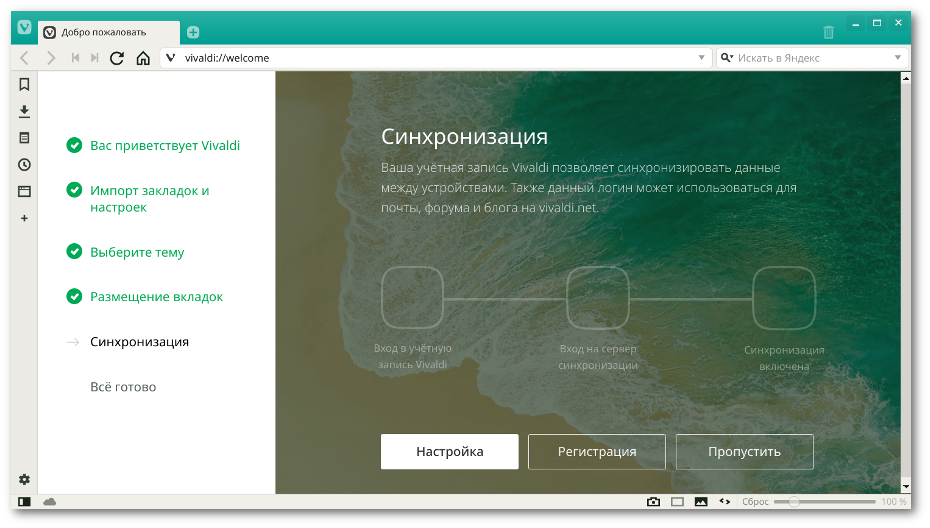
First we need to make some preparations to start this wonderful machine called Vivaldi Sync. If you do not have an account on the Vivaldi.net community portal - now is the time to correct this mistake and create it using the "Register" button, if you have already prudently registered before, use your username and password from your account to set up synchronization:
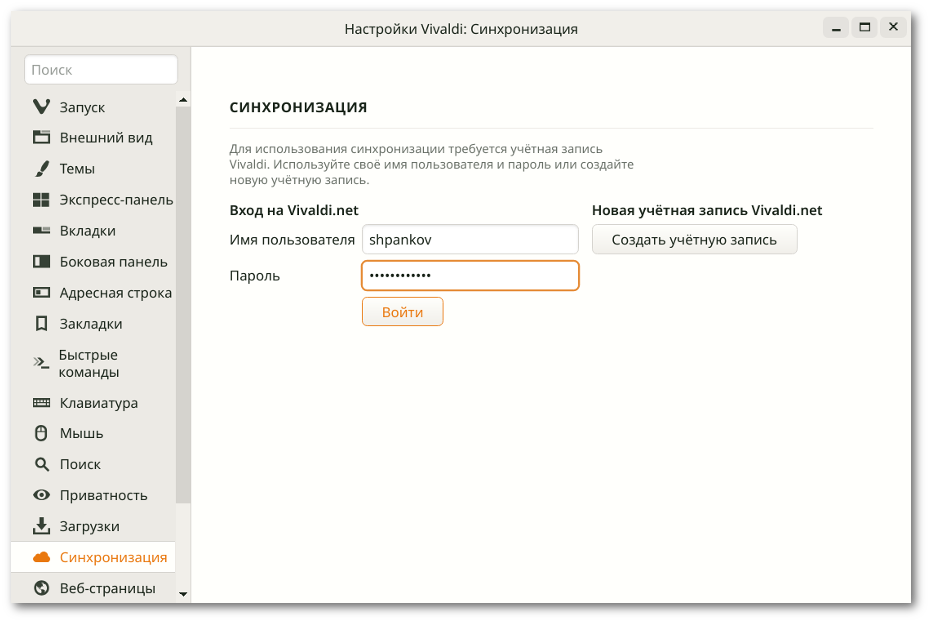
After successfully logging into your account, you will be taken to the settings page of the actual synchronization:

Here you can choose which data to synchronize, and also assign a highly recommended master password to further protect your data. Of course, you can refuse this additional security measure, but in this case, if some malicious user inadvertently takes possession of your password and login from Vivaldi.net, he will be able to spy on your synchronized data. And with a master password, the chances of losing your data are rapidly reduced to zero with a speed proportional to the complexity of the master password you choose.
So, after all these preliminary simple manipulations, we start the synchronization and we get the expected result:
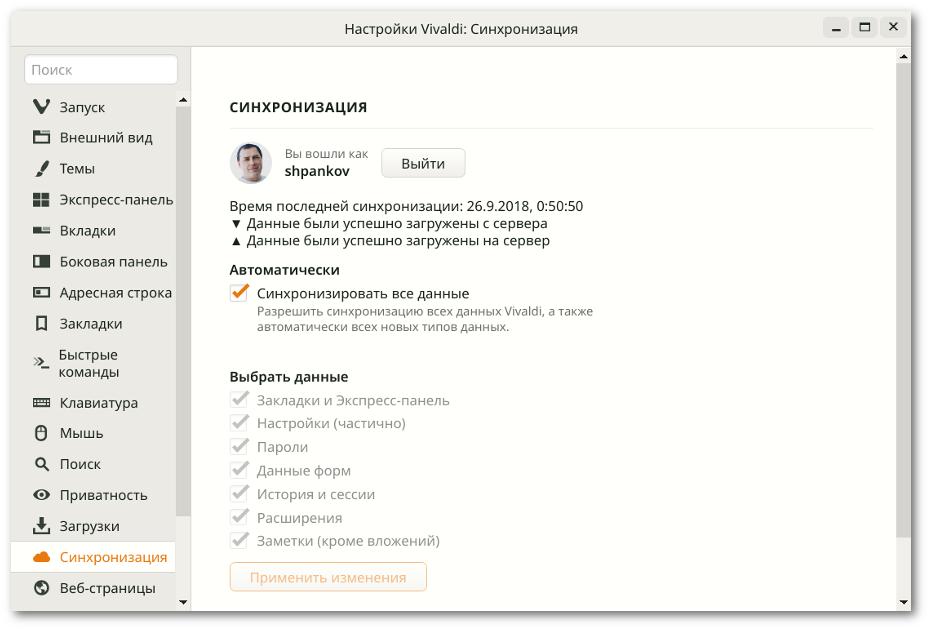
At the moment, synchronization works between browser versions installed on different computers (it is possible on one computer, if there is such a need - this is your browser, you control it), but later, of course, the mobile version will also be added here. But it will be later, not earlier than next year.
By the way, you can further change the list of synchronized data at any time - the corresponding tools are presented in the browser settings. And now you can safely close the settings window and return to the welcome page:
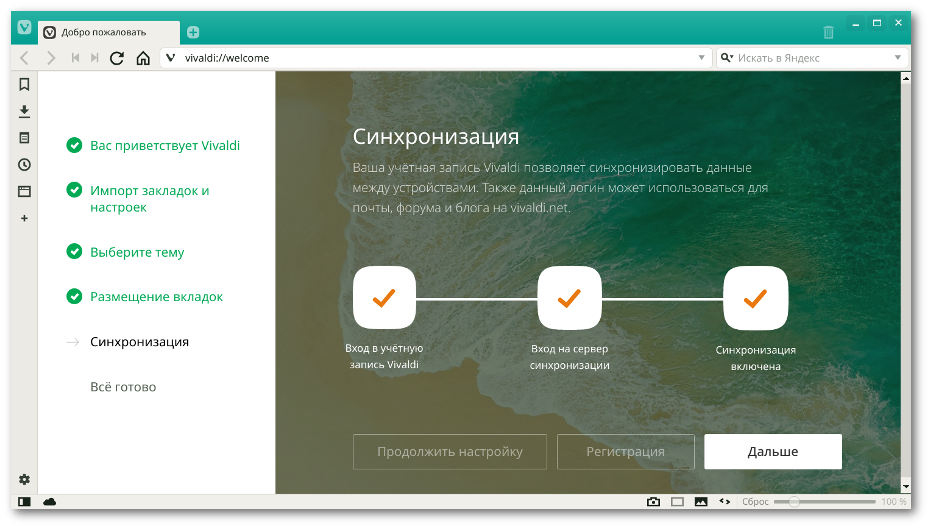
And this should be done for one simple reason: synchronization is good, but there are other innovations in this release, although not so noticeable, but they add a little more convenience to the process of working with the browser. Therefore, as soon as possible we complete the work with the welcome page and proceed to the study of other new products.

"Floating" sidebar
From the very first appearance of a fairly functional sidebar in the Vivaldi browser, users were asked to make it even better. For example, provide the ability to place this panel on top of an open page, so as not to reformat the contents of the viewed site during each trip to notes or to the download panel. True, at the same time, on the other hand, there were sounded requests not to do this - in order not to close important data on the viewed page with the side panel.
We decided to meet both disputing sides and make a “floating” side panel, but at the same time leave the possibility to disable this very “swimming”. To do this, the corresponding item appeared in the settings, and not even one:

Actually, the first tick allows the panel to open on top of a web page, and the second tick activates the function of automatically hiding the panel when clicking behind its borders:

Well, if you don’t need all of this - just remove both daws and use the familiar side panel.
Work with placed tabs
Another new product also adds convenience to the work in the browser. And also is the implementation of custom, that is, your requests. With this version you have the opportunity to change the size of the tabs placed in one window using a simple drag and drop:

You can note here that you can change not only the width but also the height of the tabs placed (provided that they are placed in several rows), while all your changes will be remembered by the browser and restored the next time you start the browser or when you open a saved session.
Reading by the bar
And another small, but also sought-after improvement, touched the visual scrolling of tabs. This is such a tape, like a film, which is scrolled with Ctrl + Tab and allows you to quickly select the desired page from a large list of open tabs, guided by the thumbnails of the pages. Now you can change the view of this ribbon, turning it into a list with the thumbnail displayed on the left:

This option allows you to display more tabs in one block, which makes it easier to find the right one.
More pleasant things
In fact, we have made many minor improvements, which can be listed for quite a long time, but all of them, despite their inconspicuous nature, increase the comfort when performing routine operations and in the complex create a unique and easy style of working in the browser. So, for example, we added the ability to set the minimum permissible width of the active tab to the settings, thus avoiding its accidental closure when there are many open tabs:
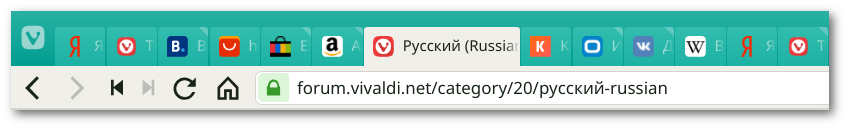
Or, for example, we add an intuitive graphical hint to some of the settings for a visual representation of what this function does:
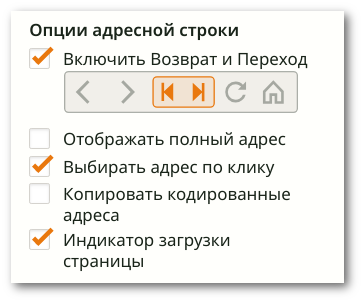
Someone will love the opportunity to open recently closed tabs with the help of a middle mouse click on the basket. And someone will be pleased with the changed tips when creating a new cell of the Express panel or when adding a web panel.
Each of us finds something in Vivaldi, something special, allowing us to do the work in it as comfortable as possible, fast and really unlike similar actions in other browsers. Actually, this is what distinguishes a program created to serve people, from programs that force people to serve them. Vivaldi is really your browser and ours. We are great at working together, thank you for your patience, support and help in creating Vivaldi.
→ Download Vivaldi 2.0 browser
→ View changelog
