Firefox Developer Tools adds support for jQuery events
Built-in development tools in Firefox are becoming more convenient. 
The ability to view events in Firefox developer tools was available earlier, but it only supported native js events . To do this, you need to open the Dev tools, go to the Inspector tab and if an event was hung on the element, then the “ev” icon was displayed to the right of it , when clicked, you could see the handler.
It all looked something like this: You
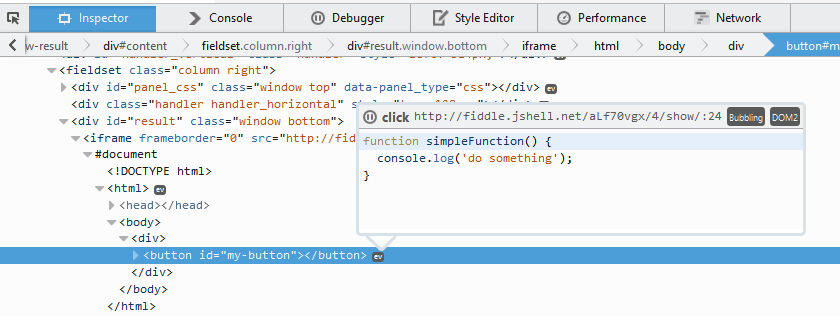
can try it here .
Starting with the Nightly version from 2014-08-29, jQuery support has been added to native events.. Now when you hover over an event, provided that it has been hung using jQuery, two tabs will be displayed. One is the internal function of the library, it is not very useful, but on the second tab we can see the desired event.

You can experiment here .
It is also planned to add support for the following libraries: Prototype, YUI, Mootools, React, Ember, Angular.
bugzilla.mozilla.org/show_bug.cgi?id=1042564#c11
Other tools for viewing events:
Have a nice development!

The ability to view events in Firefox developer tools was available earlier, but it only supported native js events . To do this, you need to open the Dev tools, go to the Inspector tab and if an event was hung on the element, then the “ev” icon was displayed to the right of it , when clicked, you could see the handler.
It all looked something like this: You
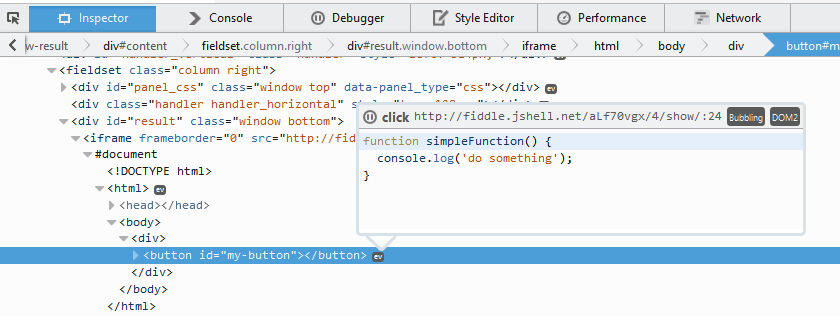
can try it here .
Starting with the Nightly version from 2014-08-29, jQuery support has been added to native events.. Now when you hover over an event, provided that it has been hung using jQuery, two tabs will be displayed. One is the internal function of the library, it is not very useful, but on the second tab we can see the desired event.

You can experiment here .
We decided to only support jQuery for now.
bugzilla.mozilla.org/show_bug.cgi?id=1042564#c11
Other tools for viewing events:
Have a nice development!
