Installing a time tracking system: try it yourself

I'll start with the background. At the company, the manager wanted to know what subordinates do during working hours. The system administrator was instructed to monitor the computers of employees, but they had to do this clumsily and not always ethically.
Finally, the administrator’s patience snapped and he proposed to establish a system for recording working hours. Yes, not simple, but such that she herself analyzes how much time the employees “kick the bastard”, and how much “they’re busy with business”. Yes, yes, I agree with you, the system administrator was unkind. Spoiled the life of employees, now the bosses will find out how much time they spend in their favorite Zhezheshechki and social networks. But this is a different story.
Initial requirements for the system:
- so as not to slow down on a large number of PCs (for example, 200 machines with the prospect of adding about 100 more);
- to be as automated as possible;
- so that the data is stored on the internal server (does not like the leadership of the cloud in any form);
- to work conveniently and not to teach managers how to use them for a long time;
- Well, “salt and pepper to taste”, that is, other useful functions are not forbidden.
"Go!" (from)
So, we decided to install the system. Scratched through the goggles of Google search, found five candidates. The first to search out are CrocoTime and Yaware , then with varying success the Office Metric and Discipline try to beat each other , but the fifth system, Stakhanovets , began to test because of longing for the Union.
Yaware
On the site, to “try Yaware for free”, you need to fill out a form and register. I did not find anything about the Standalone version, I wrote to tech support. They answered promptly, asked to register on the site, the manager gave a link to download. The standalone version of Yaware, comrades, weighs almost 4 gigs. Stock up on popcorn and patience.
In the package I found instructions and an image of the operating system with the program installed. In order to avoid data leakage, I covered the Internet during testing. Installed the VMware virtual machine, launched the program, downloaded the OS image along with Yaware. When trying to start the image, an error occurred. VMWare could not be installed on the VirtualBox guest system.
I try to install on a computer, it turned out in a couple of minutes. Fulfilled the virtual machine settings recommended by Yaware, launched, could not get the IP address to enter the interface. I wrote in support, sent all kinds of screenshots, but within 3 hours I did not achieve anything.
I decided to work through NAT, the address appeared, entered the web interface. To generate an activation key, you need to click on the link. I am obedient, gone. Next you need to log in to the account on the site. I couldn’t enter, after a couple of dozen attempts I had to write technical support again. He asked to send the key directly, after a little argument, they changed my password. War is war, as they say, and lunch ... I went to eat, but did not turn off the car.
I returned, I open the tab, I write the address in the web interface, and I get ... nothing. According to established tradition, I am writing technical support, asking to send a screen. We thought for an hour, asked to send logs. I read the instructions, I realized that this can only be done through a web interface that did not start. Thought badly about tech support, wrote them kind words. After half an hour, they offered to demolish everything and start over. In this case, register on the site again, receive a new distribution, the keys are also new.
It was getting dark. I decided to think about it tomorrow.
Crocotime
After tormenting with Yaware, he postponed his second attempt in the end. He switched to installing another leader in search engines - CrocoTime. I had to fill out a three-kilometer form on the site: they require the name of the organization, position, phone number, number of PCs. I lied about everything except the name and number of PCs (I thought that apparently a trial license was issued for the indicated number).
I downloaded a regular exe file, launched a standard installation. In a browser, the system opens on the instructions page. I chose the method of getting the statistics collection agent manually, because I decided to try the system on three computers first. After installing the agents, after 5-6 minutes, statistics came from two. One, apparently, fell asleep. I called tech support and explained that the problem was network access to the machine. Went on.
It is strange that the site does not have a manual for setting up the system, but technical support sent a pdf at the request. Everything turned out pretty easy, braked at the update configuration stage. There is no way to configure a proxy server. I called tech support, they said that you need to put exceptions on the proxy server for the computer on which the program server is installed. I set up the regulation for a long time, everything is logical, but the time costs are significant.
I liked that there is a division of schedules for working hours and lunch, statistics are issued as productive and unproductive. Monitor lateness, absenteeism, early departures. It provides an API for integrating the system with third-party software products; it can be installed through group policies and import employees from Active Directory. The feature of the system is alerts about violations to the manager’s mail, so as not to enter the program each time. The boss liked it.
For 7 users, the software is free. What for? The head for 7 employees will not track? If only for remote workers.
Discipline
The site again requires personal data (I generally noticed that this is a “style” of developers of such systems - do not give anything without contacts). To whom it is lazy to fill out the form, you can scroll down the page, there is another menu, the demo starts immediately, without a profile.
I didn’t find information about the server version, I was again worried about technical support (the first company whose number is not free, so I decided to communicate via Skype). The manager suggested installing the program remotely through Teamviewer, I refused for the sake of the purity of the experiment. Agreed that they will send the distribution.
Of the minuses: a bunch of additional software for the system, including IIS. Then it took Postgres, the ASP.NET MVC4 package, the latest Windows update, .Net Framework 4. I downloaded the whole distribution, then it turned out half the package was not needed.
After unsuccessfully picking in add. programs, I decided to install the program through remote access. With the installation, they fumbled for about an hour, I drank
As a result, we decided that I will test on 10 machines that are supported by default. If you like it, technical support will install a license for more PCs itself.
So, test on 10 PCs. I did not like that users need to be added manually. The interface is inconvenient to use, statistics data run into each other. I liked that you can change the type of employee account - you can assign administrator rights to any employee. There is a distribution of reports (at a certain time, a report on the activity of an employee or department is sent to the selected employee by e-mail; the settings are configurable) and setting access rights for managers and employees.
Office metric
Again did not find the Standalone solution, wrote to tech support. They sent a link to download the program and a key for 5 licenses. The usual executable, when installing the package, Firebird is additionally installed. Slightly suspended, 40 seconds. Immediately offers to enter the key, you still need an email.
When the tracking module was generated, a message appeared: “the data collection module file was not found in the Programs folder”. Wrote in technical support. Recommended to rename files in a folder. After that I got a tracking module, though the second time. The first time the folder was empty.
Installed tracking modules on computers, statistics come once every 30 minutes (compared to the same CrocoTime - unrealistically long). The interface is convenient and intuitive. There is a sorting of employees by department, you can see user activity both graphically and in a table. Only the “show graph” button spontaneously blocks, it is not clear why. You can set lateness and departures. There is a cool daw “to compensate for late arrival by a later departure”.
Stakhanovets
There are three types of product: Home Stakhanovets, Cloud and simply Stakhanovets. Server Stakhanovets is our option. It is installed as a regular executable; for functioning, you need MS SQL Server 2008 and at the same time (!) MySQL. On the server comes infa about the time of arrival / departure of the employee, a list of sites, the use of programs. There is no division into useful and unproductive time. It captures everything: pictures, screenshots, correspondence, texts, graphics, clipboard, data from a webcam and can even listen from a microphone. A concentration camp, not an office, will work out.
There is a trick: the program collects the configuration of iron, i.e. if someone matches something, the system will display it. The interface is not convenient, but it worked right away. Problem - you can’t see the data online, you must download the report.
Debriefing
Yaware - software for an amateur. Who is ready to get confused and install the same Standalone solution, we are welcome. The second time I installed it: it takes screenshots, there is an opportunity for employees to write “explanations” - why they were not at computers during working hours. For me, this is a little silly: I can always write that I was at the meeting, even if I actually drank tea. From a suitable functional: automatic division of time into useful and not, taking into account lateness and absenteeism. I did not like the speed of work on 50 PCs, which will be on 200 - I'm afraid to imagine.
screen system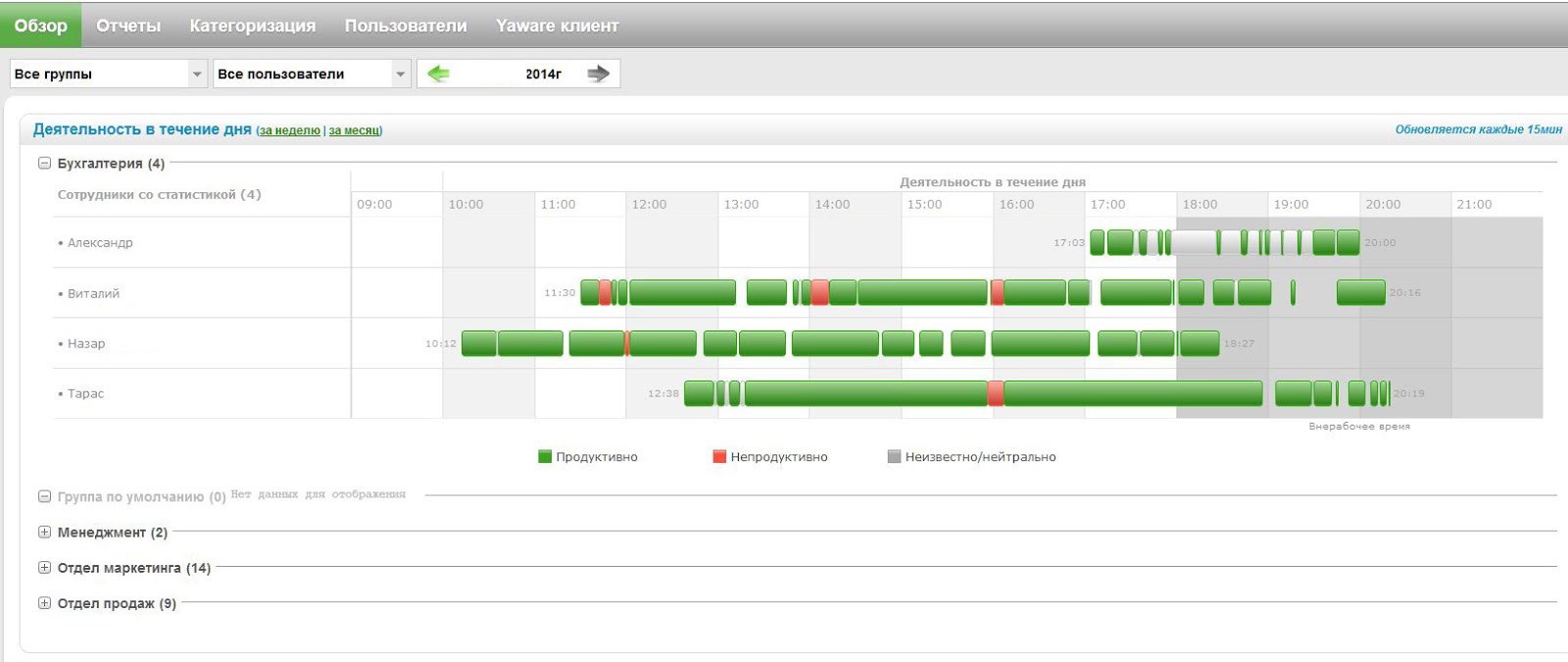
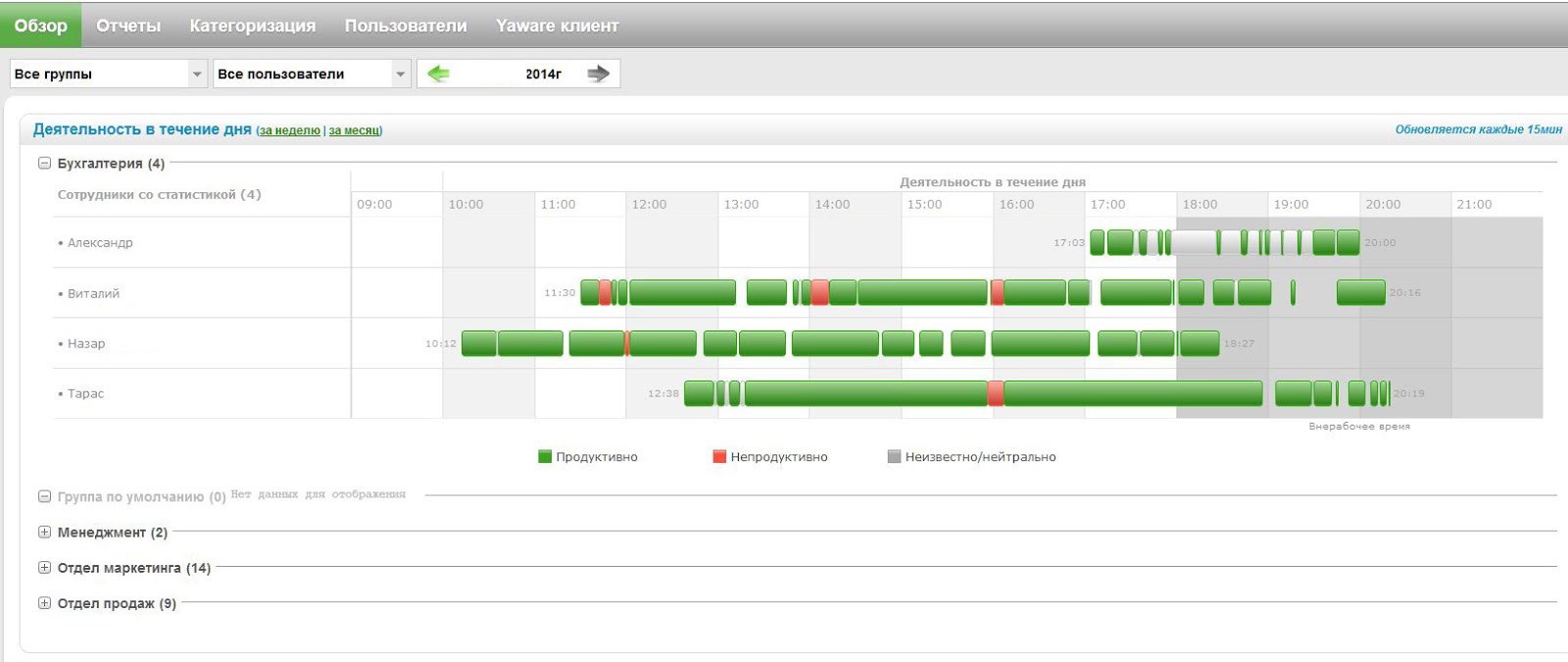
CrocoTime is well written, installed immediately, does not slow down (later installed agents on 50, and then on all 200 computers, the speed of reporting has not changed). It meets the automation requirement (installation via GPO, import of employees through Active Directory, automatic calculation of productive and non-productive time for employees and departments). Does not take screenshots, does not intercept correspondence. Fly in the ointment - problems with the proxy server, a long time limit setting.
screen system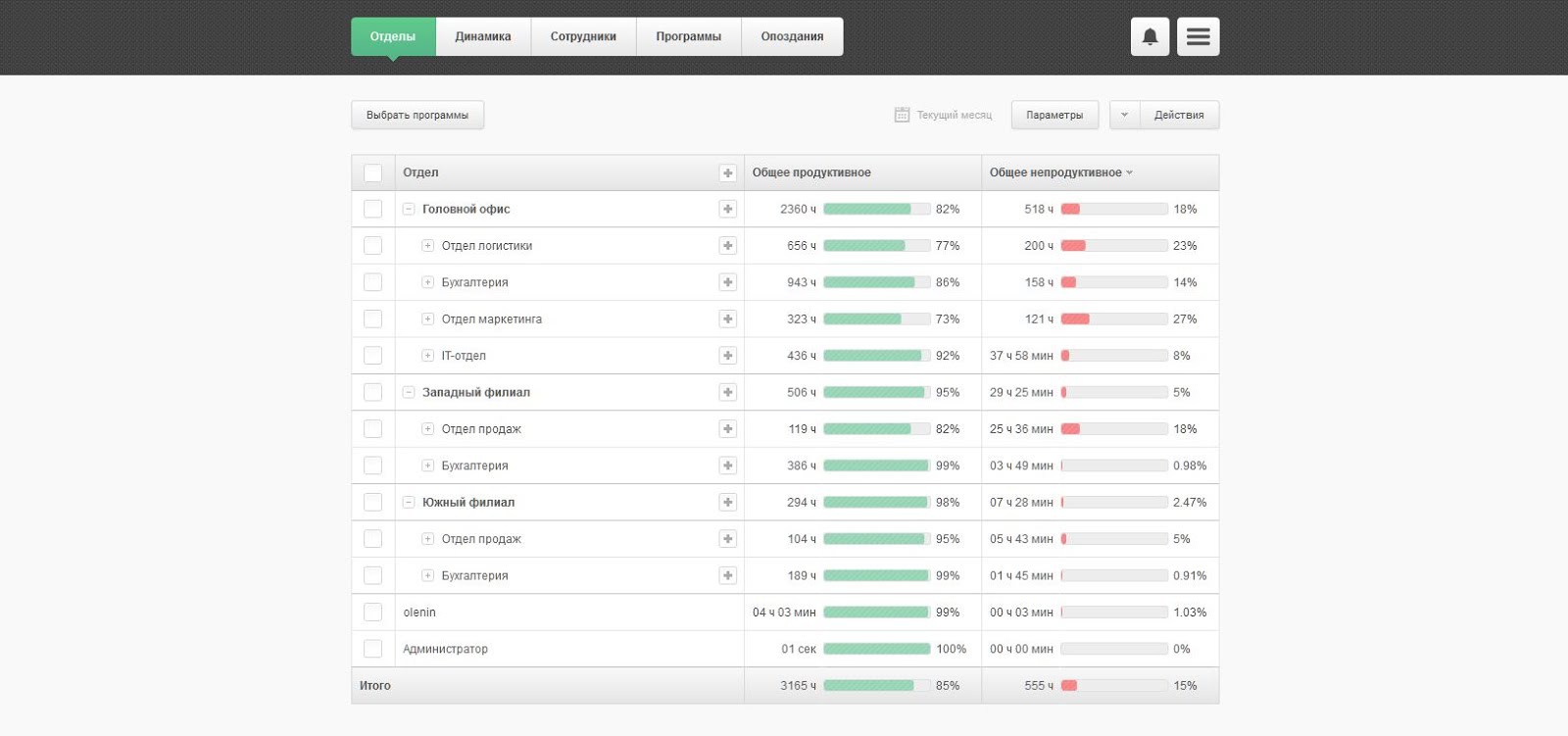
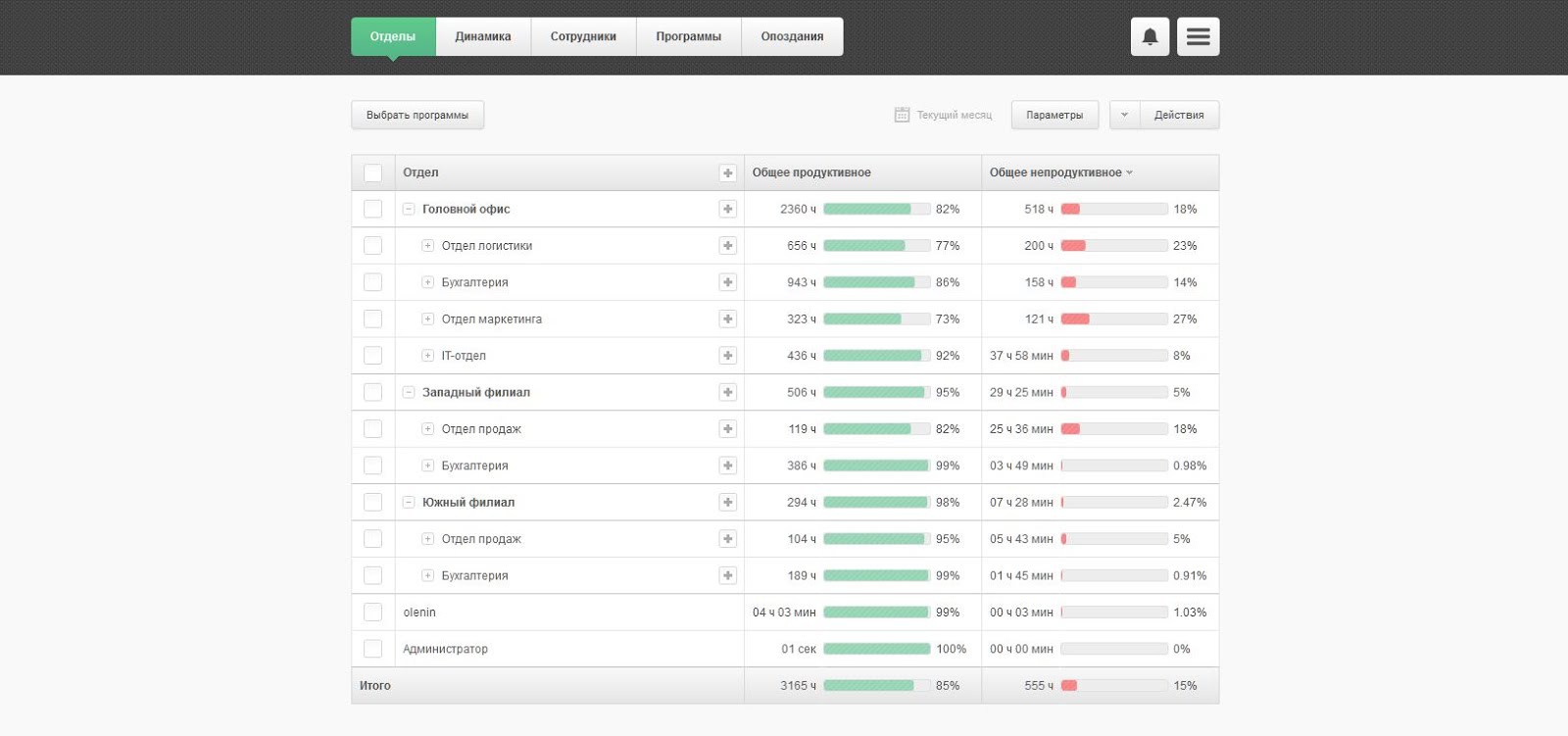
The discipline raised doubts: if the company’s specialists failed to complete the installation and abandoned this case, under the pretext of “test so far on 10 PCs,” then what will happen if the program, when already purchased, shuts down? They didn’t add points either manually entering users, a clumsy interface and a strange gradation of program usefulness - from 1 to 3 stars.
screen system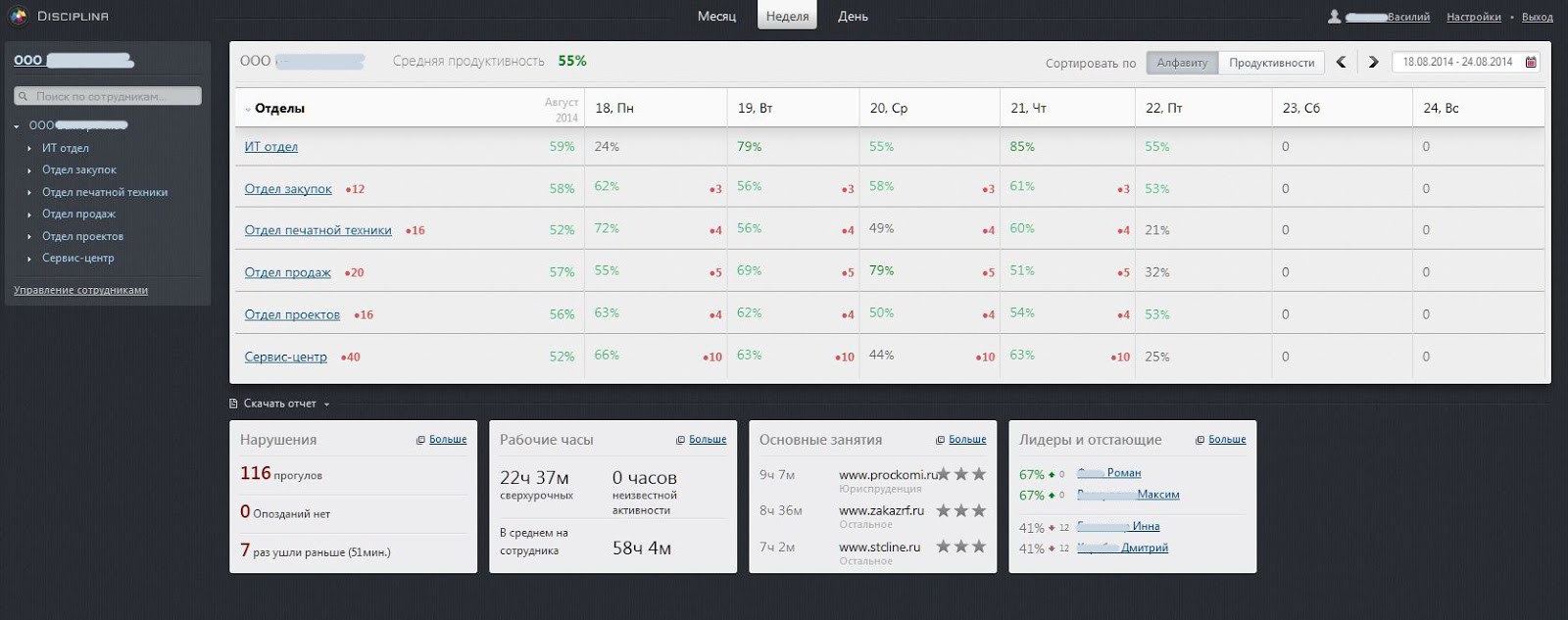
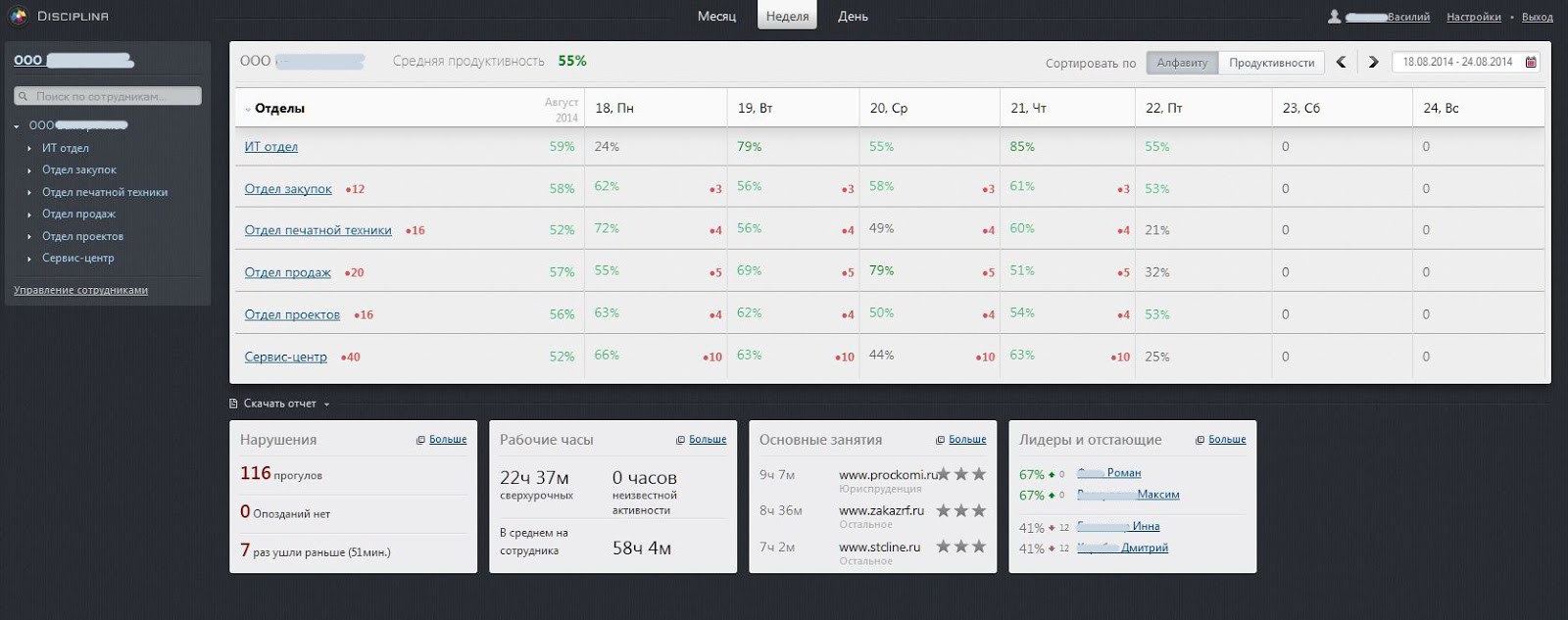
Office metric pleased with the ease of installation, graphical presentation of data and operational support. A significant minus - statistics comes once every 30 minutes, the program does not divide time into productive and unproductive. Instead, there are statistics on the number of keystrokes, scrolling and mouse clicks. And what to do with it?
screen system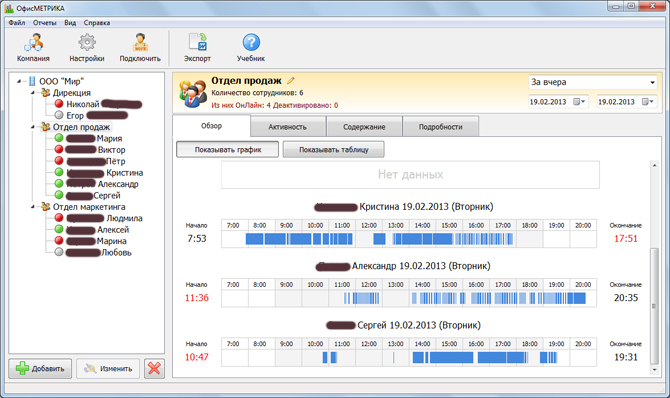
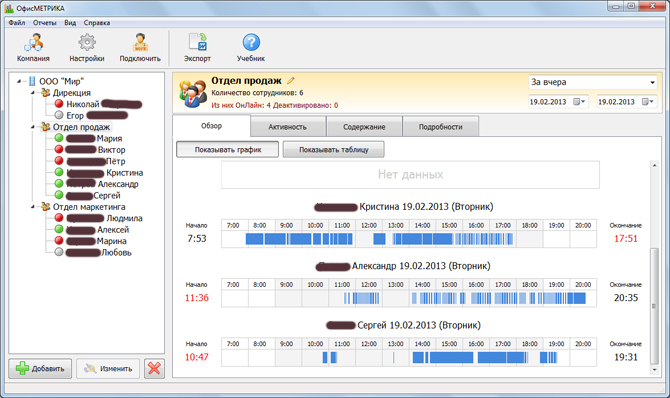
Stakhanovets - a program openly imprisoned for espionage. I, of course, are an evil system administrator, but not enough to recommend it to my superiors. In addition, by the criteria of automation and convenience, Stakhanovets is inferior to other solutions.
screen system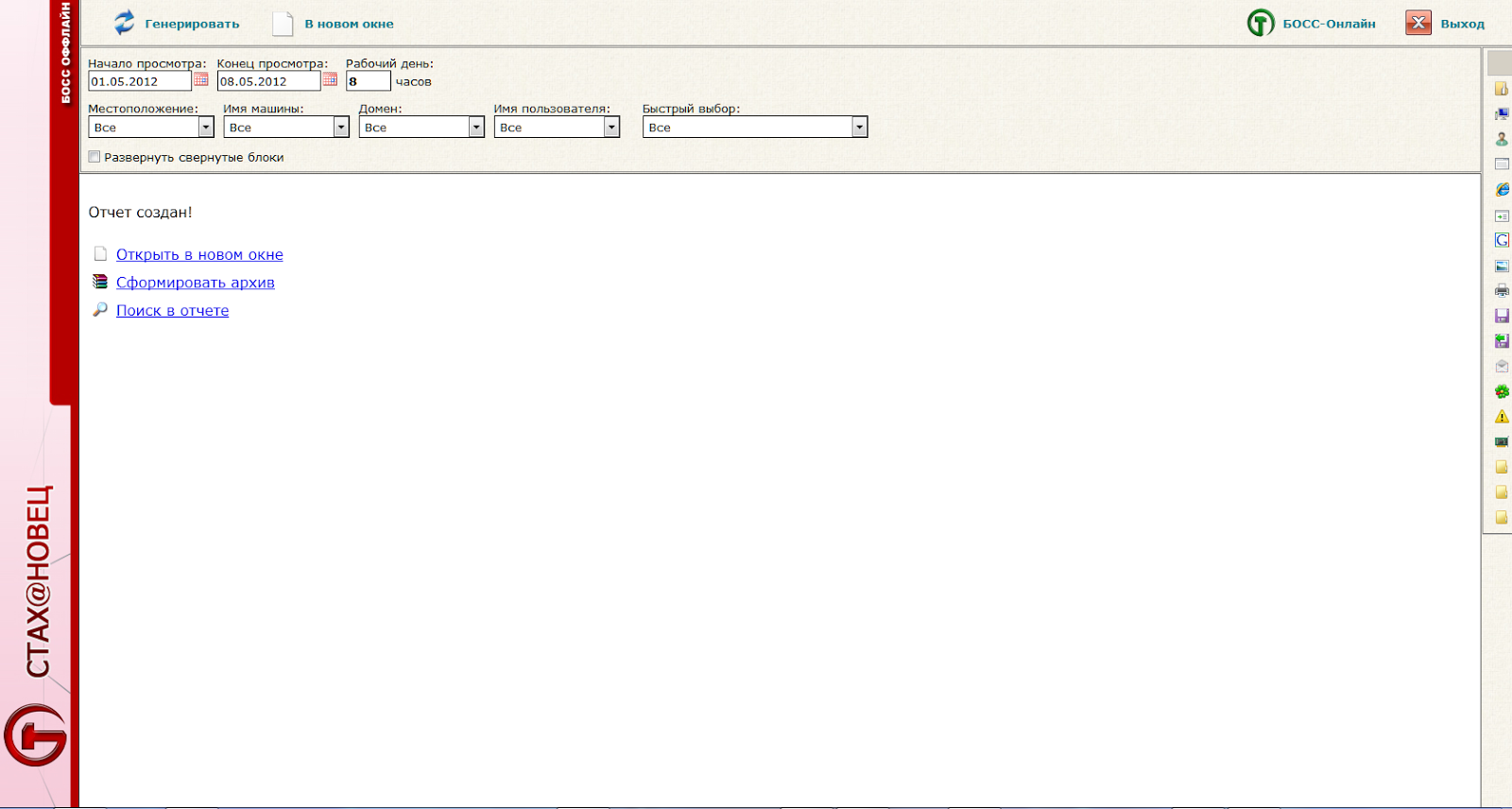
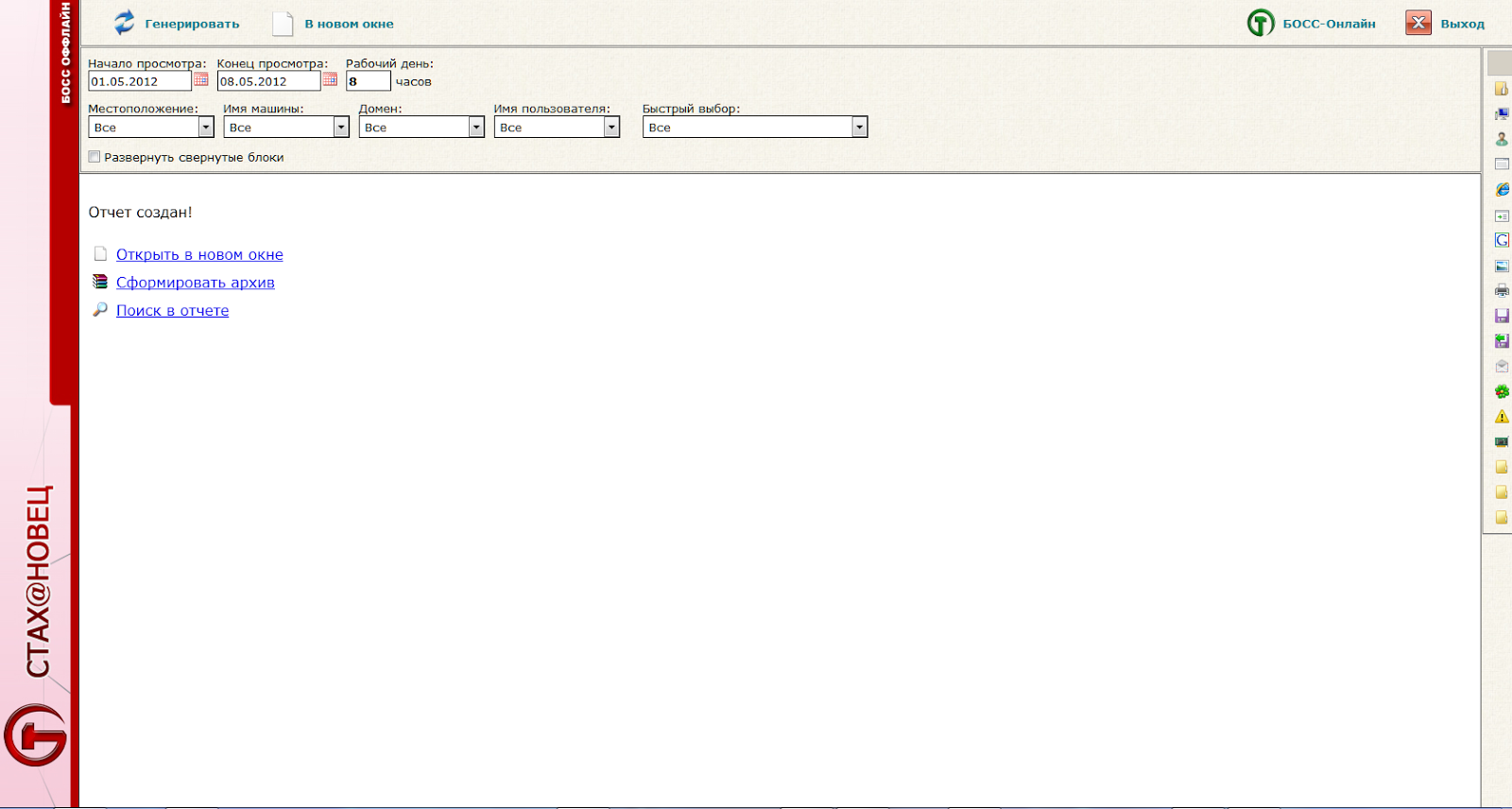
To avoid accusations of advertising a product, I won’t say what I’ve chosen as a result (if anyone is interested, write, share my impressions of the first month of using the system). I can only say that the system works stably, brings results. I think that I was not mistaken with the choice.
If you have questions about the functionality or installation process of the systems, I will be happy to answer in the comments. A lot of work has been done, I want it to benefit not only our company.
