Comparative review of Android browsers

Hi, Habr. We have prepared for you a comparative review of 10 browsers for Android, evaluated by functionality, performance, design. It is worth noting that there are more than ten mobile browsers. There are too many of them to make a full 2014 Top in the scope of one publication. Instead of relying solely on popularity (or speed), the shortlist includes applications that represent the full range of technologies implemented in mobile browsers, including beginners who have not yet gathered a large audience of users (based on The best Android browsers, 2014 edition: design, features, and performance )
Interface and Design
In the popular tests of mobile browsers for Android, the emphasis is on speed. This made sense when most smartphones could not boast of high performance. Now everything is different, and even the cheapest devices provide enough speed to focus in another direction - on the design of the interface and usability.
In this area, the creators of browsers are characterized by increased "laziness". We see that mobile browsers rarely change externally and, for the most part, are mini-versions of our desktop browsers. For all, the address bar is located on top, the tabs are located exactly like on the desktop version, the page display area is identical for all applications. This is strange, but of all the browsers tested (even those that did not appear on the short list of this article), only the Habit Browser address bar escaped from its usual location and was at the bottom of the display. We do not think that such an implementation is perfect, but on an average Android smartphone the display is now dangerously close to 5-inch sizes, and getting to the top address bar is becoming more difficult.
Chrome
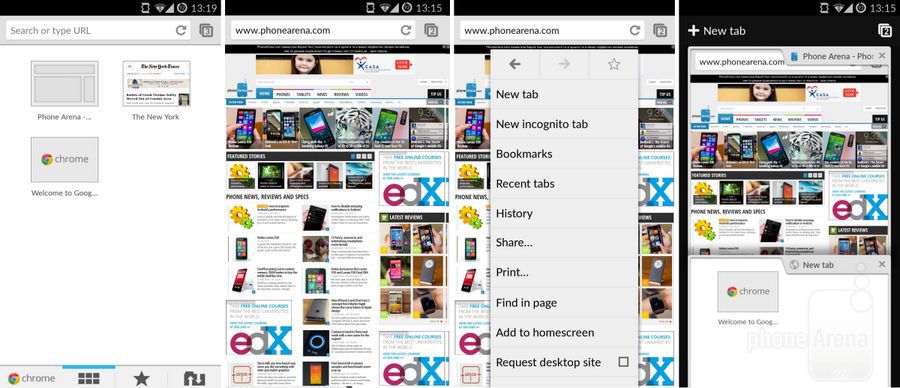
Google Chrome is familiar to most users, because on many phones the application is installed by default. The Chrome interface is nice to use, but it doesn't stand out at all. Google’s typical approach, which has proven itself on the positive side, because there are no problems with the speed of work and interaction with the interface. Scrolling pages, scaling, everything works quickly and smoothly, regardless of how “heavy” pages you view (of course, if you have a modern smartphone).
Firefox

It is impossible to deny the rich experience of Mozilla. Firefox is one of the most popular browsers for PC and one of the best browsers for Android. It works quite quickly, supports synchronization of tabs and bookmarks in the mobile version with the desktop version of the browser. Like its PC version, it has a simplified interface, although not as elegantly light as Chrome.
Opera
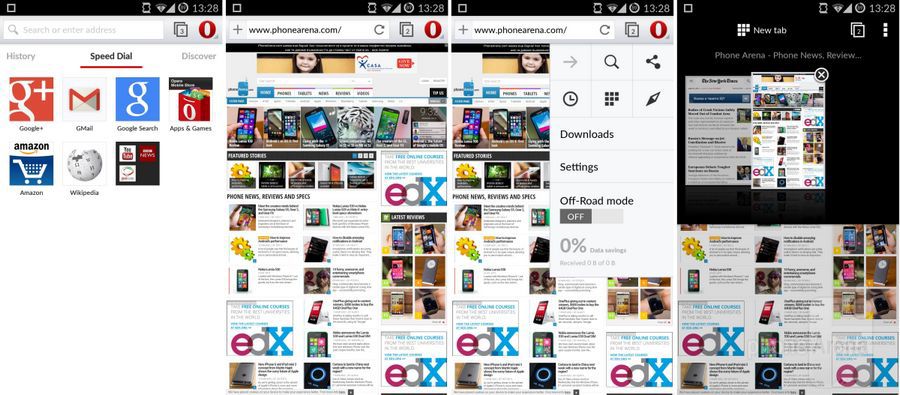
Opera is the third and last Android browser on this list, which boasts family ties to the “adult” desktop version. Like competitors above the list, Opera offers a simplified, albeit slightly outdated, design. Fortunately, following the "old school" means only convenient work with navigation and excellent performance in speed, even when it comes to working with very "heavy" sites.
Dolphin
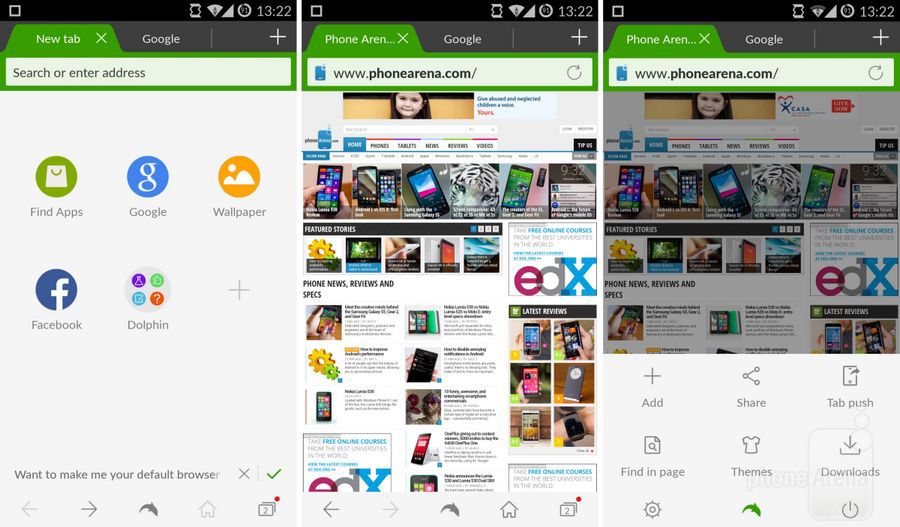
This is a completely different league. This is one of the oldest mobile browsers available for Android, and from year to year it remains a good alternative to the popular trio. Dolphin boasts a smart design. It remains one of the few browsers that plays with the color scheme of the interface (green - the color of life). It is more multifunctional than most competitors, but fortunately support for different gestures, integration with social networks, the presence of synchronization not only between different devices, but also between different browsers, do not affect the speed of its work for the worse.
Uc browser
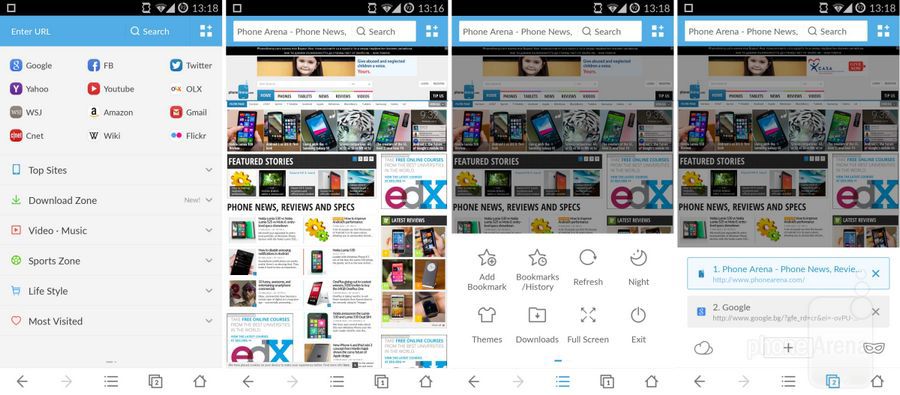
Like Dolphin, UC Browser has a more relaxed interface. The browser UI is well designed, the interface elements are ergonomically arranged, which facilitates navigation. There are also no complaints about the speed of the browser.
CM Browser
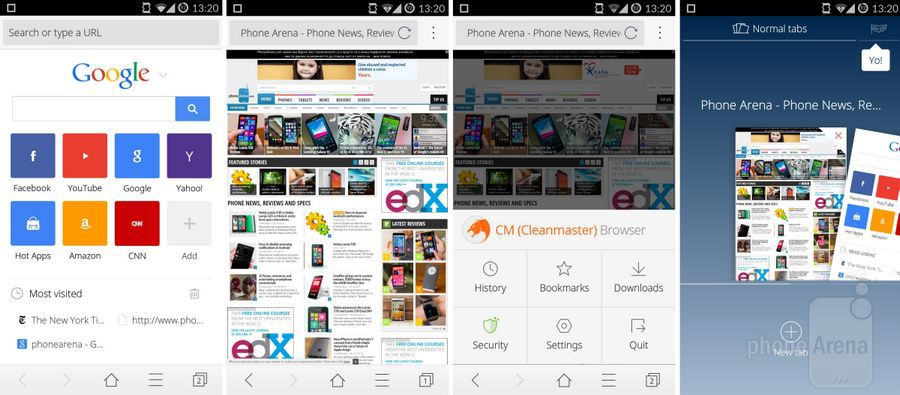
CM Browser is new to Android, but it already has something to boast about. The application has the most minimalistic interface, but it is tastefully implemented. CM Browser can be started to be used instantly, without wasting time studying the “functionality”.
Javelin
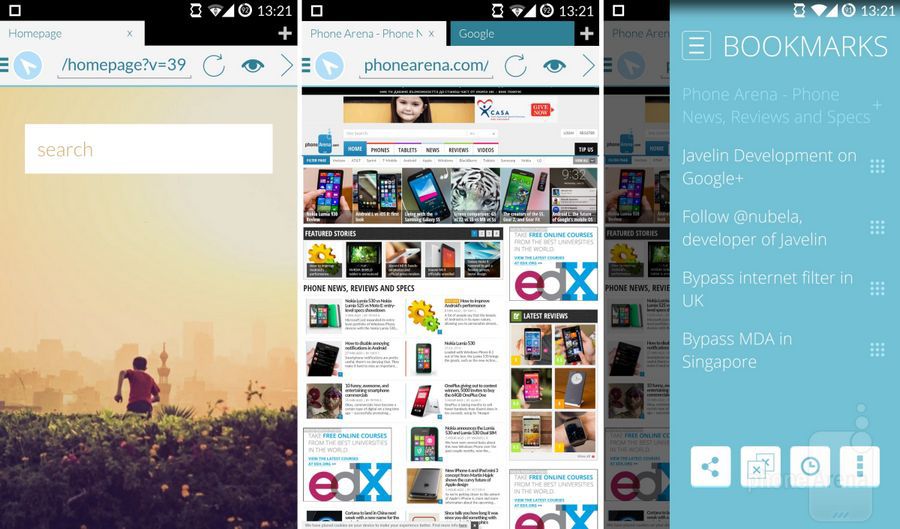
This browser seemed to us the most visually appealing. It is simply made beautifully and is perceived a little better than just a tool for work. There are no frills in it, the interface is simple, navigation is easier than easy.
Puffin
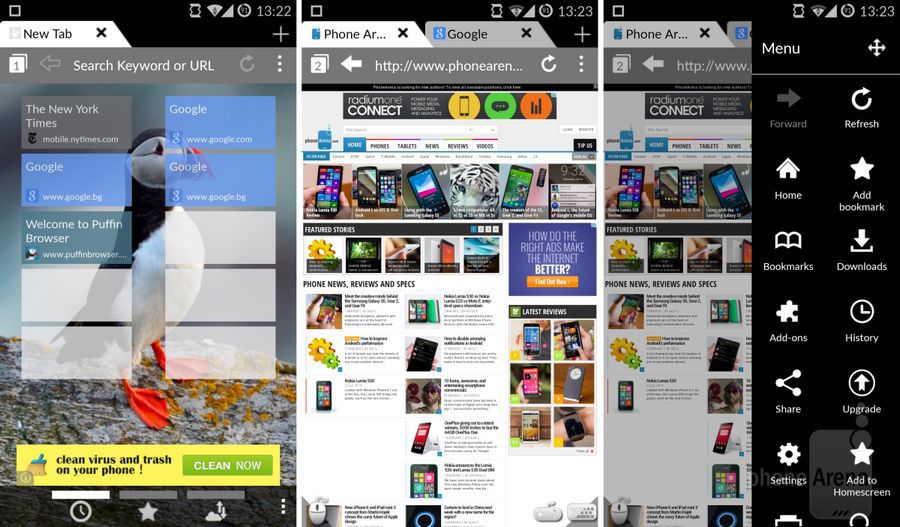
Many may wonder why Puffin even appeared on this list, especially considering its unattractive design. Indeed, Puffin can be considered the worst browser in our review, it has serious drawbacks. For example, working with the user interface is accompanied by prolonged freezes, even on top-end devices. The same goes for working with web pages. Scrolling, scaling, work with a panoramic view - all this leaves much to be desired. So what did this “renegade” forget in the article “Best Android Browsers”? We will talk about this a bit later.
Next Browser

A colorful and at the same time minimalistic interface. You may notice a delay while viewing the image on some pages, not everything is smooth and with scrolling, scaling.
Lightning browser
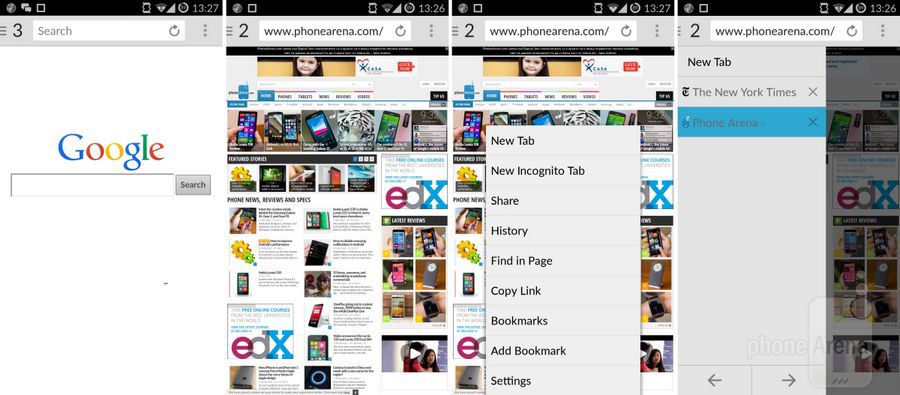
Chrome from Google. The interface is no frills, additional functionality is hidden where you can not immediately find it. As for navigation, the interface is quite simple, it works with small friezes.
Features
After you get acquainted with the appearance of the browsers presented, you naturally want to know more about the supported functionality. Some of the browsers (Firefox, UC Browser, Dolphin) support extensions, but to describe them all at once is simply impossible. In addition, the average user will never use something that does not work right away on the basis of "installed and acting as I need."
So what do we really need from the browser? Synchronization. Unfortunately, not all browsers on our list support this feature. Anonymity. Incognito mode has become a kind of standard, but not all browsers offer it. Finally, data compression is still an interesting feature. We have compiled all the popular features and checked how our browsers will deal with them.
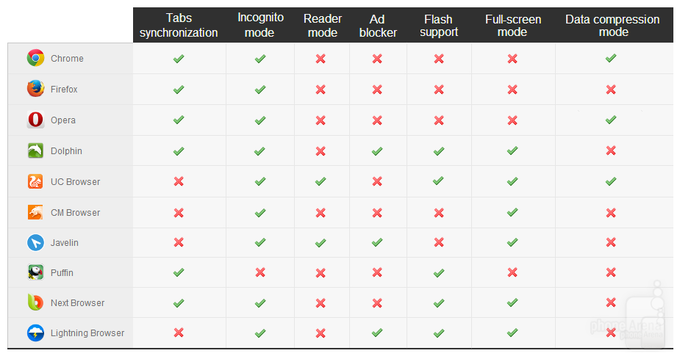
* Adblocker Dolphin requires JetPack (on Android 4.3-4.4). Flash is only supported through the addon.
* Puffin supports flash for only 7 days. After that - guess what.
* Firefox only supports Flash with the plugin installed.
As you can see, UC Browser and Dolphin turned out to be the most multifunctional. Dolphin, on the other hand, has a number of other, rather unique features (for example, gesture support).
Performance
Even the most visually appealing browser will not last long on your smartphone if it does not have a good speed.
Of course, synthetic tests and the real world are not the same thing. Tests do not always paint a representative picture of real performance. On the other hand, some tests not only measure the speed of work in "parrots", but also try to simulate scenarios of real user actions.
Synthetic tests
1. SunSpider
Developed by Apple back in 2007, SunSpider remains part of the standard browser test suite. SunSpider analyzes the browser’s ability to process JavaScript code.
And here is the only reason Puffin made it to the list of the best browsers. Puffin does a great job using cloud computing. As for the rest, we are pleased to note the successes of newcomers who have even surpassed Chrome from Google.
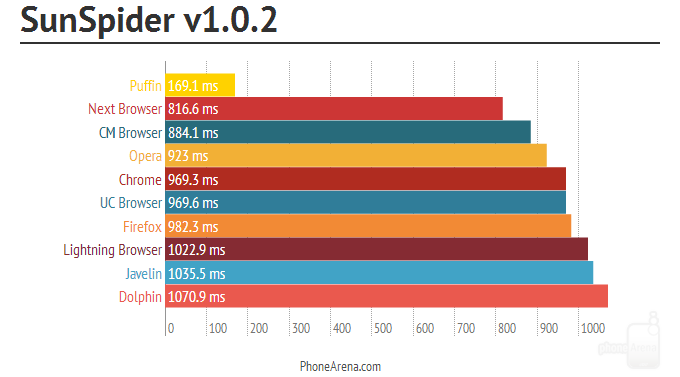
2. Mozilla Kraken
Like SunSpider, Mozilla Kraken tries to measure the performance of browsers with JavaScript. However, this test, so to speak, is more hardcore.
It is not surprising that Puffin is at the helm again, but Firefox unexpectedly “merged”, even though the browser was created with Kraken in the same company. Dolphin confidently takes the second place for the second time.
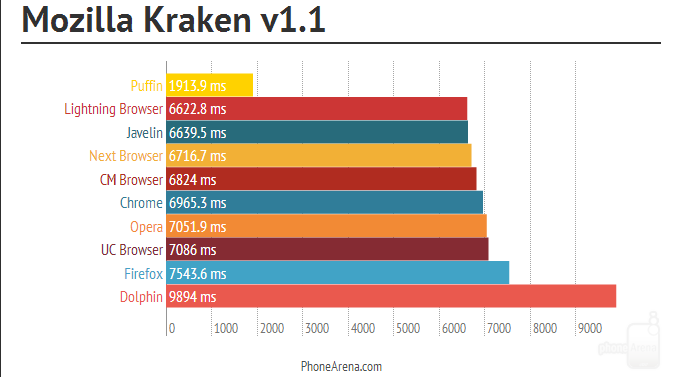
3. Browsermark
This benchmark analyzes the overall performance of browsers (and strives to make it real).
Again, Puffin is ahead of the competition, Chrome is regaining its lost ground, and Dolphin continues to disappoint.
(* the bigger the better)
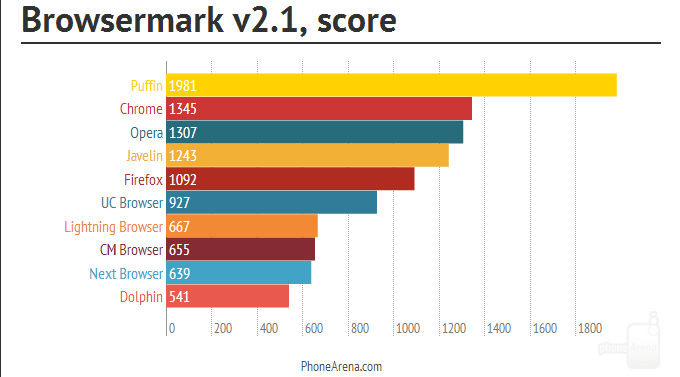
4. Peacekeeper
Peacekeeper (created by Finns from Futuremark) is also trying to measure the real performance of browsers.
Yes, your eyes do not lie, Puffin again shows an amazing result. Firefox lags unexpectedly.
(*the bigger, the better)
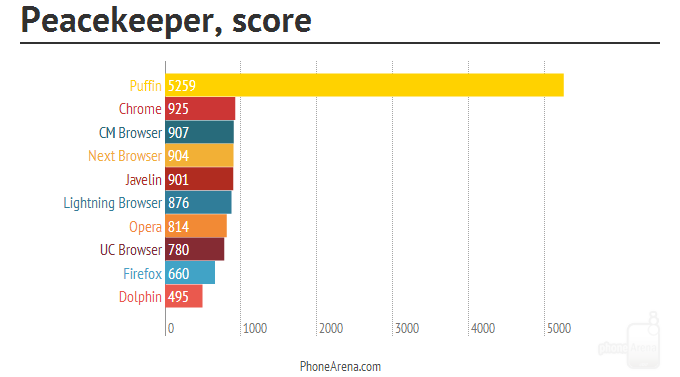
Peacekeeper can also check browsers for their compatibility with the HTML5 standard. Given that the industry considers HTML5 the next logical development step, it’s important to understand whether your browser is capable of handling new code.
Firefox shows one of the most worthy results (along with UC Browser). Other browsers cannot be called completely HTML5-compatible.
(*the bigger, the better)
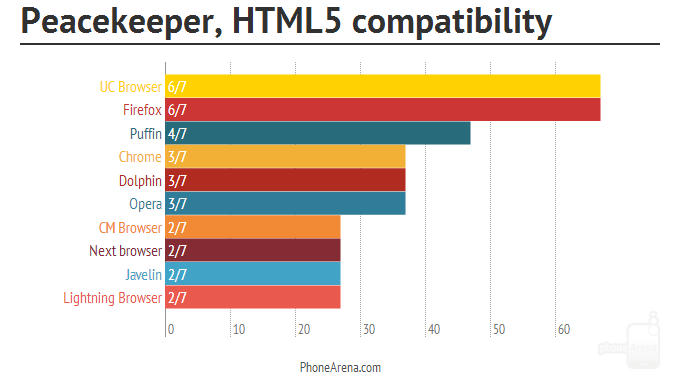
Page load time
We will look at loading speed in two different states - with a new page and previously opened. An important rule: browsers must load the entire contents of the page.
1. “Hot loading” (loading pages you have already visited)
Synthetic tests do not lie - Puffin is really king when it comes to loading time of (hot) pages. Chrome, which still opens the page quickly, still lags.
Unfortunately, Firefox and Dolphin (Opera too) lag far behind the leaders.
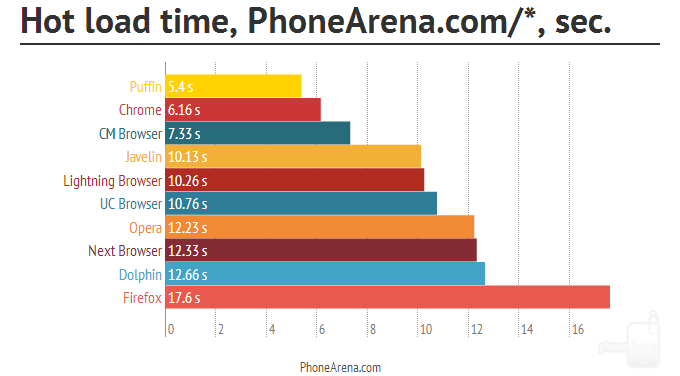
2. “Hot Download” (mobile version of the site)
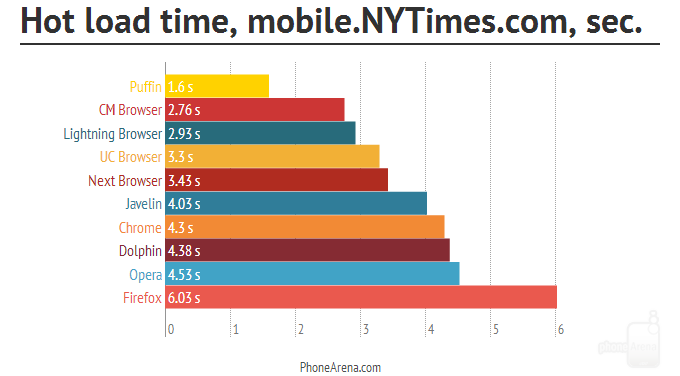
3. “Cold Download”
How well does your browser handle the pages you visit for the first time?
Wow, Puffin first lost the title of “fastest.” However, this was an isolated case, and on other pages this strange browser regained its primacy.
As for the rest, we see pretty similar results, although Firefox and Javelin work worse. Dolphin, finally, managed to emerge from the bottom, and take the place of the middle peasant. CM Browser showed a very decent result, and Chrome deservedly defeated everyone.
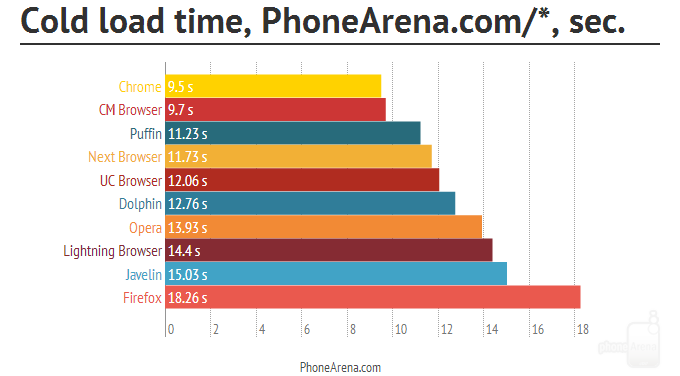
4. “Cold download” (mobile version of the site)

Memory consumption
In the last test, we tested how our browsers deal with memory usage. Most modern smartphones have at least 1 GB of RAM, but many people still use other phones, for example, 512 megabytes. For these devices, eating memory is the last thing they need.
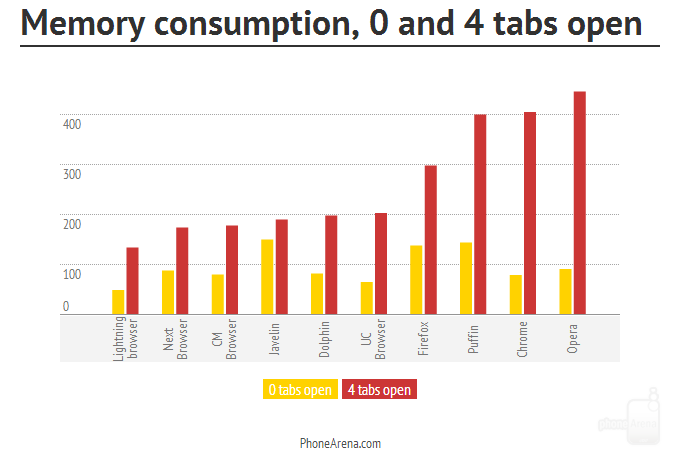
(* in megabytes; the smaller, the better)
As you can see, with the exception of Firefox, Puffin, Chrome, and Opera, the rest showed a similar result with the Lightning Browser, which turned out to be the “easiest” of all. In other words, if your device runs out of memory, then the Lightning Browser will be a good choice - it is a simple, multi-functional and fast browser.
* Note: keep in mind that memory consumption varies by device.
Conclusion

We used the OnePlus One smartphone to test all browsers.
Excluding anomalies like Puffin, we’ll see roughly average results for all browsers. Yes, we can say that Dolphin, Opera, and Firefox, as a rule, are slower than the others, and Chrome and CM Browser proved to be one of the fastest. CM Browser pleased with its simplicity and speed. On the other hand, Dolphin, despite its problems in speed, offers a very interesting functionality.
The biggest disappointment in this test is Puffin. The developers clearly did not focus on that, but could make one of the best mobile browsers in the world.
In general, we can say that the most popular does not mean the best. If you do not want to waste time choosing an Android browser, no browser on our list will disappoint you (we are serious, maybe you will even like Puffin).
