Intel XDK, July 2014 Update - Plugins for Cordova and Monetization!
After the release of Intel XDK (a review article on habrahabr here ), we were often asked to provide the ability to use third-party plugins for Cordova and the ability to monetize created applications using Google AdMob and In-App Purchases. And we did this in the Intel XDK update (still available for free download and use here , the Russian-language review video here ).

We now have full support for the Cordova API and plug-ins for iOS, Android and Windows 8. Now you can use all the many plug-ins that developers have already made for Cordova (and, as mentioned above, including the Google Play Service for ads and In-App Purchases). They can be found at plugins.cordova.ioand github. In addition, we added an interface that makes it easier to get along with all of this: you can choose those basic Cordova APIs that will be automatically used in the assembly, and you can separately specify a set of any additional plug-ins, including those written by yourself. These settings will now be saved so as not to bother with them every time you build. We continue to work to make the use of third-party plugins more convenient.
A little more (unfortunately in English):
In this release, we also expanded the list of API online services with which you can integrate: Kinvey, Dropbox, weather feeds, geolocation, shops; Search through iTunes, Google Places, Woot, Rotten Tomatoes and Spotify; Added API and authorization through Instagram, Foursquare, Klout and Kinvey. All this is available on the 'Services' tab. To use most of these features, it is enough to copy the generated JavaScript code into the editor and, in general, that's all. Or you can use AppDesigner, then you don’t have to get into the code at all. For services that we did not integrate, we also prepared something. They can be registered in the API Explorer (the same Services tab) by clicking on 'Create a New Web Service'.
Another small but very useful innovation. Now you can open the emulator in a separate window by clicking on the arrow next to the name of the Emulate tab (see the screenshot below), which means that now you can simultaneously see the emulator and code in the editor.
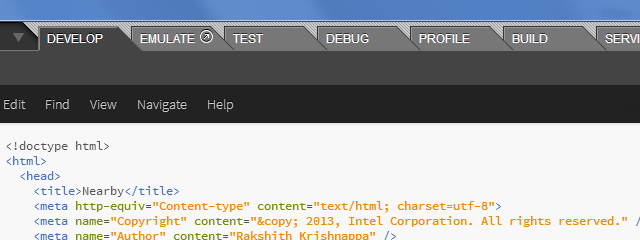
Finally, it was not without eliminating existing bugs and minor design changes. A complete list of changes can be found here .
One more news. Given that we have implemented Cordova 3.x support for all platforms, we are going to mark all Intel XDK API calls as “deprecated”. Most of them implemented the same functionality as Cordova, so it makes no sense to support them in the future. We are going to transfer all existing users of the XDK API to Cordova in the next few months.
In general, the goal of Intel XDK remains the same: to make HTML5 / JavaScript development easier for all users and to enable the creation of cool applications for all platforms at once.
Waiting for your feedback!

We now have full support for the Cordova API and plug-ins for iOS, Android and Windows 8. Now you can use all the many plug-ins that developers have already made for Cordova (and, as mentioned above, including the Google Play Service for ads and In-App Purchases). They can be found at plugins.cordova.ioand github. In addition, we added an interface that makes it easier to get along with all of this: you can choose those basic Cordova APIs that will be automatically used in the assembly, and you can separately specify a set of any additional plug-ins, including those written by yourself. These settings will now be saved so as not to bother with them every time you build. We continue to work to make the use of third-party plugins more convenient.
A little more (unfortunately in English):
- Adding Third-Party Plugins to Your Intel XDK Cordova App
- Adding Google Play * Services to your Cordova * Application
In this release, we also expanded the list of API online services with which you can integrate: Kinvey, Dropbox, weather feeds, geolocation, shops; Search through iTunes, Google Places, Woot, Rotten Tomatoes and Spotify; Added API and authorization through Instagram, Foursquare, Klout and Kinvey. All this is available on the 'Services' tab. To use most of these features, it is enough to copy the generated JavaScript code into the editor and, in general, that's all. Or you can use AppDesigner, then you don’t have to get into the code at all. For services that we did not integrate, we also prepared something. They can be registered in the API Explorer (the same Services tab) by clicking on 'Create a New Web Service'.
Another small but very useful innovation. Now you can open the emulator in a separate window by clicking on the arrow next to the name of the Emulate tab (see the screenshot below), which means that now you can simultaneously see the emulator and code in the editor.
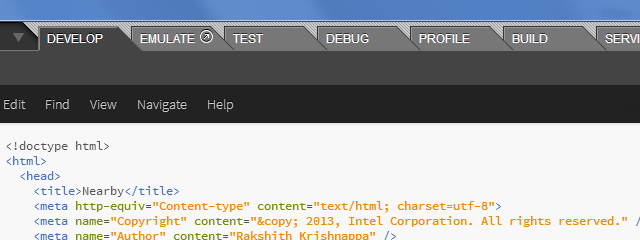
Finally, it was not without eliminating existing bugs and minor design changes. A complete list of changes can be found here .
One more news. Given that we have implemented Cordova 3.x support for all platforms, we are going to mark all Intel XDK API calls as “deprecated”. Most of them implemented the same functionality as Cordova, so it makes no sense to support them in the future. We are going to transfer all existing users of the XDK API to Cordova in the next few months.
In general, the goal of Intel XDK remains the same: to make HTML5 / JavaScript development easier for all users and to enable the creation of cool applications for all platforms at once.
Waiting for your feedback!
