Baby Monitor from Android Smartphone
Good day to the Khabrovsk residents.
Kids are great! Especially great if the children are sleeping. You can go about your business: smoke, take a shower, relax, play ... read the Habr.

But if a child falls asleep, this does not mean that you can just go to another room (to the kitchen) and start to bang on your headphones (wash dishes, vacuum ... etc.). Children tend to wake up at the most inopportune moment. Moreover, it is not always possible to immediately notice this. If you take measures in time (shake the bed, lull him, pet), then the child can continue to sleep peacefully, and if you miss the moment, then universal armageddon can begin for the rest of the night.


To solve the problem of quick notification of parents, such wonderful devices as baby monitors and baby monitors have been invented for a long time, but almost any smartphone can completely cope with the task, and make life easier for parents.

I will not convince everyone to throw away already purchased devices. But if you have a choice to buy a baby monitor or not, then perhaps you should spend this money on something else (when there is a child in the house, there are a lot of options), and pay attention to already existing, and long-familiar devices.
A bit of theory (if you can call it that):
Children, when they cry, make noise. It is the noise that the baby monitors record. We fix the noise - we signal the parents. Options are possible with the time of continuous noise before operation, the delay on operation, the number of operations before the signal ... etc.
In the case of using a smartphone, everything works the same way. We need either two smartphones (not necessarily smartphones, you can use any two Android devices), or a smartphone and a regular phone (here you already need a smartphone with a SIM card that can make voice calls).
If you have a smartphone and a regular phone, then everything is simply brilliant: if the smartphone captures noise, it makes a voice call to the specified number, and at the same time it can turn on the speakerphone so that you can start “cradling” the child while running.
The option with two android devices, in my opinion, is much more interesting. You can use wifi to connect. For observation - video communication. Receive additional information on the parent side (e.g. about temperature, battery level, etc.). Looking ahead, it is worth noting that this mode of operation did not take root in us. It is much easier to run one application on one device than to pair two.
Go to Google Play . There were a huge number of programs that solved the task. Straight eyes run up from abundance.
I tried several:
“Baby Monitor” from Bullfinch Software PLC (free)


Very nice interface, convenient to use, free. MVA
Baby Monitor (free)


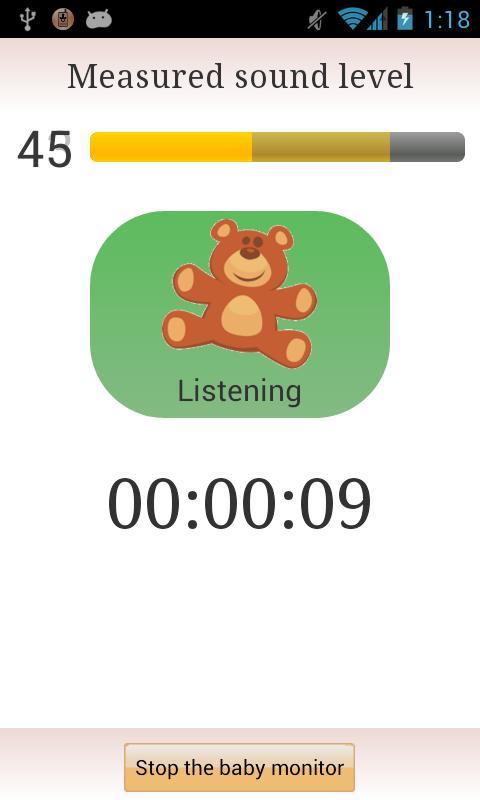
Purely subjective - I liked the interface less, but there is something like a diary and a list of tips.
My choice was Baby Monitor All-In-One (a variety of names do not shine) from Marc Garcia Lloveras (paid, but worth it).


User friendly interface. It can work via wifi and bluetooth. There is video calling and a lot of all sorts of goodies, but, as I mentioned above, most often I use the simplest mode "Exceeding the noise level -> voice call".
I specifically do not provide a complete review of applications, as there are a lot of applications themselves and a detailed study of them can take a lot of time, but there really is only one necessary function - to inform that the child has woken up.
In addition to the functions described above, similar applications can be used to solve a number of other tasks:
1. The video surveillance function with an alert when the noise level increases can be used for remote monitoring of the cooking process (so as not to run once again to the kitchen).
2. It can also be used as a simple security system (although specialized systems are certainly more suitable for these purposes).
etc.
And finally, a few tips:
1. Never leave children unattended. No application can replace parental control.
2. Check communication before use. I had cases when suddenly the money ran out, and the connection suddenly disappeared, and the phones were discharged. It is better to reveal all this before the child wakes up.
3. The application should be considered as a means of "early warning." Never leave a child alone (yes, I repeat, but this is important). Remember that you should not rely entirely on electronics. If the child woke up and screamed, then you should hear him (without special means).
Have a good sleep for your little ones.
I hope that this material will be useful to someone.
Thanks for attention.
Kids are great! Especially great if the children are sleeping. You can go about your business: smoke, take a shower, relax, play ... read the Habr.

But if a child falls asleep, this does not mean that you can just go to another room (to the kitchen) and start to bang on your headphones (wash dishes, vacuum ... etc.). Children tend to wake up at the most inopportune moment. Moreover, it is not always possible to immediately notice this. If you take measures in time (shake the bed, lull him, pet), then the child can continue to sleep peacefully, and if you miss the moment, then universal armageddon can begin for the rest of the night.


To solve the problem of quick notification of parents, such wonderful devices as baby monitors and baby monitors have been invented for a long time, but almost any smartphone can completely cope with the task, and make life easier for parents.

I will not convince everyone to throw away already purchased devices. But if you have a choice to buy a baby monitor or not, then perhaps you should spend this money on something else (when there is a child in the house, there are a lot of options), and pay attention to already existing, and long-familiar devices.
A bit of theory (if you can call it that):
Children, when they cry, make noise. It is the noise that the baby monitors record. We fix the noise - we signal the parents. Options are possible with the time of continuous noise before operation, the delay on operation, the number of operations before the signal ... etc.
In the case of using a smartphone, everything works the same way. We need either two smartphones (not necessarily smartphones, you can use any two Android devices), or a smartphone and a regular phone (here you already need a smartphone with a SIM card that can make voice calls).
If you have a smartphone and a regular phone, then everything is simply brilliant: if the smartphone captures noise, it makes a voice call to the specified number, and at the same time it can turn on the speakerphone so that you can start “cradling” the child while running.
The option with two android devices, in my opinion, is much more interesting. You can use wifi to connect. For observation - video communication. Receive additional information on the parent side (e.g. about temperature, battery level, etc.). Looking ahead, it is worth noting that this mode of operation did not take root in us. It is much easier to run one application on one device than to pair two.
Go to Google Play . There were a huge number of programs that solved the task. Straight eyes run up from abundance.
I tried several:
“Baby Monitor” from Bullfinch Software PLC (free)


Very nice interface, convenient to use, free. MVA
Baby Monitor (free)


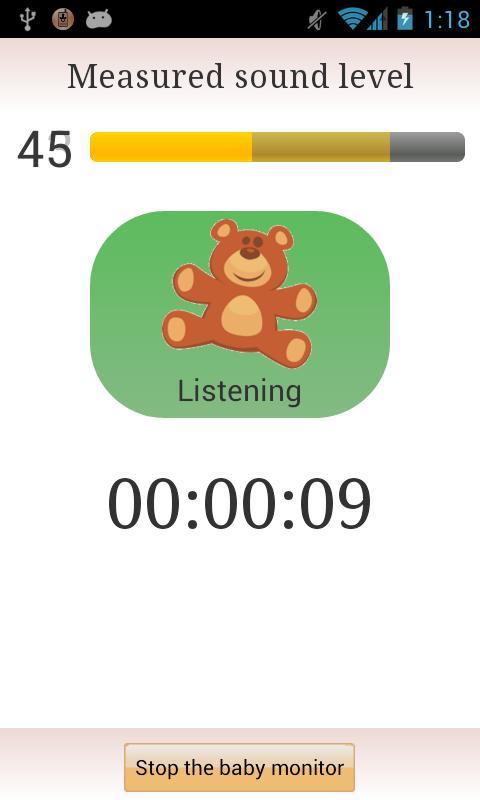
Purely subjective - I liked the interface less, but there is something like a diary and a list of tips.
My choice was Baby Monitor All-In-One (a variety of names do not shine) from Marc Garcia Lloveras (paid, but worth it).


User friendly interface. It can work via wifi and bluetooth. There is video calling and a lot of all sorts of goodies, but, as I mentioned above, most often I use the simplest mode "Exceeding the noise level -> voice call".
I specifically do not provide a complete review of applications, as there are a lot of applications themselves and a detailed study of them can take a lot of time, but there really is only one necessary function - to inform that the child has woken up.
In addition to the functions described above, similar applications can be used to solve a number of other tasks:
1. The video surveillance function with an alert when the noise level increases can be used for remote monitoring of the cooking process (so as not to run once again to the kitchen).
2. It can also be used as a simple security system (although specialized systems are certainly more suitable for these purposes).
etc.
And finally, a few tips:
1. Never leave children unattended. No application can replace parental control.
2. Check communication before use. I had cases when suddenly the money ran out, and the connection suddenly disappeared, and the phones were discharged. It is better to reveal all this before the child wakes up.
3. The application should be considered as a means of "early warning." Never leave a child alone (yes, I repeat, but this is important). Remember that you should not rely entirely on electronics. If the child woke up and screamed, then you should hear him (without special means).
Have a good sleep for your little ones.
I hope that this material will be useful to someone.
Thanks for attention.
