65% off the Workshop on Effective Network Management and Monitoring for HP ProLiant Servers
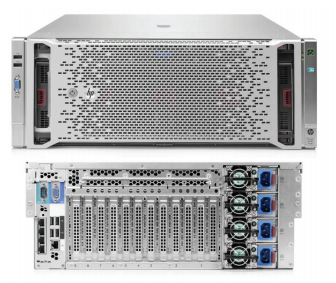 On July 16-18, at the training center of the MUK group of companies (Kiev, Chokolovsky Boulevard, 42A), it is planned to hold a unique seminar "Effective Network Management and Monitoring for HP ProLiant Servers" developed by the instructors of the MUK CA.
On July 16-18, at the training center of the MUK group of companies (Kiev, Chokolovsky Boulevard, 42A), it is planned to hold a unique seminar "Effective Network Management and Monitoring for HP ProLiant Servers" developed by the instructors of the MUK CA. The purpose of this three-day training is to give technicians and system administrators an idea of how the hardware and software tools for managing modern HP servers are organized, how they interact with network equipment and storage systems, and how to simplify and automate their work in companies and organizations of various level.
Numerous practical exercises will take place on HP servers and switches installed in the laboratories of the MUK Training Center. Comparative studies are conducted using a collection of servers and network equipment from other manufacturers.
The seminar program has been significantly revised compared to its first one last year. The seminar will be sponsored by the server division of the HP representative office in Ukraine. Participants pay only 35% of the real cost of the seminar , which means paying 1,449 hryvnias (including VAT). You can register for the seminar by writing to training@muk.com.ua. Payment issues can be discussed with the commercial director of the CA (Nikolay Evdochenko, nne@muk.ua). Under cat detailed program of the seminar.
The organizers reserve the right to postpone the start of this training with prior notice to all interested parties.
WORKSHOP PROGRAM
Day 1
Module 1. Introduction to the monitoring system
a. Modern issues of administration.
b. The concept of network management system.
c. The place of the management system in the structure of the information network.
d. Alternative solutions to control systems.
e. Lab1. Acquaintance with the laboratory installation.
Module 2. Network Management Protocols
a. SNMP protocol, version 1, 2c, 3.
b. CIM Protocol
c. WMI protocol.
d. WBEM protocol.
e. Remote Control Protocols (telnet, ssh).
f. Lab1. Manual collection of information from equipment via SNMP, WMI, WBEM protocols.
g. Lab2. Installation and use of the OpenSSH server.
Module 3. Server Management Hardware
a. iLo on HP Proliant Servers.
b. dRAC on Dell PowerEdge servers.
c. IMM on IBM Series X.
d. ILOM in Oracle servers.
e. AMT solution for Intel desktops.
f. Lab 1. Familiarity with the graphical interface of server controllers
g. Lab 2. Using scripts to manage servers
Module 4. Installing Insight Control
a. Structure of Insight Control
b. Installation Options
c. Prerequisites
d. Installation process
e. Initial configuration
f. Lab 1. Installing Insight Control
Day 2
Module 5. Building a network topology
a. Manual mode of forming the base of devices
b. Automatic detection and update of equipment
c. Lab 1. Adding servers using manual mode
d. Lab 2. Adding equipment in the automatic network scan mode.
Module 6. Creating rules for monitoring the status of servers
a. Event Monitoring
b. Monitoring equipment load level
c. Lab 1. Monitoring server availability
d. Lab 2. Monitoring CPU utilization and memory
e. Lab 3. Monitoring the disk system
f. Lab 4. Monitoring network interfaces
Module 7. Creating server management tasks
a. Creating administration scripts
b. Scripting an automatic response
c. Lab 1. Creating a server overload script
d. Lab 2. Creating a script to automatically clean the disk partition
Module 8. Deployment Suite (RDP) network installation
a. Block diagram of the package
b. Prerequisites
c. Types of installation and upgrade tasks
d. Lab 1. Creating a task for automatic installation of the Windows 2008 operating system
Day 3
Module 9. Managing VMware virtual machines
a. ESXi hypervisor and virtual machine discovery
b. Creating a new virtual machine
c. Lab 1. Configuring a virtual machine template using Insight Control
Module 10. Interaction with network equipment and storage systems
a. Insight Control Packages
b. Integrity Essentials
c. Storage Essentials
d. Network Essentials
e. Lab 1. Installing Network Essentials
f. Lab 2. Monitoring and Management of Cisco Switches
Module 11. Insight Control Interaction with Service Management Packages
a. How Insight Control interacts with Service Management packages
b. Create event notifications
c. Lab1. Create a notification by sending an email message
d. Lab2. Creating a notification with the execution of a user script
e. Lab3. Create a notification and transfer it to another program
Module 12. Identification of bottlenecks and troubleshooting
a. Methods for identifying system performance issues.
b. Analysis of processor problems.
c. Analysis of RAM problems.
d. Analysis of disk subsystem problems.
e. Analysis of network subsystem problems.
f. Lab1. Identify system performance issues.
MUK-Service - all types of IT repair: warranty, non-warranty repair, sale of spare parts, contract service
