Prestigio Visconte - Business Tablet on Windows 8.1
Today, the electronic device market is replete with gadgets for every taste and color. This also applies to tablets. And due to the fact that the needs of users are growing day by day, manufacturers are increasingly switching to Windows 8, so the device’s capabilities are expanded many times. Yes, and such devices are bought better. In order not to stay away from this celebration of life, Prestigio has released its first Windows 8 tablet: Prestigio Multipad Visconte.

To begin with, I am definitely “lucky” with technology. Another would, in my place, rejoiced at the free computers and laptops that employees give out at work. Of course, I am also happy, but somehow, not completely.
The fact is that I come across exclusively Apple technology. Whether it’s an iMac at a recording studio, a Mac Pro at a media production studio, or, as of now, a MacBook Pro (not retina).
In principle, you can live with a MacBook. Beautiful touchpad, quick start, settings at your fingertips. But, the hands themselves are drawn to first install Windows 8.1 in Parallels Desktop, and then completely put the full "eight" through Boot Camp.
Affects the habit and more than 25 years of experience with the PC.
As many people know, Apple is not very welcome customers' desire to use Microsoft's OS on their computers. Therefore, the touchpad drivers in Boot Camp, to put it mildly, are not very good. The third-party Trackpad ++ driver loads three minutes after the start of Win8. Until this time, making a right click is simply impossible. The absence of the PageUp \ PageDown, Home \ End keys looks strange at all. We have to put up with these shortcomings.
In addition, my work involves constant traveling around Moscow, both by metro and driving. MacBook, of course, reliable, made of aircraft aluminum. All this metallic splendor has to be carried on their shoulders. At the same time, very little is required from the computer: office applications, a browser, Skype and rare sessions in Adobe Illustrator.
Gradually, a simple idea came to my mind - I absolutely do not need a laptop to work, but I need a tablet! With a full "Windows". With multi-touch. And to be easy. So that I could make the company my other home devices with Microsoft OS: desktop, mini-server and an old Samsung Q1U tablet, with a resistive screen. The latter, frankly, has long had time to retire.
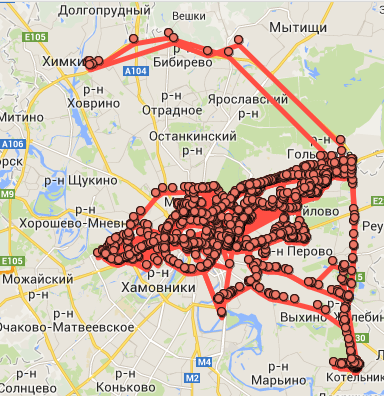
Scheme of my movements around Moscow in a month.
And, more recently, the stars settled in the most successful way: I got exactly what I was looking for. A lightweight tablet with a large screen size and full multi-touch (oh, these gestures!).

Let's pretend you don’t know yet which tablet you are talking about?
A colleague, going on vacation, took for testing a brand new tablet from Prestigio. It was planned to write an article about the tablet during a two-week vacation with my grandmother, in the town of Kasimov, which is located on the banks of the Oka.

It seems that this town still lives in the twentieth century.
Alas, as always, we urgently need to add a semantic core for the site, add new cards to the catalog, and even the director does not let go. In general, he safely forgot the tablet in the office and left for the bus station. Of course, a colleague called us, asked to urgently bring a tablet to the bus, but who wants to drag on the outskirts of Moscow in such heat?

Our first meeting looked something like this.
On the right side edge is information about the operating system and the configuration.

On the reverse side of the box are data about the device in Russian and English, the amount of memory, which can be 32 or 64 GB and a QR code, after reading which you will get to the manufacturer’s website.


Strict front
Only the Windows 8 logo stands out on the front surface, which is very interestingly beaten in the form of faces. The touch button, by clicking on which, you can always get to the main menu of the OS.

The device has a metal case painted in silver color, and on its back in the center is the logo of the manufacturer and the name of the device.
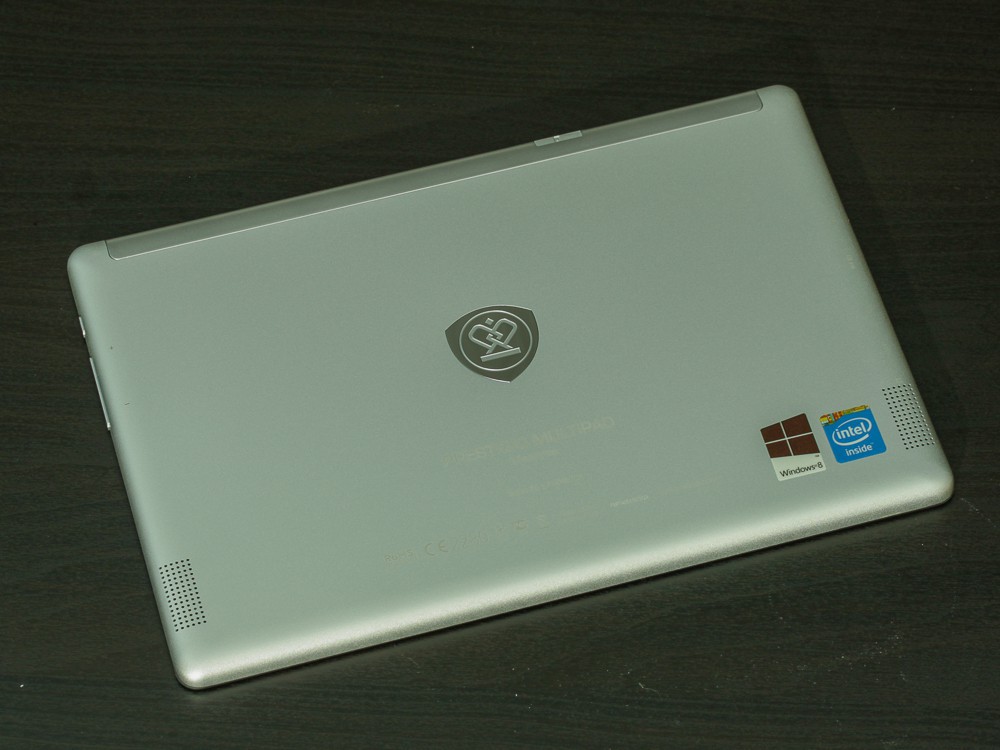
Stylish rear
The package is standard, it includes: the tablet itself, a USB cable, a network adapter. There is also a sticker with the serial for Win 8 and waste paper (does anyone even read these instructions?):
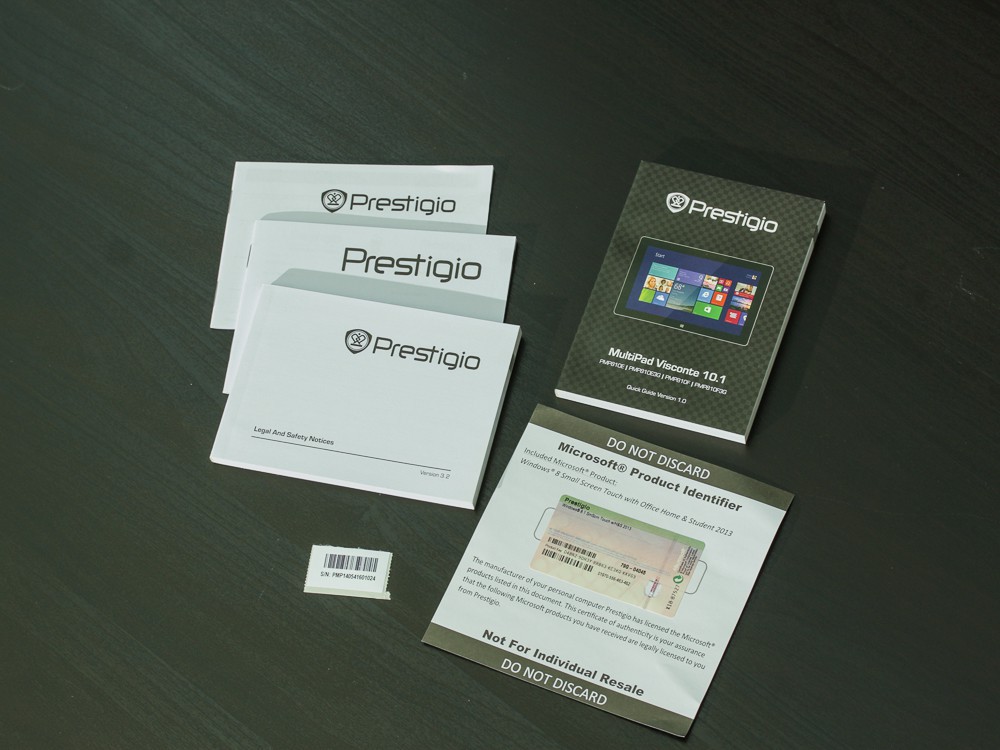
Your documents?
By the way, the network adapter for our country is somewhat non-standard, but there is a complete adapter.

Suddenly a business trip to London will fall. So I'm ready!
And ... That's it. The kit, to say the least, is not rich. If the manufacturer asked my opinion, I would have heard the desire to have a standard adapter with microHDMI to a full connector and an adapter from microUSB (like my Galaxy Note 3) to full USB (mother). Alas, these "accessories" have to be purchased separately. However, I already have them.

Here?

Or here?

The logo is really unusual. Constantly I want to touch it. The
edges of the lower part are occupied by stereo speakers, hidden behind perforated gratings. A part of the gratings smoothly "flows" onto the lateral bends of the tablet. Due to this, the surface of the table on which the device lies does not completely drown out the sound. In the lower right corner there are two small stickers, but in my opinion they are out of place and spoil the appearance of the device.

Such gratings are located on the left and right.
The power button can turn on / off the tablet. Holding the button for more than four seconds will enable a forced reboot. This function has not yet come in handy for me. I discovered it by accident - I put the tablet with the right side on the table and inadvertently pressed on the case.

Power and volume buttons. A power indicator is built into the power button.
According to the manufacturer, the tablet supports memory cards up to 64 gigabytes. Thus, if necessary, you can double the amount of available memory. On the one hand, a significant part of the internal memory is occupied by the OS and the basic set of applications. On the other hand, I have been using the tablet for more than two weeks, and the free space does not even think of running out. Although, perhaps, torrents on it do not shake enough. But I don’t need to. For torrents at home there is a separate file download. But you can now watch video via Wi-Fi on the big screen. Windows has no problems with codec support, and it never has.
From charging the Galaxy Note 3, the tablet charges more slowly than from the "native" adapter. It's a pity. It would be convenient to carry just one charger, instead of two.
Work with HDMI is quite predictable. If you want, display on the TV screen a mirror image of the tablet’s desktop. Do you want - only video, in advanced mode, and he, at the same time, continue to work.

Memory card slot, charging connector, microUSB, microHDMI, headphone jack
I can only say about the camera that it works adequately in Skype. Taking photos of something on the front camera of the tablet is considered stupid. Not for that, it is intended.
I searched for a long time where the microphone is installed in the tablet. It turned out right next to the camera. The sensitivity of the microphone allows you to communicate with the interlocutor at a distance of about a meter. Ideally, you should immediately turn on the microphone amplification software in the OS settings and never return to this settings item.

Camera lens, light sensor and microphone

In addition to standard programs, Evernote and Microsoft Office 2013 are preinstalled, which you only need to activate.
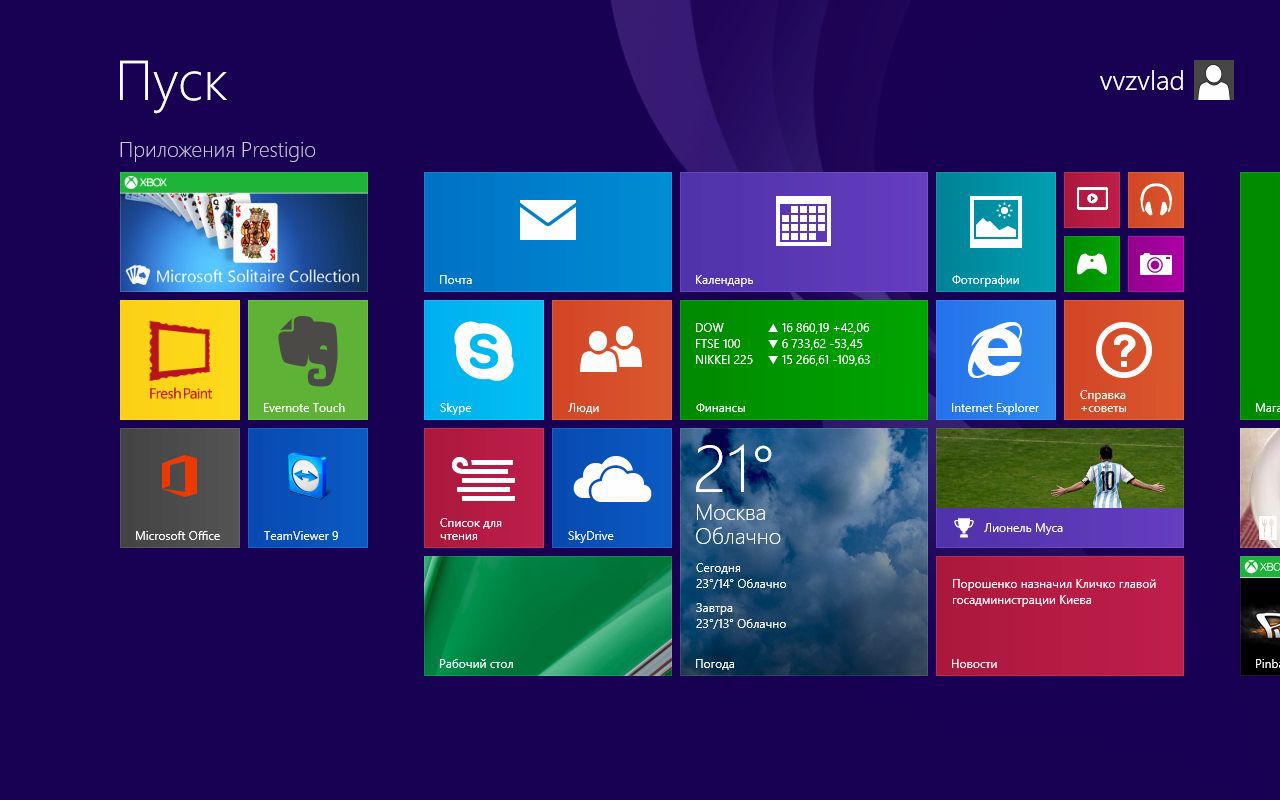
You can use the classic desktop or use the Metro UI interface, specially designed for touch displays.
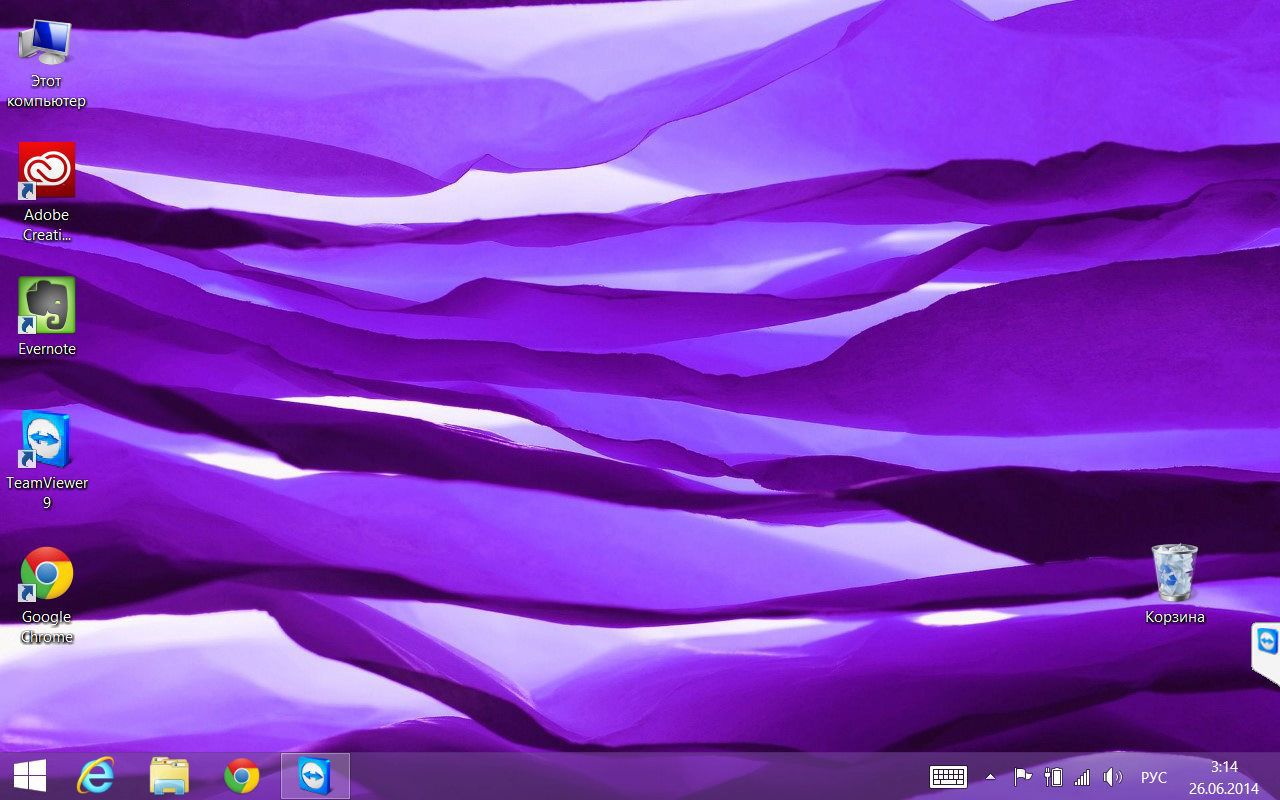
One of the most noticeable shortcomings of Windows 8.1 is the list of programs optimized for the new tiled interface. It is not very large, often there are not enough games, media players and other entertainment applications in the Metro UI style. However, Microsoft is not abandoning its operating system and more and more new applications are appearing every day in the Windows Store.

All wireless modules work, you can pick up a wireless keyboard or headphones.
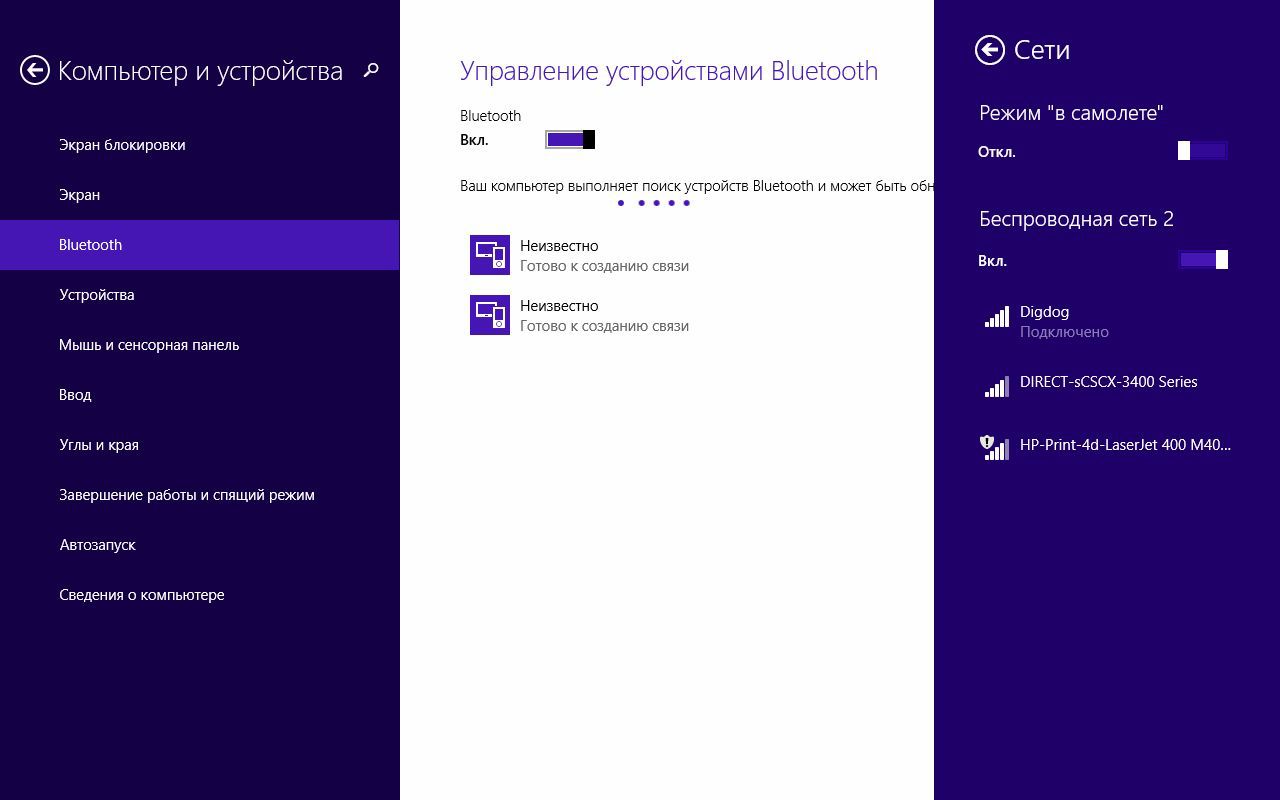
In terms of functions, this tablet for me, as they say, is "what the doctor ordered." Solid workhorse. It does not bend in the hands, does not make noise with the cooler and allows you to carry it, along with charging and working documents, in a small briefcase, with a shoulder strap. Goodbye, a heavy backpack! Well, at least for the summer.
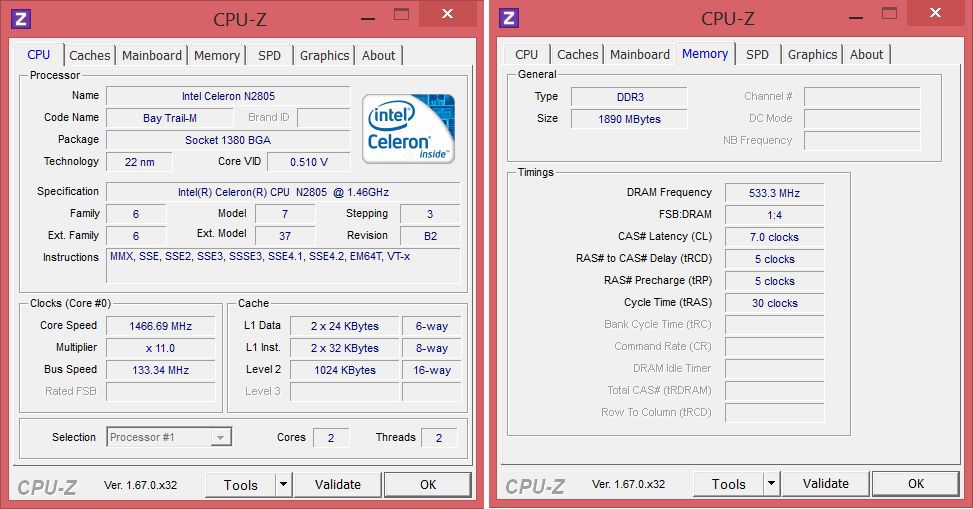
In the 3DMark test, the tablet does not show high performance, but for most office tasks the device’s fillings will be enough.
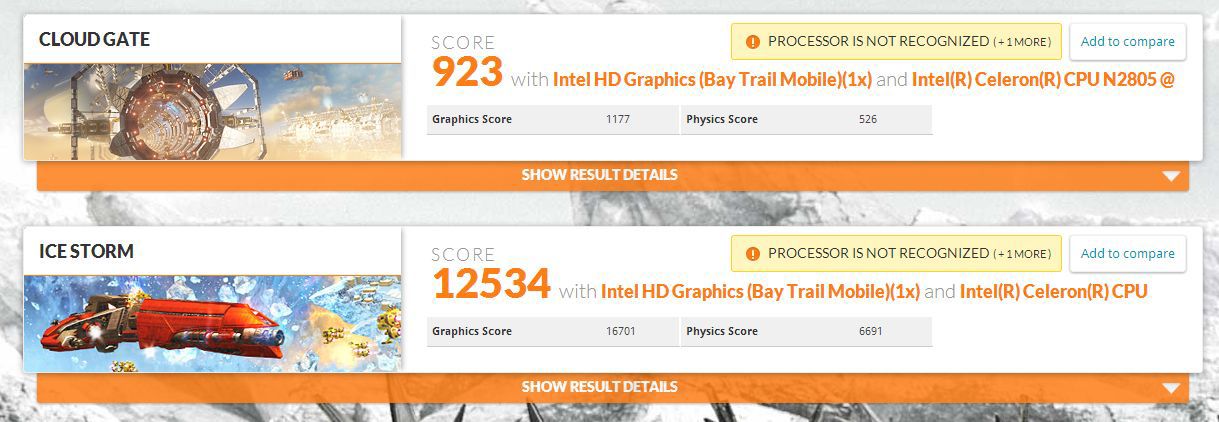
I absolutely didn’t want to do benchmarks, because I think that if the car is driving, then there is no need to open the hood on the go and see why this happens. You just need to enjoy the ride. Nevertheless, considering that the “car” is not my Rolls-Royce Phantom, but rather Ford Focus, Kia Rio or another car that is more suitable as a company car, the results of synthetic tests may seem interesting to some.
 Screen: 10.1 ", 1280 × 800 px, IPS, HD
Screen: 10.1 ", 1280 × 800 px, IPS, HD
 Processor: Intel Celeron Processor N2805 (1.45 GHz, 2 cores) Video accelerator
Processor: Intel Celeron Processor N2805 (1.45 GHz, 2 cores) Video accelerator
 : Intel HD Graphics
: Intel HD Graphics
 Operating system: Windows 8.1 Pro
Operating system: Windows 8.1 Pro
 RAM: 2 GB DDR3L
RAM: 2 GB DDR3L
 User memory: 64 GB + microSDXC slot
User memory: 64 GB + microSDXC slot
 Camera: Front - 1 MP
Camera: Front - 1 MP
 Optional: Bluetooth 4.0, HDMI, Wi-Fi, miniHDMI, mini-jack 3.5 mm, microUSB 3.0, microSD, accelerometer
Optional: Bluetooth 4.0, HDMI, Wi-Fi, miniHDMI, mini-jack 3.5 mm, microUSB 3.0, microSD, accelerometer
 Battery: 8000 mAh
Battery: 8000 mAh
 Dimensions: 258.66 x 173.3 x 9.9 mm
Dimensions: 258.66 x 173.3 x 9.9 mm
 Weight: 580 gram
Weight: 580 gram
Office - half an hour, and this is normal. In principle, an office for home and students is already set up here, but I have an honestly purchased license for the firmware. We demolish one office and put another. Nothing to squander useful gigabytes!
Also, I put dropbox, google drive, the basic multimedia set: an audio and video player, an image file viewer and (hooray!) A full-fledged two-panel file manager, which does not exist under the Mac. Rather, there are such programs, but, in my opinion, this is TOTAL mockery of the user. Solid ANRIAL. It's even a shame to compare with analogues on Windows.

Typical Office Plankton Software Suite
In general, within one evening, I became the owner of a device whose functionality fully covers all my requirements for a working tool.
Also, I found in the standard Windows installation the game - Pinball, during the game in which, several long trips by subway flew by unnoticed. Clicking on the screen is convenient. Graphics - the android was not standing nearby.

Immediately I bought an additional table in the local market. The
volume of the built-in speakers is excellent. True, when I tried to show the Robot Ball to the visitorvideo of one of our products on the tablet, the maximum volume level was not enough for comfortable listening. It is understandable. Every day, we, who work at the exhibition for robotics and gadget lovers, company representatives, pour music into our ears at such a volume that sometimes it’s difficult to even figure out what a person standing next to you says. These are working days.
But writing reports, maintaining tables and monitoring our site from a compact tablet is a pleasure.
The thing is small - get a salary, bite off a decent piece of it, and redeem MY tablet. Will not give it back. That is the truth. Even MacBook will return. And this is mine!
Quite by accident, I became the owner of the device, as if made specifically for me. A stylish, lightweight business tablet has become the main tool in my daily work. And, even when I get home, I no longer turn on, with the usual movement, the system unit, which is perched under the table, but fall onto the sofa, take the tablet out of my bag and start browsing my favorite sites. Oh, it's time to charge the tablet!

To begin with, I am definitely “lucky” with technology. Another would, in my place, rejoiced at the free computers and laptops that employees give out at work. Of course, I am also happy, but somehow, not completely.
The fact is that I come across exclusively Apple technology. Whether it’s an iMac at a recording studio, a Mac Pro at a media production studio, or, as of now, a MacBook Pro (not retina).
In principle, you can live with a MacBook. Beautiful touchpad, quick start, settings at your fingertips. But, the hands themselves are drawn to first install Windows 8.1 in Parallels Desktop, and then completely put the full "eight" through Boot Camp.
Affects the habit and more than 25 years of experience with the PC.
As many people know, Apple is not very welcome customers' desire to use Microsoft's OS on their computers. Therefore, the touchpad drivers in Boot Camp, to put it mildly, are not very good. The third-party Trackpad ++ driver loads three minutes after the start of Win8. Until this time, making a right click is simply impossible. The absence of the PageUp \ PageDown, Home \ End keys looks strange at all. We have to put up with these shortcomings.
In addition, my work involves constant traveling around Moscow, both by metro and driving. MacBook, of course, reliable, made of aircraft aluminum. All this metallic splendor has to be carried on their shoulders. At the same time, very little is required from the computer: office applications, a browser, Skype and rare sessions in Adobe Illustrator.
Gradually, a simple idea came to my mind - I absolutely do not need a laptop to work, but I need a tablet! With a full "Windows". With multi-touch. And to be easy. So that I could make the company my other home devices with Microsoft OS: desktop, mini-server and an old Samsung Q1U tablet, with a resistive screen. The latter, frankly, has long had time to retire.
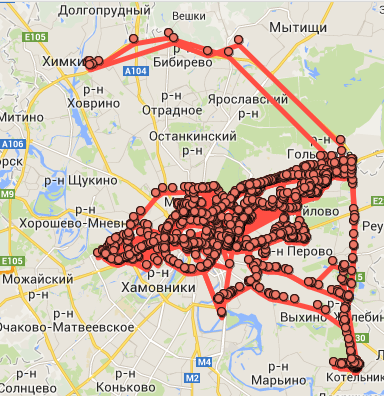
Scheme of my movements around Moscow in a month.
And, more recently, the stars settled in the most successful way: I got exactly what I was looking for. A lightweight tablet with a large screen size and full multi-touch (oh, these gestures!).

Let's pretend you don’t know yet which tablet you are talking about?
A colleague, going on vacation, took for testing a brand new tablet from Prestigio. It was planned to write an article about the tablet during a two-week vacation with my grandmother, in the town of Kasimov, which is located on the banks of the Oka.

It seems that this town still lives in the twentieth century.
Alas, as always, we urgently need to add a semantic core for the site, add new cards to the catalog, and even the director does not let go. In general, he safely forgot the tablet in the office and left for the bus station. Of course, a colleague called us, asked to urgently bring a tablet to the bus, but who wants to drag on the outskirts of Moscow in such heat?
First meeting
That's exactly how the tablet got into my pens, tired of the weight of the MacBook. The device comes in a cardboard box painted in a silver-black checker. The upper part shows the device itself, the logo and company name, the name of the device, as well as information that the tablet has Microsoft Office 2013 preinstalled.
Our first meeting looked something like this.
On the right side edge is information about the operating system and the configuration.

On the reverse side of the box are data about the device in Russian and English, the amount of memory, which can be 32 or 64 GB and a QR code, after reading which you will get to the manufacturer’s website.

Unpack a nice box
In the upper compartment, now lies my (heh!) Work tool wrapped in soft polyethylene. We immediately see that the design of the tablet is quite typical, strict, but it is not for nothing that the manufacturer positions it as a business tablet. The device’s display is covered with a protective glass, there are small black sides at the edges - this was done to make the tablet comfortable to hold, and there were no false positives.
Strict front
Only the Windows 8 logo stands out on the front surface, which is very interestingly beaten in the form of faces. The touch button, by clicking on which, you can always get to the main menu of the OS.

The device has a metal case painted in silver color, and on its back in the center is the logo of the manufacturer and the name of the device.
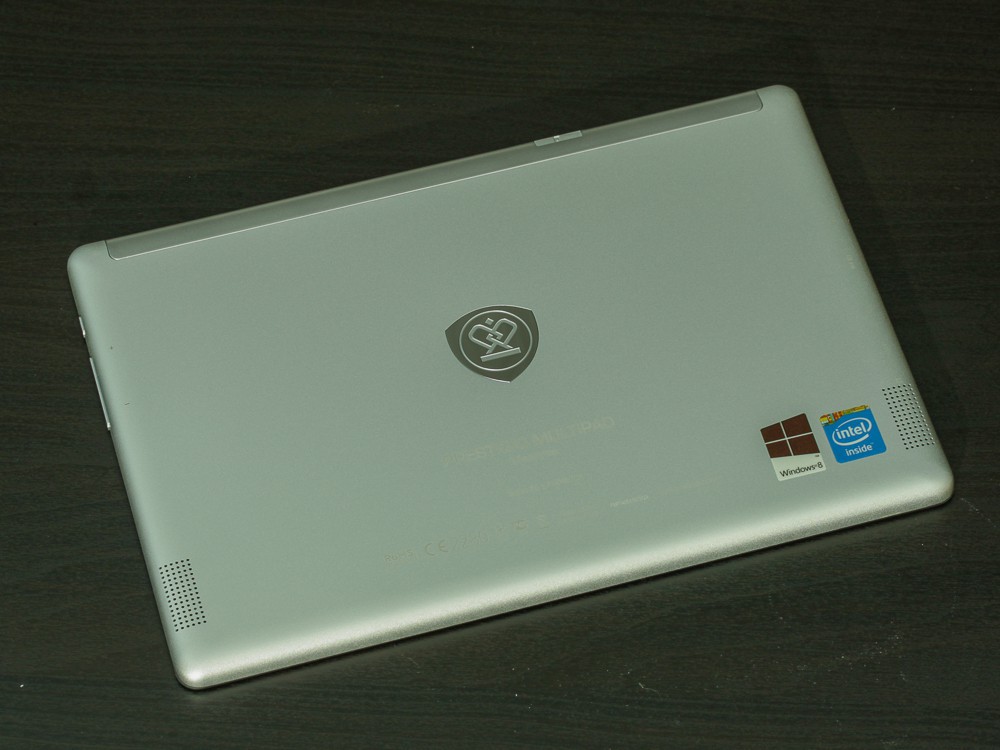
Stylish rear
The package is standard, it includes: the tablet itself, a USB cable, a network adapter. There is also a sticker with the serial for Win 8 and waste paper (does anyone even read these instructions?):
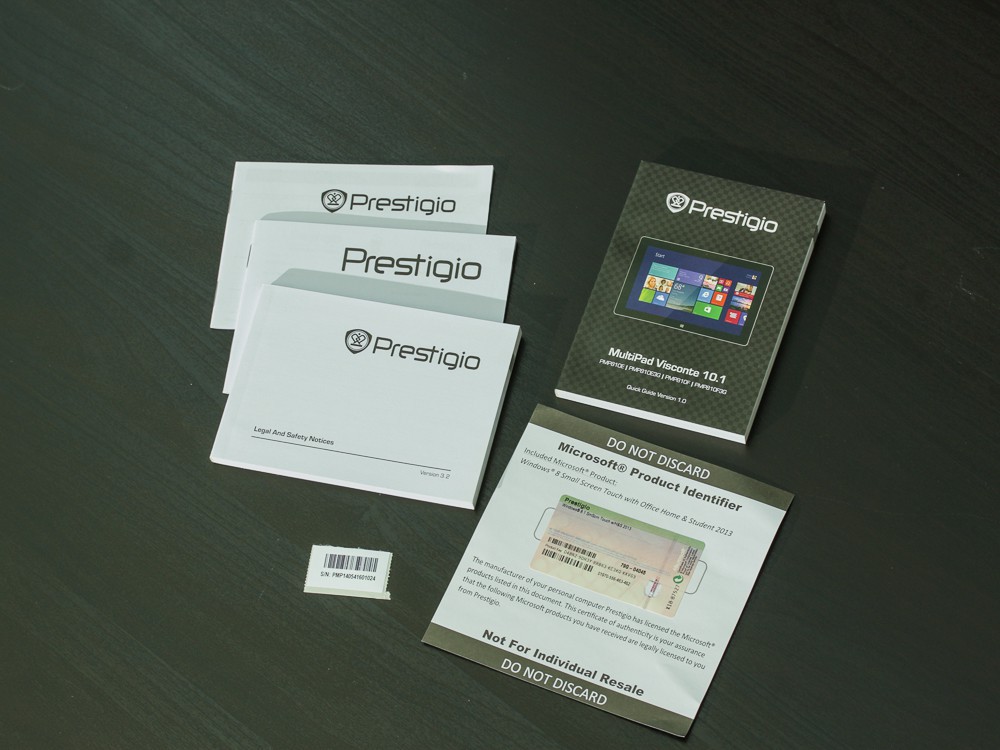
Your documents?
By the way, the network adapter for our country is somewhat non-standard, but there is a complete adapter.

Suddenly a business trip to London will fall. So I'm ready!
And ... That's it. The kit, to say the least, is not rich. If the manufacturer asked my opinion, I would have heard the desire to have a standard adapter with microHDMI to a full connector and an adapter from microUSB (like my Galaxy Note 3) to full USB (mother). Alas, these "accessories" have to be purchased separately. However, I already have them.
We consider in more detail
The tablet is charged through a separate adapter, the plug of which, for the first time, I tried to plug everything into the tablet connector, designed for headphones. Subsequently, it was possible to get used to the arrangement of all the connectors of the device and now even the auxiliary inscriptions engraved on the back cover are not required to be read.
Here?

Or here?
Tablet design
The device screen is framed by a black frame. The color of the back cover is gray. On the manufacturer’s website, another option with a white cover is available. I like gray. An embossed company logo is engraved in the center of the lid.
The logo is really unusual. Constantly I want to touch it. The
edges of the lower part are occupied by stereo speakers, hidden behind perforated gratings. A part of the gratings smoothly "flows" onto the lateral bends of the tablet. Due to this, the surface of the table on which the device lies does not completely drown out the sound. In the lower right corner there are two small stickers, but in my opinion they are out of place and spoil the appearance of the device.

Such gratings are located on the left and right.
The power button can turn on / off the tablet. Holding the button for more than four seconds will enable a forced reboot. This function has not yet come in handy for me. I discovered it by accident - I put the tablet with the right side on the table and inadvertently pressed on the case.

Power and volume buttons. A power indicator is built into the power button.
According to the manufacturer, the tablet supports memory cards up to 64 gigabytes. Thus, if necessary, you can double the amount of available memory. On the one hand, a significant part of the internal memory is occupied by the OS and the basic set of applications. On the other hand, I have been using the tablet for more than two weeks, and the free space does not even think of running out. Although, perhaps, torrents on it do not shake enough. But I don’t need to. For torrents at home there is a separate file download. But you can now watch video via Wi-Fi on the big screen. Windows has no problems with codec support, and it never has.
From charging the Galaxy Note 3, the tablet charges more slowly than from the "native" adapter. It's a pity. It would be convenient to carry just one charger, instead of two.
Work with HDMI is quite predictable. If you want, display on the TV screen a mirror image of the tablet’s desktop. Do you want - only video, in advanced mode, and he, at the same time, continue to work.

Memory card slot, charging connector, microUSB, microHDMI, headphone jack
I can only say about the camera that it works adequately in Skype. Taking photos of something on the front camera of the tablet is considered stupid. Not for that, it is intended.
I searched for a long time where the microphone is installed in the tablet. It turned out right next to the camera. The sensitivity of the microphone allows you to communicate with the interlocutor at a distance of about a meter. Ideally, you should immediately turn on the microphone amplification software in the OS settings and never return to this settings item.

Camera lens, light sensor and microphone
operating system
Prestigio Visconte runs on Windows 8.1 Pro. The operating system is identical to the PC version. This allows you to work with all the applications available on the computer.
In addition to standard programs, Evernote and Microsoft Office 2013 are preinstalled, which you only need to activate.
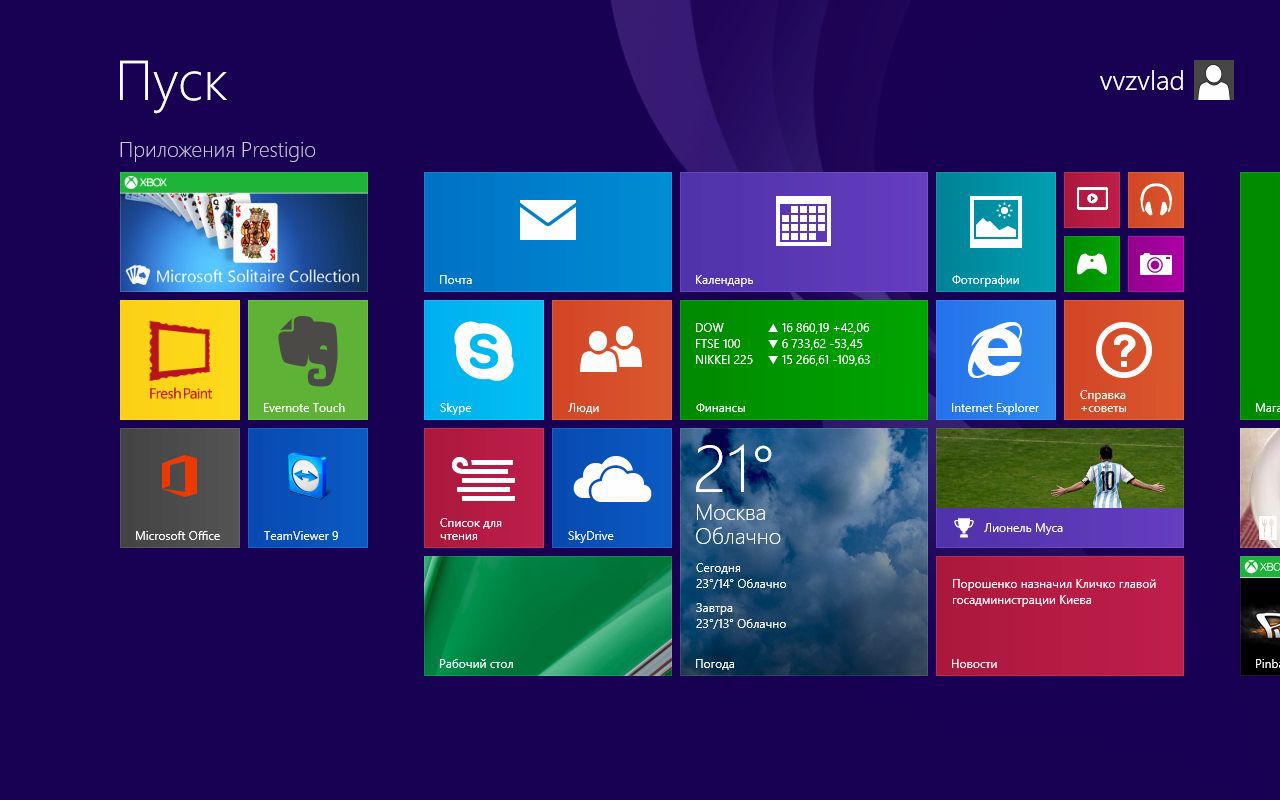
You can use the classic desktop or use the Metro UI interface, specially designed for touch displays.
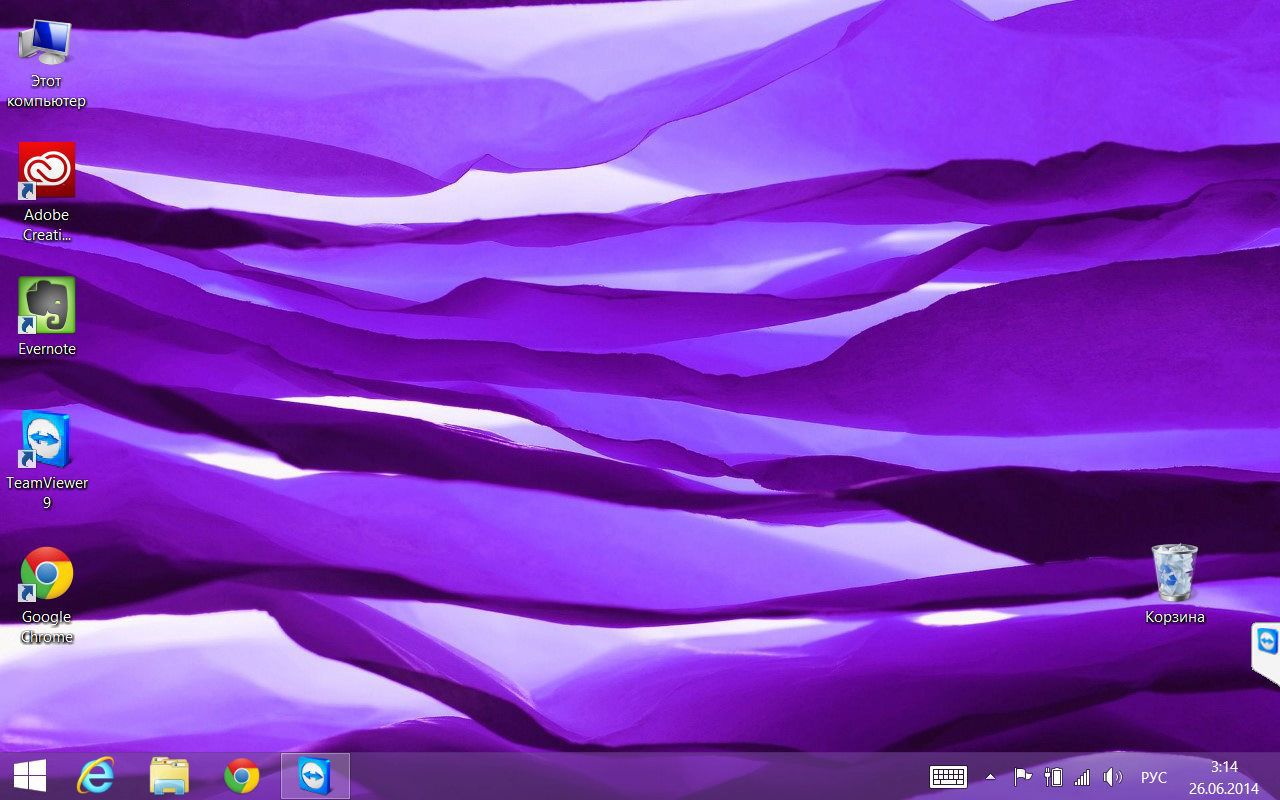
One of the most noticeable shortcomings of Windows 8.1 is the list of programs optimized for the new tiled interface. It is not very large, often there are not enough games, media players and other entertainment applications in the Metro UI style. However, Microsoft is not abandoning its operating system and more and more new applications are appearing every day in the Windows Store.

All wireless modules work, you can pick up a wireless keyboard or headphones.
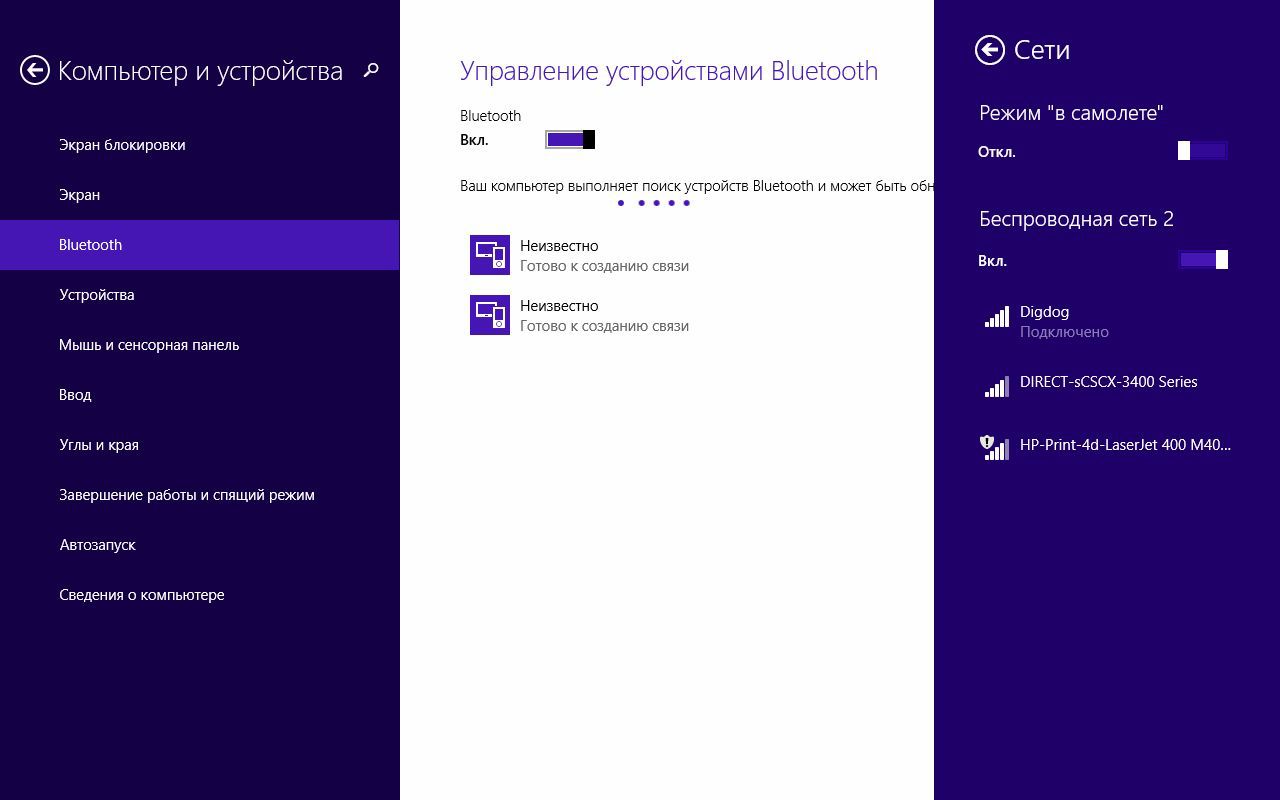
In terms of functions, this tablet for me, as they say, is "what the doctor ordered." Solid workhorse. It does not bend in the hands, does not make noise with the cooler and allows you to carry it, along with charging and working documents, in a small briefcase, with a shoulder strap. Goodbye, a heavy backpack! Well, at least for the summer.
Benchmarks
The processor here is dual-core - Intel Celeron N2805, an entry-level, so to speak, which is characterized by reduced power consumption. It operates at a frequency of 1.46 GHz and is built on the 22-nanometer portion of the Bay Trail-M platform.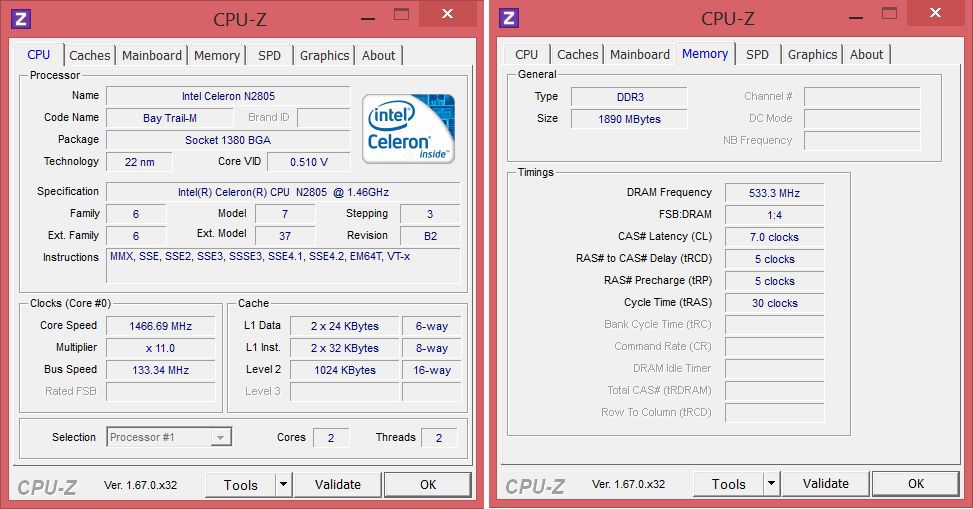
In the 3DMark test, the tablet does not show high performance, but for most office tasks the device’s fillings will be enough.
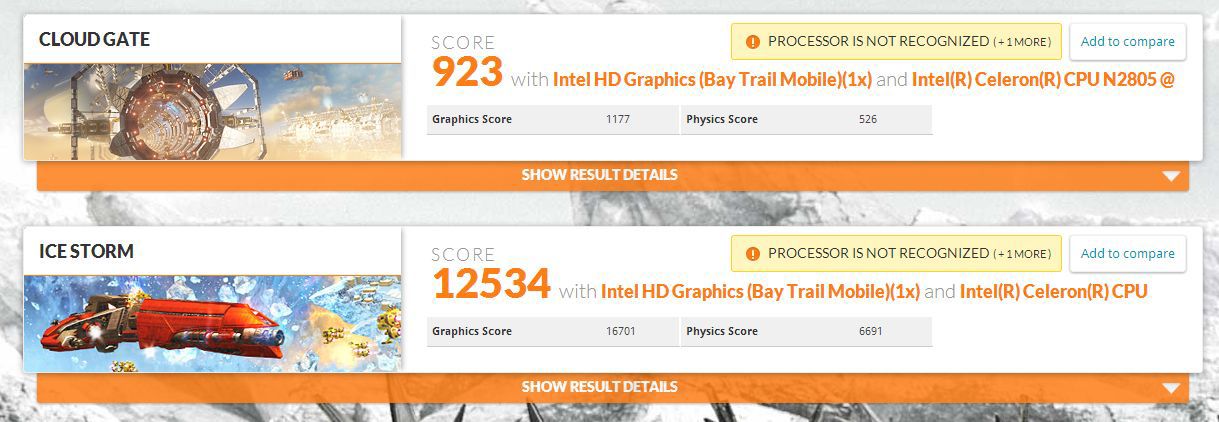
I absolutely didn’t want to do benchmarks, because I think that if the car is driving, then there is no need to open the hood on the go and see why this happens. You just need to enjoy the ride. Nevertheless, considering that the “car” is not my Rolls-Royce Phantom, but rather Ford Focus, Kia Rio or another car that is more suitable as a company car, the results of synthetic tests may seem interesting to some.
What we have
- OS - Windows 8.1 Pro
- Screen size - 10 inches (smaller is almost my phone)
- HDMI - there is
- A slot for memory cards is also useful, probably
- The amount of memory - 64 gigabytes
- Multi-touch - ten fingers (when you touch the screen, translucent "circles" appear under the fingers, the number of which I calculated)
- Screen resolution - the same as the working MacBook (1280x800)
- 3G - there are models with mobile Internet available
- In my bag, I now have a mobile 3G Wi-Fi router that allows me to work from the tablet during the weekend, without getting up from the chair, in the country. It’s enough, perhaps, to register new SIM cards for new devices
Full specifications
 Screen: 10.1 ", 1280 × 800 px, IPS, HD
Screen: 10.1 ", 1280 × 800 px, IPS, HD  Processor: Intel Celeron Processor N2805 (1.45 GHz, 2 cores) Video accelerator
Processor: Intel Celeron Processor N2805 (1.45 GHz, 2 cores) Video accelerator  : Intel HD Graphics
: Intel HD Graphics  Operating system: Windows 8.1 Pro
Operating system: Windows 8.1 Pro  RAM: 2 GB DDR3L
RAM: 2 GB DDR3L  User memory: 64 GB + microSDXC slot
User memory: 64 GB + microSDXC slot  Camera: Front - 1 MP
Camera: Front - 1 MP  Optional: Bluetooth 4.0, HDMI, Wi-Fi, miniHDMI, mini-jack 3.5 mm, microUSB 3.0, microSD, accelerometer
Optional: Bluetooth 4.0, HDMI, Wi-Fi, miniHDMI, mini-jack 3.5 mm, microUSB 3.0, microSD, accelerometer  Battery: 8000 mAh
Battery: 8000 mAh  Dimensions: 258.66 x 173.3 x 9.9 mm
Dimensions: 258.66 x 173.3 x 9.9 mm  Weight: 580 gram
Weight: 580 gramUse experience
I don’t know what this is connected with, but Illustrator was put on the tablet for two (!) Hours.Office - half an hour, and this is normal. In principle, an office for home and students is already set up here, but I have an honestly purchased license for the firmware. We demolish one office and put another. Nothing to squander useful gigabytes!
Also, I put dropbox, google drive, the basic multimedia set: an audio and video player, an image file viewer and (hooray!) A full-fledged two-panel file manager, which does not exist under the Mac. Rather, there are such programs, but, in my opinion, this is TOTAL mockery of the user. Solid ANRIAL. It's even a shame to compare with analogues on Windows.

Typical Office Plankton Software Suite
In general, within one evening, I became the owner of a device whose functionality fully covers all my requirements for a working tool.
Also, I found in the standard Windows installation the game - Pinball, during the game in which, several long trips by subway flew by unnoticed. Clicking on the screen is convenient. Graphics - the android was not standing nearby.

Immediately I bought an additional table in the local market. The
volume of the built-in speakers is excellent. True, when I tried to show the Robot Ball to the visitorvideo of one of our products on the tablet, the maximum volume level was not enough for comfortable listening. It is understandable. Every day, we, who work at the exhibition for robotics and gadget lovers, company representatives, pour music into our ears at such a volume that sometimes it’s difficult to even figure out what a person standing next to you says. These are working days.
But writing reports, maintaining tables and monitoring our site from a compact tablet is a pleasure.
Battery
The tablet is equipped with a 4000 mAh 7.4V battery (8000 mAh 3.7V). With active use, the tablet lives about 4-5 hours, but in the energy-saving mode around eight hours, which is very good.Total
For fun, I installed a trial version of Autodesk Inventor on the tablet. I will, slowly, learn to create 3D models for the Form 1 printer, which is often idle in our office. Well, what, should there be any bonuses from working in a company that is popularizing innovative gadgets in the Russian market? So I decided so.The thing is small - get a salary, bite off a decent piece of it, and redeem MY tablet. Will not give it back. That is the truth. Even MacBook will return. And this is mine!
Quite by accident, I became the owner of the device, as if made specifically for me. A stylish, lightweight business tablet has become the main tool in my daily work. And, even when I get home, I no longer turn on, with the usual movement, the system unit, which is perched under the table, but fall onto the sofa, take the tablet out of my bag and start browsing my favorite sites. Oh, it's time to charge the tablet!
