SiteLock - visual password generator for sites from PHPShop
 We often face the task of creating an additional password for the site and the control panel - this gives us great confidence in the safety of data, and, of course, we recommend that everyone use this method more often. Of course, there are many ways to set a password, but still, they all require certain knowledge from the client. To make life easier for customers, we have created a free visual password generation interface - SiteLock, which is suitable not only for PHPShop, but also for any other CMS . The generated passwords, in a bunch of .htaccess + .htpassw, are immediately copied to the site through the built-in ftp manager.
We often face the task of creating an additional password for the site and the control panel - this gives us great confidence in the safety of data, and, of course, we recommend that everyone use this method more often. Of course, there are many ways to set a password, but still, they all require certain knowledge from the client. To make life easier for customers, we have created a free visual password generation interface - SiteLock, which is suitable not only for PHPShop, but also for any other CMS . The generated passwords, in a bunch of .htaccess + .htpassw, are immediately copied to the site through the built-in ftp manager.What site protection options are better?
As you know, the most common additional protection is Basic Authentication , which is used on most web-projects, in routers and similar devices. This password is good to protect the site from prying eyes at the time of its creation and testing. Setting an additional password is recommended by specialists in the search and treatment of web viruses.
On some hosting sites, the password can be set through the built-in file manager (DirectAdmin, cPanel, etc.). However, as practice shows, the hoster usually advises creating a password through SSH, which is an almost impossible task for an ordinary user.
At first, we gave clients such instructions for installing via FTP and a password generator:
- Create a .htaccess file with the contents:
AuthName "Member's Area" AuthType Basic AuthUserFile /home/username/username.ru/.htpasswd require valid-user - Create the file /home/username/username.ru/.htpasswd. To generate a username and password, we will use the htpasswd-generator online service .
For some users, this instruction caused shock, or they could not determine the correct path of AuthUserFile, and the site began to give a 500 error, which discouraged all further desire to do this.
We decided to use a more friendly approach to creating a password and created a free SiteLock utility , where, in addition to specifying ftp passwords and choosing an action on the site, nothing is required .
SiteLock is not only suitable for PHPShop, it can be used for any CMS . Sitelock suggests choosing a folder for password protection through the built-in ftp-manager. After connecting, the utility will create a server directory tree. If the site is on PHPShop, then the utility will recognize it automatically and offers to create a password for the authorization folder of the store control panel.
Screenshots of the password setting process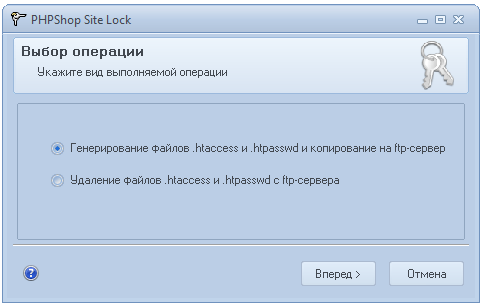

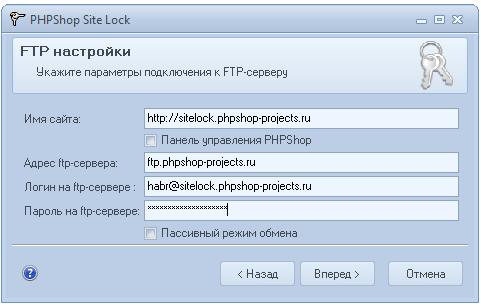

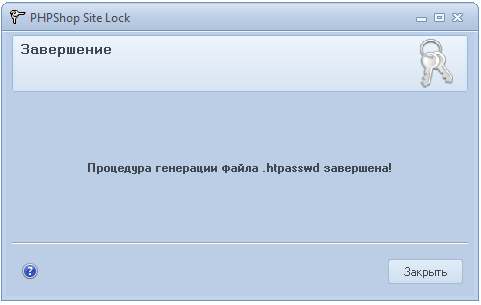
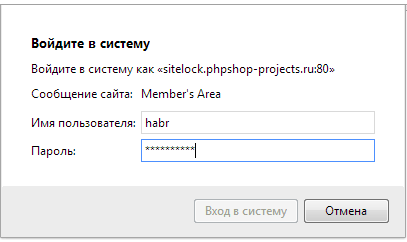
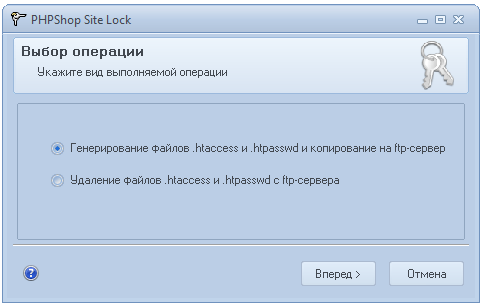

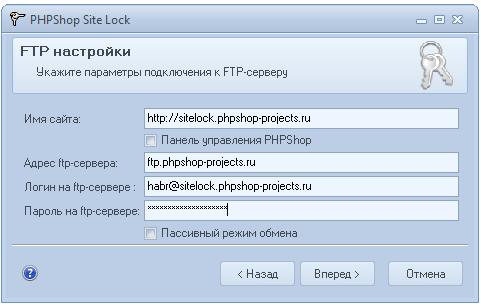

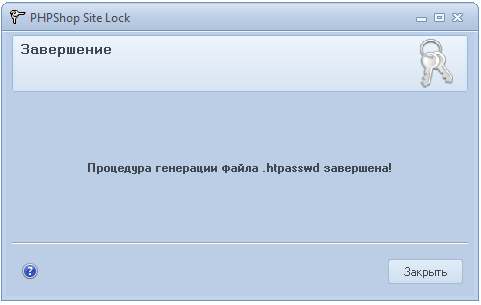
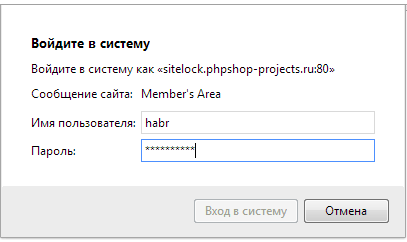
SiteLock is included with our proprietary free EasyControl utilities .
We already wrote about some of them .
SiteLock is also available separately as a downloadable application (700 Kb) for use on third-party projects.
We hope you find SiteLock useful. Suggestions for finalizing SiteLock are welcome.
Only registered users can participate in the survey. Please come in.
Do you use an additional password on the site?
- 25.3% Yes 19
- 44% No 33
- 18.6% IP 14 Binding
- 12% Other 9
