How to try the new Visual Studio “14” CTP without installing?

Recently , a preview version of the next generation of Visual Studio was introduced , codenamed “14”. Visual Studio “14” CTP offers today to try some of those features and capabilities that will be available to developers in the near future. Among them:
- new features in C #, Visual Basic, and Roslyn
- next generation ASP.NET platform
- next generation C ++ 11/14 compiler
About some new opportunities of Visual Studio “14” CTP already wrote on Habr ( read the article ). This preliminary version does not have a go-live license and should not be used in commercial development; moreover, it is recommended to install it separately from the working environment and other versions of Visual Studio.
However, there is a very simple way to try all the Visual Studio “14” CTP chips without installing it yourself — using a ready-made VM image from the Microsoft Azure Gallery .
Access Visual Studio “14” CTP in Azure
Get free access to Azure by activating the trial for 30 days . Or activate your free Azure access if you have an MSDN subscription. After activation, or if you already have an account, go to the Microsoft Azure portal .
From the Azure portal, you can create different virtual machines based on Windows or Linux. To do this, you can use the galleries of ready-made images. Among these images, a virtual machine image with a pre-installed new Visual Studio “14” CTP is also available for developers. Select this image and click “Next”. Fill in the required parameters in the following steps:
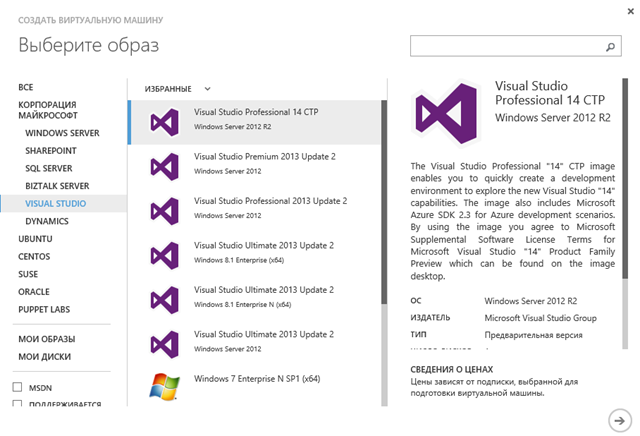



After these steps, your virtual machine with VS “14” CTP installed will be created and started. Wait for a while until the virtual machine is deployed in your account and connect to it via RDP by selecting the appropriate VM from the list and clicking on the “Connect” button on the lower control panel. Now you can start and try the new Visual Studio “14” CTP right from the Microsoft Azure cloud at any time. Moreover, you can do this on any of the platforms for which there are RDP clients: Windows Store, Windows Phone, iOS, Android, OSX and so on.
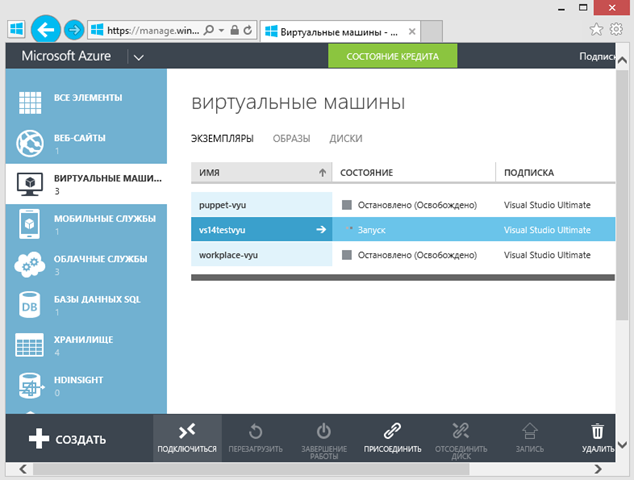
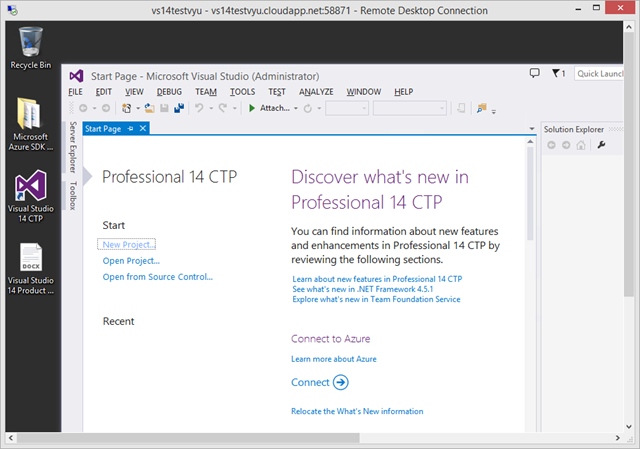
useful links
Below you will find a list of useful links from a previous post on Habré :
- Download Visual Studio "14"
- Visual Studio "14" release notes
- New in C #
- New in Visual Basic
- New in ASP.NET vNext
- New in C ++ (huge list)
- The future of .NET and ASP.NET on the server, in the cloud and on the phone
Be sure to participate in the proposal and discussion of new Visual Studio features on the User Voice portal and share your feedback with developers through the feedback function from the Visual Studio development environment.
Enjoy exploring the new features!
Only registered users can participate in the survey. Please come in.
What interests you the most in Visual Studio 14?
- 72.7% C # 6.0 / Roslyn 509
- 39.1% ASP.NET vNext 274
- 31.1% C ++ 11/14 vNext 218
