Double Robotics Robot: Human Tested

Now you will not surprise anyone by video calling - users can contact visually using dozens of applications. But today at Geek to the Future we will talk about something really futuristic ...
It is not known who was the first to combine iPad, video and ... wheels - but the Double robot - or the Russian “take” - from Double Robotics, in fact, implements precisely this idea. If you want to not only communicate with someone, but, for example, to stay virtually next to your interlocutor - “double” is the best tool.
After 20 years, they will laugh at these robots - after all, by then some avatars or surrogates will surely appear, but today this strange combination of a cylinder, a stick and a screen looks pretty technologically advanced .
The developers from Double Robotics did not invent their brainchild from scratch, but decided to build on existing models: the American VGo, iRobot Ava, Anybots QB, the French Gostai Jazz, the Russian P-BOT and WeBot - they all belong to the so-called telepresence robots that allow you located in two places at once. Thanks to modern technology, Double is cheaper than its counterparts. And it can be considered affordable. Well, relatively affordable.

We can argue that despite the explanation, you still vaguely understand who might use this iPad on wheels. Well, imagine the situation: a large office, the general director flew away on a business trip to distant lands ... What's the saying? The cat from home, the mouse to dance. But this is if the general does not have a “double” - and after all, at any time he can call in with the accounting department, then into the smoking room, etc. And a regular teleconference with the same director will be more cheerful: using a “double” is very different from a Skype session - after all, the boss can “turn his head” at any moment and see what office parasites are doing there.

Next is training. Are you sick but don’t want to miss a lecture from your favorite teacher? Again, a “double” can help you out. Visit the Louvre or Prado without leaving the apartment - please.
Well, the developers are constantly talking about the fact that you should liberate your imagination and then Double will find another 1000 and 1 application.

And now let's get to know the Double better. “It looks like it was made at Apple” - such a comparison, of course, sounds like a compliment to developers from Double Robotics. Simple forms, lack of unnecessary details - practicality triumphs. "Double" consists of three parts. The "head" of the robot is a fairly durable case into which a regular iPad is inserted (except for the first generation and the mini line; for iPad Air, you need a special adapter - in the latest versions of Double it is included). This structure is then attached to a telescopic rod connected to the housing.


Inside the case there is an engine, a battery (28.8 V, 2900 mAh), accelerometer gyroscopes and electronic “brains”, on the outside there are rubberized wheels, two reclining steps for parking, and on the back there is a socket for a charging station or power supply. Plus a power button. Double pretty confidently holds upright and to "drop" it will take a remarkable effort.



A recharging station is not included; you will have to buy it additionally ($ 299). Plus a docking station - with its help you can activate at any time of the day or night (connecting via the power supply blocks this possibility); minus - the robot enters the station only in "manual mode".
Using a robot is no more difficult than any modern household appliances. I installed a special program from iTunes on the iPad, quickly registered, connected the tablet with a “double” via Bluetooth - everything, you can go to scare colleagues or relatives.

Almost any Apple device is suitable for control - the same Double application is installed, only in the settings it switches to the “Drive” mode. And no "androids" (at least not yet). A backup option is to control from any laptop or desktop (Windows, Mac) via Google Chrome (drive.doublerobotics.com). Naturally, Double should be in the Wi-Fi zone or with reliable 3G / 4G coverage (for iPad with the appropriate module).
After launching the application and entering the login password, you can select one of the “doubles” you registered from the list (iPhone, iPod) or directly on the world map (iPad, Google Chrome). On the screen of the controlling iDevice there are all the necessary buttons for controlling, turning on and adjusting the sound, etc. If you are going to control the robot from under "Chrome", then control is carried out using the keyboard. For example, the movement forward-backward-left-right is performed by the cursor keys.

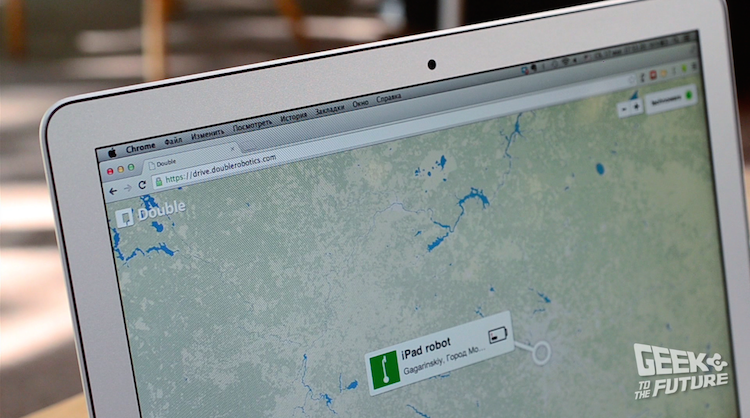
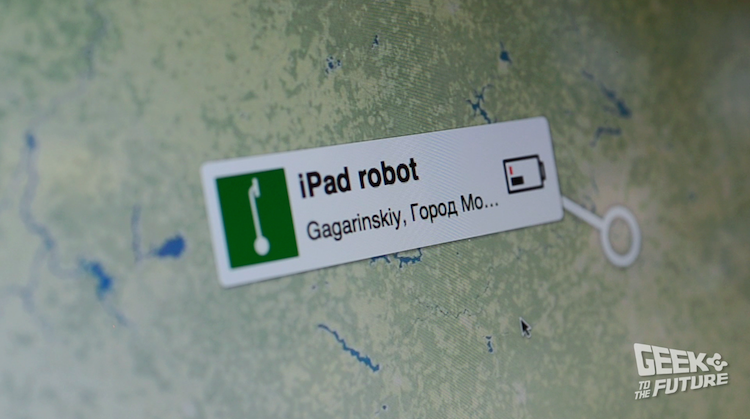
Regardless of which way the “double” control is used, you can move quite briskly on a flat surface (24 meters / min), turn around on the go (not just “stop and turn,” namely on the go) and change the height of the robot ( the boom can be extended and the overall Double height varies in the range of 120-150 cm - the higher the robot, the lower the speed of movement). Yes, the use of “double” outdoors is contraindicated, and sills more than half a centimeter high can lead to unpredictable consequences. At our place, he plopped down a couple of times - through a high threshold and trying to call on the curb. Thanks to the developers for the high-sided case - the iPad has passed the test.



Video communication is activated automatically - as soon as you connect to the robot and you cannot turn it off (you can turn off the sound only). You ask, well, how does he go around all these chairs, tables and so on? Sensors, lasers and other high-tech shamanism have nothing to do with it.
The iPad is inserted upside down in the case - a cunning design allows you to switch to the rear camera of the iPad and watch if there is an insurmountable obstacle in front of the “double”.



By the way, the iPad can be recharged directly through Double, for this the cable is plugged into the connector on the tablet, and then it passes into the case and inserted there with the other end into the internal USB-connector.
Decided to leave the robot alone? Press the “P” (parking) button on the screen of the control device (or on the laptop / desktop keyboard) and the “double” will go into standby mode by releasing two stabilizing steps from the case.

Double - a pleasure, to put it mildly, not cheap - in the States it costs $ 2500. And the robot is not delivered directly to Russia. But we have something to be proud of: the investment company Grishin Robotics invested in the development of Double Robotics, which is led by the well-known Dmitry Grishin, CEO of Mail.ru Group.
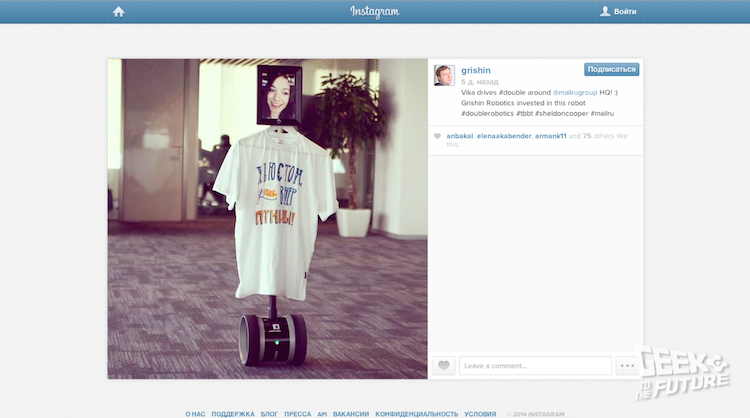
Will robots work for us? “Double” is unlikely to give you an answer to such a question - this is just an unusual means of communication, which today is not intended for the widest audience.
Will it become popular and massive? Watch out for the Chinese. As soon as copies of such “doubles” appear on DealExtreme or Alibaba, then everyone is a robot among us.
Subscribe to the Geek to the Future channel , join groups in social networks and do not forget - the future is in our hands!
