Discover Azure DevOps
- Transfer
Azure DevOps released! Today we will briefly talk about this new platform, its solutions, the transition process from Visual Studio Team Services, and its use in real projects. Join now!

Today we announce the release of Azure DevOps. Communicating with our customers and developers around the world, we realized that DevOps is becoming critical for successful teamwork. Azure DevOps embodies more than 15 years of experience creating software development tools. Over the past month, over 80,000 Microsoft users and thousands of our customers, both large and not-so-large, have used DevOps services to create products.
Today, these services present the tools used at each stage of development, which allow you to create software faster and better. This is the most complete offer presented in a public cloud. The Azure DevOps includes:
Continuous integration and deployment, support for any languages, platforms and cloud services. Connect to GitHub and any Git repository, continuous deployment. Details .
Powerful workflow monitoring tools: kanban boards, backlog, command dashboards, and customizable reports. Details> .
Channels of Maven, npm and NuGet packages from public and private sources. Details .
Unlimited, Git off-premise cloud repositories for storing project files. Joint inclusion requests, improved file management, and more. Details .
Comprehensive solution for scheduling and random testing. Details .
All Azure DevOps services are open and extensible. They are great for any type of application, regardless of environment, platform or cloud. They can be used together as a complete DevOps solution or individually, with other services. If you plan to use Azure Pipelines to create and test a node service from the GitHub repository and deploy it to the AWS container, you can easily do it. Azure DevOps supports both open and closed cloud configurations. You run them in our cloud or in your own data center. No need to purchase different licenses. Learn more about pricing on the Azure DevOps.
An example of using Azure Pipelines independently to create a GitHub repository:
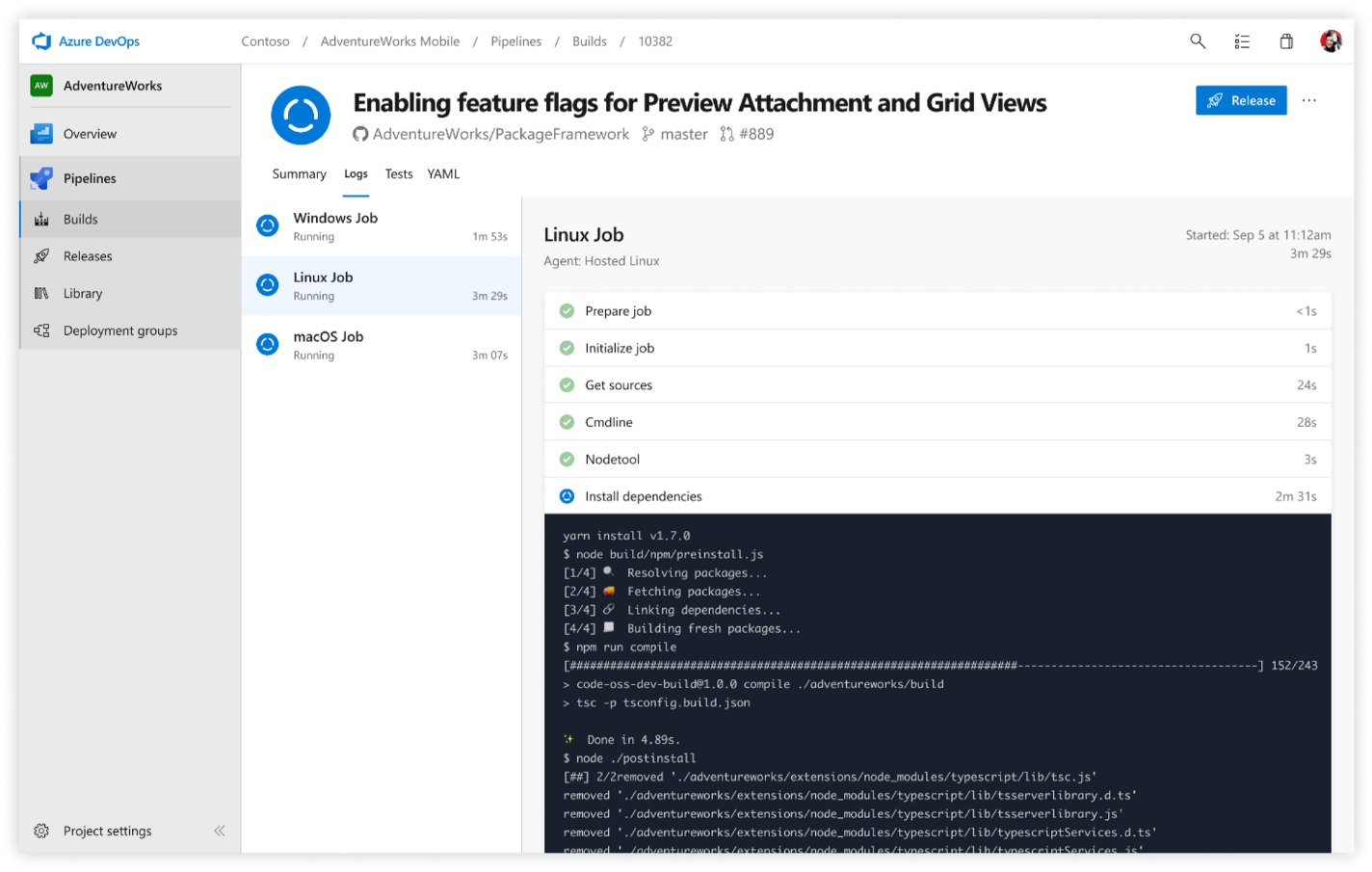
As an alternative, let's take an example of a developer using all of the Azure DevOps services in one convenient place in Azure Boards.
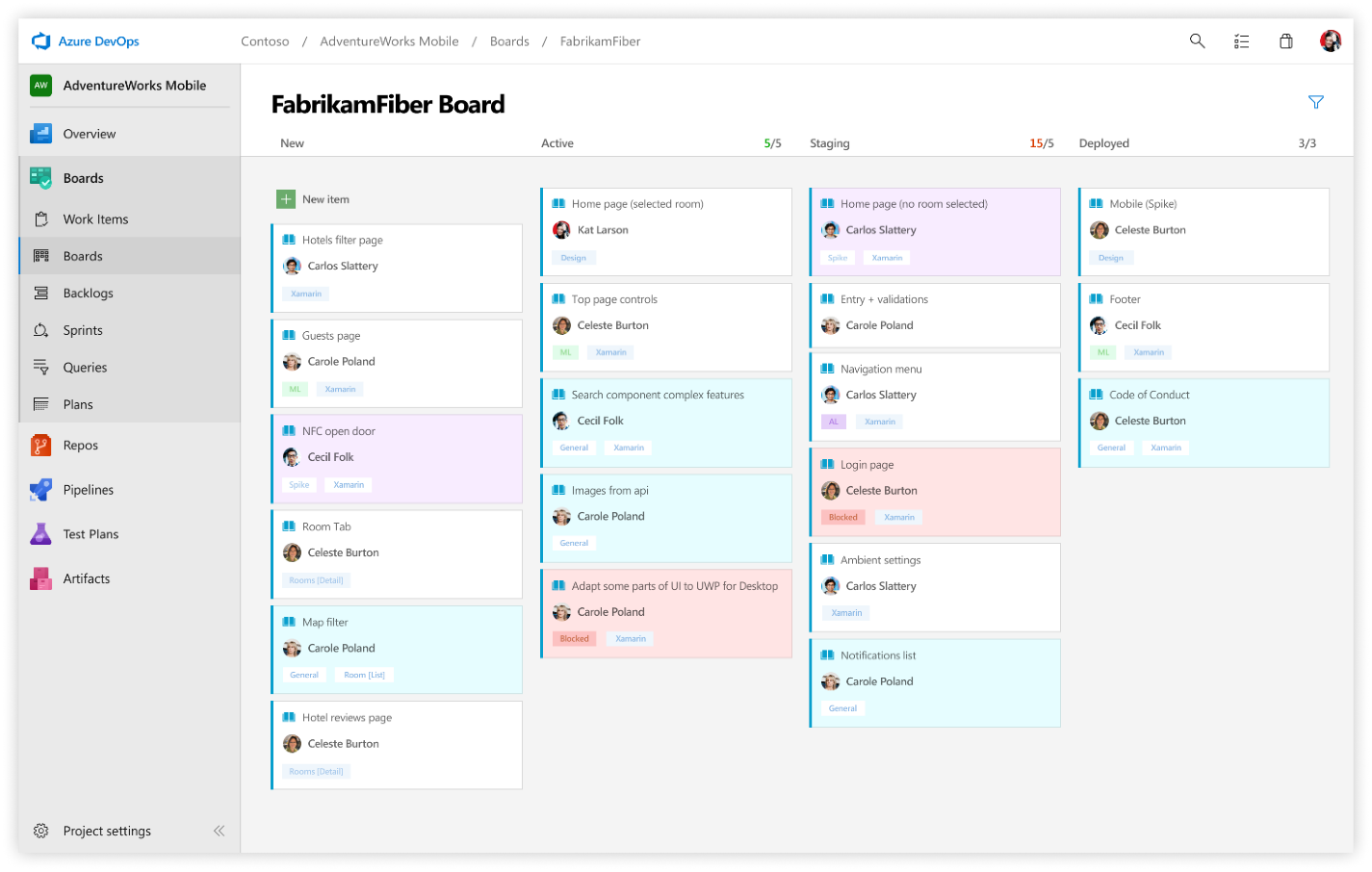
As a confirmation of the fact that we intend to provide open and flexible tools to all developers, Azure Pipelines can perform unlimited free development and deployment of up to ten tasks at the same time for each open source project. Azure Pipelines is ideal for projects of any type, because it has a Linux, MacOS and Windows cloud cluster.
Many of the largest open source projects are already using Azure Pipelines for continuous development and deployment, such as Atom , CPython , Pipenv , Tox , Visual Studio Code and TypeScript , and this list is growing every day.
We want to provide first-class service for everyone. Therefore, open source project developers use the same infrastructure as paid users.
Azure Pipelines is now available on the GitHub Marketplace . To get started with GitHub and any other open source repository, minimal configuration is required. Azure Pipelines
overview .
Azure DevOps is the result of the development of Visual Studio Team Services (VSTS). VSTS users will be automatically transferred to Azure DevOps. Existing users will not lose in functionality, but will gain more choices and control. Full transparency and integration, the distinctive features of the VSTS, are preserved. Azure DevOps services work great together. We will start translating users today, and over the next few months they will see all the changes. What does it mean?
Learn how to apply these changes to current VSTS users now.
This guide is designed to help your IT team more effectively implement and integrate cloud technologies. You will learn about cloud concepts, as well as Azure tips and tricks:

→ Download

Today we announce the release of Azure DevOps. Communicating with our customers and developers around the world, we realized that DevOps is becoming critical for successful teamwork. Azure DevOps embodies more than 15 years of experience creating software development tools. Over the past month, over 80,000 Microsoft users and thousands of our customers, both large and not-so-large, have used DevOps services to create products.
Today, these services present the tools used at each stage of development, which allow you to create software faster and better. This is the most complete offer presented in a public cloud. The Azure DevOps includes:
Azure Pipelines
Continuous integration and deployment, support for any languages, platforms and cloud services. Connect to GitHub and any Git repository, continuous deployment. Details .
Azure boards
Powerful workflow monitoring tools: kanban boards, backlog, command dashboards, and customizable reports. Details> .
Azure artifacts
Channels of Maven, npm and NuGet packages from public and private sources. Details .
Azure repos
Unlimited, Git off-premise cloud repositories for storing project files. Joint inclusion requests, improved file management, and more. Details .
Azure Test Plans
Comprehensive solution for scheduling and random testing. Details .
All Azure DevOps services are open and extensible. They are great for any type of application, regardless of environment, platform or cloud. They can be used together as a complete DevOps solution or individually, with other services. If you plan to use Azure Pipelines to create and test a node service from the GitHub repository and deploy it to the AWS container, you can easily do it. Azure DevOps supports both open and closed cloud configurations. You run them in our cloud or in your own data center. No need to purchase different licenses. Learn more about pricing on the Azure DevOps.
An example of using Azure Pipelines independently to create a GitHub repository:
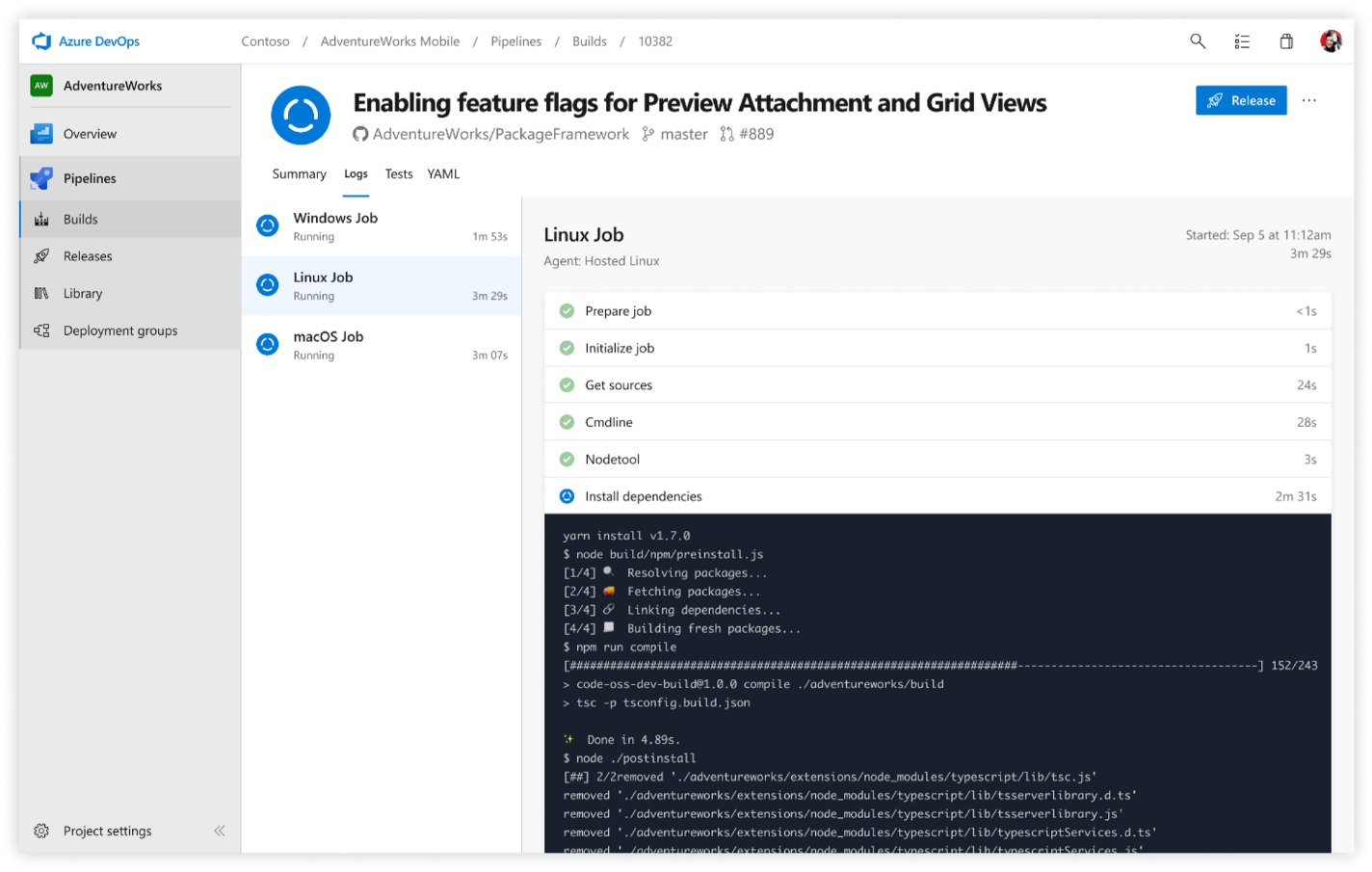
As an alternative, let's take an example of a developer using all of the Azure DevOps services in one convenient place in Azure Boards.
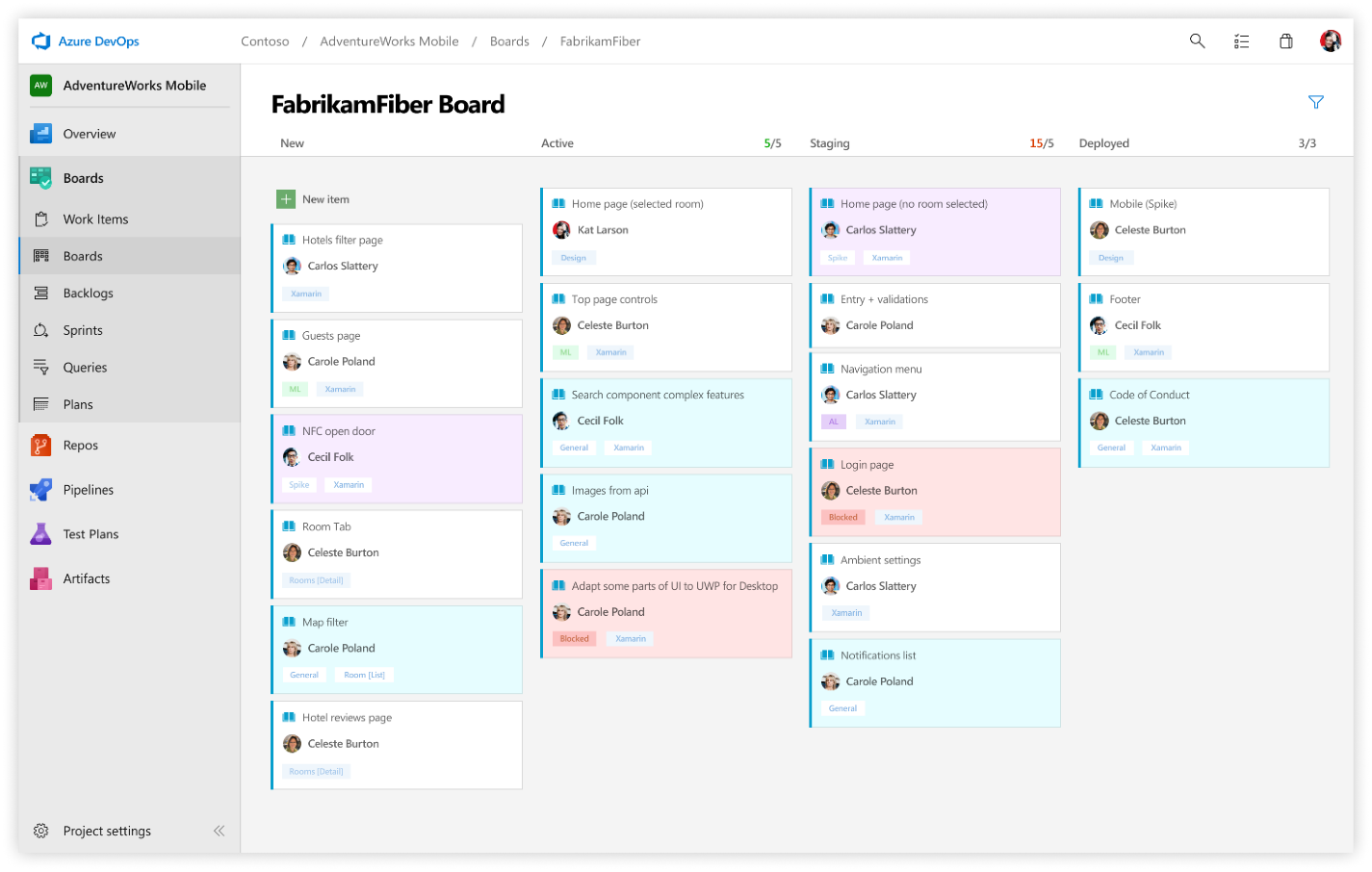
For open source projects, you can use continuous development and deployment with Azure Pipelines for free
As a confirmation of the fact that we intend to provide open and flexible tools to all developers, Azure Pipelines can perform unlimited free development and deployment of up to ten tasks at the same time for each open source project. Azure Pipelines is ideal for projects of any type, because it has a Linux, MacOS and Windows cloud cluster.
Many of the largest open source projects are already using Azure Pipelines for continuous development and deployment, such as Atom , CPython , Pipenv , Tox , Visual Studio Code and TypeScript , and this list is growing every day.
We want to provide first-class service for everyone. Therefore, open source project developers use the same infrastructure as paid users.
Azure Pipelines is now available on the GitHub Marketplace . To get started with GitHub and any other open source repository, minimal configuration is required. Azure Pipelines
overview .
Development of Visual Studio Team Services (VSTS)
Azure DevOps is the result of the development of Visual Studio Team Services (VSTS). VSTS users will be automatically transferred to Azure DevOps. Existing users will not lose in functionality, but will gain more choices and control. Full transparency and integration, the distinctive features of the VSTS, are preserved. Azure DevOps services work great together. We will start translating users today, and over the next few months they will see all the changes. What does it mean?
- URLs will change from abc.visualstudio.com to dev.azure.com/abc. Redirection will be included from the address of visualstudio.com, so you will not encounter broken links.
- As the service has changed, the interface has been updated . We will continue to improve it based on user feedback from the trial version. For new users, it will be enabled by default. In the coming months, it will become a major one for existing users.
- The local Team Foundation Server (TFS) service will continue to be updated, updates will be similar to those released for Azure DevOps. After the release of the next version of TFS, the product will receive a new name - Azure DevOps Server and will be updated in the previous mode.
Learn how to apply these changes to current VSTS users now.
Useful materials
Azure Strategy and Usage Guide
This guide is designed to help your IT team more effectively implement and integrate cloud technologies. You will learn about cloud concepts, as well as Azure tips and tricks:
- General tips on architecture, identification and cloud design;
- DevOps and how it combines with cloud technologies;
- Integration, planning and management of cloud resources;
- Microsoft Azure Management.

→ Download
