Using NAS Servers in Small Businesses and Offices
At the current level of IT development, even lower server platforms and processors are too redundant for some types of tasks or small companies. In order to make more reasonable use of the server’s computing resources, virtualization technologies are actively used, but we will talk about them in our next article using software from Huawei as an example. Today we want to discuss the use of NAS servers in small companies and remote offices. Of course, this type of device provides more modest capabilities than full-fledged servers, but their cost is one of the important arguments.

Active development of the NAS server was received at the moment when their manufacturers began to make firmware for devices based on the linux platform. Prior to this, their capabilities were extremely modest and rarely went beyond the usual storage of data. But with the advent of linux systems, the situation has changed dramatically. Today's article is devoted to the issue of choice, the choice of a budget device that is able to satisfy the needs of a small office. Synology has kindly provided us for this article with its older model for the SMB market - Synology RS2414 + . We will not dwell on the review of the device itself, Synology company spoke in detail about it , we want to talk about the software component of NAS-servers, in general, and talk about the possibilities of using these devices.
But I still want to start with the hardware of this type of device (I’ll immediately make a reservation that we will talk about rack-mount models). Just want to say on the topic of fault tolerance. Many believe, and in general it is reasonably justified, that one cannot talk about fault tolerance with this type of device, but this only applies to younger, budget models. The Synology RS2414 + NAS server has the ability to install only one power supply, while in its older brother Synology RS2414RP +2 power supplies can already be installed, but this will cost an additional ~ 30000r, which is almost 1/3 of the cost of the NAS itself. Not cheap to notice. As for the controllers and disks: the fewer disks can be installed in the NAS, the correspondingly less controllers are installed in it, usually there is 1 controller per 4 disks, respectively, in NAS there are 3 controllers for 12 disks (JBOD, RAID 0, RAID are supported 1, RAID 5, RAID 6, RAID 10). Hot-swappable hard drives, network ports from 2 to 4.

As the processors can be used as the simplest Intel Atom processors in budget devices, so up to Intel Xeon in the top models, respectively. Usually the “average”, satisfying most needs, is a dual-core processor with a frequency of 2-3Ghz. The number of disks depends on the NAS model and your needs. The minimum (for rack models) is 4 disks, the maximum is up to 12 disks, but in many cases the volume can also be increased by connecting additional shelves. Both 3.5 "and 2.5" drives are supported. The amount of RAM also varies from 512Mb to 8Tb. You can already understand that the technical characteristics in many models can compete with budget servers, so what is their main difference? Now it's time to talk about the OS used to control the device and services.
First of all, you should probably immediately list the list of NAS features that we can use in the office:
Of course, this list can be continued, due to additional software from the repository, but this can be called the “main” list of features that will interest us.
We will not bore you with the description of the interface and the abundance of screenshots, I think there is nothing better than YouTube videos (in this case).
Synology has open access Synology DSM 5, which you can try yourself (admin / synology)
. You can also look at interfaces from competitors: QNAP QTS 4 , ThecusOS 6 .
And so, let's move on to talking about the services provided by NAS, which are useful to us in office work. Perhaps one of the main ones is integration with ActiveDirectory. What does this actually give us? I think that after all, most of the readers know what AD is and how it works, so let's not get distracted by this. So what are the pluses? We get a file server that supports working with groups and users of our domain. In fact - our data service is now in no way inferior to it under Windows Server or SAMBA on Linux, even the management interface is very similar to Windows. But do not forget that in the case of Windows Server we also still need to purchase a license for the OS, and SAMBA configuration for Linux with domain integration is not given to all system administrators.
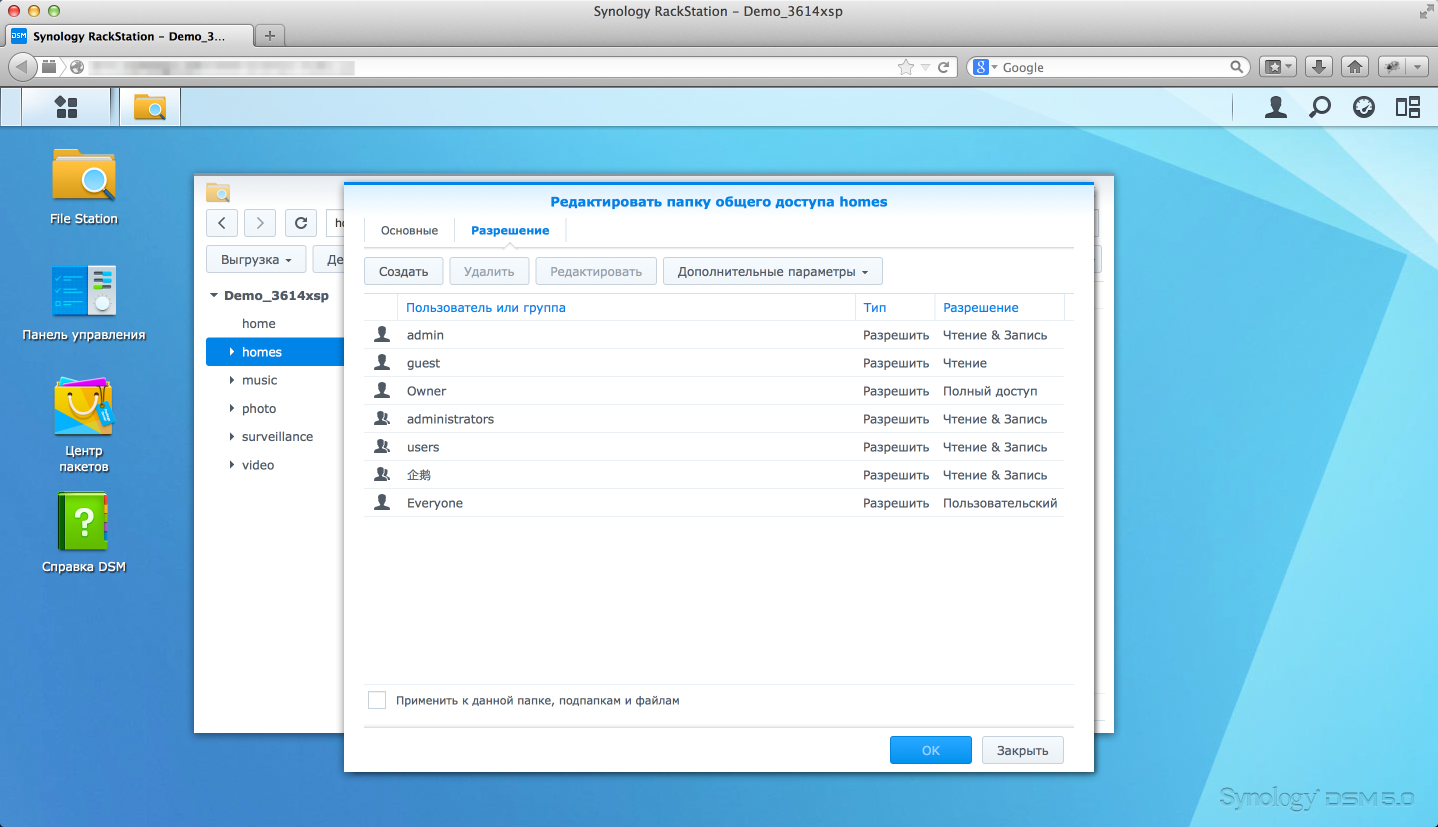
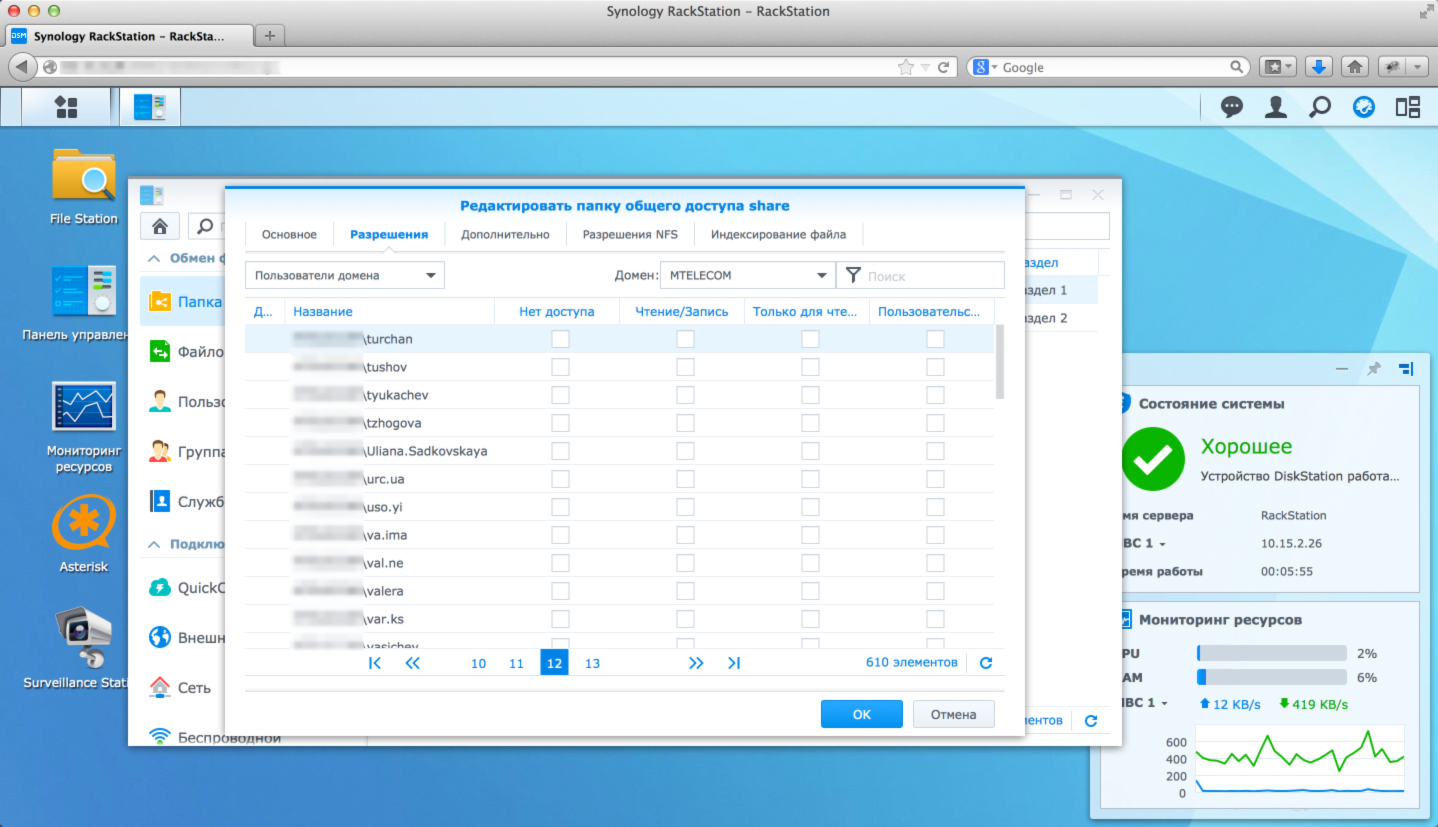
But if for some reason you do not have an ActiveDirectory domain, then the NAS also supports classic ACLs, which you can create and use yourself.
ISCSI support . Storage Manager lets you create, delete, and edit LUN numbers and iSCSI targets without too much trouble. Using an intuitive interface, you only need a few clicks to change the settings and apply them. You can also view information about LUN numbers and goals at the same time.
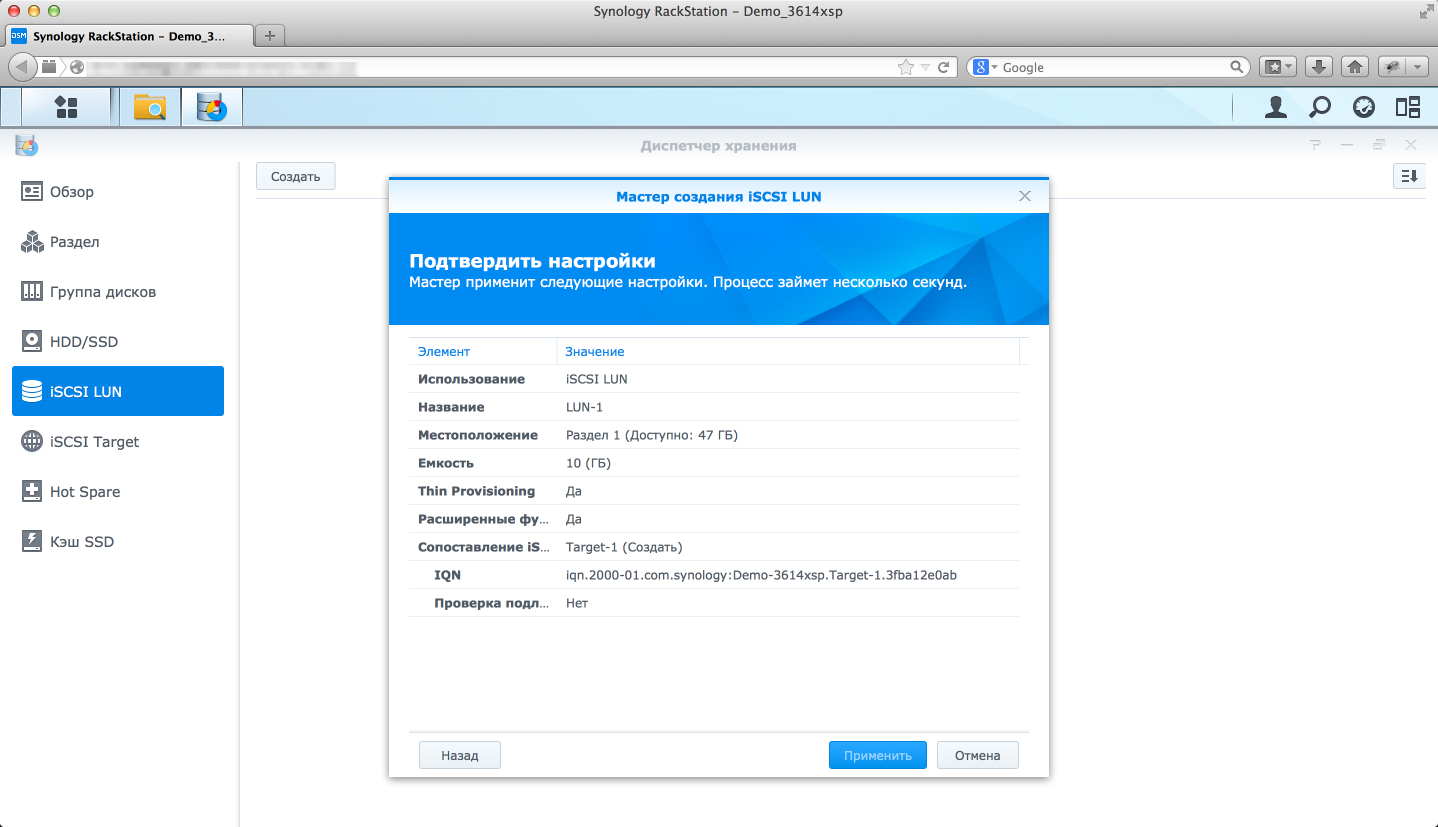
Well, now we’ll run a little faster through all the services that interest us: a
VPN server . With Synology's VPN solution, employees can simply remotely access resources without breaking security protocols. Synology VPN Server supports Open VPN, PPTP, and L2TP over IPSec.

DHCP server - a network protocol that allows computers to automatically obtain the IP address and other parameters necessary for working on a TCP / IP network. Devices based on Synology DSM 5 can be full-fledged DHCP servers to cover the needs of a small office.
DNS server- computer distributed system for obtaining information about domains. Most often used to obtain an IP address by host name, to obtain information about mail routing and serving nodes for protocols in the domain. I think a full-fledged DNS server with a convenient web-interface will appeal to many.
RADIUS server . RADIUS is the primary means of authenticating and authorizing connections within your network. Build your own server for each user’s authentication security.
FTP, WebDAV and CalDAV. If you need to transfer large files over the Internet, FTP is the best solution. There is also the possibility of additional settings, including bandwidth control and SSL / TLS connections, which increases the reliability of the exchange of confidential files. In addition, DSM supports WebDAV and CalDAV with HTTPS support.
WEB server and MySQL server . Usually, these two services work on servers in close conjunction, but here it is also no exception. You can organize a full-fledged web server for your small website or blog, you can automatically deploy Drupal, Joomla, WordPress, etc. On the server, both applications written in PHP and Python / Python3 / Perl scripts can work.
Mail server. Using the Synology Mail Station app, you can send and receive emails using your own email domain. Use the many fine-tuning options to create your corporate email algorithm.

Asterisk is open source software that allows you to use DiskStation as a feature-rich voice communication server. With features such as forwarding and handling incoming calls, creating outgoing calls and forwarding, and Asterisk conferencing, you can quickly create voice applications.
Cctv server. Surveillance Station is a web-based application that allows you to manage IP cameras to set up surveillance for your office. Using Surveillance Station, you can view and record video in real time, set up scheduled recording, and play back recorded events using a web browser or mobile device for remote monitoring. You can also set up notifications when an important event occurs.
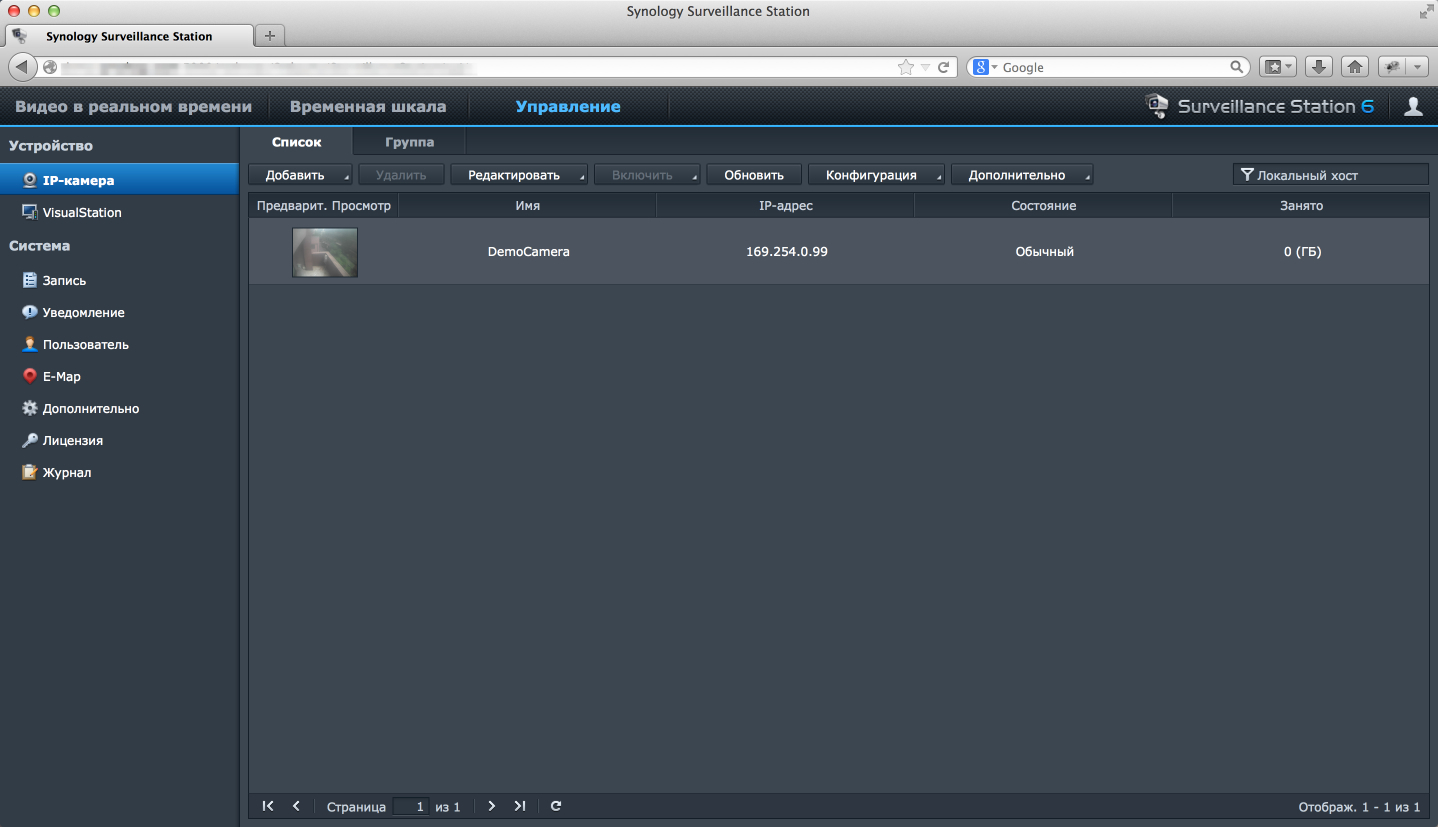
Print server . It is enough to connect the printer to the DiskStation server, and you can print documents, scan them or send them by fax from any computer.
Antivirus. Install Synology Antivirus Essential free antivirus protection or purchase antivirus from McAfee, a recognized industry leader, for peace of mind and regulatory compliance.
Cloud Sync synchronizes files on Google Drive, Dropbox and Baidu with files on the DiskStation server. For users with storage volumes at various specialized storage sites, Cloud Sync provides additional convenience by creating a unified record for all files. Since copies of all files are stored on the DiskStation server, it is also a kind of protective screen for your digital resources, excluding the impact of potential restrictions on the storage of third parties.
In general, if we talk about the topic of additional software that can be installed from the Synology repository, the list is quite extensive even for the “standard” repository, but there are also third-party resources where you can find applications for Synology DSM. These are various electronic sales systems, CRM, SVN, Git, DLNA, etc., which go far beyond the usual office needs.
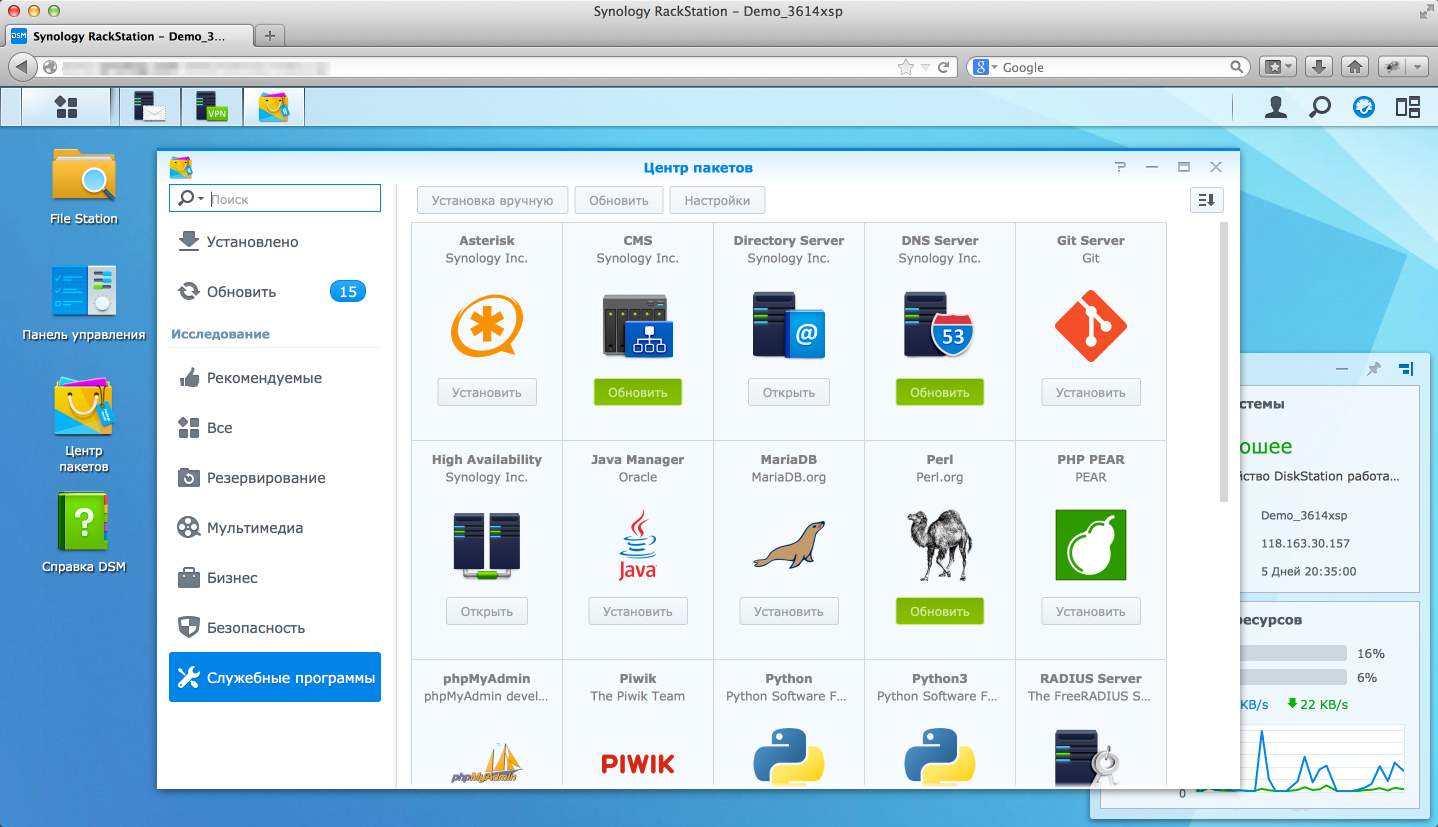
Backup . Synology DSM 5 offers a variety of backup solutions that help protect everything you create from human interference and mechanical errors. In a modern and dynamic business environment, maintaining business continuity is often a key requirement for even a small company to function.
As you can see, the functionality of NAS servers is wide enough, which allows you to use them to perform a very wide range of tasks. At the same time, its technical characteristics are more than enough to service a small office. Of course, in some models the issue of fault tolerance is extremely acute, but one should not forget one of the key advantages of these devices - the price. This solution can compete with budget server models in terms of cost, and the quality of warranty service is even better than that of some vendors. The warranty for the devices is 2-3 years (depending on the model), if the equipment was not purchased in Moscow - the representative company itself delivers the equipment from the client to the SC and back, if the business process in the company cannot be suspended for sending the equipment to the SC,
Of course, many are concerned about fault tolerance. If you use the older NAS models in pairs, creating a cluster of them, you will get a fairly low-cost and at the same time reliable data storage that is able to take on "unnecessary obligations" for the technical support of your office.
Personally, after meeting with Synology devices, we decided to install the RS814 + model , to replace our old CCTV server.
For all questions regarding Synology NAS servers, please contact our line manager, Ivan Voronov .
Korp

Active development of the NAS server was received at the moment when their manufacturers began to make firmware for devices based on the linux platform. Prior to this, their capabilities were extremely modest and rarely went beyond the usual storage of data. But with the advent of linux systems, the situation has changed dramatically. Today's article is devoted to the issue of choice, the choice of a budget device that is able to satisfy the needs of a small office. Synology has kindly provided us for this article with its older model for the SMB market - Synology RS2414 + . We will not dwell on the review of the device itself, Synology company spoke in detail about it , we want to talk about the software component of NAS-servers, in general, and talk about the possibilities of using these devices.
But I still want to start with the hardware of this type of device (I’ll immediately make a reservation that we will talk about rack-mount models). Just want to say on the topic of fault tolerance. Many believe, and in general it is reasonably justified, that one cannot talk about fault tolerance with this type of device, but this only applies to younger, budget models. The Synology RS2414 + NAS server has the ability to install only one power supply, while in its older brother Synology RS2414RP +2 power supplies can already be installed, but this will cost an additional ~ 30000r, which is almost 1/3 of the cost of the NAS itself. Not cheap to notice. As for the controllers and disks: the fewer disks can be installed in the NAS, the correspondingly less controllers are installed in it, usually there is 1 controller per 4 disks, respectively, in NAS there are 3 controllers for 12 disks (JBOD, RAID 0, RAID are supported 1, RAID 5, RAID 6, RAID 10). Hot-swappable hard drives, network ports from 2 to 4.

As the processors can be used as the simplest Intel Atom processors in budget devices, so up to Intel Xeon in the top models, respectively. Usually the “average”, satisfying most needs, is a dual-core processor with a frequency of 2-3Ghz. The number of disks depends on the NAS model and your needs. The minimum (for rack models) is 4 disks, the maximum is up to 12 disks, but in many cases the volume can also be increased by connecting additional shelves. Both 3.5 "and 2.5" drives are supported. The amount of RAM also varies from 512Mb to 8Tb. You can already understand that the technical characteristics in many models can compete with budget servers, so what is their main difference? Now it's time to talk about the OS used to control the device and services.
First of all, you should probably immediately list the list of NAS features that we can use in the office:
- Active Directory Integration
- ACL Support
- ISCSI Support
- VPN server
- DHCP server
- DNS server
- RADIUS server
- FTP, WebDAV and CalDAV
- WEB server
- MySQL server
- Mail server
- IP Telephony Server (Asterisk)
- Video surveillance server
- Print server
- Antivirus
- Cloud sync
- Backup
Of course, this list can be continued, due to additional software from the repository, but this can be called the “main” list of features that will interest us.
We will not bore you with the description of the interface and the abundance of screenshots, I think there is nothing better than YouTube videos (in this case).
Synology has open access Synology DSM 5, which you can try yourself (admin / synology)
. You can also look at interfaces from competitors: QNAP QTS 4 , ThecusOS 6 .
And so, let's move on to talking about the services provided by NAS, which are useful to us in office work. Perhaps one of the main ones is integration with ActiveDirectory. What does this actually give us? I think that after all, most of the readers know what AD is and how it works, so let's not get distracted by this. So what are the pluses? We get a file server that supports working with groups and users of our domain. In fact - our data service is now in no way inferior to it under Windows Server or SAMBA on Linux, even the management interface is very similar to Windows. But do not forget that in the case of Windows Server we also still need to purchase a license for the OS, and SAMBA configuration for Linux with domain integration is not given to all system administrators.
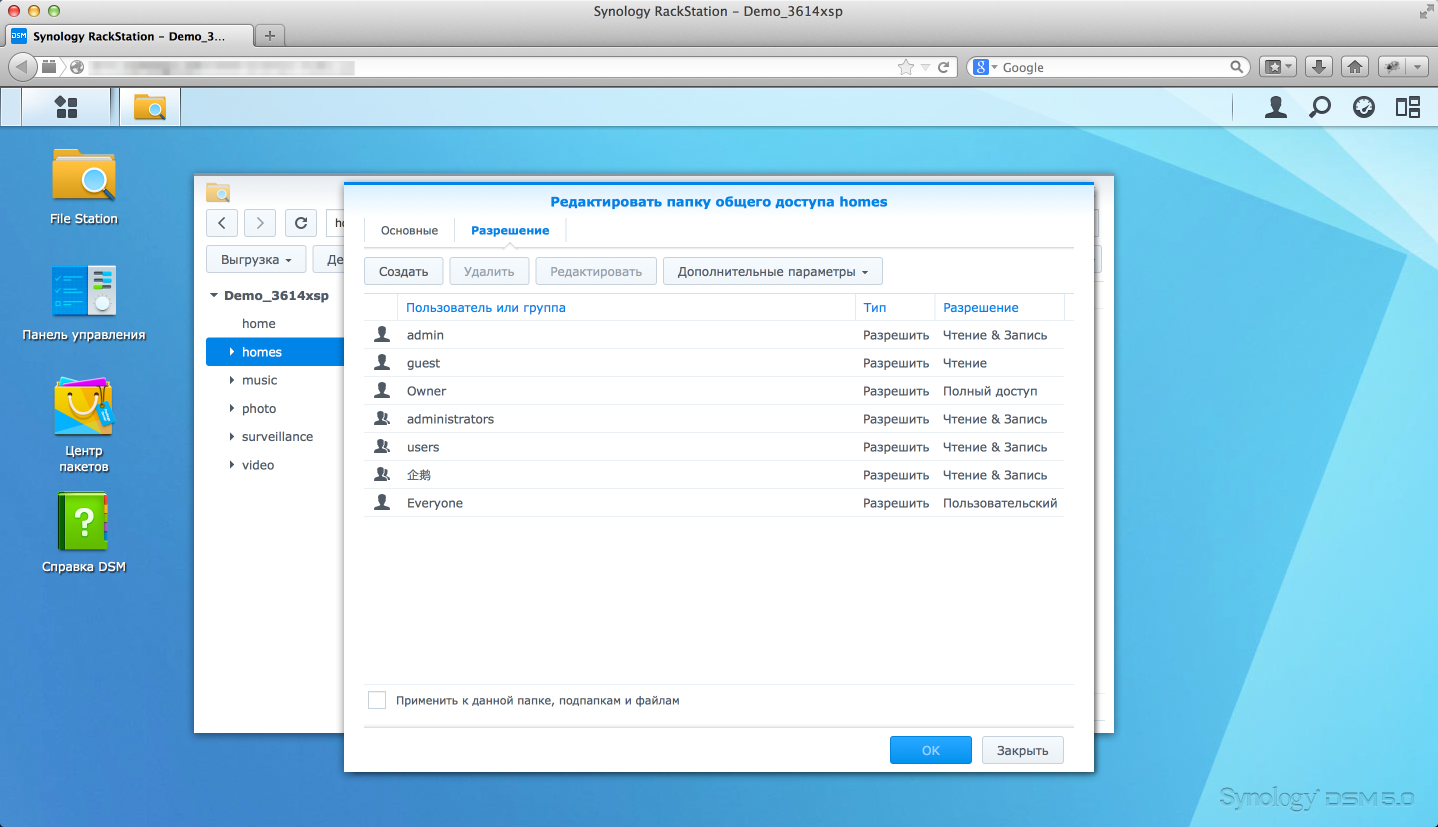
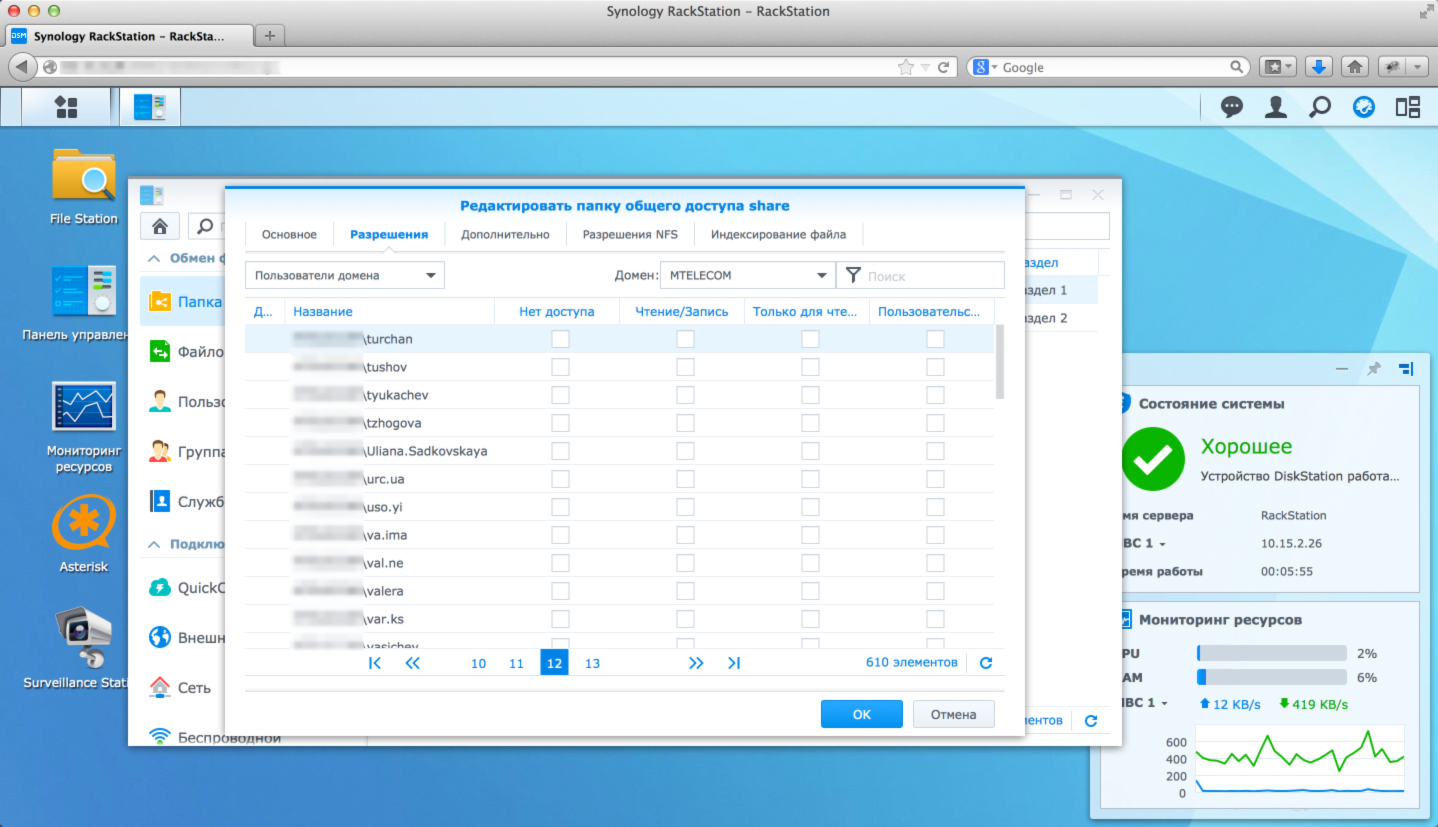
But if for some reason you do not have an ActiveDirectory domain, then the NAS also supports classic ACLs, which you can create and use yourself.
ISCSI support . Storage Manager lets you create, delete, and edit LUN numbers and iSCSI targets without too much trouble. Using an intuitive interface, you only need a few clicks to change the settings and apply them. You can also view information about LUN numbers and goals at the same time.
- Create, delete and edit LUN numbers at any time
- Capacity Expansion Support
- iSNS LUN greatly facilitates work with several goals
- The target mask has access options, including read-only and no access
- With one click you can activate multi-path input / output and multiple connections per session to balance the connected load and failover
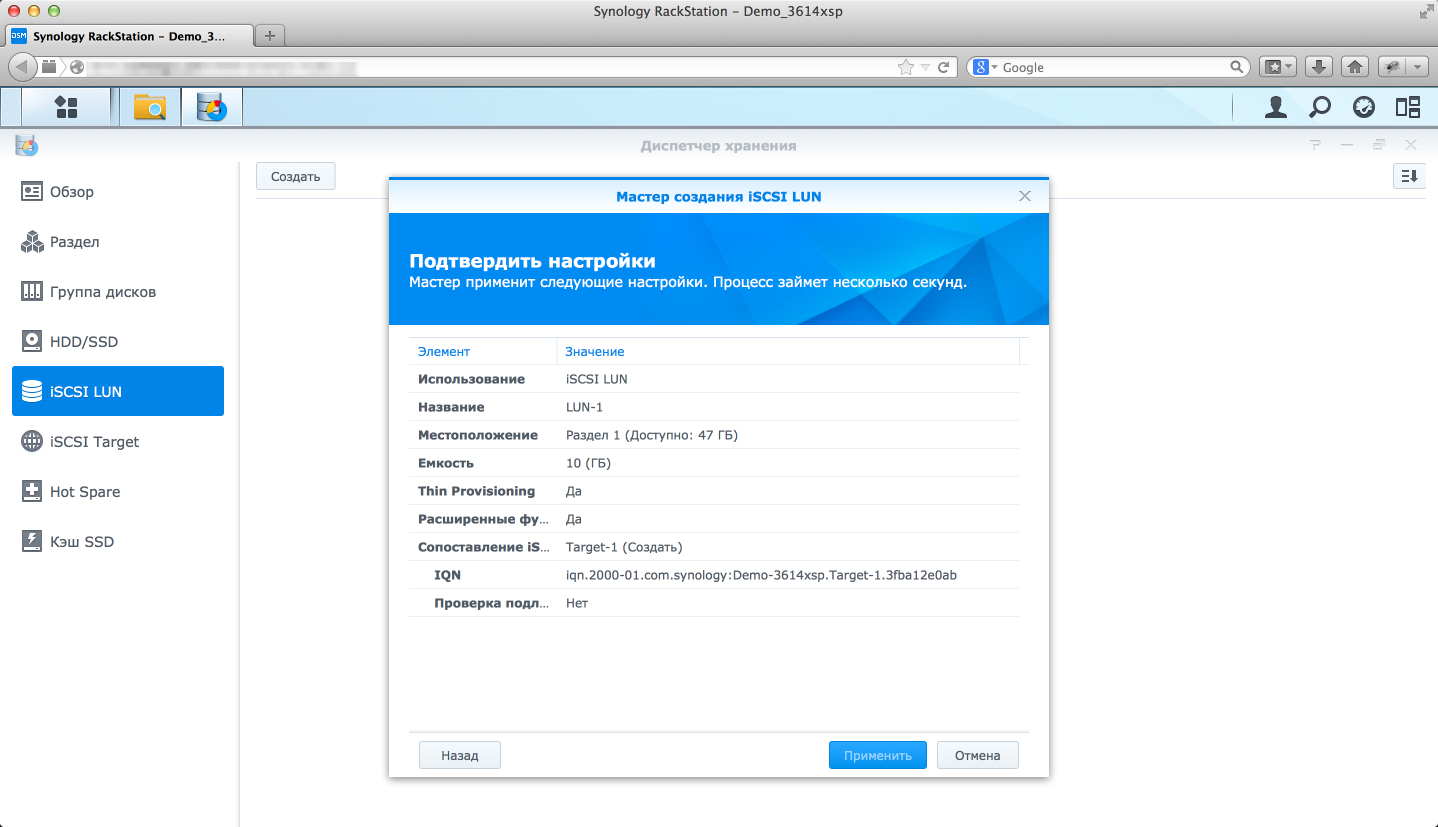
Well, now we’ll run a little faster through all the services that interest us: a
VPN server . With Synology's VPN solution, employees can simply remotely access resources without breaking security protocols. Synology VPN Server supports Open VPN, PPTP, and L2TP over IPSec.

DHCP server - a network protocol that allows computers to automatically obtain the IP address and other parameters necessary for working on a TCP / IP network. Devices based on Synology DSM 5 can be full-fledged DHCP servers to cover the needs of a small office.
DNS server- computer distributed system for obtaining information about domains. Most often used to obtain an IP address by host name, to obtain information about mail routing and serving nodes for protocols in the domain. I think a full-fledged DNS server with a convenient web-interface will appeal to many.
RADIUS server . RADIUS is the primary means of authenticating and authorizing connections within your network. Build your own server for each user’s authentication security.
FTP, WebDAV and CalDAV. If you need to transfer large files over the Internet, FTP is the best solution. There is also the possibility of additional settings, including bandwidth control and SSL / TLS connections, which increases the reliability of the exchange of confidential files. In addition, DSM supports WebDAV and CalDAV with HTTPS support.
WEB server and MySQL server . Usually, these two services work on servers in close conjunction, but here it is also no exception. You can organize a full-fledged web server for your small website or blog, you can automatically deploy Drupal, Joomla, WordPress, etc. On the server, both applications written in PHP and Python / Python3 / Perl scripts can work.
Mail server. Using the Synology Mail Station app, you can send and receive emails using your own email domain. Use the many fine-tuning options to create your corporate email algorithm.

Asterisk is open source software that allows you to use DiskStation as a feature-rich voice communication server. With features such as forwarding and handling incoming calls, creating outgoing calls and forwarding, and Asterisk conferencing, you can quickly create voice applications.
Cctv server. Surveillance Station is a web-based application that allows you to manage IP cameras to set up surveillance for your office. Using Surveillance Station, you can view and record video in real time, set up scheduled recording, and play back recorded events using a web browser or mobile device for remote monitoring. You can also set up notifications when an important event occurs.
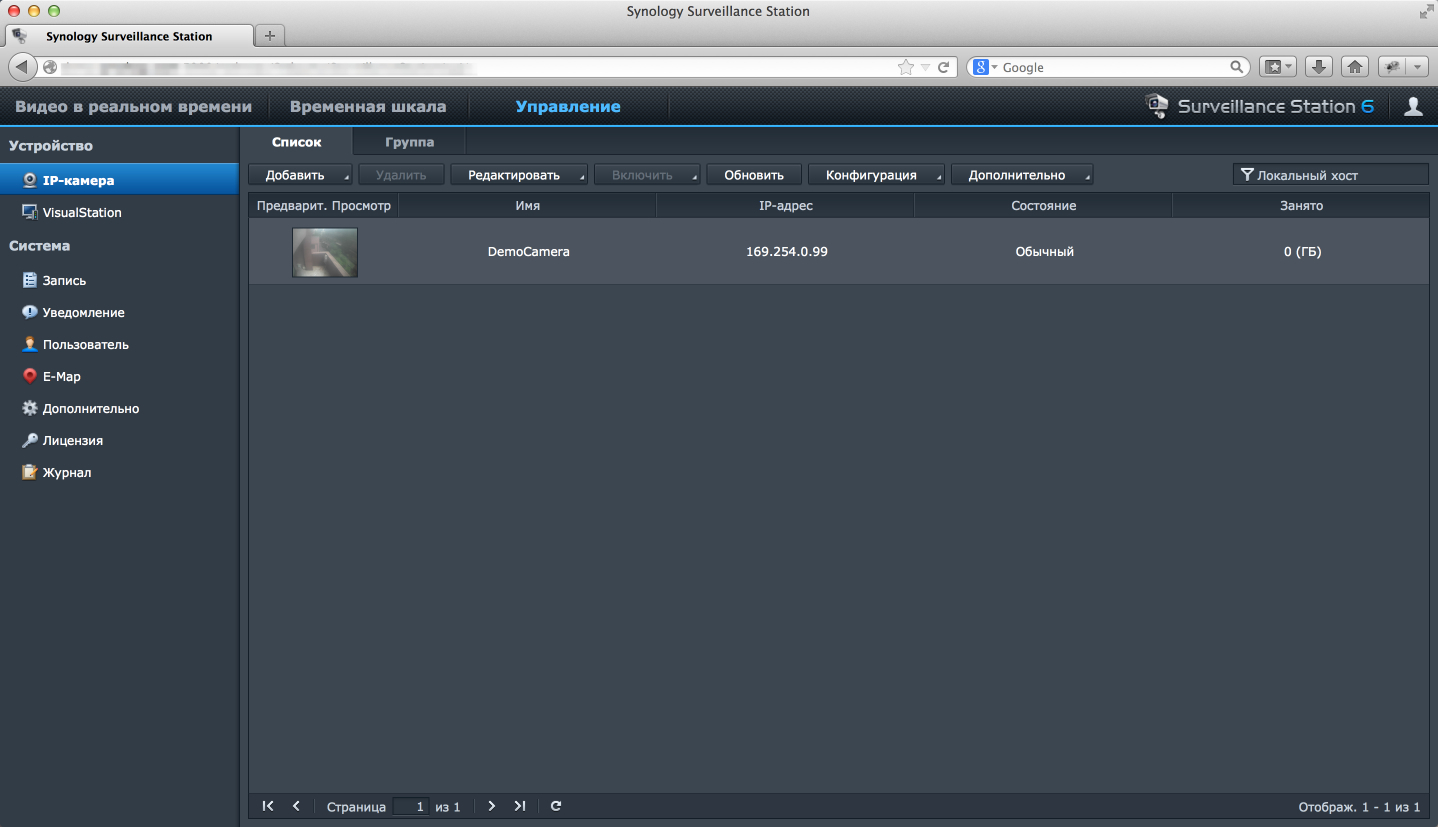
Print server . It is enough to connect the printer to the DiskStation server, and you can print documents, scan them or send them by fax from any computer.
Antivirus. Install Synology Antivirus Essential free antivirus protection or purchase antivirus from McAfee, a recognized industry leader, for peace of mind and regulatory compliance.
Cloud Sync synchronizes files on Google Drive, Dropbox and Baidu with files on the DiskStation server. For users with storage volumes at various specialized storage sites, Cloud Sync provides additional convenience by creating a unified record for all files. Since copies of all files are stored on the DiskStation server, it is also a kind of protective screen for your digital resources, excluding the impact of potential restrictions on the storage of third parties.
In general, if we talk about the topic of additional software that can be installed from the Synology repository, the list is quite extensive even for the “standard” repository, but there are also third-party resources where you can find applications for Synology DSM. These are various electronic sales systems, CRM, SVN, Git, DLNA, etc., which go far beyond the usual office needs.
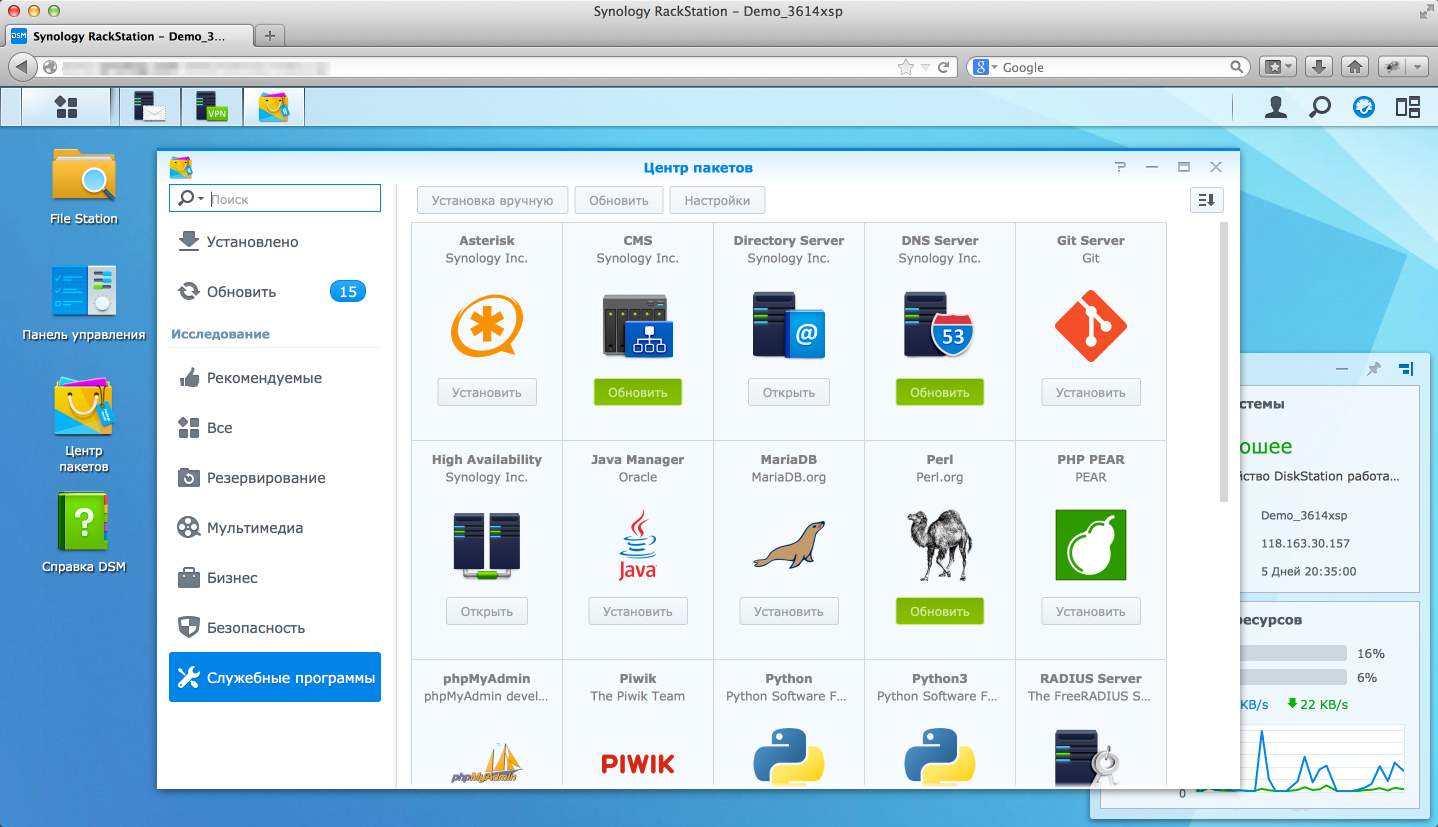
Backup . Synology DSM 5 offers a variety of backup solutions that help protect everything you create from human interference and mechanical errors. In a modern and dynamic business environment, maintaining business continuity is often a key requirement for even a small company to function.
- Back up iSCSI LUN numbers. Traditionally, backing up LUN information from one storage device to another distracts a significant part of the processing power of any server. Being a reliable and efficient server for data storage, DiskStation allows you to perform backup tasks at the storage level, without attracting additional funds to create infrastructure, which allows you to protect valuable data on-site or at a distance.
- Snapshot Manager for Hyper-V and VMware. Data consistency is one of the challenges IT managers face during day-to-day operations. Synology Snapshot Manager provides an application-consistent snapshot to ensure data integrity. Offering more efficient server support in VMware vSphere or Windows, IT managers can expect guaranteed virtual machine health and data integrity. A snapshot agreed with the applications is taken only after the server resets the incomplete operations to “cold storage” and enters the idle state.
- Synology High Availability (SHA) package. SHA is a cost-effective, easy-to-install, and powerful solution designed for business resilience. By connecting two DiskStation servers, all your users will always have access to data and services, even if one of the servers fails.
- Critical information for your business stored on the server also requires regular backups, sometimes to external storage to prevent loss of it as a result of any negative events in the office. Synology Backup & Replication provides copy from folder to folder on the same DiskStation server as well as between different servers, as well as other rsync-compatible Amazon S3 / Glacier servers and storage. Alternatively, you can sync shared folders from different DiskStation servers to a single host server. This is ideal for exchanging documents between head and regional offices - no matter what happens, you will always have the original. Saving several versions will allow you to restore the server at a certain point in time and at the same time minimizes the consumption of volume for storing data, minimizing processing time by saving only a specific block of data that has undergone changes between saves. Additional protection is provided through data encryption and data compression. Using the wizard interface will make backups much easier. You just need to configure the task so that its execution starts at a specified time or is repeated according to the schedule you set. The main thing is to remember the following: the system configuration can also be saved. User accounts, shared folders, file sharing and security settings ... It’s enough to determine what you would like to save in each copy,
As you can see, the functionality of NAS servers is wide enough, which allows you to use them to perform a very wide range of tasks. At the same time, its technical characteristics are more than enough to service a small office. Of course, in some models the issue of fault tolerance is extremely acute, but one should not forget one of the key advantages of these devices - the price. This solution can compete with budget server models in terms of cost, and the quality of warranty service is even better than that of some vendors. The warranty for the devices is 2-3 years (depending on the model), if the equipment was not purchased in Moscow - the representative company itself delivers the equipment from the client to the SC and back, if the business process in the company cannot be suspended for sending the equipment to the SC,
Of course, many are concerned about fault tolerance. If you use the older NAS models in pairs, creating a cluster of them, you will get a fairly low-cost and at the same time reliable data storage that is able to take on "unnecessary obligations" for the technical support of your office.
Personally, after meeting with Synology devices, we decided to install the RS814 + model , to replace our old CCTV server.
For all questions regarding Synology NAS servers, please contact our line manager, Ivan Voronov .
Korp
