Streaming Internet Video on LG Smart TV
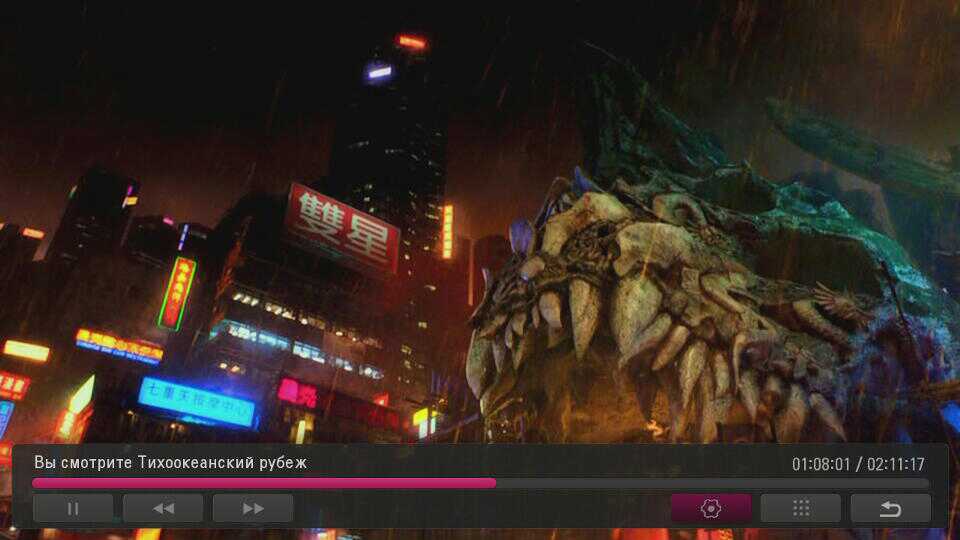
One of the most common inconveniences faced by owners of LG TVs is the inability to view videos from sites through the built-in browser. In most cases, the video just “crashes” after 30-40 minutes. And although many believe that this is done on purpose, in order to direct users' attention to the paid content of LG Smart World applications, the reason for this problem is quite commonplace and there is no conspiracy thesis here. In fact, the video crashes due to a simple lack of resources: “heavy”, not optimized web pages + a flash player consume TV memory too quickly, which sooner or later leads to a crash. In the application, the same video will be played quite calmly, because it is sharpened and optimized for such tasks.
In the fall we added toSS IPTV the ability to work with video files posted on the Internet. Those. in fact, we made a universal video player for Smart TV, in which the user could play any Internet video, passing him a direct link to the file.
The problem is that the vast majority of people have no idea how to get a direct link from a video page. As a result, the first two weeks of using this very useful and promising (in our opinion) function showed depressing statistics: only a few dozen people used the video player.
It became obvious that it was necessary to radically simplify the work with videos within the application. The priority task is to create a tool that allows you to start video on Smart TV in one click directly from a computer browser. A similar kind of solution was already implemented for LG Smart TV last summer: the Vtelek application was recognized as the winner of the LG Smart TV Apps Contest 2012. This is a worthy, extremely simple and convenient application, which, in our opinion, still has a number of disadvantages:
- Lack of ability to create playlists - a sequence of reproduced records
- Inability to work with multiple devices
- Lack of “feedback” with the application. The browser part "knows" nothing about the application
Summarizing all this, we came to the unequivocal conclusion that the means of a bookmarklet are not enough for our purpose. As the optimal tool for solving this problem, we chose a browser extension. A small study showed that the vast majority of our users prefer the Google Chrome browser, i.e. We decided to start with the release of the extension specifically for it.
SS IPTV Cloud Bridge has already gone through several modifications, but today it can do the following:
- Run / add videos to the playlist from VKontakte , YouTube , RuTube . Additionally, for a friend, a fan of the “Voice” show, they added the ability to work with video from the Channel One website, for the Spaniards added support for their popular video hosting allmyvideos, streamcloud etc
- Add, delete, edit elements of an already loaded video playlist
- Connect multiple devices to work at once - it’s very convenient to add video to relatives living somewhere far away
- Generate archive, which on 2012 TVs can be used for application startup
And yes, he also has a multilingual interface. The extension interacts with the application both through the server (forming a playlist) and directly (when the user just wants to start the video without adding it to the playlist), and if your computer is on the same network with the browser, the plugin will not bother you if the application suddenly not running - it will run it on its own.
Bottom line: for a month and a half from the Chrome Web Store, 1660 instances of the extension were installed. More than a thousand people use it daily.
The most obvious drawback of the solution used is the lack of cross-browser compatibility: in fact, for each of the browsers you need to write a new plug-in, delve into the nuances of development and distribution, but, it seems to me, the effect is nevertheless justified.
