Goal setting service. Now on Android and iOS
We are pleased to present the first stable versions of SmartProgress applications for Android and iOS.
SmartProgress applications are an addition to the existing service for setting and achieving goals .
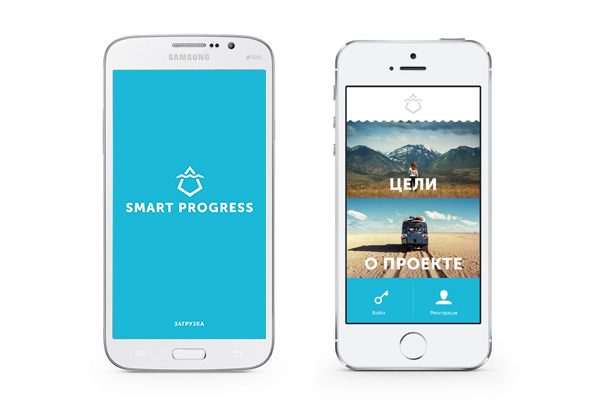
After the launch of the project in the fall of 2012, we received hundreds of wishes about the need for applications. Immediately rush into their development was not possible due to limited resources. In addition, it was necessary to test the demand and find out the potential of the service. Half a year later, we turned to the company for outsourcing. In parallel, they began to develop applications for the 2 most popular platforms, Android and iOS. In this article, we will review these applications and talk about the features of the project.
SmartProgress is a developing project that over two years of its existence has turned into a large community of motivated people (36,000 registrations) who openly pursue their goals, talk about their achievements and failures, find like-minded people and partners.
To make it clear what I’m talking about, I’ll give an example of one case:
Users set various goals, from losing weight to starting a business. SmartProgress helps create a structured plan of action, identify all the necessary steps towards the goal and motivates users to make their dreams come true. Participants not only talk about their projects, but also read about the achievements of other people, and see the reality of translating goals into reality. All this contributes to the exchange of experience and increase the speed of its growth and development.

With new applications, the entire basic functionality of the project becomes available:
1. Create and publish your goals;
2. Break the target into stages;
3. Keep a diary of achievements;
4. Subscribe and follow other people's goals.
The SmartProgress service provides practical tools and provides unique techniques for correctly setting goals and their subsequent achievement.

The application can be downloaded for free. At the first start, you will be prompted to log in or register through social networks and email. On the start screen, you can see the section with the goals of other users without registering.

After logging into your account, you will first see the news feed. Here you can get acquainted with the news on the goals of the people you are subscribed to and new resource improvements. Here is the “Answers” tab, which contains comments on your goals.
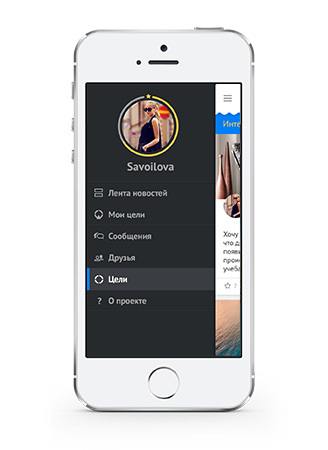
In the upper left corner is the "Menu" button. Inside the menu, you can navigate your goals, messages, goals of other people, information about the project and your profile.

To create a goal, select the “My Goals” section and click on the plus or directly from the menu. Publishing a goal consists of three steps. First you need to enter a name, description of the goal and add a photo.
By clicking "Next", you will go to the second step and you can add steps.
The third step is to select a goal category, add labels that best describe the goal, and choose your privacy settings.
After the completion of the third stage, you will see your goal in the “Everything” tab. By clicking on the “Settings” icon in the upper right corner, you can make changes to the description of your goal or delete it. At the bottom of the page is the goal diary. By clicking on the “Leave a Comment” button, you can add valuable entries, share progress in achievement, or talk about problems.

It’s very useful to take a look at how more experienced users are paving the way for their dreams. By clicking on the "Goals" section, you can read about the publications of other users. By analogy with the web version, they are divided into three groups: Interesting, All, and Completed. Here you can be inspired by the bold projects of our users: from extreme # you want to fly to the ambitious " Create a Baby of Five Million ".
Click on the title of the publication to go to its content. By opening another user's favorite goal, you can familiarize yourself with the information about it, subscribe to news about the achievements of the author or leave a comment on this goal.
This is the first version of Android and iOS SmartProgress applications. The application has limited functions compared to the main site, we will continue to develop and upgrade.
We want to achieve the goal with us it became easier and more pleasant, therefore we will be grateful for the feedback and ideas for improving our applications. Leave your comments or write to hello@smartprogress.ru


PS Thank you Aldigit for the efforts and support that they provided us with the development of applications.
SmartProgress applications are an addition to the existing service for setting and achieving goals .
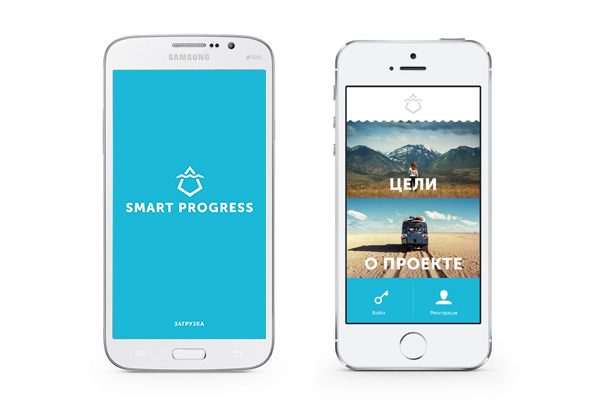
After the launch of the project in the fall of 2012, we received hundreds of wishes about the need for applications. Immediately rush into their development was not possible due to limited resources. In addition, it was necessary to test the demand and find out the potential of the service. Half a year later, we turned to the company for outsourcing. In parallel, they began to develop applications for the 2 most popular platforms, Android and iOS. In this article, we will review these applications and talk about the features of the project.
Introduction
SmartProgress is a developing project that over two years of its existence has turned into a large community of motivated people (36,000 registrations) who openly pursue their goals, talk about their achievements and failures, find like-minded people and partners.
To make it clear what I’m talking about, I’ll give an example of one case:
Users set various goals, from losing weight to starting a business. SmartProgress helps create a structured plan of action, identify all the necessary steps towards the goal and motivates users to make their dreams come true. Participants not only talk about their projects, but also read about the achievements of other people, and see the reality of translating goals into reality. All this contributes to the exchange of experience and increase the speed of its growth and development.

With new applications, the entire basic functionality of the project becomes available:
1. Create and publish your goals;
2. Break the target into stages;
3. Keep a diary of achievements;
4. Subscribe and follow other people's goals.
The SmartProgress service provides practical tools and provides unique techniques for correctly setting goals and their subsequent achievement.
Installation

The application can be downloaded for free. At the first start, you will be prompted to log in or register through social networks and email. On the start screen, you can see the section with the goals of other users without registering.

After logging into your account, you will first see the news feed. Here you can get acquainted with the news on the goals of the people you are subscribed to and new resource improvements. Here is the “Answers” tab, which contains comments on your goals.
Menu
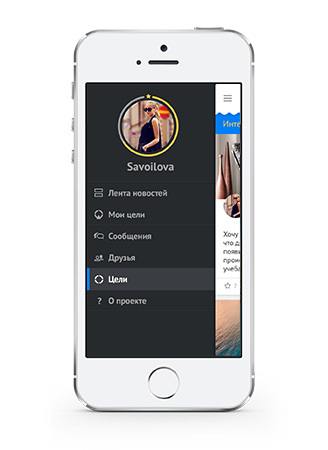
In the upper left corner is the "Menu" button. Inside the menu, you can navigate your goals, messages, goals of other people, information about the project and your profile.
Create a goal

To create a goal, select the “My Goals” section and click on the plus or directly from the menu. Publishing a goal consists of three steps. First you need to enter a name, description of the goal and add a photo.
By clicking "Next", you will go to the second step and you can add steps.
The third step is to select a goal category, add labels that best describe the goal, and choose your privacy settings.
After the completion of the third stage, you will see your goal in the “Everything” tab. By clicking on the “Settings” icon in the upper right corner, you can make changes to the description of your goal or delete it. At the bottom of the page is the goal diary. By clicking on the “Leave a Comment” button, you can add valuable entries, share progress in achievement, or talk about problems.
We are looking for like-minded people

It’s very useful to take a look at how more experienced users are paving the way for their dreams. By clicking on the "Goals" section, you can read about the publications of other users. By analogy with the web version, they are divided into three groups: Interesting, All, and Completed. Here you can be inspired by the bold projects of our users: from extreme # you want to fly to the ambitious " Create a Baby of Five Million ".
Click on the title of the publication to go to its content. By opening another user's favorite goal, you can familiarize yourself with the information about it, subscribe to news about the achievements of the author or leave a comment on this goal.
This is the first version of Android and iOS SmartProgress applications. The application has limited functions compared to the main site, we will continue to develop and upgrade.
We want to achieve the goal with us it became easier and more pleasant, therefore we will be grateful for the feedback and ideas for improving our applications. Leave your comments or write to hello@smartprogress.ru
Applications for download:


PS Thank you Aldigit for the efforts and support that they provided us with the development of applications.
