Sony VAIO Tap 11 - 2-in-1 tablet and laptop
Recently, I have often been visited by the thought that it would be nice to combine a tablet and a laptop in one device. It should be quite compact, lightweight and sufficiently productive. Is it possible? Yes.

Sony’s new device, dubbed VAIO Tap 11, clearly claims to be a record for its slimmer case: it can be both a laptop and a tablet at the same time. The model has the operating system Windows 8. This means that you can run your favorite applications and games written for the PC, as well as new programs in the style of Metro UI. But, let's talk about everything in order.
The device is based on the fourth-generation Intel Core processor with Intel HD Graphics 4000. On board the VAIO Tap 11, there are 4 GB of DDR3L RAM and a 128 GB solid state drive plus a microSD card slot. I note the presence of an NFC module, Bluetooth version 4.0 and support for fourth-generation networks. The dimensions of the tablet without a keyboard are 304.6 x 188 x 10.5 mm, and the weight is 830 grams. VAIO Tap 11 with Windows 8 is only available in white.
 Screen: 11.6 ", 1920 × 1080 px, FHD, X-Reality, IPS
Screen: 11.6 ", 1920 × 1080 px, FHD, X-Reality, IPS
 Processor: Intel Pentium 3560Y (2 MB cache, 4 cores, 1.2 GHz) Video accelerator
Processor: Intel Pentium 3560Y (2 MB cache, 4 cores, 1.2 GHz) Video accelerator
 : Intel HD 4000
: Intel HD 4000
 Operating system: Windows 8.1
Operating system: Windows 8.1
 RAM : 4 GB DDR3L SDRAM
RAM : 4 GB DDR3L SDRAM
 User memory: 128 GB + MicroSD slot
User memory: 128 GB + MicroSD slot
 Camera: front - 0.9 MP, back - 8 MP
Camera: front - 0.9 MP, back - 8 MP
 Communication: GSM / GPRS / EDGE + UMTS / HSPA +
Communication: GSM / GPRS / EDGE + UMTS / HSPA +
 Optional: Wi-Fi 802.11a / b / g / n, Bluetooth 4.0, IR port, NFC, miniHDMI, USB 3.0, mini-jack 3.5 mm
Optional: Wi-Fi 802.11a / b / g / n, Bluetooth 4.0, IR port, NFC, miniHDMI, USB 3.0, mini-jack 3.5 mm
 Battery: 28.5 watts-hour
Battery: 28.5 watts-hour
 Dimensions: 304.6 x 10.5 x 188.0 mm
Dimensions: 304.6 x 10.5 x 188.0 mm
 Weight: 830 gram
Weight: 830 gram
The device comes in a fairly strictly designed box with the model name on the top. There are no photos of the device on the package. In the package you will find a tablet, a charger with its magnetic plug, a digital stylus and a solid bundle of supporting documentation in various languages.

I liked the small instruction for users of Windows 8. The booklet included a description of basic skills for working with the new operating system, as well as a brief guide to using gestures. As a person who was first introduced to the Metro UI touchscreen interface, this came in handy.
The tablet is made in a balanced OmniBalance design, making the tablet easy and comfortable to hold in your hand. Fortunately, Sony did not pack its device in plastic, as many manufacturers do, and presented the device with metal edges and a glass front.

In the off state, the tablet screen almost completely merges with the frame and looks like a solid black glossy surface. This effect was achieved thanks to the technology of manufacturing screens without an air gap. As a result, everything looks like one surface on which, in the upper left corner, there is a silver Sony logo, and in the center there is a window of the front camera with an indicator and light sensor.

Below is a Windows button that brings up the start screen of the system. The button, by the way, is physical, is pressed with a barely audible click.

And this is the port for charging the keyboard. The keyboard is attached to the tablet using a magnetic connector. When connected, it automatically starts charging, since there is no built-in connector for connecting a power supply in it.

The white back is made of soft-touch magnesium alloy. The “VAIO” logo is applied on the back of the cover with metal letters, just above the camera’s eye and a small microphone hole. At the right edge there is a small clip for the stylus, but this is also a drawback - when the stylus is on the side, it blocks access to the connectors.

Let's look at the stubs. The tablet has a SIM card slot (microSIM) and a microSD card under a single plug.
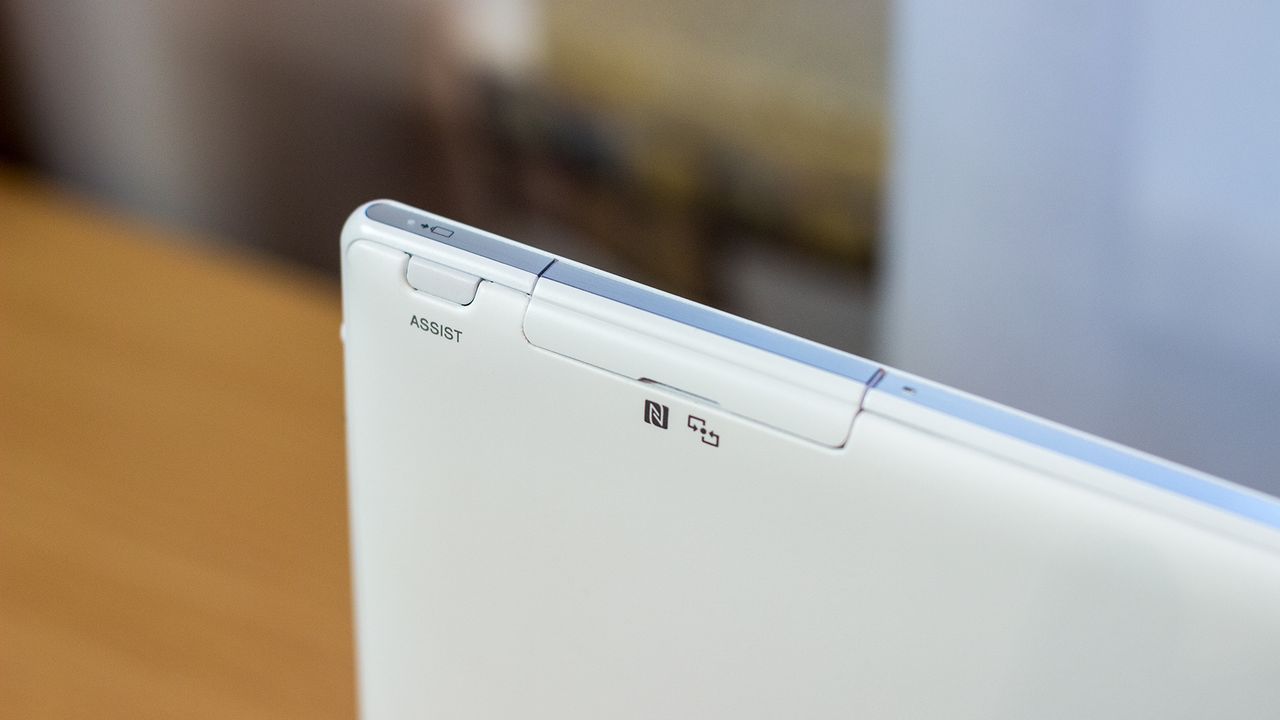
Nearby is the ASSIST button to automatically identify problems and perform maintenance. When pressed, the VAIO Care program starts, which sets up the computer and performs its “self-support”. NFC marking indicates the presence of an appropriate module that will allow you to quickly transfer music and files from various devices without additional cables and complex settings. For continuous transmission, you just need to touch one device to another.
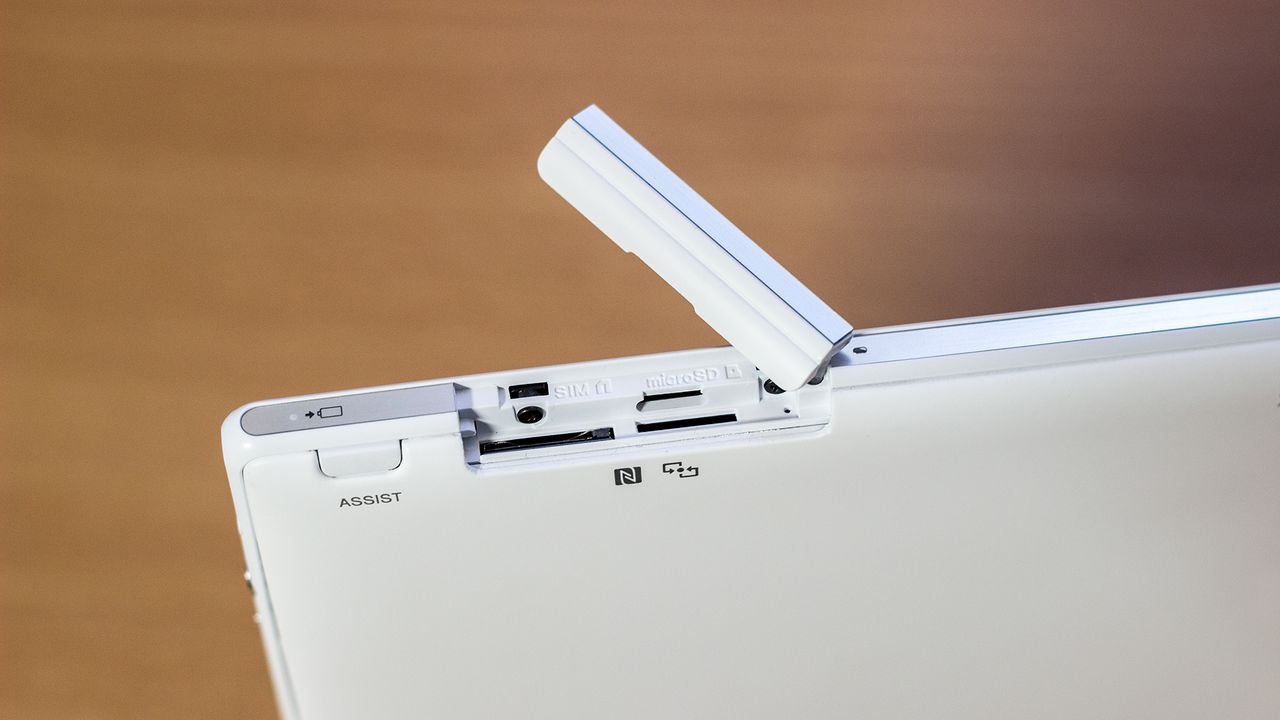
Stereo speakers are located along the edges on the rear panel. When listening to music and watching movies, the proprietary 3D S-Force technology is activated. Sound can go from one side to the other, one speaker can sound differently. For the built-in speakers, the sound is really good.
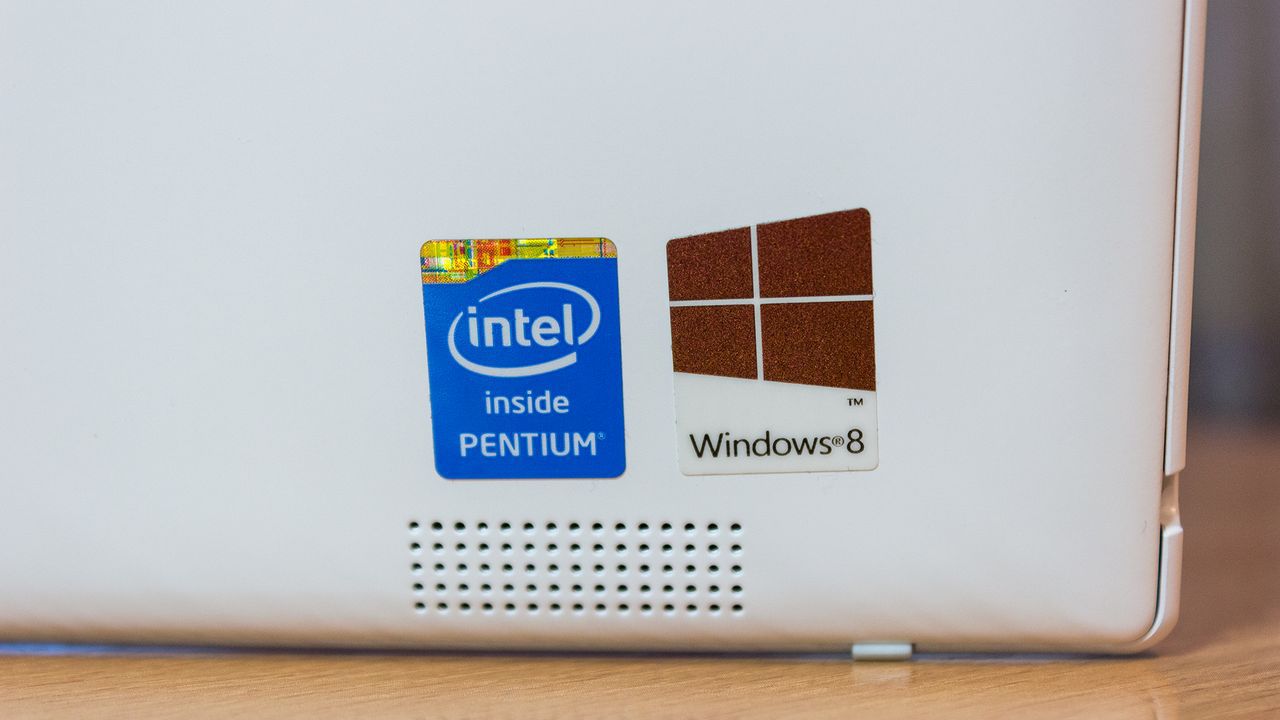
The most important feature of the device is the Kickstand stand. A small, sturdy mount holds the tablet upright. But, unfortunately, its modest size will not allow you to place the gadget, for example, on your lap. But the stand is adjustable and can install VAIO Tap 11 at almost any angle convenient for you.
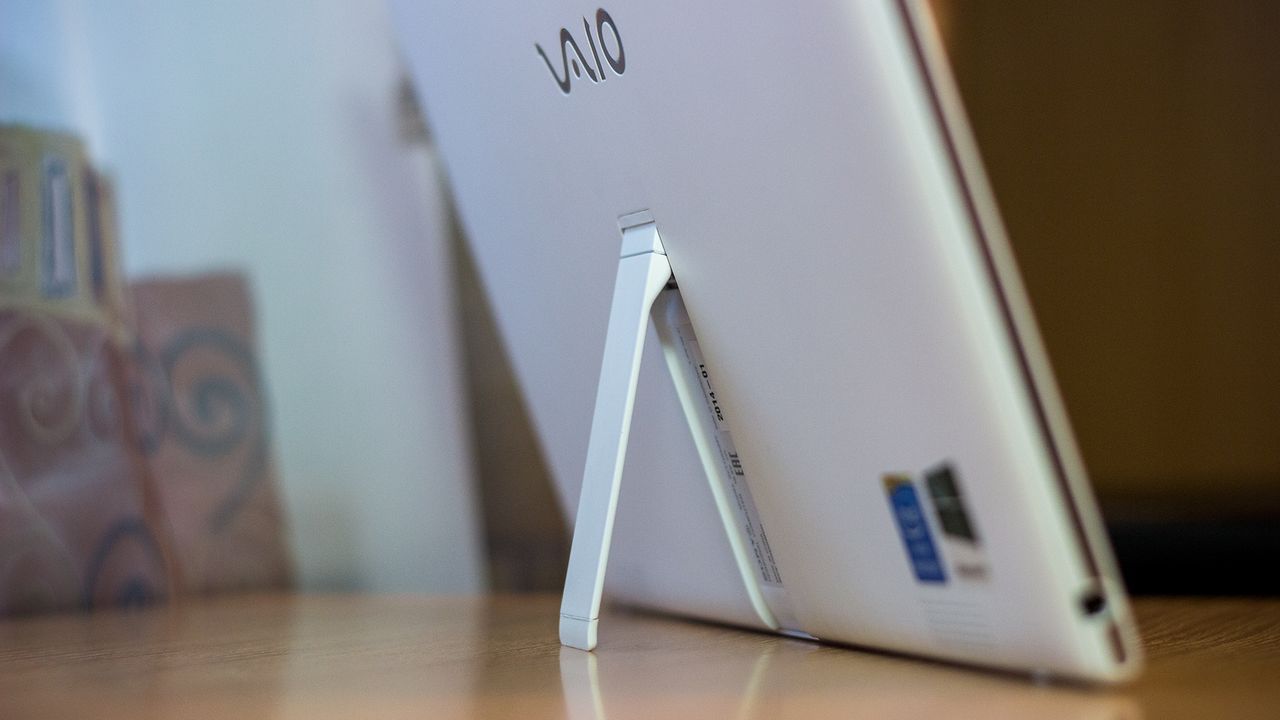
On the left side under the plug are USB 3.0 and microHDMI connectors. The latter will be useful if Tap 11 needs to be connected to a TV or monitor.

USB 3.0 supports the charging function of your devices.

On the same side below is the charger socket.

The ventilation grill is located on the upper end closer to the left edge. During a heavy load, warm air comes out of it. In fact, the fan works very well. Most importantly, it does not buzz like a steam locomotive, but slowly chases the air when necessary. Most often, only in very demanding graphics games or under heavy load. In addition, there is a slightly visible infrared port for controlling various equipment.

On the left side (in landscape mode) there is an outlet for headphones / headset, a power button (traditionally in the middle, metal and milled!), A power indicator and a volume rocker.

The kit always comes with a keyboard, and thanks to its installation, the tablet turns into a laptop. In general, Tap 11 is planned not as an addition to a home computer or laptop, but as a replacement for it. Fortunately, full-fledged Windows 8 on the user's device does not limit.

The keyboard is very successful: the keys have a good move, the layout of the keys looks very thoughtful, using such a keyboard is clearly convenient. Above the digital row is a series of special control keys.

The keyboard does not have full backlight, only the battery LED and the Num Lock indicator can glow. To turn the keyboard on and off, there is a button with three positions. The third position allows you to turn off the touchpad and work only with the keyboard. Also nearby you can notice the contact pad, which is inserted into the corresponding connector on the tablet for recharging. One fully charged keyboard missing almost 2 weeks of use.

Planchette, this has been very easy working in the internal battery. The system was picked up via Bluetooth with a bang, without reinstalling any drivers.
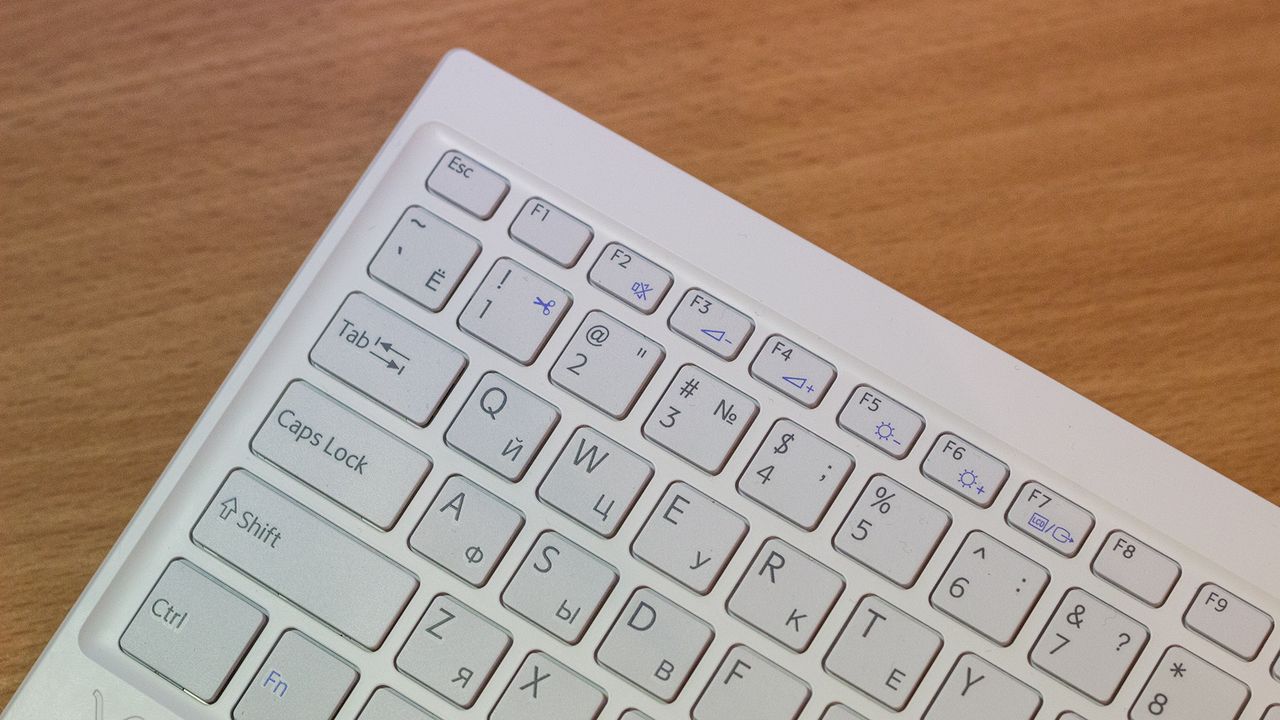
The keyboard is attached to the tablet with strong magnets. In the docking position, it works as a kind of protective cover. To work with the device, the keyboard must be completely disconnected, so the simultaneous operation of the tablet with keyboard charging is not supported.

Designers managed to make a tablet laptop that perfectly matches the style of VAIO: quite strict, associated with the corporate world.

In this state, the productive tablet turns into a compact laptop.

The complete stylus requires a battery in the form of a AAAA micro finger battery; a plastic gizmo is provided for its fastening. And do not put it in any hole.

The stylus allows you to make accurate notes and sketches on the touch screen. It is fully compatible and optimized for Adobe Photoshop and Illustrator.
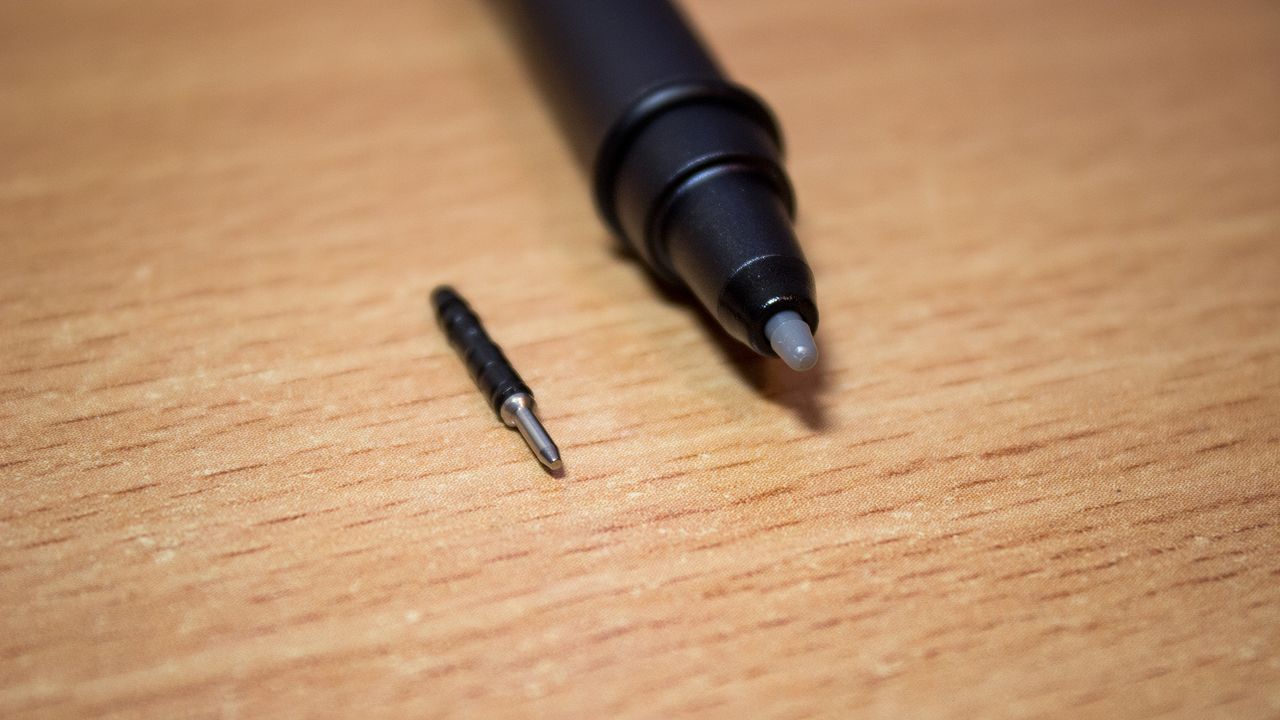
In addition, the built-in VAIO Paper program supports the creation of thumbnails, notes or comments on documents, and then transfer them to other devices.

Nevertheless, the main feature of the Sony VAIO Tap 11 model is its quick transformation, which allows you to literally turn your Windows tablet into an ultrabook with a hardware keyboard and touchpad with just one finger.

Sony Tap 11 purely outwardly leaves a very good impression. High-quality materials, excellent assembly, low weight, a really thin body, stylish design - you can immediately see that the device is very decent.
Tablet features include an 11.6 ”IPS screen with Full HD resolution (1920x1080 pixels) and an aspect ratio of 16: 9, which provides high image quality thanks to the support of Triluminos technology and the X-Reality Engine.

The Sony VAIO Tap 11 screen provides a bright and clear image, so you can fully enjoy watching your favorite movie on the go, as well as work in the sun without any difficulties.

In addition, very wide viewing angles will allow presentations to be shown to a small group of people without loss of contrast and brightness.

The OptiContrast panel visually connects to the base LCD to reduce glare. Thanks to this, you get significantly better image quality, especially in brightly lit rooms.
The tablet has an 8-megapixel (image resolution up to 3264x2448 pixels) with Exmor RS for PC technology.

The quality of the camera modules of the device is average.

Nevertheless, for video calls and self-shots it is quite enough.

Decent shots from the main camera can only be achieved in bright sunlight, preferably outdoors. Color reproduction is natural. The standard camera application does not allow you to focus manually, while there is autofocus that works pretty quickly.
The tablet runs on 64-bit Windows 8.1 Pro. First of all, let me remind you that the Pro version, unlike the RT version, is compatible with regular Windows programs. And this makes tablets on Windows 8.1 Pro a logical choice for those users who are going to use the tablet as a working tool and at the same time have some very specific professional software.

The company has preinstalled some of its own components, these include programs to configure the device, which will help you quickly set the necessary parameters without digging into the tablet menu. Here you can find help on the key functions of the device, configure wireless connections, the camera, as well as look at the system load and evaluate the operating time.
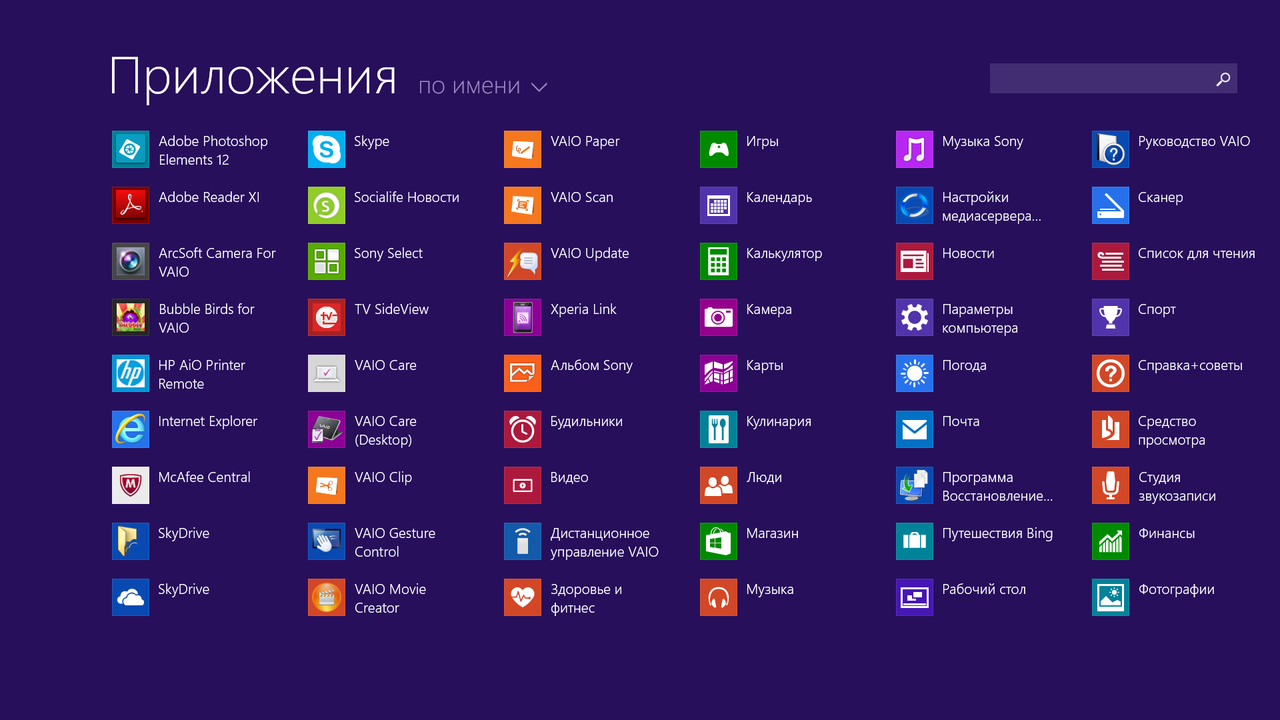
Through VAIO Clip, you can create beautiful presentations by quickly highlighting, copying and attaching images with a stylus. And CamScanner will scan from any angle and allow you to edit the results by aligning the geometry and color grading.

And of course, unnecessary applications are added, but they can be removed through the control panel.

In the desktop mode, no problems were noticed in the work. Folders are flipped quickly, classic applications start up quickly and confidently, windows quickly collapse and expand, open and close. In general, it is convenient to work with the OS tiled interface, which can not always be said about the desktop mode: since the screen is quite small, it becomes difficult to get into the interface elements. For example, clicking on the red X was far from the first time, the same applies to folder navigation.
But at some points there was no need for a touchpad. Faster finger pointing to the desired link, icon or pull the page down than trying to move the cursor to the right place. For this reason, editing documents has become easier. When the text is ready, you can move away from the keyboard and go to a comfortable place, so as to slowly re-read everything carefully, making small edits using the electronic keyboard.
Of the features, it is worth noting the presence of a SIM card slot with 3G support, which makes the tablet independent of Wi-Fi access points.
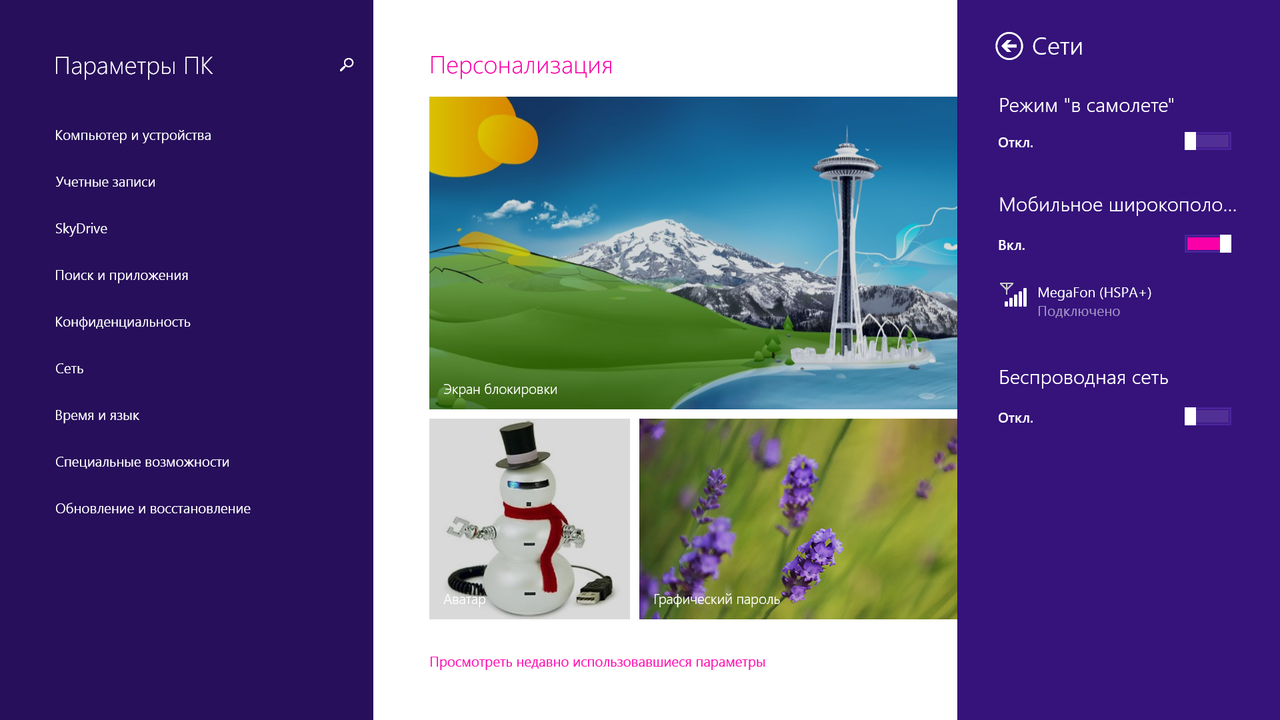
The tablet searches for wireless access points confidently and shows a very high sensitivity even to weak signals.
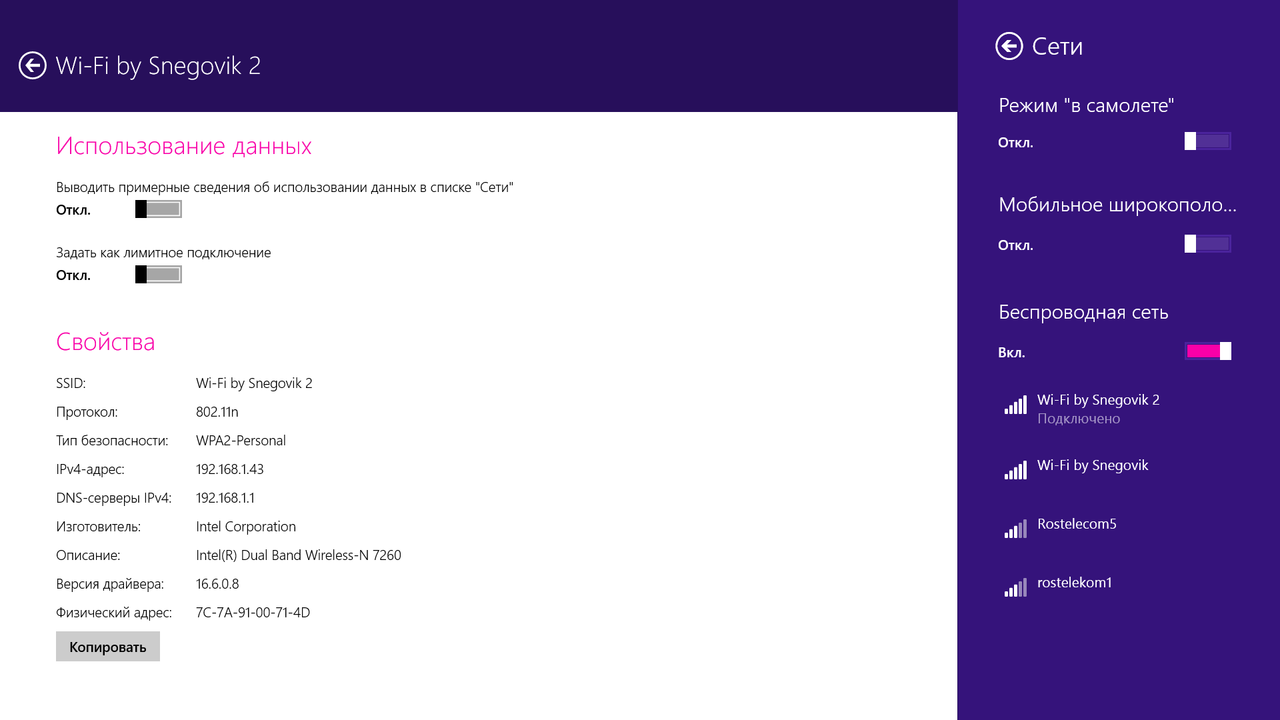
There is support for NFC. True, there are practically no programs that could unleash the potential of this wonderful technology for Windows 8. Therefore, NFC support can be seen only as a pleasant, but as yet ineffective bonus.
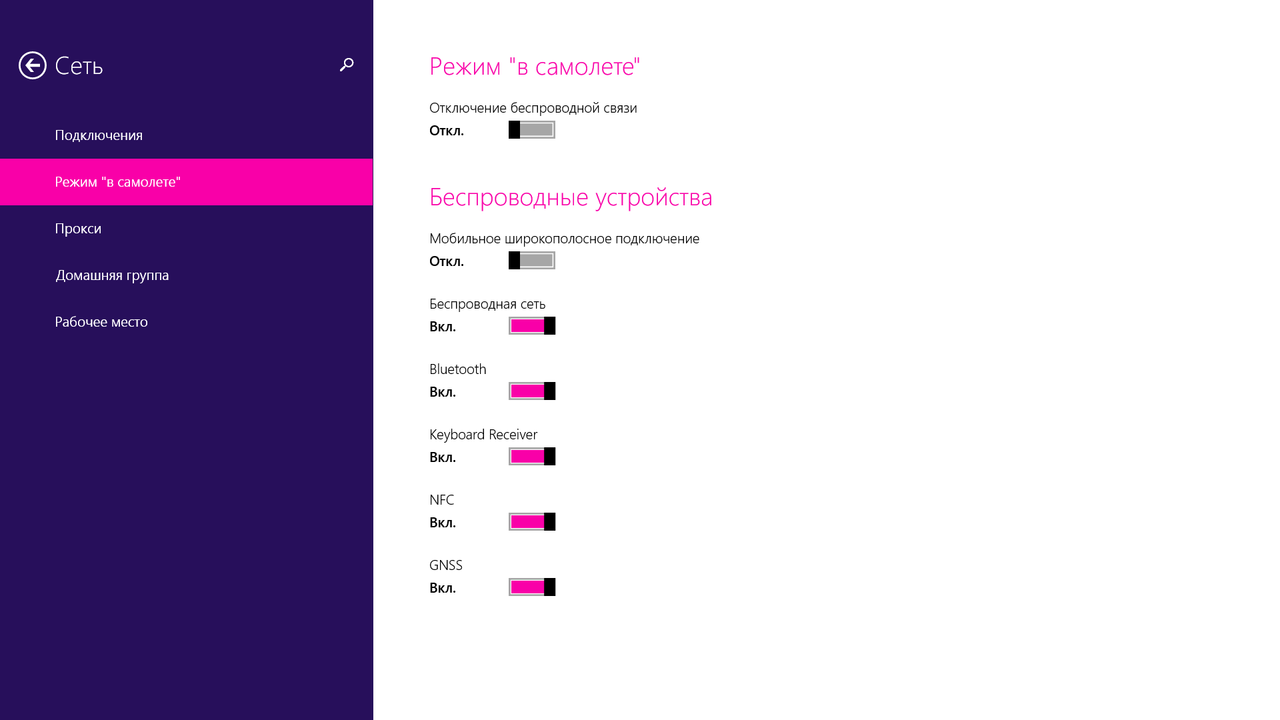
Bluetooth also works fine, external devices such as Bluetooth headphones and speakers connected to Tap 11 without any problems.
Tap 11 has an Intel Pentium 3560Y processor with a clock frequency of 1.2 GHz and Haswell microarchitecture, as well as 4 GB of RAM.
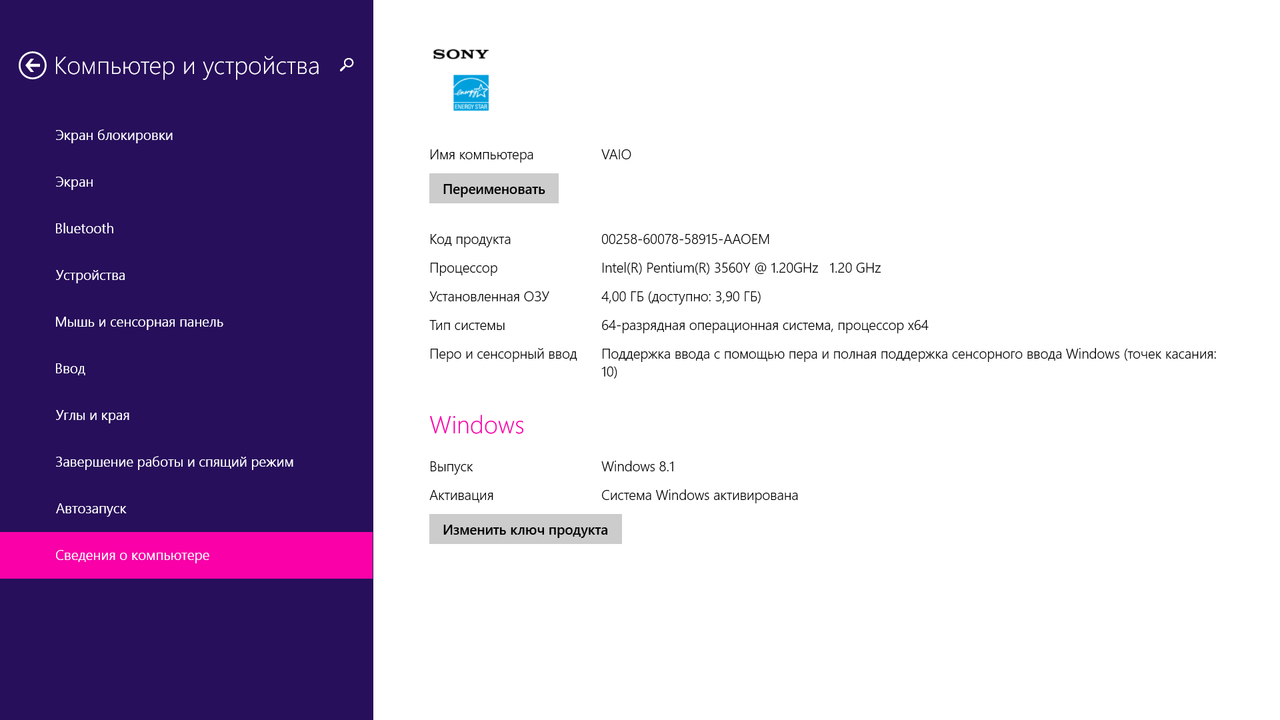
Of course, no one expects performance miracles from a tablet with integrated graphics and passive cooling, and it is not intended for such records. At the same time, the 3DMark test gave the results only in the Ice Storm Unlimited test, because the rest of the test versions were rather weak for the device.
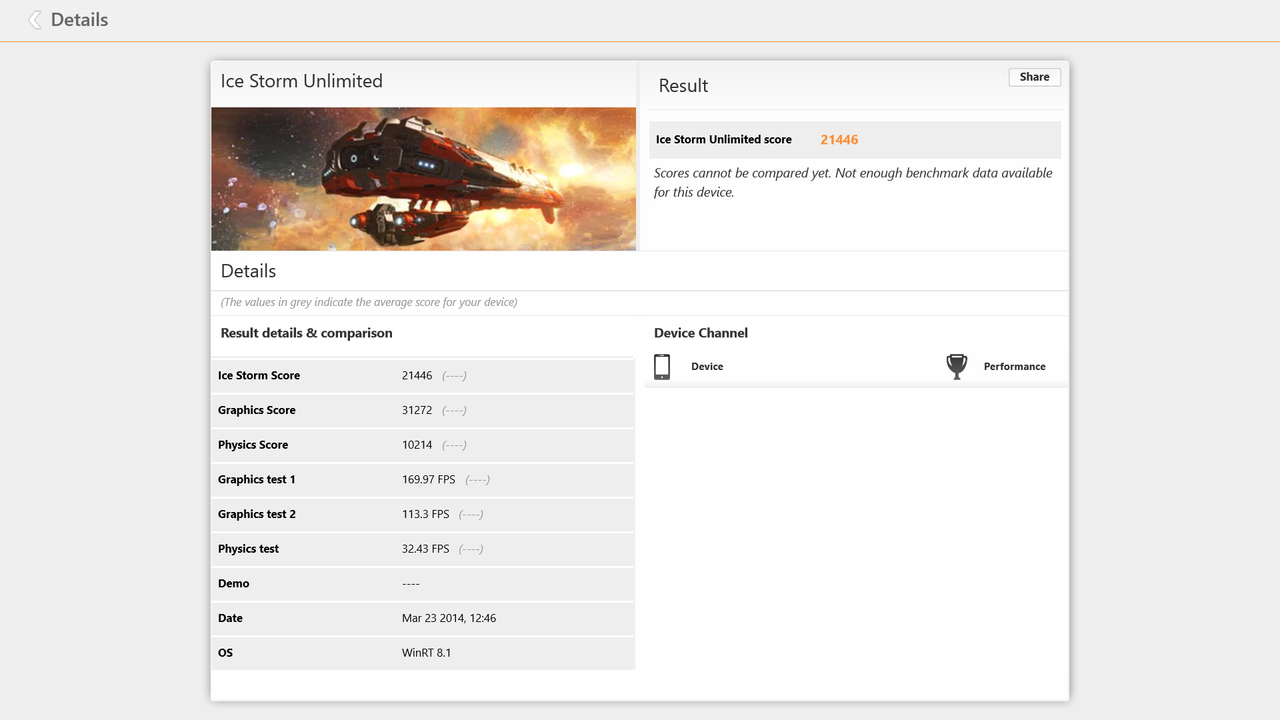
Compared to competitors, Tap 11 takes almost the first lines of the rating, but keep in mind that this is the weakest configuration of the device that is on sale.

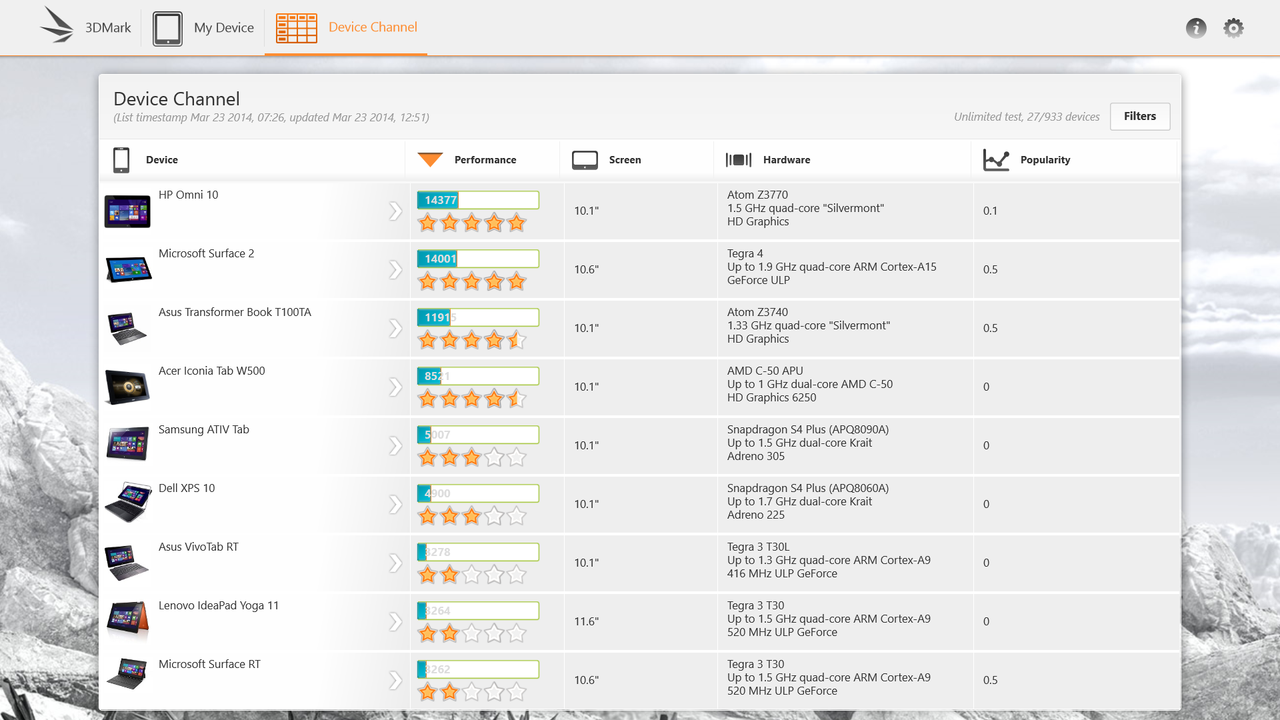
The built-in performance test of Windows 8.1 gave the expected low result - only 4.8 points. At the same time, the SSD-drive got the highest score, and the lowest - 3D graphics built into the processor.
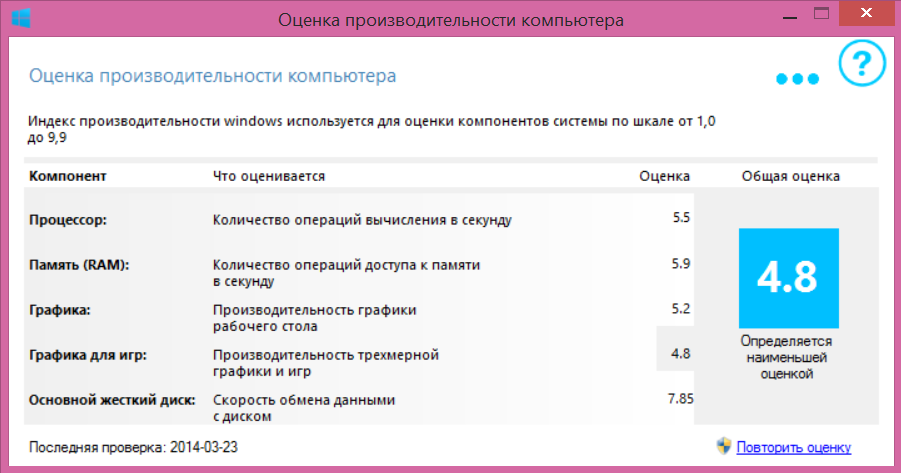
In principle, such a performance is perfect for a portable device such as Sony VAIO Tap 11. This tablet can cope with simple office tasks, such as working in text and spreadsheets, as well as launching games or several weighty programs.
The capacity of the VGP-BPS39 lithium-ion battery is 3800 mAh. The battery has a small weight - 170 g. The manufacturer promises up to 6 hours of operation on a single battery charge.
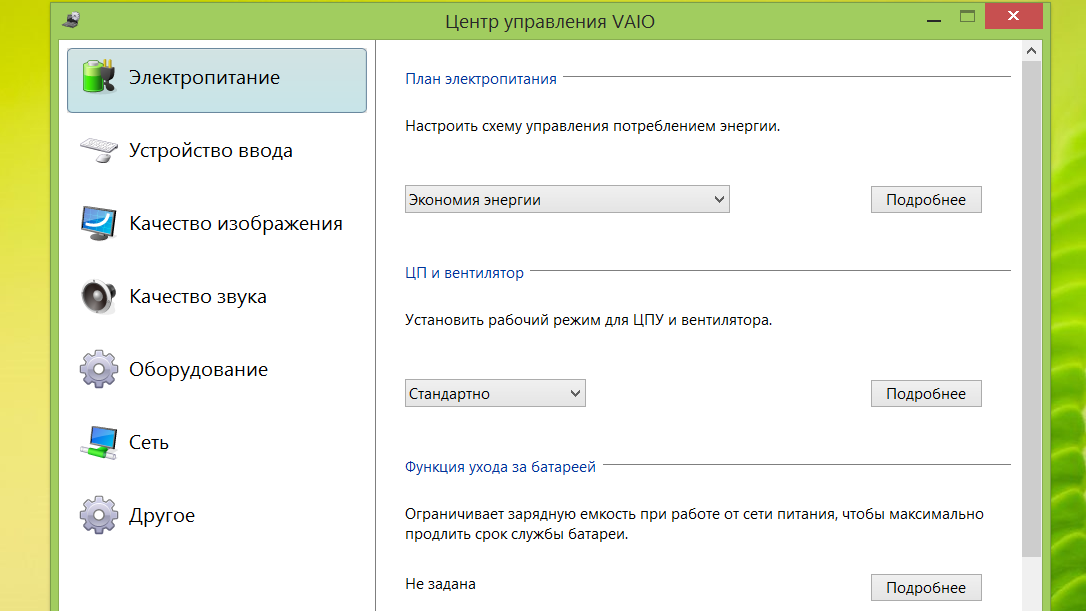
In online video playback via Wi-Fi and at minimum brightness, the tablet lasted 5.5 hours. But, considering that Haswell architecture is installed and supported here, higher results were expected.
In Russia, three modifications of the tablet are officially sold. The younger model comes with an Intel Pentium 3560Y processor , 4 GB RAM, 128 GB of memory, naturally, SSD is used. This version was considered in the review. Model number SVT1122E2R and on the official website the price is 45 990 rubles .
In the modification a little older, only the processor on the Intel Core i3-4020Y has changed , the same amount of memory remains. The price of SVT1122M2R is 51,990 rubles .
Well, the most powerful modification is equipped with an Intel Core i5-4210Y processor and LTE module . There is a model SVT1122X9R - 62 990 rubles.
Sony VAIO Tap 11 - is a fairly productive and lightweight tablet. However, it has a rather high price. Such a device is suitable for those who already have one expensive and productive computer, and who need a powerful, stylish and portable solution to their business problems. The most basic application for which it would be advisable to purchase Tap 11 is to work with professional Windows programs that require the use of a pen or enter information in weight.
 Stylish design
Stylish design
 Lightweight and portable
Lightweight and portable
 Bright display and wide viewing angles
Bright display and wide viewing angles
 Strong and adjustable stand
Strong and adjustable stand
 Convenient stylus and wireless keyboard included
Convenient stylus and wireless keyboard included
 Support for mobile networks
Support for mobile networks
 USB 3.0, NFC, microSD, microHDMI
USB 3.0, NFC, microSD, microHDMI
 Price
Price
 Short battery life
Short battery life
 The holder for the stylus closes the ports I
The holder for the stylus closes the ports I
remind you to subscribe so as not to You can skip new reviews and articles on the company’s page (the “subscribe” button), or on your favorite social network:
on the company’s page (the “subscribe” button), or on your favorite social network:  Vkontakte , on
Vkontakte , on  Google + , on
Google + , on  Twitter
Twitter

Sony’s new device, dubbed VAIO Tap 11, clearly claims to be a record for its slimmer case: it can be both a laptop and a tablet at the same time. The model has the operating system Windows 8. This means that you can run your favorite applications and games written for the PC, as well as new programs in the style of Metro UI. But, let's talk about everything in order.
▌ TECHNICAL CHARACTERISTICS
The device is based on the fourth-generation Intel Core processor with Intel HD Graphics 4000. On board the VAIO Tap 11, there are 4 GB of DDR3L RAM and a 128 GB solid state drive plus a microSD card slot. I note the presence of an NFC module, Bluetooth version 4.0 and support for fourth-generation networks. The dimensions of the tablet without a keyboard are 304.6 x 188 x 10.5 mm, and the weight is 830 grams. VAIO Tap 11 with Windows 8 is only available in white.
 Screen: 11.6 ", 1920 × 1080 px, FHD, X-Reality, IPS
Screen: 11.6 ", 1920 × 1080 px, FHD, X-Reality, IPS  Processor: Intel Pentium 3560Y (2 MB cache, 4 cores, 1.2 GHz) Video accelerator
Processor: Intel Pentium 3560Y (2 MB cache, 4 cores, 1.2 GHz) Video accelerator  : Intel HD 4000
: Intel HD 4000  Operating system: Windows 8.1
Operating system: Windows 8.1  RAM : 4 GB DDR3L SDRAM
RAM : 4 GB DDR3L SDRAM User memory: 128 GB + MicroSD slot
User memory: 128 GB + MicroSD slot  Camera: front - 0.9 MP, back - 8 MP
Camera: front - 0.9 MP, back - 8 MP  Communication: GSM / GPRS / EDGE + UMTS / HSPA +
Communication: GSM / GPRS / EDGE + UMTS / HSPA +  Optional: Wi-Fi 802.11a / b / g / n, Bluetooth 4.0, IR port, NFC, miniHDMI, USB 3.0, mini-jack 3.5 mm
Optional: Wi-Fi 802.11a / b / g / n, Bluetooth 4.0, IR port, NFC, miniHDMI, USB 3.0, mini-jack 3.5 mm  Battery: 28.5 watts-hour
Battery: 28.5 watts-hour  Dimensions: 304.6 x 10.5 x 188.0 mm
Dimensions: 304.6 x 10.5 x 188.0 mm  Weight: 830 gram
Weight: 830 gram▌PACKING AND PACKAGING
The device comes in a fairly strictly designed box with the model name on the top. There are no photos of the device on the package. In the package you will find a tablet, a charger with its magnetic plug, a digital stylus and a solid bundle of supporting documentation in various languages.

I liked the small instruction for users of Windows 8. The booklet included a description of basic skills for working with the new operating system, as well as a brief guide to using gestures. As a person who was first introduced to the Metro UI touchscreen interface, this came in handy.
▌ DESIGN, DIMENSIONS, CONTROL ELEMENTS
The tablet is made in a balanced OmniBalance design, making the tablet easy and comfortable to hold in your hand. Fortunately, Sony did not pack its device in plastic, as many manufacturers do, and presented the device with metal edges and a glass front.

In the off state, the tablet screen almost completely merges with the frame and looks like a solid black glossy surface. This effect was achieved thanks to the technology of manufacturing screens without an air gap. As a result, everything looks like one surface on which, in the upper left corner, there is a silver Sony logo, and in the center there is a window of the front camera with an indicator and light sensor.

Below is a Windows button that brings up the start screen of the system. The button, by the way, is physical, is pressed with a barely audible click.

And this is the port for charging the keyboard. The keyboard is attached to the tablet using a magnetic connector. When connected, it automatically starts charging, since there is no built-in connector for connecting a power supply in it.

The white back is made of soft-touch magnesium alloy. The “VAIO” logo is applied on the back of the cover with metal letters, just above the camera’s eye and a small microphone hole. At the right edge there is a small clip for the stylus, but this is also a drawback - when the stylus is on the side, it blocks access to the connectors.

Let's look at the stubs. The tablet has a SIM card slot (microSIM) and a microSD card under a single plug.
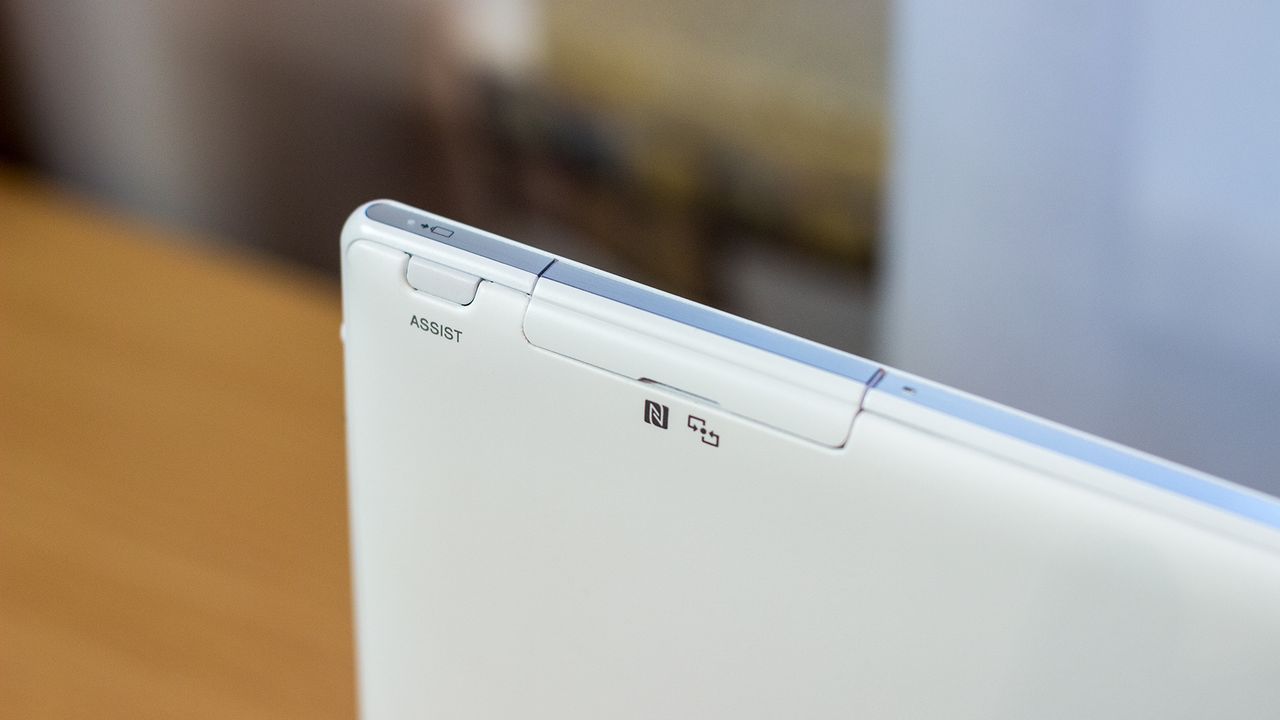
Nearby is the ASSIST button to automatically identify problems and perform maintenance. When pressed, the VAIO Care program starts, which sets up the computer and performs its “self-support”. NFC marking indicates the presence of an appropriate module that will allow you to quickly transfer music and files from various devices without additional cables and complex settings. For continuous transmission, you just need to touch one device to another.
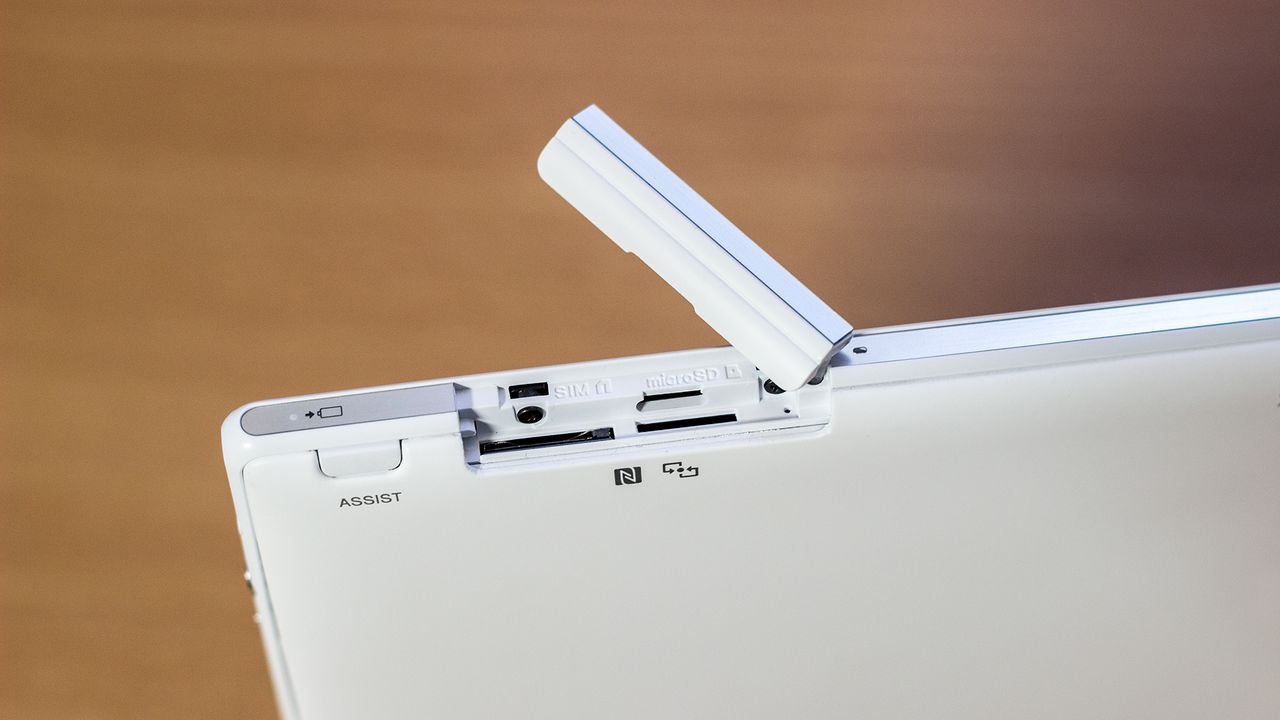
Stereo speakers are located along the edges on the rear panel. When listening to music and watching movies, the proprietary 3D S-Force technology is activated. Sound can go from one side to the other, one speaker can sound differently. For the built-in speakers, the sound is really good.
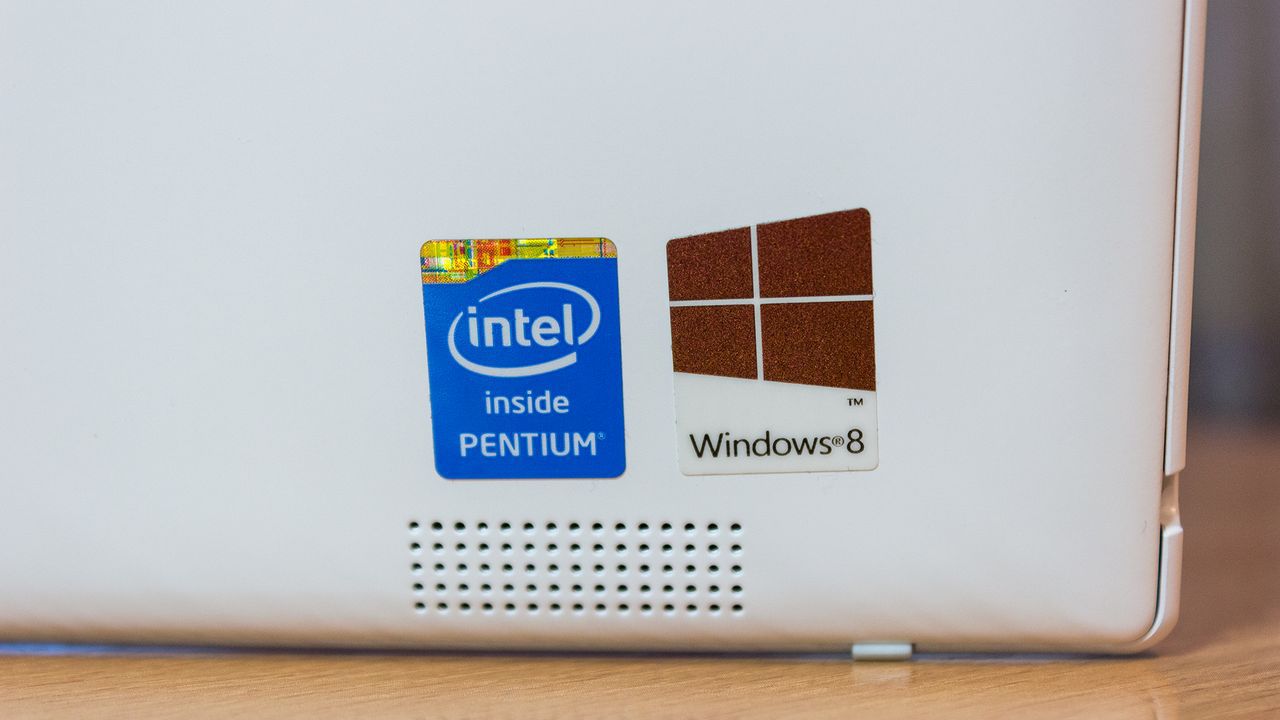
The most important feature of the device is the Kickstand stand. A small, sturdy mount holds the tablet upright. But, unfortunately, its modest size will not allow you to place the gadget, for example, on your lap. But the stand is adjustable and can install VAIO Tap 11 at almost any angle convenient for you.
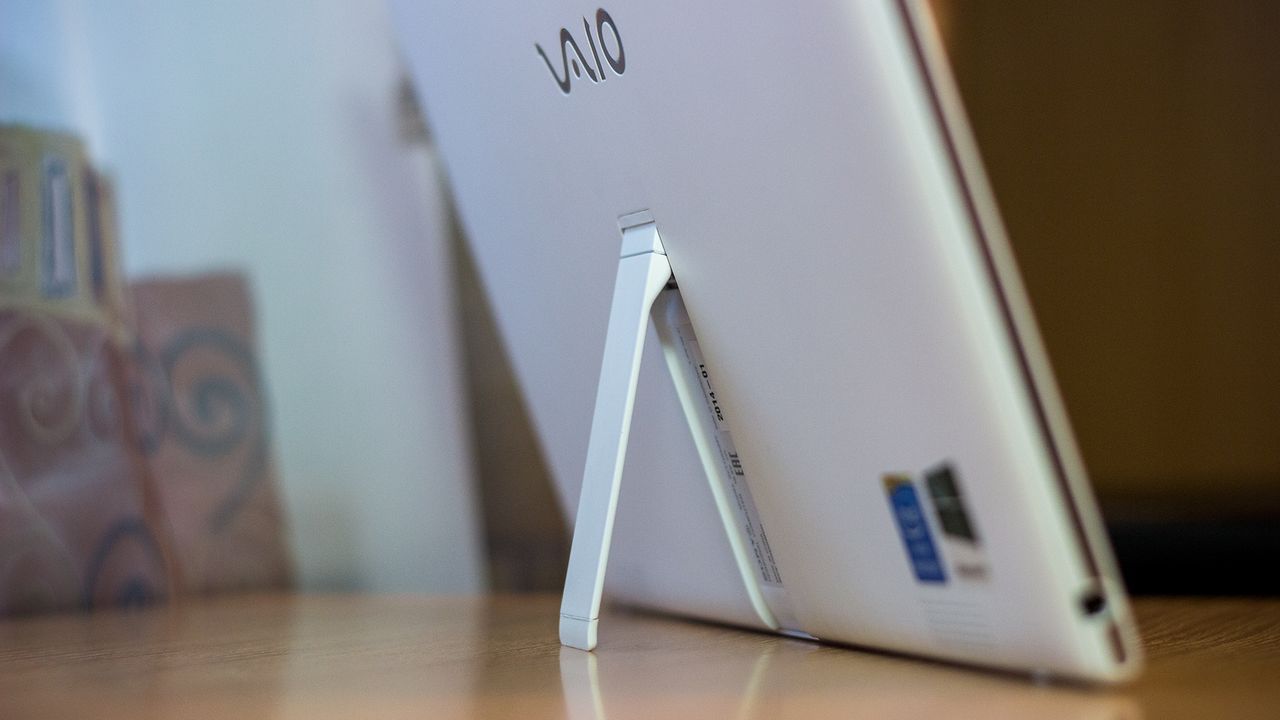
On the left side under the plug are USB 3.0 and microHDMI connectors. The latter will be useful if Tap 11 needs to be connected to a TV or monitor.

USB 3.0 supports the charging function of your devices.

On the same side below is the charger socket.

The ventilation grill is located on the upper end closer to the left edge. During a heavy load, warm air comes out of it. In fact, the fan works very well. Most importantly, it does not buzz like a steam locomotive, but slowly chases the air when necessary. Most often, only in very demanding graphics games or under heavy load. In addition, there is a slightly visible infrared port for controlling various equipment.

On the left side (in landscape mode) there is an outlet for headphones / headset, a power button (traditionally in the middle, metal and milled!), A power indicator and a volume rocker.

The kit always comes with a keyboard, and thanks to its installation, the tablet turns into a laptop. In general, Tap 11 is planned not as an addition to a home computer or laptop, but as a replacement for it. Fortunately, full-fledged Windows 8 on the user's device does not limit.

The keyboard is very successful: the keys have a good move, the layout of the keys looks very thoughtful, using such a keyboard is clearly convenient. Above the digital row is a series of special control keys.

The keyboard does not have full backlight, only the battery LED and the Num Lock indicator can glow. To turn the keyboard on and off, there is a button with three positions. The third position allows you to turn off the touchpad and work only with the keyboard. Also nearby you can notice the contact pad, which is inserted into the corresponding connector on the tablet for recharging. One fully charged keyboard missing almost 2 weeks of use.

Planchette, this has been very easy working in the internal battery. The system was picked up via Bluetooth with a bang, without reinstalling any drivers.
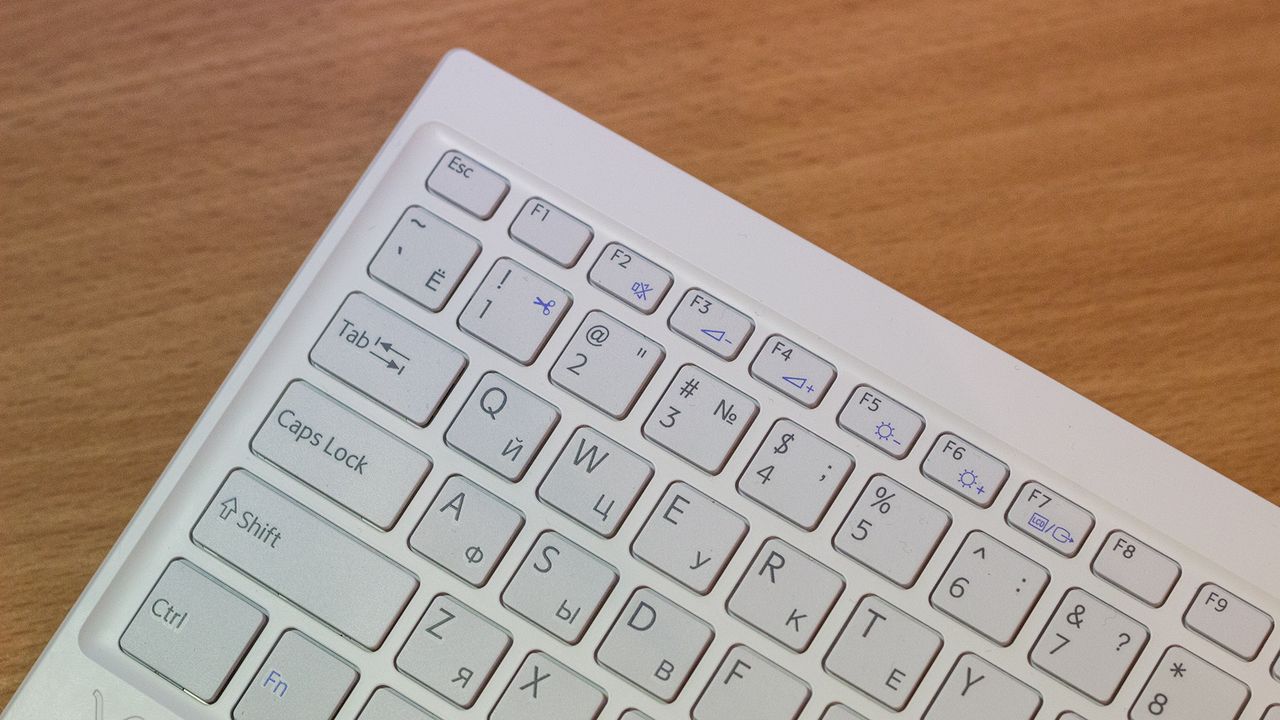
The keyboard is attached to the tablet with strong magnets. In the docking position, it works as a kind of protective cover. To work with the device, the keyboard must be completely disconnected, so the simultaneous operation of the tablet with keyboard charging is not supported.

Designers managed to make a tablet laptop that perfectly matches the style of VAIO: quite strict, associated with the corporate world.

In this state, the productive tablet turns into a compact laptop.

The complete stylus requires a battery in the form of a AAAA micro finger battery; a plastic gizmo is provided for its fastening. And do not put it in any hole.

The stylus allows you to make accurate notes and sketches on the touch screen. It is fully compatible and optimized for Adobe Photoshop and Illustrator.
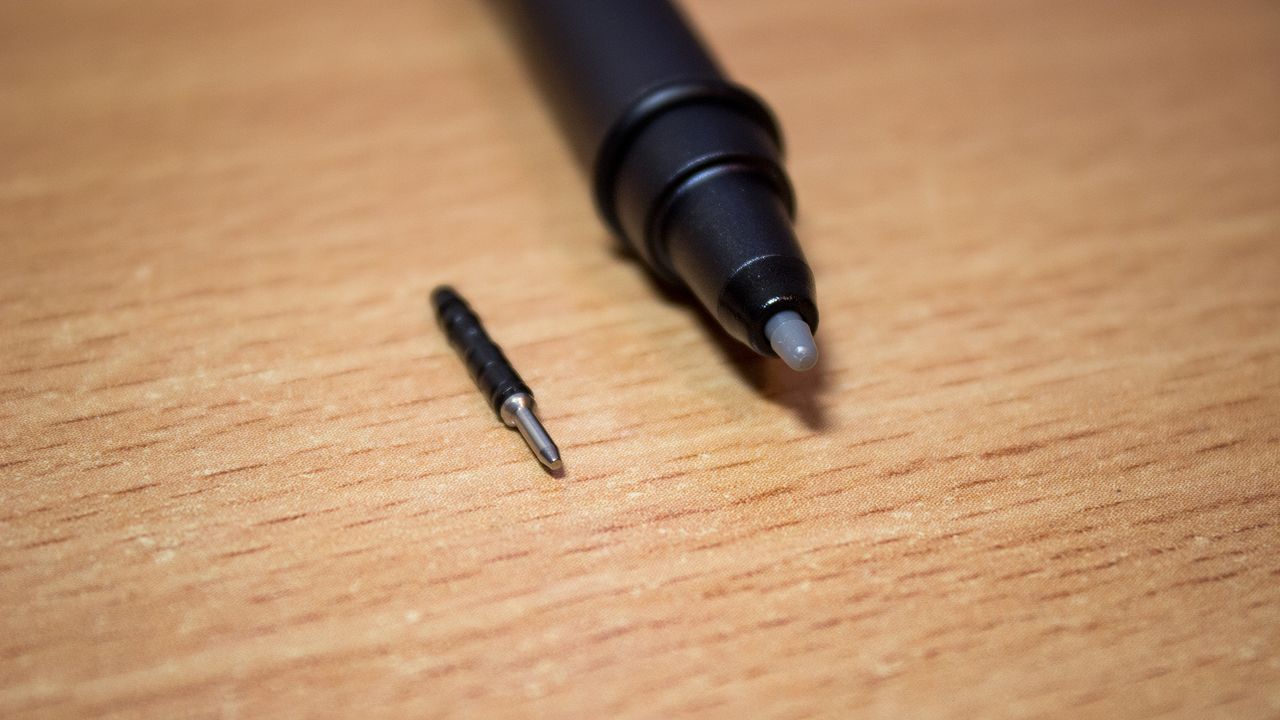
In addition, the built-in VAIO Paper program supports the creation of thumbnails, notes or comments on documents, and then transfer them to other devices.

Nevertheless, the main feature of the Sony VAIO Tap 11 model is its quick transformation, which allows you to literally turn your Windows tablet into an ultrabook with a hardware keyboard and touchpad with just one finger.

Sony Tap 11 purely outwardly leaves a very good impression. High-quality materials, excellent assembly, low weight, a really thin body, stylish design - you can immediately see that the device is very decent.
▌ DISPLAY
Tablet features include an 11.6 ”IPS screen with Full HD resolution (1920x1080 pixels) and an aspect ratio of 16: 9, which provides high image quality thanks to the support of Triluminos technology and the X-Reality Engine.
Triluminos technology delivers clarity and brightness as well as a wide palette of rich, natural colors with enhanced accuracy. X-Reality technology uses an extensive database of images to improve the quality of each frame in real time to improve the clarity of video from any source.

The Sony VAIO Tap 11 screen provides a bright and clear image, so you can fully enjoy watching your favorite movie on the go, as well as work in the sun without any difficulties.

In addition, very wide viewing angles will allow presentations to be shown to a small group of people without loss of contrast and brightness.

The OptiContrast panel visually connects to the base LCD to reduce glare. Thanks to this, you get significantly better image quality, especially in brightly lit rooms.
▌CAMERAS
The tablet has an 8-megapixel (image resolution up to 3264x2448 pixels) with Exmor RS for PC technology.

The quality of the camera modules of the device is average.

Nevertheless, for video calls and self-shots it is quite enough.

Decent shots from the main camera can only be achieved in bright sunlight, preferably outdoors. Color reproduction is natural. The standard camera application does not allow you to focus manually, while there is autofocus that works pretty quickly.
▌ SOFTWARE PLATFORM
The tablet runs on 64-bit Windows 8.1 Pro. First of all, let me remind you that the Pro version, unlike the RT version, is compatible with regular Windows programs. And this makes tablets on Windows 8.1 Pro a logical choice for those users who are going to use the tablet as a working tool and at the same time have some very specific professional software.

The company has preinstalled some of its own components, these include programs to configure the device, which will help you quickly set the necessary parameters without digging into the tablet menu. Here you can find help on the key functions of the device, configure wireless connections, the camera, as well as look at the system load and evaluate the operating time.
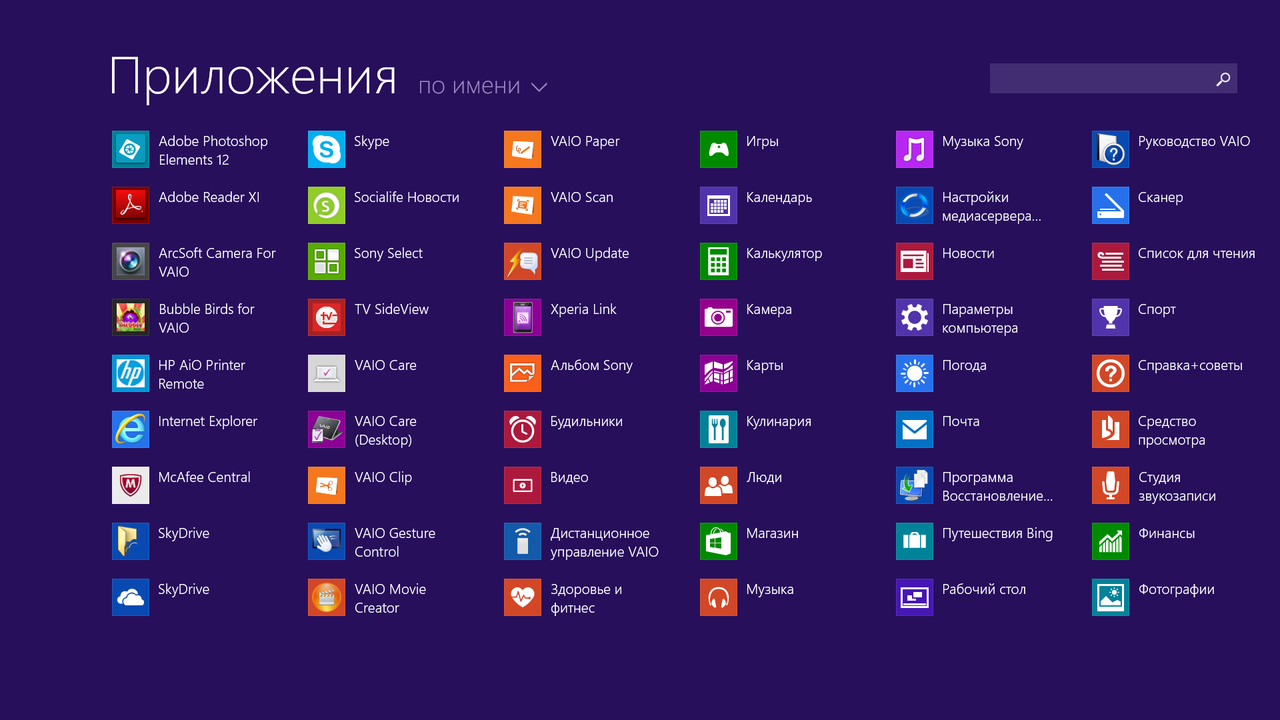
Through VAIO Clip, you can create beautiful presentations by quickly highlighting, copying and attaching images with a stylus. And CamScanner will scan from any angle and allow you to edit the results by aligning the geometry and color grading.

And of course, unnecessary applications are added, but they can be removed through the control panel.

In the desktop mode, no problems were noticed in the work. Folders are flipped quickly, classic applications start up quickly and confidently, windows quickly collapse and expand, open and close. In general, it is convenient to work with the OS tiled interface, which can not always be said about the desktop mode: since the screen is quite small, it becomes difficult to get into the interface elements. For example, clicking on the red X was far from the first time, the same applies to folder navigation.
But at some points there was no need for a touchpad. Faster finger pointing to the desired link, icon or pull the page down than trying to move the cursor to the right place. For this reason, editing documents has become easier. When the text is ready, you can move away from the keyboard and go to a comfortable place, so as to slowly re-read everything carefully, making small edits using the electronic keyboard.
▌ WIRELESS NETWORKS
Of the features, it is worth noting the presence of a SIM card slot with 3G support, which makes the tablet independent of Wi-Fi access points.
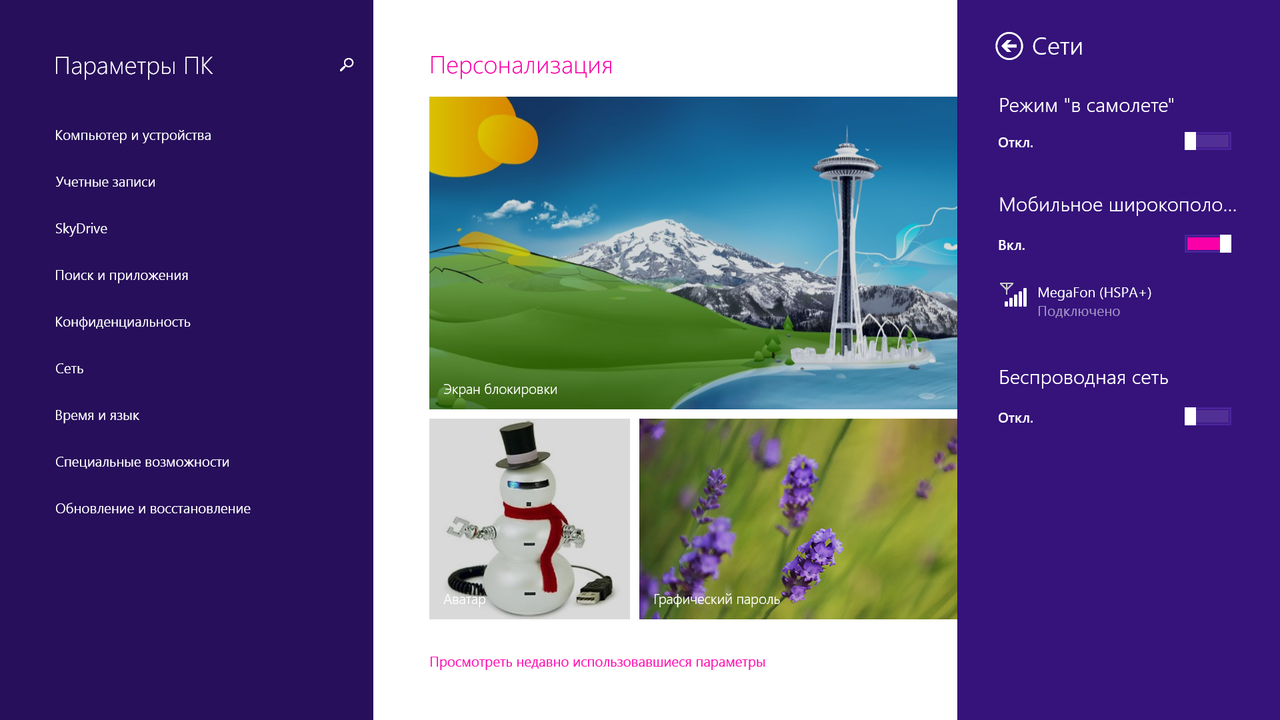
The tablet searches for wireless access points confidently and shows a very high sensitivity even to weak signals.
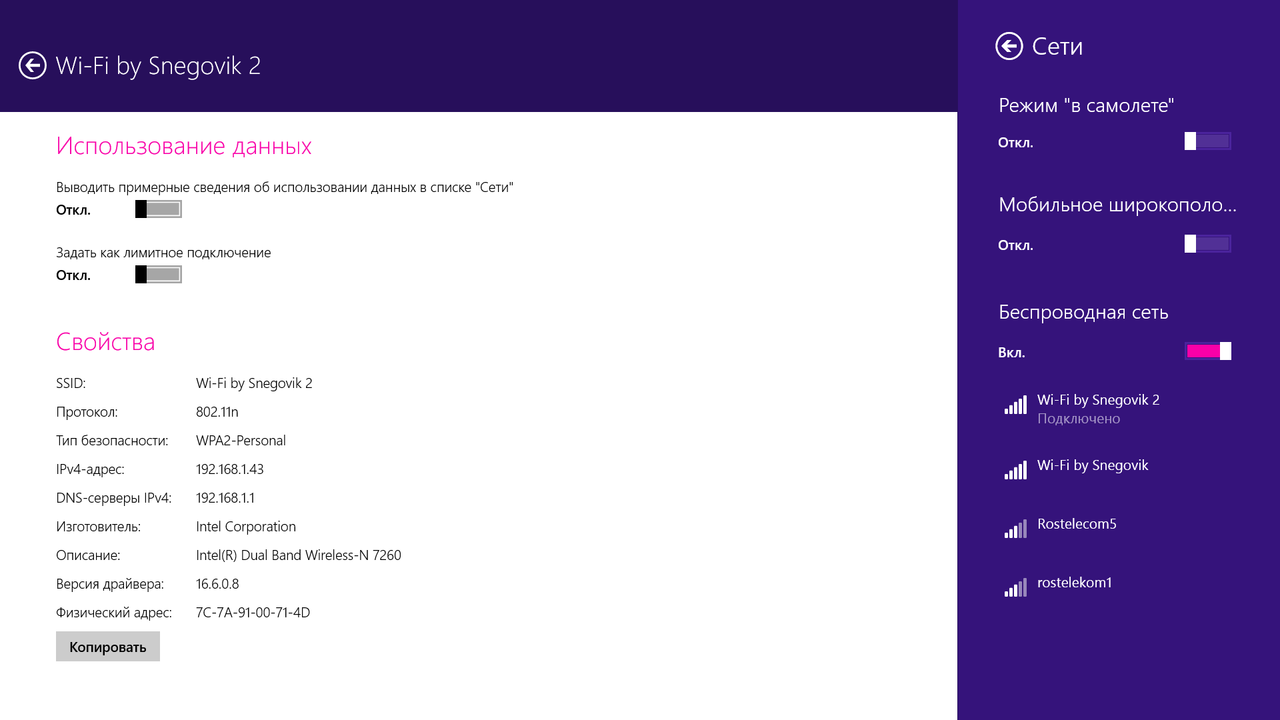
There is support for NFC. True, there are practically no programs that could unleash the potential of this wonderful technology for Windows 8. Therefore, NFC support can be seen only as a pleasant, but as yet ineffective bonus.
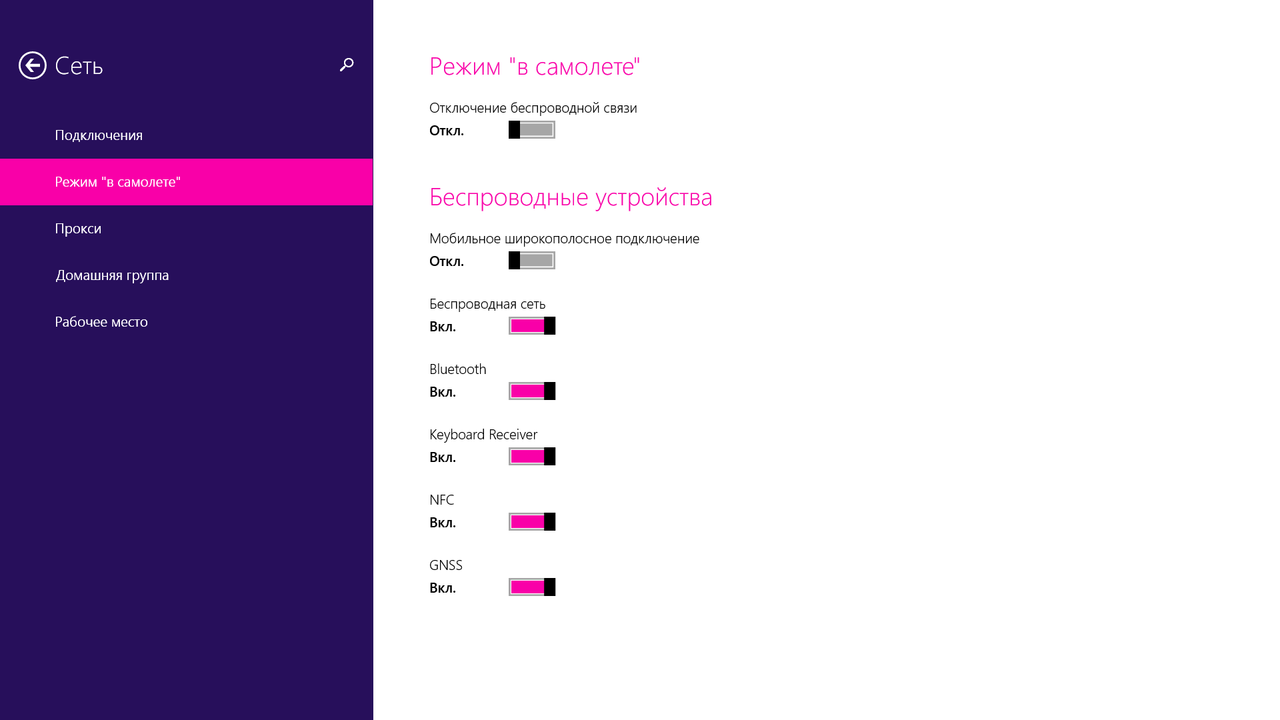
Bluetooth also works fine, external devices such as Bluetooth headphones and speakers connected to Tap 11 without any problems.
▌ PRODUCTIVITY
Tap 11 has an Intel Pentium 3560Y processor with a clock frequency of 1.2 GHz and Haswell microarchitecture, as well as 4 GB of RAM.
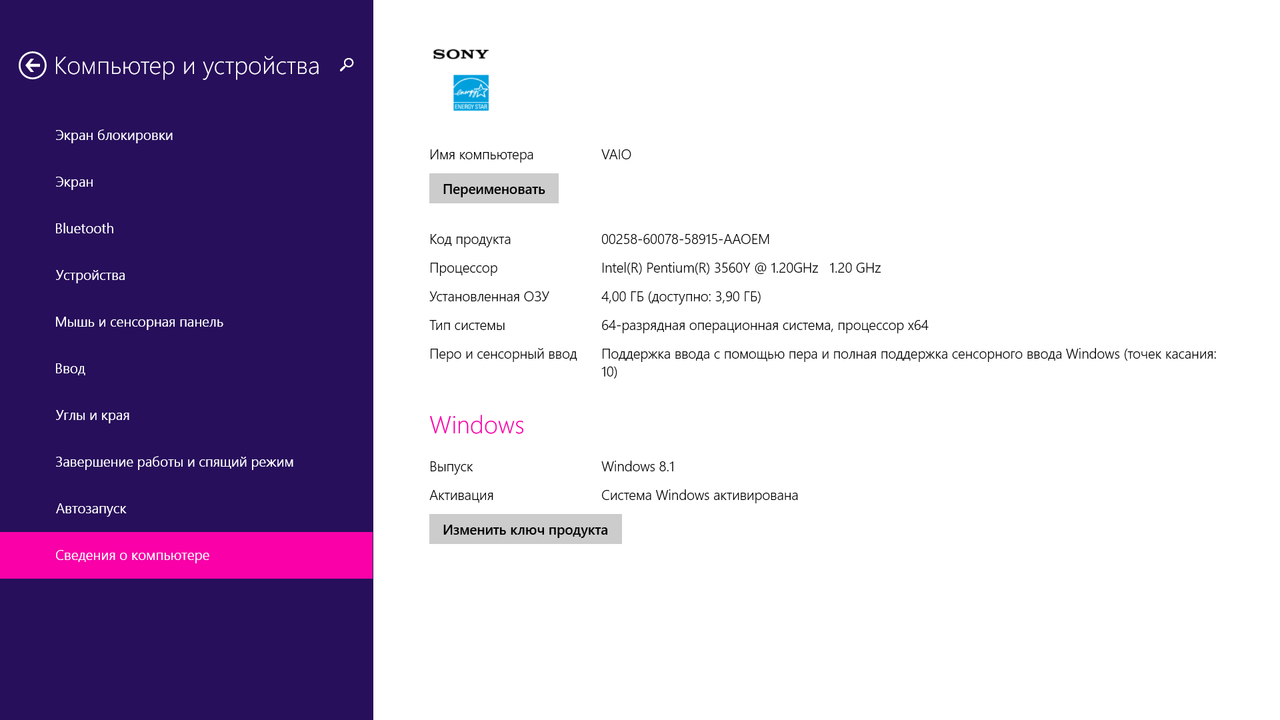
Of course, no one expects performance miracles from a tablet with integrated graphics and passive cooling, and it is not intended for such records. At the same time, the 3DMark test gave the results only in the Ice Storm Unlimited test, because the rest of the test versions were rather weak for the device.
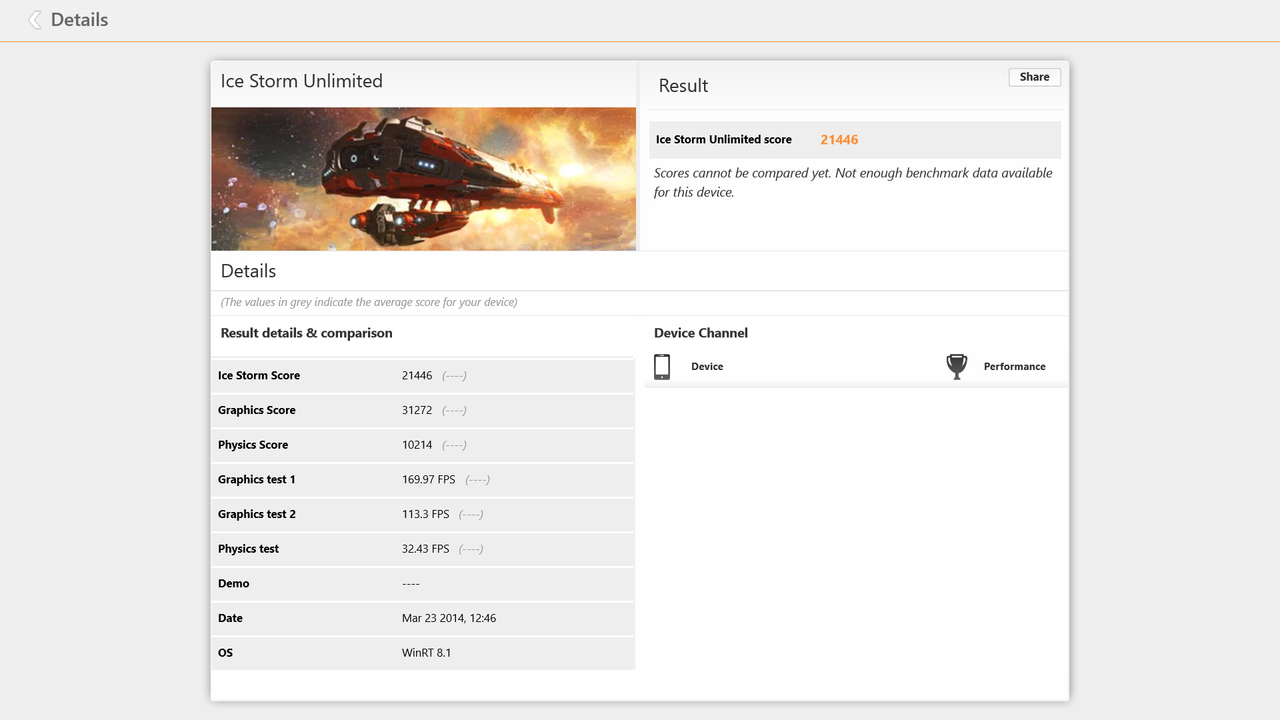
Compared to competitors, Tap 11 takes almost the first lines of the rating, but keep in mind that this is the weakest configuration of the device that is on sale.

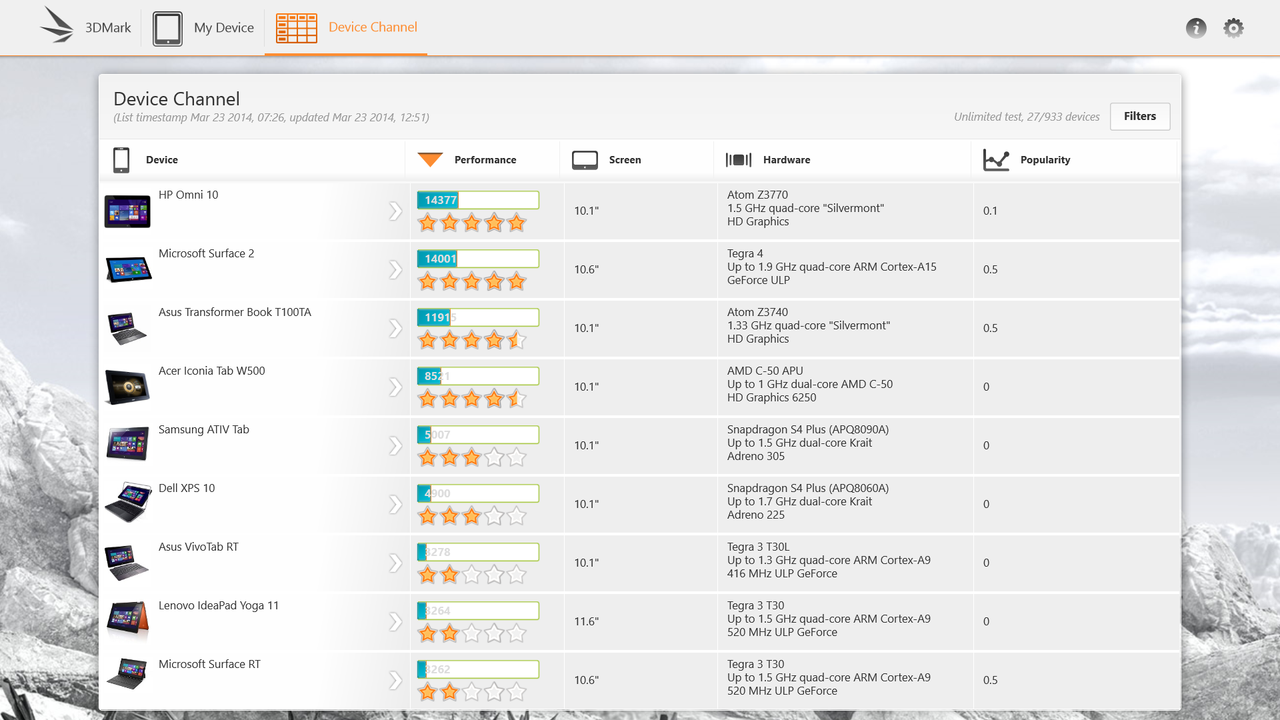
The built-in performance test of Windows 8.1 gave the expected low result - only 4.8 points. At the same time, the SSD-drive got the highest score, and the lowest - 3D graphics built into the processor.
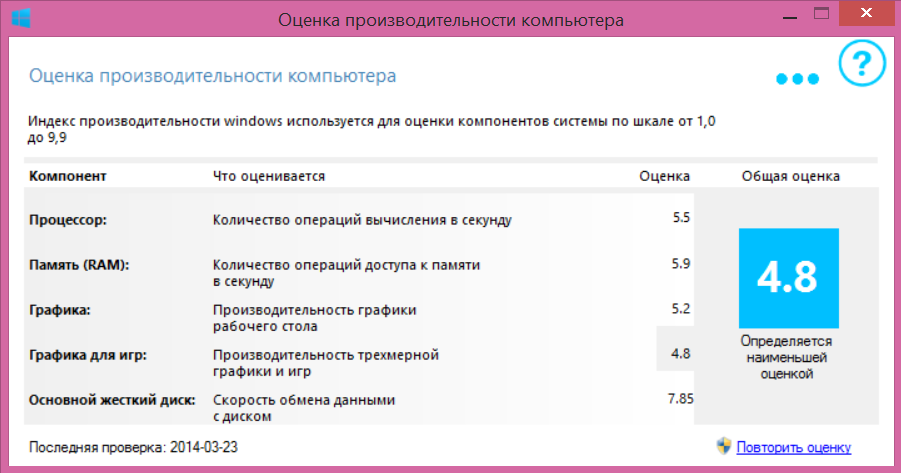
In principle, such a performance is perfect for a portable device such as Sony VAIO Tap 11. This tablet can cope with simple office tasks, such as working in text and spreadsheets, as well as launching games or several weighty programs.
▌BATTERY, CHARGING, OPERATION TIME
The capacity of the VGP-BPS39 lithium-ion battery is 3800 mAh. The battery has a small weight - 170 g. The manufacturer promises up to 6 hours of operation on a single battery charge.
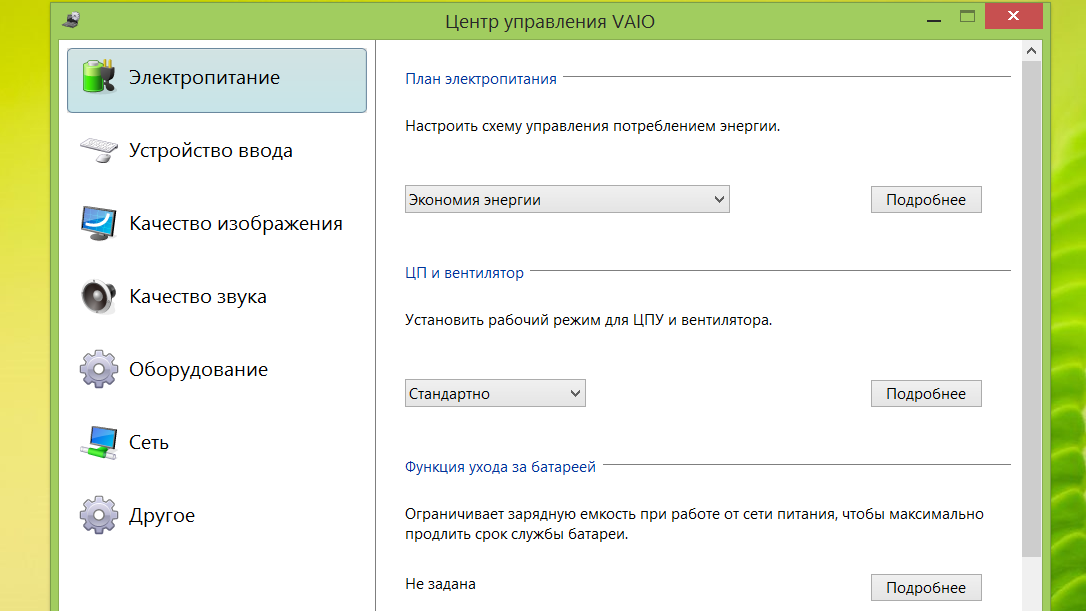
In online video playback via Wi-Fi and at minimum brightness, the tablet lasted 5.5 hours. But, considering that Haswell architecture is installed and supported here, higher results were expected.
▌ PRICE AND PURCHASE
In Russia, three modifications of the tablet are officially sold. The younger model comes with an Intel Pentium 3560Y processor , 4 GB RAM, 128 GB of memory, naturally, SSD is used. This version was considered in the review. Model number SVT1122E2R and on the official website the price is 45 990 rubles .
In the modification a little older, only the processor on the Intel Core i3-4020Y has changed , the same amount of memory remains. The price of SVT1122M2R is 51,990 rubles .
Well, the most powerful modification is equipped with an Intel Core i5-4210Y processor and LTE module . There is a model SVT1122X9R - 62 990 rubles.
▌ CONCLUSION
Sony VAIO Tap 11 - is a fairly productive and lightweight tablet. However, it has a rather high price. Such a device is suitable for those who already have one expensive and productive computer, and who need a powerful, stylish and portable solution to their business problems. The most basic application for which it would be advisable to purchase Tap 11 is to work with professional Windows programs that require the use of a pen or enter information in weight.
▌ ADVANTAGES AND DISADVANTAGES
 Stylish design
Stylish design  Lightweight and portable
Lightweight and portable  Bright display and wide viewing angles
Bright display and wide viewing angles  Strong and adjustable stand
Strong and adjustable stand  Convenient stylus and wireless keyboard included
Convenient stylus and wireless keyboard included  Support for mobile networks
Support for mobile networks  USB 3.0, NFC, microSD, microHDMI
USB 3.0, NFC, microSD, microHDMI  Price
Price  Short battery life
Short battery life  The holder for the stylus closes the ports I
The holder for the stylus closes the ports I remind you to subscribe so as not to You can skip new reviews and articles
 on the company’s page (the “subscribe” button), or on your favorite social network:
on the company’s page (the “subscribe” button), or on your favorite social network:  Vkontakte , on
Vkontakte , on  Google + , on
Google + , on  Twitter
Twitter