Smart Watch Samsung Galaxy Watch: upgrade from Android Wear OS to Tizen OS - personal experience
Hello.
This publication is a continuation of the previous story about Huawei Watch smart watches with Android Wear OS. Those watches were used for 1.5 years, and in general, this system left a pleasant impression. But the life cycle of such products is very short, and as you know, geeks pay for the progress so that everyone else can use the streamlined technology. So it is time to change the clock to a new model, at the same time to compare what has become better or worse in a couple of years of progress.

Photo (c) Samsung
Under the cut reviews of the previous model, and a comparison with the new one.
It should say a few words about the use of smart watches in general - what is it for? Of course, the usage scenarios of all may be different, but it can be said with confidence that in 95% of cases, the watch is used as a “second screen” to a smartphone. And in principle, this is really convenient: if, for example, a message came by SMS or E-mail, you can simply raise your hand and immediately see the message text on the screen. Or in the morning without getting out of bed, you can quickly flip through incoming mail, see the weather for today or stop the alarm call. It is convenient, and you quickly get used to this comfort, after all, the watch, unlike a smartphone, is almost always on hand.
The second useful function turned out to be a pedometer; when sitting down, it is useful to know how many steps were completed in a day, in order to maintain a level of 10,000 steps, it is also interesting to see the total distance at the end of the day on tour. Sometimes it was possible to put the timer with voice control directly from the clock, for example, if you cook something in the kitchen and your hands are busy. In general, and all, no third-party applications, in general, not useful. Android Wear 2.0 even added the ability to download applications directly from the clock, which also never came in handy ... really, what else to do on the clock, not to play games.
For those who have not read the previous part, I remind you that at one time Huawei Watch was bought, the price of which at the time of purchase was 380Euro. This is certainly not the Tag Heuer, but nevertheless, the price of watches was about 30% higher than the market average among other models with Android Wear. And I must say, their design is quite good, the watch has a metal case, leather strap and sapphire glass:

But not everything turned out to be perfect, and a number of flaws were revealed during operation.
- First, and obvious - the battery. You can of course adjust the screen to be turned off by default, but the clock, which does not show the time, is quite pointless (throwing up a hand or pressing the button each time is also not very convenient). In general, with the screen on, the clock worked for 2 days, then with an upgrade from 1.5 to 2.0 and / or with battery degradation, this time was reduced to 1 day. This is in principle not so critical, if the watch is conveniently charged. But unfortunately, for 1.5 years, the charging contacts of the watches have become completely useless.
I apologize for the not very artistic photo under the spoiler, but that is, that is. As a result, the clock was charged 1 time out of 10, and they had to be put on the charging pad for a long time and carefully so that normal contact appeared. I do not know what these contacts were made of, but obviously not from gold. Perhaps Huawei’s engineers didn’t suspect that the watch would be worn (sarcasm), and the contacts could oxidize from moisture and sweat (or, on the contrary, was it intended?).
- OLED screen gradually fade. In principle, this does not lead to its inoperability, but on a monophonic background it becomes noticeable:

You can clearly see the gray area at the bottom of the screen where the digital clock was displayed. But in real use it is not visible, if not for the battery (which by the way is not removable), the screen would have worked for several years.
- The clock was worn neatly, not dropped. But nevertheless, the black metal case received an incomprehensible where a couple of scratches to the metal, white scratches on a black background look untidy. Apparently, the coating is not so reliable, which, given the price, is certainly not encouraging. The leather strap for 1.5 years is also completely worn out, so there was a fear that the watch would simply be lost (the new company one is also expensive, although there are analogues in Chinese ebay).
As a consequence of the above, it can be noted that the residual value of very expensive watches, alas, tends to zero. A practically inoperative charger, a partially burned-out screen, a battery holding a charge for just one day, and a strap worn down to holes - such a thing is impossible to sell , I think even a 1.5-year-old smartphone would have a much better condition and price, not to mention the usual “classic” watches. Alas, in terms of upgrades, smart watches “toy” are almost disposable.
All this is described in detail so that those who choose a smart watch can draw some conclusions. For example, it became clear that charging watches should preferably be wireless, otherwise the reliability of such a solution leaves much to be desired.
Samsung Galaxy Watch is a new product, let's see what features are offered today by modern manufacturers of smart watches.
- 1.3 "or 1.2" screen with a resolution of 360x360 and glass Gorilla Glass
- Battery 472 mAh or 270 mAh, depending on the model. The claimed time for a model with a “big” battery is up to 6 days (in reality, it will probably be less, but still not bad).
- 4GB of flash memory, from which the user can access approximately 2.5GB (for example, music can be stored)
- Connection via Bluetooth or WiFi
- Various sensors (accelerometer, barometer, pulse sensor)
- GPS
availability - NFC availability (Samsung Pay support, theoretically for hours pay in the store)
- Optional LTE support that allows you to be online even if there is no smartphone (for example, you can listen to music online while jogging)
- The presence of an ambient light sensor (by the way, its absence irritated Huawei Watch - the display brightness that is sufficient for sunlight blinds at night in the dark )
- Wireless charging.
The price of watches on samsung.com is $ 349 for regular and $ 399 for LTE version. Versions with a 1.2 "screen are $ 20 cheaper.
One of the key design elements of Samsung is the wide ring around the screen (bezel), which is used for scrolling. The decision in my opinion is controversial - and the usual swipe with a finger on modern screens works quite well, so the ring does not add any benefit, but it takes a lot of space.
The main screen is (who would have thought :) watches, the choice of watch faces can be seen in the Galaxy Wear program, with which you can change the clock settings.
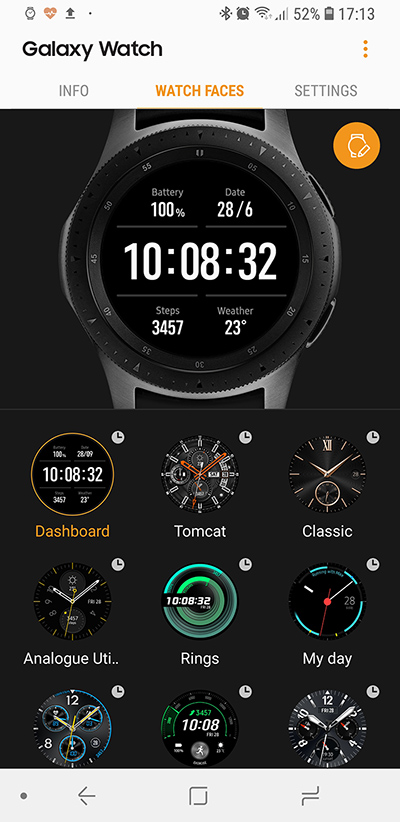
It’s not that the choice is so great, but if you wish, you can go to the Samsung application store, which has third-party dials, including paid ones.
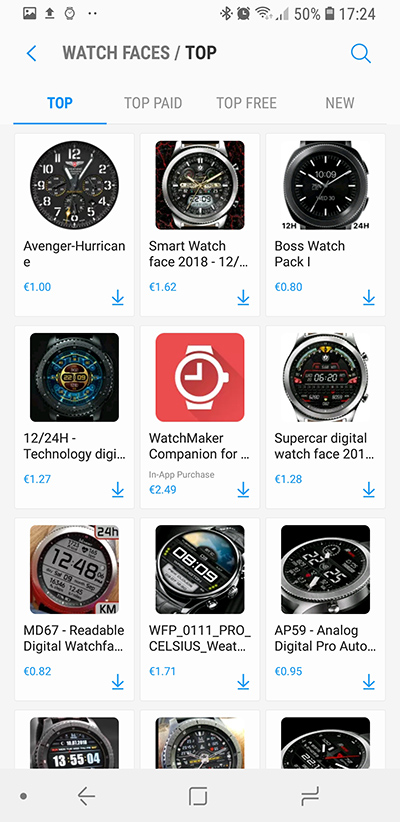
Turning the bezel or svayp with your finger from the main screen to the left shows the latest reminders (mail, SMS, application notifications), turning or svayp to the right shows various “widgets” - barometer, pulse meter, calendar, fitness tracker, etc.
Screenshots from the clock:


“Widget “As understood by Samsung, is something like a simple application with quick access. You can return to the main window with the top button, which works everywhere as the Back button.
The bottom button opens the list of installed applications, which occupies several screens:
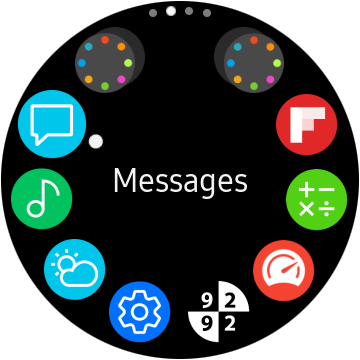
Many applications are quite simple - timers, alarm clocks, reminders, etc. Some programs may be useful, for example, remote control for GoPro or Philips Hue. Given the availability of GPS, maps can sometimes be useful, but there are no free versions. Strange, but Samsung has no applications for displaying maps at all, and all third-party applications are paid.
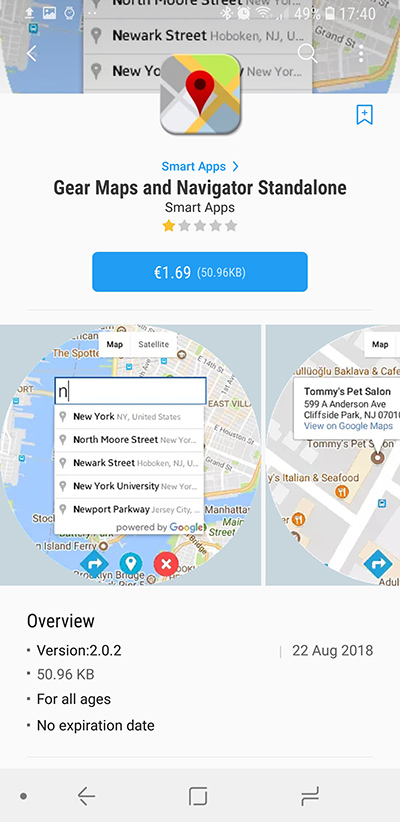
There are even games, the approximate appearance of which is clear from the screenshot.

In my opinion it is difficult to think up a lesson stupid exercise on the clock, but once they are made, someone might even buy them ...
In modern fashion, the clock has many fitness functions. Accounting for calories, heartbeats, various types of workouts, logging of drunk water or coffee, and so on.

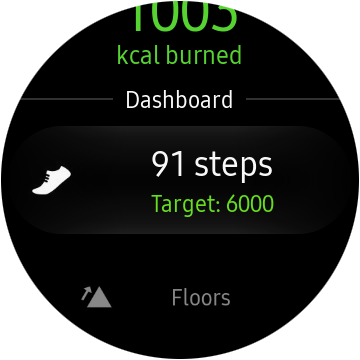
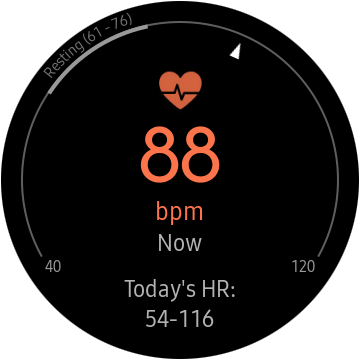
The built-in running application is quite functional, and is able to show the pace and speed, pulse, record the route, has the functions of auto-stop, save the results.
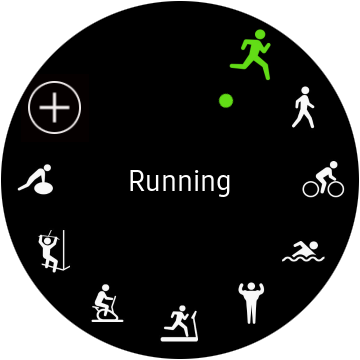


Watches can play music, including via Bluetooth-headphones, which can be useful for athletes during training - no need to take a phone with you. There is also a Spotify client in the app store, so that owners of the LTE version can listen to music online.
The watch has a speaker and a microphone, with their help, you can answer the call, or for example, watch a video from youtube with sound (albeit with dubious pleasure - on a small and round screen).

The built-in mail client, in principle, allows to read the headings and the text:

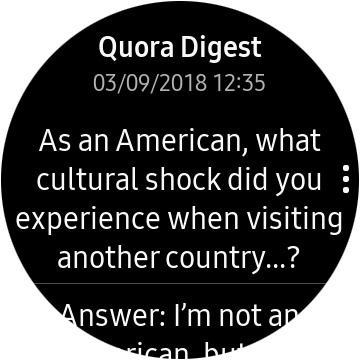
The letter can be answered with predefined phrases (it is advisable to edit them in advance).

With a great desire, you can type the text, but it will be slow and sad:

There is also voice input from a microphone that understands English more or less (I’m not sure about Russian). By the way, just like Amazon, Google or Apple, Samsung has its own “intelligent assistant” Bixby, capable of understanding the text. However, “intellectuality” is rather conditional, for example, simple phrases like “what's the weather today” are normally recognized, but the team after saving the screenshot “went to the last image from the clock on the smartphone”, although it was grammatically recognized, but put the system to a standstill (in the program The “gallery” on the clock is a function of sending an image to a smartphone, which I wanted to use).
If we talk about the watch Galaxy Watch, then they are quite large, even for a man's hand. Even on Samsung's advertising pictures, they seem too big.

However, this is a fee for a large number of functions and a larger battery.
Speaking of battery. When the screen mode is "always on", a full battery charge is enough for 2.5 days. In the power saving mode, the clock will work 3-4 days. If you need to go for a long time, for example, on vacation, then you can turn on the “clock only” mode, where all the smart functions are disabled and the clock will work in this mode for about 30 days.
If we talk about software, the main disadvantage of Tizen OS is that it is not Android. The bottom line is that Android Wear is much more integrated with an Android smartphone. All notifications coming to the smartphone are immediately displayed on the clock, if you start playing youtube on the smartphone, stop / pause buttons appear on the clock, etc. With Tizen OS, almost all of this also seems to be there, but to a lesser extent. For example, mail is displayed normally, but it does not work to stop the alarm from the clock; when the alarm goes off on the smartphone, nothing is displayed on the clock. Of course, there is no gmail-client in the clock (there is a Samsung one, which can read gmail as well) and no google maps, no youtube application (although you can watch the video through a browser), and so on.
So, if from the “hardware” point of view there are no complaints about the clock, then from the “soft” one - for those who want absolutely complete and transparent synchronization with the Android-smartphone, it is better to look towards the clock with the same OS. However, some critical moments (except for the alarm and the absence of embedded cards) have not yet been found.
Another disadvantage (although this is more likely a nagging) is the tendency that each large company wants to have its own payment system, its own app store, its own account with authentication, and the user, in turn, must support all this cloud of accounts. It would be easier if there appeared some kind of single payment system, where one account and one registration would suffice, but alas, this is hardly possible.
In general, it can be noted that the smart watch is still exotic, but this market definitely shows good growth. The ideal is still far away, but technology is improving, and it pleases. As for the Tizen OS functionality, the concerns about the insufficiency of functions turned out to be in vain, with a few exceptions, all the necessary functions are there and work just as well.
It is also interesting that the great possibilities of modern watches provide new functions that were previously unavailable, for example, LTE support allows the owner to remain online even without a smartphone, or make payments using Samsung Pay.
This publication is a continuation of the previous story about Huawei Watch smart watches with Android Wear OS. Those watches were used for 1.5 years, and in general, this system left a pleasant impression. But the life cycle of such products is very short, and as you know, geeks pay for the progress so that everyone else can use the streamlined technology. So it is time to change the clock to a new model, at the same time to compare what has become better or worse in a couple of years of progress.

Photo (c) Samsung
Under the cut reviews of the previous model, and a comparison with the new one.
Part 1. Huawei Watch - the experience of using
It should say a few words about the use of smart watches in general - what is it for? Of course, the usage scenarios of all may be different, but it can be said with confidence that in 95% of cases, the watch is used as a “second screen” to a smartphone. And in principle, this is really convenient: if, for example, a message came by SMS or E-mail, you can simply raise your hand and immediately see the message text on the screen. Or in the morning without getting out of bed, you can quickly flip through incoming mail, see the weather for today or stop the alarm call. It is convenient, and you quickly get used to this comfort, after all, the watch, unlike a smartphone, is almost always on hand.
The second useful function turned out to be a pedometer; when sitting down, it is useful to know how many steps were completed in a day, in order to maintain a level of 10,000 steps, it is also interesting to see the total distance at the end of the day on tour. Sometimes it was possible to put the timer with voice control directly from the clock, for example, if you cook something in the kitchen and your hands are busy. In general, and all, no third-party applications, in general, not useful. Android Wear 2.0 even added the ability to download applications directly from the clock, which also never came in handy ... really, what else to do on the clock, not to play games.
For those who have not read the previous part, I remind you that at one time Huawei Watch was bought, the price of which at the time of purchase was 380Euro. This is certainly not the Tag Heuer, but nevertheless, the price of watches was about 30% higher than the market average among other models with Android Wear. And I must say, their design is quite good, the watch has a metal case, leather strap and sapphire glass:

But not everything turned out to be perfect, and a number of flaws were revealed during operation.
- First, and obvious - the battery. You can of course adjust the screen to be turned off by default, but the clock, which does not show the time, is quite pointless (throwing up a hand or pressing the button each time is also not very convenient). In general, with the screen on, the clock worked for 2 days, then with an upgrade from 1.5 to 2.0 and / or with battery degradation, this time was reduced to 1 day. This is in principle not so critical, if the watch is conveniently charged. But unfortunately, for 1.5 years, the charging contacts of the watches have become completely useless.
A photo

I apologize for the not very artistic photo under the spoiler, but that is, that is. As a result, the clock was charged 1 time out of 10, and they had to be put on the charging pad for a long time and carefully so that normal contact appeared. I do not know what these contacts were made of, but obviously not from gold. Perhaps Huawei’s engineers didn’t suspect that the watch would be worn (sarcasm), and the contacts could oxidize from moisture and sweat (or, on the contrary, was it intended?).
- OLED screen gradually fade. In principle, this does not lead to its inoperability, but on a monophonic background it becomes noticeable:

You can clearly see the gray area at the bottom of the screen where the digital clock was displayed. But in real use it is not visible, if not for the battery (which by the way is not removable), the screen would have worked for several years.
- The clock was worn neatly, not dropped. But nevertheless, the black metal case received an incomprehensible where a couple of scratches to the metal, white scratches on a black background look untidy. Apparently, the coating is not so reliable, which, given the price, is certainly not encouraging. The leather strap for 1.5 years is also completely worn out, so there was a fear that the watch would simply be lost (the new company one is also expensive, although there are analogues in Chinese ebay).
As a consequence of the above, it can be noted that the residual value of very expensive watches, alas, tends to zero. A practically inoperative charger, a partially burned-out screen, a battery holding a charge for just one day, and a strap worn down to holes - such a thing is impossible to sell , I think even a 1.5-year-old smartphone would have a much better condition and price, not to mention the usual “classic” watches. Alas, in terms of upgrades, smart watches “toy” are almost disposable.
All this is described in detail so that those who choose a smart watch can draw some conclusions. For example, it became clear that charging watches should preferably be wireless, otherwise the reliability of such a solution leaves much to be desired.
OS Tizen and Samsung Galaxy Watch
Hardware
Samsung Galaxy Watch is a new product, let's see what features are offered today by modern manufacturers of smart watches.
- 1.3 "or 1.2" screen with a resolution of 360x360 and glass Gorilla Glass
- Battery 472 mAh or 270 mAh, depending on the model. The claimed time for a model with a “big” battery is up to 6 days (in reality, it will probably be less, but still not bad).
- 4GB of flash memory, from which the user can access approximately 2.5GB (for example, music can be stored)
- Connection via Bluetooth or WiFi
- Various sensors (accelerometer, barometer, pulse sensor)
- GPS
availability - NFC availability (Samsung Pay support, theoretically for hours pay in the store)
- Optional LTE support that allows you to be online even if there is no smartphone (for example, you can listen to music online while jogging)
- The presence of an ambient light sensor (by the way, its absence irritated Huawei Watch - the display brightness that is sufficient for sunlight blinds at night in the dark )
- Wireless charging.
The price of watches on samsung.com is $ 349 for regular and $ 399 for LTE version. Versions with a 1.2 "screen are $ 20 cheaper.
Software
One of the key design elements of Samsung is the wide ring around the screen (bezel), which is used for scrolling. The decision in my opinion is controversial - and the usual swipe with a finger on modern screens works quite well, so the ring does not add any benefit, but it takes a lot of space.
The main screen is (who would have thought :) watches, the choice of watch faces can be seen in the Galaxy Wear program, with which you can change the clock settings.
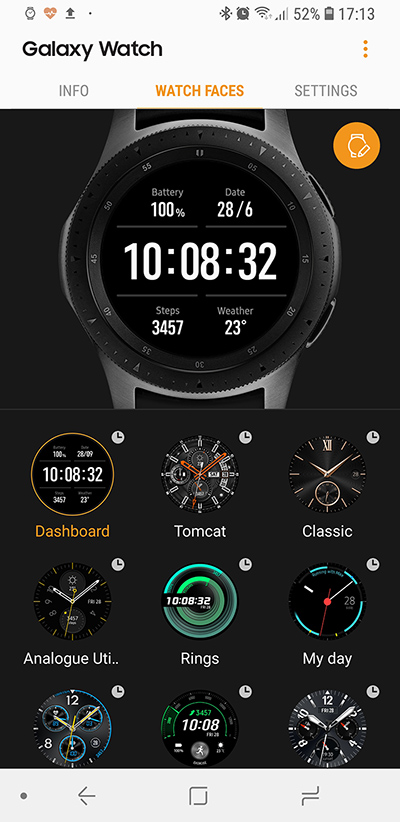
It’s not that the choice is so great, but if you wish, you can go to the Samsung application store, which has third-party dials, including paid ones.
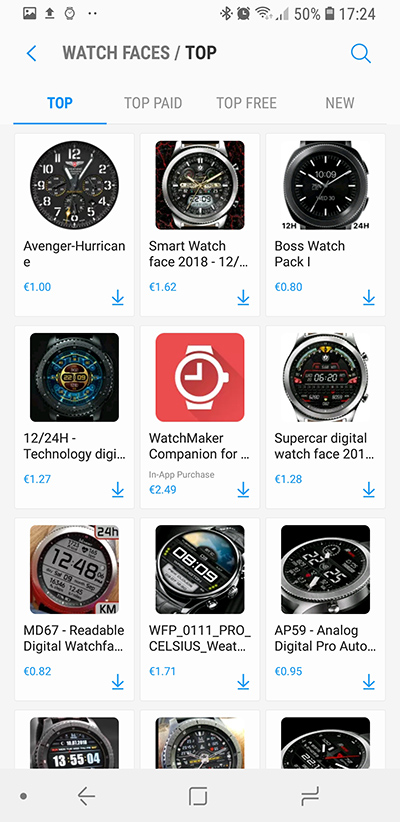
Turning the bezel or svayp with your finger from the main screen to the left shows the latest reminders (mail, SMS, application notifications), turning or svayp to the right shows various “widgets” - barometer, pulse meter, calendar, fitness tracker, etc.
Screenshots from the clock:


“Widget “As understood by Samsung, is something like a simple application with quick access. You can return to the main window with the top button, which works everywhere as the Back button.
The bottom button opens the list of installed applications, which occupies several screens:
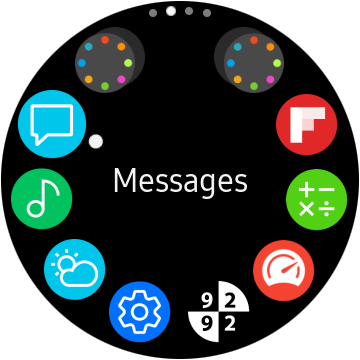
Many applications are quite simple - timers, alarm clocks, reminders, etc. Some programs may be useful, for example, remote control for GoPro or Philips Hue. Given the availability of GPS, maps can sometimes be useful, but there are no free versions. Strange, but Samsung has no applications for displaying maps at all, and all third-party applications are paid.
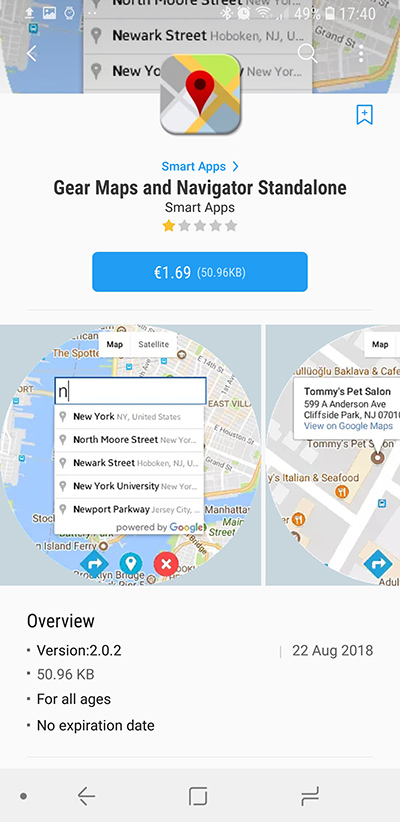
There are even games, the approximate appearance of which is clear from the screenshot.

In my opinion it is difficult to think up a lesson stupid exercise on the clock, but once they are made, someone might even buy them ...
In modern fashion, the clock has many fitness functions. Accounting for calories, heartbeats, various types of workouts, logging of drunk water or coffee, and so on.

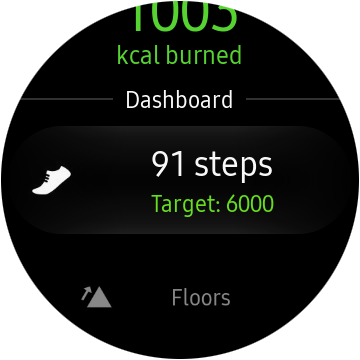
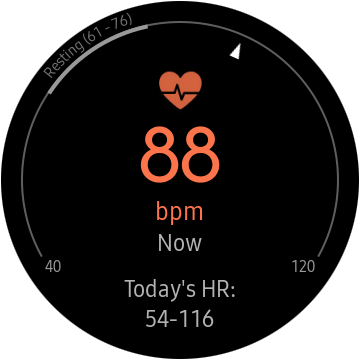
The built-in running application is quite functional, and is able to show the pace and speed, pulse, record the route, has the functions of auto-stop, save the results.
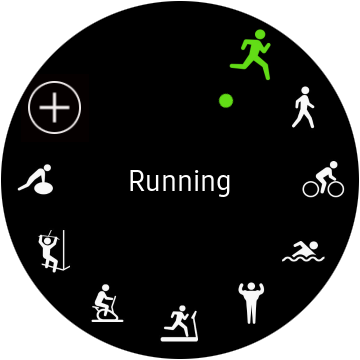


Watches can play music, including via Bluetooth-headphones, which can be useful for athletes during training - no need to take a phone with you. There is also a Spotify client in the app store, so that owners of the LTE version can listen to music online.
The watch has a speaker and a microphone, with their help, you can answer the call, or for example, watch a video from youtube with sound (albeit with dubious pleasure - on a small and round screen).

The built-in mail client, in principle, allows to read the headings and the text:

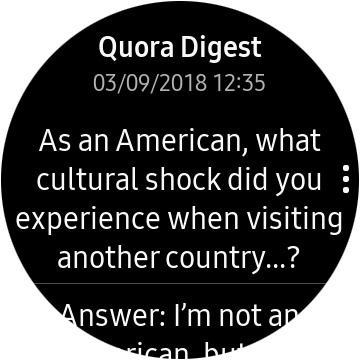
The letter can be answered with predefined phrases (it is advisable to edit them in advance).

With a great desire, you can type the text, but it will be slow and sad:

There is also voice input from a microphone that understands English more or less (I’m not sure about Russian). By the way, just like Amazon, Google or Apple, Samsung has its own “intelligent assistant” Bixby, capable of understanding the text. However, “intellectuality” is rather conditional, for example, simple phrases like “what's the weather today” are normally recognized, but the team after saving the screenshot “went to the last image from the clock on the smartphone”, although it was grammatically recognized, but put the system to a standstill (in the program The “gallery” on the clock is a function of sending an image to a smartphone, which I wanted to use).
disadvantages
If we talk about the watch Galaxy Watch, then they are quite large, even for a man's hand. Even on Samsung's advertising pictures, they seem too big.

However, this is a fee for a large number of functions and a larger battery.
Speaking of battery. When the screen mode is "always on", a full battery charge is enough for 2.5 days. In the power saving mode, the clock will work 3-4 days. If you need to go for a long time, for example, on vacation, then you can turn on the “clock only” mode, where all the smart functions are disabled and the clock will work in this mode for about 30 days.
If we talk about software, the main disadvantage of Tizen OS is that it is not Android. The bottom line is that Android Wear is much more integrated with an Android smartphone. All notifications coming to the smartphone are immediately displayed on the clock, if you start playing youtube on the smartphone, stop / pause buttons appear on the clock, etc. With Tizen OS, almost all of this also seems to be there, but to a lesser extent. For example, mail is displayed normally, but it does not work to stop the alarm from the clock; when the alarm goes off on the smartphone, nothing is displayed on the clock. Of course, there is no gmail-client in the clock (there is a Samsung one, which can read gmail as well) and no google maps, no youtube application (although you can watch the video through a browser), and so on.
So, if from the “hardware” point of view there are no complaints about the clock, then from the “soft” one - for those who want absolutely complete and transparent synchronization with the Android-smartphone, it is better to look towards the clock with the same OS. However, some critical moments (except for the alarm and the absence of embedded cards) have not yet been found.
Another disadvantage (although this is more likely a nagging) is the tendency that each large company wants to have its own payment system, its own app store, its own account with authentication, and the user, in turn, must support all this cloud of accounts. It would be easier if there appeared some kind of single payment system, where one account and one registration would suffice, but alas, this is hardly possible.
Conclusion
In general, it can be noted that the smart watch is still exotic, but this market definitely shows good growth. The ideal is still far away, but technology is improving, and it pleases. As for the Tizen OS functionality, the concerns about the insufficiency of functions turned out to be in vain, with a few exceptions, all the necessary functions are there and work just as well.
It is also interesting that the great possibilities of modern watches provide new functions that were previously unavailable, for example, LTE support allows the owner to remain online even without a smartphone, or make payments using Samsung Pay.
