Ubuntu Moblin Remix

Probably everyone has heard about the order-bearing Moblin, created by intel directly for use on atom-based netbooks.
Everyone heard that, but probably only a few used it. There is a minimum of information, both English-speaking and Russian-speaking.
The official site is replete with alluring videos and descriptions that come down to one idea - Moblin is cool.
I decided not to pull the cat by the tail and downloaded the Moblin release based on Ubuntu 9.10.
Ubuntu Moblin Remix made a name for itself in this world all of a sudden, right after Dell decided to release the Mini 10v netbook with the Ubuntu Moblin Remix Developer Edition.
How can I release some kind of “Developer Edition” for ordinary users, especially for such a respected office as Dell?
The question is of course rhetorical. Let's get to the point. As soon as possible, a section on Ubuntu Moblin Remix was created on the official Ubuntu forums . You can find a little information there, from the meaningful one there is only the FAQ , but basically the section is replete with questions like "What is it all about?" and "How is it better than UNR?"
Okay it does not matter. You always have to check everything yourself :)
Installation
The distribution has live-cd functions, so the first thing I just booted from it to check the functionality of this very moblin. First impressions can be characterized by the epithets “Beautiful!”, “Fast!” and "Convenient!".
It is decided, we will set.
In the end, I decided to check for wifi and other firewood. In general, I had no doubt about this, because Wi-Fi with bluetooth on my netbook (Lenovo S10) in Ubuntu worked quietly “out of the box” starting from version 8.04. However, going to the tab of the company’s Moblin network manager, I found that I do not have Wi-Fi and bluetooth.
Well, nothing, of course I wrote it off on live-cd, they say that not everyone downloads firewood.
Installation is absolutely standard and does not differ from the same process on 9.04 and the original 9.10. Everything is just as simple and with a minimum of questions.
The startup screen immediately upon loading looks like this: It doesn’t correlate with the video a bit , but it’s immediately suggested that you configure it. To output information from Twitter and last.fm (and nothing else is supported) - of course, the Internet is required. We stomp on the last tab, which is proudly called Network. Well, yes, I do not have either bluetooth or wifi. And there never was. What in this case can be done by a regular user who has received a netbook with such a “gift”? Well, probably he will go to settings, which, oddly enough, are hidden in the Applications tab.
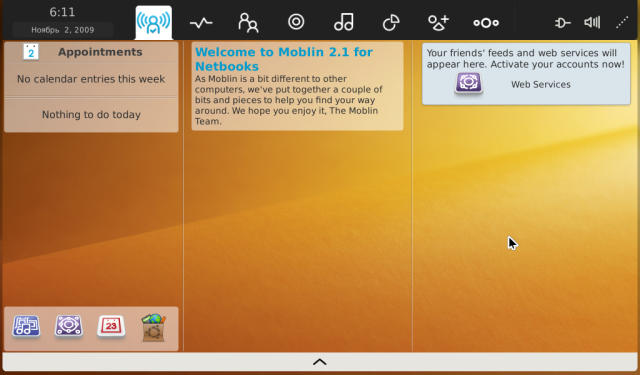
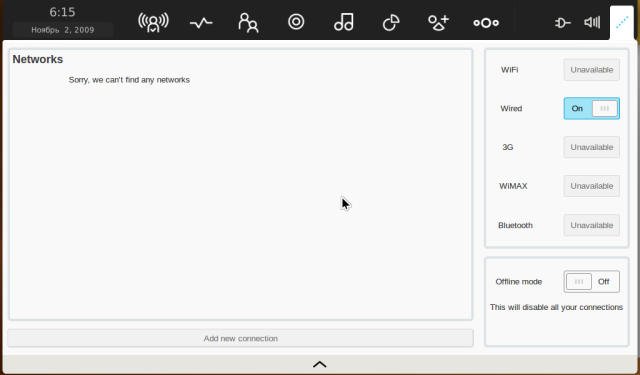
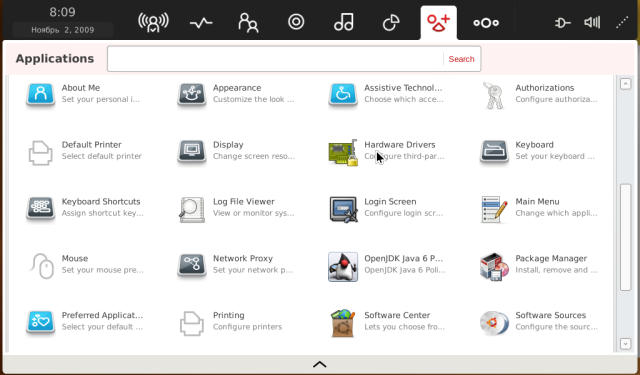
Wow. The Hardware Drivers icon in the Settings section. And what do we have here? But nothing, yeah.
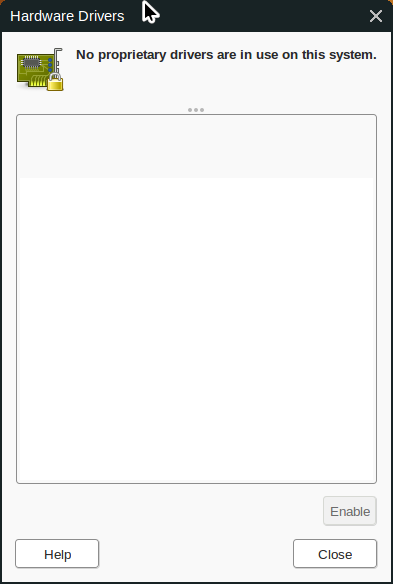
Everything, the user is in a stupor. The user crawls out of boredom for another 15 minutes on beautiful menus and sets off to set his native Windows.
Especially perverted users can try to connect with a great tyrnet via cable. These persistent guys will be shown a different picture: This picture will be shown regardless of whether the user has a DHCP server on the network or not. Settings? What settings? Settings is the last century and generally for suckers, so the Moblin network manager does not have them. At all. None. Is it worth mentioning that neither ExpressCard nor USB GPRS modems also worked?
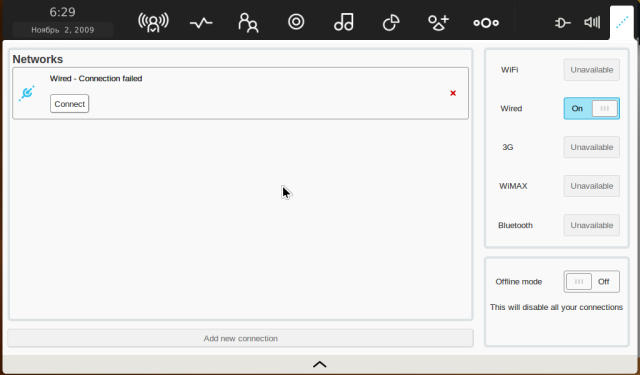
The further procedure for a person familiar with Ubuntu is, in principle, understandable. We download ndiswrapper somewhere else, or we look directly for Linux firewood, throw it on a USB flash drive and
install, install, install ... After all, Moblin is just a shell, under it is the same ordinary ubunt.
That's just with moblin, everyone does not want to do this at all.
In this regard, one important question arises. For what purpose was it necessary to exclude the necessary drivers from the distribution kit, if the system itself did not actually change? Maybe the mob is prevented by a family curse or some religious canons? The riddle.
It would seem that the only thing that distinguishes Ubuntu Moblin Remix from the original Ubuntu is directly Moblin as a shell and one single added turnip ( ppa.launchpad.net/moblin/ppa/ubuntukarmic main ). I think it will be quite enough to put the original release of Ubuntu 9.10, connect this turnip and calmly put the mobile on top of the real ubuntu, and not those remnants from the master's table that the assemblers of the Ubuntu Moblin Remix distribution left to us.
But let's move on to the good, the shell itself is really gorgeous. This is exactly what you need for a netbook with a screen diagonal of 7-10 inches.
Everything is extremely minimalistic, beautiful and optimized for small screens. But as always - there are nuances and there are a lot of them.
I think the screenshots of the tabs will show this best.
Sound & battery
Let's start from the end. Following the long-suffering Network tabs are responsible for volume and battery power. Pretty nice. As you can see in the screenshots, the tab with the battery status is presented as a plug. Do you think it changes to the battery indicator if you pull the plug of the adapter from the netbook? No, you didn’t guess, you can only see what happens with the battery and how much charge is left by going to this tab. Bold minus.
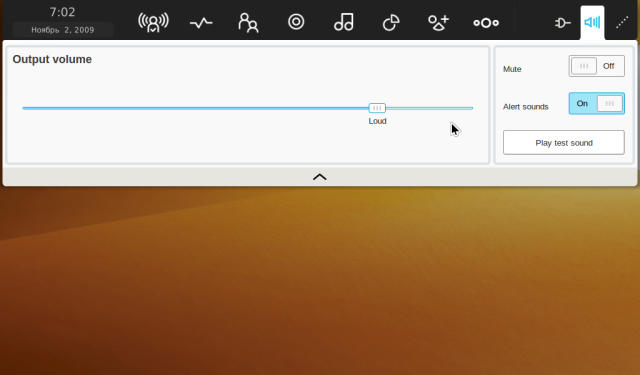
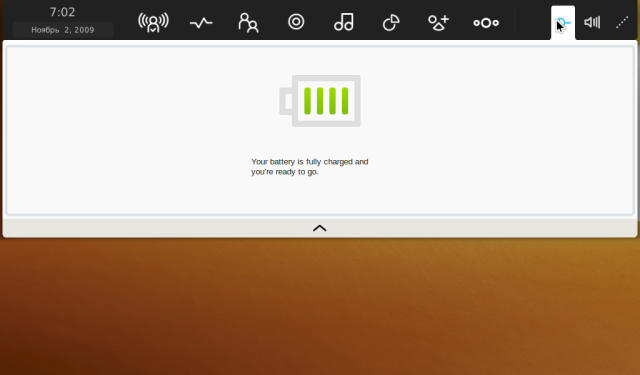
Zones
It is a regular window switch. Also called by alt-tab.
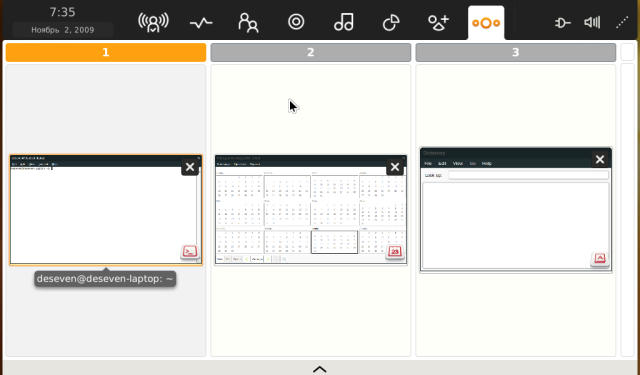
Applications
Next tab, Applications. In fact, it is a classic Gnomish main menu, moved to a separate tab.
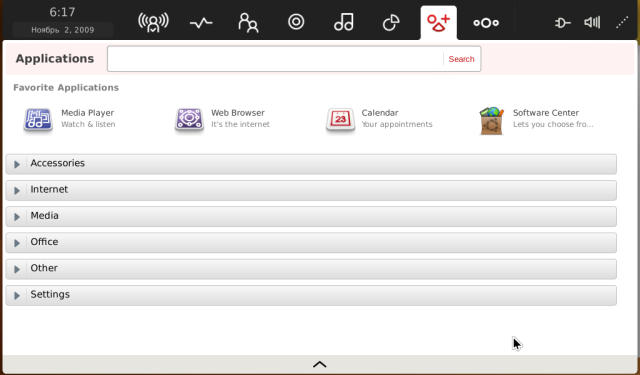
Pasteboard
Next at moblin there is a certain Pasteboard, which is an advanced clipboard. I don’t know why it was taken out with a separate button, almost to the very center - but probably the developers of the moblin knew something that I did not know.
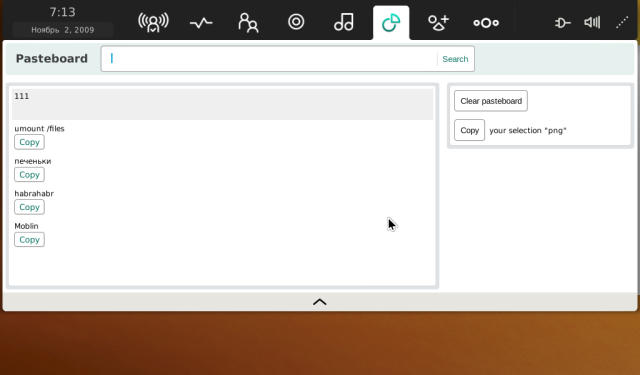
Media
Well, everything is clear, pictures, audio, video. Here are just some kind of strange looking static pictures under the heading "Recently played". No less strange looks the classic green PLAY button, which appears when you hover over any picture. But I certainly find fault with this.
In fairness, it is worth noting that the video refused to play, a pretty window popped up with a notification that the player needs gstreamer. Yeah, "the crocodile is not caught, the coconut does not grow." Give me an Internet - gstreamer will be to you.
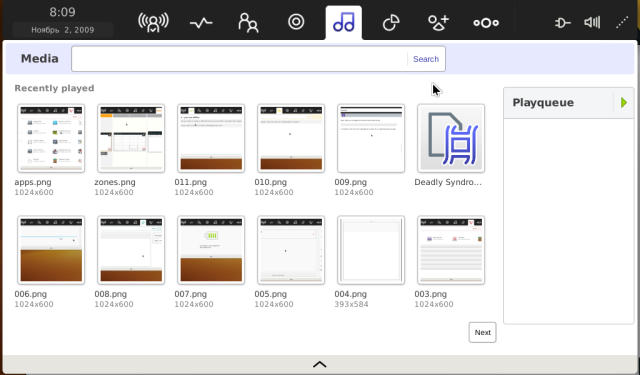
Internet
Following Media comes ... Well, what kind of associations do you have two blue circles? A game of darts? Bluetooth? Something to work with disks? Wrong, this is an internet browser!
Self-presented by Firefox. It looks a little strange, but it performs its functions.
No menus, even right-click menus are prohibited. But how will users copy text to their favorite Pasteboard? Does everybody know about hotkeys? By the way, Moblin does not react to the right button anywhere, PKM only works in applications that run separately from the shell.
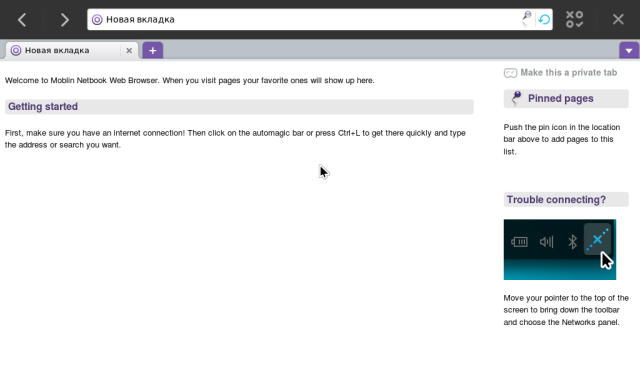
People
Here, judging by the video, the IM client should have been located, but somehow it didn’t work to look at it without the Internet. The IM client itself is represented by Empathy.
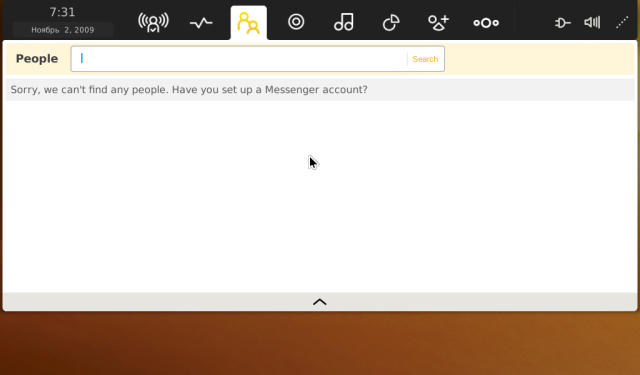
Status
On the next tab, Status, I was poked with my nose again in the absence of the Internet. That’s basically all. I repeat - the interface itself is great. It works very quickly, the screen space is spent quite economically. When launching any application, the top bar lonely hides and is shown only when the super / win button is pressed, or when the cursor moves to the very top. However, this “release” release is difficult to call with all desire. This is not even beta, it is more like early alpha and is characterized by the words "look what a cool interface we made." I think that in just a year and a half, Moblin will be able to advise netbook users with all the reasons for this. Now - no, don’t even try, alas, no options.
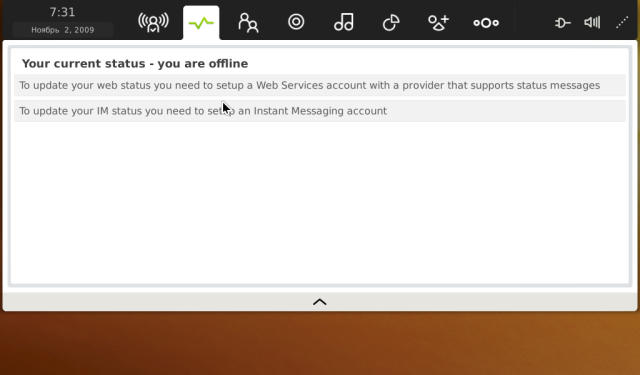
PS Poor Poor Dell Mini 10v Users ...
