Experience Acquiring and Using the iTwin Gadget
When I came across a description of an interesting gadget called iTwin , for some time I thought about it - it frightened off the price of $ 99 - but later it matured, and ordered it.

For those who do not know yet: iTwin is an “Internet flash drive” . By inserting different halves of the device into different computers, you can exchange files between them. The exchange is protected by encryption - during the initialization process, paired devices synchronize encryption keys on a separate hardware bus.
It has a form from a flash drive, and the content is somewhat similar to services such as DropBox and SkyDrive, with the only difference being that the files are not stored in the cloud, but are only transferred from computer to computer.
Delivery costs $ 5, the package comes from Singapore, and to Russia - about a month. Payment is possible by credit card.
Warning: there are a lot of pictures under the cut.
ITwin arrived by Russian Post on demand, after which I calmly picked it up from the post office.
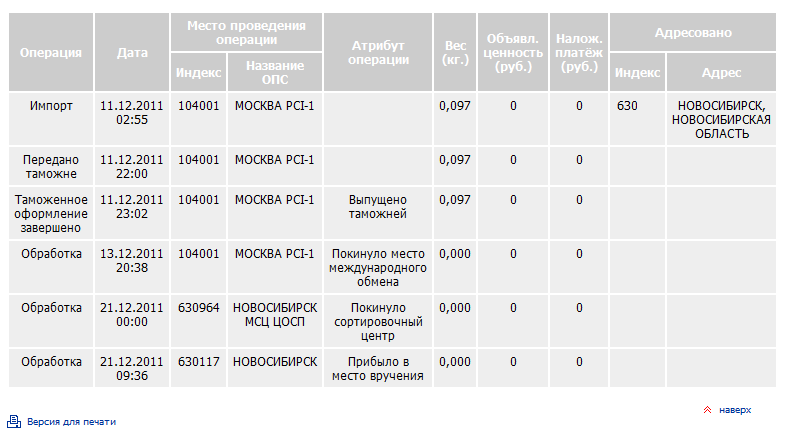
Inside the lightweight bag is a layer of “bumpy polyethylene” - an air-filled film.

In addition to the gadget itself, there is an invoice.
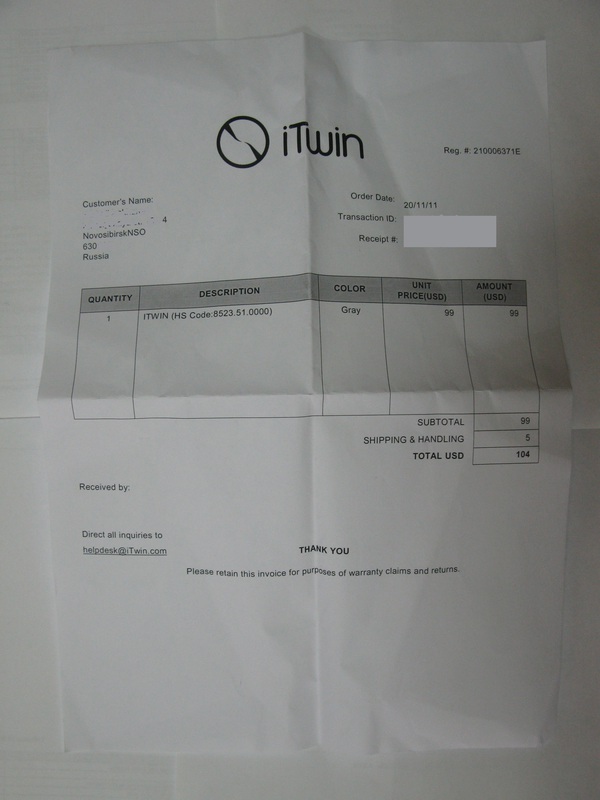
iTwin packed in a box of dark cardboard, tightened with plastic

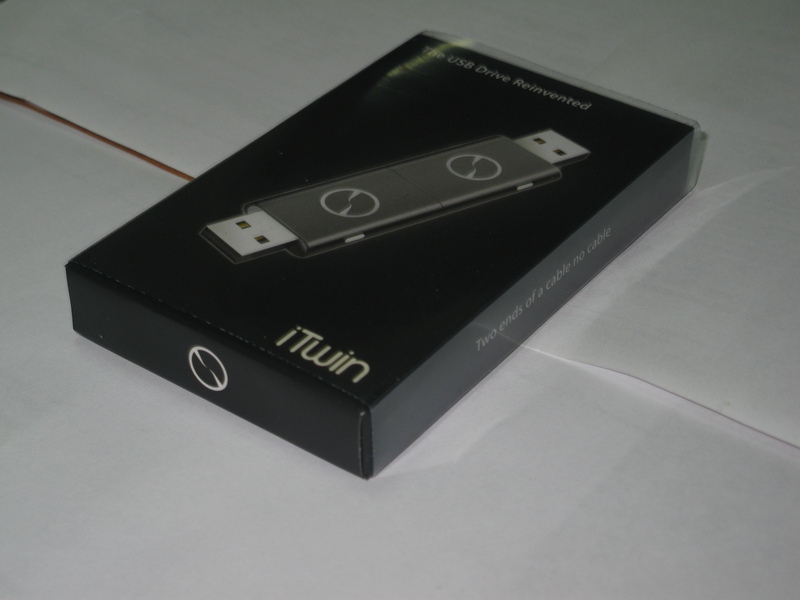
Inside the box is a block of foam plastic. It may be neoprene, but I'm not sure. The twin iTwin rests inside the cutout made in this block.


There is an instruction. Russian language is not offered.
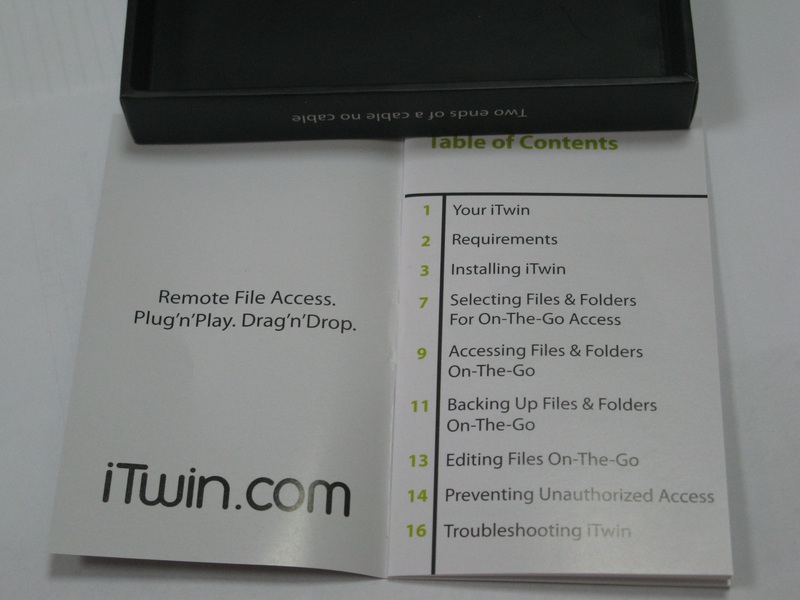
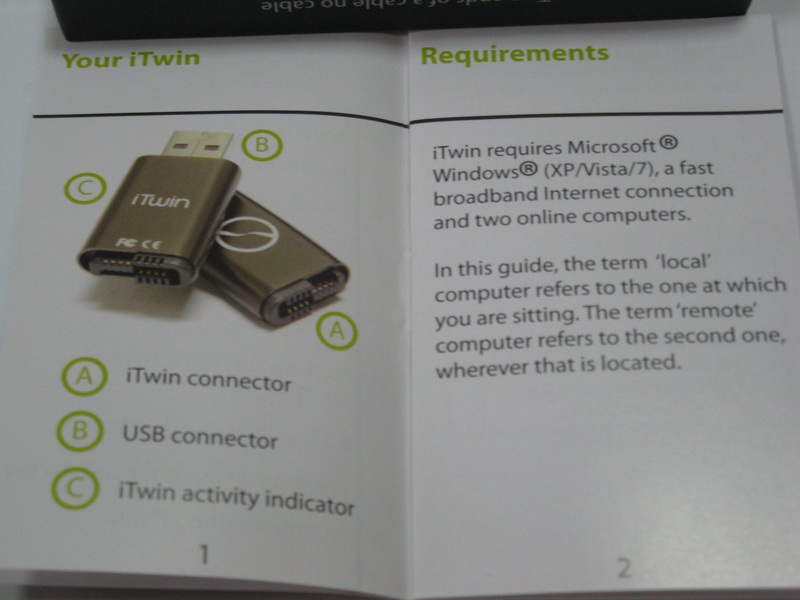
To start using you need to connect a paired iTwin to the computer.

A new CD-drive will appear in the system, from which it will be offered to install drivers for an unidentified USB device.
After installing the software, you will be prompted to rename your pair
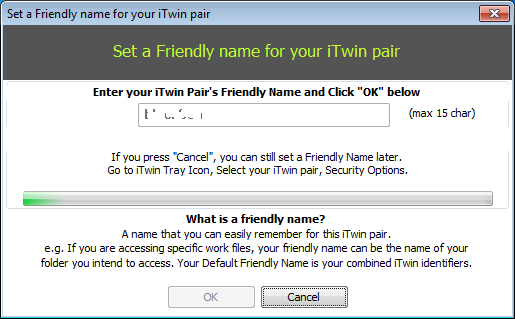
However, this can be done later.
In case of loss, the steam is blocked using the so-called disable code, which is proposed to be sent by mail
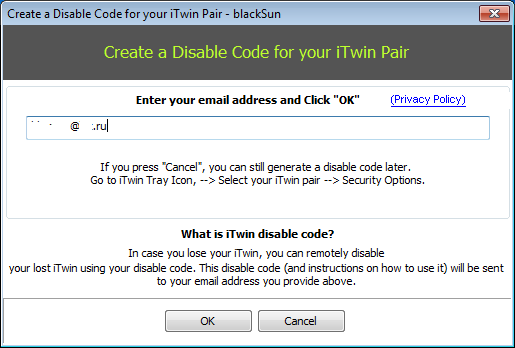
Well, a new folder appears in Explorer. Even two are iTwin Local Files and iTwin Remote Files.
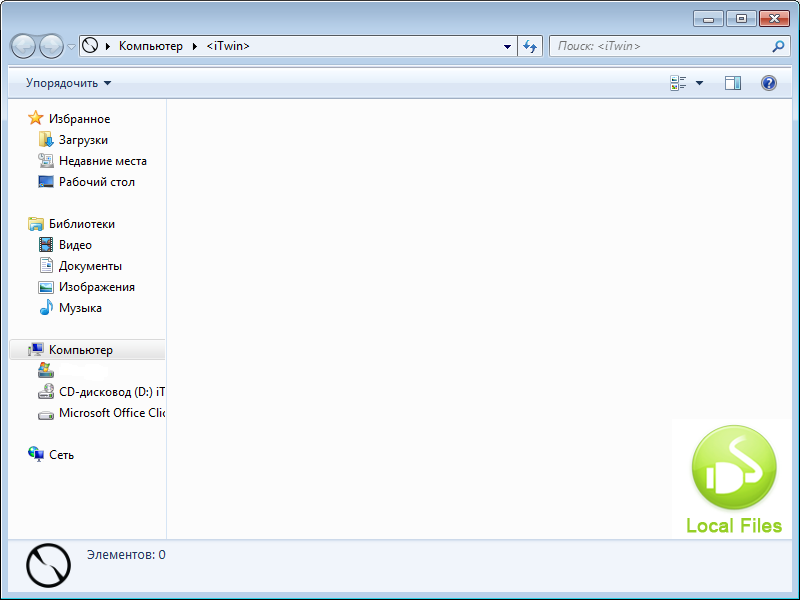
Then you can disconnect the paired iTwin and take with you:

Like any gadget, iTwin has its pros and cons. I'll start with the last.
1. Everything that you put in Local Files actually appears on a desktop. That is, it is thus easy to litter the profile, and as a result cause Windows to indigestion it.
2. What you had on your desktop before installing iTwin is not shared. You need to take the file and copy it to Local Files.
3. Sometimes the detection of a connected paired gadget slows down. In my practice, there was a case when the nearby “halves” could not detect each other via 3G for three to five minutes.
4. Actively eats laptop battery. I sin on cryptography.
5. 3G is not enough for him. As a rule, it writes “SLOW CONNECTION (<1 Mb / s)”. Very fond of LAN.
6. Sometimes there are problems with device discovery after a software update. It is treated by restarting or rebooting.
1. We share the files on one computer, pick it up on another, in which case we block a couple and don’t worry that someone will see the Complete Works ofKarl Marx Tinto Brass.
2. Built-in connection speed meter.
3. I like it. Elegantly, elegantly, technologically.

For those who do not know yet: iTwin is an “Internet flash drive” . By inserting different halves of the device into different computers, you can exchange files between them. The exchange is protected by encryption - during the initialization process, paired devices synchronize encryption keys on a separate hardware bus.
It has a form from a flash drive, and the content is somewhat similar to services such as DropBox and SkyDrive, with the only difference being that the files are not stored in the cloud, but are only transferred from computer to computer.
Delivery costs $ 5, the package comes from Singapore, and to Russia - about a month. Payment is possible by credit card.
Warning: there are a lot of pictures under the cut.
ITwin arrived by Russian Post on demand, after which I calmly picked it up from the post office.
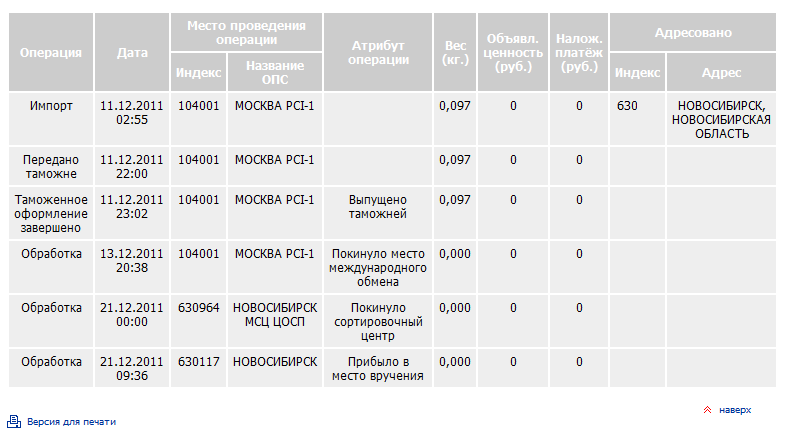
Inside the lightweight bag is a layer of “bumpy polyethylene” - an air-filled film.

In addition to the gadget itself, there is an invoice.
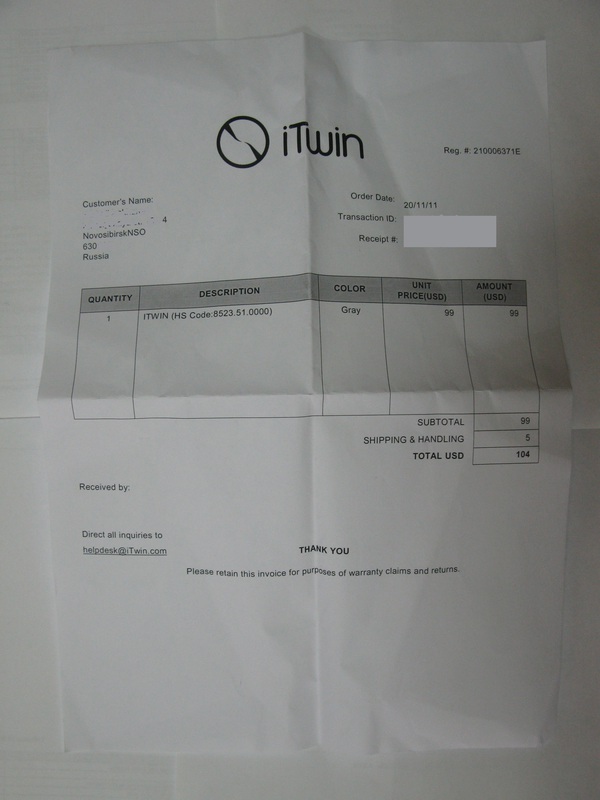
iTwin packed in a box of dark cardboard, tightened with plastic

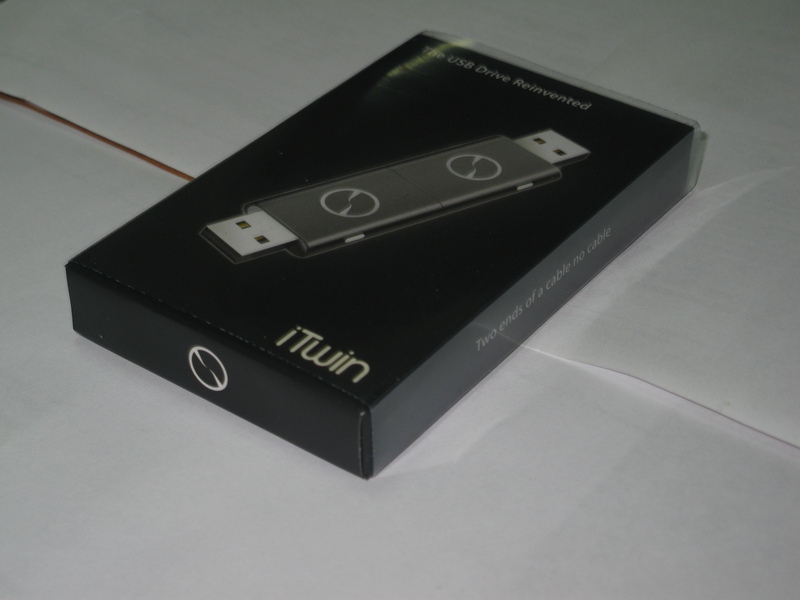
Inside the box is a block of foam plastic. It may be neoprene, but I'm not sure. The twin iTwin rests inside the cutout made in this block.


There is an instruction. Russian language is not offered.
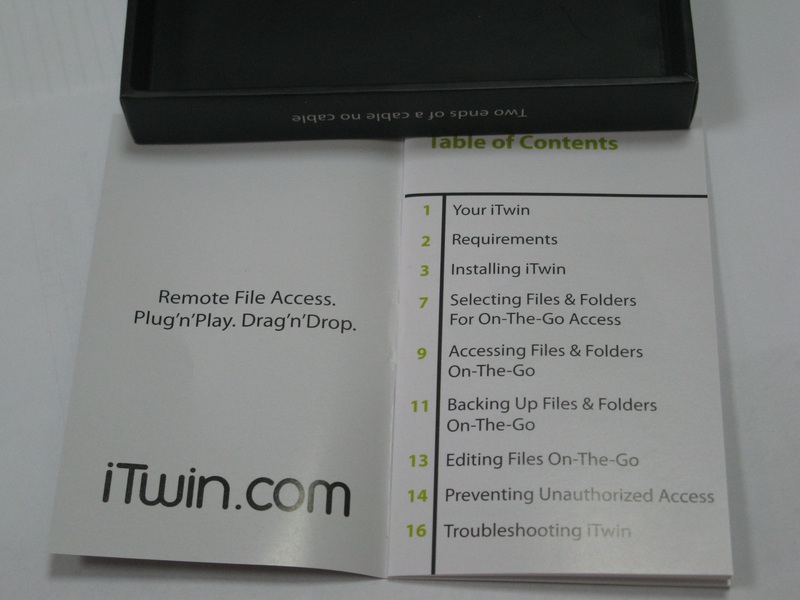
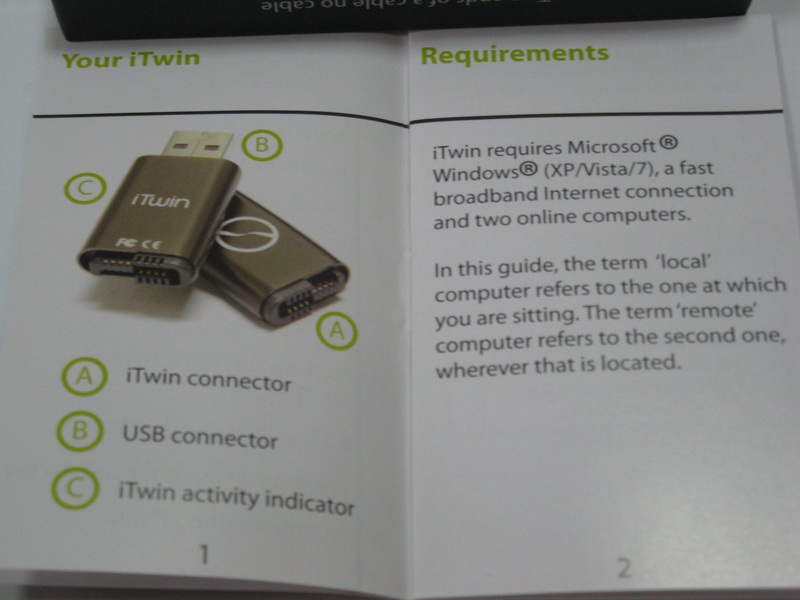
To start using you need to connect a paired iTwin to the computer.

A new CD-drive will appear in the system, from which it will be offered to install drivers for an unidentified USB device.
After installing the software, you will be prompted to rename your pair
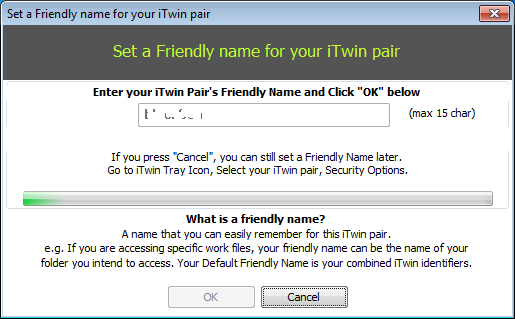
However, this can be done later.
In case of loss, the steam is blocked using the so-called disable code, which is proposed to be sent by mail
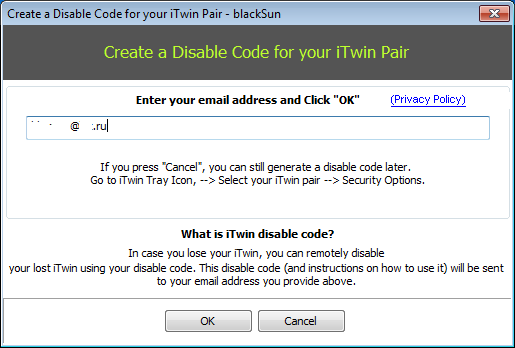
Well, a new folder appears in Explorer. Even two are iTwin Local Files and iTwin Remote Files.
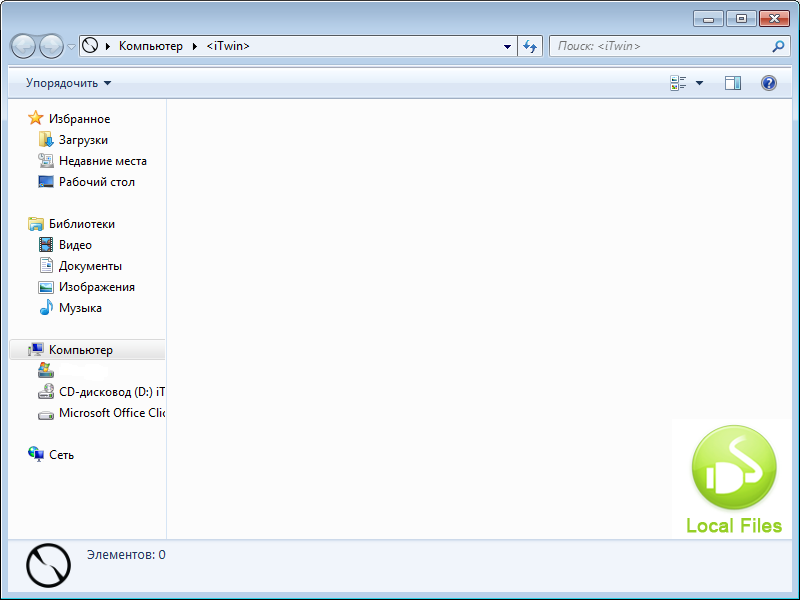
Then you can disconnect the paired iTwin and take with you:

Brief Summary
Like any gadget, iTwin has its pros and cons. I'll start with the last.
Minuses
1. Everything that you put in Local Files actually appears on a desktop. That is, it is thus easy to litter the profile, and as a result cause Windows to indigestion it.
2. What you had on your desktop before installing iTwin is not shared. You need to take the file and copy it to Local Files.
3. Sometimes the detection of a connected paired gadget slows down. In my practice, there was a case when the nearby “halves” could not detect each other via 3G for three to five minutes.
4. Actively eats laptop battery. I sin on cryptography.
5. 3G is not enough for him. As a rule, it writes “SLOW CONNECTION (<1 Mb / s)”. Very fond of LAN.
6. Sometimes there are problems with device discovery after a software update. It is treated by restarting or rebooting.
pros
1. We share the files on one computer, pick it up on another, in which case we block a couple and don’t worry that someone will see the Complete Works of
2. Built-in connection speed meter.
3. I like it. Elegantly, elegantly, technologically.
