Toward Perfect Hosting Management
Friends!
We started open beta testing of the new shared hosting control panel and want to tell you about how this happened, what ideas we were guided by, what principles laid the foundation and what came out of it in the end.
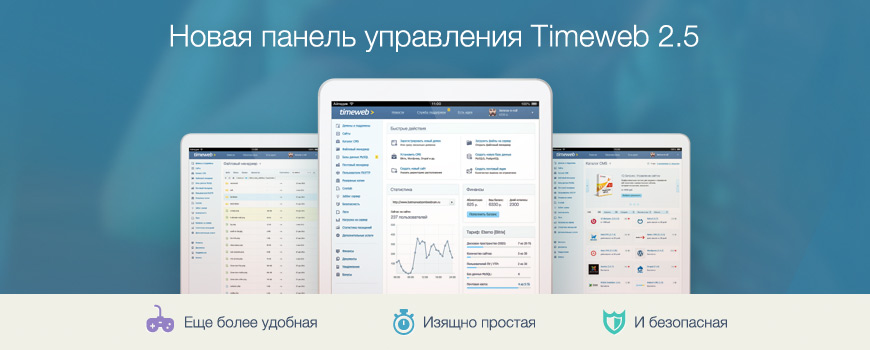
For 7 years now we have been providing virtual hosting services. We always pay particular attention to the quality and convenience of our services.
That is why we:
We do not save on the quality of our services, since our main task is to provide first-class services. This includes the use of not only excellent equipment, but also a well-thought-out user interface - the control panel.
Despite the fact that the first version of our control panel was convenient and thoughtful, we saw opportunities to improve it. We collected our ideas, analyzed user reviews, and, taking into account current trends and our vision, finally implemented everything in a new development.
The hosting market has changed significantly over the past time. Previously, these services were mainly used by web studios, individual developers and geeks. Now, people who are far from programming are also using hosting. We create individual blogs, galleries and business card sites. The audience has changed - the requirements for the service have also changed. First of all, to the tools of interaction with the hosting provider. Users expect simplicity, convenience and clarity.
Secondly, security requirements have changed. If advanced users know how to avoid phishing, then beginners often fall for the simplest tricks, which leads to the loss of the password for the account.
Thirdly, modern users pay great attention to the attractiveness of the interface, and it does not matter that it is a hosting control panel, smartphone or kettle.
So, when developing a new version of the control panel, we set the following goals: more convenient, more beautiful, easier and safer.
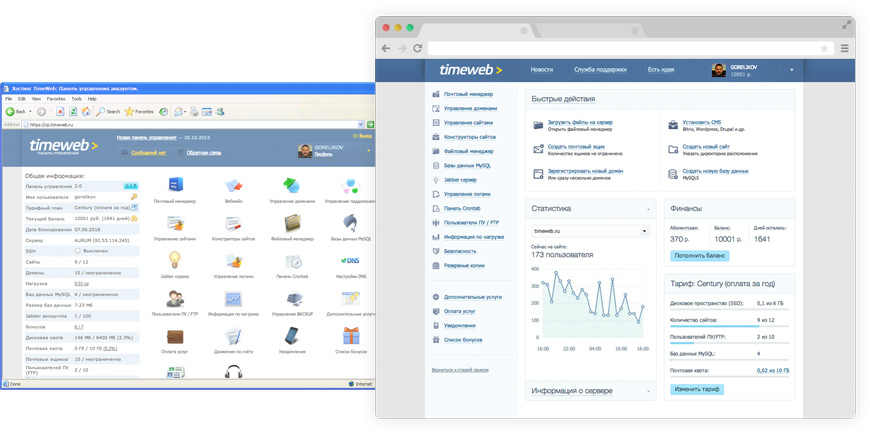
We paid great attention to the little things that will make the user’s work more comfortable and understandable. Similar improvements are implemented throughout the control panel.
Upgrading the appearance, we were guided by the idea of conciseness and lightness. For us, it was important not to go into Modern UI and realize our own views on what the interface should be. The color scheme of the new panel has become much softer, cleaner and lighter.
Buttons, tabs, inputs, headers - a serious struggle was waged for each element.
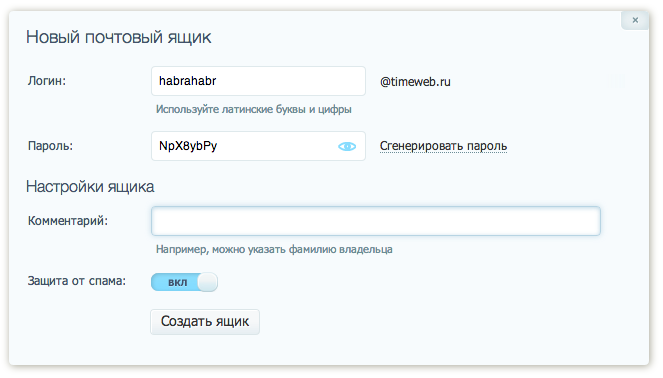
Modern users often use tablets to set up sites. We took this feature into account in all sections, where in the previous version of the panel the work was difficult. For example, in the file manager, line spacing is significantly extended and fonts are enlarged.
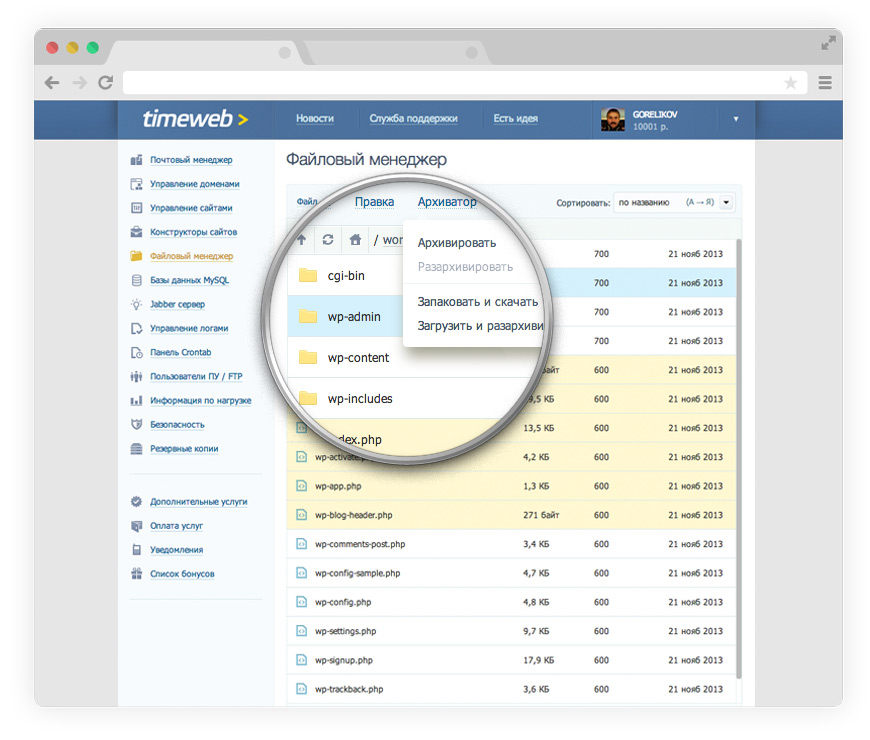
All elements of the new panel underwent dramatic qualitative changes.
Ensuring the security of user information for us is one of the key tasks. Our customers are faced with password phishing. We regularly notify users of attacks, change the passwords of those who are in an unpleasant situation, and take a number of necessary actions to prevent consequences.
In the new panel, we implemented a set of measures that will protect the user from a phishing attack. This complex includes the following options:
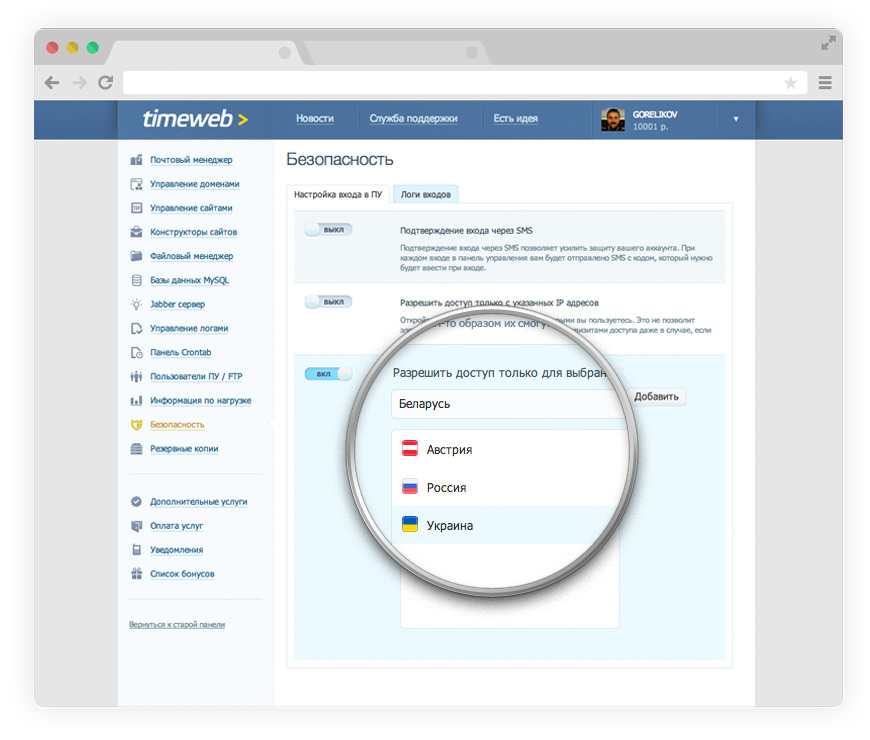
If you are not yet our client, order a free trial period in order to evaluate our work. And, we hope, you will get the same pleasure from working with the control panel that we received in the process of its development.
We started open beta testing of the new shared hosting control panel and want to tell you about how this happened, what ideas we were guided by, what principles laid the foundation and what came out of it in the end.
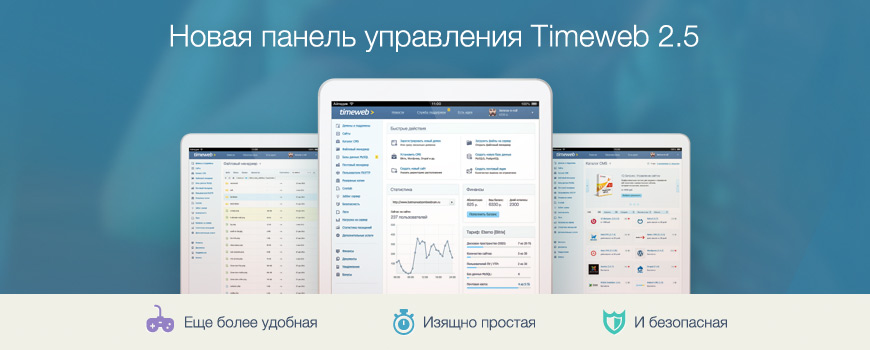
Introduction
For 7 years now we have been providing virtual hosting services. We always pay particular attention to the quality and convenience of our services.
That is why we:
- We use only server hardware.
- Entirely switched to SSD drives, which led to a significant acceleration of sites.
- Developed our own webmail interface for our users.
- We developed our own control panel for shared hosting and VDS.
We do not save on the quality of our services, since our main task is to provide first-class services. This includes the use of not only excellent equipment, but also a well-thought-out user interface - the control panel.
Background
Despite the fact that the first version of our control panel was convenient and thoughtful, we saw opportunities to improve it. We collected our ideas, analyzed user reviews, and, taking into account current trends and our vision, finally implemented everything in a new development.
The hosting market has changed significantly over the past time. Previously, these services were mainly used by web studios, individual developers and geeks. Now, people who are far from programming are also using hosting. We create individual blogs, galleries and business card sites. The audience has changed - the requirements for the service have also changed. First of all, to the tools of interaction with the hosting provider. Users expect simplicity, convenience and clarity.
Secondly, security requirements have changed. If advanced users know how to avoid phishing, then beginners often fall for the simplest tricks, which leads to the loss of the password for the account.
Thirdly, modern users pay great attention to the attractiveness of the interface, and it does not matter that it is a hosting control panel, smartphone or kettle.
So, when developing a new version of the control panel, we set the following goals: more convenient, more beautiful, easier and safer.
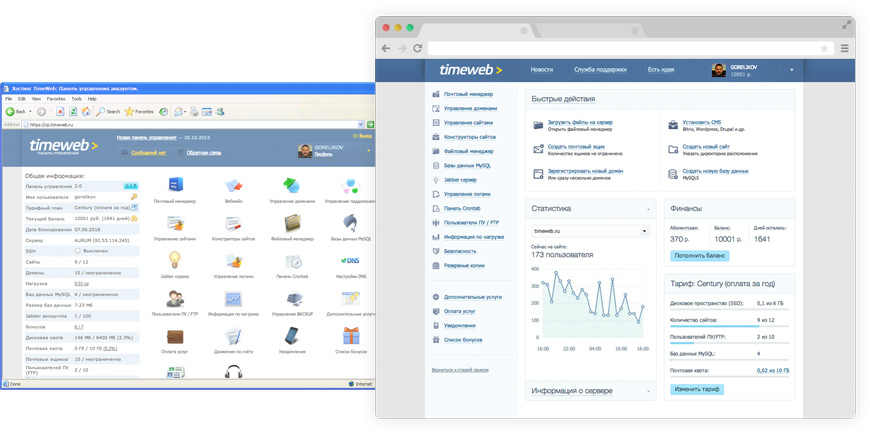
Convenient
We paid great attention to the little things that will make the user’s work more comfortable and understandable. Similar improvements are implemented throughout the control panel.
- Convenient menu of sections. In the previous version of the menu bar as such was missing. To navigate the panel, users had to return to the main page all the time. In the new version of the panel, the main menu with all sections is located on the left, which makes navigation more convenient and intuitive.
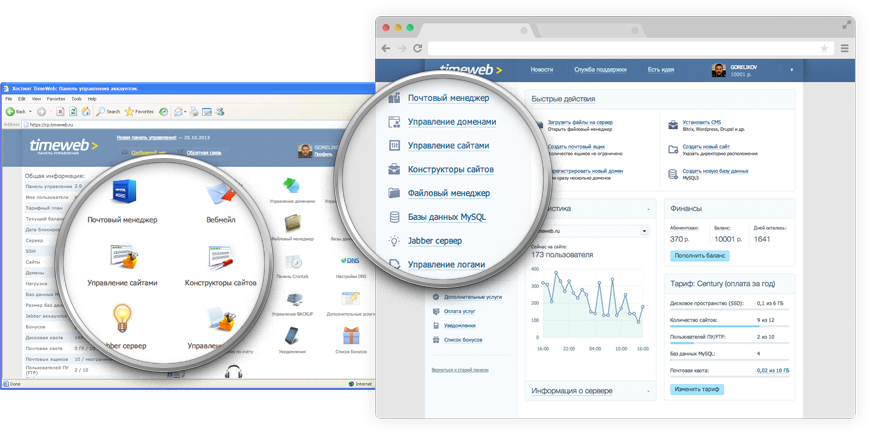
- Quick Actions Panel. We have reduced the user path to frequently performed operations by several steps. The main functions are brought to a prominent place - the quick action panel. Users can manage important operations by choosing a set of quick actions at their discretion.
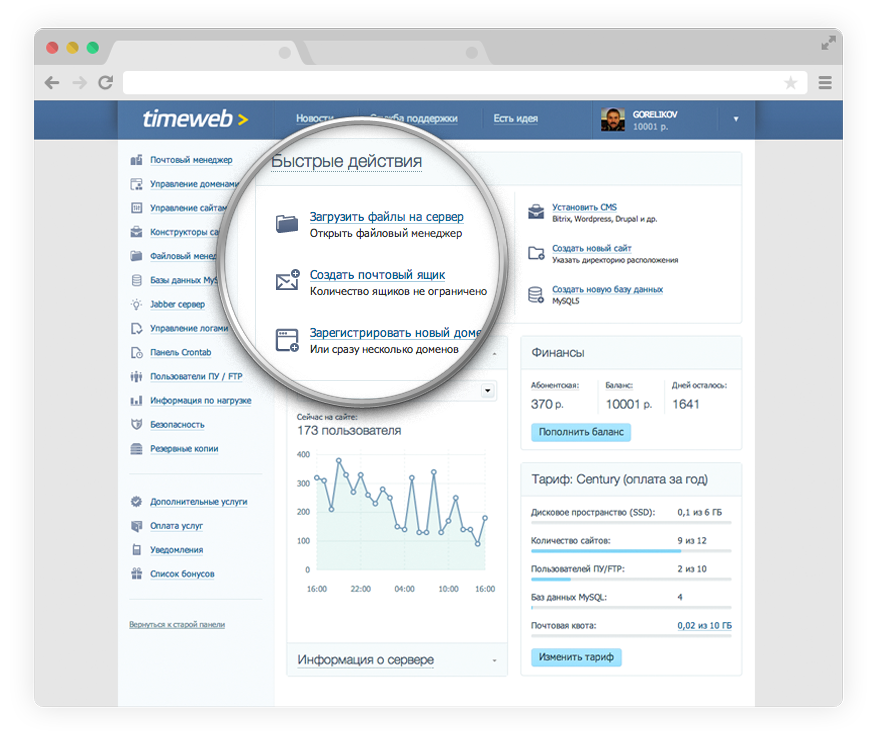
- Advanced Scheduler. The user will no longer have to remember the format of the task and the frequency of the Cron task, as well as remember the path to the file - the built-in file manager makes it easy to find the task and set the parameters for its execution.
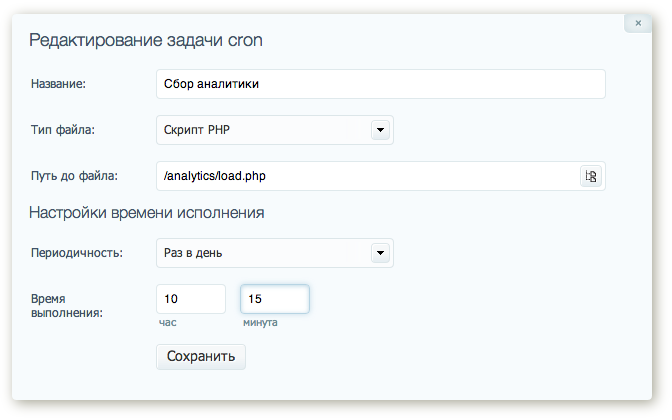
- The work with text files is simplified - you no longer need to configure the FTP client for quick changes to the code or changes to .htaccess. It is enough to double-click on the text file and it will open in the editor with syntax highlighting.
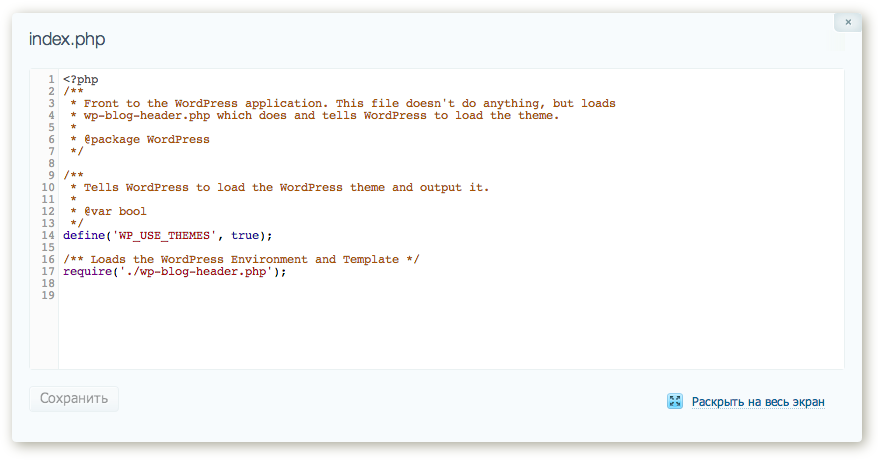
- Individual rates. In the new panel, it’s much easier to manage service settings. You can add another site or database simply by moving the slider.

More beautiful
Upgrading the appearance, we were guided by the idea of conciseness and lightness. For us, it was important not to go into Modern UI and realize our own views on what the interface should be. The color scheme of the new panel has become much softer, cleaner and lighter.
Buttons, tabs, inputs, headers - a serious struggle was waged for each element.
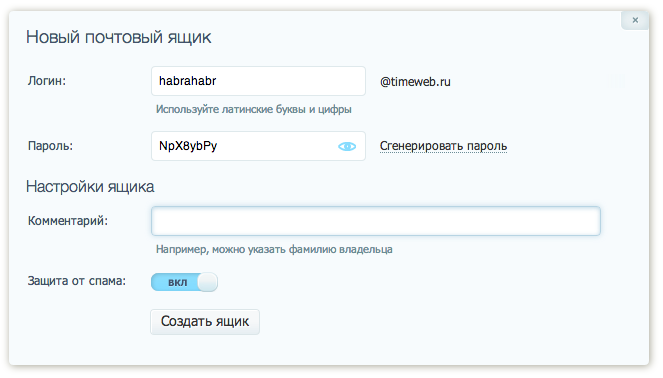
Modern users often use tablets to set up sites. We took this feature into account in all sections, where in the previous version of the panel the work was difficult. For example, in the file manager, line spacing is significantly extended and fonts are enlarged.
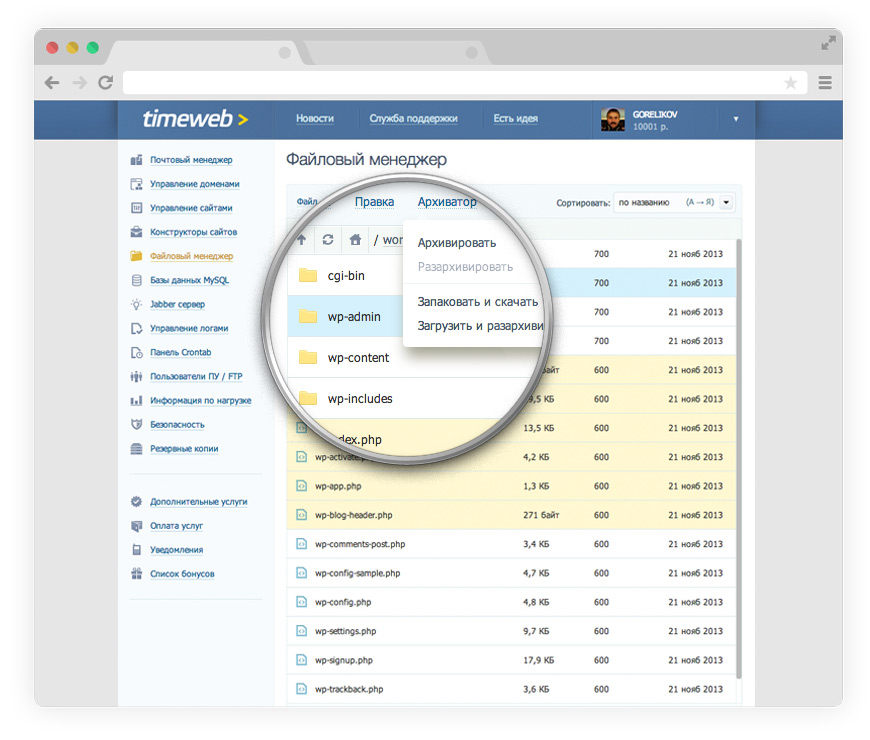
Easier
All elements of the new panel underwent dramatic qualitative changes.
- We have changed the installation process of the application. Previously, in order to install CMS, it was necessary to select a domain, website, database, enter a password for it.
Now just click one button “Install Application” and the CMS will be installed in the new automatically created site and database. The application will be hosted on a test domain where you can immediately test its operation. And if the application did not fit or did not like it, you can simply delete it without thinking about the site, domain and database.
- Convenient reporting on resource limits. Now on the main page graphically displays information on the use of resources. Data on the state of the user's balance, information on the use of resources are displayed.

- Statistics on sites. Now the user will be able to control the most important information on all his sites in one interface. We began to implement the collection and display of statistical data on all the resources of our customers.
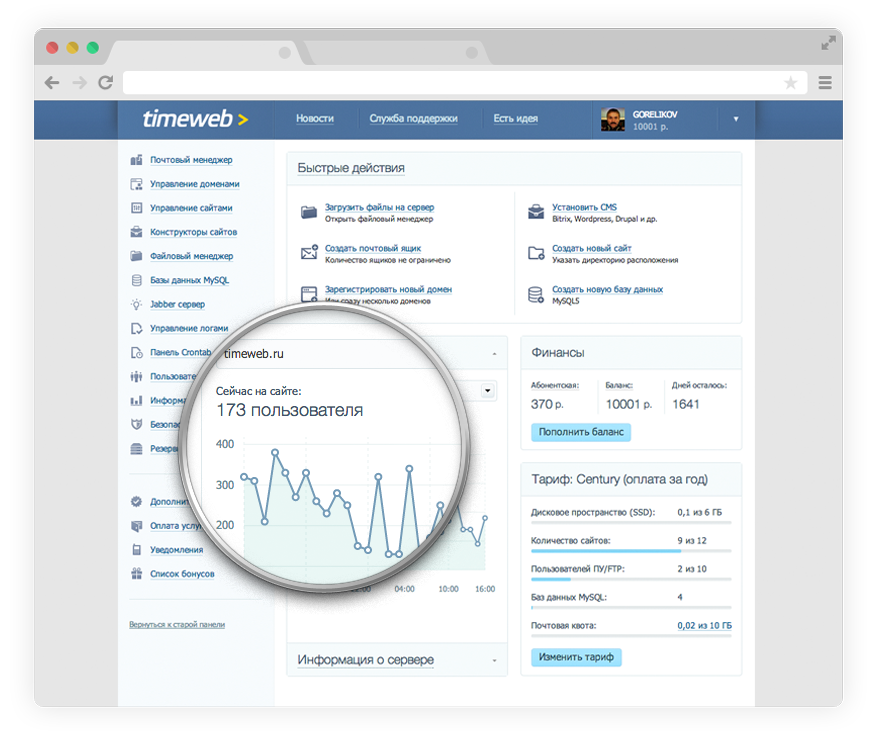
Safer
Ensuring the security of user information for us is one of the key tasks. Our customers are faced with password phishing. We regularly notify users of attacks, change the passwords of those who are in an unpleasant situation, and take a number of necessary actions to prevent consequences.
In the new panel, we implemented a set of measures that will protect the user from a phishing attack. This complex includes the following options:
- SMS authorization is the simplest and most popular technology, which guarantees the entry of only a legitimate user.
- Login by IP address. If you work with resources through a fixed IP address or VPN, then restricting your login by IP will allow you to secure your account without the need for additional confirmation by SMS. The current IP address will be automatically added to prevent loss of access to your account.
- Access only from certain countries. As a rule, attackers use foreign proxies and VPN servers to make it difficult to detect their trace. A new option allows you to restrict access to the control panel to the list of countries selected by the user.
- Notifications of failed login attempts. Each time an unsuccessful attempt to enter the control panel under a client name, the user will receive an email with a warning.
- Full log of inputs. Now it will be possible to see the entire history of logins to the control panel on a separate tab, which will allow you to detect other people's logins and change your password in time.
- The control panel works only on HTTPS, which protects user data from third parties.
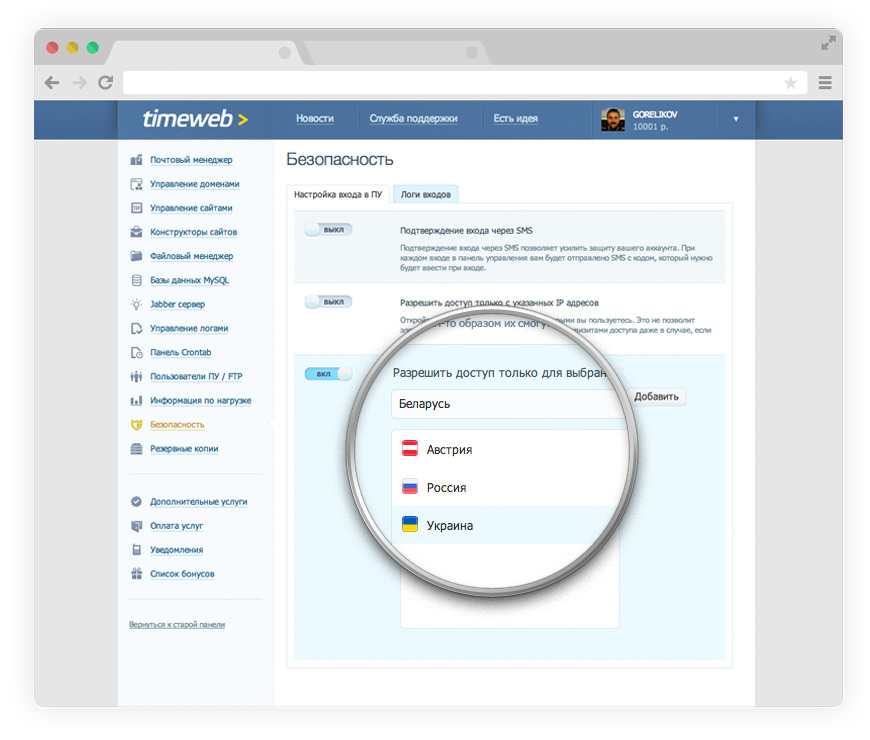
Total
If you are not yet our client, order a free trial period in order to evaluate our work. And, we hope, you will get the same pleasure from working with the control panel that we received in the process of its development.
