Unbricker for Gemei A330
As you know, our freshly bought gemei do not have a radio module on board. Maybe because of this, and maybe for other reasons, when flashing the device, troubles can occur that can turn the device into a brick. In my case, after flashing the device hung when trying to write any files directly to it. The copy process just hung, and then completely crashed with an error. So it turned out that I had no opportunity to flash on another version of firmware.

But thanks to the hope of the whole dingoo \ gemei community - the creator of the alternative Dingux firmware - BooBoo , an output appeared in the form of unbrick (by the way, the console has no way to hard reset without dancing with a tambourine by default). You can find out how to return a messy handheld to life under the cut.
The first and perhaps the most disgusting feature of Anbriker is that it will work only from Windows XP x32, since no one bothered to write drivers for Chinachip USB Loader for other OSs. In general, we rejoice in what we have.
For a successful anrick, we need a memory card compatible with our device. And a card reader.
Since I didn’t have a reader at hand, I used the camera. Perhaps you can make the memory card bootable using the memory card slot of the console itself, but I have not tried it.
And also an archive with an unbriker and drivers.
Of course, I am not responsible for the restoration of your broken equipment, as well as for the failure of the whole. Do everything at your own peril and risk, blah blah blah. Also, I apologize in advance for low quality photos.
Afterword
Actually, that's all. Enjoy.
If you made a backup, then just copy all the files back to the internal memory of the console, if there wasn’t one, you can download it here .
UPD After an unbrick you will have firmware version 1.1 from Feb 13 2011.
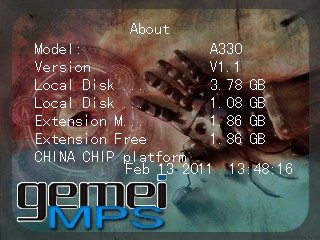
(screenshot taken from firmware with modified graphics, but with the same version)
UPD2. I reloaded the archive with Angrik. Updated the firmware in it to the most current and added screenshots.
UPD3. An annoying mistake in paragraph 3 crept into the guide . I apologize to those who have experienced inconvenience because of this. Thanks to neelts for identifying it.
UPD4.I reloaded the archive with stock software. Now, when restoring from this archive, you will have the latest versions of emulators. Please note that firmware version 1.1 is required for their operation. The archive includes SNES 1.0, MVS 1.1, NES 1.1
Thanks to the user Aldekein for the opportunity to publish the topic.
And a bonus is a great FAQ .

But thanks to the hope of the whole dingoo \ gemei community - the creator of the alternative Dingux firmware - BooBoo , an output appeared in the form of unbrick (by the way, the console has no way to hard reset without dancing with a tambourine by default). You can find out how to return a messy handheld to life under the cut.
The first and perhaps the most disgusting feature of Anbriker is that it will work only from Windows XP x32, since no one bothered to write drivers for Chinachip USB Loader for other OSs. In general, we rejoice in what we have.
For a successful anrick, we need a memory card compatible with our device. And a card reader.
Since I didn’t have a reader at hand, I used the camera. Perhaps you can make the memory card bootable using the memory card slot of the console itself, but I have not tried it.
And also an archive with an unbriker and drivers.
Disclaimer
Of course, I am not responsible for the restoration of your broken equipment, as well as for the failure of the whole. Do everything at your own peril and risk, blah blah blah. Also, I apologize in advance for low quality photos.
Preparing for Angrik
- Back up the console internal memory files, if possible.
- Format the memory card in FAT with a standard cluster size.
- Run run.bat from the SDBurn_BootLoader folder, having previously edited it in this way
chinachipsdburntools.exe drive_name: rom.bin
... and here's the attention! If it doesn’t work right away, try writing in the batch filechinachipsdburntools.exe rom.bin drive_name:, that is, vice versa - swap the letter of the flash drive and rom.bin. Paradoxically, somehow it works once in a while, without a system ...
so that instead of “drive_name:” you have the letter of your flash drive (namely, the flash drive of the console, not the letter of the internal memory drive).
The following command should help Linux OS:‘dd if=rom.bin of=/dev/sdi bs=512 seek=2? (sd# – где # буква вашей флэшки).
It will turn out something like this: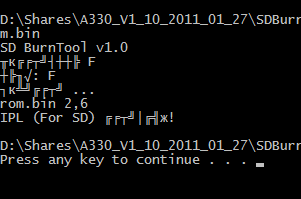
- We remove the flash drive from the card reader and insert it into the turned off gemei.
- Now connect the USB cable from the console to the port on the PC, hold down the button on a330 and connect the cable. The device enters USB Loader mode. But since we do not have drivers in the system for this mode, we proceed directly to installing them.

- Run Burning_tool (CC1800 V1.14) _W35.exe
- Click on the top big button (1).
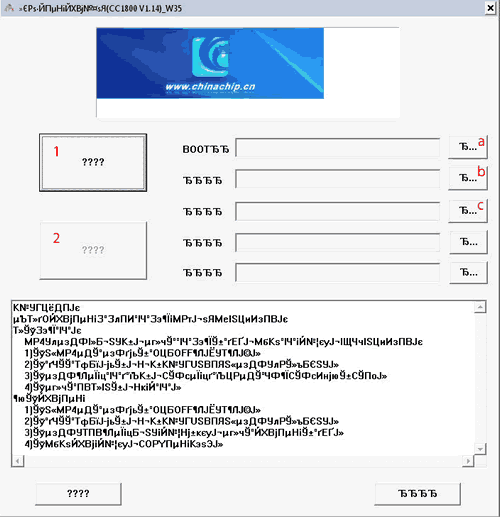
- She is the only active by default. The drivers for the USB Loader mode A330 should be installed.
- Personally, nothing worked out for me, despite the funny pop-up with OK and gibberish instead of characters.
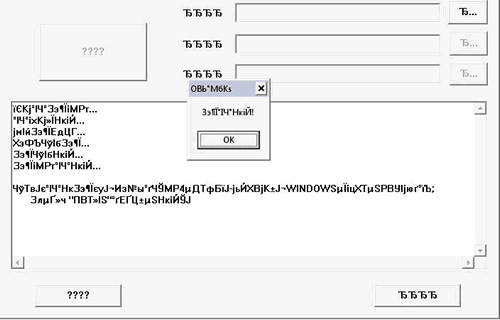
- If you are as lucky as me, then install the drivers manually. They are located in the drvrs folder in the root of the downloaded archive.
- Now, Burning_tool (CC1800 V1.14) _W35.exe, we press the three upper small buttons (a, b, c) one by one, and select IPL_V1_04.bin for the first button, CN2009P_CFG_A330_LCM_TB_TD030WHEA1_320_240.DL for the second and A330.HXF.

- Poke the second large button on the left (2). In the Burning_tool (CC1800 V1.14) _W35.exe window, Burning will crawl from the bottom, and in the main window information about the process in Chinese will be displayed line by line. On the A330 itself, the message Loading ...
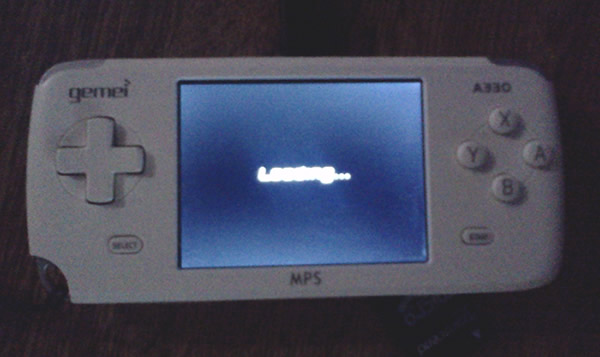
- Smoke for 3-4 minutes. During this time, your XP will mount the device once (determined by the sound) and unmount it once. After that, the gemei A330 will boot into its own bootscreen and immediately pick up in the form of flash drives. The Burning_tool window can be closed without paying attention to the Burning inscription below.
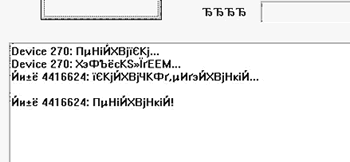
Afterword
Actually, that's all. Enjoy. If you made a backup, then just copy all the files back to the internal memory of the console, if there wasn’t one, you can download it here .
UPD After an unbrick you will have firmware version 1.1 from Feb 13 2011.
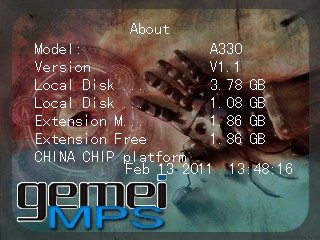
(screenshot taken from firmware with modified graphics, but with the same version)
UPD2. I reloaded the archive with Angrik. Updated the firmware in it to the most current and added screenshots.
UPD3. An annoying mistake in paragraph 3 crept into the guide . I apologize to those who have experienced inconvenience because of this. Thanks to neelts for identifying it.
UPD4.I reloaded the archive with stock software. Now, when restoring from this archive, you will have the latest versions of emulators. Please note that firmware version 1.1 is required for their operation. The archive includes SNES 1.0, MVS 1.1, NES 1.1
Thanks to the user Aldekein for the opportunity to publish the topic.
And a bonus is a great FAQ .
