How SmartTV forgot the main thing
Why do people buy SmartTV? Most likely, some people want to play games on them, some want to use applications like Skype, but for the most part, people buy SmartTV to watch video files, listen to audio and watch streams like IPTV. However, judging by the implementations of these features on TVs, manufacturers seem to forget that people buy TV to watch it.
I have a Samsung SmartTV UE40EH5300 . This is the 2012 model, i.e. last year's lineup. This is not to say that it is outdated, updates come out from time to time.
The series has just been downloaded, and you are looking forward to sitting on the sofa, turning on the TV, choosing the first episode, and ...
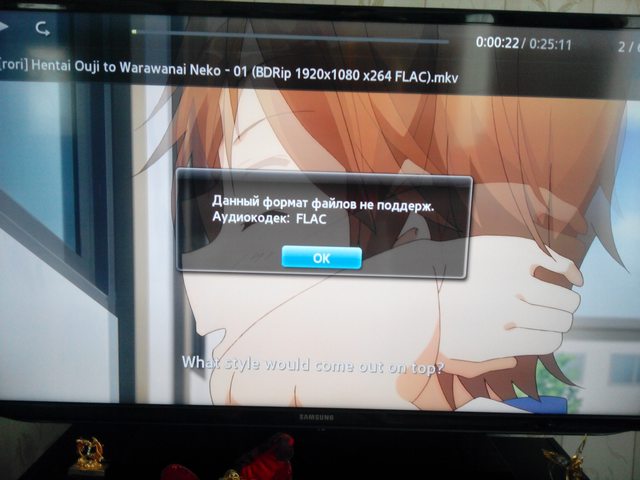
"How so?", You say, "I listened so much music to FLAC on this TV."
Yes this is true. How it could be broken - I have no idea. But the vast majority of Blu-ray rip come with sound in FLAC, and it remains either to transcode the sound and remix the file, or configure the DLNA server to automatically transcode.
Or, for example, Vorbis. Ogg audio files play perfectly, and even there is WebM support, and Vorbis is played inside it, but not in MKV. Is Samsung too loose?
And don’t tell me that this is a limitation of the hardware decoder or something like that. Through a third-party plex application, everything works without transcoding.
Here, I must say, everything is good, how good it can be with hardware decoders. My model even plays a 10-bit video, which is more common in an anime than 8-bit. Of course, it is decoded incorrectly (with artifacts, as it was in the players of 2010-early 2011), but it is reproduced. This is not specifically Samsung's fault, but all the hardware decoders on the market. But, for example, in the 2013 model of the Samsung 40F7000, it does not play at all. Somewhat weird.
The most painful topic. I won’t even write anything about the declared .ass support, just look.
How subtitles should be displayed:
How they are displayed on TV:
The TV does not restart due to subtitles, but it just doesn’t like something in the specific .mkv file. It's strange, considering that all desktop players and the Android console play it.
If you rebuild mkv, then the TV tries to show several lines from the subtitles, then generally stops showing them, and if you exit the player, the TV freezes completely, it does not even reboot itself, you have to pull out the power cord.
But to hell with him, with karaoke in .ass, this is not the main thing. Subtitles are not configured at all. They are always displayed at the bottom, in the same font size and white color, without a stroke. When displaying several lines at the same time, the TV often does not display anything at all than it displays. All this is completely unacceptable.
For comparison, this is how subtitles are displayed on a prefix with Android for $ 70:
Rewinding is done poorly, and there are, for some reason, as many as three ways to rewind. Rewinding with the “left” and “right” buttons is somehow crooked: if you hold one of the buttons, the panel with the current position of the video will never appear, it pops out only if you release the button. So you have to either wind around and blindly, or constantly press and release it.
The second way to rewind is “Search by file”. I have no idea who it is intended for: the video file is divided into several uncomfortable parts with a preview.
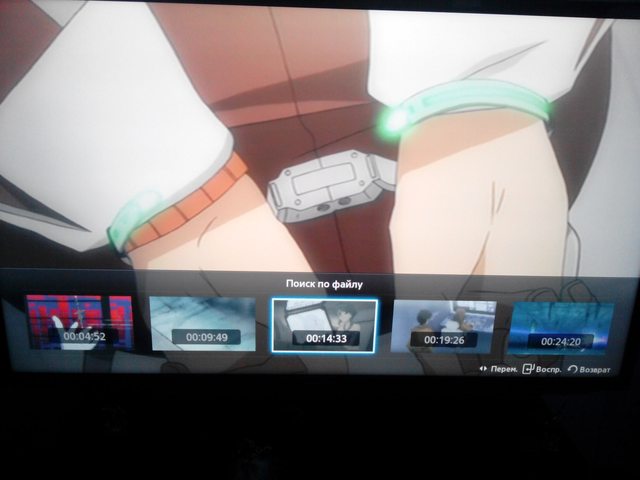
The third approach, it is also the most sane - "Search by time." Allows you to select a viewing location with an accuracy of a minute.

The last two rewind methods are accessed through the menu.
On the remote control, which, I note, is standard for this TV and came bundled with it, there are buttons “P. Size ”,“ AD / SUBT. ” and "DUAL", which respectively change the output mode of the picture, switch subtitles and audio tracks. For some reason, they do not work in the built-in AllShare player, which plays with DLNA and flash drives, although they work in all third-party applications. Did they forget to appoint them? I have to climb the menu every time.
That's about how it is with Samsung SmartTV. I think now you understand why people still collect HTPCs for themselves. Hope other companies have better implementations.
If anyone is interested, here are the files that I used for the test:
yadi.sk/d/BY7ctPz0E7A7n - 8-bit video
yadi.sk/d/8WwiGYXGE7Bfj - 10-bit video
The video should have beautiful subtitles and 10-bit video without artifacts.
I have a Samsung SmartTV UE40EH5300 . This is the 2012 model, i.e. last year's lineup. This is not to say that it is outdated, updates come out from time to time.
Audio format support
The series has just been downloaded, and you are looking forward to sitting on the sofa, turning on the TV, choosing the first episode, and ...
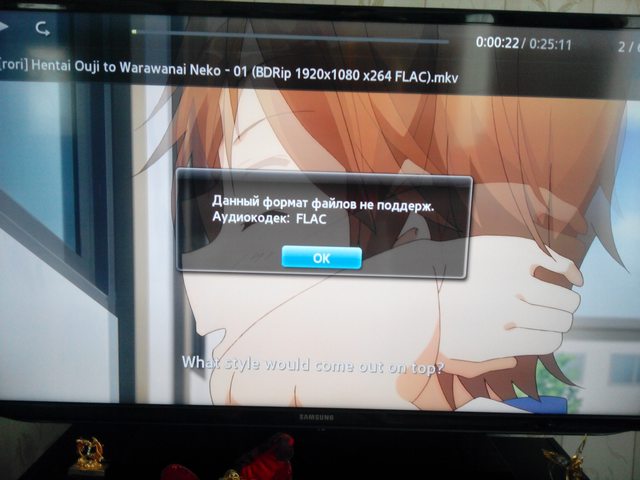
"How so?", You say, "I listened so much music to FLAC on this TV."
Yes this is true. How it could be broken - I have no idea. But the vast majority of Blu-ray rip come with sound in FLAC, and it remains either to transcode the sound and remix the file, or configure the DLNA server to automatically transcode.
Or, for example, Vorbis. Ogg audio files play perfectly, and even there is WebM support, and Vorbis is played inside it, but not in MKV. Is Samsung too loose?
And don’t tell me that this is a limitation of the hardware decoder or something like that. Through a third-party plex application, everything works without transcoding.
Video format support
Here, I must say, everything is good, how good it can be with hardware decoders. My model even plays a 10-bit video, which is more common in an anime than 8-bit. Of course, it is decoded incorrectly (with artifacts, as it was in the players of 2010-early 2011), but it is reproduced. This is not specifically Samsung's fault, but all the hardware decoders on the market. But, for example, in the 2013 model of the Samsung 40F7000, it does not play at all. Somewhat weird.
Subtitle Display
The most painful topic. I won’t even write anything about the declared .ass support, just look.
How subtitles should be displayed:
How they are displayed on TV:
The TV does not restart due to subtitles, but it just doesn’t like something in the specific .mkv file. It's strange, considering that all desktop players and the Android console play it.
If you rebuild mkv, then the TV tries to show several lines from the subtitles, then generally stops showing them, and if you exit the player, the TV freezes completely, it does not even reboot itself, you have to pull out the power cord.
But to hell with him, with karaoke in .ass, this is not the main thing. Subtitles are not configured at all. They are always displayed at the bottom, in the same font size and white color, without a stroke. When displaying several lines at the same time, the TV often does not display anything at all than it displays. All this is completely unacceptable.
For comparison, this is how subtitles are displayed on a prefix with Android for $ 70:
Control
Rewinding is done poorly, and there are, for some reason, as many as three ways to rewind. Rewinding with the “left” and “right” buttons is somehow crooked: if you hold one of the buttons, the panel with the current position of the video will never appear, it pops out only if you release the button. So you have to either wind around and blindly, or constantly press and release it.
The second way to rewind is “Search by file”. I have no idea who it is intended for: the video file is divided into several uncomfortable parts with a preview.
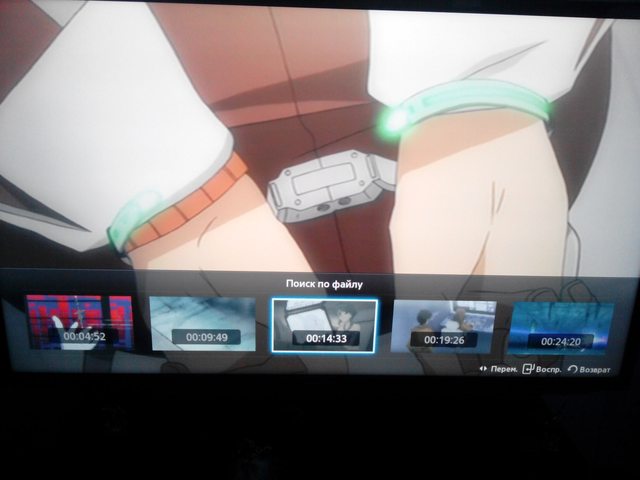
The third approach, it is also the most sane - "Search by time." Allows you to select a viewing location with an accuracy of a minute.

The last two rewind methods are accessed through the menu.
On the remote control, which, I note, is standard for this TV and came bundled with it, there are buttons “P. Size ”,“ AD / SUBT. ” and "DUAL", which respectively change the output mode of the picture, switch subtitles and audio tracks. For some reason, they do not work in the built-in AllShare player, which plays with DLNA and flash drives, although they work in all third-party applications. Did they forget to appoint them? I have to climb the menu every time.
Conclusion
That's about how it is with Samsung SmartTV. I think now you understand why people still collect HTPCs for themselves. Hope other companies have better implementations.
Files
If anyone is interested, here are the files that I used for the test:
yadi.sk/d/BY7ctPz0E7A7n - 8-bit video
yadi.sk/d/8WwiGYXGE7Bfj - 10-bit video
The video should have beautiful subtitles and 10-bit video without artifacts.
