Inplace Upgrade from Windows Server 2012 to Windows Server 2012 R2 with Exchange 2013 CU3 Installed
- Tutorial
Inplace Upgrade not supported?
With the release of CU3 for Exchange 2013, it is now possible to upgrade the runtime platform to Windows 2012 R2.
However, a couple of difficulties await us. Just because Exchange does not work.
What needs to be done to avoid problems is described in this short article. Checked by yourself.
First step: save the database.
Simple option: built-in backup engine.
Advanced: PowerShell, a good description is here: How to backup Exchange 2013 mailbox database
Second action.
Run the installation in update mode.
Everything is standard. Reboot, forced updates. Broken Exchange,
As it turned out, the Inplace Upgrade procedure somehow removes the IIS WinRM extension. Solution: regularly add it through the Add Roles and Features Wizard:
If the component is installed, first remove, then install again.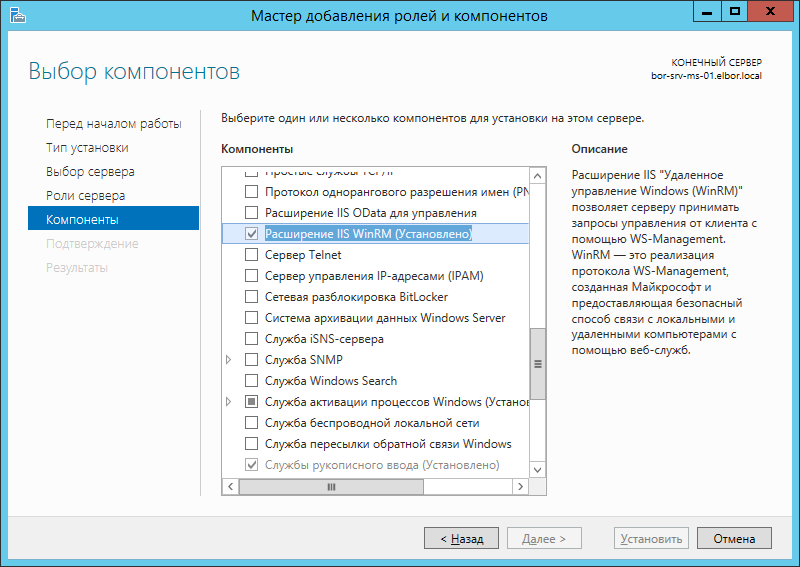
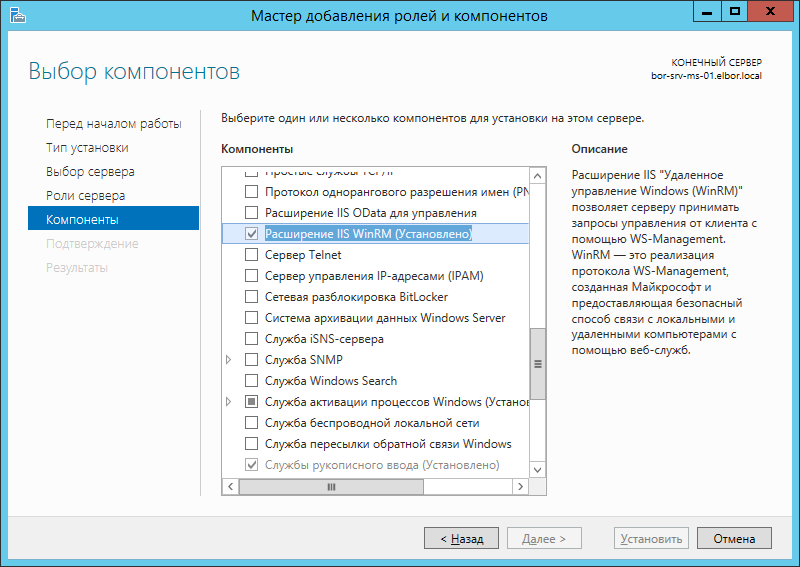
After adding the Exchange Management Shell component, it successfully connects to our server.
The remaining necessary action, as I understand it, is caused by a violation of access rights to the files of our mail databases and their incorrect closure for this reason.
This is treated as follows:
1) eseutil.exe / r eXX , where eXX is the name of the database log file, execute the log file in the location directory
2) eseutil.exe / p MailBoxDbName.edb , where MailBoxDbName.edb is the name of the database file , execute in the directory location of the database file.
3) eseutil.exe / d MailBoxDbName.edb , - where MailBoxDbName.edb- database file name, execute in the database file location directory.
Step 3 physically copies the database file, restoring the ACL, after which the database is automatically mounted in just a couple of minutes. You should not try to force mounting through the Exchange Administrative Center.
PS Perhaps, an official guide to the Inplace Upgrade procedure will soon appear, which will contain a recommendation on the forced unmounting of mail databases before performing the update. I unmounted one of the databases before the update - it did not help.
The output is a running Exchange 2013 CU3 on Windows Server 2012 R2.
