Highscreen Black Box Connect review: if you cross the recorder with an IP camera
Most recently, a review of the multifunctional camera Defender WF-10HD was published on Habrahabr. Apparently, the comrades liked the thing. However, the material lacked clarification of many features of the device. In the comments, links were given to supposedly twin devices of other brands, and it could not have done without aliexpress, yurash spoke especially voluminously . In general, I myself have been working with Highscreen Black Box Connect for quite some time, from which the whole topic of combining a registrar camera and an IP camera started, at least in Russia. Therefore, I decided to tell about my view of the model, and also was not too lazy to find out the history of its appearance.

Reading this chapter is strongly discouraged for those who wish to continue to think that B-brands only stick their nameplates on products from Chinese catalogs.
In the Russian market, there are very often situations where the same external product (registrar) is offered by dozens of brands. So much so that the poor Yandex.Market has to put photos of models from different angles so as not to get entire pages of absolutely identical pictures. More often we are talking about twins, but on the example of AdvoCam and teXet I was convinced that there are curious exceptions. In this regard, with Highscreen Black Box Connect, a significant situation has developed that reveals the curious aspects of the interaction of local B-brands and their Asian partners.
Naturally, Chinese electronics manufacturers have their own catalogs of finished devices. And these same manufacturers, of which there are a lot in the Celestial Empire, regularly email spammers including Russian companies. The essence of the proposals is obvious - branding models. I note right away that this is by no means the only way that the second tier replenishes its range. So, in one of these letters to Highscreen, among others, there was an IP camera, let's call it conditionally No. 1. The model seemed interesting - on the one hand it’s compact from the point of view of the registrar, and on the other hand it attracts with control from smartphones - which you can already buy for Russia and for 2 thousand rubles. In addition, at that time no one in the country was selling registrars based on Ambarella A7LS15.
Of course, the paramount issue was the relevance of the display. However, if you think about it - how often does the driver use the screen in the recorder? The first week - yes, it is quite possible. What next? The maximum that was previously systematically relevant was manual switching to night shooting mode or the inclusion of anti-glare optics. Now it is done automatically. Adjusting the position of the camera? Similarly, only on a large screen, at least a 4-inch smartphone does it much more convenient than on some 1.5-2-inch built-in display "video witness". Demonstration of video on the scene on the same small screen of the recorder is also not the best solution.
First of all, it was suggested to “turn over” the device, because by default it is intended for installation on a table, and not hanging in an inverted position on the windshield of the car. Leaving everything “as is” and forcing the user to open the setup program each time to flip the picture would not be comme il faut. By the way, it’s not entirely clear to me how this issue was resolved in Defender WF-10HD, because its case was left unchanged.
The camera manufacturer resisted for a long time and did not want to present its product as a DVR in any way. That, as I suspect, is due to the reluctance to make improvements and generally do "extra work". A lot of time was spent on convincing the manufacturer. As a result, among other things, it was required that the device skillfully make auto-start recordings when power is applied and conduct cyclic shooting.
In the future, Highscreen again had to deal with reluctance on the part of the supplier to make improvements. In particular, at a personal meeting in Hong Kong in April it was said that certain features of the software could not be realized. An objection was received to this that the specialists of Vobis, if they had the source code, could themselves “finish” the required points in a short time. It took about a month and a half to such “butts”. As a result, in the end, practical everything was done as required in the understanding of Highscreen.
The process of interaction was by no means built on a one-time receipt of the final result of the tasks set. Constant testing of new firmware on the Highscreen side was carried out, instructions were given including “like they didn’t do it, they didn’t add it here, they messed up here”. Highscreen has made many changes to the Unieye program, which is installed on a smartphone to control the camera. So in its current form, the application on Google Play and the App Store is the result not least of Highscreen's actions.

The result - in July Highscreen Black Box Connect went on sale, and only after it other companies, including local Chinese, “introduced” similar solutions.
The packaging of the device is quite a gift. It is well decorated, moderately bright and, what I liked most of all, extremely informative (from all sides). From one side we learn that you can centrally connect 4 cameras to a smartphone right away, from the rear we see a clear diagram of online broadcasting. Pictograms depicting the features of the model are attached.



The set of accessories is as follows: microUSB cables (two pieces, short and long), a pair of nozzles for connecting to the bracket, a neck strap, a magnetic holder, a cigarette lighter charging unit, a mount with a vacuum suction cup, warranty and instructions.

Now about some of the components in more detail. The instruction is solid, "puffy", all the difficult moments of managing the recorder are highlighted. Many visual icons / pictures, color printing throughout the instructions also pleases.

Not that this is very important, but there are two pieces of small intermediary parts between the recorder and the glass mount, one of them is spare. What is never superfluous.

The magnetic holder "sticks" well to metal surfaces, including round ones like not the thickest pipes. The contact side is scratched - only the way, why it was not clear to me to make it glossy. On the other hand, this part of the holder is still hidden from the eyes, but the visible upper area has a relief surface. That is, there is no tendency to scratch or accumulate fingerprints.


For the charging unit I shake hands with the developers, it turned out very cool. Firstly, in form, this is not at all a dull “something” of a wedge-shaped firm, as in most registrars. Secondly, we are not forced to use the unit to power the recorder at all. There are two free slots by default, to which you can connect any required equipment. In my opinion, this is best suited for a bunch of registrar plus a smartphone on charging.


Please note that the “orientation” of Highscreen Black Box Connect is different from the original IP camera. This was a consequence of the shooting priority in the car - when installed on the bracket, it can be seen that neither the LED icons on the back nor the model name is “upside down” on the front side. The case itself, the size of a matchbox, 48 x 48 x 17 mm, can not be called bulky. It is quite possible to install a recorder behind a rear-view mirror more or less secretly. Another thing is that there is a diode on the front side, which shines green or red depending on the situation - they say, smile, you are being shot. However, the brightness is low, so on a sunny day hardly anyone will see the indicator.

The case of the device is completely glossy with all the ensuing consequences. Small scratches appear very quickly, the recorder should be handled with extreme care. I can not answer the color combination of brown with black, in gloss they seemed to me more attractive than the "pop" pure black or white. By the way, there are no metal elements, the maximum is “chrome” painting.

To the left of the camera are a microUSB connector and a microSD card slot.

On the opposite side, there are two buttons for controlling both power and selecting the operating mode of the device.

The only remaining button is installed under the camera and stops / starts shooting in video mode or takes a picture in photo mode. The camera did not “grow together” with HDMI and AV outputs, although I have never needed both elements in the previous recorders - there is little loss.

I note that the lace can be attached in two ways - there is a slot in the upper left corner or the ability to install a “middle man”.

On the back there is a panel with four luminous (green / red / orange) icons, from left to right: status of connection to the "cloud", Wi-Fi point activity, photo mode, video mode. I will not say that in the car I paid special attention to these indicators, at home the “cloud” icon seemed useful to me. Because broadcasting on the Internet starts up to one and a half minutes, and monitoring the status of what is happening is most convenient just by the diode. And there isn’t much left for varinates, since with the launch the Unieye program is automatically closed on the smartphone.

From the installation of the recorder in the car, or rather from the bracket, I rather had a good impression. Although I still consider the most ideal holder option on a single swivel. I have no complaints about the Highscreen Black Box Connect mount in terms of size, this is actually the most compact bracket among those with a vacuum suction cup. Position adjustment is possible in two planes. Vertically tilt the camera closer or further away from us and fix it with a clip. Directly connecting the recorder occurs on my unloved screw, when the first time it is not always possible to fix the camera in the desired position. I am impressed by the presence, albeit somewhat conditionally, of the ability to turn the recorder from side to side. Although, in fact, we just unscrew the camera.


The access point in the camera is activated automatically when it is turned on. In my opinion, this automatically solves the important task of quick access to video for viewing it “on the spot”. To access the settings and other control points for starters, download the Unieye program, which is easily searched on Google Play or the App Store. I tested the application on iOS and Android, the Unieye interface does not change in any way regardless of the platform. After starting the program scans available cameras and displays a list of them. We choose - we are connected.

I do not think that the main dialogue requires detailed explanations. I note that in the upper left corner displays the identifier of the device, which can be changed. Explanations require icons with video cameras - a button with a red color starts the usual cyclic shooting, and with a blue one - continuous, with a stop when the memory card is full.

If you turn the smartphone in landscape orientation, the full-screen mode for viewing the picture from the camera automatically turns on. The image is transmitted in poor quality, apparently in order to prevent problems in low-power devices.

A few words about connecting a couple or more cameras at once. I happened to test the connection of four instances of Highscreen Black Box Connect at a time. In principle, everything went fine, only switching between the cameras was not very fast. In addition, Unieye suddenly requested a password for each camera, although it wasn’t in any model by default. Moreover, a separate "solo" connection of cameras still occurred without question. In general, I had to really assign a password to each camera.

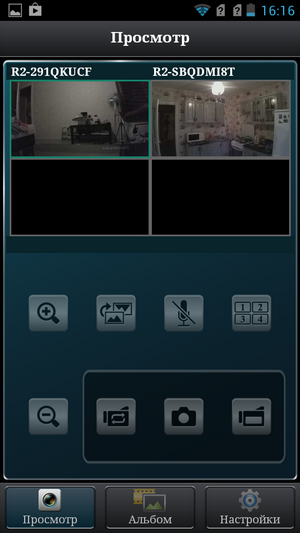

There are very few settings, in the “Automobile camera” section there are only three points: autostart recording, motion detector (not to be confused with the accelerometer) and the shutdown delay. For decency, I can grumble: there is no exposure control, video duration options ... Yes, like that. This despite the fact that “driving” manual adjustment of the picture through the same exposure will be units of drivers. As for the length of the rollers, usually 1, 3, 5, or 10 minutes are present. I think that fixed in Highscreen Black Box Connect for three minutes is a normal optimal indicator. If I suddenly missed the lack of some important options - don’t be angry, please supplement me in the comments.
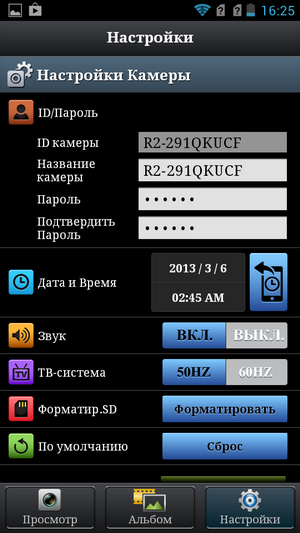

Online broadcasting is carried out through the USTREAM service. To start the broadcast, you first need to register, you can do this directly in the Unieye dialog. To be honest, my registration attempt was unsuccessful. That is, I opened an account and logged in calmly through the browser. But Unieye stubbornly did not want to start broadcasting in the recorder through my profile. I don’t know, maybe USTREAM doesn’t like Yahoo mail so much. My colleagues had no problems. And thanks to Highscreen for the provided test account, with it everything worked right away.

Broadcasting goes with a picture shift of up to about 15-20 seconds. This is because using USREAM for a full-fledged video chat will not work in any way - only for purely observational purposes. By default, the broadcast is open for viewing by anyone who wants it - you just need to enter the user account login in the search bar. You will have to pay for a password-protected broadcast, here I would like to say a separate “thank you” to USTREAM, because the monthly fee is $ 99. And to buy one single option in the heap of features of the premium subscription, of course, is impossible.
The scope of direct image output to a smartphone (without the Internet) varies depending on the user: video surveillance in a cafe (behind the hall), office (for employees), even the next room (for the child). Do not forget about the possibility of organizing a system of four cameras, this will come in handy in a private house. Online broadcasting, in my opinion, is useful in two main cases - when you want to show something while being far, far from home (“see what kind of view from my hotel in New York”) or vice versa, look after an apartment / house / children, as @ NeoForce wrote.
Regarding the lens, there are no particular details, and it is certainly useless to look for some flagship glass optics here. But on the processor should dwell in more detail. Installed Ambarella A7LS15 - this is not the same processor that is found in the notorious GoPro Hero3 Black Edition. That is, both processors belong to the same series, but specifically the option in Highscreen Black Box Connect is its most budgetary representative. And installed in the model precisely because it provides wireless communication and Internet broadcasting. Minus the processor - it does not know how to stamp the date and time on the video. Not very nice, but on the other hand, the absence does not make the entry invalid for consideration in court.
This fall autumn stood out in my “locality” extremely punctual. The first time I’ve seen this, literally from the first days of September, the whole sky is in dark clouds, the sun, as ordered, appears for one or two days off. This is to say that the examples of daytime photography that I received do not reveal the full potential of the registrar. Therefore, I allow myself to bring one of my own “cloudy video” and supplement it with a “normal” daily recording from YouTube.
I don’t see any obvious “stocks” for an HD camera. Yes, I almost forgot, the shooting limit is 720p, which is a processor limitation, in any case, as the manufacturer says. For HD-cameras, the quality is normal, only the readability distance of car numbers suffers. We are not talking about 15 meters, although the model more or less confidently sees the numbers "one building forward."
Night shooting left me a good impression. The picture is a little "soapy", but there are no peals of stars from sources of bright light like lamps. Noises are moderate, they are not very evident. The readability of the numbers is, but as in absolutely any registrar, it strongly depends on the position of the machines in relation to each other and the difference in speed.
Highscreen Black Box Connect is sold for 4 490 rubles (~ $ 140). Given the combination of model capabilities, such a price tag seems normal to me. In the end, now there is a huge number of models on sale with different functionality and, accordingly, price. In the case of Highscreen Black Box Connect, it is ideally implied that the consumer takes not just a “cool recorder without a screen”, but is really going to use the camera not only in the car. If this condition is met, then the device will pay off the fastest. You can go from the opposite - when you need a domestic IP-camera, its acquisition is convenient to combine with the acquisition of a registrar for the machine. I can’t say that such hybrids, in principle, are especially popular in Russia,

A bit of history
Reading this chapter is strongly discouraged for those who wish to continue to think that B-brands only stick their nameplates on products from Chinese catalogs.
In the Russian market, there are very often situations where the same external product (registrar) is offered by dozens of brands. So much so that the poor Yandex.Market has to put photos of models from different angles so as not to get entire pages of absolutely identical pictures. More often we are talking about twins, but on the example of AdvoCam and teXet I was convinced that there are curious exceptions. In this regard, with Highscreen Black Box Connect, a significant situation has developed that reveals the curious aspects of the interaction of local B-brands and their Asian partners.
Naturally, Chinese electronics manufacturers have their own catalogs of finished devices. And these same manufacturers, of which there are a lot in the Celestial Empire, regularly email spammers including Russian companies. The essence of the proposals is obvious - branding models. I note right away that this is by no means the only way that the second tier replenishes its range. So, in one of these letters to Highscreen, among others, there was an IP camera, let's call it conditionally No. 1. The model seemed interesting - on the one hand it’s compact from the point of view of the registrar, and on the other hand it attracts with control from smartphones - which you can already buy for Russia and for 2 thousand rubles. In addition, at that time no one in the country was selling registrars based on Ambarella A7LS15.
Of course, the paramount issue was the relevance of the display. However, if you think about it - how often does the driver use the screen in the recorder? The first week - yes, it is quite possible. What next? The maximum that was previously systematically relevant was manual switching to night shooting mode or the inclusion of anti-glare optics. Now it is done automatically. Adjusting the position of the camera? Similarly, only on a large screen, at least a 4-inch smartphone does it much more convenient than on some 1.5-2-inch built-in display "video witness". Demonstration of video on the scene on the same small screen of the recorder is also not the best solution.
First of all, it was suggested to “turn over” the device, because by default it is intended for installation on a table, and not hanging in an inverted position on the windshield of the car. Leaving everything “as is” and forcing the user to open the setup program each time to flip the picture would not be comme il faut. By the way, it’s not entirely clear to me how this issue was resolved in Defender WF-10HD, because its case was left unchanged.
The camera manufacturer resisted for a long time and did not want to present its product as a DVR in any way. That, as I suspect, is due to the reluctance to make improvements and generally do "extra work". A lot of time was spent on convincing the manufacturer. As a result, among other things, it was required that the device skillfully make auto-start recordings when power is applied and conduct cyclic shooting.
In the future, Highscreen again had to deal with reluctance on the part of the supplier to make improvements. In particular, at a personal meeting in Hong Kong in April it was said that certain features of the software could not be realized. An objection was received to this that the specialists of Vobis, if they had the source code, could themselves “finish” the required points in a short time. It took about a month and a half to such “butts”. As a result, in the end, practical everything was done as required in the understanding of Highscreen.
The process of interaction was by no means built on a one-time receipt of the final result of the tasks set. Constant testing of new firmware on the Highscreen side was carried out, instructions were given including “like they didn’t do it, they didn’t add it here, they messed up here”. Highscreen has made many changes to the Unieye program, which is installed on a smartphone to control the camera. So in its current form, the application on Google Play and the App Store is the result not least of Highscreen's actions.

The result - in July Highscreen Black Box Connect went on sale, and only after it other companies, including local Chinese, “introduced” similar solutions.
Equipment
The packaging of the device is quite a gift. It is well decorated, moderately bright and, what I liked most of all, extremely informative (from all sides). From one side we learn that you can centrally connect 4 cameras to a smartphone right away, from the rear we see a clear diagram of online broadcasting. Pictograms depicting the features of the model are attached.



The set of accessories is as follows: microUSB cables (two pieces, short and long), a pair of nozzles for connecting to the bracket, a neck strap, a magnetic holder, a cigarette lighter charging unit, a mount with a vacuum suction cup, warranty and instructions.

Now about some of the components in more detail. The instruction is solid, "puffy", all the difficult moments of managing the recorder are highlighted. Many visual icons / pictures, color printing throughout the instructions also pleases.

Not that this is very important, but there are two pieces of small intermediary parts between the recorder and the glass mount, one of them is spare. What is never superfluous.

The magnetic holder "sticks" well to metal surfaces, including round ones like not the thickest pipes. The contact side is scratched - only the way, why it was not clear to me to make it glossy. On the other hand, this part of the holder is still hidden from the eyes, but the visible upper area has a relief surface. That is, there is no tendency to scratch or accumulate fingerprints.


For the charging unit I shake hands with the developers, it turned out very cool. Firstly, in form, this is not at all a dull “something” of a wedge-shaped firm, as in most registrars. Secondly, we are not forced to use the unit to power the recorder at all. There are two free slots by default, to which you can connect any required equipment. In my opinion, this is best suited for a bunch of registrar plus a smartphone on charging.


Body
Please note that the “orientation” of Highscreen Black Box Connect is different from the original IP camera. This was a consequence of the shooting priority in the car - when installed on the bracket, it can be seen that neither the LED icons on the back nor the model name is “upside down” on the front side. The case itself, the size of a matchbox, 48 x 48 x 17 mm, can not be called bulky. It is quite possible to install a recorder behind a rear-view mirror more or less secretly. Another thing is that there is a diode on the front side, which shines green or red depending on the situation - they say, smile, you are being shot. However, the brightness is low, so on a sunny day hardly anyone will see the indicator.

The case of the device is completely glossy with all the ensuing consequences. Small scratches appear very quickly, the recorder should be handled with extreme care. I can not answer the color combination of brown with black, in gloss they seemed to me more attractive than the "pop" pure black or white. By the way, there are no metal elements, the maximum is “chrome” painting.

To the left of the camera are a microUSB connector and a microSD card slot.

On the opposite side, there are two buttons for controlling both power and selecting the operating mode of the device.

The only remaining button is installed under the camera and stops / starts shooting in video mode or takes a picture in photo mode. The camera did not “grow together” with HDMI and AV outputs, although I have never needed both elements in the previous recorders - there is little loss.

I note that the lace can be attached in two ways - there is a slot in the upper left corner or the ability to install a “middle man”.

On the back there is a panel with four luminous (green / red / orange) icons, from left to right: status of connection to the "cloud", Wi-Fi point activity, photo mode, video mode. I will not say that in the car I paid special attention to these indicators, at home the “cloud” icon seemed useful to me. Because broadcasting on the Internet starts up to one and a half minutes, and monitoring the status of what is happening is most convenient just by the diode. And there isn’t much left for varinates, since with the launch the Unieye program is automatically closed on the smartphone.

From the installation of the recorder in the car, or rather from the bracket, I rather had a good impression. Although I still consider the most ideal holder option on a single swivel. I have no complaints about the Highscreen Black Box Connect mount in terms of size, this is actually the most compact bracket among those with a vacuum suction cup. Position adjustment is possible in two planes. Vertically tilt the camera closer or further away from us and fix it with a clip. Directly connecting the recorder occurs on my unloved screw, when the first time it is not always possible to fix the camera in the desired position. I am impressed by the presence, albeit somewhat conditionally, of the ability to turn the recorder from side to side. Although, in fact, we just unscrew the camera.


Wi-Fi, settings and all-all-all
The access point in the camera is activated automatically when it is turned on. In my opinion, this automatically solves the important task of quick access to video for viewing it “on the spot”. To access the settings and other control points for starters, download the Unieye program, which is easily searched on Google Play or the App Store. I tested the application on iOS and Android, the Unieye interface does not change in any way regardless of the platform. After starting the program scans available cameras and displays a list of them. We choose - we are connected.

I do not think that the main dialogue requires detailed explanations. I note that in the upper left corner displays the identifier of the device, which can be changed. Explanations require icons with video cameras - a button with a red color starts the usual cyclic shooting, and with a blue one - continuous, with a stop when the memory card is full.

If you turn the smartphone in landscape orientation, the full-screen mode for viewing the picture from the camera automatically turns on. The image is transmitted in poor quality, apparently in order to prevent problems in low-power devices.

A few words about connecting a couple or more cameras at once. I happened to test the connection of four instances of Highscreen Black Box Connect at a time. In principle, everything went fine, only switching between the cameras was not very fast. In addition, Unieye suddenly requested a password for each camera, although it wasn’t in any model by default. Moreover, a separate "solo" connection of cameras still occurred without question. In general, I had to really assign a password to each camera.

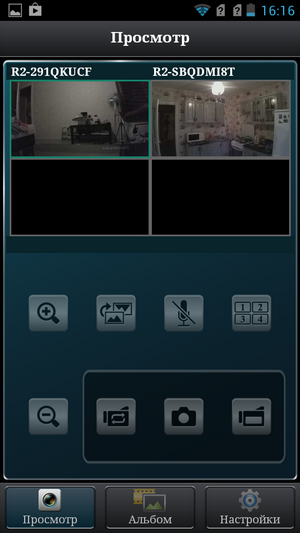

There are very few settings, in the “Automobile camera” section there are only three points: autostart recording, motion detector (not to be confused with the accelerometer) and the shutdown delay. For decency, I can grumble: there is no exposure control, video duration options ... Yes, like that. This despite the fact that “driving” manual adjustment of the picture through the same exposure will be units of drivers. As for the length of the rollers, usually 1, 3, 5, or 10 minutes are present. I think that fixed in Highscreen Black Box Connect for three minutes is a normal optimal indicator. If I suddenly missed the lack of some important options - don’t be angry, please supplement me in the comments.
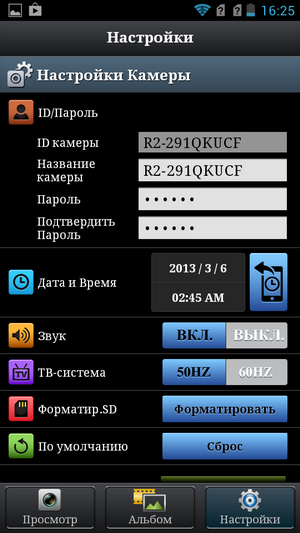

In the clouds
Online broadcasting is carried out through the USTREAM service. To start the broadcast, you first need to register, you can do this directly in the Unieye dialog. To be honest, my registration attempt was unsuccessful. That is, I opened an account and logged in calmly through the browser. But Unieye stubbornly did not want to start broadcasting in the recorder through my profile. I don’t know, maybe USTREAM doesn’t like Yahoo mail so much. My colleagues had no problems. And thanks to Highscreen for the provided test account, with it everything worked right away.

Broadcasting goes with a picture shift of up to about 15-20 seconds. This is because using USREAM for a full-fledged video chat will not work in any way - only for purely observational purposes. By default, the broadcast is open for viewing by anyone who wants it - you just need to enter the user account login in the search bar. You will have to pay for a password-protected broadcast, here I would like to say a separate “thank you” to USTREAM, because the monthly fee is $ 99. And to buy one single option in the heap of features of the premium subscription, of course, is impossible.
The scope of direct image output to a smartphone (without the Internet) varies depending on the user: video surveillance in a cafe (behind the hall), office (for employees), even the next room (for the child). Do not forget about the possibility of organizing a system of four cameras, this will come in handy in a private house. Online broadcasting, in my opinion, is useful in two main cases - when you want to show something while being far, far from home (“see what kind of view from my hotel in New York”) or vice versa, look after an apartment / house / children, as @ NeoForce wrote.
Video
Regarding the lens, there are no particular details, and it is certainly useless to look for some flagship glass optics here. But on the processor should dwell in more detail. Installed Ambarella A7LS15 - this is not the same processor that is found in the notorious GoPro Hero3 Black Edition. That is, both processors belong to the same series, but specifically the option in Highscreen Black Box Connect is its most budgetary representative. And installed in the model precisely because it provides wireless communication and Internet broadcasting. Minus the processor - it does not know how to stamp the date and time on the video. Not very nice, but on the other hand, the absence does not make the entry invalid for consideration in court.
This fall autumn stood out in my “locality” extremely punctual. The first time I’ve seen this, literally from the first days of September, the whole sky is in dark clouds, the sun, as ordered, appears for one or two days off. This is to say that the examples of daytime photography that I received do not reveal the full potential of the registrar. Therefore, I allow myself to bring one of my own “cloudy video” and supplement it with a “normal” daily recording from YouTube.
I don’t see any obvious “stocks” for an HD camera. Yes, I almost forgot, the shooting limit is 720p, which is a processor limitation, in any case, as the manufacturer says. For HD-cameras, the quality is normal, only the readability distance of car numbers suffers. We are not talking about 15 meters, although the model more or less confidently sees the numbers "one building forward."
Night shooting left me a good impression. The picture is a little "soapy", but there are no peals of stars from sources of bright light like lamps. Noises are moderate, they are not very evident. The readability of the numbers is, but as in absolutely any registrar, it strongly depends on the position of the machines in relation to each other and the difference in speed.
Conclusion
Highscreen Black Box Connect is sold for 4 490 rubles (~ $ 140). Given the combination of model capabilities, such a price tag seems normal to me. In the end, now there is a huge number of models on sale with different functionality and, accordingly, price. In the case of Highscreen Black Box Connect, it is ideally implied that the consumer takes not just a “cool recorder without a screen”, but is really going to use the camera not only in the car. If this condition is met, then the device will pay off the fastest. You can go from the opposite - when you need a domestic IP-camera, its acquisition is convenient to combine with the acquisition of a registrar for the machine. I can’t say that such hybrids, in principle, are especially popular in Russia,
