3Doodler 3D Printer Overview
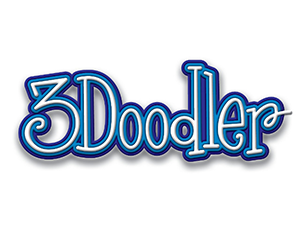
In February of this year, the Boston-based company WobbleWorks presented on Kickstarter a project of a 3D printer in the form of a pen that allows you to draw with plastic and create three-dimensional shapes called 3Doodler . The campaign was a resounding success - instead of the expected 30 thousand dollars, more than 2 million were raised. They wrote about the project several times on the hub - in fact, from this article I learned about it and managed to order one of the first.
Today, the device is finally delivered. Under the cut - a few photos and subjective sensations obtained in half an hour of use.
Mailing took 3 weeks - from October 24 to November 11. The campaign organizers were able to comply with all delivery dates, for which they are especially thankful. The box was very discreetly wrapped in a bubble-like film, and the box was almost unbreakable. (pictures are clickable) Inside - a simple, but pretty nice box made of solid cardboard, about 30 x 10 x 7 cm. It weighs about 700 grams. On the top cover is a drawing of the device, on the sides are various illustrations in the same minimalist style. The serial number is glued at the bottom - maybe it’s useful for something. At the top of the box is an instruction and plastic that refills the pen. In my delivery set it was quite a lot - 5 packs of 25 sticks of 15 different colors, very reminiscent of children's sets with plasticine.

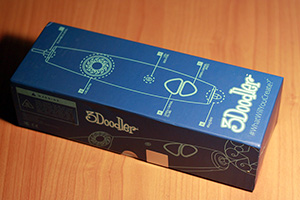

3Doodler can print with two types of plastics - ABS and PLA . As far as I understood from the explanations of the authors of the campaign, ABS is tougher and suitable for 3D-drawing, and PLA is more viscous and it is more convenient for them, for example, to apply multi-colored patterns on glass. I had ABS plastic.
Inside the box are the adapter and handle. The adapter is nothing special. Normal Chinese. The wire could have been made more authentic - a little inconvenient. But the handle design is quite entertaining. In the widest place, it reaches about 3-4 cm and weighs about 300 grams. On the "upper" side are two control buttons, an LED and a small fan. Bottom - mount for the bracket, a slot for some kind of connector (called “3-pin control port” in the documentation) and a switch.



The switch simultaneously serves as a plastic choice - for ABS and PLA, at least a different heating temperature is required. After connecting to the network, 3Doodler “warms up” for a while, showing a red indicator - it takes about a minute to get into working condition. After that, you can fill up the plastic and start printing. Drawing by 3Doodler is very different from drawing with a regular pen. Very unusual. Two buttons on the handle select the feed rate of the plastic - faster or slower. The hand must be kept at a constant speed, otherwise the plastic will stretch or wrinkle.

You can draw on almost any surface. I put a notepad in - the plastic stuck slightly to the paper so that it could be fixed, but just as easily retreated. Before sharp turns, it is better to “squeeze” the pen a little into the paper so that the plastic locks in this place and does not bend.
Plastic is consumed quite quickly. For the first 5-10 minutes I didn’t even try to draw something meaningful, I drove a pen over the paper and watched the plastic stick to the paper. Then he finally became bolder and tried to make a cube.
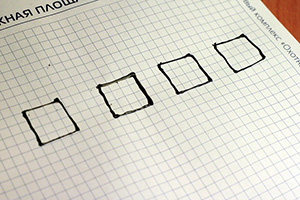
Drawing four faces on paper was pretty straightforward. But to connect them later together is almost impossible. Two hands on this is clearly not enough. It is necessary that one holds the parts to be joined, and the other holds the handle. After somehow connecting three faces with each other, I killed ten minutes to join the fourth - and nothing came of it. The damned piece of plastic constantly dropped out of hands, wrinkled under a hot tip or disconnected.
Desperate to attach the last facet, I decided to just try to draw two connecting lines through the air. This is much more difficult than the guys in the official videos show - plastic bends under its own weight, and calculating its feed rate is much more difficult than on paper. The result was the ugliest cube in the history of fine arts:
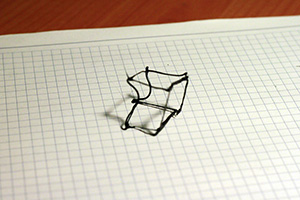
After finishing work, the plastic should be removed. To do this, press both buttons at the same time, and the stub will move in the opposite direction. It took me 2 \ 3 of one stick, so it's good that the plastic was sent with a margin. Towards the end of the work, the handle was quite hot. Manufacturers write that the metal tip should never be touched at all, since its temperature can reach 200 ° C. In general, the feelings are mixed. In order to do at least something sane, you need a very long time to get used to and train. The skill of drawing with a pen on paper or with a pen on a tablet practically does not help to get comfortable. However, the “wow effect” device definitely produces. Moreover, this is only the "first edition", as written on the box.

The guys from WobbleWorks have plans to create an entire ecosystem - on the official website you can already buy additional plastic or leave an order for the device itself. I sincerely wish them success!
