History of Apple operating systems. Part 4. New time
- Transfer
The first part: habrahabr.ru/post/194696
The second part: habrahabr.ru/post/196276
The third part: habrahabr.ru/post/197160
Today I am completing this translation cycle. The fourth part will be about the later versions of Mac OS Classic, the beginning of Mac OS X and a little about non-computer products from Apple.
The next release after purchasing NeXT was number 7.6. Mac OS 8.0 at first wanted to release as 7.7, but then changed their minds and did it as is.
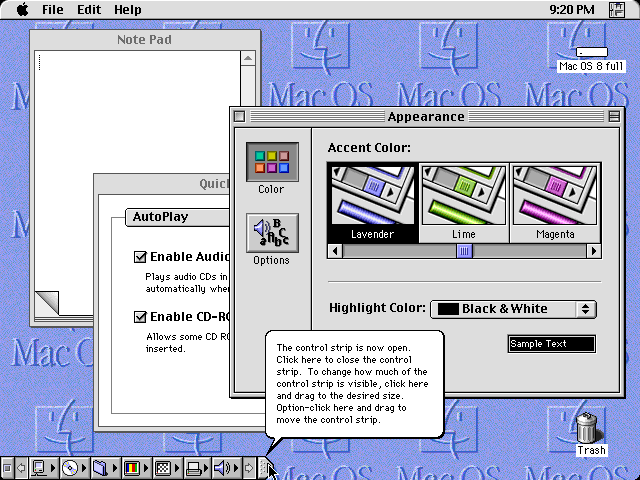
This includes some of the new products originally planned at Copland. For instance:
Mac OS 8 had a multi-threaded Finder, which finally allowed several file operations to be performed simultaneously. There was also a context menu with ctrl-click access, personal web hosting, significantly improved support for energy saving, USB and FireWire. For work on the Internet, IE and Netscape were supplied simultaneously. Java was supported through its own Macintosh Runtime for Java (MRJ) runtime, which was also bundled. Version 8.1 was the last for 68k, starting with 8.5 only PowerPC processors were supported. In version 8.6, the microkernel was rewritten again to improve support for multitasking and multiprocessing. A memory allocator appeared, suitable for preemptive multitasking. The multiprocessing library API has ceased to conflict with virtual memory.
Mac OS 9 comes out in 1999. Advertising claimed that this is the best OS for the Internet. At a minimum, she knew how to update on the network. Cryptography and security features have improved, AppleTalk support over TCP / IP has appeared.
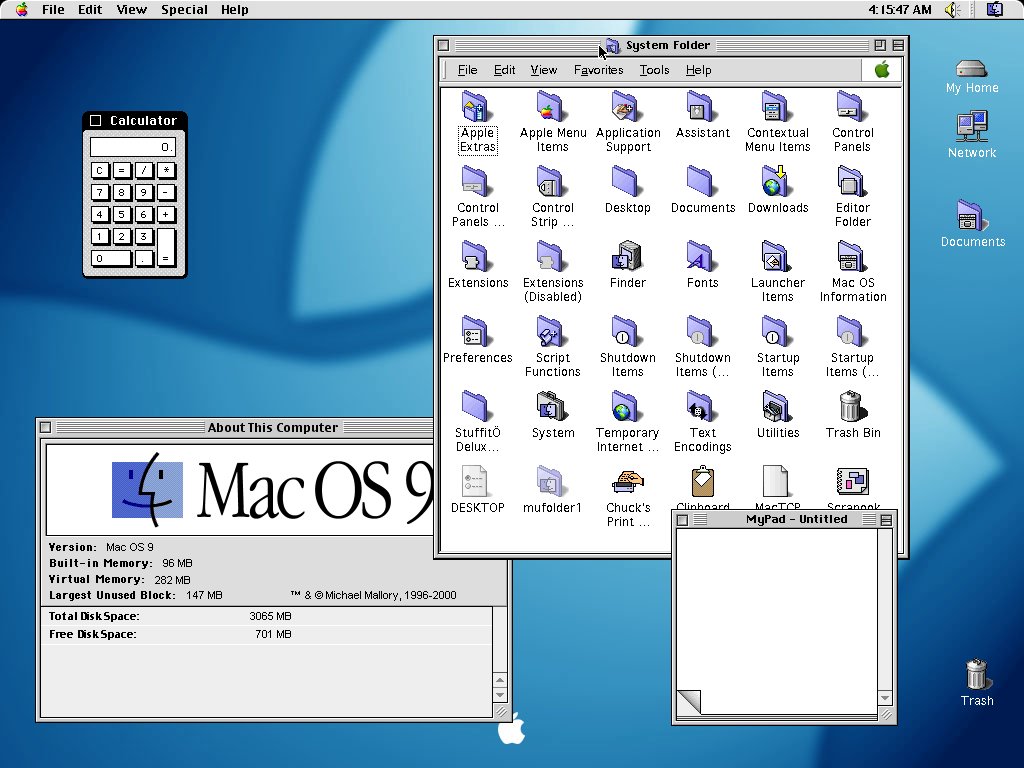
Mac OS 9 included a stable version of the Carbon API. It included 70% API of older Mac OS versions and provided full compatibility with versions newer than Mac OS 8.1. The latest release of Mac OS Classic, 9.2.2, was released in late 2001.
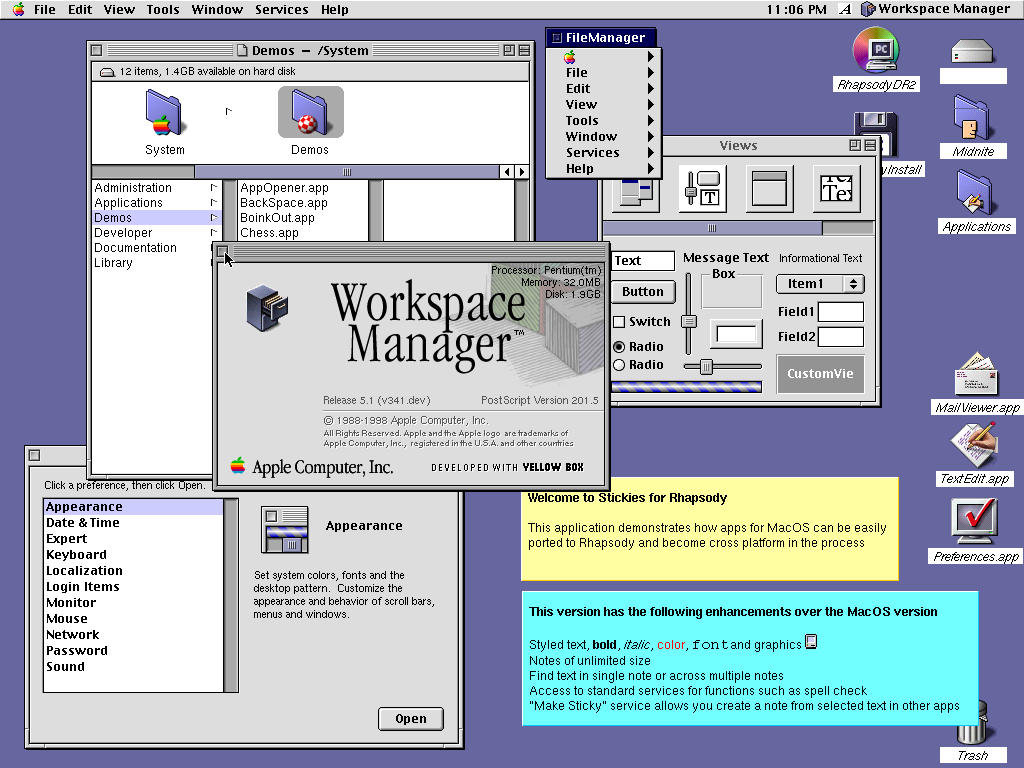
Rhapsody was first shown to the public at WWDC in 1997. It appeared as a continuation of OPENSTEP with the addition of Mac OS compatibility. Significant components:
It was planned to port many components of Mac OS to Rhapsody: QuickTime, QuickDraw 3D, QuickDraw GX, ColorSync, etc. Many file systems were supported: Apple Filing Protocol (AFP), FAT, HFS, HFS +, ISO9660, and UFS.
Two releases of Rhapsody came out - DR1 and DR2, both for developers. They supported the PowerPC and x86 platforms.
For compatibility, the PowerPC version of DR1 with Mac OS made an application
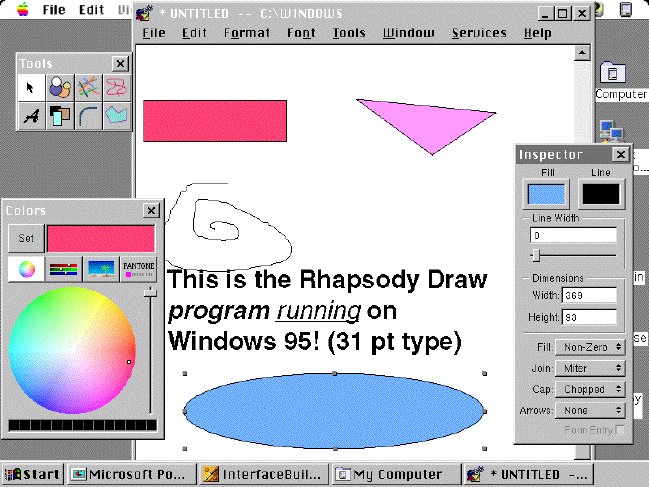
Yellow Box is a Rhapsody development platform made as an add-on on a system or as a Windows application.
Many libraries from OPENSTEP, a runtime for all this and development tools were included in the Yellow Box. For the three most important components, there were APIs on Objective-C and Java:
The Yellow Box included IDE Project Builder and the visual tool Interface Builder is understandable for what. The Yellow Box under Windows NT was roughly similar in functionality. The low-level hardware services were rewritten as Windows services. For example, this is a Mach kernel emulator
After the release of Rhapsody DR2, Apple has once again radically changed its OS release strategy. Release of a fundamentally new system will take three years. The figure shows an example evolutionary diagram:
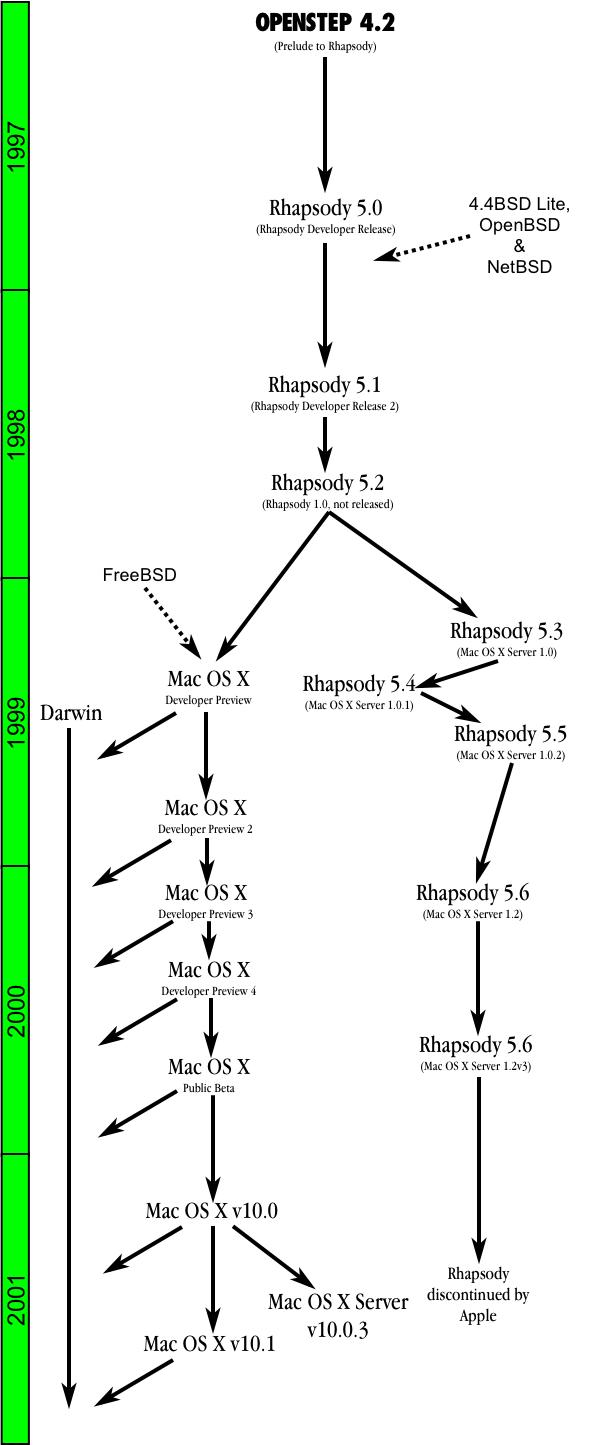
Instead of the publicly anticipated Rhapsody DR3 in March 1999, Apple suddenly released Mac OS X Server 1.0. In general, this system can be considered the next version of Rhapsody. The kit included WebObjects framework, QuickTime streaming server, Apache, development tools and remote administration.
In parallel, the first version of Apple Darwin, an open-source fork of Rhapsody, is released.
Over the next couple of years, server version updates will be released that will immediately integrate with the yet unreleased user version. In the future, they will not have global differences.
4 versions of Mac OS X Developer Preview were released, they were called DP1-4. They gradually added new features:
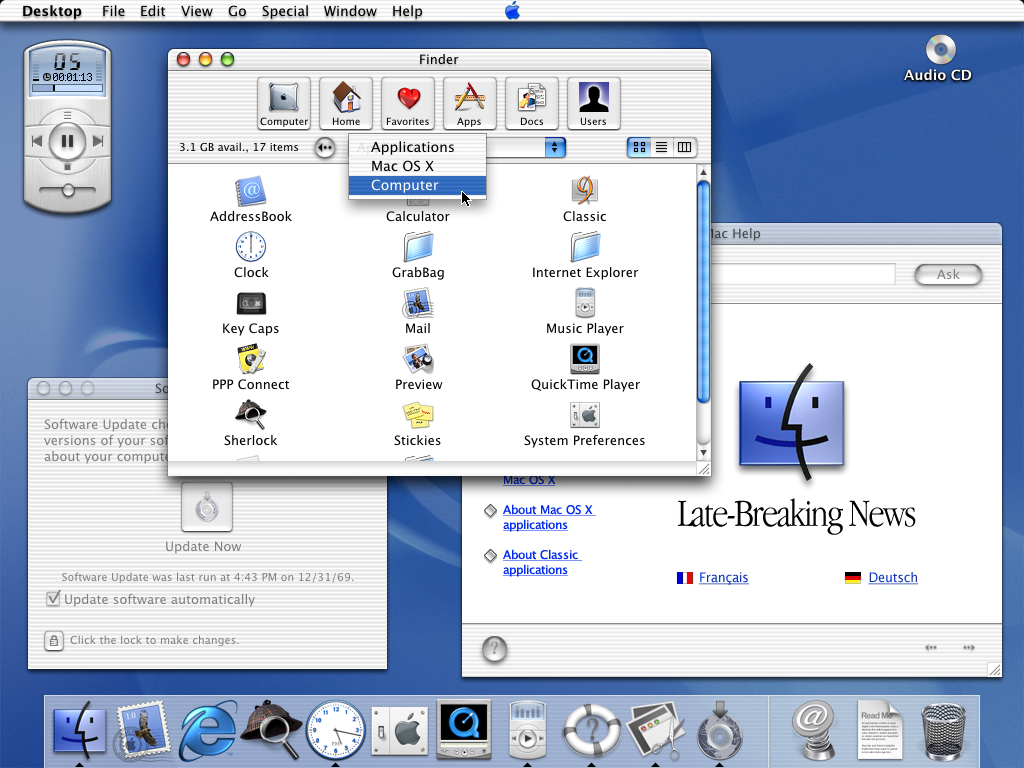
A $ 29.95 paid beta was released in September 2000. On the cover was Apple’s message tohamsters beta testers - “Hold on to the future of the Macintosh.”
It’s clear that beta lacked stability and functionality. But it was an exciting demonstration of Apple's ambition and technology. The general public was shown for the first time the Darwin-
The core of Darwin is called
Mac OS X 10.0 was released March 24, 2001. Soon, the numbering scheme of Mac OS X Server was adapted for desktop versions. After that, they began to go out in pairs, but desktop a little earlier.
At the time of publication, there were such versions:
All versions ( up to 10.9, released in 2013 - approx. Transl. ) Were called the names of large cats. ( Cheetah is a cheetah. Ironically, 10.0 worked very slowly - approx. Transl. )
IMovie and iTunes appeared in version 10.0, and iDVD was added in 10.1. The Carbon API led to a stable version also in 10.1. This allowed us to quickly release a lot of important software, such as Photoshop.
In 10.2, many important improvements were added. The most notable of these is Quartz Extreme, a hardware accelerated rendering engine for the interface. In addition, many new programs have been added: Address Book, Mail, Chat, Rendezvous for working with the network, iPhoto, Safari, X-server and much more.
10.3 basically improved stability and security.
After that, the system as a whole became similar to what was planned at Apple. New users bought Macs and immediately began to work effectively, the old ones did not scatter in a panic from the unfamiliar arrangement of buttons and menus. Well, in general, among Apple supporters there are many people of different professions, inclinationsand orientations.
A description of the internal structure of Mac OS X can be found in the author’s book of the original Mac OS X Internals article .
In addition to computers and servers, Apple released all sorts of other smart devices.
Pippin is a multimedia device, set-top box, or network computer from the mid-90s. Whoever wants to, so calls. On it you could listen to an audio CD, surf the Internet, read emails and play games, but you can not use it as a full-fledged computer. That is, this is a device with artificially limited capabilities like a game console. It was planned to sell the license to third-party manufacturers. In fact, it was PowerMac with limitations. It is based on the PowerPC 603e 66 MHz processor, contains 6 MB of memory, 128 KB of flash, 4x CD-ROM, stereo audio, several video outputs, PCI slot for expansion, ADB connectors for keyboard and mouse, modem, keyboard and gamepad. For all this, a special version of Mac OS was used. The project was born dead and did not receive success. The name comes from the apple variety of the same name.
Apple had a line of Newton tablet-like devices. Basically, they belonged to the MessagePad line. A rare exception is the eMate 300. There were clones as well. The very first MessagePad worked on a 20 MHz ARM 610 processor, all had 640 KB of RAM and 4 MB of ROM. It was 1993, the software version of Newton OS 1.0. The era ended in 1998. The latest MP2100 model had a StrongARM processor with a frequency of 162 MHz and 8 MB of RAM and ROM. OS versioning reached Newton OS 2.1.
Newton System Software logically divided into the core of Newton OS, system services and user components. In general, it was a fairly advanced OS with preemptive multitasking. All internal mechanics like the scheduler, task management, interprocess communication, memory management, power management and hardware handling were implemented through kernel threads. There was a very developed subsystem for working with serial protocols. In those years, this allowed the use of faxes, modems, infrared devices, AppleTalk networks. You could even add new protocols on the fly.
At the very top layer, NewtonScript programs and the user interface worked. All user applications, both built-in and installed separately, were executed as one OS task.
A Newton feature is a modeless interface with handwriting recognition for text, shapes, and gestures. Block letters, handwritten, and a mixture thereof were supported. Shapes of shapes could also be very different. Some successor to this technology is included in Mac OS X called Inkwell.
IPods quickly became very popular. They work on a proprietary OS.
In the first iPods of 2001, PortalPlayer was mentioned in the About tab. This is a company that licenses music software for computers, players, and consumer electronics. Pixo's insights were also used. They specialize in developing mobile phone firmware.
The iPod used the "Digital Media Platform" developed by PortalPlayer. This is a complex of hardware and expandable software, programs for synchronizing with a computer, third-party extensions, and more. We used a PP50xx chip with two ARM7TDMI cores.
Pixo provided user interface development tools and drew it directly at Apple. They own many libraries and built-in applications such as the address book.
The second part: habrahabr.ru/post/196276
The third part: habrahabr.ru/post/197160
Today I am completing this translation cycle. The fourth part will be about the later versions of Mac OS Classic, the beginning of Mac OS X and a little about non-computer products from Apple.
Mature years Mac OS
The next release after purchasing NeXT was number 7.6. Mac OS 8.0 at first wanted to release as 7.7, but then changed their minds and did it as is.
Mac OS 8
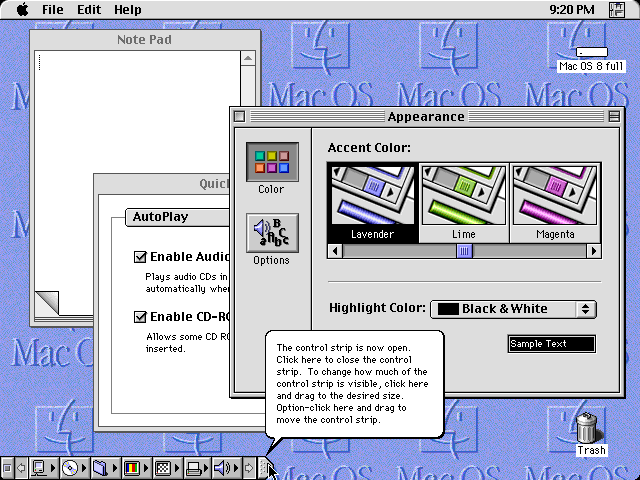
This includes some of the new products originally planned at Copland. For instance:
- HFS + file system
- Search engine for local drives, network servers and the Internet. Known as Sherlock.
- The Copland API, which later smoothly mutated into Carbon - the old Mac OS developers let go of a mean tear.
- Platinum interface theme, see screenshot
- Multi-user support with minimal decent access restrictions
Mac OS 8 had a multi-threaded Finder, which finally allowed several file operations to be performed simultaneously. There was also a context menu with ctrl-click access, personal web hosting, significantly improved support for energy saving, USB and FireWire. For work on the Internet, IE and Netscape were supplied simultaneously. Java was supported through its own Macintosh Runtime for Java (MRJ) runtime, which was also bundled. Version 8.1 was the last for 68k, starting with 8.5 only PowerPC processors were supported. In version 8.6, the microkernel was rewritten again to improve support for multitasking and multiprocessing. A memory allocator appeared, suitable for preemptive multitasking. The multiprocessing library API has ceased to conflict with virtual memory.
Mac OS 9
Mac OS 9 comes out in 1999. Advertising claimed that this is the best OS for the Internet. At a minimum, she knew how to update on the network. Cryptography and security features have improved, AppleTalk support over TCP / IP has appeared.
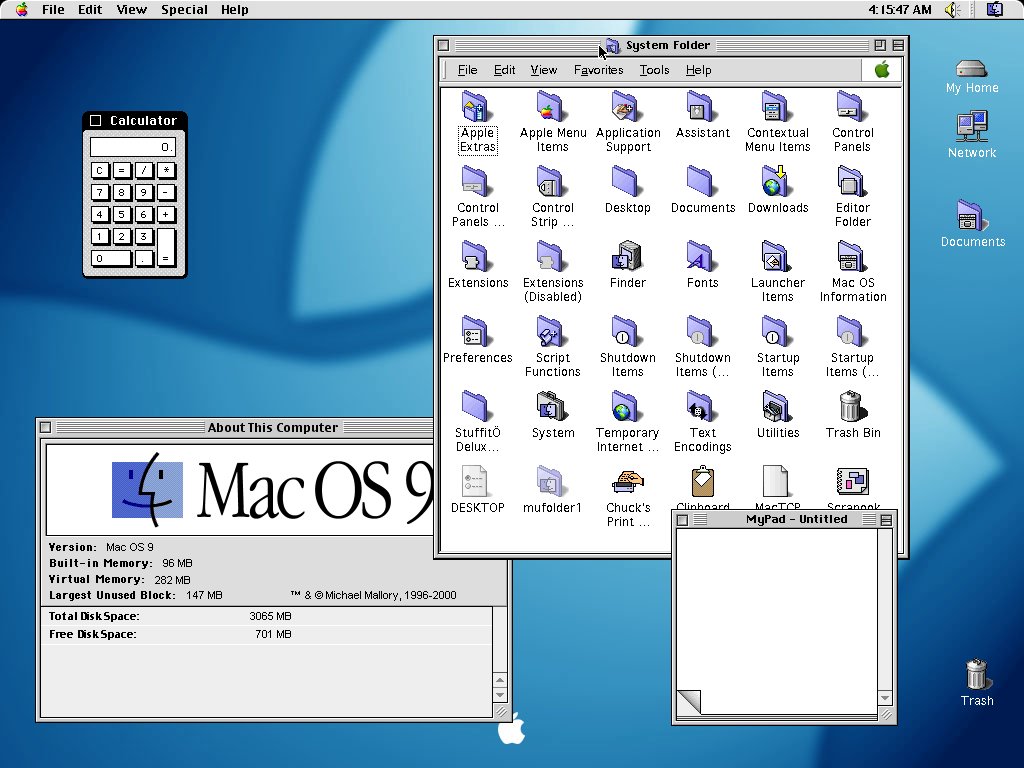
Mac OS 9 included a stable version of the Carbon API. It included 70% API of older Mac OS versions and provided full compatibility with versions newer than Mac OS 8.1. The latest release of Mac OS Classic, 9.2.2, was released in late 2001.
Rhapsody
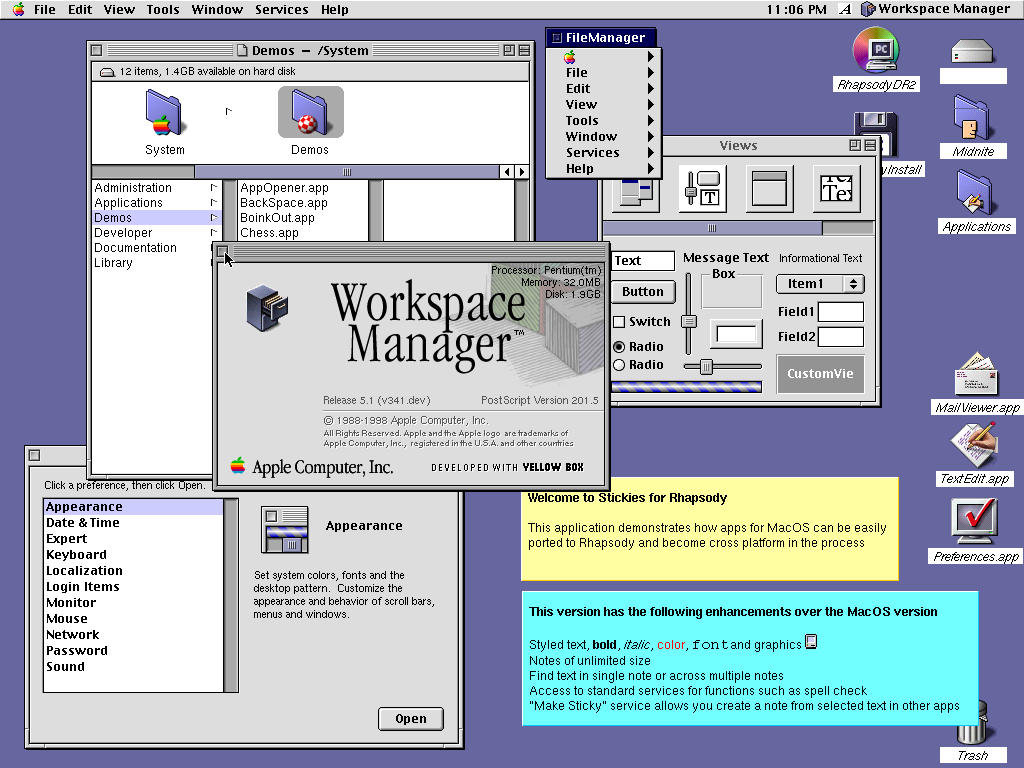
Rhapsody was first shown to the public at WWDC in 1997. It appeared as a continuation of OPENSTEP with the addition of Mac OS compatibility. Significant components:
- The kernel and its subsystems based on Mach and BSD
- Further development of the OpenStep API, code name Yellow Box
- Java Virtual Machine
- Mac OS compatibility layer called Blue Box
- Mac OS-like interface theme for OPENSTEP
It was planned to port many components of Mac OS to Rhapsody: QuickTime, QuickDraw 3D, QuickDraw GX, ColorSync, etc. Many file systems were supported: Apple Filing Protocol (AFP), FAT, HFS, HFS +, ISO9660, and UFS.
Two releases of Rhapsody came out - DR1 and DR2, both for developers. They supported the PowerPC and x86 platforms.
Blue box
For compatibility, the PowerPC version of DR1 with Mac OS made an application
MacOS.app, it is also the Blue Box. This is a virtual environment without emulation of iron, only calls to the Macintosh ROM are transmitted, which are transferred to a slightly modified copy of Mac OS running from the disk. Initially 'emulated Mac OS 8.x in full-screen application mode, with the ability to switch back to Rhapsody. Programs that work directly with iron and use dirty hacks were not supported. Support for newer versions of Mac OS and interface improvements have been added over time.Yellow box
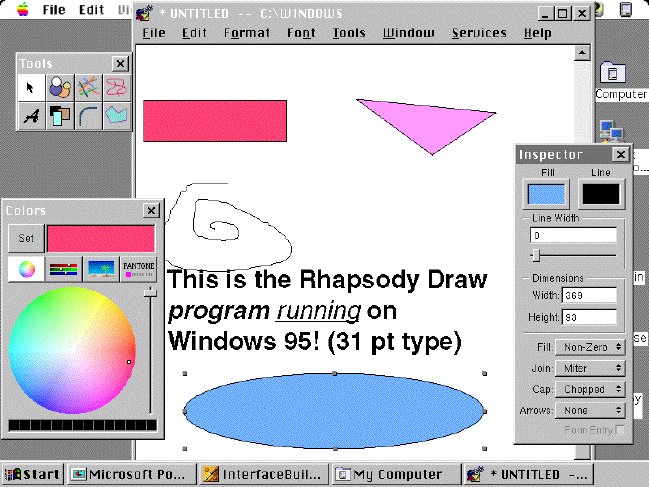
Yellow Box is a Rhapsody development platform made as an add-on on a system or as a Windows application.
Many libraries from OPENSTEP, a runtime for all this and development tools were included in the Yellow Box. For the three most important components, there were APIs on Objective-C and Java:
- Foundation: base classes for allocating, freeing, checking, storing, notifying, and distributing objects.
- Application Kit: A rich API for creating a user interface. Receiving and processing events, working with color, fonts, printers and other custom things.
- Display PostScript: API for working with PostScript, image overlay and all sorts of visual effects. In general, this is part of the Application Kit.
The Yellow Box included IDE Project Builder and the visual tool Interface Builder is understandable for what. The Yellow Box under Windows NT was roughly similar in functionality. The low-level hardware services were rewritten as Windows services. For example, this is a Mach kernel emulator
machd and a name server nmserver. Everything else was user programs like WindowServer and pbs, the clipboard server. Earlier implementations of OpenStep for third-party operating systems, for example Solaris, had a similar architecture.On the near approaches to Mac OS X
After the release of Rhapsody DR2, Apple has once again radically changed its OS release strategy. Release of a fundamentally new system will take three years. The figure shows an example evolutionary diagram:
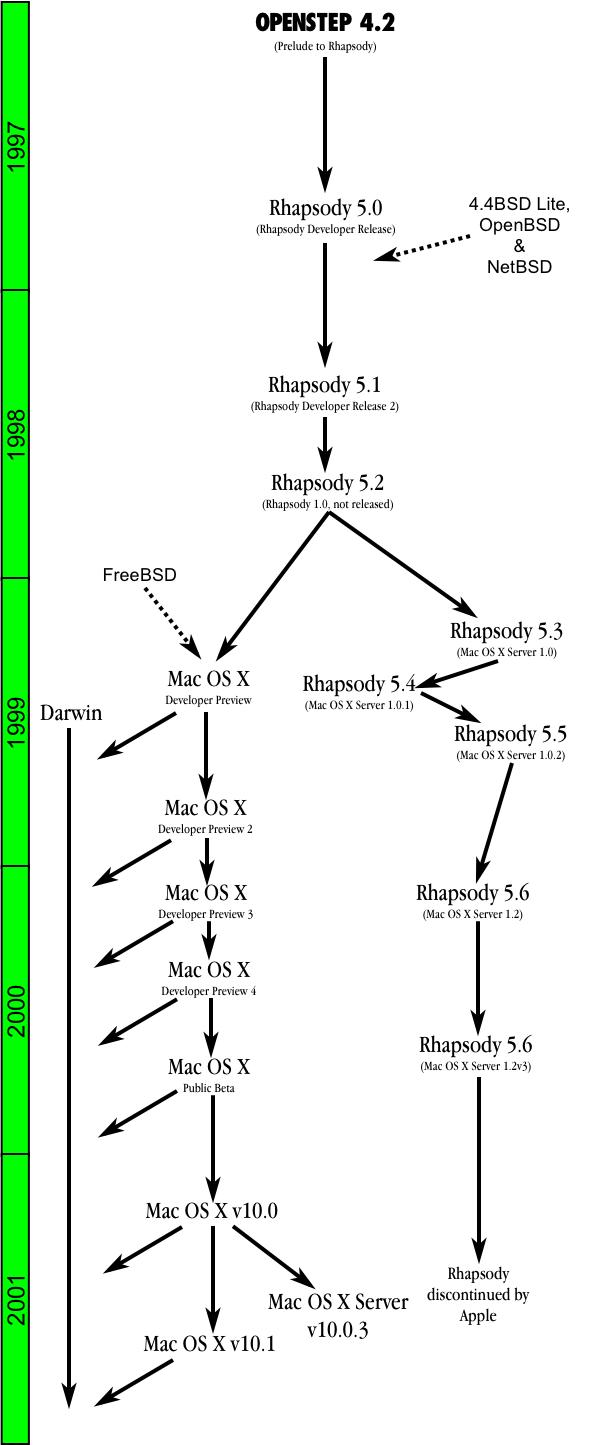
Mac OS X Server 1.x
Instead of the publicly anticipated Rhapsody DR3 in March 1999, Apple suddenly released Mac OS X Server 1.0. In general, this system can be considered the next version of Rhapsody. The kit included WebObjects framework, QuickTime streaming server, Apache, development tools and remote administration.
In parallel, the first version of Apple Darwin, an open-source fork of Rhapsody, is released.
Over the next couple of years, server version updates will be released that will immediately integrate with the yet unreleased user version. In the future, they will not have global differences.
Mac OS X Developer Preview
4 versions of Mac OS X Developer Preview were released, they were called DP1-4. They gradually added new features:
- Implemented Carbon API (DP1) to run old, but recompiled applications in the new OS. This softened the acuteness of the transition to a fundamentally new system. The old application required to run the installation of Mac OS 9 to run, Carbon applications started without it. Carbon was called the old API, as opposed to the new Cocoa. However, they had some slight degree of compatibility.
- Blue Box app
MacOS.app, renamed toClassic.app(DP2) - Yellow Box was renamed Cocoa, added Java support (DP2)
- Aqua Interface (DP3)
Mac OS X Public Beta
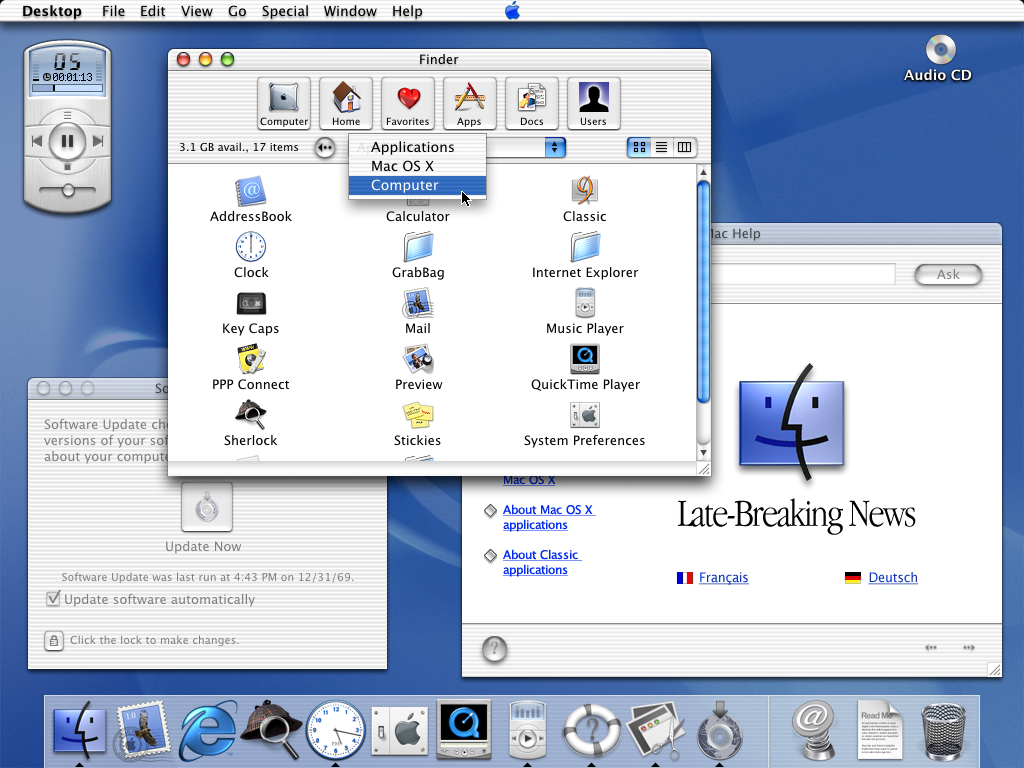
A $ 29.95 paid beta was released in September 2000. On the cover was Apple’s message to
It’s clear that beta lacked stability and functionality. But it was an exciting demonstration of Apple's ambition and technology. The general public was shown for the first time the Darwin-
xnubased Unix core with the core , the PDF-based Quartz graphics subsystem, the Aqua interface with their proprietary dock, and so on. Darwin allowed to borrow and integrate into Mac OS X a noticeable amount of third-party open source software with an appropriate license. The core of Darwin is called
xnu. One of the decryption options is “X is Not Unix”. Or is it a hint at their old NuKernel kernel, redesigned for Mac OS X.xnucontains Mach, FreeBSD, MkLinux, and heaps of other sources.Mac OS X 10.x
Mac OS X 10.0 was released March 24, 2001. Soon, the numbering scheme of Mac OS X Server was adapted for desktop versions. After that, they began to go out in pairs, but desktop a little earlier.
At the time of publication, there were such versions:
| 10.0 | Cheetah | March 24, 2001 |
| 10.1 | Puma | September 29, 2001 |
| 10.2 | Jaguar | August 24, 2002 |
| 10.3 | Panther | October 24, 2003 |
All versions ( up to 10.9, released in 2013 - approx. Transl. ) Were called the names of large cats. ( Cheetah is a cheetah. Ironically, 10.0 worked very slowly - approx. Transl. )
IMovie and iTunes appeared in version 10.0, and iDVD was added in 10.1. The Carbon API led to a stable version also in 10.1. This allowed us to quickly release a lot of important software, such as Photoshop.
In 10.2, many important improvements were added. The most notable of these is Quartz Extreme, a hardware accelerated rendering engine for the interface. In addition, many new programs have been added: Address Book, Mail, Chat, Rendezvous for working with the network, iPhoto, Safari, X-server and much more.
10.3 basically improved stability and security.
After that, the system as a whole became similar to what was planned at Apple. New users bought Macs and immediately began to work effectively, the old ones did not scatter in a panic from the unfamiliar arrangement of buttons and menus. Well, in general, among Apple supporters there are many people of different professions, inclinations
A description of the internal structure of Mac OS X can be found in the author’s book of the original Mac OS X Internals article .
Miscellaneous
In addition to computers and servers, Apple released all sorts of other smart devices.
Pippin
Pippin is a multimedia device, set-top box, or network computer from the mid-90s. Whoever wants to, so calls. On it you could listen to an audio CD, surf the Internet, read emails and play games, but you can not use it as a full-fledged computer. That is, this is a device with artificially limited capabilities like a game console. It was planned to sell the license to third-party manufacturers. In fact, it was PowerMac with limitations. It is based on the PowerPC 603e 66 MHz processor, contains 6 MB of memory, 128 KB of flash, 4x CD-ROM, stereo audio, several video outputs, PCI slot for expansion, ADB connectors for keyboard and mouse, modem, keyboard and gamepad. For all this, a special version of Mac OS was used. The project was born dead and did not receive success. The name comes from the apple variety of the same name.
Newton
Apple had a line of Newton tablet-like devices. Basically, they belonged to the MessagePad line. A rare exception is the eMate 300. There were clones as well. The very first MessagePad worked on a 20 MHz ARM 610 processor, all had 640 KB of RAM and 4 MB of ROM. It was 1993, the software version of Newton OS 1.0. The era ended in 1998. The latest MP2100 model had a StrongARM processor with a frequency of 162 MHz and 8 MB of RAM and ROM. OS versioning reached Newton OS 2.1.
Newton System Software logically divided into the core of Newton OS, system services and user components. In general, it was a fairly advanced OS with preemptive multitasking. All internal mechanics like the scheduler, task management, interprocess communication, memory management, power management and hardware handling were implemented through kernel threads. There was a very developed subsystem for working with serial protocols. In those years, this allowed the use of faxes, modems, infrared devices, AppleTalk networks. You could even add new protocols on the fly.
At the very top layer, NewtonScript programs and the user interface worked. All user applications, both built-in and installed separately, were executed as one OS task.
A Newton feature is a modeless interface with handwriting recognition for text, shapes, and gestures. Block letters, handwritten, and a mixture thereof were supported. Shapes of shapes could also be very different. Some successor to this technology is included in Mac OS X called Inkwell.
iPod
IPods quickly became very popular. They work on a proprietary OS.
In the first iPods of 2001, PortalPlayer was mentioned in the About tab. This is a company that licenses music software for computers, players, and consumer electronics. Pixo's insights were also used. They specialize in developing mobile phone firmware.
The iPod used the "Digital Media Platform" developed by PortalPlayer. This is a complex of hardware and expandable software, programs for synchronizing with a computer, third-party extensions, and more. We used a PP50xx chip with two ARM7TDMI cores.
Pixo provided user interface development tools and drew it directly at Apple. They own many libraries and built-in applications such as the address book.
iPhone
Hidden text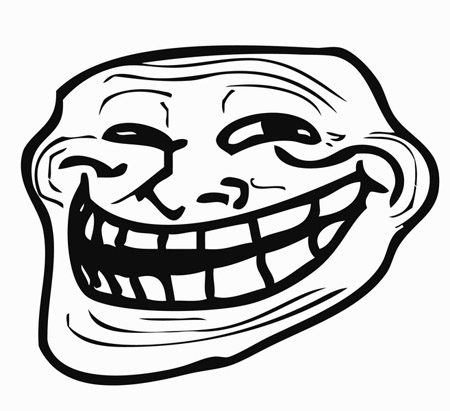
Article of 2004, then there were no iPhones yet
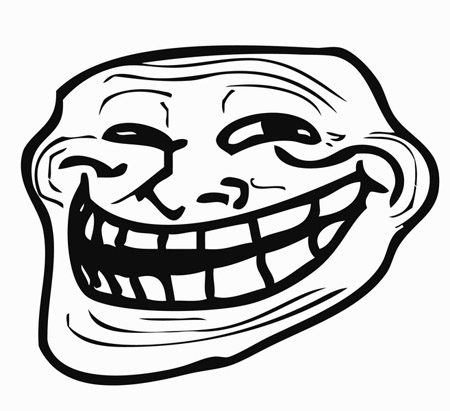
Article of 2004, then there were no iPhones yet
