Unity 2019.1 beta release
The beta version of Unity 2019.1 has been released , which marks the beginning of the newest TECH stream with many new features and capabilities. This includes greater control over the editor and improvements in both the potential iteration speed when developing for Android and the workflow in general.
So, what features does the new version have?
For the first time, Unity 2019.1 introduces the incremental garbage collector as an experimental alternative to the existing garbage collector. The incremental garbage collector can split its work into several parts. Instead of a one-time long interruption of the cleaning program, these interruptions are now multiple and much shorter to speed up the workflow. Although this does not make GC faster in general, it can significantly reduce the problem of sudden GC sessions that disrupt the smoothness of animation in a project by distributing the workload across multiple frames.
Using the Shortcut Manager (Hot Key Manager), Unity introduced an interactive visual interface and a set of APIs to simplify managing the hot keys of the editor, assign them to various functions, and visualize existing bindings. To solve the problem of binding conflicts, the interface can also visualize the use of multiple commands to the same binding and allows them to be reassigned.
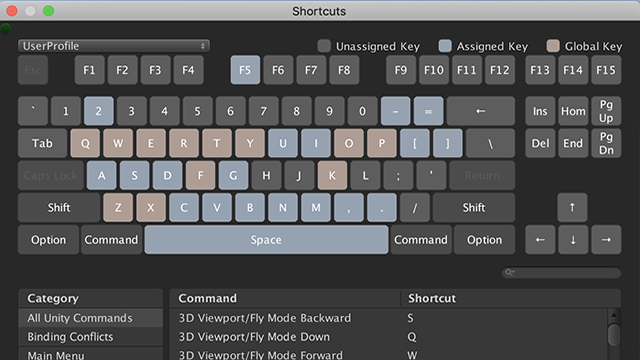
2019.1 provides additional functionality and platform support for the GPU Lightmapper (preview). Now it is included in macOS and Linux and supports two-sided GI flags on materials, as well as dropping shadows and displaying them on meshes. Baking now uses the same high-performance graphics processor as the editor. It is possible to change it to another GPU using the command line.
Use the Unity SceneVis controls to quickly hide and display objects in the scene viewport without changing the visibility of the object in the game. A more detailed scene helps to temporarily hide or isolate certain objects, which allows you to view and edit it without obstacles. SceneVis enables this feature using hierarchy tools and keyboard shortcuts, and there is also a toolbar for quickly turning effects on or off.
Now you can manage the data of the particle using the C # Job System, without copying them between the script and the native code. In addition to this, some improvements have been added to the particle mesh, which gives more control over which meshes are assigned to which partition.
Unity Hub now provides the ability to install all the necessary components for Android as part of the Android Build Support option, so you will definitely get the right dependencies and you will not have to build and install anything else. If you are an experienced Android user, you can still install and configure components manually and use Android Studio. Also note that starting from 2018.3, Android Build Support comes with its own Java runtime environment based on OpenJDK.
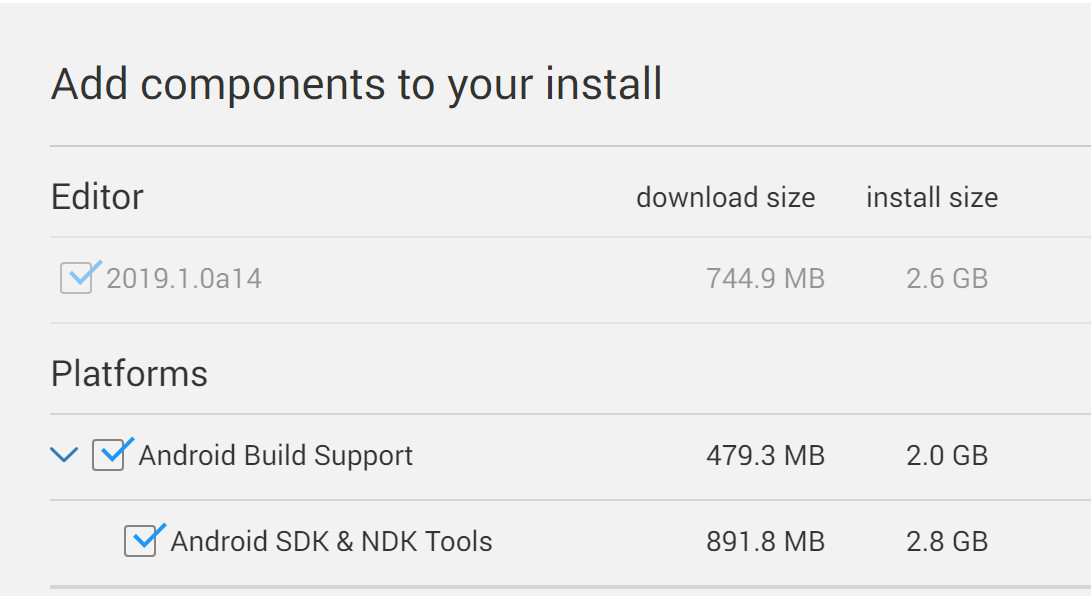
The Android Logcat Package is a utility for displaying log messages from Android devices in the Unity editor, which makes it easy to debug, monitor and filter messages directly to Unity.
Interactive stack trace references have been added to the editor console, which result in a line of code for any function calls listed in the stack, and text search to filter console entries.
Timeline Signals is a simple way for the timeline to interact with objects on the stage. Using the signal emitter and its asset, you can launch a signal receiver in the game object, which will determine the set of pre-configured reactions on the timeline.
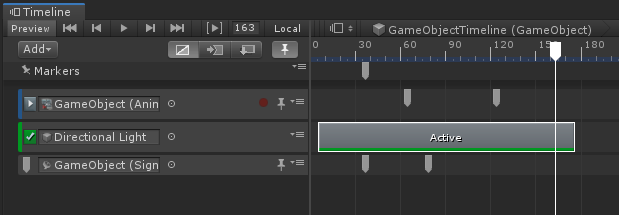
Signal emitters can be created on a new marker area, on any type of track, and on new tracks. They are fully customizable, allowing you to create your own signals.

The beta version 2019.1 also includes support for transcoding Video H.265, OptiX AI Denoiser from Nvidia, OpenGL ES 3.2 and multiple sampling of the environment using Lightmapper CPU , as well as a number of other features and improvements. Please note that the minimum required versions of macOS and Ubuntu, which support Unity 2019.1, and the projects created with it, have been updated to macOS 10.12 and Ubuntu 16.04.
The beta version is publicly available on the official Unity website. Users can test it and help in its completion. The beta version is available for free to all Unity users, including Personal Edition users. In addition, the site can register as an official beta tester and get the latest news and useful tips one of the first.
In general, the update is aimed at improving usability and adding experimental technical features, rather than for the work of artists. Nevertheless, the same work with the party has become much more convenient, which can not but rejoice.
So, what features does the new version have?
Incremental garbage collection (experimental feature)
For the first time, Unity 2019.1 introduces the incremental garbage collector as an experimental alternative to the existing garbage collector. The incremental garbage collector can split its work into several parts. Instead of a one-time long interruption of the cleaning program, these interruptions are now multiple and much shorter to speed up the workflow. Although this does not make GC faster in general, it can significantly reduce the problem of sudden GC sessions that disrupt the smoothness of animation in a project by distributing the workload across multiple frames.
Shortcut manager
Using the Shortcut Manager (Hot Key Manager), Unity introduced an interactive visual interface and a set of APIs to simplify managing the hot keys of the editor, assign them to various functions, and visualize existing bindings. To solve the problem of binding conflicts, the interface can also visualize the use of multiple commands to the same binding and allows them to be reassigned.
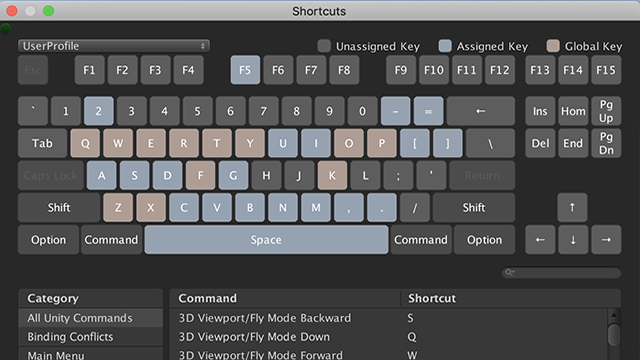
More GPU Lightmapper features (preview version)
2019.1 provides additional functionality and platform support for the GPU Lightmapper (preview). Now it is included in macOS and Linux and supports two-sided GI flags on materials, as well as dropping shadows and displaying them on meshes. Baking now uses the same high-performance graphics processor as the editor. It is possible to change it to another GPU using the command line.
Scene visibility
Use the Unity SceneVis controls to quickly hide and display objects in the scene viewport without changing the visibility of the object in the game. A more detailed scene helps to temporarily hide or isolate certain objects, which allows you to view and edit it without obstacles. SceneVis enables this feature using hierarchy tools and keyboard shortcuts, and there is also a toolbar for quickly turning effects on or off.
Particle System Improvement
Now you can manage the data of the particle using the C # Job System, without copying them between the script and the native code. In addition to this, some improvements have been added to the particle mesh, which gives more control over which meshes are assigned to which partition.
Android SDK and NDK installed with Unity Hub
Unity Hub now provides the ability to install all the necessary components for Android as part of the Android Build Support option, so you will definitely get the right dependencies and you will not have to build and install anything else. If you are an experienced Android user, you can still install and configure components manually and use Android Studio. Also note that starting from 2018.3, Android Build Support comes with its own Java runtime environment based on OpenJDK.
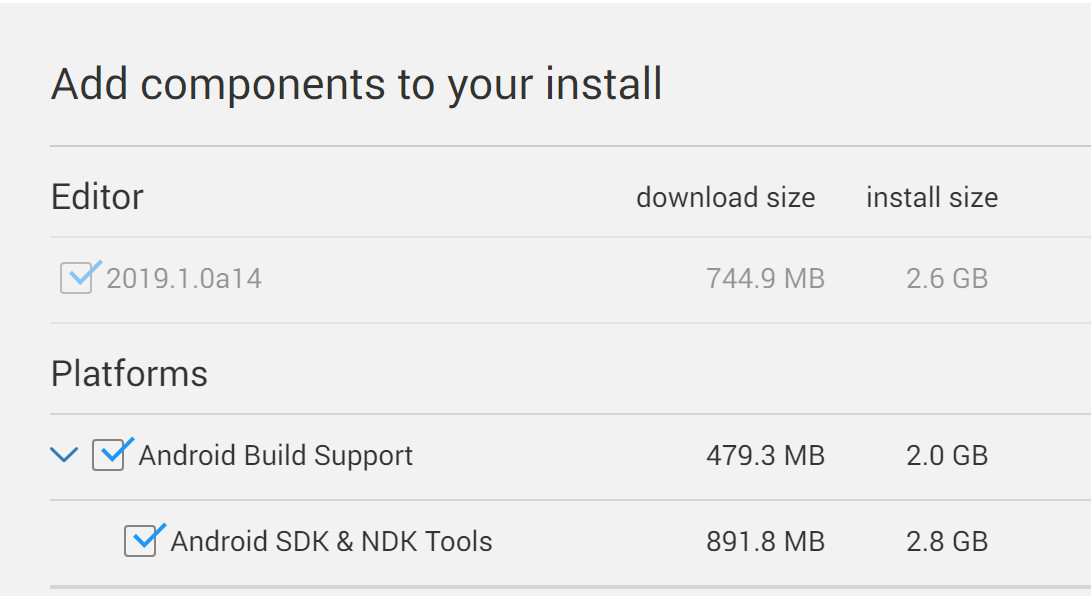
Android Logcat Integration (Package)
The Android Logcat Package is a utility for displaying log messages from Android devices in the Unity editor, which makes it easy to debug, monitor and filter messages directly to Unity.
Editor console enhancements
Interactive stack trace references have been added to the editor console, which result in a line of code for any function calls listed in the stack, and text search to filter console entries.
Timeline signals
Timeline Signals is a simple way for the timeline to interact with objects on the stage. Using the signal emitter and its asset, you can launch a signal receiver in the game object, which will determine the set of pre-configured reactions on the timeline.
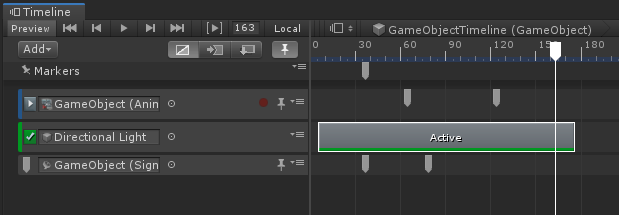
Signal emitters can be created on a new marker area, on any type of track, and on new tracks. They are fully customizable, allowing you to create your own signals.

Other changes and improvements.
The beta version 2019.1 also includes support for transcoding Video H.265, OptiX AI Denoiser from Nvidia, OpenGL ES 3.2 and multiple sampling of the environment using Lightmapper CPU , as well as a number of other features and improvements. Please note that the minimum required versions of macOS and Ubuntu, which support Unity 2019.1, and the projects created with it, have been updated to macOS 10.12 and Ubuntu 16.04.
How to get early access to new features
The beta version is publicly available on the official Unity website. Users can test it and help in its completion. The beta version is available for free to all Unity users, including Personal Edition users. In addition, the site can register as an official beta tester and get the latest news and useful tips one of the first.
In general, the update is aimed at improving usability and adding experimental technical features, rather than for the work of artists. Nevertheless, the same work with the party has become much more convenient, which can not but rejoice.
