Desktop apps in the Chrome store
Today, scrolling through the mailing list, I came across a message in which Pocket reported the release of an offline application.
As a long-time user of this service, I immediately clicked on the link that led to ... Chrome Web Store (aka “Chrome Web Store”).
It seems that Google in the process of moving its Chrome OS decided to go from the other side, namely with its gradual introduction into other people's axes. Here is such an item that appeared in the store:
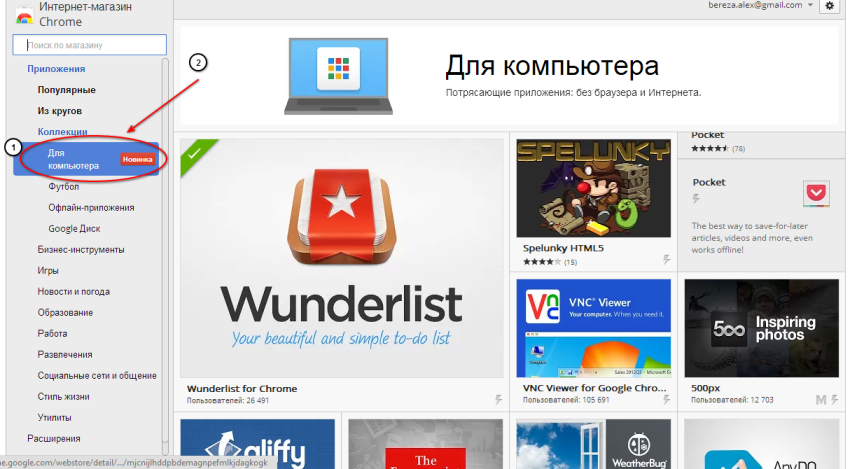
After installing such an application in the Windows taskbar (I think that it’s the Mac dock), as well as the desktop, this icon appears:

When you click on it, a panel opens containing all the application shortcuts in Chrome.
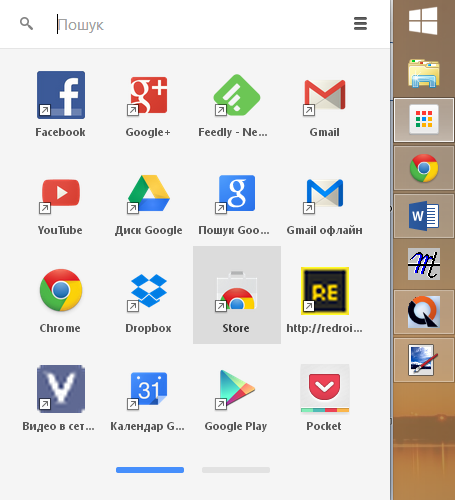
There are not many desktop applications at the moment, but I’m sure that their number will grow rapidly. Of the often used by me - Google Keep, Pocket and Wunderlist. Their feature is that when deployed to full screen, they hide the Windows taskbar. And yes, they do work offline.
Also in the list there is a browser analogue of Remote Desktop. I have not yet been able to test it, but the idea itself is already interesting.
The minus, in my opinion, is that in the Google’s “application panel” you cannot separate the actual offline applications and simple links to sites (which are proudly called applications in the store). Of course, I understand that you need to promote the browser in this way, but, nevertheless, it would be better if it were possible to take them out separately.
In general, I liked this approach - I love it when each application has its own window, not reminiscent of a browser.
We are waiting for new developers to offer us.
PS For some reason, Habrastorage doesn’t want to load anything with me now. I will try later to transfer the images there.
As a long-time user of this service, I immediately clicked on the link that led to ... Chrome Web Store (aka “Chrome Web Store”).
It seems that Google in the process of moving its Chrome OS decided to go from the other side, namely with its gradual introduction into other people's axes. Here is such an item that appeared in the store:
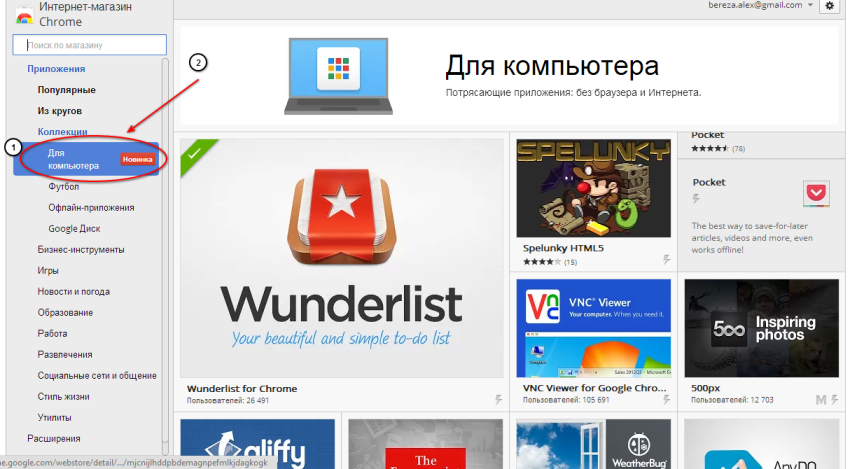
After installing such an application in the Windows taskbar (I think that it’s the Mac dock), as well as the desktop, this icon appears:

When you click on it, a panel opens containing all the application shortcuts in Chrome.
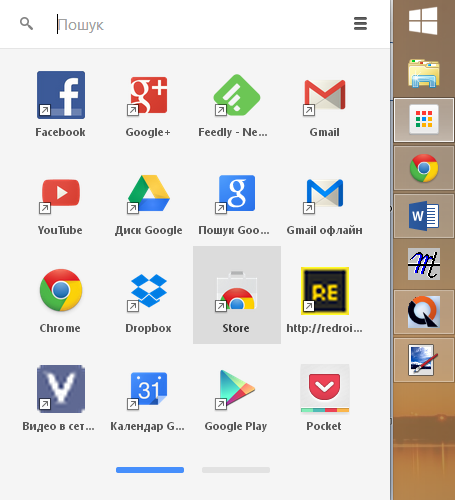
There are not many desktop applications at the moment, but I’m sure that their number will grow rapidly. Of the often used by me - Google Keep, Pocket and Wunderlist. Their feature is that when deployed to full screen, they hide the Windows taskbar. And yes, they do work offline.
Also in the list there is a browser analogue of Remote Desktop. I have not yet been able to test it, but the idea itself is already interesting.
The minus, in my opinion, is that in the Google’s “application panel” you cannot separate the actual offline applications and simple links to sites (which are proudly called applications in the store). Of course, I understand that you need to promote the browser in this way, but, nevertheless, it would be better if it were possible to take them out separately.
In general, I liked this approach - I love it when each application has its own window, not reminiscent of a browser.
We are waiting for new developers to offer us.
PS For some reason, Habrastorage doesn’t want to load anything with me now. I will try later to transfer the images there.
