TX16Wx - Finding the Perfect Sampler
Like many electronic musicians, I started with trackers and have very tender feelings for working with samples. For a long time I tried to find the Perfect Sampler, hardware or software. but each time something came across not quite right. The requirements for the Ideal Sampler were as follows: the ability to automate or modulate the start point and the length of the loop, convenient loading of samples, the ability to switch “on the fly” samples lying in the same directory. I want to share my observations and considerations, as well as a short review of the TX16Wx software sampler.

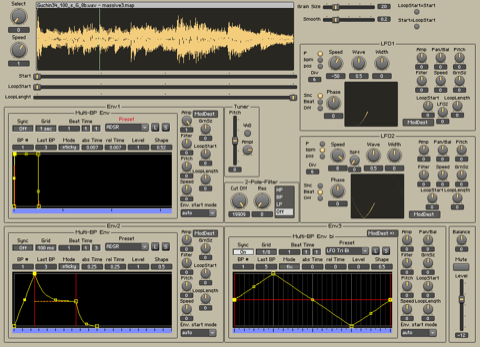
The closest to the ideal turned out to be a tool for Reactor called MRS, which, unfortunately, exists only in the form of a long-abandoned beta, does not know how to save presets, and also resets all settings after reloading the project. The only way to work normally with it is to immediately render everything and save it to the audio track. Not being a great Reactor specialist, I myself could not modify it, and no one else was interested. Pros: excellent modulation capabilities for anything you want, a very convenient (though not the most beautiful) interface. Cons: voiced above.
The process of transforming sound into MRS can be seen in this video .
Upd: since the tool itself has long disappeared into the bowels of the user library / test area, I reloaded it here .

A delightful instrument from the future, which has only one drawback - it works only on the iPad, so you can forget about normal integration into DAW and convenient loading of samples (new versions, however, are friends with AudioBus and allow you to use it together with other music applications in any some internal sequencer). As a separate unit - a real find for those who work in the genres of ambient, IDM and Glitch. Allows you to make an excellent atmospheric pad from a fairly short sample, and cut the finished passage into small pieces, as well as make the effect of jamming. I use it actively in cases where a clear hit in the rhythm is not critical, I often pass it through the Kaoss Pad.

A very convenient free sampler with an elegant interface, drag'n'drop support, flexible modulation, the ability to create multi-layer instruments, two filters, LFO, step sequencer and other necessary elements. Only the Windows version is available.

Virtual implementation of the Yamaha TX16W sampler, released in the late 80's. The number one contender for the title of Ideal Sampler, so I will dwell on it in more detail. The basic version is absolutely free and enough for the eyes for most tasks. TX16Wx supports drag'n'drop, so you can safely drag files into it from Finder or Explorer (in addition, there is a built-in browser for downloading samples with automatic previewing). Available in VST and AU-plugins, which can be downloaded in stereo and mono mode, and in multi output mode, for example, with 16 mono outputs or 8 stereo. In the last two cases, it will be possible to create not one instrument (program) in one instance of the sampler, but 16 or 8, respectively.
The sample is loaded on the Keyboard mapper tab, by default, however, the sample is loaded only on one key in the fixed scale mode, so you need to stretch the appeared area to the entire keyboard and switch it to normal scale mode - and you can immediately play. For simple sound editing, there are envelope controls (with two attenuation points and intermediate level adjustment between them), a general sound and pan control, and keyboard sensitivity settings (you can do it the other way around, i.e., pressing the button harder will make the sound quieter). Also available for quick tuning are the start point of the wave reproduction, smoothness of tone change and playback delay. Next comes an eight-mode filter with the ability to adjust the cutoff angle and two low-frequency oscillators (LFOs), in which you can adjust the waveform, frequency, amplitude, phase, choose between continuous operation or restart during each press, and also start the oscillator smoothly with the fade in knob. The next processing unit contains two traditional envelopes and three step sequencers. Everything is clear here.
All this magnificence can be connected to the modulation table, consisting of 16 cells. The modulation capabilities are really impressive. As a source, you can specify LFOs, envelopes, step sequencers, pressing force, aftertouch, keytrack, external controllers, as well as an excellent “random” function. Practically any parameters can be modulated: volume, panorama, pitch, the beginning of the playback point, the beginning, the end, the direction and length of the loop, the delay, the smoothness of the tone change, etc. You can build completely crazy things, up to combinations such as an oscillator that controls its own frequency.
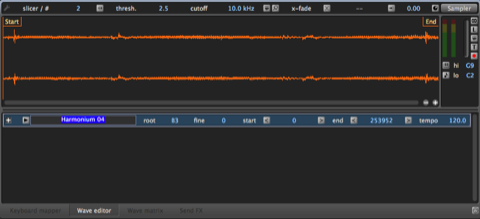
On the Wave Editor tab, you can perform all kinds of operations with the wave itself, cut off excess pieces, reverse, convert stereo to mono, set start points, loop position and length, automatically determine the tempo and pitch, cut the sound into pieces and lay them out using the keys. If the loop is not made from a rhythmic segment, but, for example, from strings, you can use a smooth transition to repeat (x-fade). Among other things, from here you can record the incoming signal bypassing the host itself (though it’s impossible to record, say, a segment directly from Youtube or from an mp3 file, at least without using special drivers such as Soundflower.)
These, in general, are the basic functions of the TX16Wx. The paid PRO version allows you to use six buses with effects, which, however, is absolutely not critical - it is much more convenient and economical to do in the host itself. Another, much more interesting feature of the full version - Wave Matrix - the ability to switch between different waves based on various parameters.

Mrs
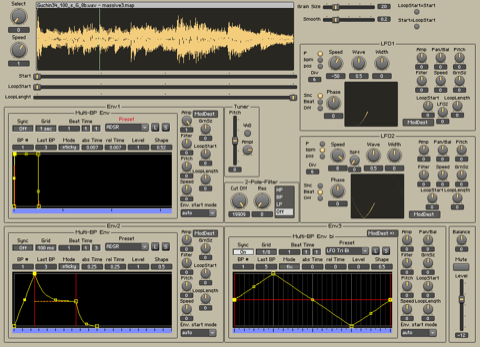
The closest to the ideal turned out to be a tool for Reactor called MRS, which, unfortunately, exists only in the form of a long-abandoned beta, does not know how to save presets, and also resets all settings after reloading the project. The only way to work normally with it is to immediately render everything and save it to the audio track. Not being a great Reactor specialist, I myself could not modify it, and no one else was interested. Pros: excellent modulation capabilities for anything you want, a very convenient (though not the most beautiful) interface. Cons: voiced above.
The process of transforming sound into MRS can be seen in this video .
Upd: since the tool itself has long disappeared into the bowels of the user library / test area, I reloaded it here .
SAMPLR

A delightful instrument from the future, which has only one drawback - it works only on the iPad, so you can forget about normal integration into DAW and convenient loading of samples (new versions, however, are friends with AudioBus and allow you to use it together with other music applications in any some internal sequencer). As a separate unit - a real find for those who work in the genres of ambient, IDM and Glitch. Allows you to make an excellent atmospheric pad from a fairly short sample, and cut the finished passage into small pieces, as well as make the effect of jamming. I use it actively in cases where a clear hit in the rhythm is not critical, I often pass it through the Kaoss Pad.
Short circuit

A very convenient free sampler with an elegant interface, drag'n'drop support, flexible modulation, the ability to create multi-layer instruments, two filters, LFO, step sequencer and other necessary elements. Only the Windows version is available.
TX16Wx

Virtual implementation of the Yamaha TX16W sampler, released in the late 80's. The number one contender for the title of Ideal Sampler, so I will dwell on it in more detail. The basic version is absolutely free and enough for the eyes for most tasks. TX16Wx supports drag'n'drop, so you can safely drag files into it from Finder or Explorer (in addition, there is a built-in browser for downloading samples with automatic previewing). Available in VST and AU-plugins, which can be downloaded in stereo and mono mode, and in multi output mode, for example, with 16 mono outputs or 8 stereo. In the last two cases, it will be possible to create not one instrument (program) in one instance of the sampler, but 16 or 8, respectively.
The sample is loaded on the Keyboard mapper tab, by default, however, the sample is loaded only on one key in the fixed scale mode, so you need to stretch the appeared area to the entire keyboard and switch it to normal scale mode - and you can immediately play. For simple sound editing, there are envelope controls (with two attenuation points and intermediate level adjustment between them), a general sound and pan control, and keyboard sensitivity settings (you can do it the other way around, i.e., pressing the button harder will make the sound quieter). Also available for quick tuning are the start point of the wave reproduction, smoothness of tone change and playback delay. Next comes an eight-mode filter with the ability to adjust the cutoff angle and two low-frequency oscillators (LFOs), in which you can adjust the waveform, frequency, amplitude, phase, choose between continuous operation or restart during each press, and also start the oscillator smoothly with the fade in knob. The next processing unit contains two traditional envelopes and three step sequencers. Everything is clear here.
All this magnificence can be connected to the modulation table, consisting of 16 cells. The modulation capabilities are really impressive. As a source, you can specify LFOs, envelopes, step sequencers, pressing force, aftertouch, keytrack, external controllers, as well as an excellent “random” function. Practically any parameters can be modulated: volume, panorama, pitch, the beginning of the playback point, the beginning, the end, the direction and length of the loop, the delay, the smoothness of the tone change, etc. You can build completely crazy things, up to combinations such as an oscillator that controls its own frequency.
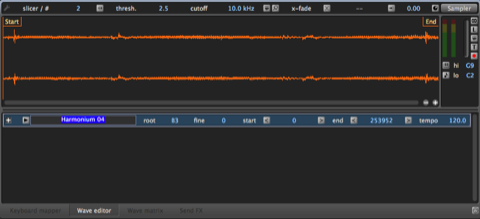
On the Wave Editor tab, you can perform all kinds of operations with the wave itself, cut off excess pieces, reverse, convert stereo to mono, set start points, loop position and length, automatically determine the tempo and pitch, cut the sound into pieces and lay them out using the keys. If the loop is not made from a rhythmic segment, but, for example, from strings, you can use a smooth transition to repeat (x-fade). Among other things, from here you can record the incoming signal bypassing the host itself (though it’s impossible to record, say, a segment directly from Youtube or from an mp3 file, at least without using special drivers such as Soundflower.)
These, in general, are the basic functions of the TX16Wx. The paid PRO version allows you to use six buses with effects, which, however, is absolutely not critical - it is much more convenient and economical to do in the host itself. Another, much more interesting feature of the full version - Wave Matrix - the ability to switch between different waves based on various parameters.
