Dell Latitude 10: tablet or PC?
After the publication of a more than informative review by Sergey Vilyanov, “ Dell Latitude 10: a tablet replacing a laptop, ” despite the fact that Sergey answered in great detail in the comments, we received a very decent number of questions about the new corporate Dell tablet. In particular, most of them were of a practical nature - everyone was interested in “how it works”, “can I administer the network from it”, “will it start on the 1C tablet”, “why is Intel Atom used”, “what is with SAP” , “Is it possible to install Linux on it” and so on. After a little consultation, we decided to write more about this. You are welcome to cat!

So, as we all know, Dell has recently released a new tablet computer - Latitude 10. Note, “tablet computer” - the abbreviation of this word looks like “PC”, doesn’t resemble anything? Of course, PC = personal computer, for a long time we all know this reduction. So, in the case of Latitude 10, "PC", in fact, means exactly the same thing. “We at the company perceive it as a“ personal computer ”and did not regret it for a second,” says Alexander Beloglintsev, product manager of the company. The device really functions exactly like a PC and is controlled accordingly, in the same way. This also applies to the interaction of the user with the device, and the administration of the device in the enterprise network - full-fledged Windows 8 is installed there. From the user’s side, in principle, everything is clear - “Windows” and it is “Windows” in Africa, is no different from the same version on any desktop or laptop, but at the same time a wider field of activity opens up for users, because you can always take a tablet with you and fully work with the same software as at work! And when it comes time to appear to the bosses or if you need to sit late in the office and work on the big screen (by the way, you can also work on the big screen at home), Latitude 10 turns ... Latitude 10 turns ... into a fully functional x86 machine - just connect the tablet to the dock -station and connect peripheral equipment: monitor, keyboard and pointing device such as "Mouse". but at the same time, a wider field of activity opens up for users, because you can always take a tablet with you and fully work with the same software as at work! And when it comes time to appear to the bosses or if you need to sit late in the office and work on the big screen (by the way, you can also work on the big screen at home), Latitude 10 turns ... Latitude 10 turns ... into a fully functional x86 machine - just connect the tablet to the dock -station and connect peripheral equipment: monitor, keyboard and pointing device such as "Mouse". but at the same time, a wider field of activity opens up for users, because you can always take a tablet with you and fully work with the same software as at work! And when it comes time to appear to the bosses or if you need to sit late in the office and work on the big screen (by the way, you can also work on the big screen at home), Latitude 10 turns ... Latitude 10 turns ... into a fully functional x86 machine - just connect the tablet to the dock -station and connect peripheral equipment: monitor, keyboard and pointing device such as "Mouse".
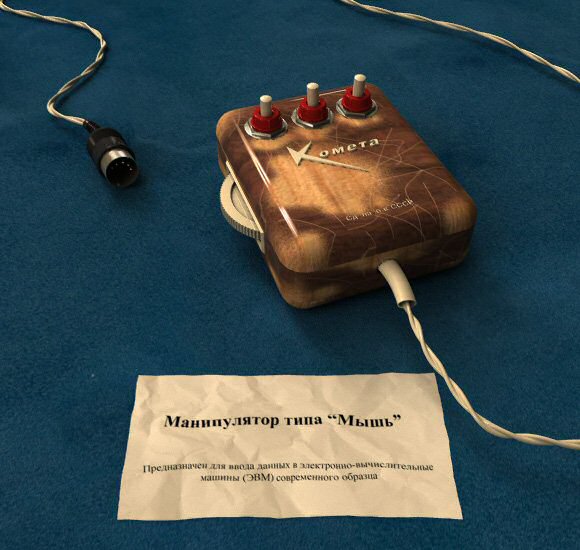
Of course, this “Mouse” cannot be connected, but there are many other models! And not only USB, but also Bluetooth.
Further, it all depends on the imagination and requirements for software, the network administrators will take care of the rest, fortunately for them this will not be a problem, but about this a little further. It turns out such a universal solution for employees of large (or not so) enterprises, for employees who, in addition to sufficient productivity, need mobility and versatility. For example, medical workers or exploration geologists, or, shy, educational workers, energy specialists, customs officers, postal officials (by the way, if our tablet helps one very well-known mail to become better (and it can), we will only happy!). And, most importantly, it’s important to understand that Latitude 10 is no longer a “toy for tops”, as many people are used to thinking when it comes to a tablet computer, it’s a full-fledged working tool,
But it was all, if I may say so, “for everyone,” and people at a different level are gathering on Habré and you, friends, of course, are interested in learning something more significant about the “device”, isn't it? Scrolling further ...
Above the text, we mentioned the abbreviation "PC" in the meaning "personal computer", with reference to Latitude 10, take it as an axiom, okay? You can even quote the words of Sergei Villanov mentioned above: “For the first time in my life, I had in my hands a real computer, on which you can not only consume content, but also create it fully. At the same time, it weighs 660 grams and runs on battery for up to 10 hours. And no fans inside . ”
Based on the fact that Latitude 10 is a personal computer running on full Windows 8, it is subject to the same laws that apply to ordinary desktops, laptops, and ultrabooks that exist within the organization’s network. This removes most of the problems of integration into the existing architecture, because, in fact, nothing “exotic” or not subject to security policies is brought into the network. Again, working network scripts for connecting disks or msi-installers of VPN connections, or installing the necessary software when logging in to the network (some kind of EDMS or Firewall client) and network printers now work correctly, and users have access to the necessary resources , and admins have one less headache. Here it is impossible not to mention that the process of buying software for a tablet is identical; yet again, on ordinary PCs, the organization can, on completely legal grounds, use existing licenses that were purchased earlier. Many customers are faced with the problems of purchasing software in the App Store and Google Play at a corporate expense (in the case of these online stores, no one will bill for accounting, you need to come up with some tricky scheme, which is especially inconvenient when you need to equip several hundred tablets with software )
Laziness, you know, is the engine of progress. Although this proverb is not always relevant, but reducing the number of unnecessary gestures with one or another new piece of hardware in the network is a reduction in the cost of its integration and maintenance! Moreover, for administrators of corporate windows-networks, most of which, whatever one may say, Dell Latitude 10 is also suitable as a "workhorse": to steer users in AD, twist server roles, deploy corporate antivirus (and not only) software or add / You can remove MMC snap-ins. There is also command line support for Power Shell hardcore fans! :)
Win-admins note: here is a link to Admin Tools for Windows 8 .
Again, while on a business trip or in the country, there is no need to call a colleague who is at home "at the computer" or at work, saying: "Mikhalych, help out, you need to create five accounts and turn them on in OU = VPNUsers, and then raise Routing and Remote Access on the eighth server! Take configs with server5, only change the addressing, ”you can do all this yourself. You yourself can monitor the load, the status of the servers, turn on and turn off (anything happens) power using iDRAC or through RDC / PowerShell. This description could be continued for a long time, because each win-administrator has his own tasks, we think that they can be solved without problems on Latitude 10. The main thing is that you can work in a win-environment in the same way as before on a regular PC, but with +100 mobility. Imagine an admin,
The first digression: we, of course, do not recommend using this hint, but not sharing it would mean that we are not completely frank. Not enough features of the Pro version and you want to take advantage of DirectAccess? Then you need to install Windows 8 Enterprise on Latitude 10! How? Everything is quite simple .
What other positive aspects are there in Latitude 10 for a user or admin? Well, for example, the presence of USB 2.0 in the device’s case - you can fully work with flash drives and usb keys, there is a version with built-in (not “suspended”) support for smart card authentication.
Now about the introduction, there are a couple of interesting points. It is clear that a single management of all devices is supported, through, for example, Microsoft System Center Configuration Manager (SCCM) or Dell KACE- this is an integral part of a good product and an additional plus in the karma to the manufacturer, and again for administrators “minus a headache” with managing a fleet of such devices. Even for Dell customers, there are options for creating a single image of the device and "pouring" this image directly at the factory, with the subsequent delivery to the buyer of a ready-to-use device - turn it on and work! Of course, there is a similar option for Latitude 10 - it’s the same PC, remember? And here you, of course, ask: “Is it possible to install another OS on it? How? ”, But not everything is as“ smooth ”as many would like: the device has its own UFI BIOS, which is specially designed for Windows 8 - other operating systems are not supported by the manufacturer.
The second digression: From very reliable sources, we know that one customer company managed to install something like a Linux-like OS on Dell Latitude 10, but with what forces it was achieved and how many system programmers were aged over a dozen years, we not known. The guarantee, by the way, after such “dancing with a tambourine”, of course, ceases to operate.
In addition to the OS restriction, there is another rather important requirement that must be met before sending your image to the factory — Dell must receive a letter of eligibility from the software manufacturer that the customer has a license to use This product is for its purpose and can be preinstalled.
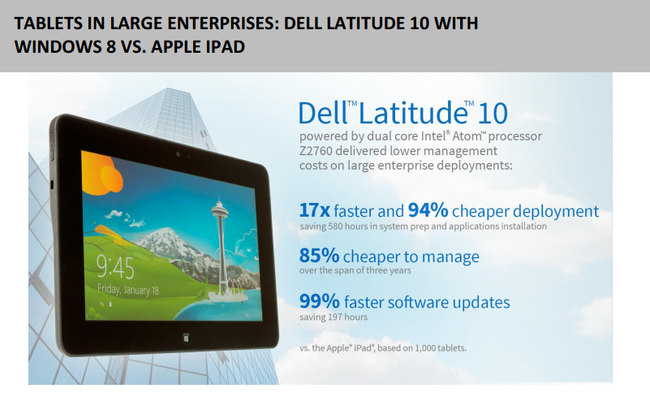
Here is a very interesting study.conducted by Principled Technologies in January 2013, the comparison was made with, let's not be afraid of the word, one of the best tablets on planet Earth - the Apple iPad, but in a corporate environment.
But this is not the whole iceberg! Due to the fact that Latitude 10 is a PC, all possible support and maintenance programs and, of course, warranties apply to it. The warranty should be noted separately, this is an important and advantageous point: do not confuse Latitude 10 with the “household” tablets that everyone is used to, the “household” warranty extends to the “household” tablets. The tablet has a full warranty program, including a program of the NBD (Next Business Day) or ProSupport level, which comes with a three-year warranty on the “default” device, a corporate guarantee, with all the benefits that follow, including a specialist’s visit to the customer and repair directly to location. It all depends on which package you purchase.
Speaking about the device’s capabilities in operation, guarantees for it and support programs, we somehow completely forgot to mention security, and this is one of the cornerstones in the modern world where the network rules everywhere. Mobile devices tend to get lost, people who are not clean at hand love to attach their feet to them and, in the end, the notorious industrial espionage still exists! Let’s immediately stipulate 2 options: if the device is connected to the virtual machine on the server, then it’s logical that there is essentially nothing to lose except the PC itself, but if some data is stored locally on it (a more frequent option), then protection is needed and preferably not "virtual", as they say, a priori! What can Latitude 10 offer? Firstly, there is a component of the Computrace system, which allows you to remotely “erase” the device as soon as it “appears in the radar visibility zone”, or, alternatively, the device simply sends its coordinates via 3G or GPRS, you can assemble a rescue team on tinted cars and go to the rescue of the “tablet” "And data! There are also configurations with Intel Platform Trust Technology with support for smart cards and a built-in fingerprint scanner with the ability to "close" both the BIOS and simply boot the system. To this we add the presence at Dell of a protective cover for the device, as well as a port for Noble Lock - not the most significant, but quite necessary accessories!

What else did we forget? Battery! The battery here is removable and is presented in two versions - 2 cells and 4. The 4-cell version is literally several millimeters thicker than its younger brother, but it gives a significant increase in operating time from it. Of course you ask: “What is the working time?” We answer: the operating time greatly depends on the style of work, but, on average, it is 8 hours from a dual-cell battery.
The only "fly in the ointment" is that there is no separate charger for the battery, you will have to charge it directly through the device, and so far nothing is known about the possible release of such a "gadget" charge, unfortunately.
Dell believes in the future of such devices, and the company's engineers are closely engaged in the development of more powerful versions that will be based on the Intel Core i5 series processors, which will radically change the level of performance of the device. Yes, and memory, most likely, will be added, which also sometimes is not enough, but here it is more likely in the OS. We are also very looking forward to Windows 8.1, which should fix the situation with the flaws of the previous version. Microsoft is a multinational corporation with a very large body of knowledge in the field of operating systems, and we are confident that 8.1 will bring with it many, many positive changes that will benefit all of us. With all the positive aspects of Latitude 10, it should be noted that the Intel Atom Z2760 is still sometimes not able to perform the volume of tasks that the device user sets before it,
What else would you like? It would be very nice to get a keyboard-dock, which would also expand the set of interfaces (like a docking station) and carry one more battery, as an option. And, it is believed that such a keyboard will be released soon. We add here also the ability not to disconnect the USB case while the Latitude 10 is in the dock and, if you have already reached the end, a more powerful video subsystem so that you can connect two full-fledged monitors. Well, time will tell, at least, the development trend of the company in the direction of tablets is clearly visible, and I can’t wait to see new devices. It's only the beginning!
A little video, as a final chord:
PS I almost forgot! On our facebook page, we launched a 3D showroom where Latitude 10 can be viewed from all sides and find out some additional details about it.
Scene One: Introductory

So, as we all know, Dell has recently released a new tablet computer - Latitude 10. Note, “tablet computer” - the abbreviation of this word looks like “PC”, doesn’t resemble anything? Of course, PC = personal computer, for a long time we all know this reduction. So, in the case of Latitude 10, "PC", in fact, means exactly the same thing. “We at the company perceive it as a“ personal computer ”and did not regret it for a second,” says Alexander Beloglintsev, product manager of the company. The device really functions exactly like a PC and is controlled accordingly, in the same way. This also applies to the interaction of the user with the device, and the administration of the device in the enterprise network - full-fledged Windows 8 is installed there. From the user’s side, in principle, everything is clear - “Windows” and it is “Windows” in Africa, is no different from the same version on any desktop or laptop, but at the same time a wider field of activity opens up for users, because you can always take a tablet with you and fully work with the same software as at work! And when it comes time to appear to the bosses or if you need to sit late in the office and work on the big screen (by the way, you can also work on the big screen at home), Latitude 10 turns ... Latitude 10 turns ... into a fully functional x86 machine - just connect the tablet to the dock -station and connect peripheral equipment: monitor, keyboard and pointing device such as "Mouse". but at the same time, a wider field of activity opens up for users, because you can always take a tablet with you and fully work with the same software as at work! And when it comes time to appear to the bosses or if you need to sit late in the office and work on the big screen (by the way, you can also work on the big screen at home), Latitude 10 turns ... Latitude 10 turns ... into a fully functional x86 machine - just connect the tablet to the dock -station and connect peripheral equipment: monitor, keyboard and pointing device such as "Mouse". but at the same time, a wider field of activity opens up for users, because you can always take a tablet with you and fully work with the same software as at work! And when it comes time to appear to the bosses or if you need to sit late in the office and work on the big screen (by the way, you can also work on the big screen at home), Latitude 10 turns ... Latitude 10 turns ... into a fully functional x86 machine - just connect the tablet to the dock -station and connect peripheral equipment: monitor, keyboard and pointing device such as "Mouse".
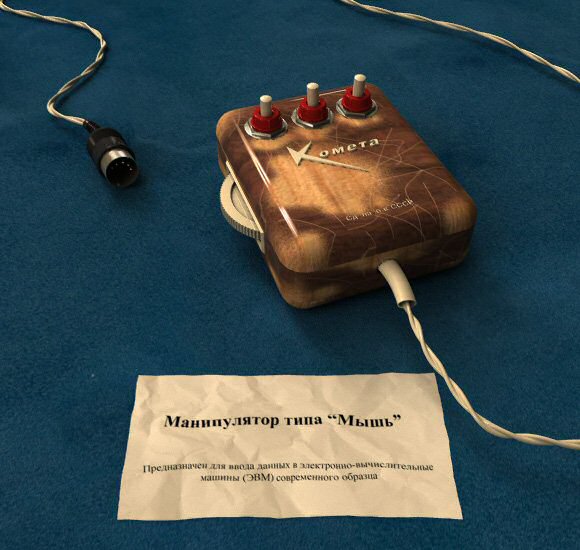
Of course, this “Mouse” cannot be connected, but there are many other models! And not only USB, but also Bluetooth.
Further, it all depends on the imagination and requirements for software, the network administrators will take care of the rest, fortunately for them this will not be a problem, but about this a little further. It turns out such a universal solution for employees of large (or not so) enterprises, for employees who, in addition to sufficient productivity, need mobility and versatility. For example, medical workers or exploration geologists, or, shy, educational workers, energy specialists, customs officers, postal officials (by the way, if our tablet helps one very well-known mail to become better (and it can), we will only happy!). And, most importantly, it’s important to understand that Latitude 10 is no longer a “toy for tops”, as many people are used to thinking when it comes to a tablet computer, it’s a full-fledged working tool,
But it was all, if I may say so, “for everyone,” and people at a different level are gathering on Habré and you, friends, of course, are interested in learning something more significant about the “device”, isn't it? Scrolling further ...
The second picture: practical
Above the text, we mentioned the abbreviation "PC" in the meaning "personal computer", with reference to Latitude 10, take it as an axiom, okay? You can even quote the words of Sergei Villanov mentioned above: “For the first time in my life, I had in my hands a real computer, on which you can not only consume content, but also create it fully. At the same time, it weighs 660 grams and runs on battery for up to 10 hours. And no fans inside . ”
Based on the fact that Latitude 10 is a personal computer running on full Windows 8, it is subject to the same laws that apply to ordinary desktops, laptops, and ultrabooks that exist within the organization’s network. This removes most of the problems of integration into the existing architecture, because, in fact, nothing “exotic” or not subject to security policies is brought into the network. Again, working network scripts for connecting disks or msi-installers of VPN connections, or installing the necessary software when logging in to the network (some kind of EDMS or Firewall client) and network printers now work correctly, and users have access to the necessary resources , and admins have one less headache. Here it is impossible not to mention that the process of buying software for a tablet is identical; yet again, on ordinary PCs, the organization can, on completely legal grounds, use existing licenses that were purchased earlier. Many customers are faced with the problems of purchasing software in the App Store and Google Play at a corporate expense (in the case of these online stores, no one will bill for accounting, you need to come up with some tricky scheme, which is especially inconvenient when you need to equip several hundred tablets with software )
Laziness, you know, is the engine of progress. Although this proverb is not always relevant, but reducing the number of unnecessary gestures with one or another new piece of hardware in the network is a reduction in the cost of its integration and maintenance! Moreover, for administrators of corporate windows-networks, most of which, whatever one may say, Dell Latitude 10 is also suitable as a "workhorse": to steer users in AD, twist server roles, deploy corporate antivirus (and not only) software or add / You can remove MMC snap-ins. There is also command line support for Power Shell hardcore fans! :)
Win-admins note: here is a link to Admin Tools for Windows 8 .
Again, while on a business trip or in the country, there is no need to call a colleague who is at home "at the computer" or at work, saying: "Mikhalych, help out, you need to create five accounts and turn them on in OU = VPNUsers, and then raise Routing and Remote Access on the eighth server! Take configs with server5, only change the addressing, ”you can do all this yourself. You yourself can monitor the load, the status of the servers, turn on and turn off (anything happens) power using iDRAC or through RDC / PowerShell. This description could be continued for a long time, because each win-administrator has his own tasks, we think that they can be solved without problems on Latitude 10. The main thing is that you can work in a win-environment in the same way as before on a regular PC, but with +100 mobility. Imagine an admin,
The first digression: we, of course, do not recommend using this hint, but not sharing it would mean that we are not completely frank. Not enough features of the Pro version and you want to take advantage of DirectAccess? Then you need to install Windows 8 Enterprise on Latitude 10! How? Everything is quite simple .
What other positive aspects are there in Latitude 10 for a user or admin? Well, for example, the presence of USB 2.0 in the device’s case - you can fully work with flash drives and usb keys, there is a version with built-in (not “suspended”) support for smart card authentication.
Now about the introduction, there are a couple of interesting points. It is clear that a single management of all devices is supported, through, for example, Microsoft System Center Configuration Manager (SCCM) or Dell KACE- this is an integral part of a good product and an additional plus in the karma to the manufacturer, and again for administrators “minus a headache” with managing a fleet of such devices. Even for Dell customers, there are options for creating a single image of the device and "pouring" this image directly at the factory, with the subsequent delivery to the buyer of a ready-to-use device - turn it on and work! Of course, there is a similar option for Latitude 10 - it’s the same PC, remember? And here you, of course, ask: “Is it possible to install another OS on it? How? ”, But not everything is as“ smooth ”as many would like: the device has its own UFI BIOS, which is specially designed for Windows 8 - other operating systems are not supported by the manufacturer.
The second digression: From very reliable sources, we know that one customer company managed to install something like a Linux-like OS on Dell Latitude 10, but with what forces it was achieved and how many system programmers were aged over a dozen years, we not known. The guarantee, by the way, after such “dancing with a tambourine”, of course, ceases to operate.
In addition to the OS restriction, there is another rather important requirement that must be met before sending your image to the factory — Dell must receive a letter of eligibility from the software manufacturer that the customer has a license to use This product is for its purpose and can be preinstalled.
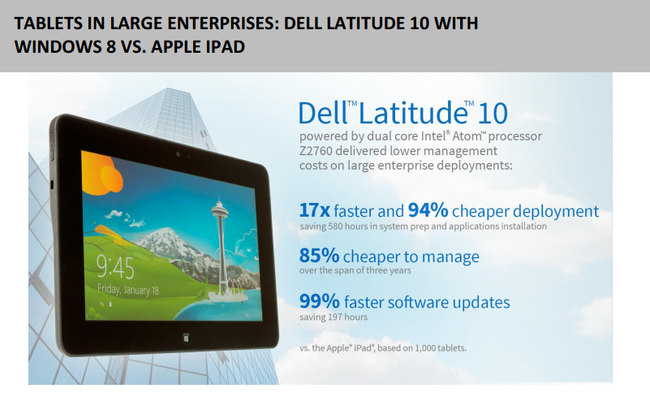
Here is a very interesting study.conducted by Principled Technologies in January 2013, the comparison was made with, let's not be afraid of the word, one of the best tablets on planet Earth - the Apple iPad, but in a corporate environment.
But this is not the whole iceberg! Due to the fact that Latitude 10 is a PC, all possible support and maintenance programs and, of course, warranties apply to it. The warranty should be noted separately, this is an important and advantageous point: do not confuse Latitude 10 with the “household” tablets that everyone is used to, the “household” warranty extends to the “household” tablets. The tablet has a full warranty program, including a program of the NBD (Next Business Day) or ProSupport level, which comes with a three-year warranty on the “default” device, a corporate guarantee, with all the benefits that follow, including a specialist’s visit to the customer and repair directly to location. It all depends on which package you purchase.
Speaking about the device’s capabilities in operation, guarantees for it and support programs, we somehow completely forgot to mention security, and this is one of the cornerstones in the modern world where the network rules everywhere. Mobile devices tend to get lost, people who are not clean at hand love to attach their feet to them and, in the end, the notorious industrial espionage still exists! Let’s immediately stipulate 2 options: if the device is connected to the virtual machine on the server, then it’s logical that there is essentially nothing to lose except the PC itself, but if some data is stored locally on it (a more frequent option), then protection is needed and preferably not "virtual", as they say, a priori! What can Latitude 10 offer? Firstly, there is a component of the Computrace system, which allows you to remotely “erase” the device as soon as it “appears in the radar visibility zone”, or, alternatively, the device simply sends its coordinates via 3G or GPRS, you can assemble a rescue team on tinted cars and go to the rescue of the “tablet” "And data! There are also configurations with Intel Platform Trust Technology with support for smart cards and a built-in fingerprint scanner with the ability to "close" both the BIOS and simply boot the system. To this we add the presence at Dell of a protective cover for the device, as well as a port for Noble Lock - not the most significant, but quite necessary accessories!

What else did we forget? Battery! The battery here is removable and is presented in two versions - 2 cells and 4. The 4-cell version is literally several millimeters thicker than its younger brother, but it gives a significant increase in operating time from it. Of course you ask: “What is the working time?” We answer: the operating time greatly depends on the style of work, but, on average, it is 8 hours from a dual-cell battery.
The only "fly in the ointment" is that there is no separate charger for the battery, you will have to charge it directly through the device, and so far nothing is known about the possible release of such a "gadget" charge, unfortunately.
Scene Three: Final
Dell believes in the future of such devices, and the company's engineers are closely engaged in the development of more powerful versions that will be based on the Intel Core i5 series processors, which will radically change the level of performance of the device. Yes, and memory, most likely, will be added, which also sometimes is not enough, but here it is more likely in the OS. We are also very looking forward to Windows 8.1, which should fix the situation with the flaws of the previous version. Microsoft is a multinational corporation with a very large body of knowledge in the field of operating systems, and we are confident that 8.1 will bring with it many, many positive changes that will benefit all of us. With all the positive aspects of Latitude 10, it should be noted that the Intel Atom Z2760 is still sometimes not able to perform the volume of tasks that the device user sets before it,
What else would you like? It would be very nice to get a keyboard-dock, which would also expand the set of interfaces (like a docking station) and carry one more battery, as an option. And, it is believed that such a keyboard will be released soon. We add here also the ability not to disconnect the USB case while the Latitude 10 is in the dock and, if you have already reached the end, a more powerful video subsystem so that you can connect two full-fledged monitors. Well, time will tell, at least, the development trend of the company in the direction of tablets is clearly visible, and I can’t wait to see new devices. It's only the beginning!
A little video, as a final chord:
PS I almost forgot! On our facebook page, we launched a 3D showroom where Latitude 10 can be viewed from all sides and find out some additional details about it.
