Kingnovel K-R42 - media player with Android 4.2.2 on board

After the successful launch of mini-computers on a 4-core RK3188 chip in stick format, a logical continuation of the line of devices with expanded functionality - the presence of additional ports and an external Wifi antenna - enters the market. Today we look at Kingnovel K-R42 - a media player with Android 4.2.2, based on which you can make a home mini-server.
► Specifications
 Quad-core Mali 400MP video accelerator Quad
Quad-core Mali 400MP video accelerator Quad  -core Rockchip RK3188 processor with Cortex A9 architecture
-core Rockchip RK3188 processor with Cortex A9 architecture  2 GB of RAM
2 GB of RAM  Android 4.2.2 operating system
Android 4.2.2 operating system  8 GB of user memory + microSD card slot
8 GB of user memory + microSD card slot  Communication: Wi-Fi (802.11 b / g / n), Ethernet
Communication: Wi-Fi (802.11 b / g / n), Ethernet A distinctive feature of this the device is the presence of a number of additional outputs: AV output, SPDIF, Ethernet. As well as 2 full-sized USB ports.
► Appearance and equipment
A large green box without noticeable identification marks: 
Inside the device:

And accessories: The

set of accessories is not very rich. If the lack of an AV cable can still be understood, then the lack of a USB cable is surprising.
The control panel is included in the package. It is powered by 2 AAA batteries.


The remote control has 2 operating modes that are switched by the “Mouse” button:
1) control of the mouse cursor. There is no gyroscope in the remote control, control is carried out by pressing the arrows on the remote control.
2) slide management. Pressing the arrows simulates a slide on the screen.
4 colored buttons provide quick access to various functions:
Media - media player for music
TV - video player
WEB - browser
APP - Google Play Market.
The control of such a remote control is not very convenient, I prefer to use the iPazzport gyroscopic mouse-keyboard.
K-R42 is white, with a blue insert. At the moment, in such a color scheme is no longer produced. Now all devices are black with a gray insert.

On the front there is a power button:

Which lights up in blue:
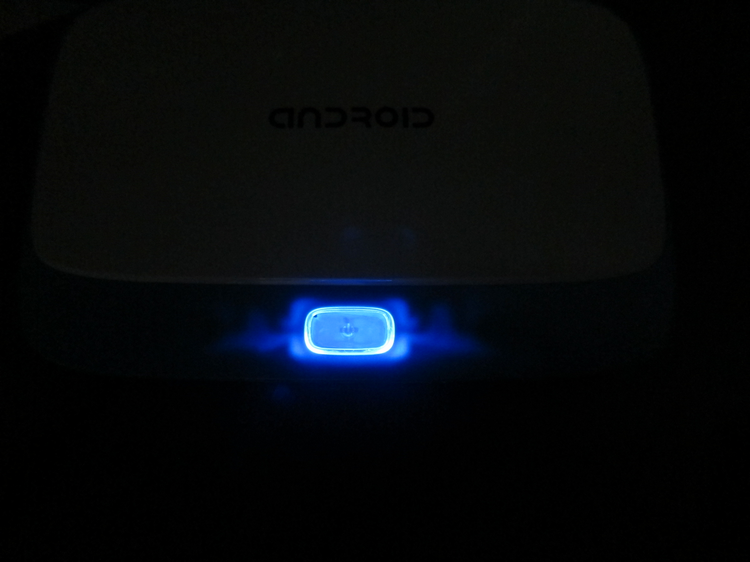
There is a Recovery button on the back side, and fasteners with which you can hang the device on the wall:

On the side 1 USB port and microSD card slot:

Rear: Ethernet, USB, SPDIF, HDMI, USB-OTG, AV-out, power input.

Of course, I would like to have more than 2 full-sized USBs. In total, you can get 3 USB ports by connecting an OTG cable to the OTG port. You can also connect a USB hub.
►Disassemble
K-R42 is disassembled by unscrewing 4 screws around the perimeter. There is quite a lot of space inside:
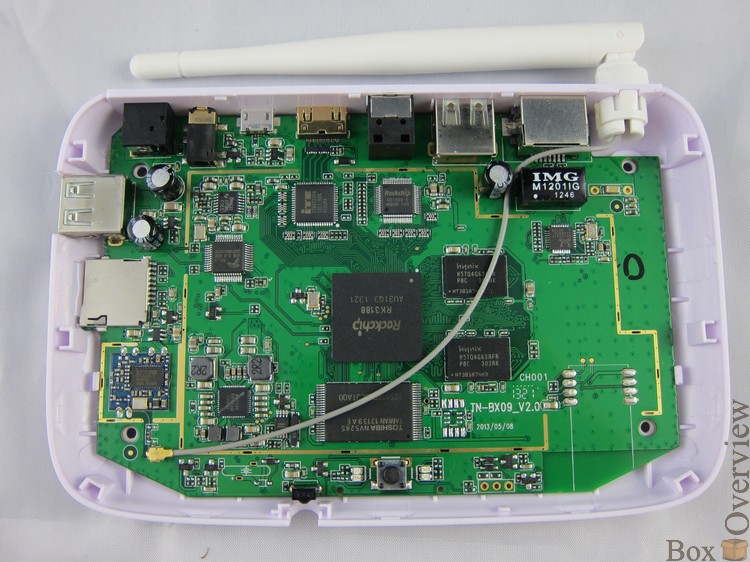
In the middle there is an RK3188 chip, without a radiator:
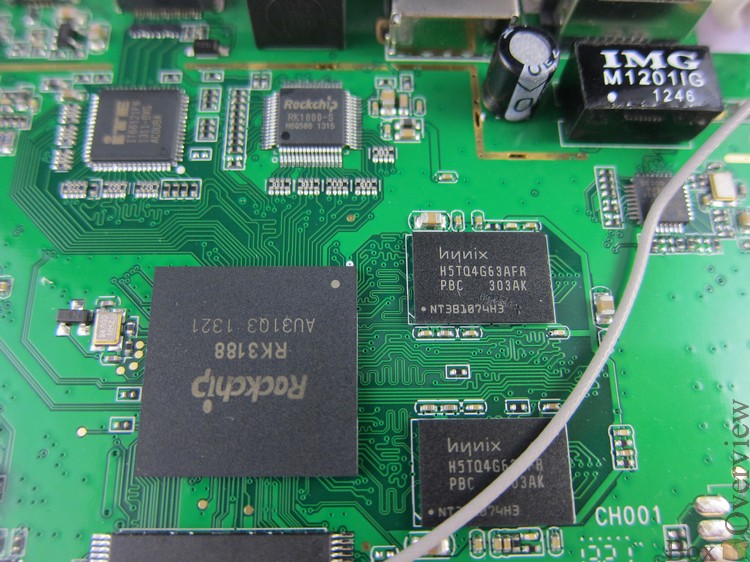
Toshiba permanent memory:
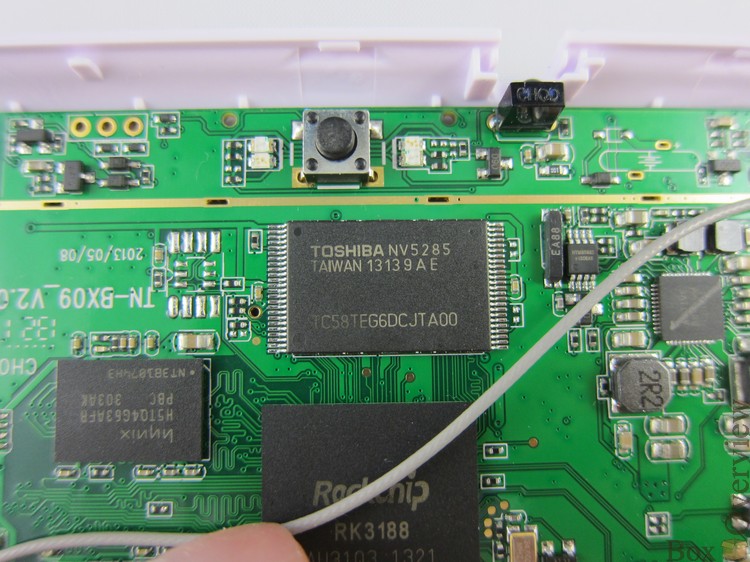
Realtek RTL8188EUS Wifi chip:
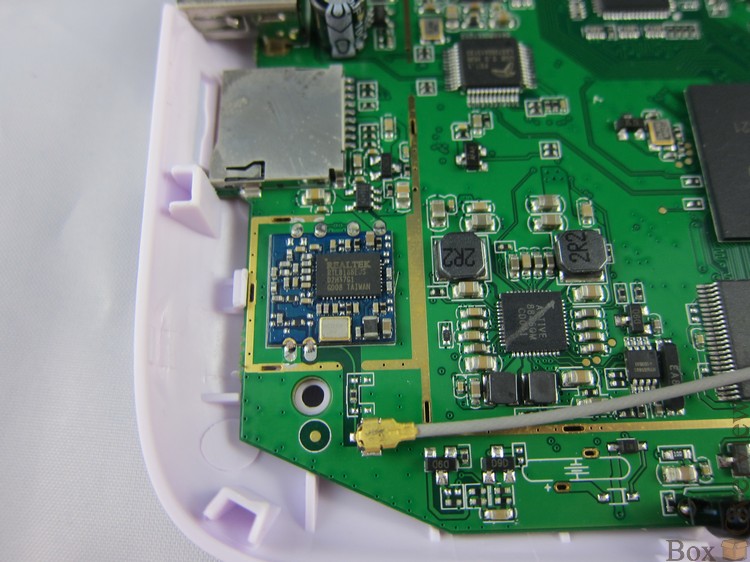
LAN RTL8201F chip:
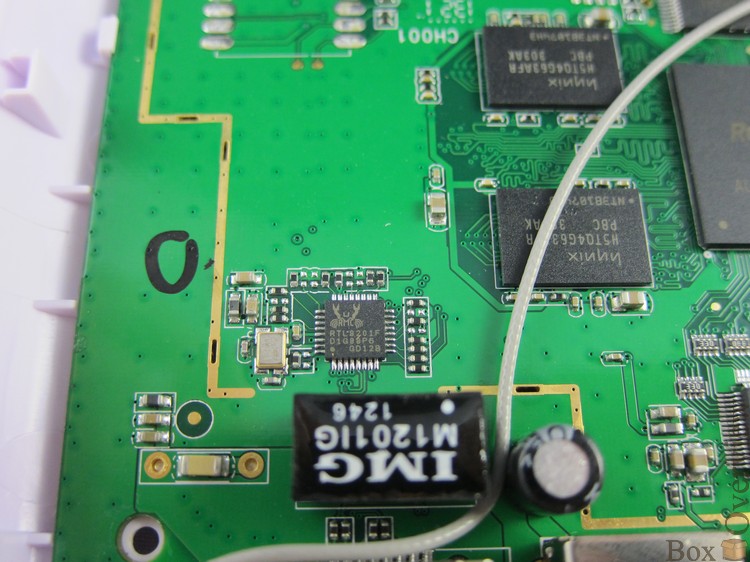
HDMI 1.4 ITE IT66121FN transmitter:
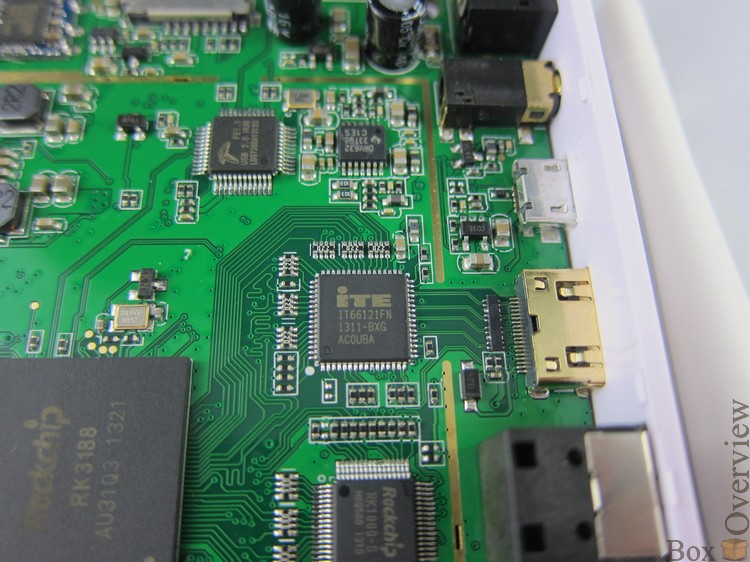
USB 2.0 HUB:
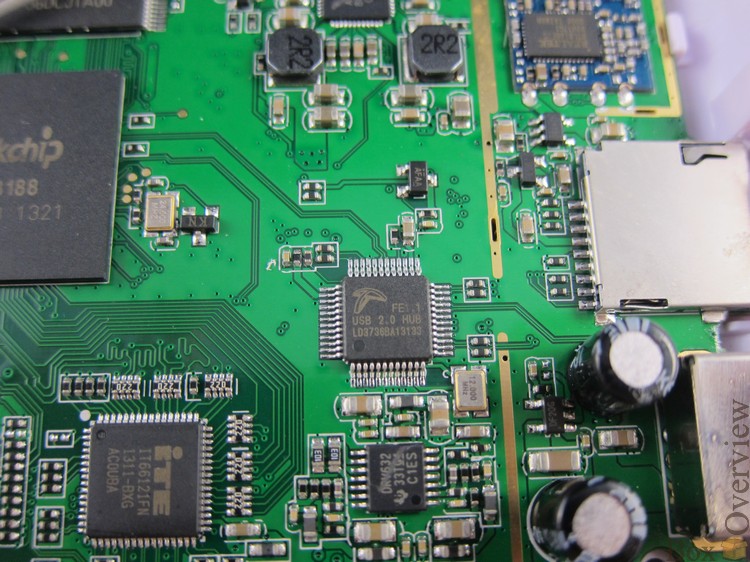
Build at a decent level. The only negative is the lack of a cooling radiator. The radiator can be installed independently (according to rumors, a new revision of the device is already being carried out with the radiator, unfortunately, I can’t confirm or refute this information). But let's see how things are with heating, if you use the device "as is."
In the off state, the case temperature is 25.2 degrees:

In the easy use mode (surfing, launching simple applications), the temperature rises by only ~ 10 degrees:

After a half-hour warm-up in the Stability Test, the case temperature rose to 40 degrees from above and reached almost 50 from below:

Theoretically, K-R42 can be used as 24 / 7 server and without additional cooling. But, for security reasons, I still recommend installing additional cooling for the chip.
►Video
There is enough hardware power to play video in various formats: 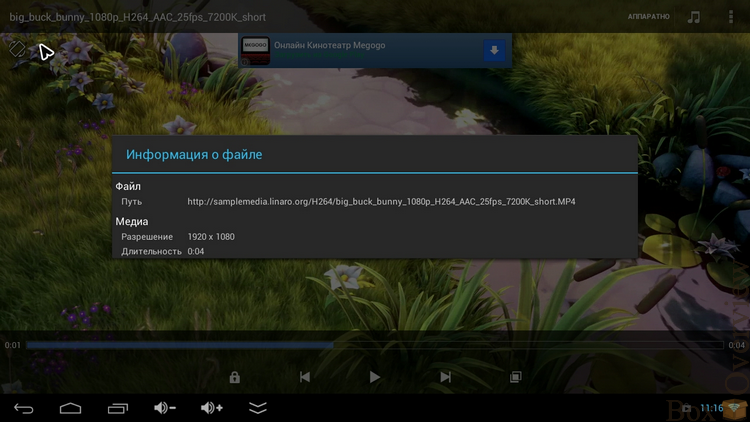
In the image output settings, you can configure both outputs: HDMI and AV-out.
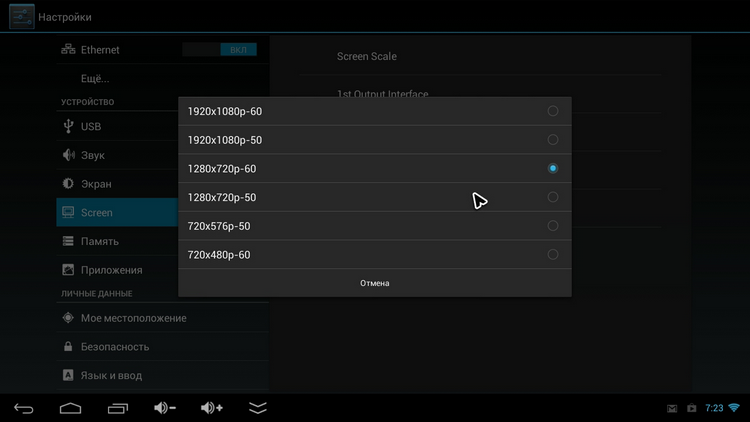
HDMI output now supports a maximum resolution of 1280x720. The corresponding patch to support full FULL HD the manufacturer should add in the next firmware updates.
For the AV output, you can only select the color setting: PAL or NTSC:
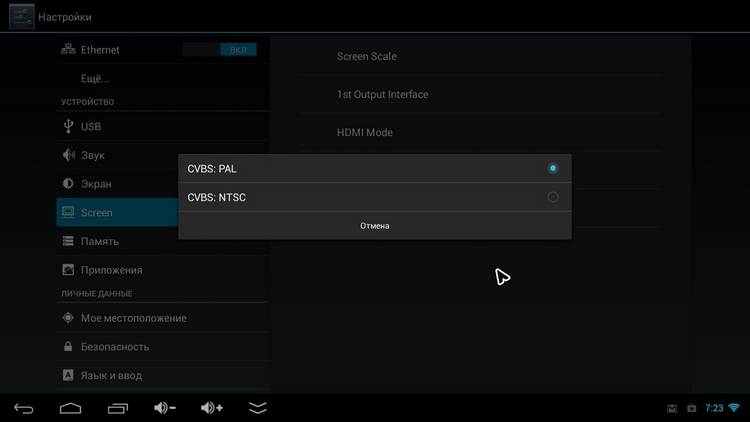
►Web
Web pages load quickly, scrolling smoothly. Youtube videos can be viewed directly in the browser.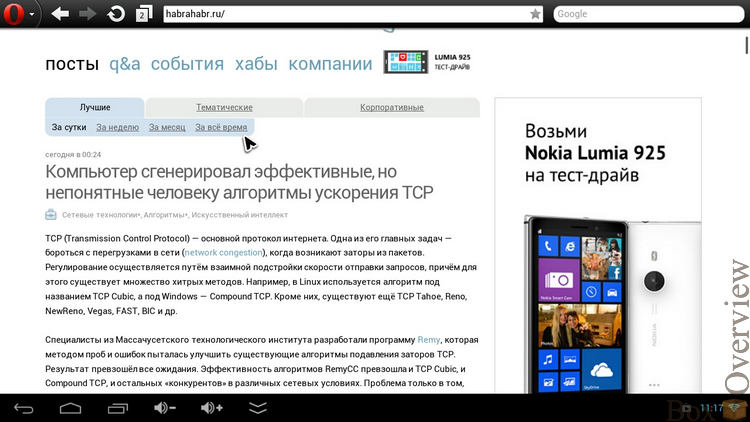
►Wifi, Bluetooth
The K-R42 has an external Wifi antenna, which guarantees a good level of signal reception. 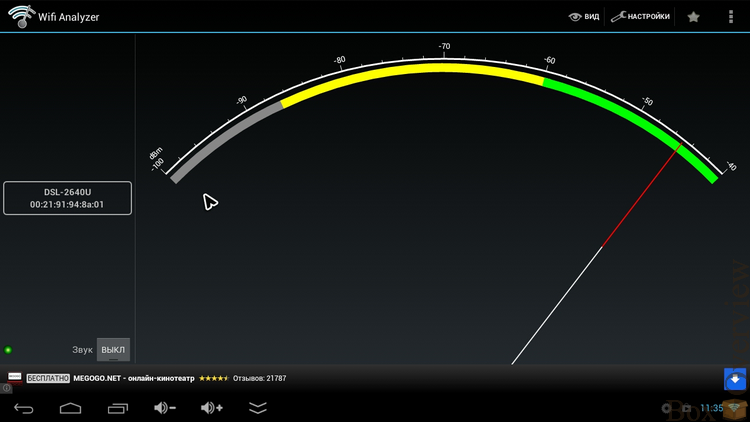
Built-in Bluetooth is missing. There are no drivers for Bluetooth in the factory firmware , in custom firmware the ability to connect Blueooth dongles is added, but, unfortunately, my simplest dong did not work.
►Productivity
The Kingnoval K-R42 has a Rockchip RK3188 chip, which consists of a 4-core Cortex-A9 processor with a frequency of up to 1.6 GHz and a 4-core Mali-400MP video accelerator. The amount of RAM in 2GB allows you not to think about the number of running applications or open tabs.
Let's take a look at the apparte part under the prism of synthetic performance tests.
Antutu 3.3.2 is gaining a good result of 15364 points:
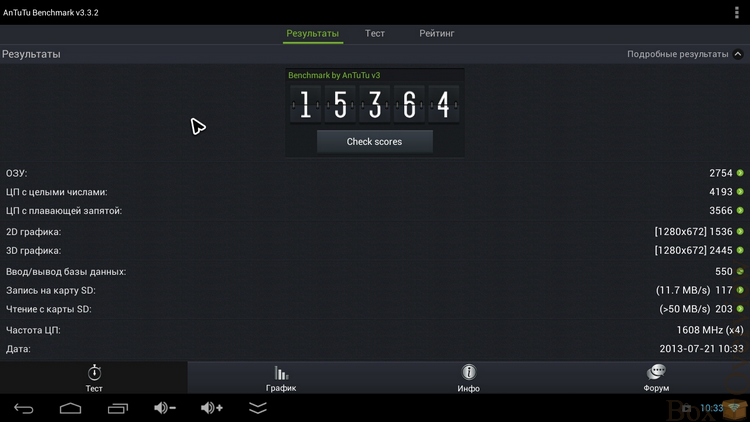
System information:
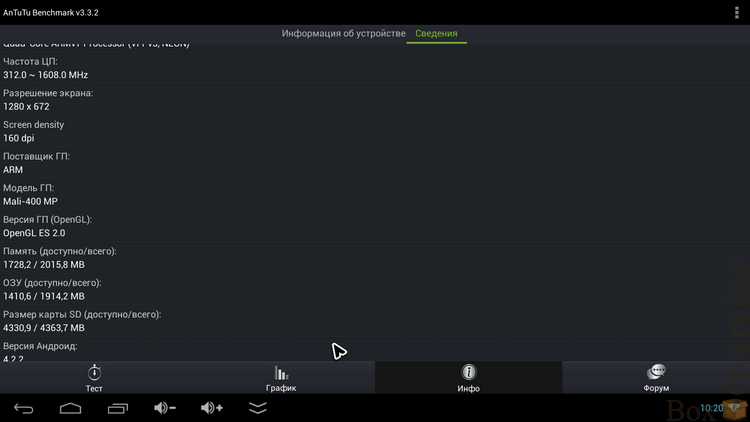
In the Quadrant K-R42 test, it takes the first line with 4801 points:
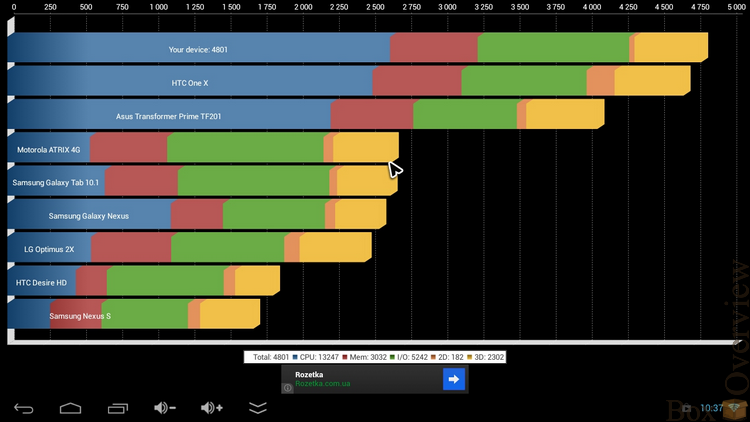
Nenamark 2:
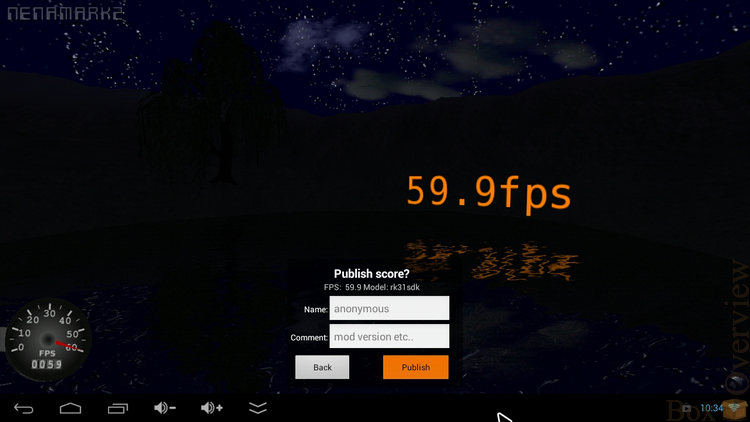
► Software
Pre-installed Android 4.2.2 with all Google applications. 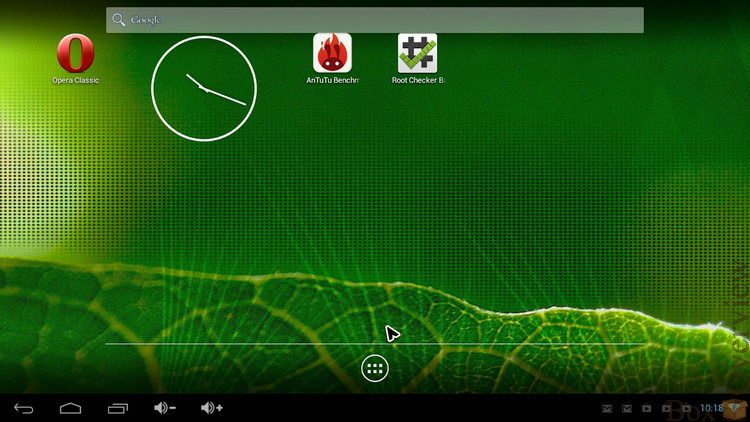
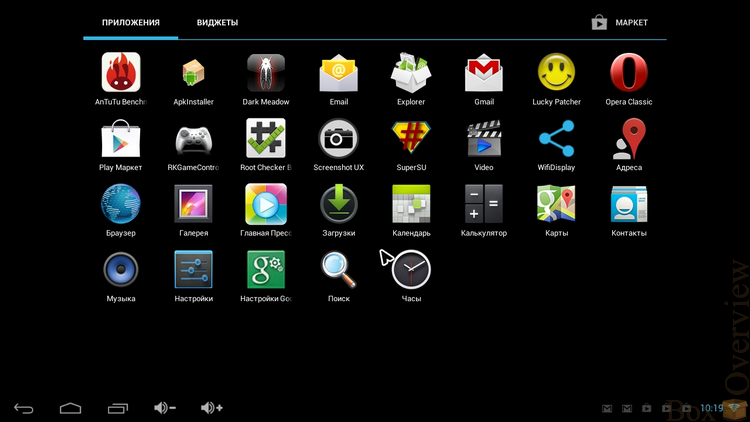
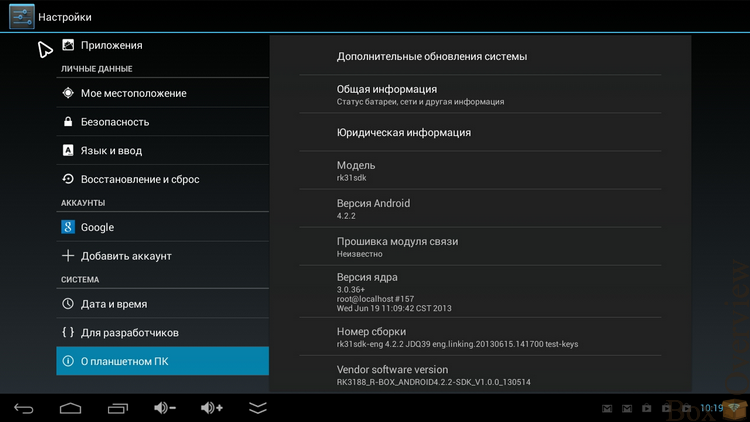
In firmware with Android 4.2.2, a proprietary utility from Rockchip was added, which allows you to remotely control a mini-computer from a smartphone, or any other Android device.
The application setup is the same as for the MK908.
Starting and using RKRemoteControl
The firmware of this application is already installed in the firmware itself. We only need to install the  RKRemoteControl (2MB) application on our smartphone or tablet.
RKRemoteControl (2MB) application on our smartphone or tablet.
Then, launch the application and connect to the found server:
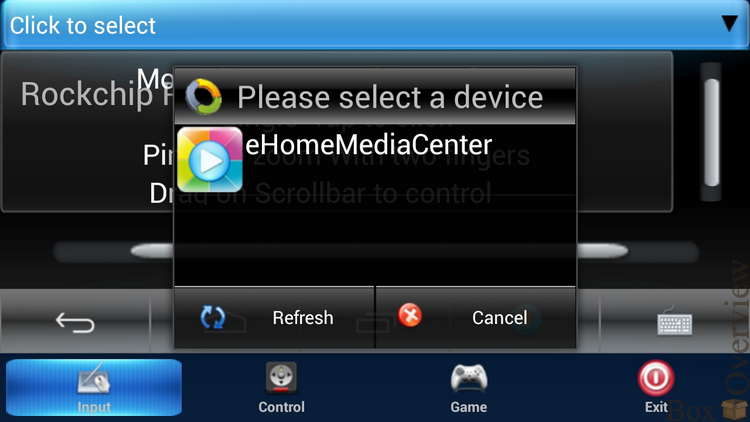
For the devices to find each other, it is necessary that they are on the same network.
RKRemoteControl works can work in several modes:
1) "Mouse" mode. Moving a finger along the touch screen of the control device, we move the cursor in the system of the controlled device. A single tap on the screen is equal to a click. To scroll, you must use the vertical or horizontal scrollbar on the control device.
2) Режим «Прокрутка». При перетаскивании будет происходить прокрутка (слайд) на управляемом устройстве. Тап по экрану соответствует клику.
Иконкой клавиатуры можно вызвать её экранную версию:
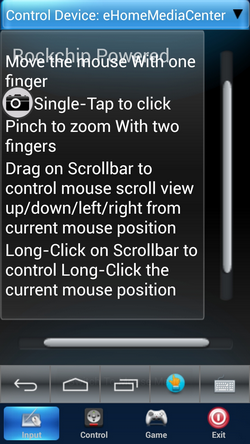


Также дублируется строка кнопок «Назад», «Домой», «Список задач».
Выбрав иконку Control мы попадает на экран управления видео/аудио плеером:

Нажав иконку Game мы видим экран настроек управления игр.

На экране телефона это выглядит слишком сумбурно, но мы можем удалить ненужные нам кнопки вызвав соответствующее меню настроек.
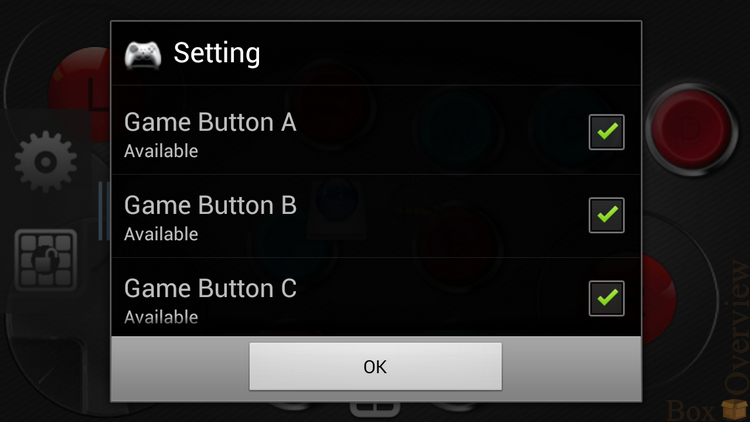
Поставим классическую раскладку геймпада:

Теперь необходимо настроить управление на K-R42.
Запускаем программу RKGameControl, выбираем/создаём профиль управления:

We launch the game we need, while the settings remain on top of the screen. Let's configure the control in the emulator:

Just drag the buttons from RKGameControl to the necessary on-screen buttons.
Be sure to save the settings in RKRemoteControl and then hide the program by clicking the icon with a yellow folder.
Everything, you can play!
You can configure management in any emulator.

In the same way, you can configure any game that does not require operations such as "slide". Just drag the control sticks to the desired location, arrange the buttons and save the profile.
In RKRemoteControl, you can enable control using an accelerometer or a gyroscope. This will allow you to play games that use this type of control. For example, Real Racing 3:

 RKRemoteControl (2MB) application on our smartphone or tablet.
RKRemoteControl (2MB) application on our smartphone or tablet. Then, launch the application and connect to the found server:
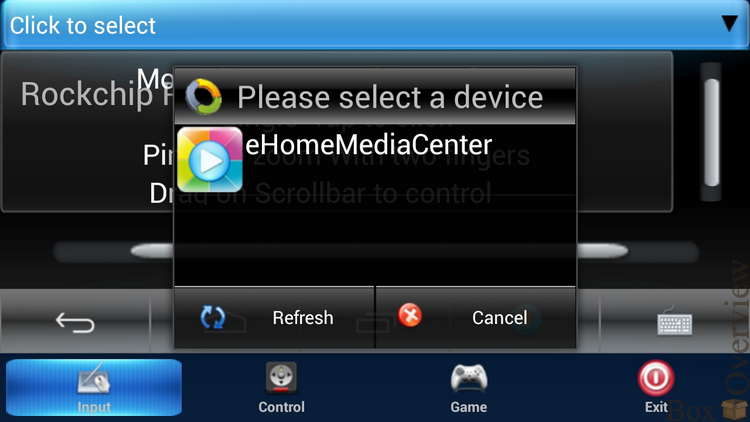
For the devices to find each other, it is necessary that they are on the same network.
RKRemoteControl works can work in several modes:
1) "Mouse" mode. Moving a finger along the touch screen of the control device, we move the cursor in the system of the controlled device. A single tap on the screen is equal to a click. To scroll, you must use the vertical or horizontal scrollbar on the control device.
2) Режим «Прокрутка». При перетаскивании будет происходить прокрутка (слайд) на управляемом устройстве. Тап по экрану соответствует клику.
Иконкой клавиатуры можно вызвать её экранную версию:
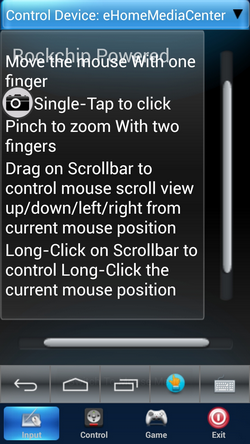


Также дублируется строка кнопок «Назад», «Домой», «Список задач».
Выбрав иконку Control мы попадает на экран управления видео/аудио плеером:

Нажав иконку Game мы видим экран настроек управления игр.

На экране телефона это выглядит слишком сумбурно, но мы можем удалить ненужные нам кнопки вызвав соответствующее меню настроек.
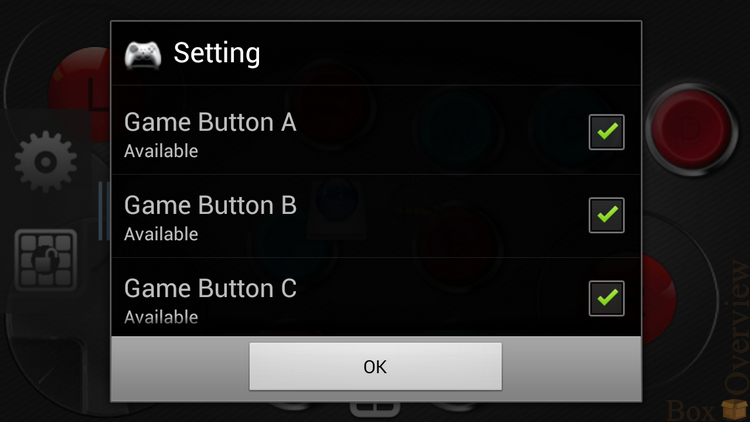
Поставим классическую раскладку геймпада:

Теперь необходимо настроить управление на K-R42.
Запускаем программу RKGameControl, выбираем/создаём профиль управления:

We launch the game we need, while the settings remain on top of the screen. Let's configure the control in the emulator:

Just drag the buttons from RKGameControl to the necessary on-screen buttons.
Be sure to save the settings in RKRemoteControl and then hide the program by clicking the icon with a yellow folder.
Everything, you can play!
You can configure management in any emulator.

In the same way, you can configure any game that does not require operations such as "slide". Just drag the control sticks to the desired location, arrange the buttons and save the profile.
In RKRemoteControl, you can enable control using an accelerometer or a gyroscope. This will allow you to play games that use this type of control. For example, Real Racing 3:

There is a full-fledged market in the firmware:
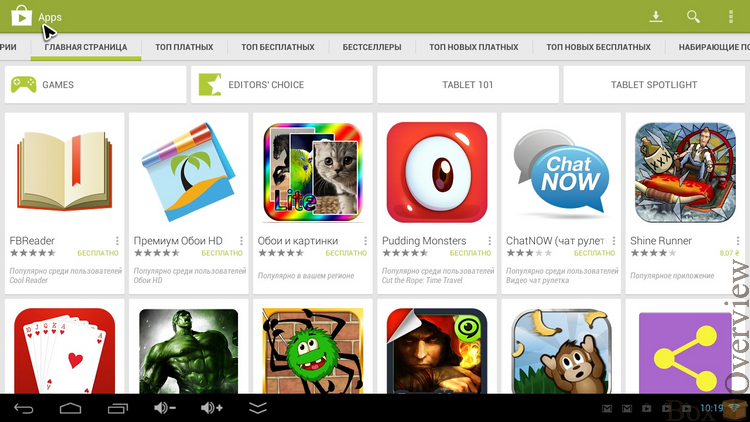
► Make a mini-server
One of the options for using K-R42 is to create a mini-server on its basis for various needs: a web server, ftp server, torrent download. There are many applications in the market that can make our task easier.
For example, for a web server, you can use the NAMP nginx android web server application , which includes:
1. nginx v1.5.0
2. PHP v5.4.13
3. MySQL v5.1.62
4. msmtp 1.4.30
5. NAMPFTP v1.0
As well as phpFileManager, phpMyAdmin, adminer.
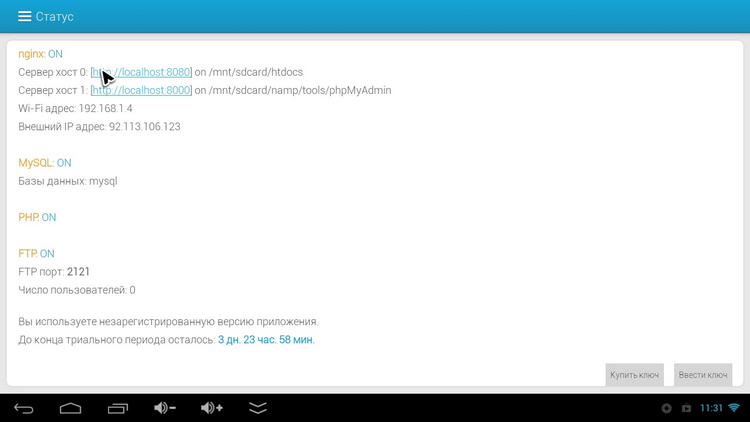
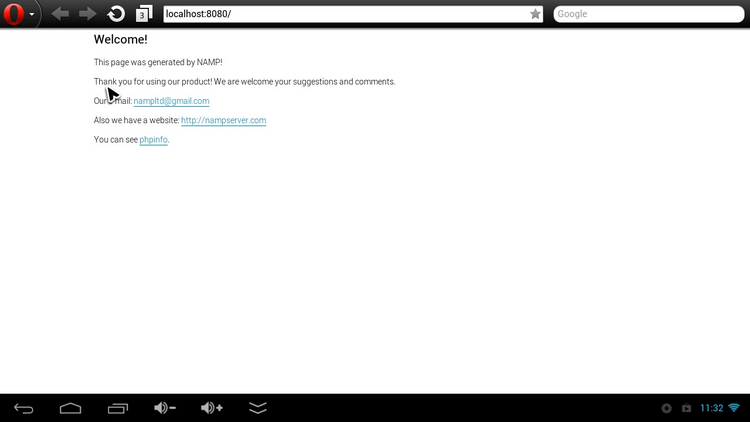
If you have a dynamic IP, and you want to configure access to the site from outside, you can use the DynDNS Client utility.
For remote access to the server, you can use the Droid VNC application. You only need to start the application on the server and click Start:
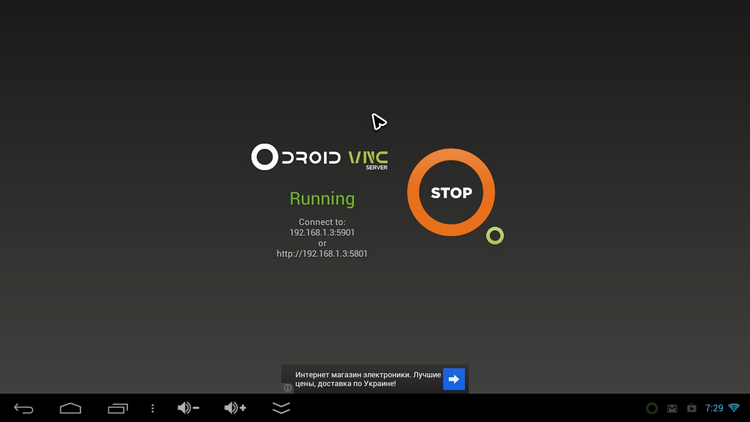
Access is provided from the browser through the Java plug-in, or using HTML5:
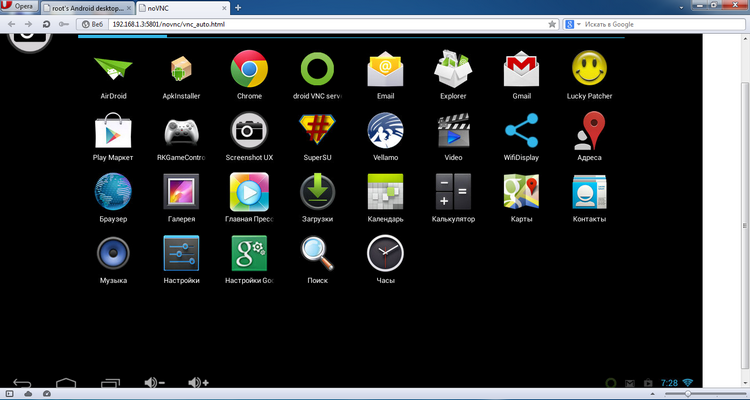
►Useful links
Geekbuying.com blog The topic of Kingnoval K-R42 on freaktab
► Conclusions
 Quad-core RK3188 chip
Quad-core RK3188 chip  2GB of RAM
2GB of RAM  Many additional ports: Ethernet, 3 USB, SPDIF, AV-out
Many additional ports: Ethernet, 3 USB, SPDIF, AV-out  Modern Android OS 4.2.2
Modern Android OS 4.2.2  Almost ready-made solutions for use as a mini-server
Almost ready-made solutions for use as a mini-server  No built-in Blueooth
No built-in Blueooth  Output image only 720p (will be fixed in next firmware)
Output image only 720p (will be fixed in next firmware)►Price
In the Geekbuying.com store , the price for a black Kingnoval K-R42 is $ 83.99. With the BDCCAYHZ coupon, you can get a small discount and buy the K-R42 for $ 79.99 . If you do not have an account on Habrahabr, you can read and comment on our articles on BoxOverview.com
