What annoys your users most according to Google
- Transfer
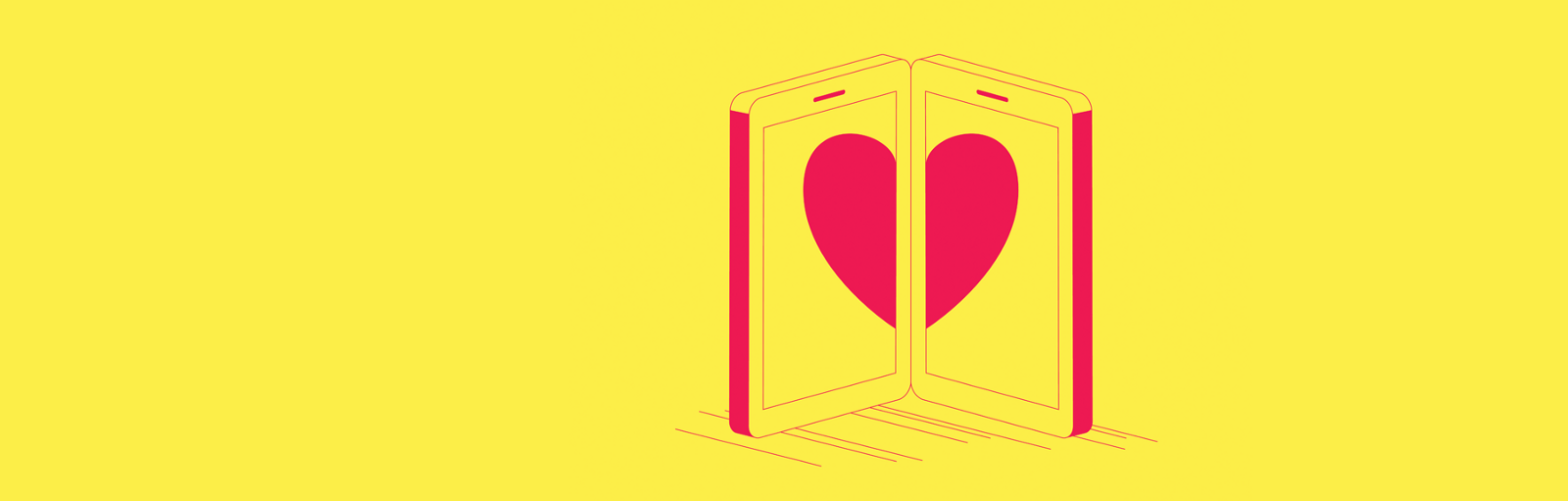
Intro spoiler
От переводчика:
Если вы найдёте какие-то неточности в переводе терминов или искажение смысла статьи-оригинала в некоторых местах, то пишите об этом в комментариях или напрямую мне в личные сообщения.
Если вы найдёте какие-то неточности в переводе терминов или искажение смысла статьи-оригинала в некоторых местах, то пишите об этом в комментариях или напрямую мне в личные сообщения.
Transfer
A survey conducted by Google revealed 4 main reasons why users hate your application. In this post we will provide you with solutions in order to turn this hatred into love.
Time is one of the most precious resources we have. Most people know this, including your users. The time is so valuable that if the load time of your site takes more than 5 seconds, then you can wave a handle to 75% of your potential audience . Oh.
It is clear that we, as designers, must create a user experience that solves these problems; our existence is based on that. Google conducted a survey a few years ago during a mobile friends campaign that revealed the biggest user frustrations.
When people talk about hate users to your applications or sites, the main defendants are:
- Waiting to load slow pages
- Advertising display
- Unplayable videos
- Redirect to homepage
How can we fix this and provide a better user experience so that they do not hate our mobile apps and sites? Well, of course, through prototyping.
In this post, Justinmind will separately consider these problems and find solutions that we can put into practice to create better applications so that our users will start loving us again.
Waiting to load slow pages
Slow loading is a real bummer. Indeed, on the World Wide Web, patience is in short supply and, if the page loads too long, this can greatly hurt the user experience. How many times have you closed the page because of the endless download?
But the blow comes not only from the user experience. 44% of users will tell their friend about a bad online shopping experience if the page does not load within 3 seconds. Passions run high.
Of course, interface designers do not have control over the decisions of the developers or the speed of the servers (if they could!). However, there are several design tricks that we can use to reduce the degree of user nightmare with slow loads.
Let's take a look at how we can turn this intense three-second wait into something more than acceptable.
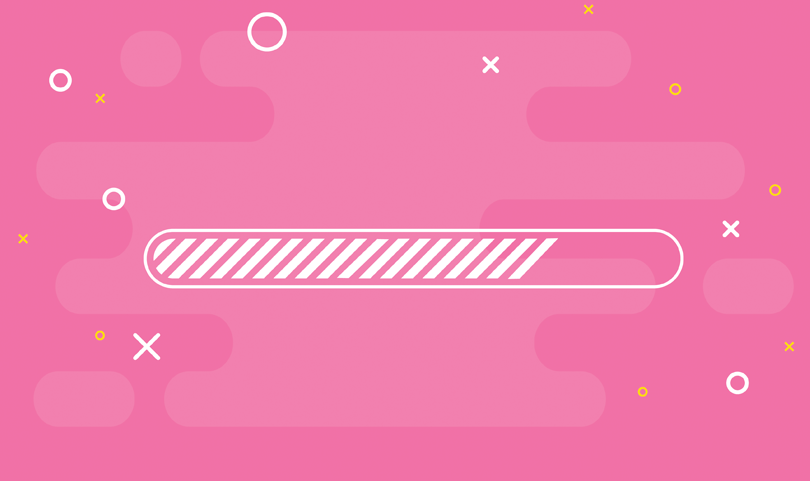
Solution: simulate load indicators
Well, sometimes the expectations just can not be avoided. There is no way around it. But, this does not mean that we cannot turn the inevitable into a pleasant user experience. Implement download indicators.
They minimize the frustration of the user by providing an appropriate response about what is happening. Schneiderman, the man who created the 8 golden rules for user interface design, wrote that a good user experience should provide informative feedback. Users need to keep everything under control and know what is happening at each time point - load indicators help to achieve this.
There are 3 different types of custom indicators:
- Defined (the download indicator will show what data is left to load)
- Undefined (the load indicator will be looped until data is loaded)
- Shape-changing (the load indicator will change shape)
It also turns out that users prefer to have load indicators . Why? Because as humans, we are driven to have goals and then reach those goals.
Advertising display
Advertising is a big problem that is not limited to UX design. It can interfere with the user experience by creating a well of anger in them, from which it is clear that your users will never return to your product.
Proper use of advertising requires a lot of time fine-tuning, as any advertising specialist will tell you. But it is especially difficult to properly use it online.
When it comes to developing mobile apps or websites, automatically playable videos are a thing to avoid. We mentioned the golden rules of Schneiderman, but Jacob Nielsen also has 10 of his own . The third number (rule number 3 in Jacob Nielsen - approx. Translator) is to provide the user with control and freedom.
There is nothing worse than entering the site, opening a few links and being attacked by a hodgepodge of different noises trying to catch your attention from a variety of open tabs. This is a kind of uncontrolled, freedom-denying experience that your users do not want.
Solution: analyze users and get instant feedback
OK, you want to profit from these advertisements. They are an important part of your business strategy, which means they are also an important part of your UX strategy.
Some of the best practices when it comes to using advertisements include:
- Make it clear that your advertisements are advertisements.
- Use pop-up ads to minimize
- Avoid pre-registration (no one wants to register just by looking at the site)
To determine whether a user is overloaded with your advertisements, dissatisfied or disappointed with her, conduct a few real, combat user tests. This is a fast, cheap and effective way to get up-to-date information about how people perceive and use your product.
Justinmind uses many cool tools for user tests from Validately to CrazyEgg and UserZoom.
Custom tests are also useful for researching other design trends. Once having identified the ideal component for a great advertising experience, why not test it for other elements of your models and prototypes?
Made something cool, what aren't you sure about? Test it! Want to know if users are happy? You know what to do…
Unplayable videos
A picture can be more valuable than a thousand words, but the video can be, well, more valuable.
A video can concisely convey information in a way that words cannot. The visual component of the video increases user engagement and, presumably by 2019, global consumer Internet video traffic will generate 80% of all Internet traffic . In fact, YouTube reports that video consumption on mobile devices is growing by 100% every year.
Video is important in UX design. With the help of the video, you can truly show experience or share emotions. But, while videos are a cool tool for interaction, they can also be heavy in size and take up a lot of screen space.
Solution: Embed your videos and test them.
First, turn off automatic playback on all your videos. This brings repetition that users hate.
Secondly, you can easily embed your video and audio files into your prototypes in Justinmind. With our HTML widget, you can drag it (widget, note translator) to the user interface and take the YouTube (or any other video hosting site that you need) link and copy to the widget Properties tab and everything is ready. Everything is so simple.
By embedding and modeling your prototype, you can make sure that everything works as it should, preventing an unplayable video script that so many users despise.
Redirect to homepage
Sometimes your users are somewhere where they don’t want to be, or even they shouldn’t be there. This can lead to a redirect to the home page, which upsets 13% of respondents, according to a Google survey.
Since redirection causes frustration, especially if there is no explanation, it can harm the user experience. Of course, check for dead links - they may need to be updated or activated. Moz has an excellent summary of redirects worth reading. But in the meantime, consider reducing this disorder through other measures ...

Solution: Create a good error-404-page
A well-designed 404 page bug is an opportunity to increase usability, direct users to more relevant parts of your site, and maintain a more seamless user experience.
Being attacked by a 404 error page is a terrible thing for users surfing sites. Shock and thrill may be too extreme to explain, but the 404 error page causes the user to stop doing what they were doing. This is an unexpected crash. Let's turn this unexpected crash into a high point for powerful UX design.
Your page with the 404th error should have an elementary structure - a notification that the page does not exist, a search box, a link to the site map of the web resource and a link to the home page. All this is easily created in the prototypes of Justinmind using the widget libraries we created. Just drag and drop special items onto your canvas and you're done.
You may want to create more than one error page, and this is the moment when the power of templates will be useful to you. This will save you from any unnecessary rework and will give you the same structure over and over again.
Conclusion
UX design is like a never ending battle. The more we refine and create cool user experiences, the more we find things that anger our users. Regardless of whether there is a perfect user experience, one thing is certain: with these four tips, you will be much closer to your users, who will stay with you instead of leaving you.
