Overview of the industrial 3D-printer Creatbot F430 from 3Dtool
Good day, dear readers! With you, as before, the company 3Dtool and today in our review something interesting and unusual for the world of 3D printing.
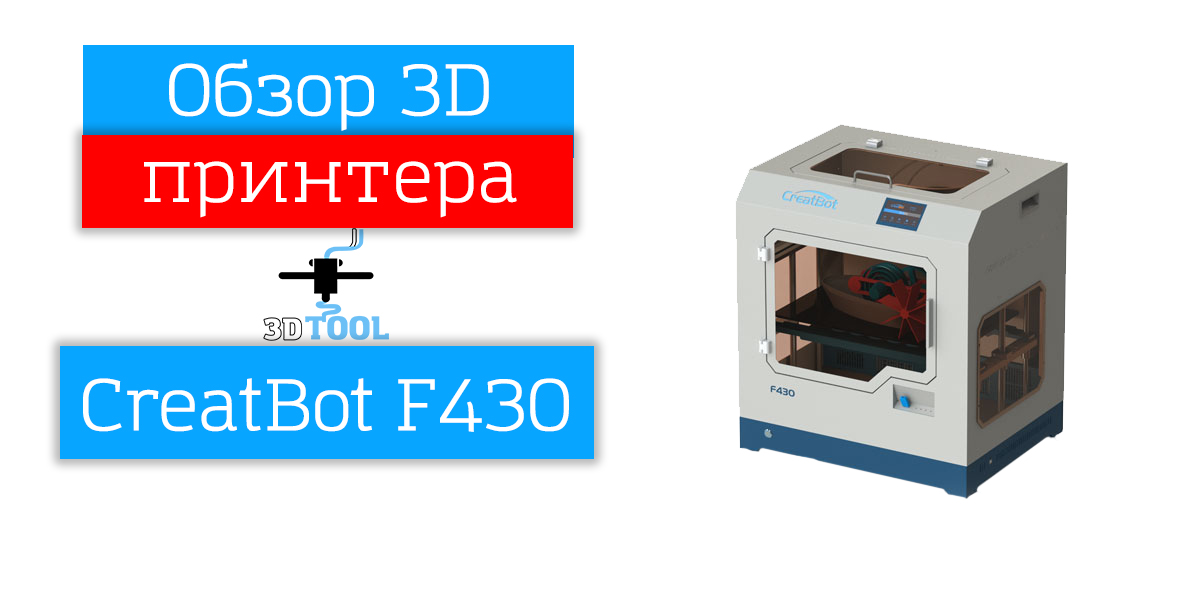
Let's start, as usual, from afar. Back in 2011, as the first sprouts after a fertile rain, many and many enthusiasts, developers, and entire companies for the production and invention of 3D printers began to appear on the tiller field of engineering prototyping.
Additive production raised its head. Rapidly developed. And by 2014, there were hundreds or even thousands of printer models around the world, and the market began to share in areas and technologies, continually pushing adherents of different approaches and trends in the competition.
The most massive and affordable segment of this market has become FDM 3D printing, as the most balanced in terms of the cost of developing the product / cost of components and materials. However, pretty quickly, the pioneers of this technology came up against the technical characteristics of the materials available at that time. PLA and ABS plastics ceased to meet the requirements of the harsh design bureaus and, at that time, already professional, makers. This is how the high-temperature FDM 3D printing appeared. FDM printing with composite and wear-resistant materials.
Most of them, as it is not difficult to guess, were spied on by their older brothers, the companies of the giants Stratasys and 3D Systems . Well, a little later, on the horizon appeared such now known names as Markforgedand the like.
The main distinguishing feature of the products of these companies were 3D printers with the ability to print super-strong and heat-resistant materials that were previously inaccessible for 3D print enthusiasts - PEEK and ULTEM-like polymers and composites. At the same time, the cost of such equipment was already affordable for small hackerspaces around the world, or Tsmit'am in Russia.
Today we want to tell you about the manufacturer, who appeared in sight even in those distant years, and today has managed to establish himself as a reliable and skillful manufacturer of professional high-temperature 3D printers. But it is still a bit in the shadows. Who would have thought that such a player would come from China? Let's bring it to the light.
So. Today we will talk about the printer CreatBot F430 from Henan manufacturing company CreatBot.

The history of the company Henan Suwei Electronic Technology Ltd, which owns the CreatBot trademark, has more than 7 years of successful and sustainable development in both the domestic market of the PRC and export sales. In less than 6 years, the brand became one of the largest and most sought-after 3D printer manufacturers in central China, received more than 10 patents from various certification organizations and signed contracts for the supply of products from more than 60 countries. The product line of the company has already 4 generations of printers, among which are both compact home solutions and metal giants, such as the CreatBot D600 (introductory review , which we did earlier).
So, let's go directly to the hero of the occasion: CreatBot F430
To begin, we note shipping packaging. The printer comes in a box of thin plywood with metal locks. Inside the foam is laid, the printer itself and important elements, as well as the bundle are wrapped with stretch film.


Going over long distances, this technique is usually confused. In this case, the standard boxing was enough. Bend down the upper locks, gently hook the lid, and - voila. The printer is visible. We will get acquainted with the contents, what are the Chinese brothers of this kind of equipment with?
As standard, the list of items is not so great, but all the most necessary tools are present. This is already good.
In the set:
- Spanners, 4 pcs.
- Hex keys, 2 pcs.
- Phillips screwdriver, 1 pc.
- Spatula, 1 pc.
- USB 1.0 to USB 2.0 cable, 1 pc.
- Masking tape (as adhesive), 1 pc.
- Tweezers, 1 pc.
- Needle for cleaning nozzles, 1 pc.
- Clothespins for fixing the table, 1 pc.
- Spare parts, heater, fuse, spring supply mechanism, driver with radiator and door hinge.
- Additionally, the kit includes - two print tips with soft plastics (with Teflon). And for the PEEK Version, there are two hot-stamped high-temperature plastics such as PEEK (of course, this isn’t about Teflon).

Decent, professional unit. No other feelings than respect, such a metal colossus should not cause, and simply can not. Gray powder coating, which had time to fill the edge of grain in other Chinese units, here looks completely different. The weight of the printer is impressive. Dragging from place to place alone is problematic, if not impossible. And this is a plus, because vehicles of this level should not ride on exhibitions and children's holidays for the fun of the public. Stand at the head, in the place of honor of the machines of the engineer and lead the production process, that is the lot of such 3D printers.
Consider the Creatbot F430 in detail.

From the front of the printer, exactly in the center, we see a large window for loading / unloading material and finished products, made in the form of a rather pleasant door. The door is fixed on magnets, fixed on the body with plastic hinges. It opens easily, does not creak, does not open during printing.
Just below, on the left, is the nameplate with the name of the model of 3D-printer - Creatbot F430 . Below it is the on / off button of the machine.

Strictly perpendicular to it, on the right - a recess with LED indication, there is also a USB 2.0 connector for starting offline printing (without a computer).

On the right and left walls, we also see rather large viewing windows, which, if desired, are closed by the bundled walls.
In the "Basement" on the right, there is a USB 1.0 connector, to pair the CreatBot with a computer or laptop.

No more connectors, not counting the network cable connector on the back of the printer, were not detected on the case. In the same place, behind, ventilating grates of the convection system supporting the working temperature in the chamber. Inside them are located HEPA filters.

Let's add that on top of the case there are special handles for more convenient transportation.
The most interesting part of the appearance is the control interface of the 3D printer, or simply the display. He himself, is a color, full-featured, not Russified display. We will discuss its functions in more detail later.

To the left of the display window, there is the name of the manufacturer, carved on the case and highlighted by an LED strip.
Top - top print compartment cover.
Printing area: 400x300x300 mm;
Number of nozzles: 2;
Nozzle diameter: 0.4 mm (0.3, 0.5, 0.8, 1.0 mm - optional);
Minimum layer thickness: 0.02 mm;
Print resolution: 0.04 mm;
Positioning accuracy along the Z axis: 0.00125 mm;
Accuracy of positioning along XY axes: 0.0127 mm;
Print speed: 55 mm / s;
Maximum printing speed: 180 mm / s;
Movement speed: 200 mm / s;
Nozzle temperature: max. 420 degrees;
Table heating temperature: max. 100 degrees;
Temperature of a chamber of the press: 70 degrees;
Thread materials:PLA, ABS, Carbon Fiber, Wood, Nylon, PC, PETG, HIPS, PP, Flexible, TPU, PVA, PEEK, etc .;
Thread diameter: 1.75 mm (Optional 2.85 mm);
OS platforms: Windows, Linux, Mac OS, OSX;
Language: English, multilingual;
Software: multi-language version of CreatBot;
Interface: USB;
The possibility of offline printing with USB Disk;
Print file format: GCO, GCode;
Supported data format: STL, OBJ, AMF;
Control chip: ATmega 2560;
LCD display size: 4.3 "(monochrome multilingual);
Power supply: 110 ~ 220V 300W;
Dimensions: 660 * 470 * 580 mm;
Weight: 43 kg;
Warranty: 1 year.
The kinematic scheme of the printer is well known. This is used in a huge number of CNC machines and 3D printers "portal" scheme (one motor per axis), it is also a "plotter", it is also XY Head, Z Bed. Reliable rail guides on the sides and on the "portal".


Double ballscrew table. Shielded, with additional cooling, the X-axis motor. The Y-axis motor hidden behind the internal metal bulkhead.

One glance at all of this is enough to understand - PLA elephants, only self-indulgence and priming. This printer was developed under much more impressive loads.
Belt clips are made fun. This method of clamping we have not seen yet on any printer. I wonder what caused this mechanism? Connoisseurs, please express your opinion in the comments, it will be interesting to discuss (author's comment.)

The table is controlled by one motor in the “basement” of the printer, through one long belt on both pulley pulleys. The pulling roller is installed in the center of the platform and has the ability to adjust the tension. The base of the table is rather thick, tinted glass.

If you plan to use conventional plastics, standard adhesives, glue or adhesive tape are applied to it. If the package bundle implies printing PEEK and Ultem, a special adhesive surface is supplied with the kit.
It looks like carbon.
The calibration of the table is classic, “about four screws”. This type of alignment is used in almost all professional and amateur 3D printers.

Of course, if we are not talking about the motorized auto level. However, here, the engineering thought of the developers from the Celestial Empire smoothed the corners, adding a magnetic solenoid to the printing unit, which acts as the Z-axis trailer and helps to remove the elevation map from the table. A kind of auto calibration.
The maximum print speed on the nozzles is 0.4, about 75 - 80 mm / sec. The speed of movement is 120-150. All the same, the two-head printing unit is rather heavy and accelerating the printer above the recommended speeds is fraught with at least a deterioration in print quality.
Coils of material are installed in special compartments on the printer. Access to them is carried out only from behind. This is not always convenient.
The coils are completely isolated by external flaps on the magnets, from the inside - blown by the convection system through the ventilation grilles.

Two nozzles, two hotenda, two motors. Direct drive - “direct extrusion.” Hotnd short, like the “younger brothers”, PP3DP (Tiertime) or Zortrax'ov. This arrangement suggests a focus on high-temperature materials. The cutoff limit to the Cold End is minimal. The role of the radiator performs a large, milled housing feeder. Inside it are located the fans forced airflow.
Pleases the thickness of the mounting carriage and competent wiring heaters wiring away from the front window. At a minimum, this ensures a uniform temperature gradient at the nozzle itself and does not affect the heating of the hot-block, which indicates that the design of the assembly has been carefully considered.

Many classmates Creatbot F430 , we will not name them in order to avoid misunderstandings, installed ordinary e3d V5, completely not intended for printing is not something that PEEK, but even difficult to digest polycarbonate and ABS + / MAX. Although the manufacturer boldly declares a heating threshold of 300 and even 400 degrees. Unlike this example, the CreatBot F430responsible for marketing slogans of his manufacturer, which can be seen even in the design approach, as we noted above.
Nozzle position calibration relative to each other is standard for CreatBot printers. We tighten the screw at the first extruder, the carriage goes up, the nozzle is lifted up. Twist the second, the carriage aligns and pulls the nozzle. Calibration time 5 - 10 minutes. To measure the offset in X is not required. BY. The printer already contains the correct distance in the settings.
The feed mechanism has the ability to adjust the clamp, on each side of the printing unit there is an adjustment screw. The clamp itself is made according to the scheme of a toothed pulley and a pressure bearing on a movable lever. The thread diameter is standard for such machines - 1.75mm.
Step motors of the Nema 17 size, but thinner and therefore lighter. Behind the lingering mechanism and motors there is a compartment of the electronics of the printing unit, as well as a flat train of “notebook” type extending from it.
Cable management in the working chamber is made on the "excellent". The wires are organically removed as much as possible into the braids, or the body channels are hidden in the cable. Only the control loop of the printing unit, the power cable of the table heater and the wiring of the X-axis stepper motor protrude into the chamber. The

heating elements and temperature sensors of the printing unit allow to heat the hot end up to 350 - 400 degrees Celsius. As a heater for the heating table serves a silicone heater. Because the voltage during its operation is high, the wire cross section of the heater is selected with a margin. It is connected directly to the connector on the printer motherboard, which is connected to the power relay to the right of the connector.


The fans of the cold zone on the printing unit, the model cooler, the stepper motors and the Z axis sensor (BL TOuch magnetic Z-probe, from the company Antclabs), are separated into an intermediate board.

The cable from it is hidden in a sheath and goes down the back wall to the “basement” to the connector on the printer motherboard. This type of cable is much longer than ordinary copper or aluminum wires assembled in a bundle. In addition, it has an increased operating temperature, which is undoubtedly important when working with high-temperature materials.
As we noted earlier, the X axis shag is equipped with an additional cooling fan, as it may experience overloads.
Convector fans and heating elements with large aluminum radiators are installed at the bottom of the working chamber. This is a system for maintaining the temperature in the chamber.

The LED display panel on the printer housing reflects the operation of the heaters of the printing unit, the table, as well as USB flash drives.
The motherboard, and all the elements of electronics produced by the plant itself. In the role of the controller is the well-known Arduino 2560. Stepper motors drivers and standard wiring. Presence of blanks for Wi-fi and the output of individual functions, such as controlling the Z limit switch to a separate board, are interesting. Identify the display, alas, failed. There are no markings or articles on the board.

The F430 is equipped with a print resume system after an emergency stop. In one of the photographs of the electronics compartment, you can see a set of rather powerful capacitors and a power management board.
This system allows you to save the current coordinates and job settings in the internal memory of the printer, even if the power cord is suddenly disconnected from the power outlet. The printer will pause there and go to sleep. After power is restored, printing can continue.

Most loops are flat. The pigtails of thin Chinese wires that have become native to the RepRap'ers are completely absent. With the reliability of this device, everything is in order.
Connection interfaces are only two. USB 1.0, for direct connection to a laptop / computer, USB 2.0 for flash memory cards. The ability to connect via Wi-Fi and Ethernet is missing.
The display is a full-featured, color, touch screen with a rather pleasant UI, made in gray-blue tones. The display allows you to control all the necessary functions of the printer, loading and unloading of material, setting the temperature of the extruders and the platform, the movement along the axes, etc. In short, the standard set of "gentlemen". During the printing process, the menu of the current status of the system is called up by a special key on the screen; by default, the printer will show only the percentages of the job completion and the shortcut menu for the main functions.


The system as a whole, is implemented quite unusual, but it has all the functionality of the well-tuned Marlin firmware. Up to change of EEPROM parameters on the fly. Display firmware, as well as the versions of these for the motherboard are updated with good regularity, and it is possible that some functions will change or add new ones in the future.
The software is a slightly reworked Cura. In the version of the manufacturer is called CreatWare. It features a different arrangement of bookmarks in the advanced settings window, the presence of predefined printer parameters from the factory line and a beautiful, branded 3D desktop model. In all other respects, “to teach a good person is only to spoil.”


This 3D printer is designed for production tasks for printing large models. Workmanship and ease of use allow you to operate the CreatBot F430 24/7. The build quality of the 3D printer is factory. All nodes of the 3D-printer are made of high-quality components. Significant advantages of CreatBot F430 include:
If you need a printer with a large print area, we recommend 100% for consideration.
A wide selection of Large 3D printers: https://3dtool.ru/category/3d-printery/bolshaya-oblast-pechati/
And subscribe to our groups on social networks:
Our site
INSTAGRAM
VKontakte
Facebook
Our channel on YouTube

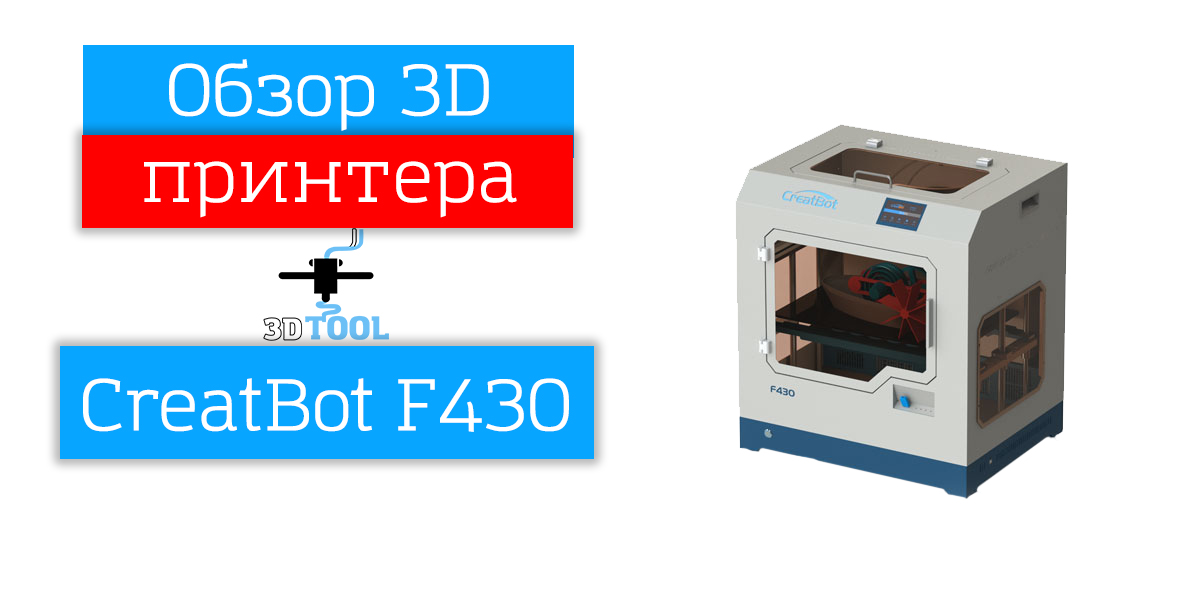
Preface:
Let's start, as usual, from afar. Back in 2011, as the first sprouts after a fertile rain, many and many enthusiasts, developers, and entire companies for the production and invention of 3D printers began to appear on the tiller field of engineering prototyping.
Additive production raised its head. Rapidly developed. And by 2014, there were hundreds or even thousands of printer models around the world, and the market began to share in areas and technologies, continually pushing adherents of different approaches and trends in the competition.
The most massive and affordable segment of this market has become FDM 3D printing, as the most balanced in terms of the cost of developing the product / cost of components and materials. However, pretty quickly, the pioneers of this technology came up against the technical characteristics of the materials available at that time. PLA and ABS plastics ceased to meet the requirements of the harsh design bureaus and, at that time, already professional, makers. This is how the high-temperature FDM 3D printing appeared. FDM printing with composite and wear-resistant materials.
Most of them, as it is not difficult to guess, were spied on by their older brothers, the companies of the giants Stratasys and 3D Systems . Well, a little later, on the horizon appeared such now known names as Markforgedand the like.
The main distinguishing feature of the products of these companies were 3D printers with the ability to print super-strong and heat-resistant materials that were previously inaccessible for 3D print enthusiasts - PEEK and ULTEM-like polymers and composites. At the same time, the cost of such equipment was already affordable for small hackerspaces around the world, or Tsmit'am in Russia.
Today we want to tell you about the manufacturer, who appeared in sight even in those distant years, and today has managed to establish himself as a reliable and skillful manufacturer of professional high-temperature 3D printers. But it is still a bit in the shadows. Who would have thought that such a player would come from China? Let's bring it to the light.
So. Today we will talk about the printer CreatBot F430 from Henan manufacturing company CreatBot.

Introduction
The history of the company Henan Suwei Electronic Technology Ltd, which owns the CreatBot trademark, has more than 7 years of successful and sustainable development in both the domestic market of the PRC and export sales. In less than 6 years, the brand became one of the largest and most sought-after 3D printer manufacturers in central China, received more than 10 patents from various certification organizations and signed contracts for the supply of products from more than 60 countries. The product line of the company has already 4 generations of printers, among which are both compact home solutions and metal giants, such as the CreatBot D600 (introductory review , which we did earlier).
So, let's go directly to the hero of the occasion: CreatBot F430
First meeting
To begin, we note shipping packaging. The printer comes in a box of thin plywood with metal locks. Inside the foam is laid, the printer itself and important elements, as well as the bundle are wrapped with stretch film.


Going over long distances, this technique is usually confused. In this case, the standard boxing was enough. Bend down the upper locks, gently hook the lid, and - voila. The printer is visible. We will get acquainted with the contents, what are the Chinese brothers of this kind of equipment with?
Equipment:
As standard, the list of items is not so great, but all the most necessary tools are present. This is already good.
In the set:
- Spanners, 4 pcs.
- Hex keys, 2 pcs.
- Phillips screwdriver, 1 pc.
- Spatula, 1 pc.
- USB 1.0 to USB 2.0 cable, 1 pc.
- Masking tape (as adhesive), 1 pc.
- Tweezers, 1 pc.
- Needle for cleaning nozzles, 1 pc.
- Clothespins for fixing the table, 1 pc.
- Spare parts, heater, fuse, spring supply mechanism, driver with radiator and door hinge.
- Additionally, the kit includes - two print tips with soft plastics (with Teflon). And for the PEEK Version, there are two hot-stamped high-temperature plastics such as PEEK (of course, this isn’t about Teflon).

Appearance and first impression:
Decent, professional unit. No other feelings than respect, such a metal colossus should not cause, and simply can not. Gray powder coating, which had time to fill the edge of grain in other Chinese units, here looks completely different. The weight of the printer is impressive. Dragging from place to place alone is problematic, if not impossible. And this is a plus, because vehicles of this level should not ride on exhibitions and children's holidays for the fun of the public. Stand at the head, in the place of honor of the machines of the engineer and lead the production process, that is the lot of such 3D printers.
Consider the Creatbot F430 in detail.

From the front of the printer, exactly in the center, we see a large window for loading / unloading material and finished products, made in the form of a rather pleasant door. The door is fixed on magnets, fixed on the body with plastic hinges. It opens easily, does not creak, does not open during printing.
Just below, on the left, is the nameplate with the name of the model of 3D-printer - Creatbot F430 . Below it is the on / off button of the machine.

Strictly perpendicular to it, on the right - a recess with LED indication, there is also a USB 2.0 connector for starting offline printing (without a computer).

On the right and left walls, we also see rather large viewing windows, which, if desired, are closed by the bundled walls.
In the "Basement" on the right, there is a USB 1.0 connector, to pair the CreatBot with a computer or laptop.

No more connectors, not counting the network cable connector on the back of the printer, were not detected on the case. In the same place, behind, ventilating grates of the convection system supporting the working temperature in the chamber. Inside them are located HEPA filters.

Let's add that on top of the case there are special handles for more convenient transportation.
The most interesting part of the appearance is the control interface of the 3D printer, or simply the display. He himself, is a color, full-featured, not Russified display. We will discuss its functions in more detail later.

To the left of the display window, there is the name of the manufacturer, carved on the case and highlighted by an LED strip.
Top - top print compartment cover.
Specifications:
Printing area: 400x300x300 mm;
Number of nozzles: 2;
Nozzle diameter: 0.4 mm (0.3, 0.5, 0.8, 1.0 mm - optional);
Minimum layer thickness: 0.02 mm;
Print resolution: 0.04 mm;
Positioning accuracy along the Z axis: 0.00125 mm;
Accuracy of positioning along XY axes: 0.0127 mm;
Print speed: 55 mm / s;
Maximum printing speed: 180 mm / s;
Movement speed: 200 mm / s;
Nozzle temperature: max. 420 degrees;
Table heating temperature: max. 100 degrees;
Temperature of a chamber of the press: 70 degrees;
Thread materials:PLA, ABS, Carbon Fiber, Wood, Nylon, PC, PETG, HIPS, PP, Flexible, TPU, PVA, PEEK, etc .;
Thread diameter: 1.75 mm (Optional 2.85 mm);
OS platforms: Windows, Linux, Mac OS, OSX;
Language: English, multilingual;
Software: multi-language version of CreatBot;
Interface: USB;
The possibility of offline printing with USB Disk;
Print file format: GCO, GCode;
Supported data format: STL, OBJ, AMF;
Control chip: ATmega 2560;
LCD display size: 4.3 "(monochrome multilingual);
Power supply: 110 ~ 220V 300W;
Dimensions: 660 * 470 * 580 mm;
Weight: 43 kg;
Warranty: 1 year.
Kinematics:
The kinematic scheme of the printer is well known. This is used in a huge number of CNC machines and 3D printers "portal" scheme (one motor per axis), it is also a "plotter", it is also XY Head, Z Bed. Reliable rail guides on the sides and on the "portal".


Double ballscrew table. Shielded, with additional cooling, the X-axis motor. The Y-axis motor hidden behind the internal metal bulkhead.

One glance at all of this is enough to understand - PLA elephants, only self-indulgence and priming. This printer was developed under much more impressive loads.
Belt clips are made fun. This method of clamping we have not seen yet on any printer. I wonder what caused this mechanism? Connoisseurs, please express your opinion in the comments, it will be interesting to discuss (author's comment.)

The table is controlled by one motor in the “basement” of the printer, through one long belt on both pulley pulleys. The pulling roller is installed in the center of the platform and has the ability to adjust the tension. The base of the table is rather thick, tinted glass.

If you plan to use conventional plastics, standard adhesives, glue or adhesive tape are applied to it. If the package bundle implies printing PEEK and Ultem, a special adhesive surface is supplied with the kit.
It looks like carbon.
The calibration of the table is classic, “about four screws”. This type of alignment is used in almost all professional and amateur 3D printers.

Of course, if we are not talking about the motorized auto level. However, here, the engineering thought of the developers from the Celestial Empire smoothed the corners, adding a magnetic solenoid to the printing unit, which acts as the Z-axis trailer and helps to remove the elevation map from the table. A kind of auto calibration.
The maximum print speed on the nozzles is 0.4, about 75 - 80 mm / sec. The speed of movement is 120-150. All the same, the two-head printing unit is rather heavy and accelerating the printer above the recommended speeds is fraught with at least a deterioration in print quality.
Material supply system
Coils of material are installed in special compartments on the printer. Access to them is carried out only from behind. This is not always convenient.
The coils are completely isolated by external flaps on the magnets, from the inside - blown by the convection system through the ventilation grilles.

Two nozzles, two hotenda, two motors. Direct drive - “direct extrusion.” Hotnd short, like the “younger brothers”, PP3DP (Tiertime) or Zortrax'ov. This arrangement suggests a focus on high-temperature materials. The cutoff limit to the Cold End is minimal. The role of the radiator performs a large, milled housing feeder. Inside it are located the fans forced airflow.
Pleases the thickness of the mounting carriage and competent wiring heaters wiring away from the front window. At a minimum, this ensures a uniform temperature gradient at the nozzle itself and does not affect the heating of the hot-block, which indicates that the design of the assembly has been carefully considered.

Many classmates Creatbot F430 , we will not name them in order to avoid misunderstandings, installed ordinary e3d V5, completely not intended for printing is not something that PEEK, but even difficult to digest polycarbonate and ABS + / MAX. Although the manufacturer boldly declares a heating threshold of 300 and even 400 degrees. Unlike this example, the CreatBot F430responsible for marketing slogans of his manufacturer, which can be seen even in the design approach, as we noted above.
Nozzle position calibration relative to each other is standard for CreatBot printers. We tighten the screw at the first extruder, the carriage goes up, the nozzle is lifted up. Twist the second, the carriage aligns and pulls the nozzle. Calibration time 5 - 10 minutes. To measure the offset in X is not required. BY. The printer already contains the correct distance in the settings.
The feed mechanism has the ability to adjust the clamp, on each side of the printing unit there is an adjustment screw. The clamp itself is made according to the scheme of a toothed pulley and a pressure bearing on a movable lever. The thread diameter is standard for such machines - 1.75mm.
Step motors of the Nema 17 size, but thinner and therefore lighter. Behind the lingering mechanism and motors there is a compartment of the electronics of the printing unit, as well as a flat train of “notebook” type extending from it.
Electrics and electronics
Cable management in the working chamber is made on the "excellent". The wires are organically removed as much as possible into the braids, or the body channels are hidden in the cable. Only the control loop of the printing unit, the power cable of the table heater and the wiring of the X-axis stepper motor protrude into the chamber. The

heating elements and temperature sensors of the printing unit allow to heat the hot end up to 350 - 400 degrees Celsius. As a heater for the heating table serves a silicone heater. Because the voltage during its operation is high, the wire cross section of the heater is selected with a margin. It is connected directly to the connector on the printer motherboard, which is connected to the power relay to the right of the connector.


The fans of the cold zone on the printing unit, the model cooler, the stepper motors and the Z axis sensor (BL TOuch magnetic Z-probe, from the company Antclabs), are separated into an intermediate board.

The cable from it is hidden in a sheath and goes down the back wall to the “basement” to the connector on the printer motherboard. This type of cable is much longer than ordinary copper or aluminum wires assembled in a bundle. In addition, it has an increased operating temperature, which is undoubtedly important when working with high-temperature materials.
As we noted earlier, the X axis shag is equipped with an additional cooling fan, as it may experience overloads.
Convector fans and heating elements with large aluminum radiators are installed at the bottom of the working chamber. This is a system for maintaining the temperature in the chamber.

The LED display panel on the printer housing reflects the operation of the heaters of the printing unit, the table, as well as USB flash drives.
The motherboard, and all the elements of electronics produced by the plant itself. In the role of the controller is the well-known Arduino 2560. Stepper motors drivers and standard wiring. Presence of blanks for Wi-fi and the output of individual functions, such as controlling the Z limit switch to a separate board, are interesting. Identify the display, alas, failed. There are no markings or articles on the board.

The F430 is equipped with a print resume system after an emergency stop. In one of the photographs of the electronics compartment, you can see a set of rather powerful capacitors and a power management board.
This system allows you to save the current coordinates and job settings in the internal memory of the printer, even if the power cord is suddenly disconnected from the power outlet. The printer will pause there and go to sleep. After power is restored, printing can continue.

Most loops are flat. The pigtails of thin Chinese wires that have become native to the RepRap'ers are completely absent. With the reliability of this device, everything is in order.
Connection interfaces and display.
Connection interfaces are only two. USB 1.0, for direct connection to a laptop / computer, USB 2.0 for flash memory cards. The ability to connect via Wi-Fi and Ethernet is missing.
The display is a full-featured, color, touch screen with a rather pleasant UI, made in gray-blue tones. The display allows you to control all the necessary functions of the printer, loading and unloading of material, setting the temperature of the extruders and the platform, the movement along the axes, etc. In short, the standard set of "gentlemen". During the printing process, the menu of the current status of the system is called up by a special key on the screen; by default, the printer will show only the percentages of the job completion and the shortcut menu for the main functions.


The system as a whole, is implemented quite unusual, but it has all the functionality of the well-tuned Marlin firmware. Up to change of EEPROM parameters on the fly. Display firmware, as well as the versions of these for the motherboard are updated with good regularity, and it is possible that some functions will change or add new ones in the future.
Software
The software is a slightly reworked Cura. In the version of the manufacturer is called CreatWare. It features a different arrangement of bookmarks in the advanced settings window, the presence of predefined printer parameters from the factory line and a beautiful, branded 3D desktop model. In all other respects, “to teach a good person is only to spoil.”

Printing examples

findings
This 3D printer is designed for production tasks for printing large models. Workmanship and ease of use allow you to operate the CreatBot F430 24/7. The build quality of the 3D printer is factory. All nodes of the 3D-printer are made of high-quality components. Significant advantages of CreatBot F430 include:
- The possibility of heating the extruder to 400 degrees (in the modification of PEEK)
- Reliable and accurate kinematic design
- The presence of 2 extruders in the database.
- Factory assembly
If you need a printer with a large print area, we recommend 100% for consideration.
A wide selection of Large 3D printers: https://3dtool.ru/category/3d-printery/bolshaya-oblast-pechati/
And subscribe to our groups on social networks:
Our site
VKontakte
Our channel on YouTube

