Windows Azure Update: .NET SDK 2.0, New Libraries, Management, Diagnostic, and Administration Tools, Training Kit

The Windows Azure platform received another major update. Last week, Scott Guthrie announced the release of a new version of .NET SDK 2.0 in his blog , including new tools with Visual Studio integration for managing repository components, diagnosing applications, and publishing websites.
This update introduces new features for working with the Service Bus. In addition, the Windows Azure platform has received a large number of new features for automating administrative tasks using PowerShell. Finally, an updated Windows Azure Training Kit was released, which contains dozens of labs for self-study of the cloud platform.
Below you will find a brief description of all the innovations. You can download all new tools at this link . SDK source code is available on GitHub .
Website Publishing Enhancements
The .NET SDK 2.0 update offers a deeper integration of Windows Azure tools with Visual Studio. Publishing projects to Windows Azure Web Sites is now more deeply integrated and allows you to register your account subscription in the IDE to quickly publish web applications and access subscription items from Server Explorer.

This allows you to select the required Web Sites service instance for publication without manually downloading the publication profile from the administration portal.
Manage Windows Azure Web Sites inside Visual Studio
The Windows Azure Web Sites subsystem has also received other new administrative features with integration with Visual Studio. Now using Server Explorer Studio you can manage instances of Web Sites.
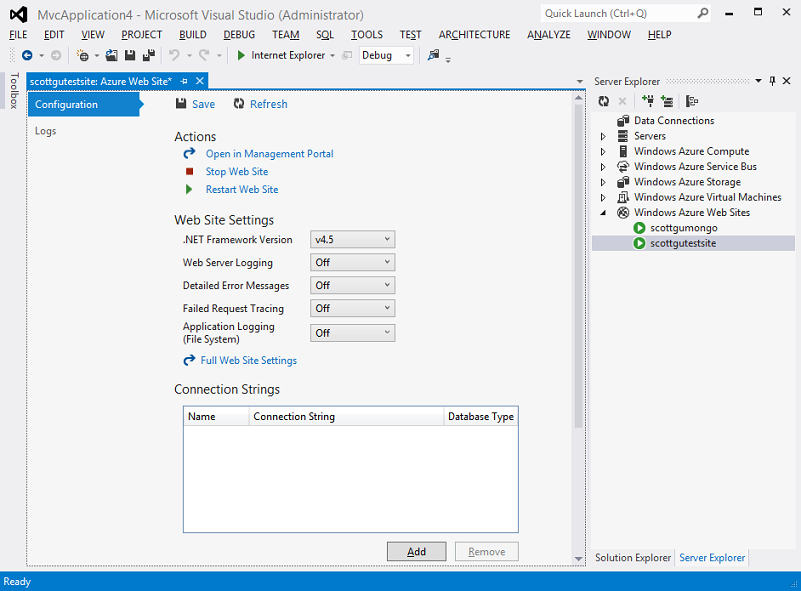
You can stop and start sites, configure settings that were previously only available through the Windows Azure admin panel or through the command line.
Obtaining real-time logging diagnostic data
Another major update to the .NET SDK 2.0 update is the new ability to receive real-time website log diagnostic data.
Developers can use the standard System.Diagnostics assembly and the Trace class to log diagnostic messages.

Using Web Sites instance management, developers can enable registration of such logs in the settings of the administration portal or through the new Visual Studio functionality for administering Web Sites.
Then, to obtain diagnostic information in real time, the developer can use the new .NET SDK 2.0 functionality, which allows you to receive log events in real time:
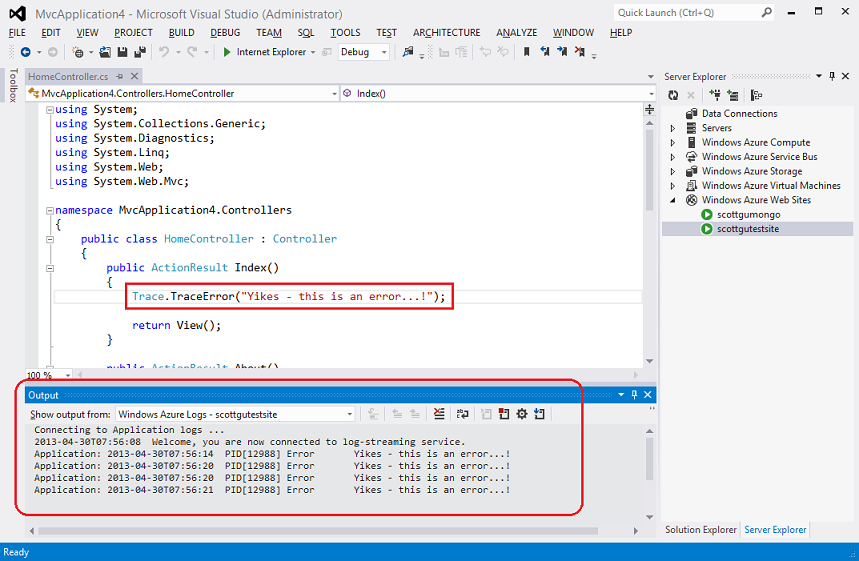
This feature is also available for cloud service roles. The developer can set the parameters for collecting diagnostic data and choose what data to collect in the cloud service settings.

Diagnostics of cloud services can also be configured using the configuration file:
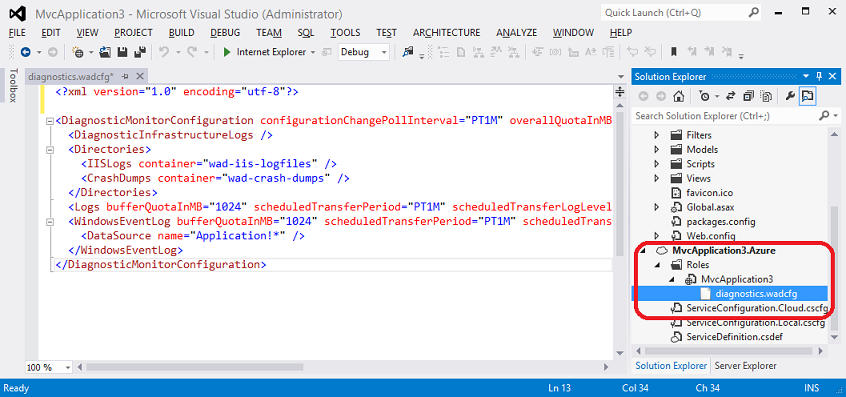
Then, diagnostic data can be viewed in real time using the new Visual Studio tools, for example, the screenshot below shows SQL Server errors received from the cloud service in real time:
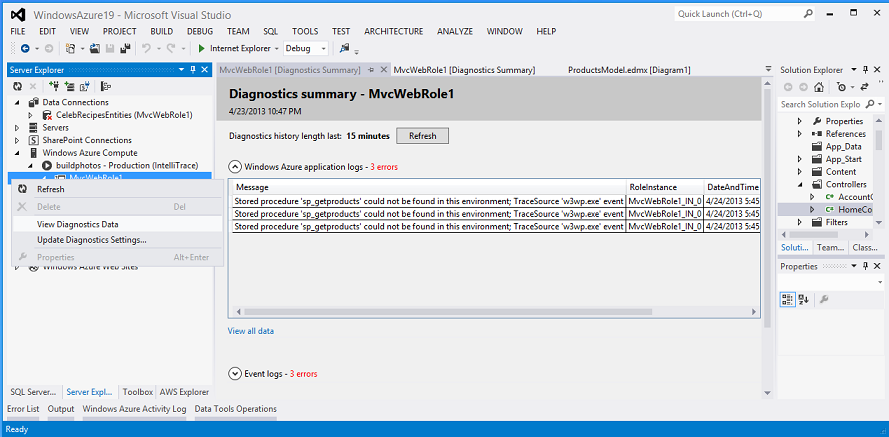
To stop receiving in real-time logs, a developer just needs to turn off streaming. The collected data can be stored in the cloud storage of Windows Azure Table Storage, from where it can then be requested using the new query building tool:
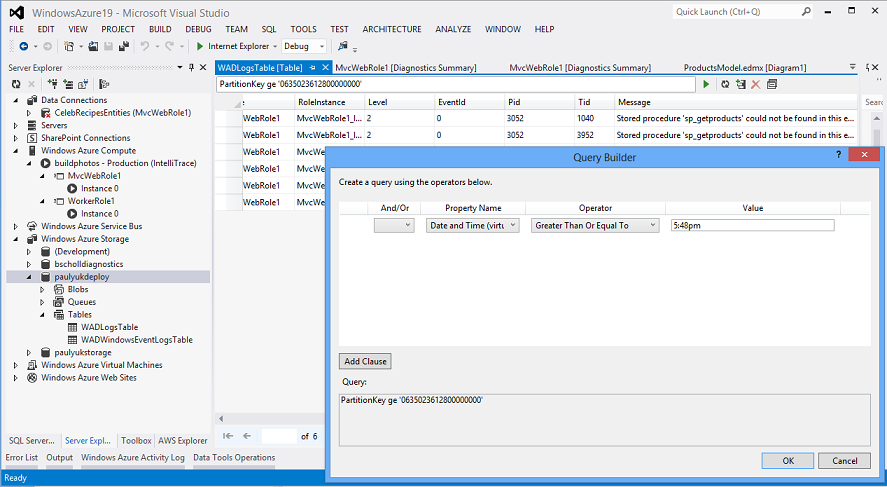
The new real-time log streaming feature is also available for command line tools .
Support for new types of virtual machines for publishing cloud services
Along with the recent announcement of the global availability of Windows Azure infrastructure services, new types of virtual machines with an increased size of available RAM of 28 GB and 56 GB were also presented (for details, click here ).
With the .NET SDK 2.0 update, developers using Visual Studio can host cloud services in new types of virtual machines:
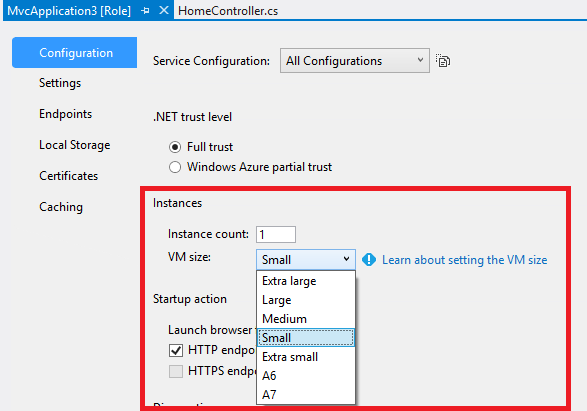
Increased cloud hosting speed
In the past, when publishing an updated version of a cloud service through Visual Studio, the update process took place sequentially for each application instance in the cloud. For example, if a cloud service was scaled to 10 instances, then the update was performed sequentially instance after instance so that the service remains available to users even during the update.
In the .NET SDK 2.0 update, the “Simultaneous Update” feature has been added, which allows you to specify the process of simultaneously updating all instances of cloud services roles. This significantly increases the update speed of the entire deployed solution, but for some time leads to unavailability of the service.
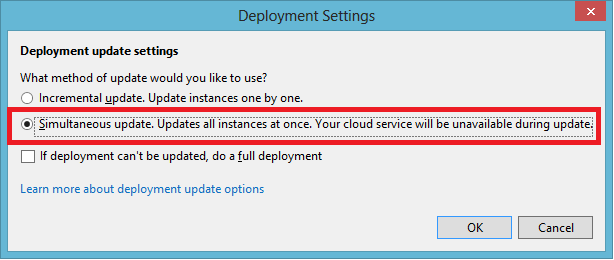
Cloud Storage Toolkit
Tools for working with cloud storage Windows Azure Storage previously allowed to work with queues and blobs. The current .NET SDK 2.0 update in Visual Studio adds full-featured tool support for working with tables.
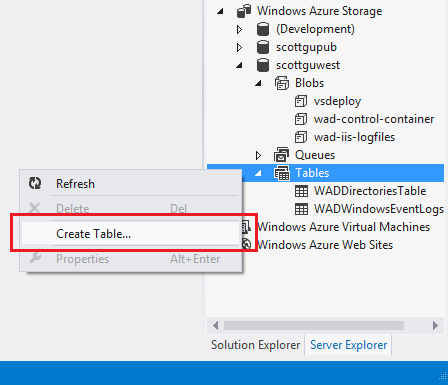
Developers can create and delete tables, populate tables with data, query and filter data in tables.
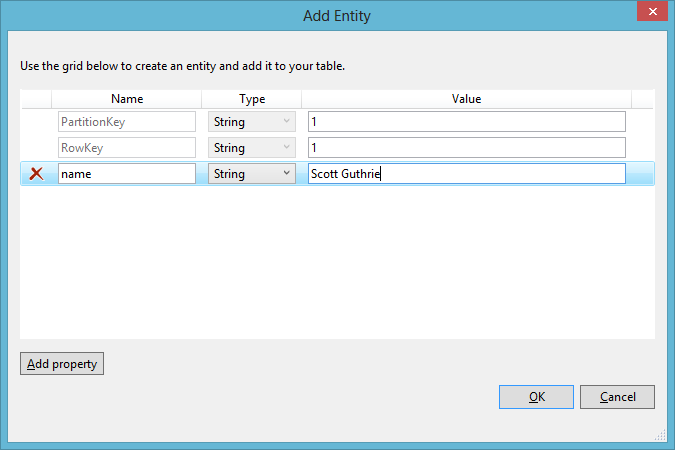
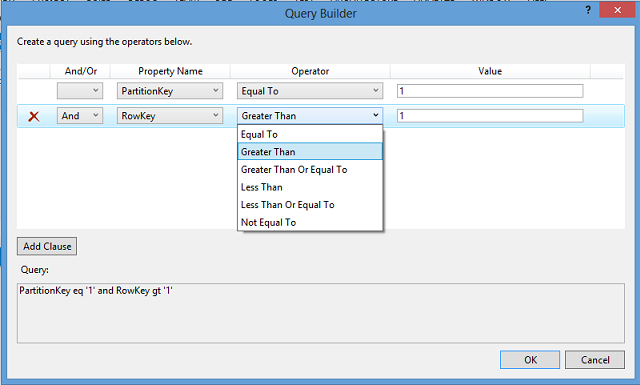
Improvements to the Windows Azure Service Bus messaging library
The most significant innovations in the current update relate to the Windows Azure Service Bus messaging service. Support for the following functions has been added to the .NET SDK 2.0 in the Service Bus client library:
- support for the Message Browse function for the ability to view a message in the queue without blocking or selecting it from the message queue;
- a new model of working with messages Message Pump - allows you to work with the message queue and incoming messages in push-style, instead of cyclic poll of the queue;
- the ability to automatically delete idle entities: queues, subscriptions, topics.
See the subsection “Update Details” at the end of this article for links to a more detailed description of each new product.
New PowerShell Commands for Automating Administration Tasks
The current update has added a huge number of new commands for Windows Azure cloud resource administration tools through PowerShell :
- Get-AzureWebsiteLog - for streaming diagnostic information and website logs;
- Set-AzureDeployment –Mode Simultaneous — for setting the function of simultaneous placement of instances of cloud services;
- creating new types of virtual machines through the New-AzureVM and New-AzureQuickVM teams;
- New cmdlets for managing service bus namespaces
- new cmdlets for managing add-ons in the Windows Azure Store, getting a list of add-ons, purchasing new add-ons and viewing already purchased ones, and so on, for example, a team for acquiring MongoDB with a free plan and hosting in West US:
New-AzureStoreAddOn myMongoDB –AddOn mongolab –plan free –Location “West US” - cmdlets for supporting CRUD operations with Windows Azure Storage blobs, container management, copying, loading and unloading blobs;
- New cmdlets to support the scaffold function for web and cloud service worker roles: Add-AzureWebRole, Add-AzureWorkerRole, New-AzureRoleTemplate.
For a complete list of new PowerShell cmdlets with descriptions of their functions, see the following link .
Update Details
Above are brief descriptions of the new features of the current update. You can find more complete information on each of the innovations at the following links:
Announcements:
- Scott Guthrie's Blog Announcement
- Windows Azure Blog Announcement
- MSDN Announcement: What's New in Windows Azure
MSDN:
- Windows Azure SDK for .NET 2.0 Release Notes
- What's New in the Windows Azure SDK 2.0 Release (April 2013)
- What's New in the Windows Azure Tools
Channel9 Video:
- Episode 106 - Scott Guthrie Discusses Windows Azure SDK 2.0
- What's new in the Service Bus .NET SDK 2.0
- New Tools for Azure Storage and Diagnostics
New features of Service Bus:
- New features in Service Bus Preview Library (January 2013) - 1: Message Pump
- New features in Service Bus Preview Library (January 2013) - 2: Auto-expiration
- New features in Service Bus Preview Library (January 2013) - 3: Queue / Subscription Shared Access Authorization
- New features in Service Bus Preview Library (January 2013) - Epilogue: Message Browse
Announcements of new Service Bus:
- Release Notes: http://t.co/c5aLW86qNj
- Documentation Update: Service Bus Authentication
- Blog post about Task based APIs: http://blogs.msdn.com/b/windowsazure/archive/2013/04/11/task-based-apis-for-service-bus.aspx
- Examples of new Service Bus code:
- SAS: http://code.msdn.microsoft.com/Shared-Access-Signature-0a88adf8
- OnMessage: http://t.co/YWcSqszHPE
- Browse: http://t.co/ezf6i5uRo5
Windows Azure Training Kit Update - April 2013
One week with the release of the .NET SDK 2.0 update, the updated Windows Azure Training Kit was released , which offers dozens of presentations, projects, and labs for independent study of all aspects of the cloud platform by developers and IT professionals.
The April update introduces the following content updates:
- New presentation: Windows Azure Mobile Services and Android;
- New lab: Windows Azure Mobile Services and Android;
- New lab: Windows Azure Mobile Services and Windows Phone;
- New presentation: Introduction to Windows Azure HDInsight Service;
- New Lab: Introduction to Windows Azure HDInsight;
- Updated content for IT professionals;
- Updated presentations with new features in Windows Azure: Windows Azure Overview, Windows Azure Web Sites, Windows Azure Virtual Machines & Windows Azure Mobile Services.
Download the Windows Azure Training Kit from the following link .
Do not miss
Do not miss the previous announcements of updates to the Windows Azure platform, which are released almost every week:
- Windows Azure Update : point-to-site connections and other improvements to virtual machines and networks, cloud services, and the release of the Ruby SDK
- Windows Azure Upgrade : Widespread availability of virtual machines and networks, SLAs, memory expansion, price reduction
- Active Directory and backups in the cloud , site tracking and other updates to Windows Azure;
- Windows Azure Update : Hadoop, Dropbox, Mercurial, PhoneGap;
- Updates and news of the Windows Azure platform for the month (February-March 2013);
- Cloud support for Android applications;
- Monthly Windows Azure Platform Update Review : Media Services, Notification Hubs, VM Depot, Redis.
useful links
Below you will find links to resources that will help you use the Microsoft cloud platform:
- Free 90-day trial of Windows Azure;
- Free access to Windows Azure resources for startups , partners , teachers, MSDN subscribers ;
- Windows Azure Development Center (azurehub.ru) - scripts, guides, examples, recommendations on choosing services and development on Windows Azure;
- Latest news Azure the Windows - Twitter.com/windowsazure_ru ;
- http://wazurr.ru - Windows Azure content aggregator in Russian and English.
And if you are already developing on Windows Azure or want to find developers of your service, visit the appprofessionals.ru service .
We will be happy to answer your questions at azurerus@microsoft.com . And look forward to seeing you in the Windows Azure Community on Facebook . Here you will find experts (do not forget to ask them questions), photos and a lot of news.
Video recordings of Windows Azure Summit reports and video interviews that took place during a large cloud conference.
