ASP.NET MVC Lesson 1. Getting Started
- Tutorial
Lesson Objective: To study Global.asax and the behavior of launching a web application, processing a web request. Exploring Nuget and Connect Logging.
Let's create the ASP.NET MVC 4 Web Application “Lesson1” application (Figure 1.):
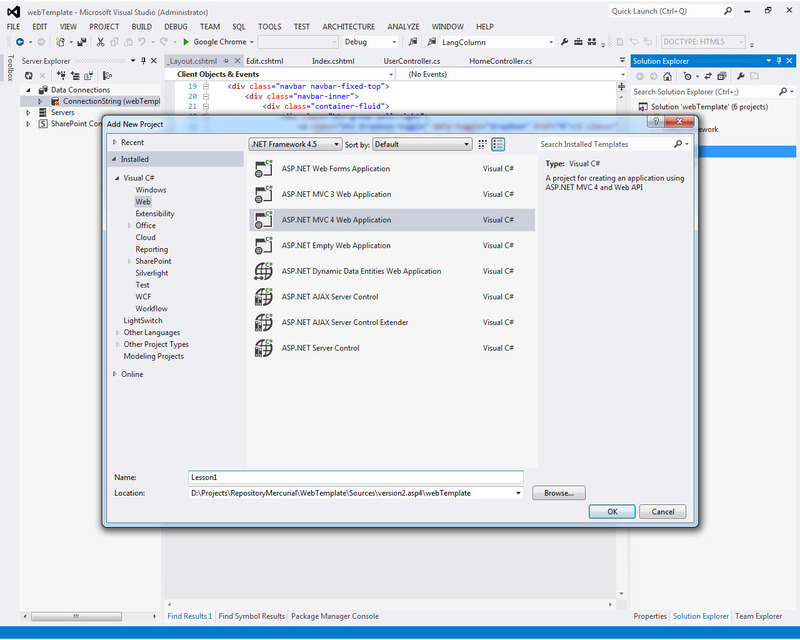
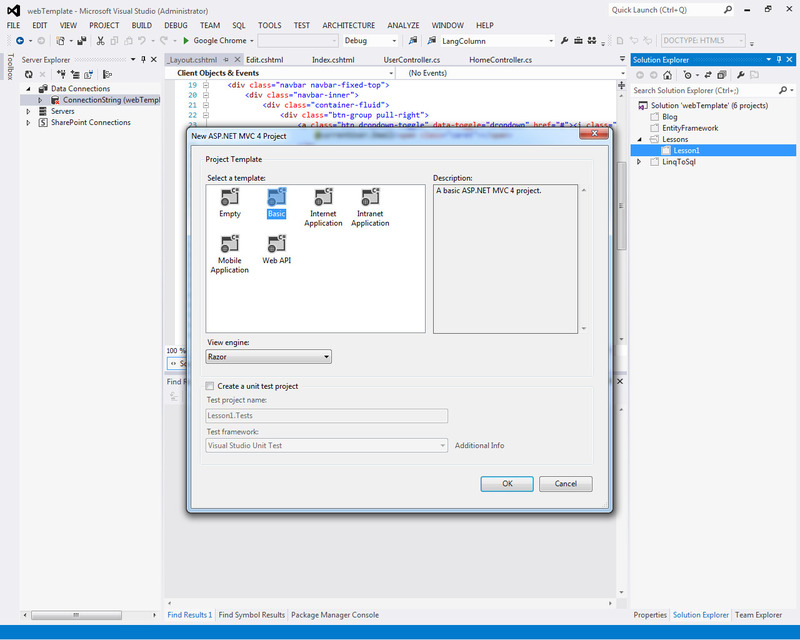
We will not start the application, but immediately install (if you have not done so already) the NuGet extension:
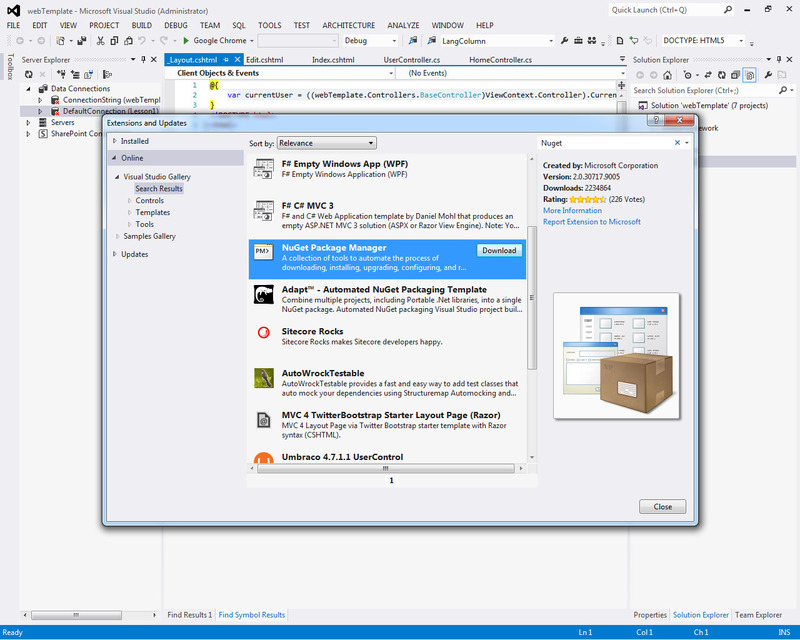
NuGet Package Manager is an extension for Visual Studio that allows you to add existing projects modules that greatly simplify the work. When creating the "Basic" asp.net mvc4 application, many modules were initially added to the application itself. We can find their list by clicking on Manage NuGet Packages ... in the context menu of the project:
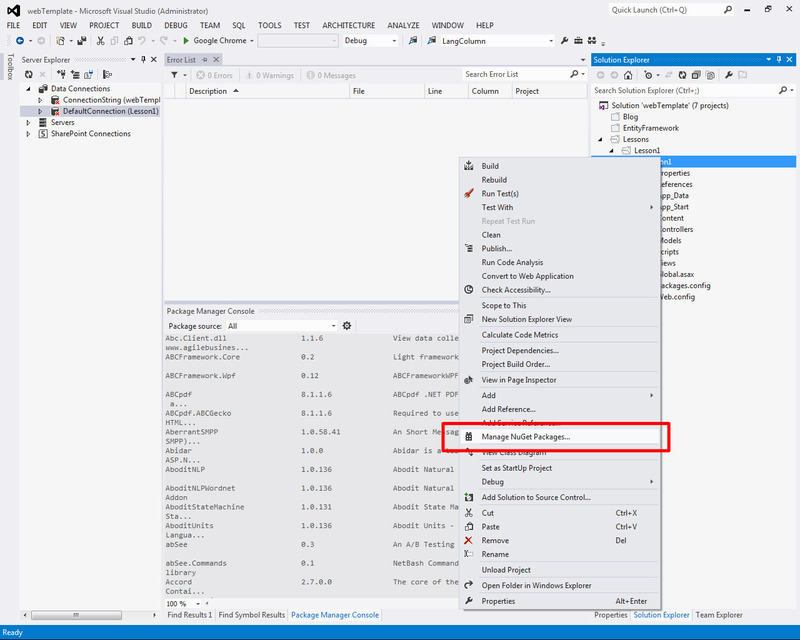
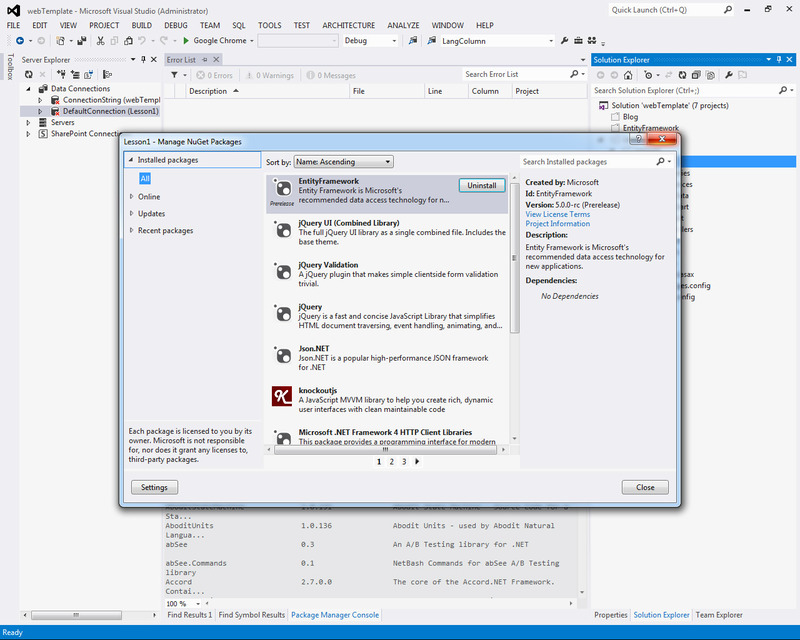
About them in order:
Now that we’ve roughly figured out what our application consists of, let's launch it.
To do this, create a HomeController:
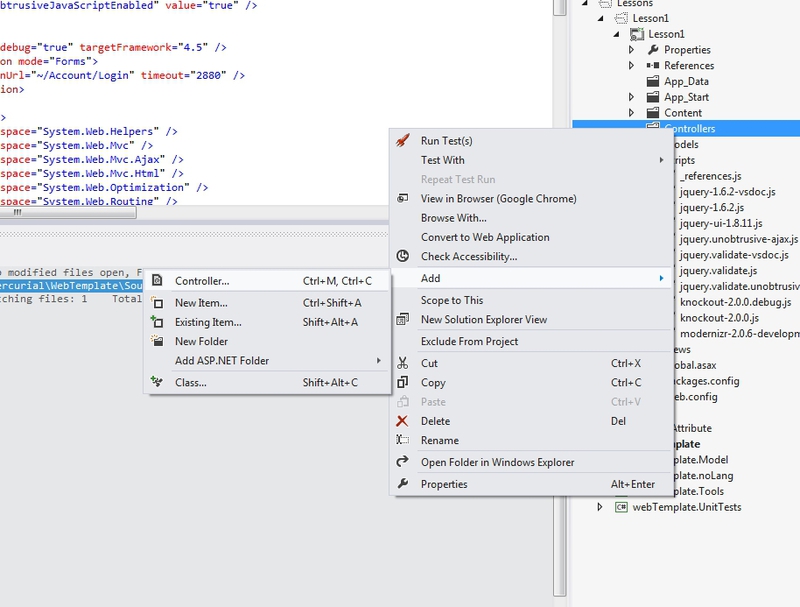

For the Index method (action), add a View and select ~ Views / Shared / _Layout.cshtml as the layout (type master page):
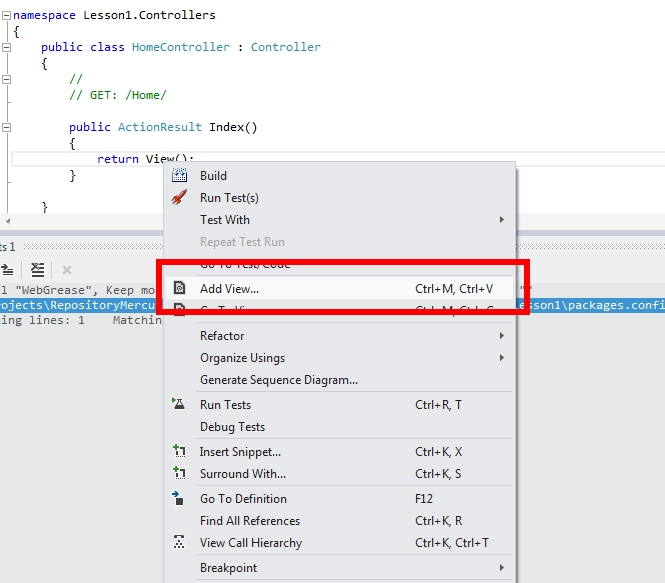

Actually, we can run it.
All we will see is:
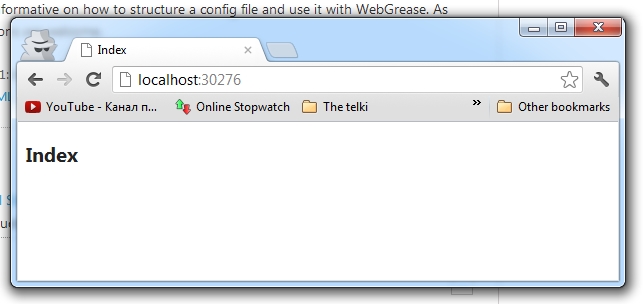
Why the controller should have been called Home and how it works, we will study in more detail in the following lessons.
Now let's pay attention to the Global.asax file:
The MvcApplication class inherits from HttpApplication and contains instructions for initializing the application. There are several more events to which you can add code. Consider them:
Good. Now, to see for ourselves that this is exactly what happens, we’ll add logging and do this by adding the NLog module to NuGet.
NuGet has a console for executing commands to install / uninstall \ search for modules, and other things, such as scaffolding .
To display all installed modules, write:
To get all the modules available for installation:
For all available modules called NLog
Or
To install the NLog module, you must first select the project (if there are more than one in the solution) and enter the command:

Files are copied to the project, assembly links are added, and web.config can be updated.
To remove a module from the project, it is necessary that it is not connected with other modules. Delete like this:
After installation, we use the documentation on NLog ( https://github.com/nlog/nlog/wiki/Tutorial ) and add it to Web.config:
We will fix it later. Add to the code (Global.asax.cs):
and
Run and end the application (Stop). Open the file C: //file.txt. We will see what events took place.
Application_Start logs in:
Details on initializing Filter, Bundle, and Route are in the App_Start folder.
WebActivator is a module that allows you to run code before the very first start of App_Start. This may be necessary in order, for example, to create a test database before starting.
Install:
Add a class to the App_Start folder:
In the log file, we see that the Application PreStart line is executed before Application Start:
Create four files separately for trace (debugging), debug (debugging), info (information), error (error). Define the recording location: / Contents / logs / [current date] Rewrite the configuration:
For NLog, there is also a cool program Log2Console, which allows you to receive logs directly in the program window.

We start the program and configure the receiver:
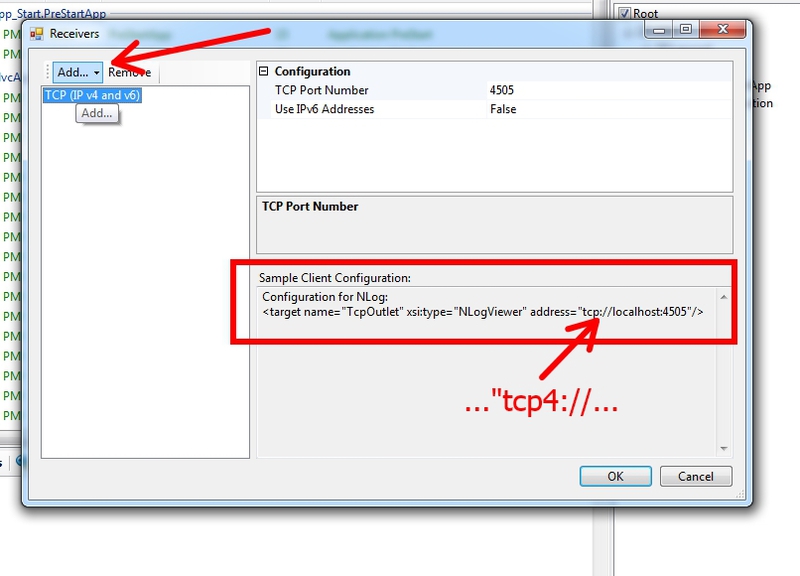
In Web.config we write:
I draw your attention to the fact that it is necessary to write address = ”tcp4: // ...” , but not address = ”tcp: // ...”
All sources are located at https://bitbucket.org/chernikov/lessons
Start
Let's create the ASP.NET MVC 4 Web Application “Lesson1” application (Figure 1.):
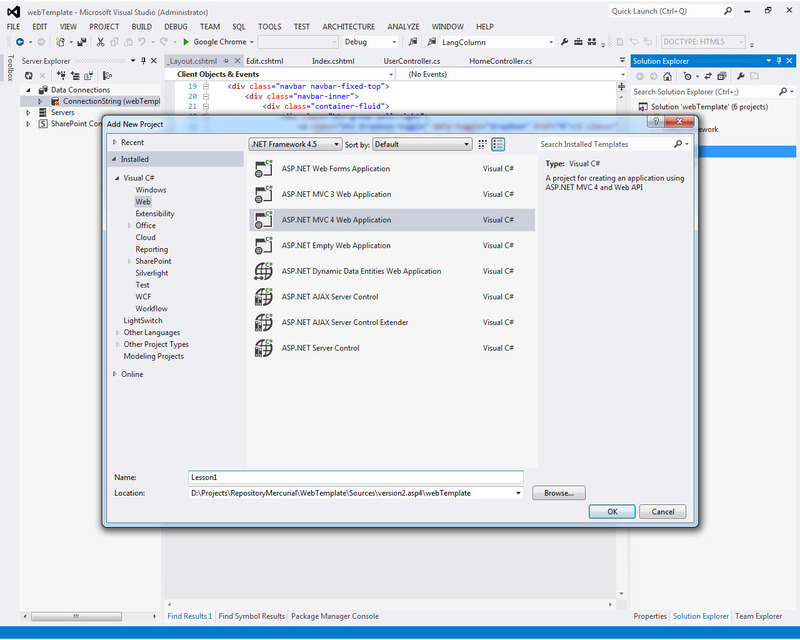
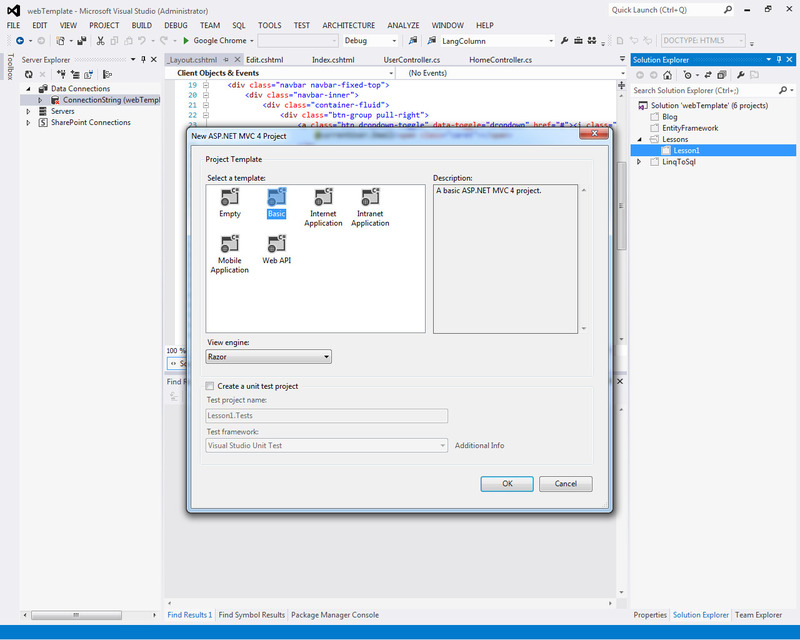
We will not start the application, but immediately install (if you have not done so already) the NuGet extension:
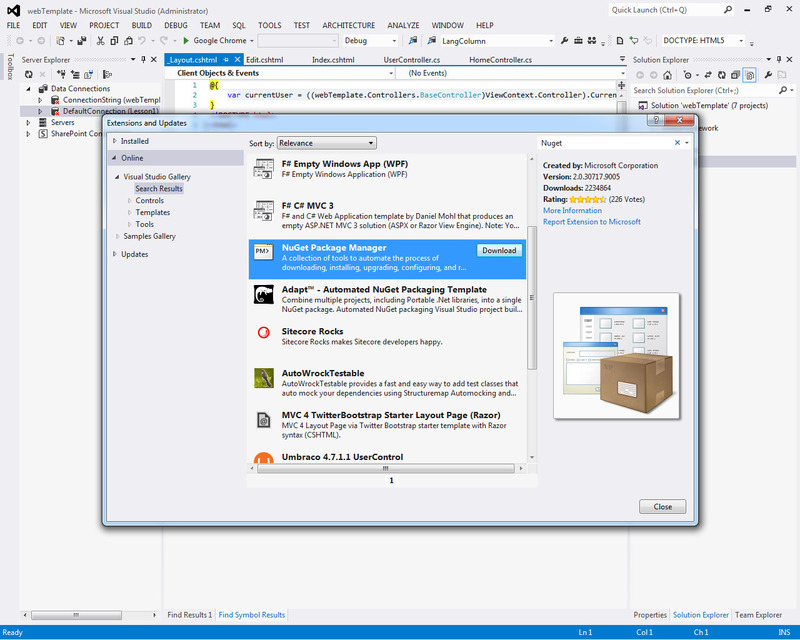
NuGet Package Manager is an extension for Visual Studio that allows you to add existing projects modules that greatly simplify the work. When creating the "Basic" asp.net mvc4 application, many modules were initially added to the application itself. We can find their list by clicking on Manage NuGet Packages ... in the context menu of the project:
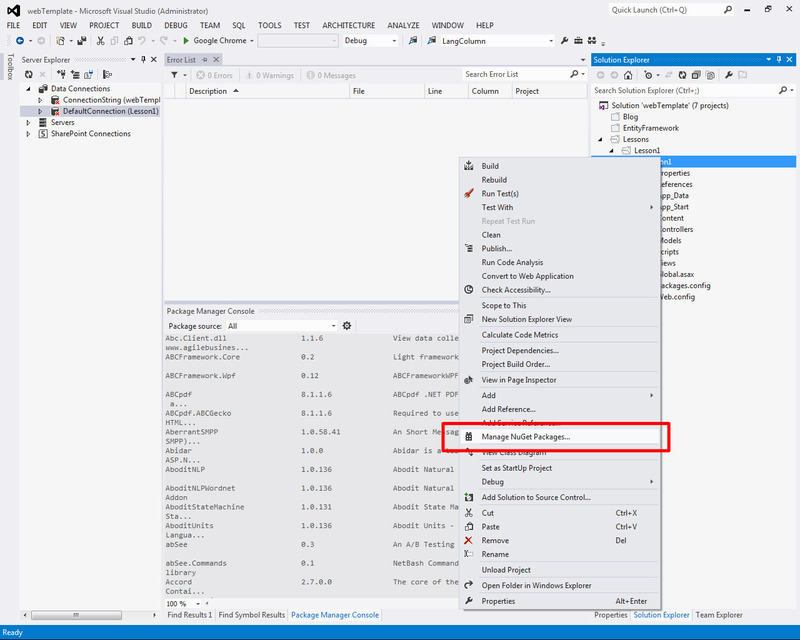
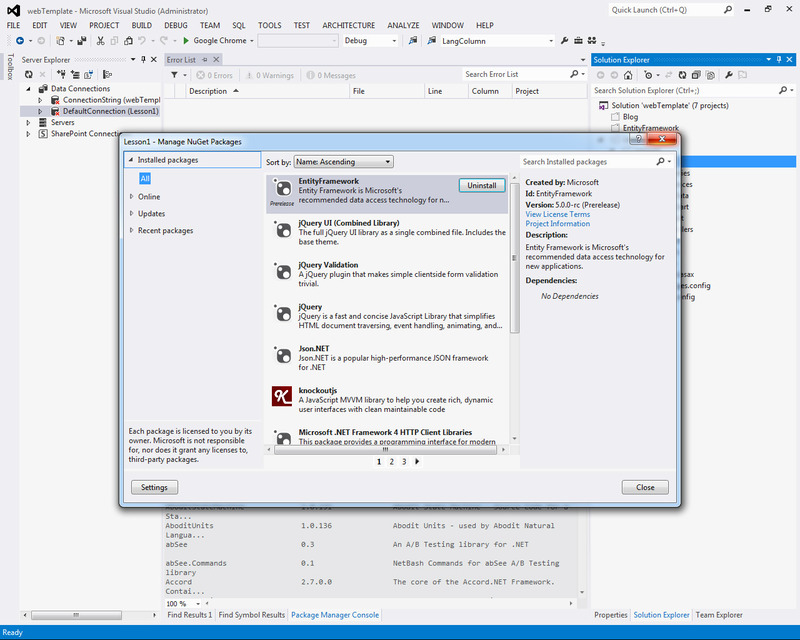
About them in order:
- Entity Framework - provides work with the database
- jQuery (+ jQuery UI, jQuery Validation) is a popular javascript framework (we will talk about it later).
- Json.NET - classes for working with json data format.
- knockoutjs - javascript library for working with Model View ViewModel architecture. ( http://knockoutjs.com/ )
- Microsoft.Net Framework 4 Http Client Libraries - a software interface for working with HttpContext.
- Microsoft ASP.NET MVC 4 - in fact, the classes of the MVC design pattern (what is the subject of study)
- Microsoft ASP.NET Razor 2 is a view engine. There are also ASPX and Spark - we will also talk about them later
- Microsoft ASP.NET Universal Providers Core Libraries (Microsoft ASP.NET Universal Providers for LocalDB) - provides tools to support all SQL Server 2005 (and later) and SQL Azure.
- Microsoft ASP.NET Web API (Microsoft ASP.NET Web API Client Libraries, Microsoft ASP.NET Web API Core Libraries, Microsoft ASP.NET Web API Web Host) - for creating REST applications, working with XML, JSON and so on
- Microsoft ASP.NET Web Optimization Framework - optimizes data transfer, for example, minimizes js code
- Microsoft ASP.NET WebPages 2 - a set of classes for working in View
- Microsoft jQuery Unobtrusive Ajax (Microsoft jQuery Unobtrusive Validation) - jQuery library to support ajax / validation
- Microsoft.Web.Infrastructure - allows you to dynamically register HTTP modules at run time
- Modernizr - js library that allows using html5 and css3 in old browsers
- WebGrease - allows you to minify html, css, js.
Now that we’ve roughly figured out what our application consists of, let's launch it.
To do this, create a HomeController:
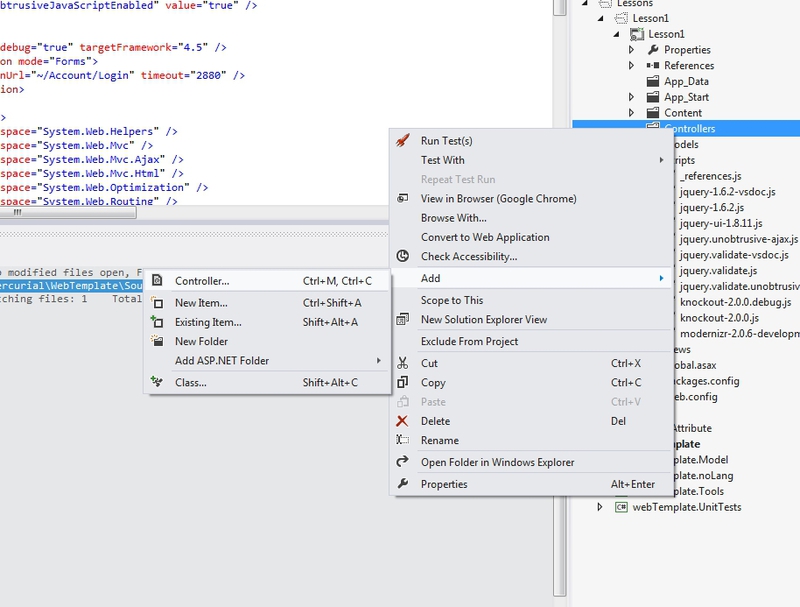

For the Index method (action), add a View and select ~ Views / Shared / _Layout.cshtml as the layout (type master page):
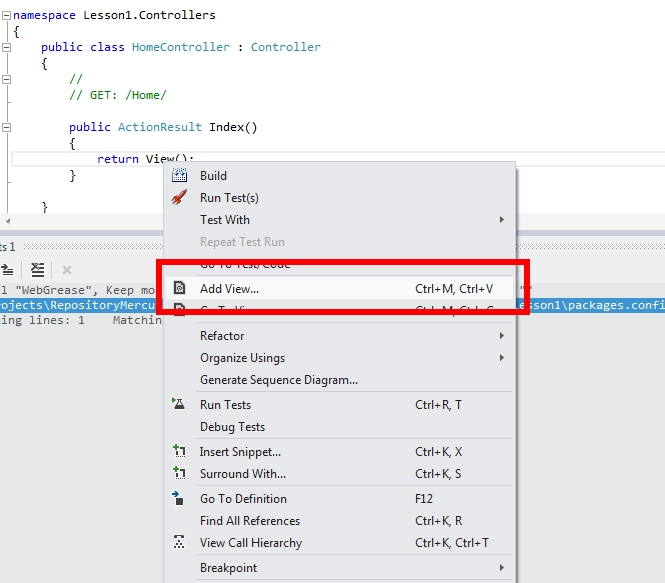

Actually, we can run it.
All we will see is:
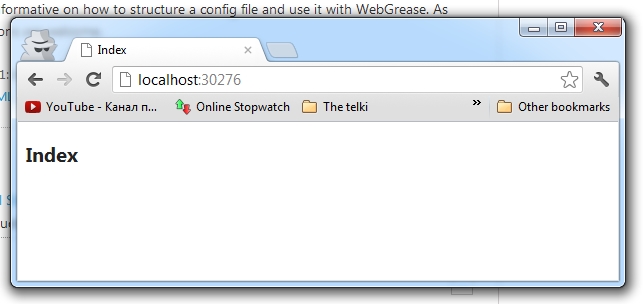
Why the controller should have been called Home and how it works, we will study in more detail in the following lessons.
Global.asax
Now let's pay attention to the Global.asax file:
public class MvcApplication : System.Web.HttpApplication
{
protected void Application_Start()
{
AreaRegistration.RegisterAllAreas();
FilterConfig.RegisterGlobalFilters(GlobalFilters.Filters);
RouteConfig.RegisterRoutes(RouteTable.Routes);
BundleConfig.RegisterBundles(BundleTable.Bundles);
}
}
The MvcApplication class inherits from HttpApplication and contains instructions for initializing the application. There are several more events to which you can add code. Consider them:
- public void Init () - the application is initialized or on the first call. It is called for all instances of the HttpApplication object.
- public void Dispose () - called just before the destruction of the HttpApplication object. It is an ideal place to clean previously used resources.
- Application_Error - occurs when an unhandled exception occurs in the application.
- Application_Start - occurs when the first HttpApplication instance is created. This allows you to create objects available to all instances of the HttpApplication class.
- Application_End - occurs when all previously created instances of the HttpApplication class are destroyed. This event occurs only once during the entire lifetime of the application.
- Application_BeginRequest - occurs when the application receives a request. The first time this event occurs to request a page when a user enters a URL.
- Application_EndRequest - The last event that occurs for a request to the application.
- Application_PreRequestHandlerExecute - occurs before ASP.NET starts the page handler or web service.
- Application_PostRequestHandlerExecute - occurs when ASP.NET finishes processing.
- Applcation_PreSendRequestHeaders - occurs before ASP.NET sends HTTP headers to the client (browser).
- Application_PreSendContent - occurs before ASP.NET sends HTTP content to the client (browser).
- Application_AcquireRequestState - occurs when ASP.NET receives the current state (session state) associated with the current request.
- Application_ReleaseRequestState - occurs when ASP.NET completes the execution of all events. As a result, all modules retain their current state.
- Application_ResolveRequestCache - occurs when ASP.NET performs an authorization request. This allows the cache modules to process the request and serve from the cache, bypassing the execution handler.
- Application_UpdateRequestCache - occurs when ASP.NET completes the execution of the handler so that the caching modules can save the result for use in subsequent responses.
- Application_AuthenticateRequest - occurs when the authentication module identifies the current user as valid. Currently, the user credentials have already been verified.
- Application_AuthorizeRequest - occurs when the authorization module confirms that the user can have access to resources.
- Session_Start - occurs when a new user visits the site.
- Session_End - occurs when the user session expires, or he leaves the site.
Good. Now, to see for ourselves that this is exactly what happens, we’ll add logging and do this by adding the NLog module to NuGet.
Package Manager Console
NuGet has a console for executing commands to install / uninstall \ search for modules, and other things, such as scaffolding .
To display all installed modules, write:
Get-Package
To get all the modules available for installation:
Get-Package –ListAvailable
For all available modules called NLog
Get-Package -ListAvailable -Filter NLog
Or
Get-Package -ListAvailable | where {$_.Id -match "NLog"} (это дольше)
To install the NLog module, you must first select the project (if there are more than one in the solution) and enter the command:
Install-Package NLog

Files are copied to the project, assembly links are added, and web.config can be updated.
To remove a module from the project, it is necessary that it is not connected with other modules. Delete like this:
Uninstall-Package NLog
Nlog
After installation, we use the documentation on NLog ( https://github.com/nlog/nlog/wiki/Tutorial ) and add it to Web.config:
We will fix it later. Add to the code (Global.asax.cs):
public class MvcApplication : NinjectHttpApplication
{
private static NLog.Logger logger = NLog.LogManager.GetCurrentClassLogger();
and
protected void Application_Start()
{
logger.Info("Application Start");
AreaRegistration.RegisterAllAreas();
FilterConfig.RegisterGlobalFilters(GlobalFilters.Filters);
RouteConfig.RegisterRoutes(RouteTable.Routes);
BundleConfig.RegisterBundles(BundleTable.Bundles);
}
public void Init()
{
logger.Info("Application Init");
}
public void Dispose()
{
logger.Info("Application Dispose");
}
protected void Application_Error()
{
logger.Info("Application Error");
}
protected void Application_End()
{
logger.Info("Application End");
}
Run and end the application (Stop). Open the file C: //file.txt. We will see what events took place.
2012-09-18 19:18:11.5668|INFO|Lesson1.MvcApplication|Application Start
2012-09-18 19:18:13.7319|INFO|Lesson1.MvcApplication|Application Init
2012-09-18 19:18:14.2709|INFO|Lesson1.MvcApplication|Application Init
2012-09-18 19:18:14.2769|INFO|Lesson1.MvcApplication|Application BeginRequest
2012-09-18 19:18:14.3579|INFO|Lesson1.MvcApplication|Application AuthenticateRequest
2012-09-18 19:18:14.3579|INFO|Lesson1.MvcApplication|Application AuthorizeRequest
2012-09-18 19:18:14.3579|INFO|Lesson1.MvcApplication|Application ResolveRequestCache
2012-09-18 19:18:14.3989|INFO|Lesson1.MvcApplication|Session Start
2012-09-18 19:18:14.3989|INFO|Lesson1.MvcApplication|Application AcquireRequestState
2012-09-18 19:18:14.3989|INFO|Lesson1.MvcApplication|Application PreRequestHandlerExecute
2012-09-18 19:18:15.9580|INFO|Lesson1.MvcApplication|Application PreRequestHandlerExecute
2012-09-18 19:18:15.9580|INFO|Lesson1.MvcApplication|Application ReleaseRequestState
2012-09-18 19:18:15.9580|INFO|Lesson1.MvcApplication|Application UpdateRequestCache
2012-09-18 19:18:15.9580|INFO|Lesson1.MvcApplication|Application EndRequest
2012-09-18 19:18:15.9580|INFO|Lesson1.MvcApplication|Application PreSendRequestHeaders
2012-09-18 19:18:35.6061|INFO|Lesson1.MvcApplication|Session End
2012-09-18 19:18:38.0833|INFO|Lesson1.MvcApplication|Application Dispose
2012-09-18 19:18:38.0833|INFO|Lesson1.MvcApplication|Application End
2012-09-18 19:18:39.1383|INFO|Lesson1.MvcApplication|Application Dispose
Application_Start logs in:
- Area
- Filter (filters)
- Bundle (sets),
- Route (routes).
Details on initializing Filter, Bundle, and Route are in the App_Start folder.
Webactivator
WebActivator is a module that allows you to run code before the very first start of App_Start. This may be necessary in order, for example, to create a test database before starting.
Install:
Install-Package WebActivatorEx
Add a class to the App_Start folder:
[assembly: WebActivator.PreApplicationStartMethod(typeof(PreStartApp), "Start")]
namespace Lesson1.App_Start
{
public static class PreStartApp
{
private static NLog.Logger logger = NLog.LogManager.GetCurrentClassLogger();
///
/// Метод запускается один раз перед стартом приложения
///
public static void Start()
{
logger.Info("Application PreStart");
}
}
}
In the log file, we see that the Application PreStart line is executed before Application Start:
2012-09-19 10:29:01.3950|INFO|Lesson1.App_Start.PreStartApp|Application PreStart
2012-09-19 10:29:01.6290|INFO|Lesson1.MvcApplication|Application Start
Create four files separately for trace (debugging), debug (debugging), info (information), error (error). Define the recording location: / Contents / logs / [current date] Rewrite the configuration:
Log2console
For NLog, there is also a cool program Log2Console, which allows you to receive logs directly in the program window.

We start the program and configure the receiver:
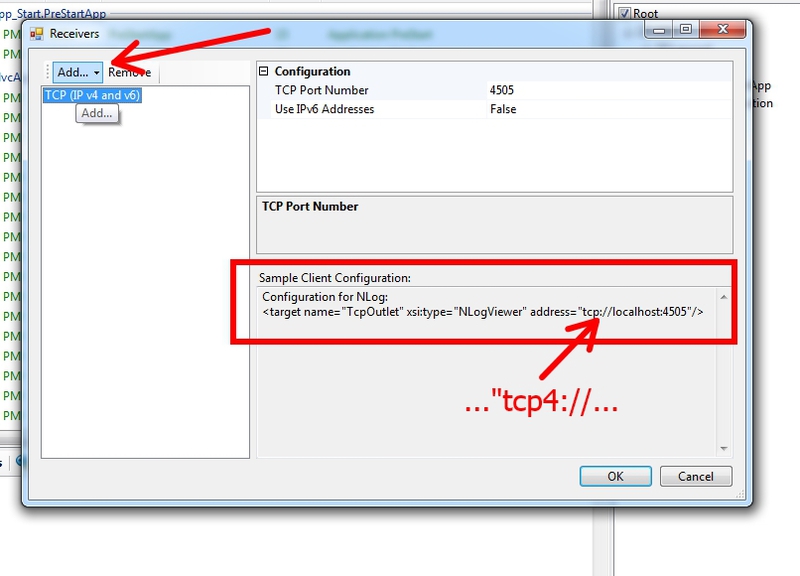
In Web.config we write:
I draw your attention to the fact that it is necessary to write address = ”tcp4: // ...” , but not address = ”tcp: // ...”
All sources are located at https://bitbucket.org/chernikov/lessons
