Impressions of using Google Producer
There has already been a review publication about the capabilities of Google Media for publishers and readers using this service to read sites on mobile devices. Let us briefly recall the main features, citing the official publication : “Now all owners of Android and iOS mobile devices can download the Russian-language version of the Google Media application (Google Currents) and get free access to online publications, including Russian ones. And for publishers, we have developed a special platform called Google Producer, which allows you to upload your own texts, videos, pictures and much more to the application. ”, At the end of which we invite everyone to test the application and share their impressions.
Unfortunately, there is still no detailed guide on how to use all this. Let's try to share some impressions and experience using Google Producer. As it turned out, this is a fairly powerful tool, with a large number of tricks and features, as well as use cases.
Despite the statement that you can read Russian-language online publications, in fact there are not so many of them, so you can manage to create an interesting Russian-language publication and get a decent number of subscribers since there are a lot of people who want to read online. Moreover, the application allows you to read your publication without connecting a mobile device to the Internet.
We describe the features of using Google Producer based on the experience in creating the Russian-language edition of the Student Lab»For mobile devices. You can subscribe and see how the publication looks here . The screen with the initial page for Android devices is shown below. Moreover, if your Google account is used by you on a mobile device, your subscription will be very convenient and fast.
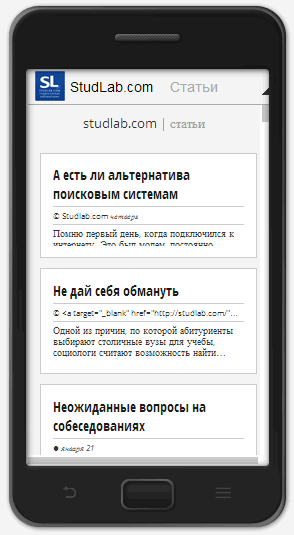 To create, download and process content, you will need to use Google Chrome and need a Google account. Publisher interface is well thought out and understandable. You can create sections: Feed, Articles, Photos, Video Channel, Rss-section of updates from social networks (in particular, Google+). In addition, there are settings that allow you to organize the structure of these sections, their sorting. There are standard homepage templates that are well thought out and adapted for different screen sizes.
To create, download and process content, you will need to use Google Chrome and need a Google account. Publisher interface is well thought out and understandable. You can create sections: Feed, Articles, Photos, Video Channel, Rss-section of updates from social networks (in particular, Google+). In addition, there are settings that allow you to organize the structure of these sections, their sorting. There are standard homepage templates that are well thought out and adapted for different screen sizes.
The main plus is that you can immediately test how your publication and your publication will look on the screens of different devices with different sizes: Android, Tablet, iPhone, iPad. It takes some non-critical time to update the changes, so changing the page display settings and experimenting is not particularly annoying.
Particular attention should be paid to the section that will be formed on the basis of the RSS feed of your site. Google Producer requires verification of your rights to use the added channel. And if you do not confirm these same rights, then a warning will be issued to you. Nevertheless, the transmission of information from the channel will be carried out without obstacles. But there is also a fly in the ointment: there is no transition to the full article from the announcement, so the link must be done independently.
There is a wonderful opportunity to add authors with limited rights, which gives you the opportunity to maintain control of the publication. This is useful if your publication has many authors. They can only publish their materials, and you can determine in which sections.
Among the shortcomings can be called the fact that in some fields (for example, in the author’s name field) of the published article, you can insert tags, for example, links and on the page itself this link will work, but in the announcement the code itself will be displayed on the main page. And also could not detect the preview mode. Your publication will be seen immediately, and you will have to edit it after the publication, if errors are found. But below is a way to get around this problem.
One of the most interesting features is the ability to import material for publication from the ePub format. At the same time, the ePub structure is saved and you immediately get the finished structure of your mobile publication. Hence the conclusion: using this opportunity, you can conduct your mobile publication in the form of a magazine in ePub format. And as the information in the publication is updated, re-publish this ePub document. This turned out to be much more convenient than article-by-article publishing in the publisher’s office. If you use an offline editor to create an ePub log, you only need to connect to the Internet to download this file.
This approach has one more positive side: you will have the opportunity to pre-read and edit everything. The publication of materials from the publisher’s office provokes errors, and you can see them, as a rule, after publication. It is very difficult to read and correct in small and inconvenient forms and is time-consuming.
Reading the publication on a mobile device is very convenient, although the design is standardized, it looks great. navigation is well thought out. Moreover, you can set up your own styles if you have elementary knowledge of html, css.
Conclusion.Google Producer is a very promising tool for quickly creating mobile versions for your website or offline magazine. But it can also be used as a personal blog designed for reading on mobile devices. And even, for downloading books in an ePub format to a mobile device.
Unfortunately, there is still no detailed guide on how to use all this. Let's try to share some impressions and experience using Google Producer. As it turned out, this is a fairly powerful tool, with a large number of tricks and features, as well as use cases.
Despite the statement that you can read Russian-language online publications, in fact there are not so many of them, so you can manage to create an interesting Russian-language publication and get a decent number of subscribers since there are a lot of people who want to read online. Moreover, the application allows you to read your publication without connecting a mobile device to the Internet.
We describe the features of using Google Producer based on the experience in creating the Russian-language edition of the Student Lab»For mobile devices. You can subscribe and see how the publication looks here . The screen with the initial page for Android devices is shown below. Moreover, if your Google account is used by you on a mobile device, your subscription will be very convenient and fast.
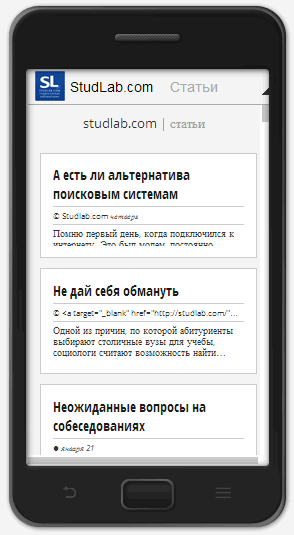 To create, download and process content, you will need to use Google Chrome and need a Google account. Publisher interface is well thought out and understandable. You can create sections: Feed, Articles, Photos, Video Channel, Rss-section of updates from social networks (in particular, Google+). In addition, there are settings that allow you to organize the structure of these sections, their sorting. There are standard homepage templates that are well thought out and adapted for different screen sizes.
To create, download and process content, you will need to use Google Chrome and need a Google account. Publisher interface is well thought out and understandable. You can create sections: Feed, Articles, Photos, Video Channel, Rss-section of updates from social networks (in particular, Google+). In addition, there are settings that allow you to organize the structure of these sections, their sorting. There are standard homepage templates that are well thought out and adapted for different screen sizes.The main plus is that you can immediately test how your publication and your publication will look on the screens of different devices with different sizes: Android, Tablet, iPhone, iPad. It takes some non-critical time to update the changes, so changing the page display settings and experimenting is not particularly annoying.
Particular attention should be paid to the section that will be formed on the basis of the RSS feed of your site. Google Producer requires verification of your rights to use the added channel. And if you do not confirm these same rights, then a warning will be issued to you. Nevertheless, the transmission of information from the channel will be carried out without obstacles. But there is also a fly in the ointment: there is no transition to the full article from the announcement, so the link must be done independently.
There is a wonderful opportunity to add authors with limited rights, which gives you the opportunity to maintain control of the publication. This is useful if your publication has many authors. They can only publish their materials, and you can determine in which sections.
Among the shortcomings can be called the fact that in some fields (for example, in the author’s name field) of the published article, you can insert tags, for example, links and on the page itself this link will work, but in the announcement the code itself will be displayed on the main page. And also could not detect the preview mode. Your publication will be seen immediately, and you will have to edit it after the publication, if errors are found. But below is a way to get around this problem.
One of the most interesting features is the ability to import material for publication from the ePub format. At the same time, the ePub structure is saved and you immediately get the finished structure of your mobile publication. Hence the conclusion: using this opportunity, you can conduct your mobile publication in the form of a magazine in ePub format. And as the information in the publication is updated, re-publish this ePub document. This turned out to be much more convenient than article-by-article publishing in the publisher’s office. If you use an offline editor to create an ePub log, you only need to connect to the Internet to download this file.
This approach has one more positive side: you will have the opportunity to pre-read and edit everything. The publication of materials from the publisher’s office provokes errors, and you can see them, as a rule, after publication. It is very difficult to read and correct in small and inconvenient forms and is time-consuming.
Reading the publication on a mobile device is very convenient, although the design is standardized, it looks great. navigation is well thought out. Moreover, you can set up your own styles if you have elementary knowledge of html, css.
Conclusion.Google Producer is a very promising tool for quickly creating mobile versions for your website or offline magazine. But it can also be used as a personal blog designed for reading on mobile devices. And even, for downloading books in an ePub format to a mobile device.
