CMS Koken for photo galleries
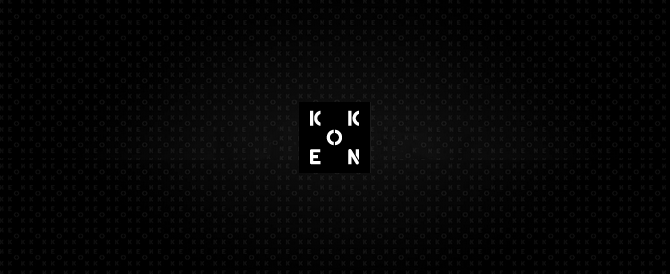
There was a need to create a website with a photo gallery. And he went looking for CMS for these pleasures. After some searching, I found an unpleasant tendency. There is a CMS for photo galleries, but not with modern navigation, without Lightbox and so on. There are beautiful HTML templates with all sorts of goodies (for example, Gamma Gallery), but without a content management system. Considering Wordpress and others for a site with only photos is too expensive. I was even saddened, but the search came across one new CMS Koken. After a little consideration, I realized that this is exactly what I need: a first-class admin panel with many settings, and a modern display of galleries. And with a file, so in general beauty is obtained.
References
http://koken.me - directly the CMS website.
http://help.koken.me/customer/portal/articles/632102-installation - download link and instructions.
http://help.koken.me/customer/portal/topics/290729-discussions/questions - a forum for asking questions.
http://demo.koken.me/ - Demo engine.
Installation and Overview
To install, you need to copy one single index.php file to the domain . When it starts, the installation window opens:

Next, everything is as usual for the installation. After setting and entering the login and password, you are greeted by the main window of the site admin panel at the address [domain or folder] / admin :

As you can see, the look is very similar to many drawing viewer programs, which is very convenient. In the central area, we see the display area of our drawings. Drag any of our image files onto it. Then the following window will appear at the top:
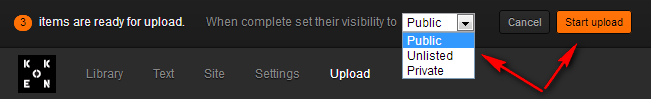
Our drawings are uploaded. When you select an image, the panel for editing the picture parameters appears on the right: name, description, labels, category, image license, etc., as well as non-editable properties of the picture: picture permissions, its name and so on:
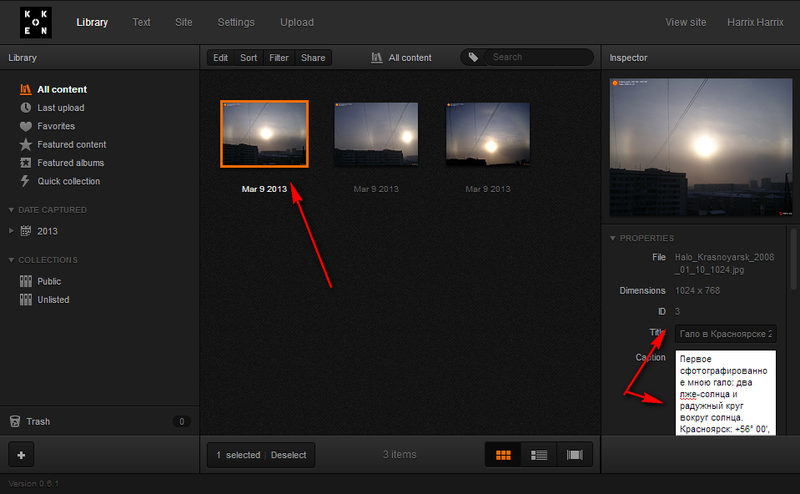
At the top there is the main admin panel:

These are the main sections of the admin panel :
Library - The library of our images. Here we can group them into albums, edit their properties, delete them, and so on.
Text - Even in the most photo gallery website there are most likely some text pages: about the author, contacts, or something else. Here is where they are edited. And if you meet the word essays in topics, then these are just these text notes.
Site- Direct work with the appearance of the site, which will be shown to users. You can change topics, change pages, and so on.
Settings - a set of site parameters.
Upload - add directly images or videos.
You can change the theme of the site. To do this, we

’ll go to Themes section: I liked the Regale theme:

Images can be grouped into albums that can be collected in collections, added to favorites, there is support for working with Lightroom, and much more.
Create your own theme
To create a unique theme of your own, you need to take a few steps.
We go to the folder / storage / themes / .
Copy the folder of the theme that you liked more and which is closest to what you want in the structure of the photo gallery. And we call the folder somehow in its own way (without spaces).
Open the info.json file in the theme folder and change the data of our theme there. First of all, change the name of the theme to your unique one.
Delete files koken.guid from a folder with a new theme. It is necessary.
And activate the theme through the Site section .
In general, here is a small overview of this system. If you want, you will find more detailed instructions for me on setting up, editing, translating, adding commenting systems - it just will not fit into one article: http://blog.harrix.org/?p=518
For example, I got this Koken Applications:

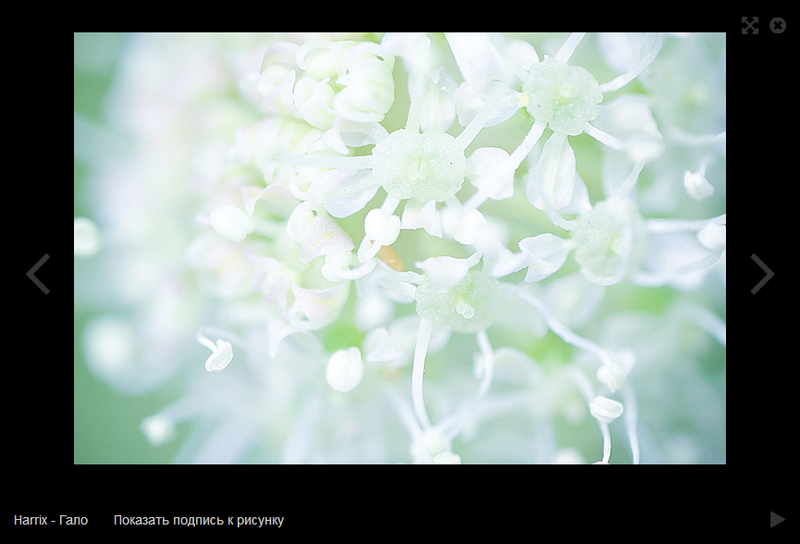
Total
Pros:
+ Smart admin panel;
+ Modern themes display galleries;
+ Very prompt support from the creators;
+ Free;
+ Ability to create your own themes;
+ Active development and constant updates;
+ Ability to blog.
+ Adaptive templates
Cons:
- So far, only English (but you can translate it yourself, and the developers are making progress in this direction);
- Lightbox in the mode of viewing all content you have to screw yourself;
- Lack of commenting system (but there are Vkontakte and Disqus);
- There are still small unresolved bugs, but which can be solved manually;
- When you hover over the thumbnail of the image, I would like some effects, but with my hands again this is done.
- The names of image files containing the Cyrillic alphabet, the engine "cleans" UPD. eafanasov
- No image caching. UPD. xdevel
- In some topics, when typing Russian text, spaces are replaced with single quotes. UPD.
